
How To: Sharpening a lead knife
Watch this video to learn how to sharpen a lead knife. This is a good tip for people interested in making glass projects, such as stained glass, lampworking, etc.


Watch this video to learn how to sharpen a lead knife. This is a good tip for people interested in making glass projects, such as stained glass, lampworking, etc.

Woodworking tools become dull over time. Tools can be sharpened at home to prolong the life of the tool and to get better results from woodworking projects. Watch this video tutorial and learn how to sharpen woodworking tools easily at home.

It’s frustrating trying to cut with a pair of dull scissors. Make sure you have a good time in the kitchen by sharpening your shears. Just stack several pieces of aluminum foil and cut through them with your scissors to get those blades sharp.

You never know when you may need to sharpen an axe... and who better to learn from than the Boy Scouts? Brace the axe head on the ground between a log about 6" in diameter and two woooden pegs or tent stakes. Sharpen your axe with an 8-10 inch mill bastard file. Be sure to wear leather gloves. Make a knuckle guard out of leather, plywood, or an old inner tube. Place the file on the edge of the blade and push it into the bit. Lift the file as you draw back for each stroke. Turn the axe around ...

Furniture maker Chris Gochnour demonstrates how to revive a dull dovetail saw or turn a mediocre saw into a high-performance tool. In this video the Salt Lake City-based woodworker demonstrates his five-step sharpening process. Sharpen a dovetail saw.

This video demonstrates how to sharpen a knife. From the people who brought you the Dummies instructional book series, brings you the same non-intimidating guides in video form. Watch this video tutorial to learn how to sharpen a knife, For Dummies.

In this video tutorial you will learn to sharpen an image with Luminosity and Unsharp Mask filter in Photoshop. Remember to zoom in to your images at 100% view before beginning the process. You will learn that the Unsharp Mask filter gives you good control on the overall result. Sharpen images with Photoshop's Luminosity filter.

This video is how to sharpen your chainsaw

It's important for any woodworker, that their tools be in tip-top shape in order to complete any job. A couple of those tools that need constant attention is a chisel or a plane blade. Having these tools sharpened is very important for completing most wood projects, and there are many options that woodworkers can choose. One of the most overlooked methods involved using sandpaper. If you want to know more, check out the tutorial above. It's easy to do and will have your chisel or plane blade ...

Leaving scissors wet or forgetting them outside can cause them to rust. Rusty scissors, if you can even open them, will leave brown marks on everything you attempt to cut through. Attempt is the truth—rust dulls the blades of the scissors making it virtually impossible to cut through any type of material, ranging from paper to fabric. But don't toss the scissors in the trash just yet. You can restore rusted scissors to a usable condition provided they are not completely covered and have rust ...

Are your knives starting to look a little dull? This how to video demonstrates the proper way to use a sharpening steel to sharpen all your knives. If 15 or 20 passes over the steel doesn't work, it means you need to get your knife ground. Steels don't wear out! Unless perhaps you work in a commercial kitchen.

Blaine Lewis shows you several ways to make your own gravers and sharpen them on a diamond stone and a Power Home. The video is well paced and shows you every step from start to finish. Make and sharpen a graver.

In this how to video series, learn how to sharpen the blades of a riding lawn mower from riding lawn mower mechanic Paul Popplewell. Paul will demonstrate how to remove the deck from a riding lawn mower, how to remove riding lawn mower blades, how to sharpen riding lawn mower blades, how to replace the blades on a riding lawn mower, how to check the belts on a riding lawn mower, and how to lubricate the deck of a riding lawn mower. Sharpen riding lawn mower blades - Part 1 of 7.

In this Fireworks 8 video tutorial you will learn how to use Blur, Dodge, and Sharpen tools. The Blur tool creates the effect of blurring pixels, giving a soft or out-of-focus effect. The Dodge tool is used to lighten pixels on the image. The Sharpen tool increases the contrast between pixels and is useful for repairing out-of-focus images. Make sure to hit "play tutorial" in the top left corner of the video to start the video. There is no sound, so you'll need to watch the pop-up directions....

Do you want to touch up the digital photos you have taken? In this Photoshop CS2 video tutorial you will learn how to use the Blur, Sharpen and Smudge tools to enhance photos. Experiment with the tools after you watch the video! Make sure to hit "play tutorial" in the top left corner of the video to start the video. There is no sound, so you'll need to watch the pop-up directions. Use the Blur, Sharpen & Smudge tools in Photoshop CS2.

It's very easy to get a slightly blurry photograph due to a moving subject, camera shake, or just an incorrect auto-focus, but you don’t have to let that ruin an otherwise terrific picture. All it takes is a little finesse in Photoshop or another photo editing software. This guide covers sharpening a blurry image using Photoshop specifically.

Learn how to remove braces with Photoshop. First find a photo with some visible teeth; you don’t want a picture with no visible teeth because you would need to redraw an entire set of teeth. Now select the first layer and duplicate it (command control J). Grab the patch tool from the toolbar and set it to "source". Zoom in on the teeth and make sure you are working on the new layer. Select around one part of the braces and drag it to a skin area. Now grab the clone tool and begin cloning the ...

A video about bushcraft skills is probably the last place you'd expect to find anything about men's grooming and shaving, but here we are. If you can use a cutthroat razor, you can master any blade.

Tecktonik dance combines aspects of disco, glowsticking, and hip-hop dance to create a funky, fast, futuristic hybrid style that has become quite fashionable in the electro house scene (which has itself become very fashionable over the same period). This pair of videos will teach you many of the basic and more advanced steps to Tecktonik dancing at a very manageable pace, and should help you sharpen your moves before your next big Dirty South or D Ramirez party.

In order to chop an onion without crying, you will need the following: a spoon, a cutting board, and an extremely sharp knife.

Jordon Schranz brings you this tutorial on drawing. Search WonderHowTo for Sessions Online School of Fine Arts for more drawing tutorials. Learn how to draw what you see. The technique & craft of drawing isn't necessarily about inherent talent, it is something that comes with lots of practice. It is all about being able to accurately record what you see. This drawing lesson focuses on learning to see the form of objects in the physical world. Rather than drawing every last detail in your subj...

Hack Ninja Saga. The flash-based game Ninja Saga is role-playing game involving… you guess it… NINJAS! Check out this video tutorial so you can learn how to hack Ninja Saga skills (10/25/09). Download Cheat Engine.

This tutorial teaches you how to play the harmonic minor scale on the piano, which is important because the scale is featured in many songs. Some things to remember: the seventh note is the leading note, and the first note of the scale is what the scale is named after.

It's true that a high quality digital SLR can take pictures 1000X better than any digital camera can without any previous experience from the photographer, but by understanding some digital SLR camera basics you can improve the quality of your photos greatly, and even take professional-looking ones.

If you are in the wild and have nothing to do, just to play around with your knife , then you should surely watch this video. First, you have to find a knife. After that you must find a good branch or piece of wood that's the same size as a spear. After that you must take the branch or piece of wood and sharpen one of the ends. Then , you must put the sharpened end in the fire so it begins to turn black. After that cut it again and this time cut it so it will be sharp enough to cut. It can se...
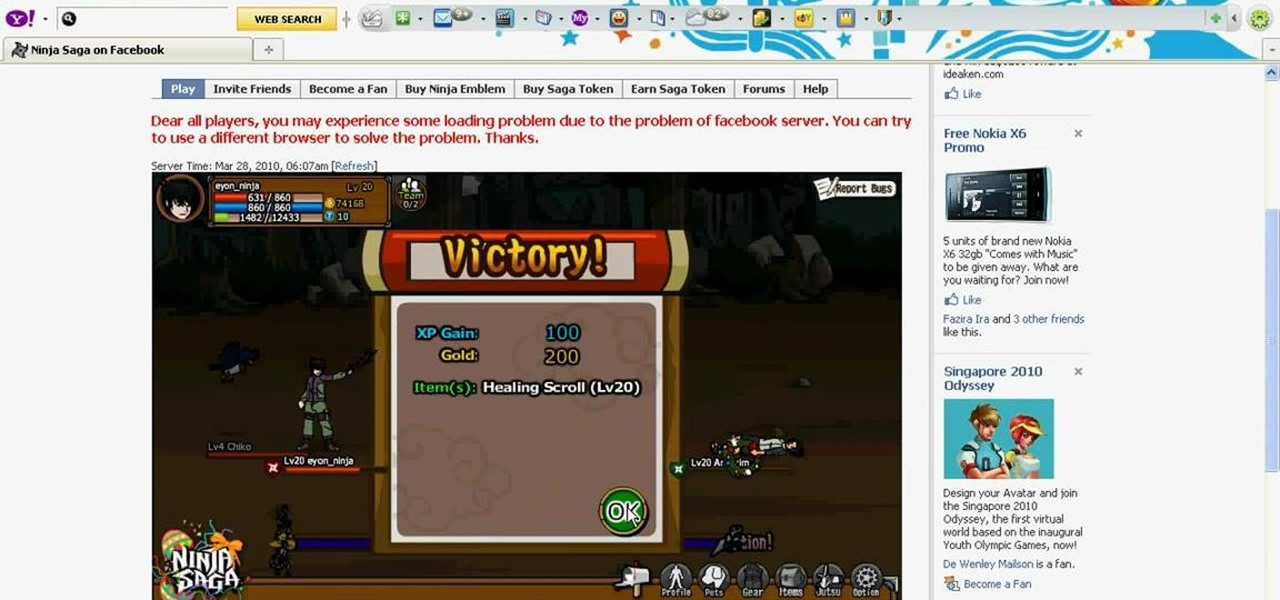
Want to vanquish even the toughest of foes with the greatest of ease? This hacker's how-to demonstrates a method for killing your Ninja Saga enemies with a single hit.
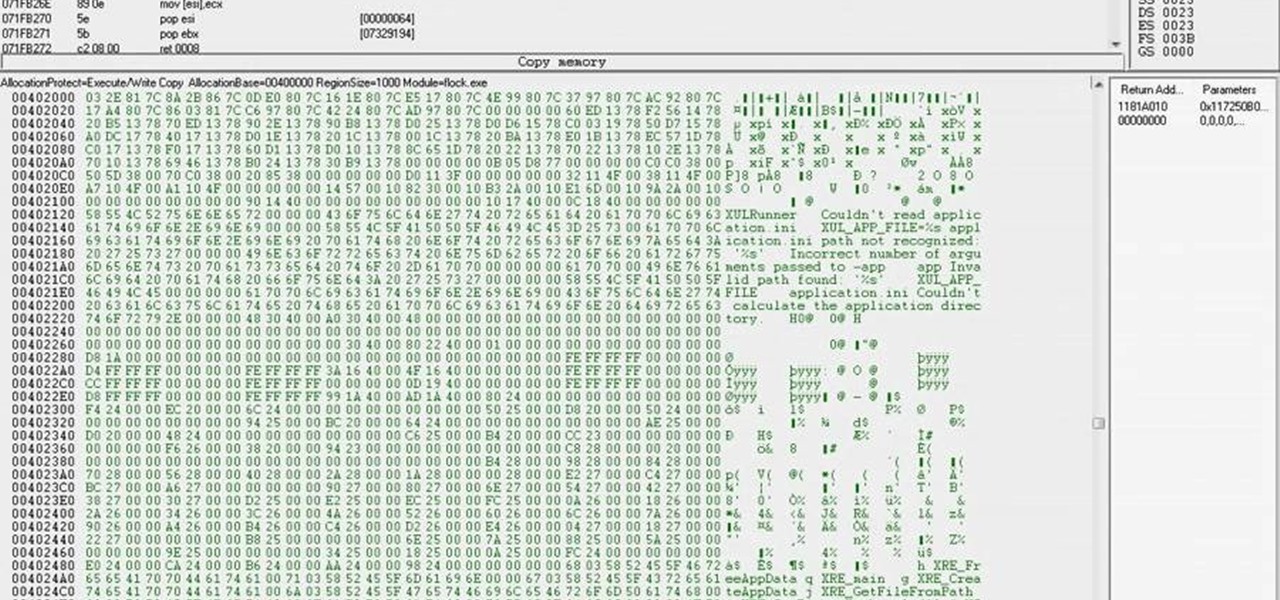
Dispatch your enemies with a single sword strike. This cheater's guide will show you how to smite even the toughest of opponents with a single hit (and a few keystrokes in Cheat Engine 5.5).
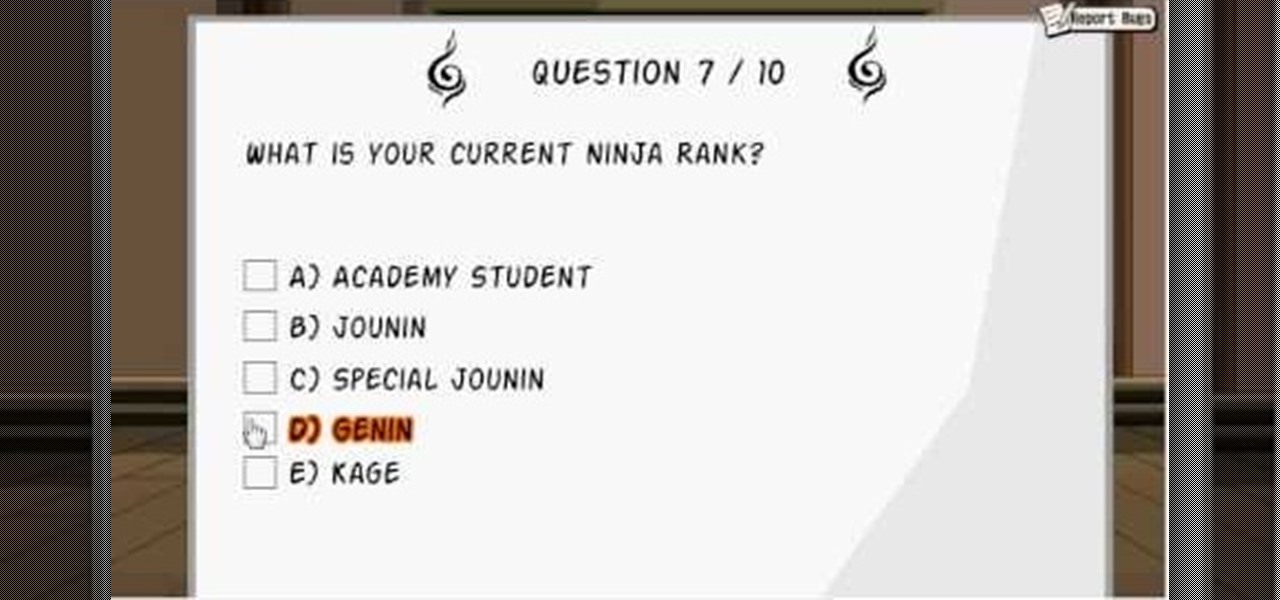
The chunin exam. It's one of the hardest parts of Ninja Saga. Can you pass the test? Or do you need a little help on this exam?

In this video, we learn how to modify your machete for the bush. First, you can sharpen your blade on a piece of wood. You will produce wood shavings that will produce fire as well. Push down on the sides of the knife as well as base and on the tip and middle. Make sure you slightly sharpen the back as well so you can use it to open up coconuts. Once you do this, you will have five useful edges on your machete that you can use for many different purposes while you are out traveling. You can a...
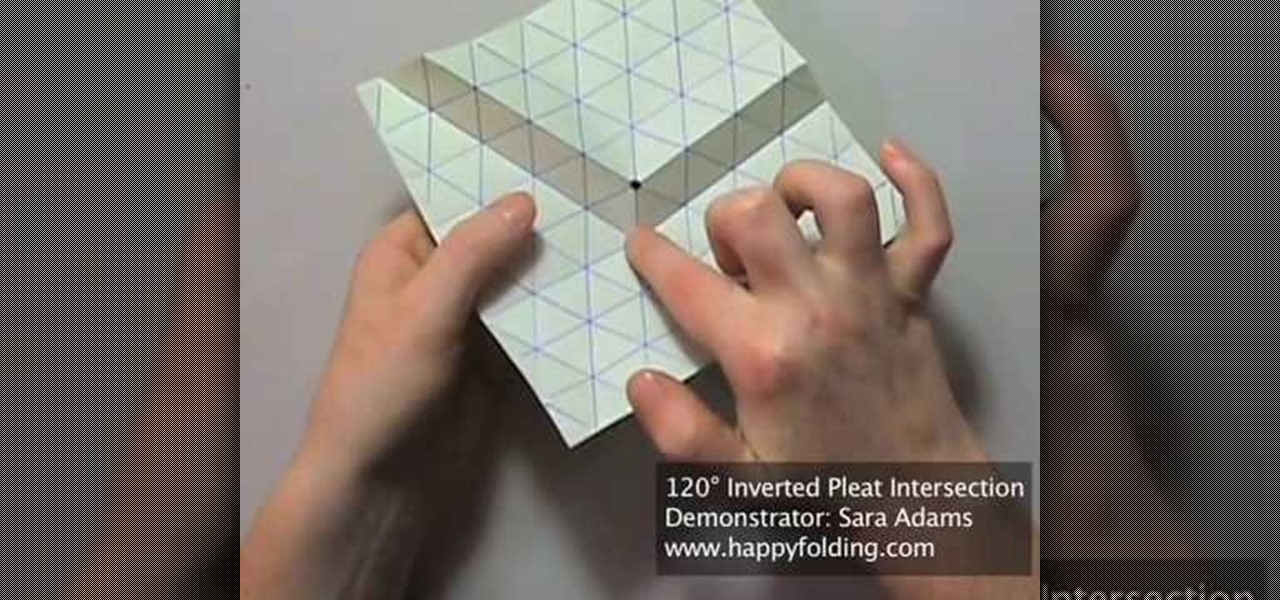
Even expert piano players have to practice in order to consistently bring their game to concert hall performances. Practice does indeed make perfect, and in origami practice makes neat - neat folds, crisp edges, and a better overall finished product.

This tutorial teaches you how to create a mosaic photo made up of many smaller photos in Photoshop. It explains the use of the crop tool, image resizing, use of sharpen filters and of fading command. It also handles creation of custom patterns with the use of the define pattern command as well as later use of the said pattern for a custom pattern fill. Finally, it describes the use of the overlay blend mode for achieving the desired effect.

Watch this Chinese tutorial video and say the phrase "You have very beautiful eyes" in Mandarin. This video features special guest Vanessa Branch from the Disney film Pirates of the Caribbean. Sharpen your Chinese language skills with your Mandarin instructor Benny.

Watch this Chinese language tutorial video and learn useful vocabulary dealing with sports in honor of the Beijing 2008 Olympics. Learn how to correctly pronounce the words and how to use them. Sharpen your Chinese language skills.
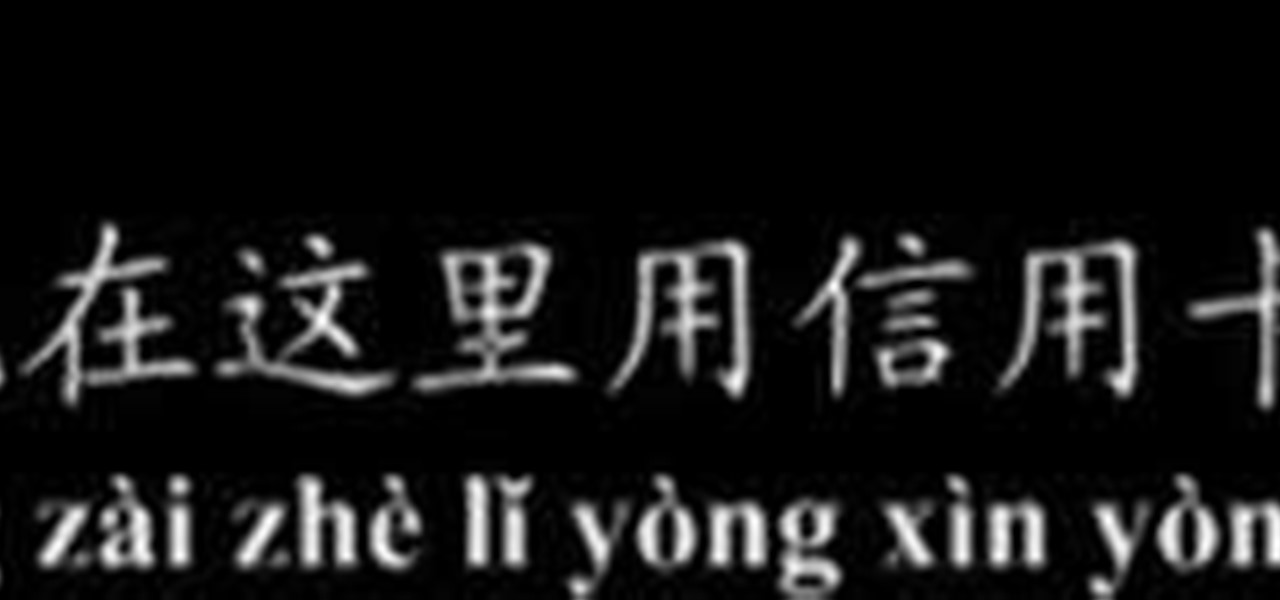
Watch this Chinese language video tutorial and learn useful phrases and additional vocabulary when making purchases with a credit card, such as "Number" and "Can I use my credit card here?" Learn how to correctly pronounce the words and phrases, and how to use them properly in the real world with your Mandarin teacher Benny. Sharpen your Chinese language speaking skills.

Watch this Chinese language tutorial video and learn the useful question word "When" with your Mandarin teacher Benny. Learn to correctly pronounce the word and how to use it in a phrase and out in the real world. Sharpen your Chinese language speaking skills.
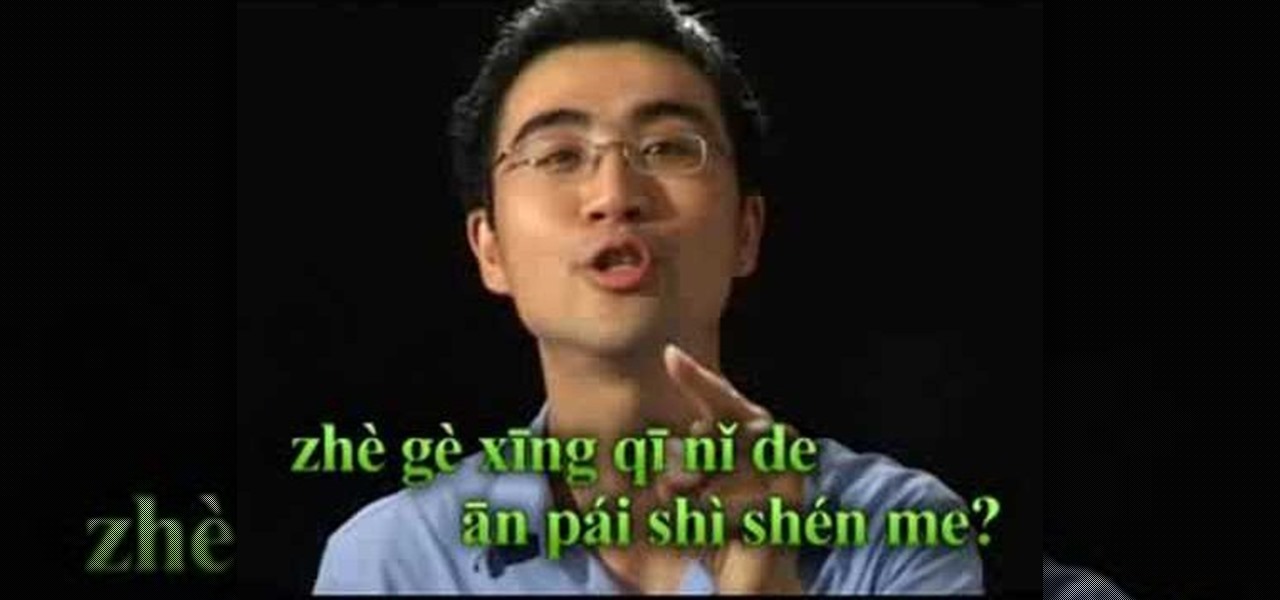
Watch this Chinese video tutorial and learn the useful question "What's your schedule this week?" with your Mandarin teacher Benny. Learn to correctly pronounce the phrase and how to use it in a phrase and out in the real world. Sharpen your Chinese speaking skills.
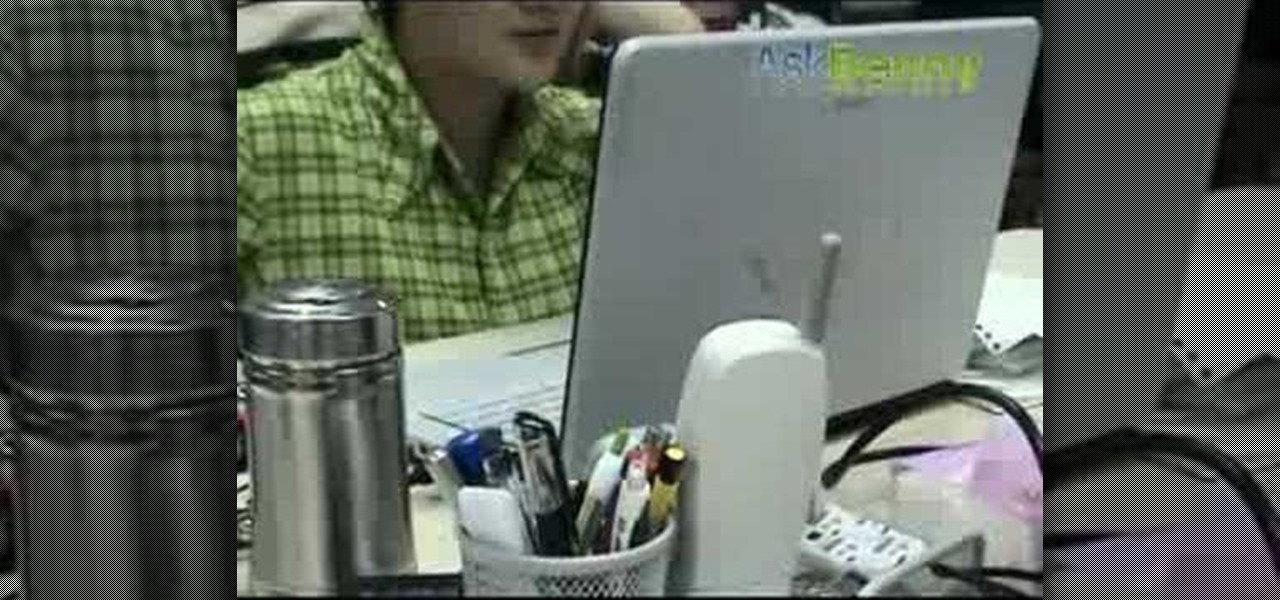
Watch this Chinese language tutorial video and learn the useful phrase "I agree" with your Mandarin teacher Benny. Learn to correctly pronounce the phrase and how to use it in a phrase and out in the real world. Sharpen your Chinese language speaking skills.

Want to help sharpen your child's fielding skills when playing baseball? In this video, a coach shows you how to properly catch a fly ball.

Watch this video to learn how to select, sharpen and care for your router bits. One of the keys is setting the proper router speed and feed rate.

This is a step by step DIY tutorial of how to change and sharpen the blade on your push mower.