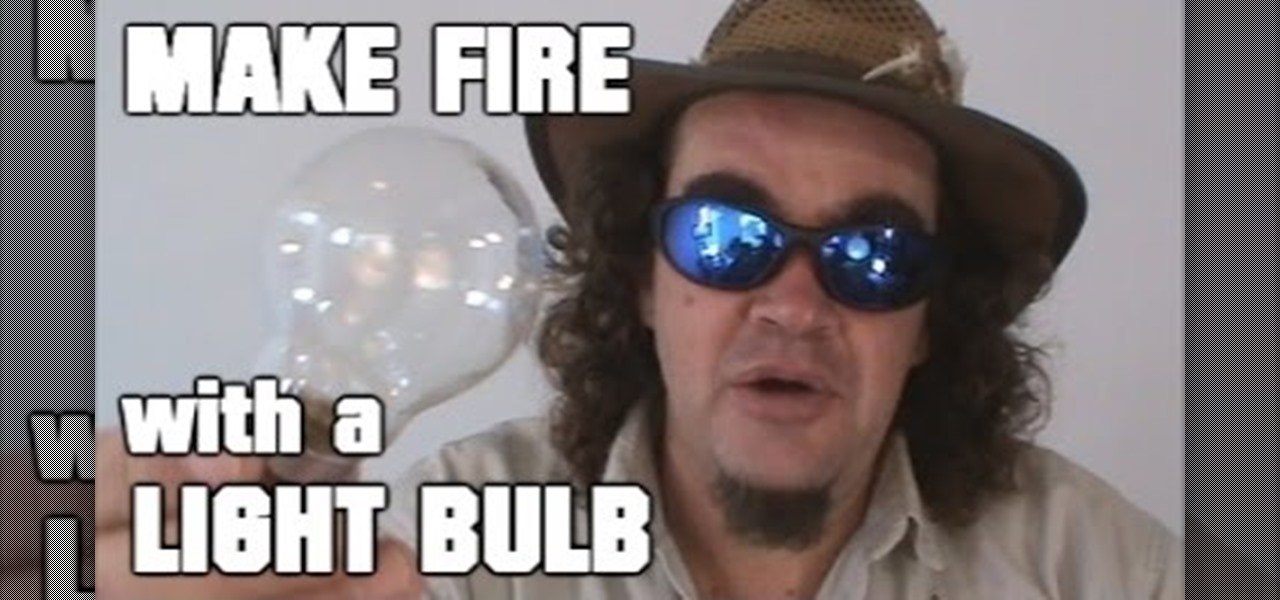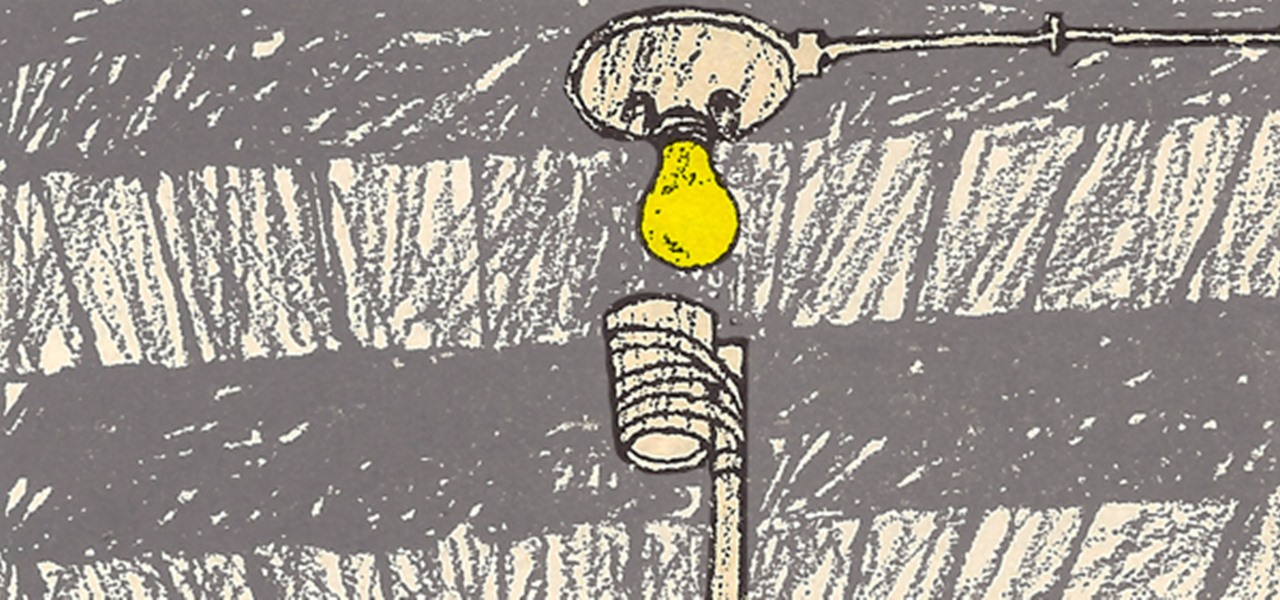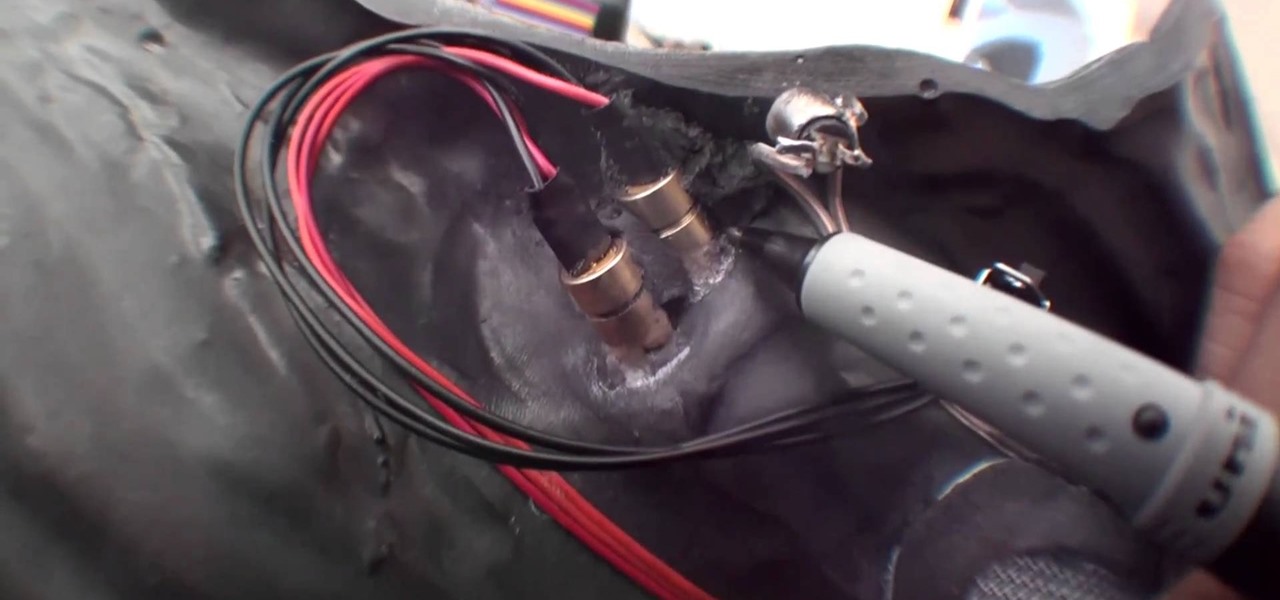With the new year just around the corner, it's a time we all reminisce about the year that was. In the midst of families fighting over white elephant presents and the financial stress that comes with holiday gifting, you may also be dealing with the stress of hosting parties and get-togethers as well as the decorating that goes with it.
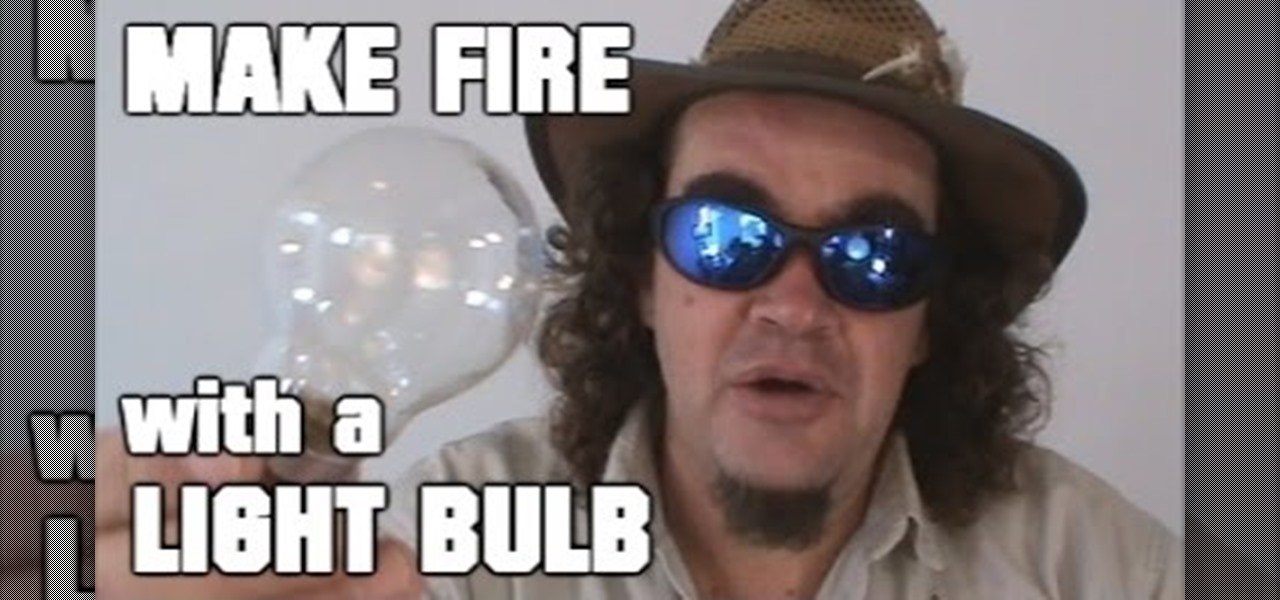
Don't throw away your dead light bulbs, they may come in handy one day. This video will show you how to start a fire using a dead lightbulb. And no electricity. The tricky part is emptying out the insides, but this can be done with sticks and stones, assuming you're in a survival situation and just happen to have a light bulb with you for whatever reason.

As someone who's dependent on glasses to see on an everyday basis, losing or misplacing them is obviously a bad thing. I can't even see clearly enough to find the glasses that I just lost, so I'm pretty much blind now.

Want to liven up your game of beer pong? You could always add more cups or play with paddles, or you could make your own custom table with 500 LED lights that flash in sync with your favorite tunes like Redditor did.
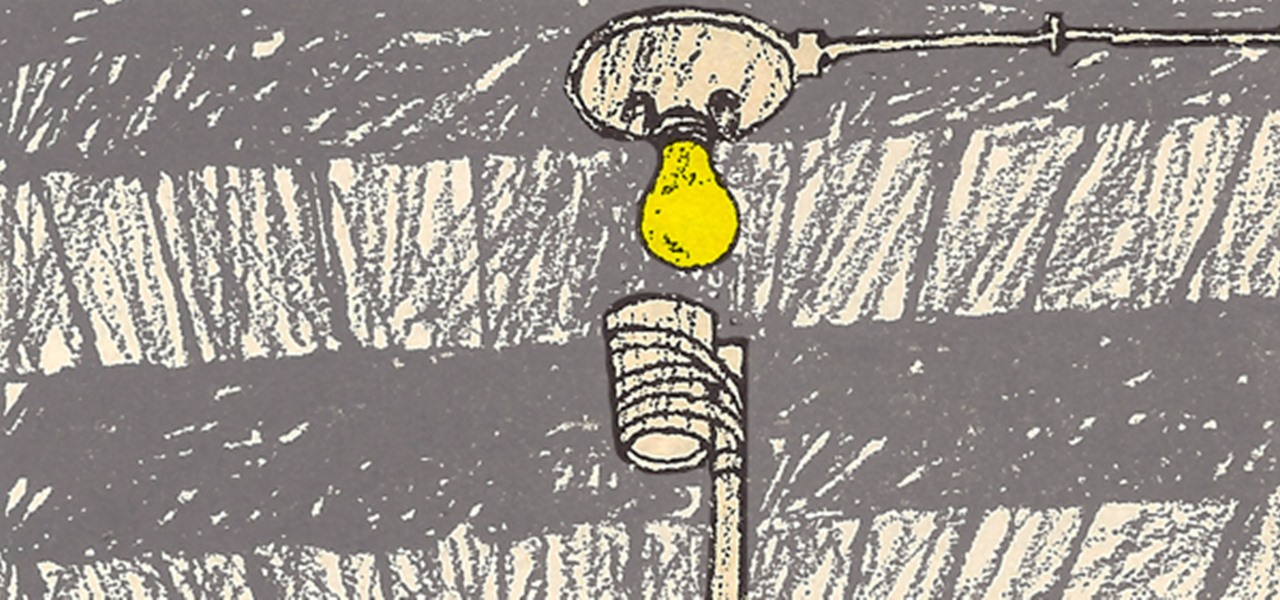
Unless you're living in some weird parallel universe where plug-in light bulbs are the norm for household lighting, chances are you've had to unscrew a light bulb every now and then.

Doorbells are a great idea. They let you know when someone who's not a burglar is trying to enter your house, apartment, or squat. They eliminate the need for lots of noisy yelling and startling door pounding.

There are a lot of things that a flash can do for you when you are taking pictures. It can be used to fill shadows, light up subjects, and much more. The video demonstrates the various tilt and pan settings that the flash can be used in for bouncing light in various circumstances. Ceiling bounce tends to add unwanted shadows under the chin and eye brows when doing portraits. The side bounce from a pan adds light from a specific direction. Flashes have different modes to offer including pre-fl...

In this video you will learn how to manually white balance a Nikon camera using the Ba-lens. Paul Franklin explains in a few simple steps. First take the lens cap of the appropriate size and put it on the lens. Then go to the camera and set the meter to spot meter he says its important because it measure the amount of light going through the little dome as he shows. Once you've set it all you need to find the white balance button. Then scroll through the icons until you reach preset. Then hol...

This video shows us how to draw a Pegasus, a fantasy horse with wings. Firstly draw the parts of the Pegasus roughly using light shades starting of with head, body, limbs, tail and wings. Then darken the parts previously drawn using darker shades and then add the feathers to the wings using the darker shades. Then after that erase the parts which were in lighter shade as it is considered as unwanted now. Then set the background by coloring it with blue color as the Pegasus will be usually see...

On 4Runners equipped with the automatic climate control system, the left and right hand knobs control the temperature settings for the driver's side and passenger's side. To use it, switch on auto mode by pressing the ‘auto’ switch on the left hand knob so the amber light is illuminated. Then press ‘dual’ on the right hand knob so its amber light is illuminated. Rotate the left hand and right hand knobs to set your temperatures. The system will maintain those temperatures. If you want the who...

This video shows the secret of painting beach nails and light pink color with white nail. First apply the base coat, then a light purple color on it and let it dry. Now use white color and make some design by drawing small stripes criss-cross as shown. Use a glitter polish and apply it in the space between the lines. For the beach nails apply pink color polish to the bottom half of the nail. Now make a thick horizontal stripe next to the pink color using a dark blue color polish. Use a black ...

Nobody likes having to stand at the crosswalk waiting for the light to change so you can cross. This seems to happen more times then not these days. A way has been discovered to eliminate this problem with ease. The first thing you are going to want to do is go to the pole that has the button to push for the crosswalk. Once you get there you are going to want to enter a combination of long and short clicks to get the light to change so you can cross. The first combination is going to be three...

Wondering what cat is best for you? If you’ve decided to adopt a cat, learn what different breeds can offer so that you can give your new feline a forever home.

Sure, they have personal trainers and chefs to help them shed their postpartum pounds. But here are a few of their other secret weapons.

Bet your friends that you can make wine magically go into an upside-down glass, and the next round will be on them.

This tutorial teaches you how to apply individual false eyelashes video tutorial. Applying individual false eyelashes is a great way to achieve a dramatic and glamorous evening look. You will need individual false eyelashes, individual false eyelash glue, a piece of tin foil, a small pair of scissors and a pointed pair of tweezers. Apply your desired eyeshadow first, a light shimmery eyeshadow creates the best effect for this look in terms of contrast against the false eyelashes. Pour a very ...

If you want to shoot a video and are not sure of what kind of lighting you should use, you can do a simple 3 point lighting technique. You will need to have 3 sources of light to have good lighting. The positioning of the light is important so you can capture the best light and minimise shadows and gray areas.

Almost everything we saw in the new movie "Tron: Legacy" made our jaws drop to the floor. From the amazing light cycles which carved beams of light wherever they drove to the awesome dueling between the "programs" and user Sam, there was much coolness to be seen.

Even if you're a pro at doing makeup for school and for special events, doing makeup for photos is a whole other ballpark. Whether you're taking photographs with flash or with soft studio lighting, how the camera lens sees your face is very different from how the naked eye sees your face.

In this tutorial, we learn how to draw Yoda the Jedi master from Star Wars. You will first need to draw the basic body of Yoda, don't forget those long ears. After this, add in the small eyes and the rest of the facial features. Next, you will add in the details for the clothing and draw in the light saber he is holding in his hands. Now for the fun part! Use different colors with white mixed in to make it look like the light saber is glowing. Then, color in Yoda and his clothing to finish of...

Going for a Predator outfit for Halloween or as a cameo in your film, you want to try to get as close to the real thing as possible. In this video you will learn how to perfectly align LED lights to create the targeting lights that the predator uses for its canon with a quick tutorial!

In this tutorial, we learn how to create a masquerade ball mask with makeup. First, draw the outline of the mask around your eyes. After you do this, paint on light blue eyeshadow in circles around your eyes. Then, take a dark blue color and apply it on the outer edge of the light blue and inside the outline that you created. Apply glitter to the dark blue portion of the eyes, then draw on black around the outline of the mask, smudging it onto the outer edges of the face. After this, apply ey...

In this tutorial, we learn how to apply Beyonce's "I am...Yours" inspired makeup. First, take a light pink shadow and apply it all over the eyelids. Then, take a light brown shadow and brush it on the crease of the eye, then blend outward to the outer edge of the eye, after this, use black eyeliner on the top and bottom of the eyes, creating a winged effect on the outer edge of the eye. Apply thicker eyeliner on the top of the eye, then apply false lashes to the top of the eye and mascara to ...

In this tutorial, we learn how to splatter blood & make a muzzle flash in film. First, you will need to grab a starter pistol for anywhere on the internet. Then, take a shot of your shooting the gun and someone else pretending like they are taking the bullet. Then, load this clip into the software you use and place a light coming from the end of the gun to make it look realistic. When you are finished fixing the lighting with this, you can edit and then you will have a finished product! Save ...

In this tutorial, we learn how to choose which driving mode to use in the 2010 Prius. The Prius offers four drive modes: normal, eco, power, and ev mode. To activate the mode, press the appropriate button the center console and the light will appear in the center console. Now, you can press it again to deactivate it if you no longer want it on. The Prius has a driving range of 1/2 mile and can operate at 25 mph using light throttle. If the battery needs charging or the speed exceeds 25 mph th...

Is it your life goal to direct and produce a science fiction saga so tremendous and fantastic that people will be saying, "George Lucas who?" after they witness it? Then you need to begin your journey to geek stardom by learning the basics.

In this video, we learn how to create an engraved text effect in Photoshop. First, start a new document in Photoshop and make it as large as you want it. Now, select the foreground color as a dark gray. Next, grab the rectangle tool and draw a shaped layer, making the color whatever you want it to be. Now, go to "layer", then "layer style", and "gradient overlay". Go to the gradient bar and mix light and dark grays or black to make a metal or chrome look as you prefer. After this, write in yo...

In this video, we learn how to play The Smiths "There Is A Light That Never Goes Out". The intro starts with D minor, then F major 7, then G. This is a very simple intro that you will play over twice, then move onto the first verse. This starts with A minor 7, then G, then A minor 7, G, F, C, and G. You will play this over four times after you play the intro to the song. To play the second verse, it's exactly the same as the first chorus, so continue to play this. Once you get into the chorus...

In this tutorial, we learn how to draw wispy hair with Matthew Archambault. When drawing these, you will first start off with a light pencil to make the hair look soft. After this, you will want to make the shapes of the strands look unique, then work from light to dark with the different strands. Use a harder pencil mark when you draw the outline of the hair. Make sure you don't do hard edges at all, everything needs to be soft. make sure you are drawing the hair outwards to make it look lik...

If you like homemade light shows, this is one hell of a way to do it. AP Digital light shows you how you can hack a small fan into a special mirror used to create a poor man's PIC-based laser show. It's an experimental method of balancing a fan-mounted acrylic mirror for spirograph project.

In this Family video tutorial you will learn how to craft felt frog puppets with your kids. The materials you will need for this are felt (pink, dark and light green), a piece of red lace, 2 large white pompoms, 2 small black pompoms, scissors, glue and marker. Take two layers of dark green felt and draw out the outline of half of the left palm. Fold the felts in half and cut out the outline. Stick the two pieces along the edges to make a glove. Next cut a rectangular piece out of the light g...

In this video tutorial, viewers learn how to make shadow puppets. Users will need a good, strong light and good positioning of the light. It is recommended to use white or any bright colored walls. Users learn how to do 2 types of shadow puppets in this video. The first type is a swan. Simply hook the arm out. The forearm will be the neck and the biceps will be the body and feathers. Then flap the 4 fingers and thumb like a beak. The second type can be a variation of animals. Simply stick out...

In this Illustrator/After Effects CS4 tutorial, Dennis Radeke shows you how you can build your very own light show. It's easy and fun so come along and find out how! Whether you're new to Adobe's popular motion graphics and compositing software or a seasoned video professional just looking to better acquaint yourself with the program and its various features and filters, you're sure to be well served by this video tutorial. For more information, including detailed, step-by-step instructions, ...

Candles are beautiful. They light a room, create atmosphere, smell nice and make awesome gifts. So, why not make your own homemade candles and save a little money? In this tutorial, you will learn how to make an eco-friendly soy candle for a personalized present. These candles look good, smell great and everyone appreciates a gift with a personal touch.

When driving, the most important thing to remember is the brake. Mercy Stop 1. Be on the second gear with 22 mph. 2. Pull the clutch and give a bit of pressure on hand break and foot break. B. Red Light 1. Kick down the gear or the motorcycle to slow down. 2. Pull the clutch before pulling the brake to avoid the motor from shutting off. 3. Pull the brakes gently. Note: When driving 20meters from the stop light, don't drive to fast to avoid mercy stop or accidents. For all cases, always apply ...

In this video by Click Here Photography, learn about using f-stops, or apertures and how they work. The aperture is the hole or opening within the camera that allows light in. When using your aperture setting it is important to remember that the amount of light traveling through a lens alone will not only give you a great photograph, but a combination of the following three components, which are:

Chef Dennis Pitchford demonstrates his method for making this classic cocktail, which originated in Cuba. He calls it his In the black-berry mojito. He starts by putting half of a dozen mint leaves and five or six blackberries in a glass; then he adds some simple syrup and crushes this all together to release the juices. He then adds some light rum, some creme de cassis, and fresh squeezed lime juice. Finally he puts in some ice cubes and club soda, and gives it a good stir. He garnishes it w...

Rick teaches the secrets of making a good basic YouTube video in easy steps. Some tips are given below. When creating a YouTube video first assume that your audience has a 10 second attention time. If your introduction takes more than 10 second cut out the part while editing, keep it to 10 seconds only. The second tip is to go for a good lighting, always shoot indoors using your indoor lights itself. If you are using a microphone in the camera to record, always stay very close to the camera. ...

Frosted glass windows are perfect for bathrooms, allowing light to pass through while giving you privacy. "Wallpaper for Windows" is a useful window film that you can use to create the frosted glass windows without having to replace or remove your windows. First, you should measure out the size of the window that you plan to cover and clean the glass thoroughly. Also wash your hands to avoid oil getting on the glass. After spraying the window with soapy water, peel the backing off the film an...

In this video you are shown how to wear a strong brow and red lip combo, which is very classy and beautiful! She guides you through each step, starting with a clean fresh moisturized face. You first apply a light foundation to cover any imperfections. Then she guides you on how to develop a strong brow even if you do not naturally have dark brows. She goes light on the eye also just so the brows are the main focus. Then on to the lips, a lip liner and bold red lip color is used. The overall l...