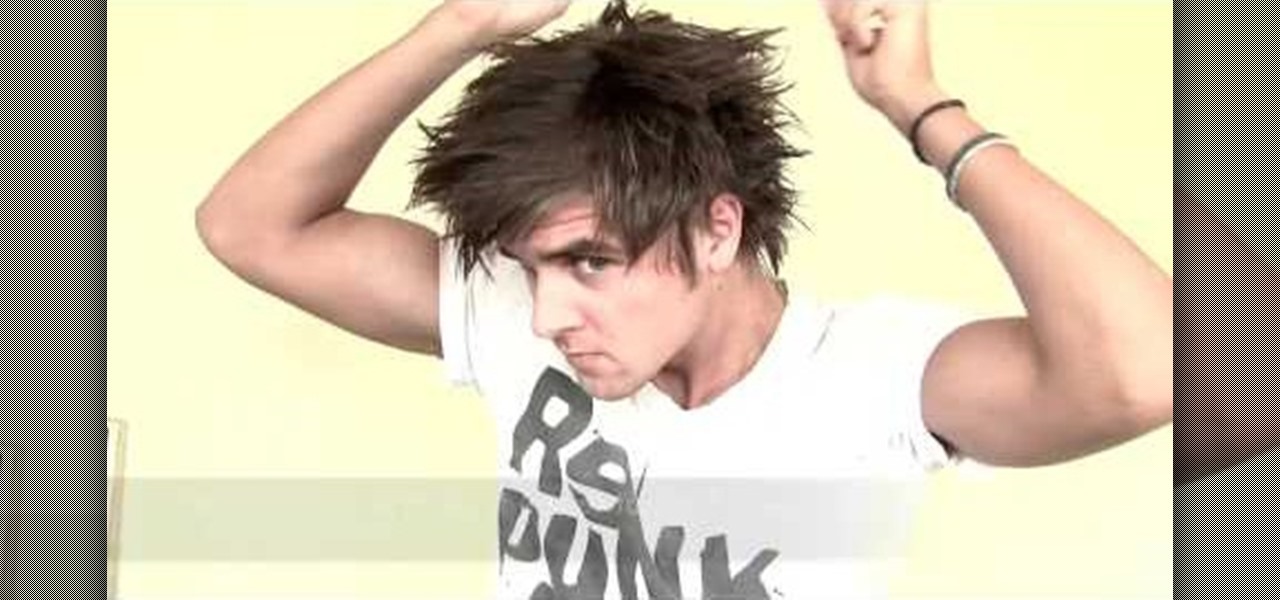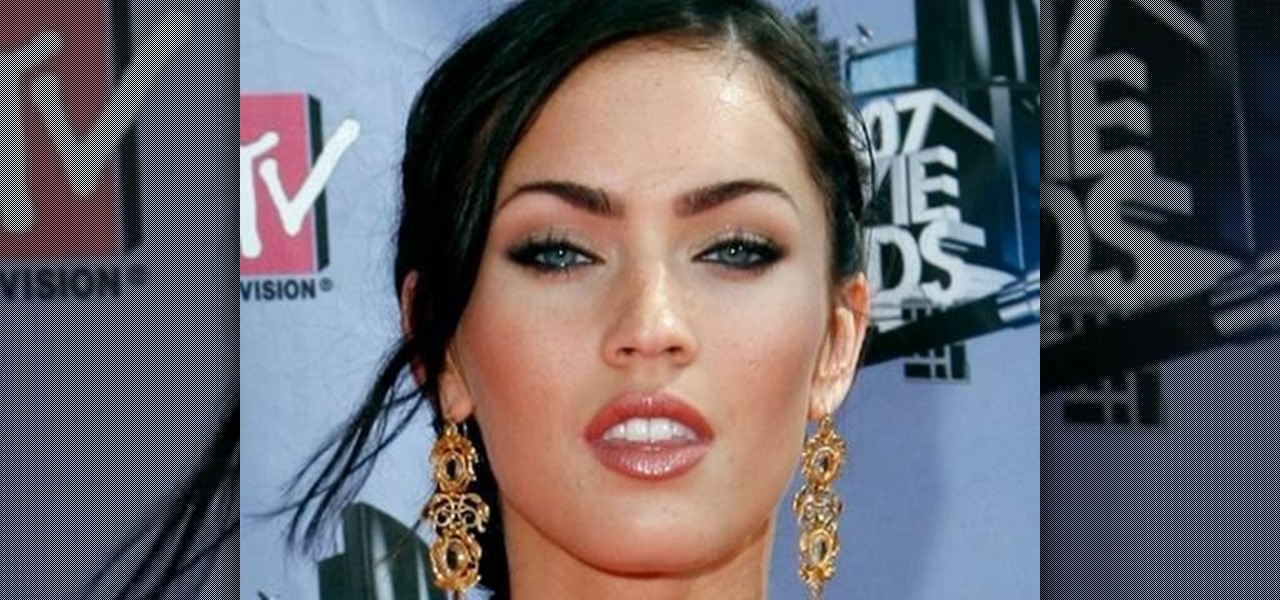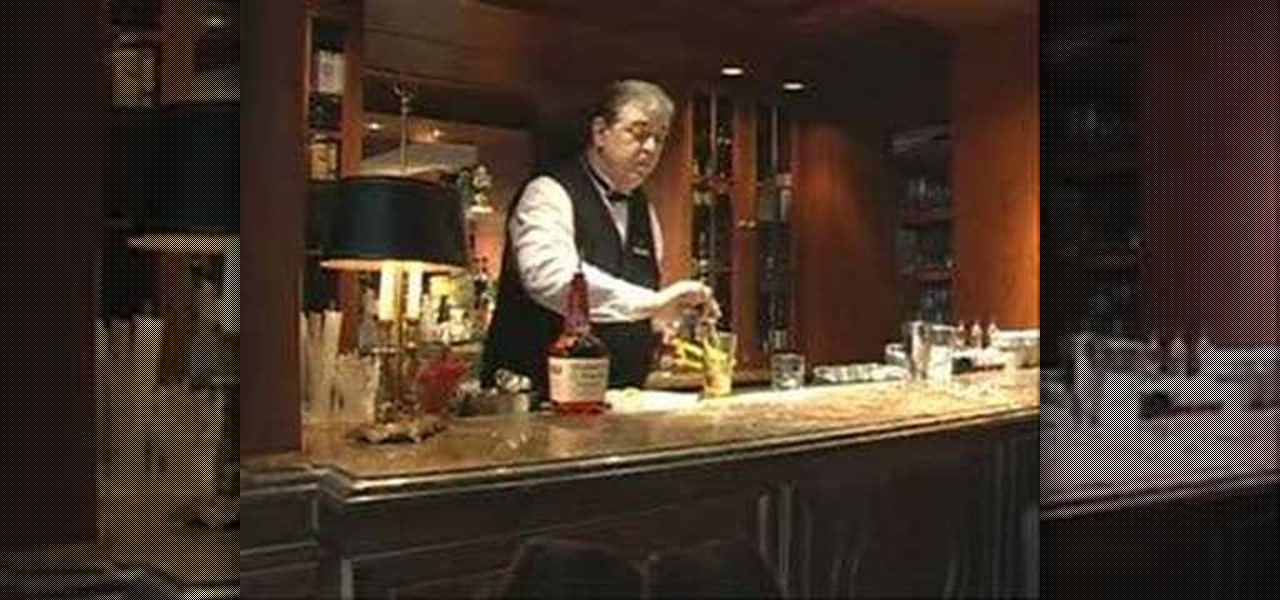Really the question is why you WOULDN'T want to look like a greek goddess for Halloween. After all, many of them, like Aphrodite and Eos, are damn near perfect in all their glowing gorgeousness, at least we assume from the artistic depictions.

With James Cameron's "Avatar" being as game changing and visually breathtaking as it is, we're pretty sure that this Halloween you'll be seeing lots of folks looking a little blue...makeup-wise, that is. Whether you're dressing up as a guy Na'vi or a girl Na'vi, this Halloween makeup tutorial will get you looking like a member of the tribe like no other.

In order to make a monster hoodie, you will need the following: a hoodie, black felt, white felt, fabric glue, scissors, pencil, and tape measurer.

In this video, we learn how to apply the Mad Hatter Johnny Depp costume makeup with Kandee. Start off by applying white makeup to the face so your skin color doesn't show through. Once this is covering your face completely, take a light blue pencil and apply it to the eyelids up until you reach the crease. After this, apply powder blue shadow over the top of it as well. Apply pink shadow underneath the eyes until you reach the top of the cheek. Brush a purple shadow in the lower lash line bru...

There's no denying that Alice Cullen, played by hottie extraordinaire Ashley Greene, is uniquely gorgeous. Like her fellow family members, she possesses marble white skin and glistening, hypnotic gold eyes, but her petite fairy-like nose and fun experimentation with her hairstyle and clothes makes her one of a kind.

Flowers actually have a great impact on mood. Some flowers make you happy, like bright white and yellow daisies, while others, like deep crimson roses, make you feel romanced and lovely dovey. So if you're ever feeling down for some reason, cheer yourself up by making this beautiful origami daffodil. With a sunny yellow stamen and bright white petals, this daffodil will certainly perk your day up.

What's so genius about this project? yeah, it may just seem like a plain white piece of paper that you fold a bit to stand up, but you're actually getting two beginning origami projects for the price of one. That is to say that if you learn how to make the origami tent in this video, you'll also be learning how to make a pyramid.

Want to play "White Sandy Beach" on the ukulele? Learn how with this free video ukulele lesson from Ukulele Mike. Whether you play the ukulele or bass kazoo, there is no better way to improve your chops than by learning to play your favorite songs. Not only is it more fun and much easier than running drills or memorizing a chord book by wrote, it's obviously also a wonderful way to build your repertory of songs. For more information, and to get started playing this great tropical standard, wa...

Looking for a guide on how to quickly extract a person or thing set against a white background with Adobe Photoshop CS5? This clip will teach you what you need to know. Whether you're new to Adobe's popular raster graphics editing software or a seasoned professional just looking to better acquaint yourself with the program and its various features and filters, you're sure to be well served by this video tutorial. For more information, including detailed, step-by-step instructions, watch this ...

Want to play "Hey There Delilah" by Plain White T's? See how it's done with this free video guitar lesson, which presents a complete breakdown of the song and it chords. While this tutorial is geared toward those who already have some knowledge of the guitar, players of all skill level should be able to follow along given adequate time and effort. For more information, and to get started playing "Hey There Delilah" on your own acoustic guitar, take a look!

Need to correct the white levels of an image after the fact using Adobe Photoshop CS5? This clip will teach you what you need to know. Whether you're new to Adobe's popular raster graphics editing software or a seasoned professional just looking to better acquaint yourself with the program and its various features and filters, you're sure to be well served by this video tutorial. For more information, including detailed, step-by-step instructions, watch this free video guide.

These days, with such an intense demand for everyone to be on the go, up, productive, and "happy," it's no wonder we supplement our tired souls with a cup of coffee every morning. In fact, we know of some friends who simply don't function without that first cup...or two.

Christmastime means loads of fun outdoor activities in the snow: Making snow angels, rolling balls of snow to form snowmen, peeing our names in the snow (oh wait, maybe that's just us). Anyways, snowmen are a classic Christmas icon and are a blast to make.

You've probably heard of cupcakes and mini cupcakes, but have you heard of lollip and cupcake hybrids? While eating a cupcake off a stick sounds kind of funny, it's actually a great way to keep your indulgence bite-sized. Plus, cupcake pops are an easy baked good to make with your kids for the spring!

Eating healthy requires preplanning most of the time, but if you're looking to eat healthy and are strapped for cash and time this is an easy recipe to make which will both speed up weight loss and muscle gain.

In this tutorial, we learn how to poach an egg in under four minutes. First, fill a pan 2/3 of the way full with water and bring it almost to a boil on high heat. Once the heat is almost boiling, turn the heat down to medium heat. Once you've done this, pour a splash of white vinegar into the pan. Next, crack your egg into a small cup and gently let it ooze out into the water. Don't touch the egg, or the yolk will break. once the egg whites are set, you can take it out of the pan. This will t...

One of the most fun pieces of clothing to turn into cool new styles is the plain old Hanes white tee. These shirts are super cheap to buy and can be found in any drug or department store. In this video, Elizabeth Gleeson will show you how to cut, dye and sew your t-shirt into a brand new look that you can wear anytime. No one will ever be able to tell it was Hanes!

The White Russian is the grandfather of all cocktails. This drink is a classic mix of liquor and milk that provides a creamy, delicious drink for any night of the week.

In this how to video, you will learn how to make a great, sleek hair style with Rasmus. You will need a GHD straight iron and heat protector. You will also need Renati Rock Hard and American Crew grooming cream. First, spray your hair. Once this is done, work it through with your hands. Next, use the GHD straight iron on your hair to straighten it. Once this is done, comb it. Now, mix the two products mentioned before together in your palm. Once they are mixed in your palm, apply generously t...

In this video, we learn how to make penne pasta with sausage ragu. You will need: 3/4 pound penne pasta, 1 yellow bell pepper, 1 pound sausage, 1 cup diced onions, 3 tbsp tomato paste, 4 garlic cloves, 1 c white wine, 28 oz diced canned tomatoes, 1/2 c parsley and olive oil. First, place your sausage into a skillet and cook it until it's brown while grinding it up. Now add your onion, bell pepper, tomato paste and garlic until it's mixed well and then add in your white wine and cook until the...

This video shows how to create a crazy anime manga hairstyle. The wax styling product "Renati" is used. It gives your hair very strong hold, a little wet-look shine, and it is very good for giving definition. Put a small amount of the product on the palm of your hand. Rub your hands together and then put it on your hair. Run it through your hair, pulling towards the ends. Add more of the product to your hands. Pull the hair up and out and keep taking more product, rubbing it in your hands, an...

There are many different types of daylilies, and this video shows the different varieties and how to care for them. First they show a variety called Double Cutie and explain that you need to take off the wilted blossoms to get more blooms the following year. If the leaves are striped, it means there is an iron deficiency in the soil, and there are products you can get for that. There is a variety of daylily that is almost white, called Tuscawilla Tranquility. There are no daylilies that are p...

This video shows you how to light a bottle with long exposure in photography. The end result is to have a picture of a bottle with glowing edges with a black background. For starters you set your SLR camera settings to a 30 second manual shutter speed and a f5. 6 set aperture. Put the camera on a tripod for steadiness and set up your subject. For the subject, on a table, place your bottle in front of your chosen drop cloth. It is best to choose a color similar to the bottle. Then you use a li...

Photoshopuniverse teaches you how to enhance the colors of photos using Adobe Photoshop. You get a photo and duplicate that layer. Set the blending mode to Soft Light. You repeat that step, only the blend mode should be Lighten. The shadows are now darker. You can change the blend mode opacities to 60%-70%, but both layers should have about the same opacity. Also make sure that the white values are not to white and that details, like faces, are still OK to see.

This video shows you how to simulate hand coloring in Photoshop. The first step in the process of simulating hand coloring is to turn the image you have chosen into black and white. Following turning the pictures coloring to black and white you must bring up the hue color control panel. The final task includes selecting the object to color within your image as well as picking the color in hue that you wish to use. The coloring must be done manually by the users control of the mouse.

This how-to video produced by Photoshop Universe gives step-by-step instructions on how to batch automate a process in Adobe Photoshop. With this tutorial you'll be able to learn to correct white balance, enhance colors, resize, and save for the web whole folders' worth of images in one go. The first step to doing this is to open up one of the images in your folder and correct the white balance, enhance the colors, resize the photo and save. The next thing you want to do is to record all of t...

To apply a Megan Fox-inspired makeup is very simple if you work on the steps which is as follows. First, use a 'Maybelline' Quad in 'Chai' Latte and use the lid color and put into the crease of your eyelid (use a color slightly deeper than your natural skin color). Next, use the brow color in the quad and apply to your eye brows. Next, use Sally Girl eyeshadow in Champagne and apply to eyelid and near the tear duct. Take the lid color from the quad and apply under the lower lash line. Use E.L...

Ingredients: 4 cups uncooked white rice

Boil salad macaroni as directed. Shred cooked chicken. You can also use a small can of tuna as substitute.

For those of you who have ever had difficulty applying false eyelashes, this MAC expert will give you a tutorial on the proper way to apply false eyelashes. Neil Young first applies the glue onto the false lashes, allowing the glue to dry somewhat, changing from a white to an off-white color, when the glue is tackiest. Starting from the outside of the eye, carefully put the lashes down. With these simple techniques and additional make up application tips, Neil gives women advice on the proper...

Whether you love Nancy Ann Grace or hate her, you can't deny that her eye makeup is always amazing. Watch Princess Pinkcat in this tutorial video about creating her Nancy Grace makeup look. She didn't curl her hair for this video, just tucked it under to make it look more like Grace's hair length.

Can't tell if you need sunscreen or a rain poncho? Checking the forecast is a breeze. Learn how to check the weather on your iphone.

Watch this science video tutorial from Nurd Rage on how to make silver chloride for a photochemistry test. They show the chemistry of photography using silver chloride that they make themselves from table salt and silver nitrate.

You can’t change the size of your pores, but you can make them look a lot smaller. You Will Need

Building a snow globe is a fun indoor project for a cold winter day. You will need: a glass jar with a lid

Chris McMillian, master mixologist, shows you how to mix a Whiskey Sour cocktail. The Whiskey Sour is one of the simplest cocktails to make, it balances sweet and sour and is a cocktail every bartender should know.

There is not a single museum that houses all of the 36 paintings of Johannes Vermeer, so Google decided to come up with a solution to give art aficionados a venue to see the artist's work all in one place — your home.

The OnePlus 5T is a great device. However, for those of us in the States, we're pretty limited when it comes to OnePlus color choices. While we can pick one of two different spec models, both come in the same Midnight Black. Thankfully, OnePlus has just changed that, releasing a brand new color to our region — but it just sold out.

You know Moana's a rock-solid pick for Halloween this year. The question is, how far will you go to become Moana? Are you going to just slap on a cream skirt and a red bandeau? Or do you want to go all out and end up with the finished product like YouTuber Gladzy Kei did?

Don't Miss: How to Make Perfect Poached Eggs, Every Single Time