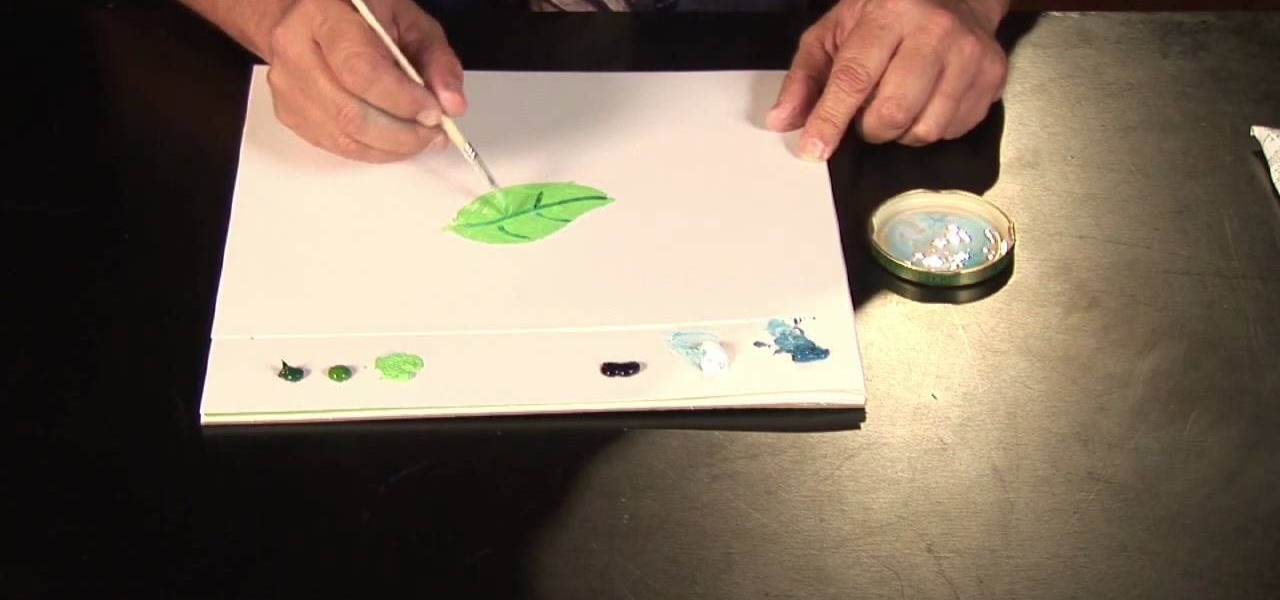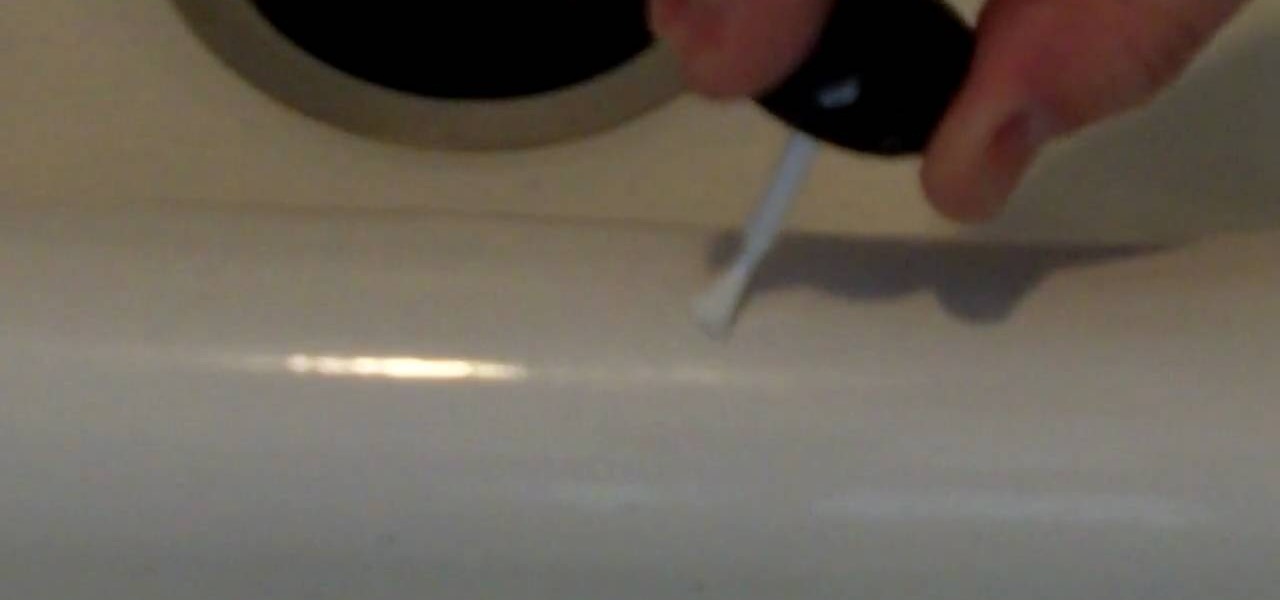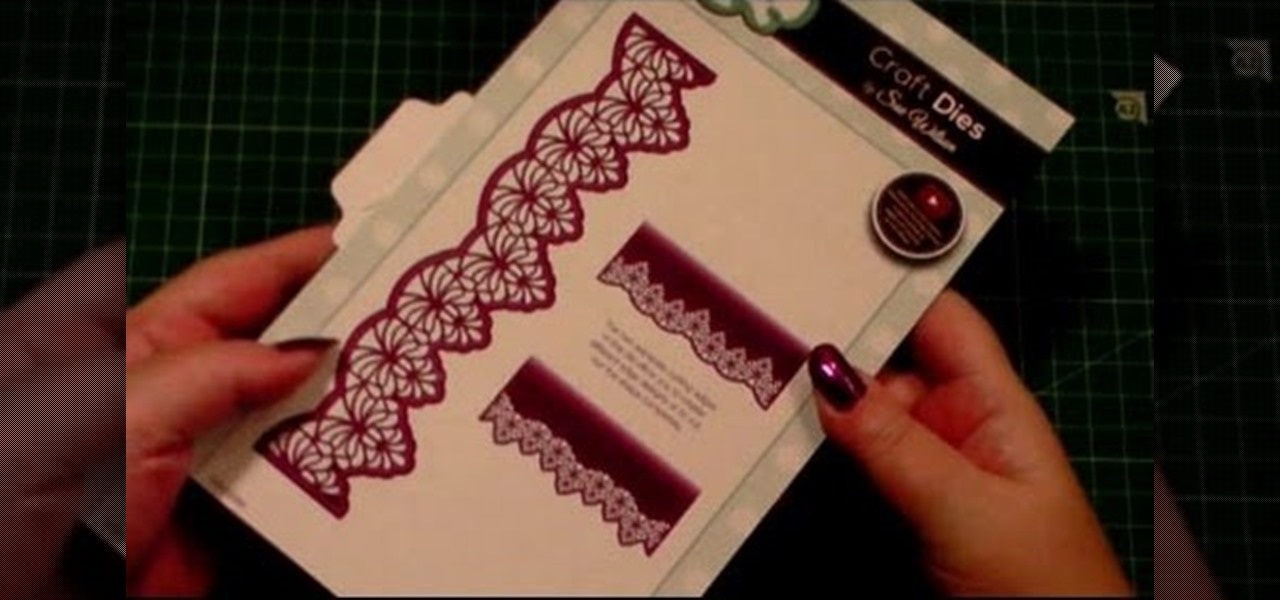In this video, we learn how to draw a manga chibi eye. Start off by drawing an outline of the eye with the round middle and the lines on top and on the bottom. After this, start to add in the small details of the eye, like the pupil and shine marks on it. Next, start to shade in the eye and make the lines thicker. Continue to draw in black until the back of the eye is covered black and another portion of the eye is white. Switch back and forth between different pencils to help you color in di...
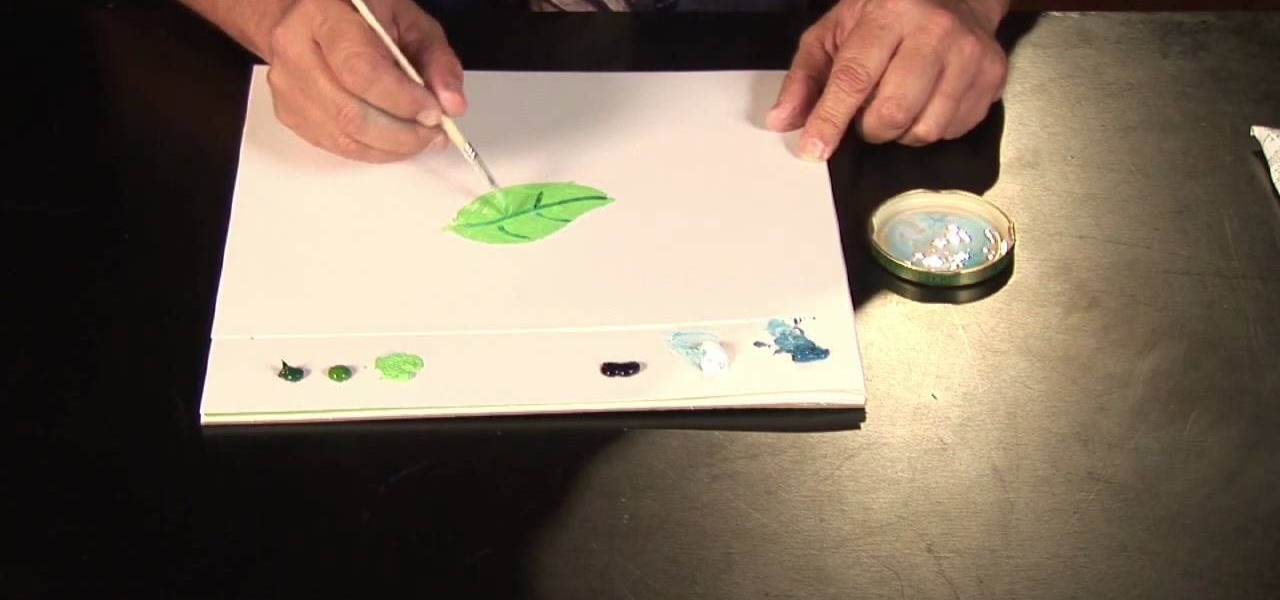
In this tutorial, we learn how to paint a leaf tree with oil paints. First, paint light green on the leaves using a blank canvas. After this, add in a dark green color to make the stems and the middle of the leaf. Use different greens to draw the leaf out towards where the tree would be. You can blend in darker parts to make highlights, then use white to make a shine on the leaf. If you make a mistake, don't worry. Just use paints to make something change on the leaf and make it unique and al...

In this video tutorial, viewers learn how to data clear and erase an LG CU720 Shine mobile phone. This task is very fast, easy and simple to do. Begin by clicking on the Menu button and select Settings. Then scroll down the list or press the # sign to select Reset Settings. Now select Master Clear and select Handset. If there is data in the memory card, clear it as well. Click on Yes to confirm the resetting and type in your security code. This video will benefit those viewers who have a LG S...

In this video tutorial, viewers learn how to shine their shoes. An old T-shirt is a polish cloth. Begin by putting a small dab of water onto the cloth to make it moist. Then apply a small amount of polish to the cloth. Now start applying the polish on the shoes in small circles, until it feel slippery. Then apply a small amount of water onto the cloth and rub in a circular motion, until the polish cannot be seen. This video will benefit those viewers who have to look formal or have dirty shoe...
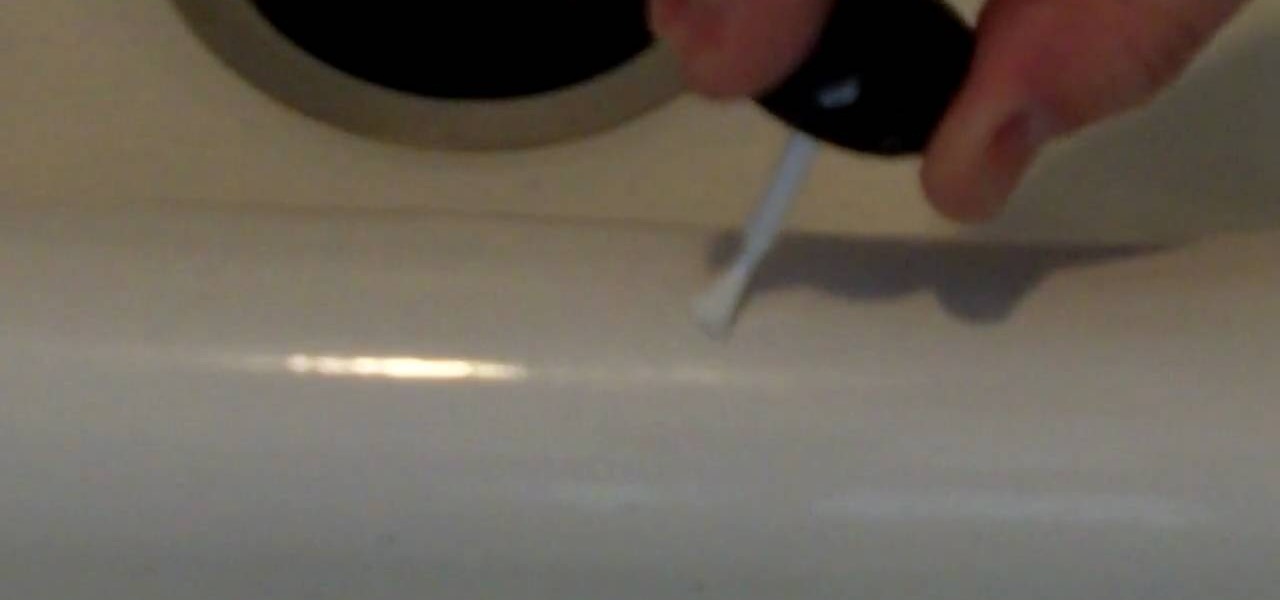
You can buy a porcelain patch kit to fix chips in your porcelain sink. You used to have to take two steps to repair it starting with a filler followed by a glaze to make it shiny. The video teaches how to use patch kits that you paint on like nail polish. To apply the patch you want to put on several thin coats and let each coat dry. When you apply the coats the key is to get the patch level with the rest of the sink. Then you can sand it with 220 grit sandpaper. After you have sanded the are...

This makeup how-to video demonstrates a great neutral, bronze-y, shimmery eye makeup look, designed specifically for Asian monolid eyes, or eyes without a defined crease. The cosmetic products used to create this look are MAC Bare Study Paint Pot, MAC Soba Eyeshadow (MAC 224 Brush), MAC Antiqued Eyeshadow (MAC 224 Brush), MAC Dazzelight Eyeshadow (MAC 217 Brush), MAC Goldmine Eyeshadow (MAC 217 Brush), White eyeliner pencil, MAC Blacktrack Fluidline, Maybelline Define-a-Lash on lower lashes, ...

Reddit's overall design has stayed relatively unchanged for as long as I can remember. It's easy to use and is as popular as ever, so why mess with a good thing, right? Well, everyone's different, and if you're looking for ways to beef up your Reddit experience, try out the Chrome extension SHINE.

If you're like me, you are a non-stop, sweating, never-give-up workout fiend. Okay, not really, but like a significant amount of people, I would love to live a healthier lifestyle. The Misfit Shine makes fitness a lot easier.

This is a very simple and quick nail design that looks so stunning ! Video: .

If you're a home cook, peeling garlic is probably not your most favorite part of preparing a meal. Sure, the first one or two bulbs are a cinch, but once you start peeling garlic in larger quantities the inevitable stickiness arises and the garlic becomes harder and harder to disrobe.

Learn what your BlackBerry's media keys are all about. This clip will show you how it's done. Whether you're the proud owner of a BlackBerry smartphone or are merely considering picking one up, you're sure to be well served by this video guide. For detailed information, including step-by-step instructions, take a look.

Okay, so just to be clear, this is not a crochet tutorial for crocheting a stitch that resembles your new Blackberry Pearl (though, admittedly, that would be pretty damn awesome).

Even with all the technological advancements, iPhones and Blackberries look sleek but lack individual style, their backs a basic black or silver. Turn a blah cell phone cover into a fairytale work of art by watching this video.

Cat Morley and her charming Scottish accent show you how to knit in this video crafting tutorial. Learn how to cast on, hold the knitting needles, knit stitch, pearl stitch, change a ball of yarn (great for changing colors, or even when running out of yarn), decrease stitches, take back a stitch, increase stitches, and bind off. Watch this video and start knitting your own socks, scarves, mittens, and other wooly things.

Looking to take some safety precautions for the exterior of your home? Motion detector lights are a good way to ward off unwanted intruders. Installation of motion detector lights isn’t as difficult as it sounds, since most are pre-wired and preassembled.

Before applying any make-up start by thoroughly cleansing the face and moisturizing after cleansing. Start with a good concealer to cover up and blemishes or dark spots. Apply liquid foundation with a stipple brush to ensure all over coverage of the entire face. Now using another brush apply your face powder, you can try MAC skin finish in your own personal skin shade. For the eyes, start with a white shadow and apply all over both lids. Now, take a medium-brown color shadow and apply to the ...

Battlestations: Midway for the XBox 360 takes place at the very start of America's involvement in World War II, beginning with Pearl Harbor. Take a look at this instructional video and learn how to win the Battle of Tulagi and secure the strategic islands with these tips from G4TV.

This beauty video demonstrates how to do a Christina Aguilera hollywood glam makeup look.

Mmm...there's nothing that signals the arrival of fall to us more than biting into an apple danish. Sweet and tart and with the perfect amount of cinnamon and sugar added in, it warms us up in the way only a wholesome comfort food can.

This card demonstrations shows how I have used the Creative Expressions Die from the Sue Wilson Gemini range, this one is called Corvus. This is Part2 of a mini series. .

This instructional cosmetics video demonstrates how to create a Kylie Minogue inspired look. The Kylie Mingogue look involves purple and Green Eyes with soft pink glossy lips. Products used in this video are

This hair tutorial is called a wispy bird's nest after its, well, wispy quality and organized jumble of hair strands that forms into a cohesive whole.

Whatever your favorite flower may be, you can't deny that roses are the most romantic and alluring flowers around. In this tutorial, Reiberry bases a delicate hairstyle on the robust beauty of a rose. This pinned-up side bun is unlike any chignon you've ever seen, and though a bit difficult, the results will be well worth the effort.

Using a curling iron on your hair doesn't have to just mean curly hair. By alternating your curling method and holding the curling iron at different angles, you can actually create different types of curls as well as loose waves.

Want to crimp your hair but you don't want heat? No split ends? No damage to your hair? Katinthehat4883 from YouTube shows you how to create a crimped hair look without using heat. The answer is as simple as braiding your hair.

A bistro twist on a South American classic! For this recipe, you will need: 4-5 ounces red snapper, juice of 2 lemons, juice of 2 limes, 1 diced shallot, 1/4 chopped green chili, 1 tablespoon diced cilantro, 1 avocado, 1 cup tomato juice, 1 grams Algin, 1.5 grams Calcic, 2 1/4 cups water, 250 grams lemon lime juice, 250 grams of water and 1.5 grams of Lecite. Make an avocado wrapped ceviche with tomato pearls and lemon-lime air.

These make great embellishments for scrapbooks, garlands, presents or even as jewelry! All you need are some festive holiday beads or faux pearls, some flexible, thin wire to string them on, a sharp wire cutter and several pairs of various jewelry pliers.

Ready to become a pirate and adventure on the high seas, in search of gold and glory? This tutorial, for the free browser based game Seafight, shows you exactly how to do just that! Play as a pirate, explore the high seas, kill monsters and earn as much booty as possible!

Watch this cooking tutorial to learn how to make a coconut banana pudding dessert. Ingredients:

This software tutorial shows you how to fix cut off light rays when working in the Shine plug-in for After Effects. Shine is a 2D plug-in for After Effects, Motion, Final Cut Pro and Premiere Pro that simulates 3D volumetric light effects within your editor. Watch and learn three ways to make your light effects perfect by stopping cut off problems in Trapcode Shine. Avoid cut off rays in Trapcode Shine for After Effects.

This software tutorial shows you how to create a 3D Gobo light in Trapcode Shine. Shine is a 2D plug-in for After Effects, Premiere Pro and Final Cut Pro that simulates 3D volumetric light effects within your editor. TV and movie pros use it daily to create light rays that sweep through logotypes or any kind of footage. For this tutorial you will be seeing how to use Shine in After Effects to create a 3D Gobo light effect which is a way of using cutouts with light. Create a 3D Gobo light in T...

This is one of the most easy bridal nail designs that you will ever find on the internet and it is so adorable, I personally fell in love with it the moment I saw this nail art design .

Drawingnow.com not only shows you how to draw the moon, but also shows what could be described as, drawing everything but the moon. Since your paper is white and so is the moon you will start off by drawing your circle and adding light shading in the bottom half of your moon. Now you can start with your black marker, pastel or drawing instrument of your choice, blacking out the rest of the paper around the moon. With the rest of your page blacked out, it really accentuates your moon and almos...

Make your car rims shine like they were brand new using just a toothbrush and some basic chemicals. Shine up those rims like a pro.

Achieve alluring and sexy waves rather than Shirley Temple-esque tight finger curls by watching this hairstyle tutorial on how to do a deconstructive waving technique. Girls with longer hair should opt for a smaller barrel curling iron, since a larger barrel will not create the same type of wave that we are trying to achieve.

This gorgeous crescent moon hairstyle consists of loose hair braided behind your head into a twisted chignon, the rest of your hair on the other side let loose for a novel take on the idea of a half up, half down hairstyle.

Beyoncé's sleek, straight hair from her music video for "Sweet Dreams" is a dream in and of itself, a romantic yet modern style that complements her gorgeous features.

If you've been out in the wintertime you've probably noticed a bunch of white marks on your shoes. These are called salt stains and are caused by the chemicals used to melt the snow. Luckily, this video will show you how to remove these unsightly white marks quickly and easily.

This beauty video demonstrates how to create a Mila Kunis makeup look.

Other than adding that extra missing ingredient to your dry cereal in a bowl, the milk in your fridge can also be used to enhance the flavor of your corn, remove ink stains from your clothing, freshen up the taste of your frozen fish, add shine to your leather shoes, relieve your sunburn and insect bite itch, and more.