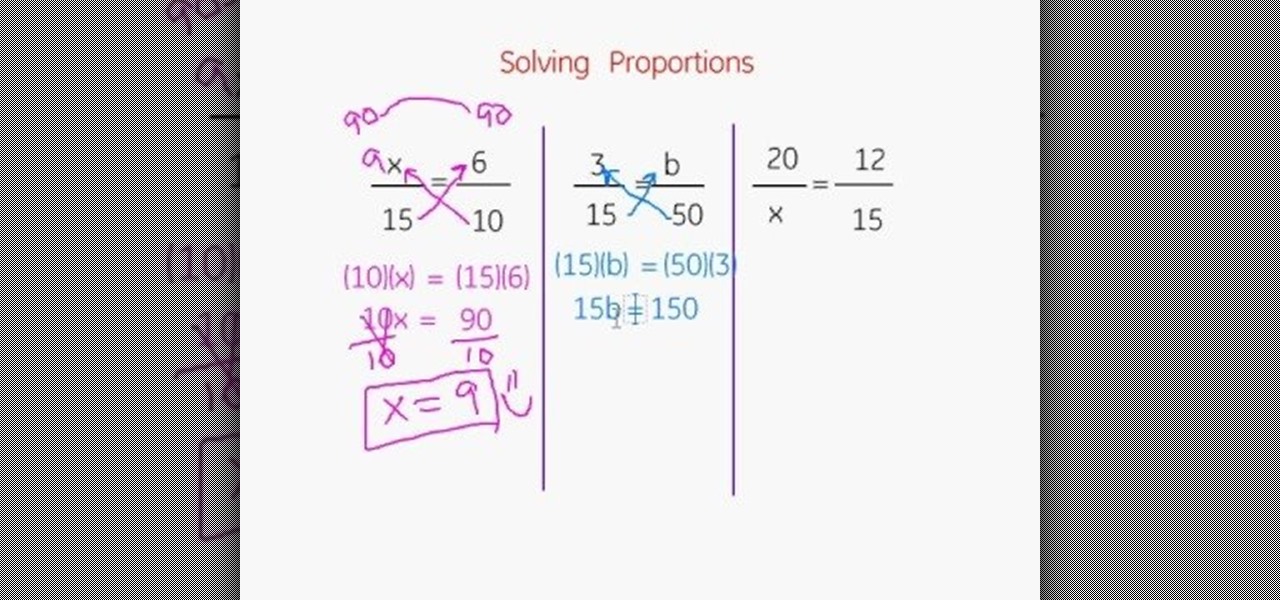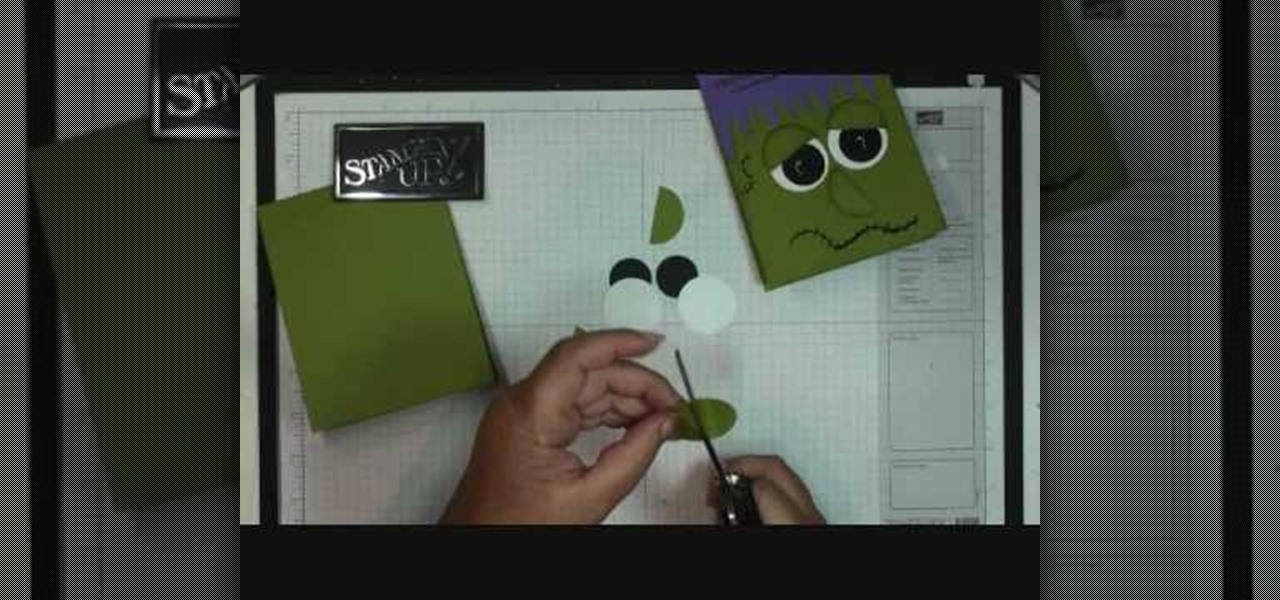Sarah East from Grocery School gives a lesson on how to buy fresh asparagus. Look for straight, firm stalks with dark green or purple tips. It is best to choose stalks the same size so they will cook uniformly, though the size does not affect the flavor.

Anyone who has ever been a teenager has gone through puberty and in some way or another has experienced their fair share of pimples. Now these little things can be quite a pain, literally and figuratively so getting rid of them seems like a no brainer. When it comes to white heads, they can pop up at any moment and ruin one's day. This helpful tutorial will take you through the necessary steps to help remove whiteheads. Enjoy!

Scanners have been around for a while. They allow us scan photos and documents into digital versions that are a lot less susceptible to damage over time. But what if you want to digitize the memories of something that isn't 2D? With this hacker's how-to, you'll learn a method for making a 3D scanner. To follow along, you'll need a computer, a printer, a web cam, white foam board and a laser pointer.

First of all you have to draw the two big eyes and a curved line supporting them. Now draw and darken the two eyeballs. Draw the top portion of the head and make some curves of hair at the top. Draw the round cheeks on both sides. Now you have to draw the round beak and the mouth as shown. Then draw the narrow neck and then draw two lines around it. Draw two nostrils over the beak and then also draw the two eyebrows. Now color the drawing as shown. Fill in black color in the face and neck. Le...

OWC, Other World Computing, demonstrates how to install RAM or upgrade and replace the memory in a 13-inch Macbook unibody. Installing RAM will take approximately 10 minutes to complete and is a relatively easy task. It will require the use of a Philips head screwdriver. First, discharge static electricity before performing the upgrade and make sure the computer is turned off. Close the lid, flip the Macbook over and remove the eight screws on the underside of the computer. Then, lift up the ...

In this tutorial, Caroline Artiss shows us how to make coleslaw for barbecues. You will need: half a cabbage, 3 medium carrots, 1 red onion and mayonnaise. To start, slice all of this up as finely as possible with a very sharp knife. You can also use a blender to do this if you don't want to do it by hand. Now, take your veggies and cabbage and place it into a bowl. Once you've done this, place 3 tbsp of mayonnaise, 1 spoonful of soft brown sugar and 1 spoonful of white vinegar and mix togeth...

Curtis Smith, Extension Horticulturist with Southwest Yard and Garden, and Rick Daniell, Bernalillo County Horticultural Agent, discuss how to identify problems with vegetable plants in your garden. Gray or white spots on a squash leaf are natural if they do not rub off. Blossom end rot can afflict tomatoes, squash, chilies and melons. Blossom end rot indicates a calcium deficiency during times of vigorous growing during uneven watering. Fertilize when the plants are young. Sun scald can affl...

This video describes about how to solve multiple proportions. The first step describes how to cross multiply and solve the equation. There are three proportions solved in this video and they are explained how to arrive the final answer. The first step is multiplying the denominator with the opposite numerator and an answer is arrived and again the same is multiplied to arrive a final answer. Two more proportions are solved in the same manner. The video camera is focused on the white board in ...

In this video tutorial, viewers learn how to make turkey goulash. The video provides all the ingredients required in order to make turkey goulash. The ingredients include: 1 chopped onion, 2 chopped carrots, 2 chopped stalks of celery, sweat in olive oil over medium high, 3 tablespoons of Hungarian paprika, 2 crushed & minced clove garlic’s, 1/2 bottle of white wine, 2 roasted peppers, can of stewed tomatoes and turkey. This video provides step-by-step instructions that allow viewers to easil...

In this video tutorial, viewers will learn how to make a Frankie card. This video provides all the materials required to make the card. The materials required include: old olive card stock that is cut at 4 1/2" x 11", lovely lilac card stock that is cut at 2 1/2" x 5 1/2", stylus tool, Smarty Pants stamp set, 1" circle punch with 2 black card stocks, 1 3/8" circle punch on whisper white and old olive card stock, glue and a black market pen. This video will benefit those viewers who enjoy art,...

On your Apple iPhone or Apple iPod Touch, your applications have icons, and those app icons have an automatic glossy feel to them, which presents a white streak on the top. If you don't particularly like that gloss effect, there is a way to remove it. This video tutorial will show you how to remove the gloss from any iPhone or iPod Touch app icon.

In this video by amazing make-up artist, Kandee Johnson, we learn how to apply the make-up and costume of character, Queen of Hearts from Alice in Wonderland. Specifically, Johnson develops the character look from the newer Tim Burton re-make of the movie, the Queen of Hearts played by Helena Bonham Carter. In this tutorial, Kandee shows how to cover eyebrows, apply white face, and apply those heart-shaped lips!

Ingredients for Yaki Gyoza (25 pieces)

Ingredients for Hiyashi Chuka (serves 2)

Learn how to do a neon orange & gunmetal makeup look with Petrilude. Petrilude (aka Josh) is a guy that does makeup. You may think taking makeup tips from a guy is strange, but Petrilude is a talented makeup artist. If you are looking for party makeup looks, great for going out to the club, check out Petrilude's makeup tutorials. Search Petrilude on WonderHowTo for more amazing beauty looks: party makeup, club makeup, drag queen makeup, halloween makeup, goth makeup, costume makeup, and more.

This beauty video demonstrates how to do a MAC danger zone makeup look: red and black .

This beauty video demonstrates how to create a dark fairy Halloween makeup look.

Create a Dancing On Ice sparkling smokey eye makeup look with the makeup tutorial from Lauren Luke, aka Panacae81.

Create a exotic bollywood bridal wedding inspired makeup look with the makeup tutorial from Lauren Luke, aka Panacae81.

Create a sexy & smokey Arabic inspired eye makeup look with the makeup tutorial from Lauren Luke, aka Panacae81.

Create an Indian inspired bridal wedding day makeup look with the makeup tutorial from Lauren Luke, aka Panacae81.

See how to shoot a time-lapse video using a DSLR and intervalometer. This video tutorial covers everything from settings you should use to making the time-lapse video in QuickTime.

Check out this video tutorial to show you how to use a Canon Rebel digital SLR camera. This video was made by the equipment room at CUNY Journalism School in New York.

Check out this video tutorial to show you how to use the Sony DSR-PD170 MiniDV camcorder. This video was made by the equipment room at CUNY Journalism School in New York.

Learn how to make royal icing for decorating cookies and cakes this Christmas. It is a simple recipe, with just 2 ingredients: confectioner sugar and egg whites. You can use royal icing to assemble gingerbread houses. This is a strong, adhesive frosting, perfect for dessert assembly and cake decorating. Be sure to stick around for Chapter Two, to learn how to fill a pastry bag with the royal icing.

Since its invention in 1974, the Rubik's Cube has become a favorite pastime among geeks, puzzle lovers, and other similarly unique individuals. It is currently available in four basic flavors; Rubik's Mini, Rubik's Cube, Rubiks Revenge, and Professor's Cube. This video tutorial will cover the basic terminology and notation used in solutions for each.

This tutorial video will teach you to make various kinds of onirigri, also known as Japanese Rice Balls.

What's the perfect Christmas drink for this holiday season... a candy cane martini. This festive winter drink is perfect for all of your holiday parties, even if it's Christmas in July that you're celebrating, or even Hanukkah. Watch as Art of the Drink's Anthony Caporale as he teaches you how to make this Candy Cane Christmas Martini.

Infrared photographs can sometimes be challenging to work with using photo editing software. However, there are several separate techniques you can use, like adjusting the white levels, to maximize your infrared photographs when manipulating them in Adobe Photoshop. Enhance your infrared photography using Adobe Photoshop.

I’m terrified of you. Yes, you- Director of Photography (DP). Your framing is beautiful, but your lighting could kill me, and my career. I am the Makeup Artist, and I don’t believe we’ve met.

In this video, Highton Ridley shows you how to get artistic with HDR images and Photoshop. This tutorial covers how to use a mono conversion workflow to create high contrast, gritty, black and white images. You will need: RAW conversion software (this tutorial uses Pixmantec's Rawshooter Essentials 2006), High Dynamic Range imaging software (this tutorial uses DynamicPhoto HDR) and Photoshop CS3. Create high contrast gritty mono photos in Photoshop.

In each day of our life, we see inflammation. We see it during sore throats and abscess formations in our bodies, and even slight tooth pain is a form of inflammation. Sometimes it's good when it fights to protect us from invading organisms, but sometimes it becomes bad when it occurs in inappropriate ways, like acne.

By now, you should know a few of the basics of programming with OpenGL and GLUT for C++ developing, like shapes, transformations, timers, and colors. Now it's time for lighting. Everything could look right in your 3D program or game, but if you're lighting isn't right, it's a sad world for all of us. This video lesson will show you how to add lighting to 3D scenes with OpenGL for C++, so you can start making your own 3D programs.