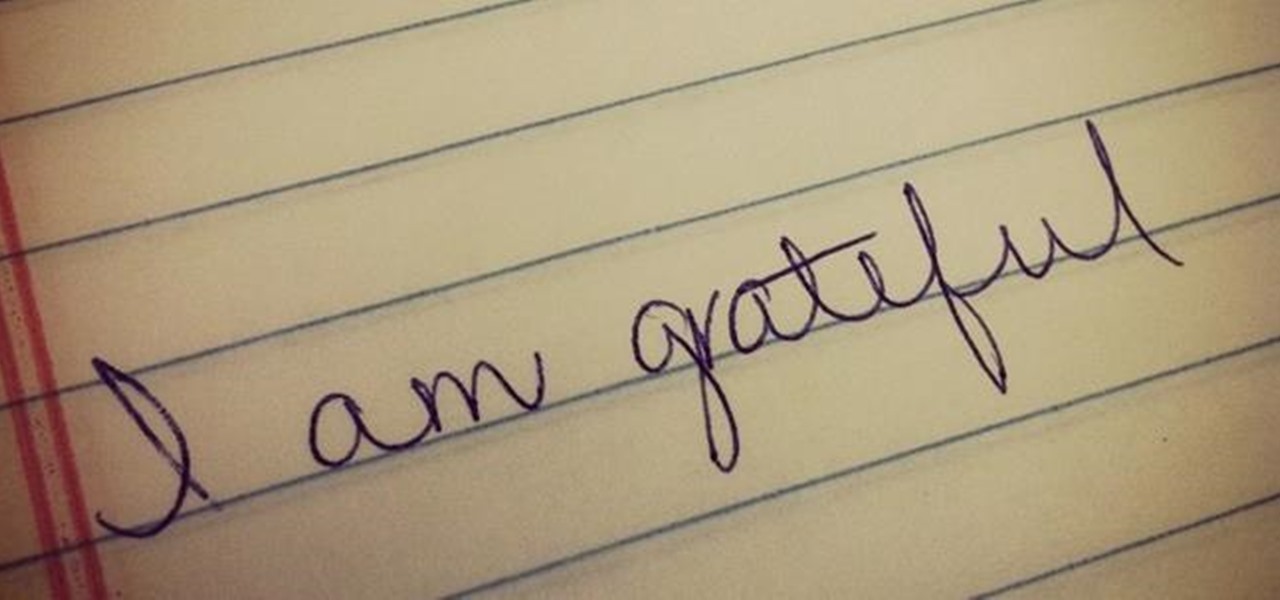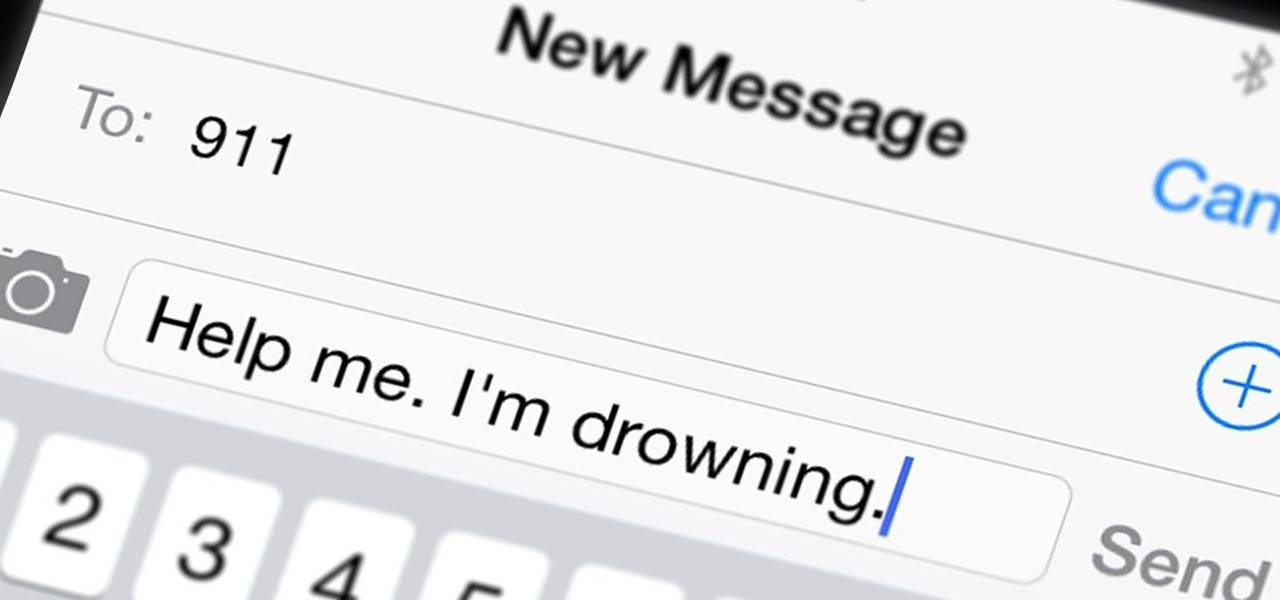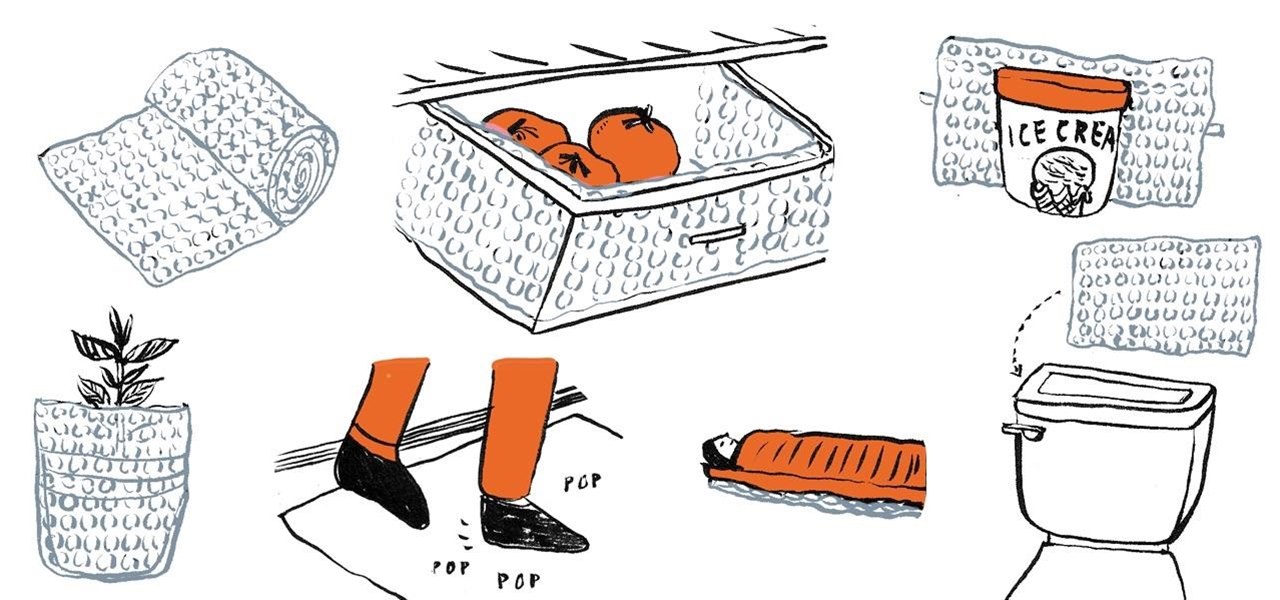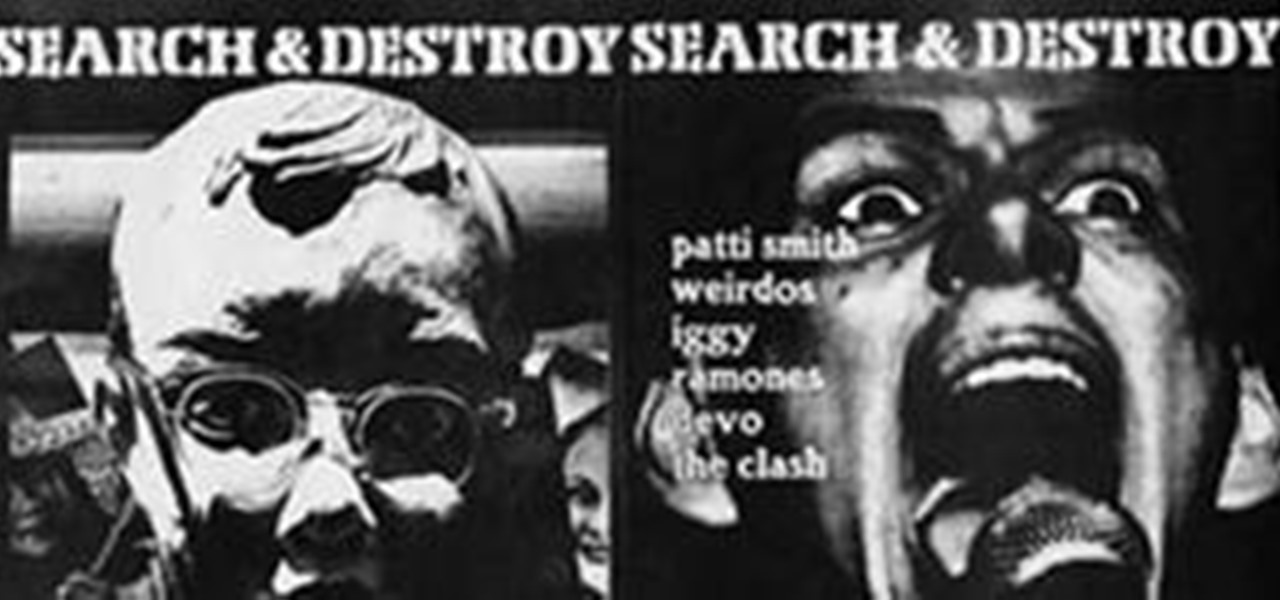Smartphone photos look a lot better when you keep the camera steady, but selfies by nature make you do finger gymnastics to hold the phone while keeping your thumb free to hit the shutter button. If you have a Galaxy phone like the S10, however, there's an ingenious feature you can use to help ensure perfect selfies on the first try.

Something entirely new for many people is where the future of navigation is headed — gestures. Gesture navigation not only gives you more screen real estate, but it allows for a seamless experience without needing to lift your finger as much. OnePlus knows you want to tap less and do more, so they added a quick camera gesture you should be aware of to make your experience that much better.

Smartphones have made us all photographers in a sense, and with the sheer amount of pictures we take, it's become too easy for memorable moments to be overlooked. Thankfully, a feature in Google Photos makes it easy to revisit forgotten images and recordings.

Even if you're totally familiar with all the routes you can take to go home or work, you'll still want to use Google Maps to find the fastest route in current traffic conditions. If you're on Android, there's an extremely fast way to do this.

If there's one tool at your photo editing disposal to instantly dramatize a picture, it's the vignette. It shades away the corners of a photo, which highlights the center of the image without any effort on your part. In the past, you'd have to look outside the Photos app on your iPhone to achieve such a result, but with iOS 13, a vignette is within immediate grasp.

On the surface, deleting conversations in Messages seems harder in iOS 13 after Apple removed the "Edit" button on the main page. Fortunately, they added a new gesture that lets you remove entire threads and individual messages with ease.

One of the Pixel 4's coolest features is a new voice recording app that instantly transcribes speech into text so you can easily search for it later. This is currently a Pixel exclusive, but we're here to present it to you on a silver platter.

Not long ago, connecting your iPhone to Bluetooth devices was a true pain in the neck. Control Center's AirPlay button made connecting to certain devices much easier, but it was with iOS 13 that Apple finally made connecting to wireless acceessories like AirPods, speakers, and keyboards so much better.

As much as streaming services like Apple Music and Spotify have dominated the music industry, radio is still alive and well. And why wouldn't it be? Free music, 24/7? It's a great deal. That's why it's so cool that your iPhone can instantly tune in to your favorite radio station, even one across the country.

When you type on a computer, you have the help of a mouse or trackpad to guide your cursor. Unless you set up a mouse with your iPhone, however, you don't have that option on the go. Therefore, iOS needs to come up with ways for you to move your cursor around to easy pick up typing where you want to. Among other solutions, Apple has a way to jump your cursor wherever you want.

As with our desktop browser, our phones often have multiple tabs open at the same time. But phones don't have each tab listed horizontally across the top, so to switch between them, you need to go to the tab switcher page and then find the link you wish to reopen. Well, if you are using Chrome, there's a faster way.

If you've just finally updated to iOS 10, you'll notice that lots of things have changed, and while the vast majority of new features are useful and fun, some can be a bit annoying. One bothersome bit of functionality is how Spotlight Search keeps a running history of everything you've searched for recently, which can lead to some embarrassing situations, depending on what you've been searching for.

The latest Android N preview build was released today, April 13th, and included Emoji Unicode 9.0 support, among other things. The highlight is definitely the emojis, and the new designs are intended to look more realistic than the older, blobbier emojis. The update also allows for skin tone variations and adds new emojis like the face palm, selfie, and the juggler, to name just a few. Get These Emojis Right Now
I assume you are on the same network with your router 1 - open a terminal window

It sounds like Samsung is impressed enough with Apple's 3D Touch feature on the iPhone 6S models that the company is planning on implementing a similar feature on its upcoming Galaxy S7 handsets. A source told The Wall Street Journal that the latest iteration of Samsung's flagship will feature a similar design to this year's Galaxy S6, and will again feature both standard and curved AMOLED models. It's also rumored that the standard design will once again support microSD cards, which should p...

How do you call 9-1-1 when you need to remain silent or can't speak? It's a great question that will finally be answered on May 15th.

If you're like me, you have a secret dream of living in a house completely covered wall-to-wall and carpet-to-carpet in bubble wrap. Until you have enough of that pliable transparent plastic with air-filled bubbles, there are some truly practical things you can do with the little you do have—besides packing fragile objects.

When you share a computer with other people, privacy can be a complicated matter. Even if you trust the other users, there are some things that you don't want anyone else having access to. Sure, you can encrypt everything, but what happens when someone needs to use the computer while you're in the middle of something?

As if Samsung's Galaxy series isn't already ruling the smartphone and tablet world, they've now moved on to digital point-and-shoots with their new Samsung Galaxy Camera. The smartphone/tablet/camera hybrid comes equipped with a 16-megapixel image sensor and a touchscreen equivalent to that of the Galaxy S3's size. Not only can you instantly upload photos and 1080p video to the social media of your choice, you can also surf the web and download apps from Google Play as you would any other And...

Notes for Gmail now allows you to insert sticky notes directly onto your email threads in Chrome. The browser extension, currently in beta, allows you to annotate your emails as a whole (thread)—or individually. You can add as many sticky notes as you would like and they all appear at the top of the webpage for easy accessibility. To download the application, go to this page and request an invitation. They add users everyday—I was added almost instantly after I applied. Once you've downloaded...
So you have a lot of bookmarks... well I do too... But I found a simple trick that you can use to make that messy bookmarks bar look better, hold more bookmarks, and just be sexier....

After his fall from Asgard into space, the Asgardian Loki meets the Other, the leader of a warmongering alien race known as the Chitauri. In exchange for retrieving the Tesseract,2 a powerful energy source of unknown potential, the Other promises Loki a Chitauri army with which he can subjugate the Earth. Nick Fury, director of the espionage agency S.H.I.E.L.D., arrives at a remote research facility during an evacuation. Physicist Dr. Erik Selvig is leading a research team experimenting on th...

It's almost time for the new year and whether or not you believe that the world is coming to an end in 2012, you'll probably still want to document the momentous occasions that are to come. Here are five different types of photography apps that are available for both the iPhone and Android that will aid in capturing that moment when the clock strikes midnight, as well as many more to ollow throughout the year!

COXSWAIN v -ED, -ING, -S to direct (a crew) as coxwain 70 points (20 points without the bingo)

During its first event of 2021, Apple announced a surprising new purple iPhone 12 the first new color for the device since its launch in the fall. However, one piece of important news slipped under the radar in the announcement — the purple iPhone 12 ships with iOS 14.5.

This is the sleeping roommate face smash prank. Sleeping roommate

If you're looking to acquire the newest iPod model or latest Xbox without breaking the bank, your first stop would probably be eBay, maybe even the Amazon Marketplace, or any of the other reputable online marketplaces and auction sites. But you probably haven't hit up the penny auctions yet, and that could be a good thing, depending on how you go about it.

E Ink technology is nothing short of amazing. It recently contributed to the world's first bend-sensitive flexible smartphone, and now it's capable of something even cooler, not to mention astonishingly simpler—flashing digital displays on cloth.

What would it be like to have a super-realistic humanoid modeled after you...and then come face-to-face with the moving, life-like version of yourself... Creepy? To say the least.

For $2400 this thing might as well be covered in diamonds and friend chicken. Looking to blow a month or two of rent on something less responsible? Sure, rent might put a roof over your head but it never gave you 49.99 frames per second on Crysis.

There is little design artifice to this device. This EMILY (Emergency Integrated Lifesaving LanYard is a $3500 robot-lifeguard purchased for Malibu lifeguards. Remote-controlled and capable of 28 mph, product testing confirms that EMILY just might be smarter than David Hasselhoff and more buoyant than Pamela Anderson.

WonderHowTo World LEGO People points us to an amazing chess set made with LEGO Star Wars characters.

What else is there to say about Search & Destroy other than it is the greatest punk fanzine to have ever lived?

If you thought playing Scrabble in your grandparents' kitsch and musty old house was your most dangerous gaming experience, you haven't heard of Extreme Scrabble yet.

Copying text is as much an iOS staple as anything else. From its inception in iPhone OS 3.0 (yes, the first two iPhones shipped without copy and paste) until iOS 12, the copy function has stayed exactly the same. While the option is still present in your iPhone's contextual menu, iOS 13 introduces a modern way to copy text using just a gesture.

While most smartphones have the ability to receive FM signals via a tuner, mobile carriers prevent users from taking advantage of this hardware — probably in an effort to get their customers to spend more money on data.

Here's a rumor for any LG fans out there — the G7, successor to the G6, may be released as early as January 2018. This is crazy news considering the G6 just came out in March. It seems a little fast, but then again, that's our modern technological culture.

Google has produced millions of low-end Cardboard VR headsets, but now it's upping its game with virtual reality phone packaging. Yep, you heard that right. A patent application published in February would suggest that the tech giant has developed phone packaging that doubles as a VR headset.

A new model of Google Glass has appeared on the FCC website, along with a handful of high-res pictures.