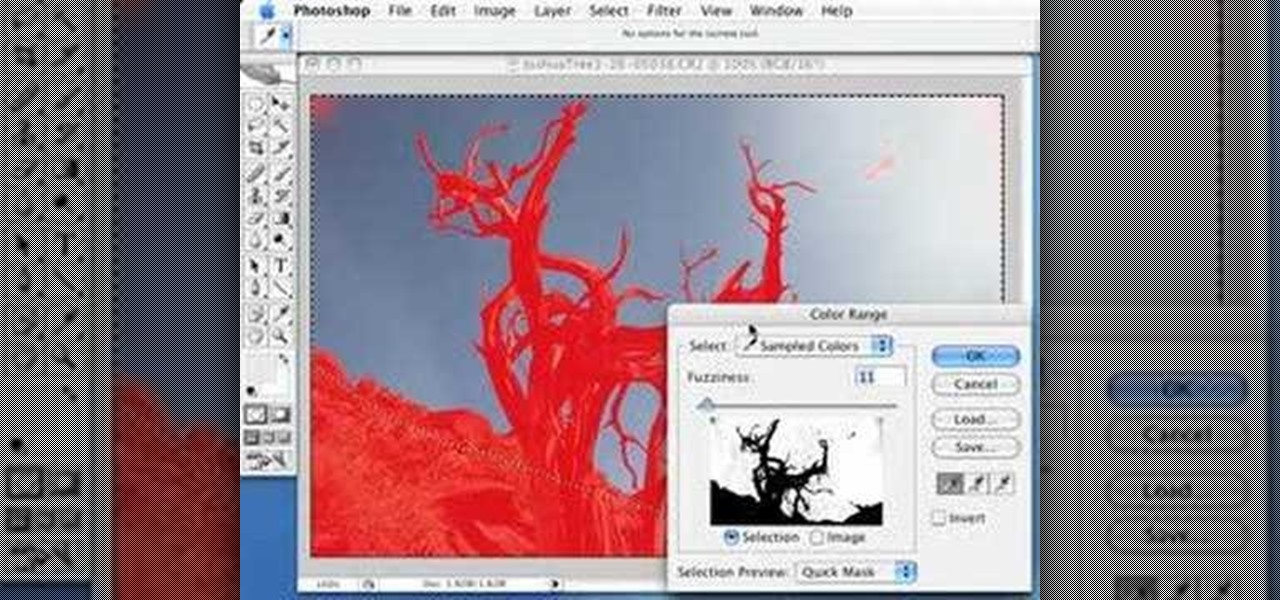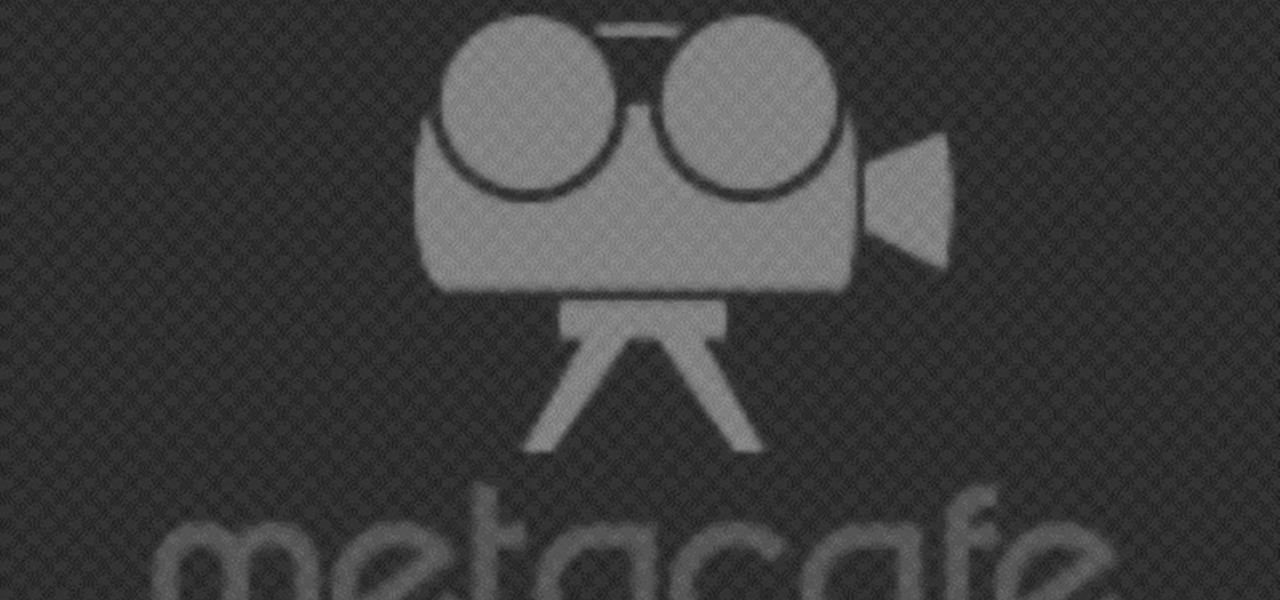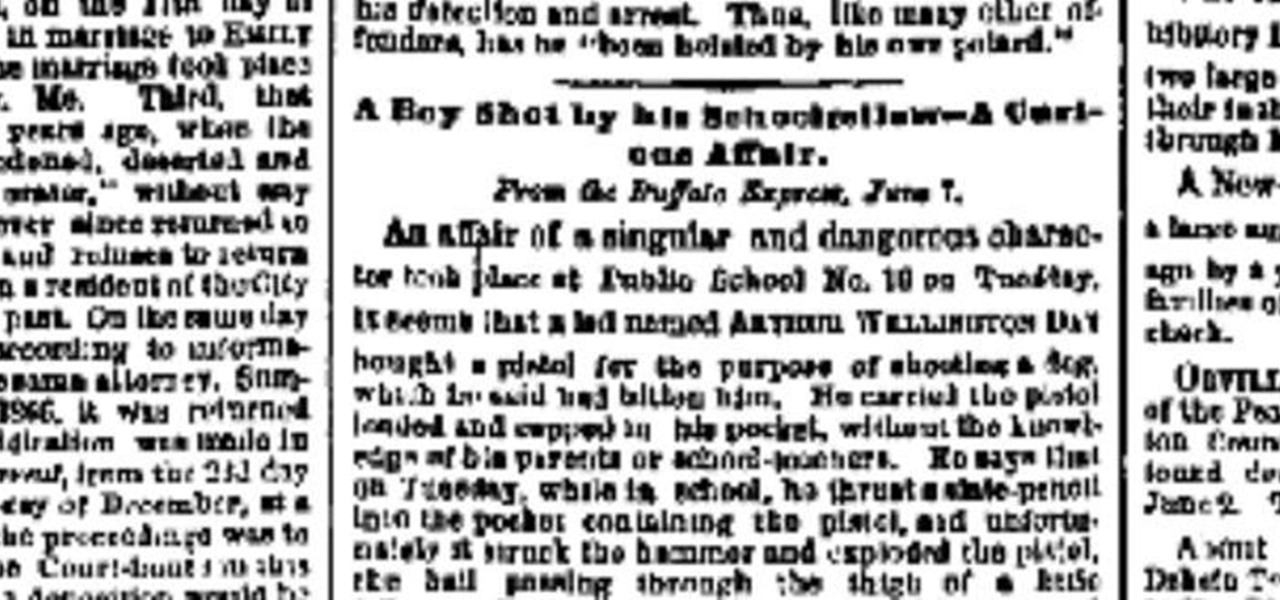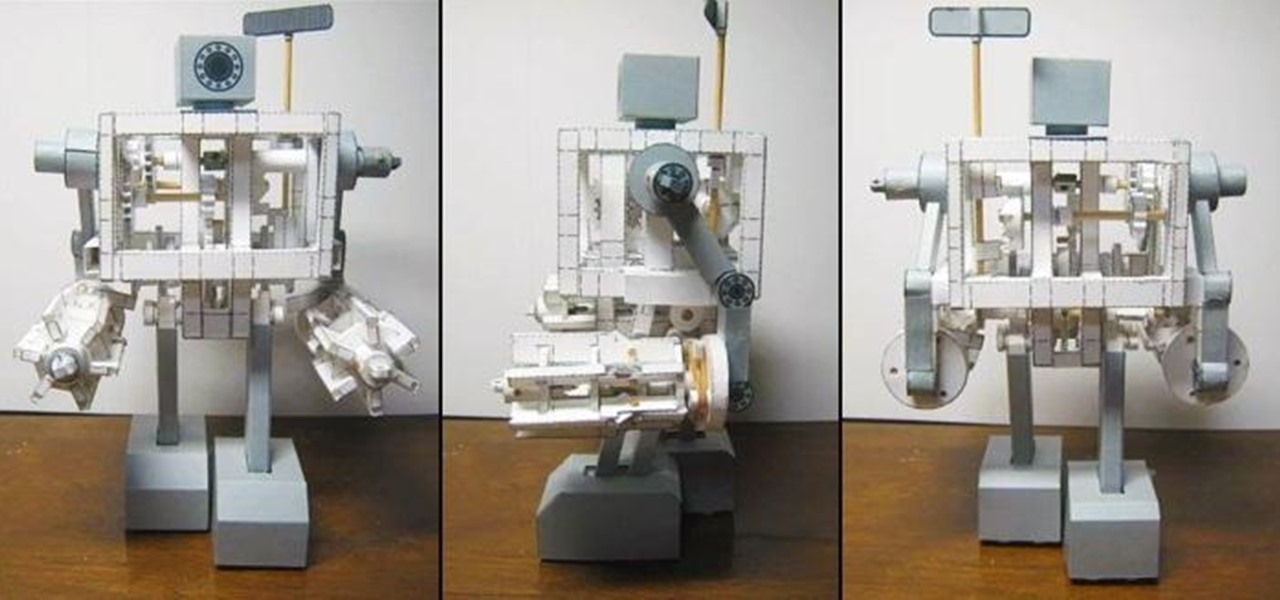For backhand defense the thumb is placed on the back of the racket handle at a slight downward angle. When the shuttle is smashed the defending player brings the racket head slightly upwards and forwards to meet it. Although the forearm plays a major role in backhand defensive shots for softer shots this forearm movement is limited.

Here are 5 great little tips for anyone who has a camcorder. Cheap too, less than $10 for all 5! Have fun making videos!

Andrew Burke from Videomaker magazine gives some advice for protecting your equipment while shooting in the rain.

Jennifer and John from Video Maker magazine showing you realistic ways to fake a fall and some of the props and skills you'll need to pull them off.

Do your videos lack emotional impact? Do you wonder about the framing options that could be use to produce a better video image? This episode of Izzy Video covers the Framing Terms for different types of shots and how to use them.

This Israel Hyman's video demonstrates how using lines can create a more interesting image. This technique is an easy one to learn, and it’s one you can immediately use whether you’re shooting home or formal video. The principles of cinematography are universal.

Matt, the Shirtless Apprentice, gives us some quick tips on how to sync timecode for multi-camera footage. He shows you how to sync multi-camera footage using cameras that support free run and cameras that don't.

Do you want to fine-tune the color of the sky photos you have shot? In this video you will learn to create deep dark blue skies. Learn to utilize Quick Mask to perform the trick in Photoshop.

If you have missed the chance of shooting a lightning, you might want to add one in the photo later. In this video tutorial you will learn to create lightning effects for clouds in Photoshop. You won't believe how realistic the effect could be til you see this video!

Fulfill your desire both for levitating objects and shooting up on neon colored liquids by acquiring the telekinesis plasmid in Bioshock for the XBox 360 and PC.

Installing a titanium rammer in your paintball gun will help reduce the kick when you shoot it. Here's how.

What's the most important move in your golf swing? It's a hard one to nail down, but the answer is usually the golf club's approach to the golf ball. The path the golf club takes ultimately determines the shape of your shot and the connection you make. Improve your downswing and you'll be laughing. Check this out.

The main reason we mess up our fairway bunker shots is because we allow the hands to interfere and cast the golf club down too early into the sand. Learn to strike the golf ball cleanly off the surface of the sand and you'll have the distance to land it on the green, no problem.

Learn how to capture a screen shot of your desktop, an active window, a website, or anything else use Microsoft Windows XP and without installing additional software.

Want to make your fingers look like they have flames shooting out of them? Learn how to protect your fingers while they are ablaze and make your friends think you are impervious to pain. Use easy to find material to protect your fingers while you light each one on fire.

You can learn how to create single frame animation by shooting many photos with a digital camera and lining them up properly for editing. The video should run at 30 frames per second and you have to manually control the camera's settings.

Israel Hyman is a weekend videographer headquartered in Mesa, Arizona. Here he demonstrates “The Rule of Thirds” to help you make your own home videos look better. The Rule of Thirds is a principle of cinematography that can make all your imagery look better, whether you’re working with videos, still photos, or whatever.

Sound is an important element in any video. But what is the essential sound equipment, and how do you use it? Israel Hyman goes over his equipment (and other pieces) and describes the different components, how to get them and how they work.

Learn how to make a Thai stuffed omelette, a quick and easy meal, typical amongst street vendors in Thailand. Shot on location in Thailand, this video is fun to watch and easy to follow.

Micronutrients are essential to our health. Unfortunately, many of us aren't getting enough of each nutrient from our diets. It isn't that the food we're eating is bad, but rather we are not eating enough of the right food to get our recommended daily allowance. But with the help of a micronutrient tracker, we can change this.

Welcome back, my hacker novitiates! Often, to hack a website, we need to connect to and exploit a particular object within said website. It might be an admin panel or a subdirectory that is vulnerable to attack. The key, of course, is to find these objects, as they may be hidden.

Smartphone manufacturers strive to craft the most powerful cameras they can, but are limited to using hardware that will conform to small form factors. In most cases, the cameras end up fairly underwhelming, unless we're talking about the 41-megapixel shooter in the Nokia Lumia.

Most smartphone manufacturers focus on megapixels when it comes to cameras, but HTC took a different direction with the HTC One. Instead of trying to compete with the 13MP camera on the Samsung Galaxy S4, or the 20MP camera on the Sony Xperia Z1, or even the newer iPhone's 8MP, they decided on a simple 4MP camera. At first, you might think that 4MP is terrible, but not so fast. There are many advantages to your HTC One's camera that other phones just don't have.

Controlling the screen rotation on your Samsung Galaxy Note 2 is one of the easiest things you can do. Just slide down the Notification tray and you have instant access to the Screen Rotation toggle in the Quick Settings menu. If you want your screen orientation to automatically rotate when you move from vertical to horizontal positions, just make sure it's turned on. To lock the current orientation, turn it off.

To unlock the "Bolt from the Blue" achievement in BioShock: Infinite, you will need to kill 5 enemies with a head shot while riding a Sky-Line. Sky-Lines are riddled throughout the game, so there is no need to go searching for one.

We have another BioShock: Infinite achievement tip for you. This achievement (aka trophy for the PS3ers out there) is called Heartbreaker, and requires you to kill and Handyman by only shooting at its heart. If you haven't encountered a Handyman yet, take a look at just how much work went into creating these badass baddies.

This most recent school shooting, one of the worst in history, has devastated our country. That such an act can be performed not by a begrudged child, but by one or more adults, is nearly unthinkable.

We've already seen how to levitate a Companion Cube using a Portal gun—now we're going to show you how to shoot your own portals! The guys at MobiusLOL give you an overview of how they created their Portal-inspired short film, "Experimental Portal Device".

One amazing Japanese papercraft enthusiast has built a walking 'robot' that's made of nothing more than paper, rubber bands, and a few wooden shafts for stability. It's been dubbed the 'Paper Robot III,' and even the cogs and gears are made of paper. The creator made a video detailing his entire process, and he's selling kits to make your own for about $40 US, if you're too lazy to do everything from scratch.

Having cool photos as your desktop can make your computer a welcome sight, but having to find a fresh one every so often can get pretty stale fast. Thankfully, freeware utility Flickr Wallpaper Rotator for Windows PC's can import images for your desktop from Flickr automatically at intervals you set. You can even set it to use photos from a Flickr search or show favorites from a specific user.

Traditional bookbinding can be a complicated job requiring specific tools and crafts. But when you're making a personalized homemade journal or diary at home, anything goes. This video will show you the basics of making a simple, small book using easy methods with materials you likely have around the house, like index cards (for the folios), a cereal box (book cover), paper, duct tape, scissors, dental floss (binding), glue, Sharpie marker, and an awl or sewing needle.

Ready for a freaktastic gender bender? Then check out this this cool makeup tutorial for creating a "Bearded Bettie" makeup look. First she catches you with her sparkly, beautiful blue eyes. Then, with captive interest you peruse lower, only to find...a beard?!

For beginners, you may learn a few basic chords here and there, but somewhere in your mind you must think about why do these chords sound like this, why is this an A chord and this a G chord? Well, wonder no more! In this video you will learn how the construction of a chord works, which is basically taking the root and adding a specific formula for what you're looking for. Let's say you want to build an A major chord. Well, you first have to build the triad which is the 1st note of the major ...

In this video tutorial, viewers learn 4 different hacks that will make typing easier in Windows. Begin by clicking on the Start button and select Control Panel. Then click on Ease of Access Center and select "Make keyboard easier to use". Now users are able to configure the keyboard options for easier use such as: turning on/off the mouse keys, sticky keys, toggle keys and filter keys. All the features have more specific settings for self-adjusting to the user's liking. This video will benefi...

The Zone AF option on the Canon EOD 7D is a brand new feature, and it lets you select a cluster of AF points, which could be in center or off-center. In this video, see how to actually use the Zone AF selection on your digital SLR camera.

You have a ton of options and extensive possibilities on the Canon EOS 7D to configure different buttons and controls. You can change just about anything on this digital SLR camera. Watch this video for info on customizing operations.

You can easily share and transport your photo and videos on the Canon EOS 7D by using the wireless file transmission option. See exactly how sharing and downloading your files to computers and other devices works in this video. When the digital SLR camera is combined with the WFT-E5A Wireless File Transmitter, transmitting is easy.

There's a new LCD viewfinder on the Canon EOS 7D, and in this video, you get to see all about it. See how you can change your viewfinder options on this digital SLR camera with ease. You can display almost any information you want.

The Canon EOS 7D can be fine-tuned to adjust its auto focus to suit nearly any subject. See how you can customize your AF functions to get the best focusing options needed for your desired result. This video breaks down everything.

Creating a game using Flash CS4 and Actionscript 3 is a great way to start the gamemaking career you've always dreamed of. If you want a game company to hire you, it will really help if you have at least one simple, creative game in your portfolio. If you want help with this undertaking, this seven-part video series will teach you how to create a simple spaceship shooting game from start to finish. The first three videos cover physics topics like acceleration, friction, and velocity, the adju...