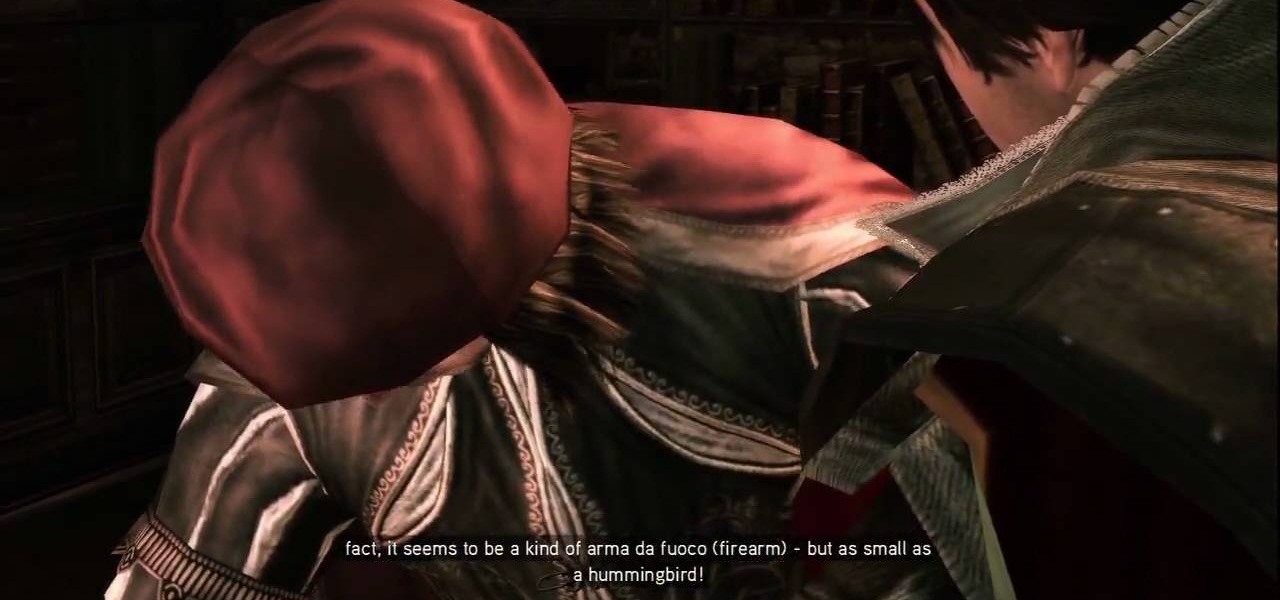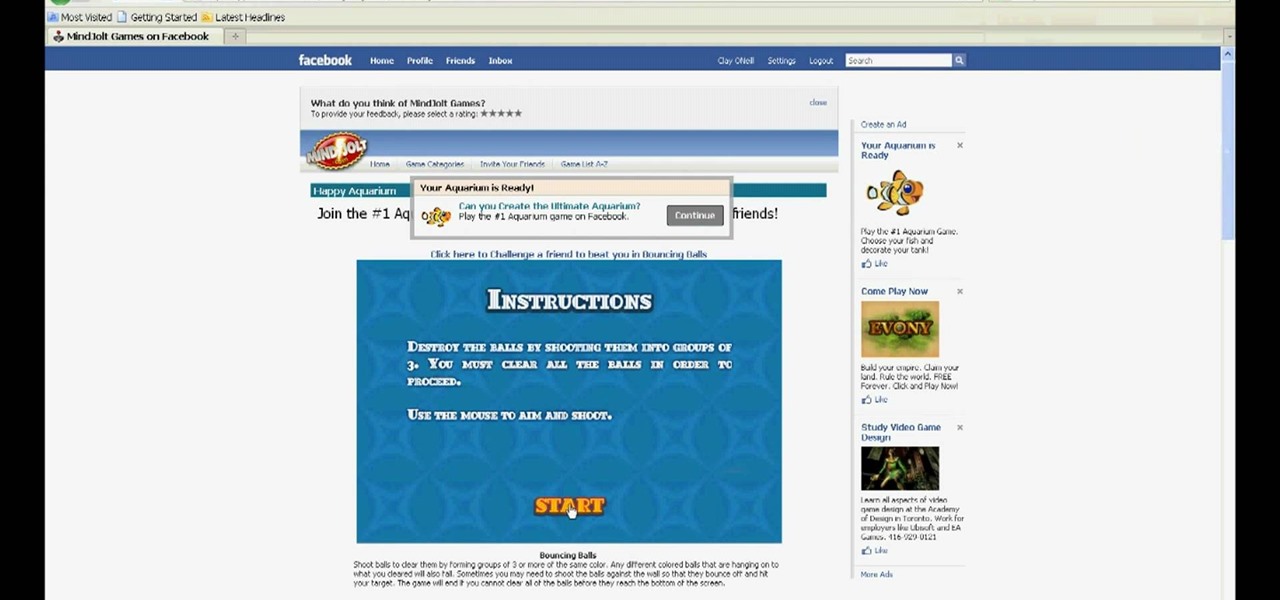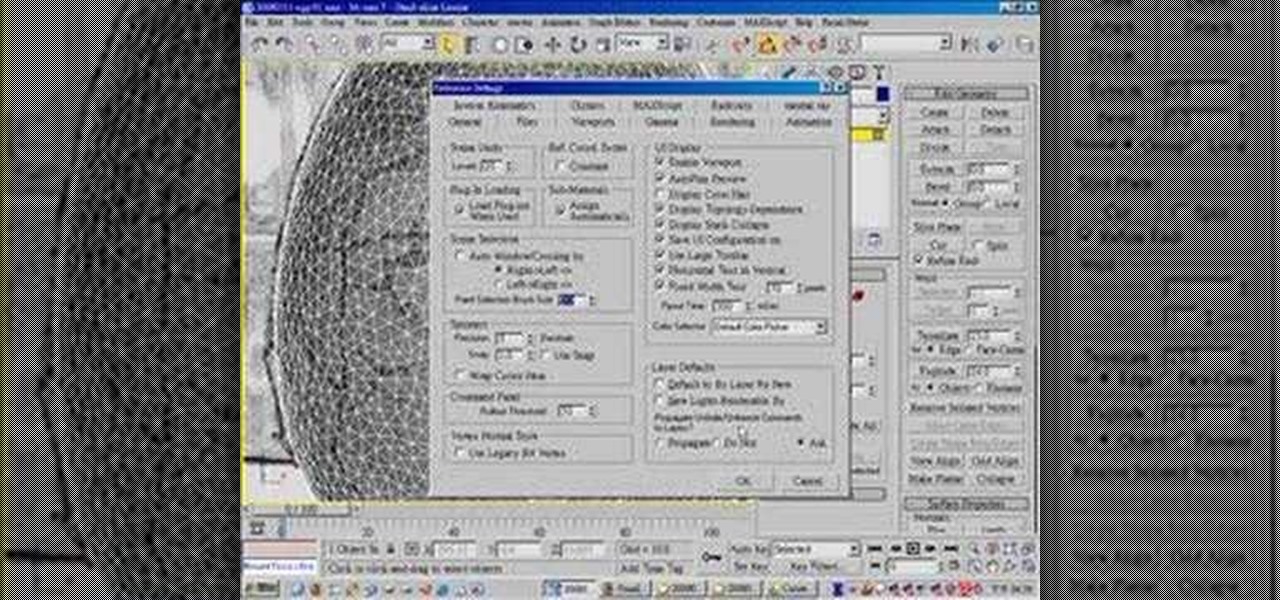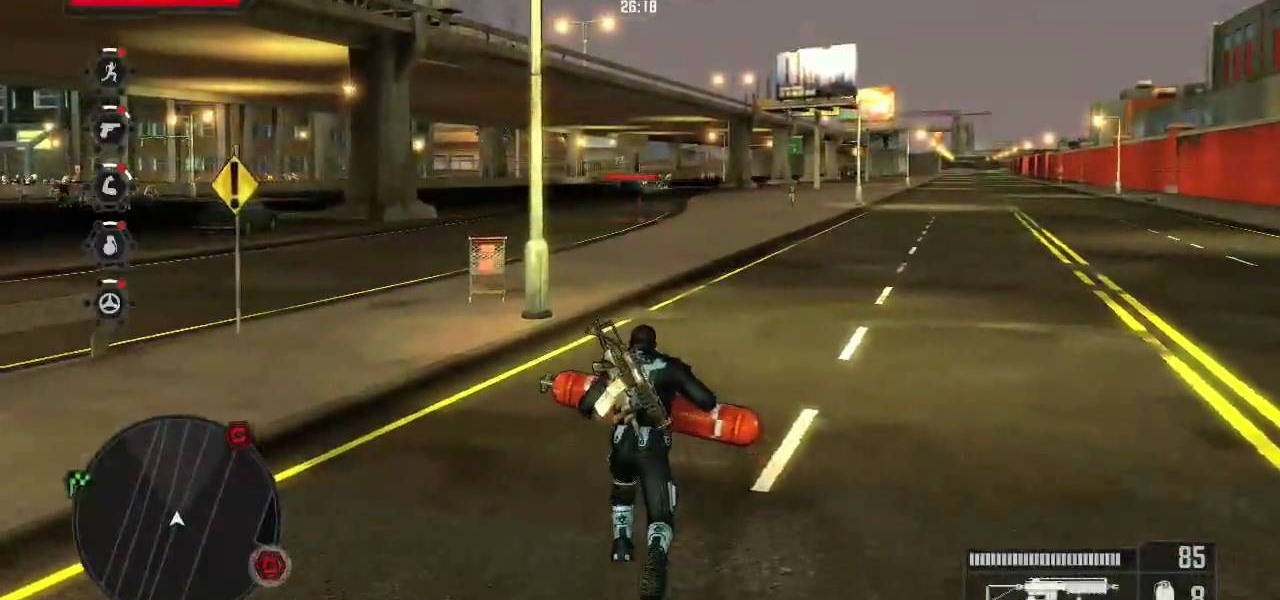This is the last of the Xbox 360 game Bayonetta, where it's all or nothing. In Epilogue - Requiem, you're playing a Jeanne. On verse one, you're on a motorcycle headed toward the camera. There are some enemies chasing you, so shoot them. You'll need to evade when they shoot at you. Ride in a serpentine (zig-zag) patter to avoid their shots. For more info, watch the whole gameplay.

EFT "tapping" is a self helping movement in a sequence of tapping across the hand, face, head, chest and arm that will allow you to alleviate a specific pain, problem or stresses in your life. This video shows you how to tap away your problems with acupressure.
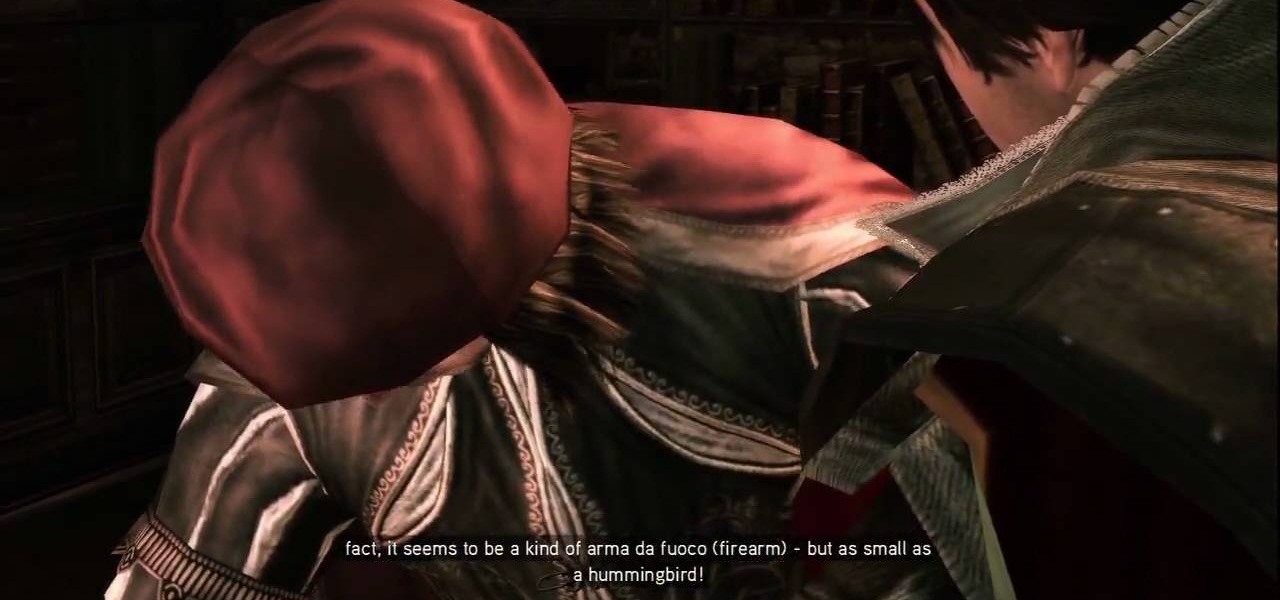
Knowledge Is Power: But can power be knowledge, too? Pay a visit to Leonardo and he'll cook up a new weapon for you based on a mystery codex. After the cut scene, move out to the yellow map marker and you'll get some directions on how to use your new pistol. Lock onto the three dummies across the river and shoot 'em. Holding down the fire button builds up your accuracy, making it possible to hit the distant targets. When all three targets are shot, return to Leonardo to complete the mission. ...
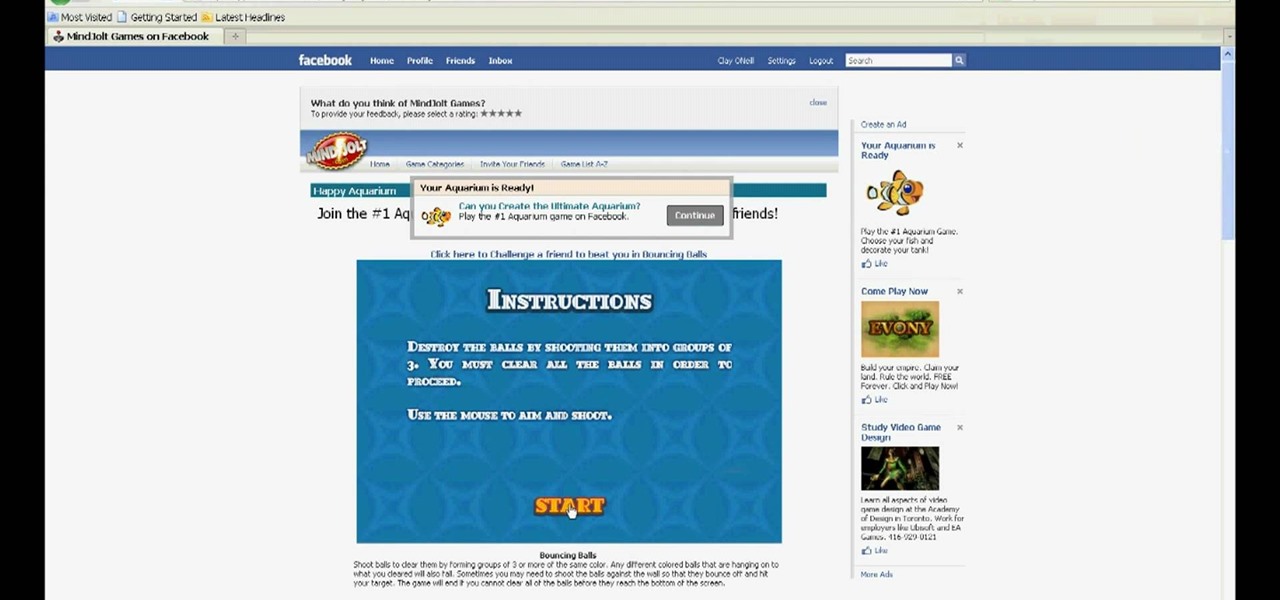
Want the highest score on Bouncing Balls out of all of your friends? First step is to get Cheat Engine 5.5. Second step is to check out this video.

Isolate shoulder muscles with specific weightlifting exercises. Learn tips and techniques for working out the chest, back, shoulders, and arms in this weightlifting video. Take action: targeting anterior & lateral deltoids, bring dumbbells to side with feet shoulder-width apart. Lance is certified personal trainer through American Fitness Association of America. He graduated from UNC with a biology degree and currently works for a gym. He specializes in weight training, circuit training, endu...

In today's Korean language lesson, we're stopping by a Korean convenience store to pick up some typical Korean food. We're hungry and ready to get some cheap Korean food on the go! There may be a lot of similarities with convenience stores with your country, but there are some things very specific to Korean convenience stores. This Korean language tutorial shows you how to pronounce office related vocabulary words. This video continues with the Picture/Video Vocab series to go over some Korea...

In this video tutorial, you'll be working in Adobe Photoshop and learning a little bit about a very specific skill that I think is important for all designers. That is, the Pen Tool and using it to hand-draw clipping vector paths. There are a variety of ways to make selections in Photoshop, but drawing a real vector path is the most tried-and-true and highest quality way to do so. Mastering this tool will make you a better designer and help unleash your creative potential.

The Niknon D7000 is a hot new camera, and figuring out how to use it fast after you get it is key to getting the most out of it. This two-part series will show you how all of the buttons, menus, and other functions come together and how to set up the camera for ideal shooting.

In this tutorial, we learn how to make simple special effects for movies. First, you will need to set up a ladder that's tall enough to make the rail look like it's falling down naturally. Make sure the rain is hitting all around the person or you have sealed off an area. Make sure you also have the right attire to wear the clothing you have. Moving some pinto beans back and forth in a PVC pipe sounds just like rain, so record that. You can spray a garden hose up in the air and it will give a...

Using guns in your independent films is risky business, and expensive to boot. Since you probably don't need to actually shoot anything, you can probably get by with a replica prop gun. If you're gonna do that, why not make it yourself? This video will show you how to make a realistic prop Glock handgun with working trigger, slide and magazine lock.

Remember The Simpsons episode where Maude Flanders died? Do you remember how she died? Well, here's a hint… it has to do with this Kipkay tutorial.

Back in the '20s and '30s when all Hollywood cinema - and photographs - were in black and white, actresses had to pile on the makeup. Specifically, heavy contouring of the eyes and cheekbones was important in order for those features to pop out in an otherwise flat photograph, as was getting a dark shade of lipstick for luscious and thick lips.

A tutorial using Final Cut Studio 2 on how to convert footage shot in 30p to perfect 24p. Used in the short Sofia's People. Can't quite figure out why you have two of the same filters in FCP? This quick clip will sort you out. Whether you're new to Apple's popular motion graphics and compositing software or a seasoned video professional just looking to better acquaint yourself with the program and its various features and filters, you're sure to be well served by this video tutorial. For more...

In this clip, learn how to convert photo shot on a Canon EOS DSLR camera to Apple ProRes for convenient editing in Final Cut Pro Studio. Whether you're new to Adobe's popular motion graphics and compositing software or a seasoned video professional just looking to better acquaint yourself with the program and its various features and filters, you're sure to be well served by this video tutorial. For more information, including detailed, step-by-step instructions, watch this free video guide.

Just when you thought bunnies couldn't get any more adorable comes this chubby wubby inflatable bunny cube. It's like the love child of a bunny and a square! Cute drawn-on beady eyes, a button nose, and perky pink ears that shoot up from its body only add to its sheer adorableness.

In this video, Jack and Gav tell us how to do the Vidmaster Challenge in Annual Halo 3 achievement. First, start at the mission start point and change the difficult to legendary. Turn on the iron skull, then get four other people to play with. Now, continue to play the game and go up on the platform. Continue to go around shooting things, then come out the doors from the building and go left to find four ghosts that you can use to finish the game after this. Take it slow after this, then you ...

If you are shooting a film with featuring the iconic X-Men team member Wolverine or want to dress yourself or someone else as him for some other reason, the claws are the most important part. They're what makes Wolverine Wolverine, at least externally (he didn't always have chops Hugh Jackman you studmuffin you!) and the ones you use had better look good if your costume is going to be a hit. This video will show you how to make some very authentic-looking Wolverine claws at home out of some s...

In this video tutorial, viewers learn how to do the "Doctor of the Peggle Arts" achievement in the Xbox360 game. The purpose of this achievement is to clear all the pegs and bricks in the Quick Play or Adventure mode and gain exploding fame. Begin the level by shooting from all the way to the right or left for balance. This video provides a demonstration for viewers to easily understand and follow along. This achievement is worth 30G. This video will benefit those viewers who play the Xbox360...

If you want to make an omelette, you're going to have to break a few eggs. Or shoot them! This video will walk you through the process this artist took for creating 3D movie of a bullet passing through an egg, destroying it. This is very good educational exercise for 3D artists, even if you prefer you eggs over-hard to scattered-all-over-by-a-bullet.

If you loved the first Crackdown game, you're going to love Crackdown 2. This fun, shooter/action adventure game hasn't been released just yet, but the demo certainly has been.

In case the name didn't give it away, After Effects has all kinds of... effects... that can be applied to your video... after... you've shot it. This video will teach you how to create and use an RGB split in a video. The RGB split causes the colors in the video to separate and shift, giving it a nightmare / drug-trip-like quality.

Dogs and pets make beautiful portrait subjects, but they can be difficult to photograph. In this video, learn exactly how to set up your surroundings, lighting and camera to take your best animal picture. This tutorial will teach you a photography technique that you can use to photograph your pet in studio or at home using an inexpensive lighting setup. You can apply the same technique to shoot a cat, bunny, pig, pony, tiger.. anything!

In order to play a great game of lacrosse, your stick needs to be in top shape. How better to teach you to string your stick than a pro? Follow this tutorial, and you will be playing like a major leaguer in no time!

This video tutorial is going to show you how to make a latte with microfoam. Dan takes some freshly ground coffee powder and taps it down. The most important thing about making microfoam is to keep the milk very cold about 34 degrees. Dan then first works on the top of the milk with the tip of the wand and after 15 – 20 seconds he puts the wand into the milk to get it up to the right temperature of 140 – 150 degrees. He then pours the shot into a cup, taps the milk jar slightly and pours it i...

Taking screenshots in Windows isn't as easy as taking screengrabs in Mac OS X, but Microsoft sure is trying to resolve this issue. Their idea -- Snipping Tool. The Snipping Tool is available for both Windows Vista and Windows 7 operating systems.

Hello all of you fellow pool shooters. This video tutorial is designed to help you look like a real pool shooter. There are no pool tricks here, but great and informative basic information on playing pool. This will help you become the accomplished billiards man you've always wanted.

Stay tuned for the always enjoyable Cooking With Dog. This cooking show is hosted by a DOG named Francis! The show currently focuses on how to make popular Japanese dishes. This video demonstrates how to make vegetable tofu nimono (vegetable tofu stew).

Welcome to a tennis lesson from FuzzyYellowBalls, the the best place to learn how to play tennis online. Our free video tennis lessons teach you how to play the game in a new way that combines technical analysis, visual learning, and step-by-step progressions.

Welcome to a tennis lesson from FuzzyYellowBalls, the the best place to learn how to play tennis online. Our free video tennis lessons teach you how to play the game in a new way that combines technical analysis, visual learning, and step-by-step progressions.

Learn how to employ proper tennis footwork. This video demonstrates the tennis footwork split step.

See how to shoot a time-lapse video using a DSLR and intervalometer. This video tutorial covers everything from settings you should use to making the time-lapse video in QuickTime.

Check out this video tutorial to show you how to use the Sony DSR-PD170 MiniDV camcorder. This video was made by the equipment room at CUNY Journalism School in New York.

Check out this cinematography tutorial video that demonstrates how to use the GY-DV5100U Professional DV Camcorder. JVC has upgraded the camera's features and digital processing circuits to meet the requirements of a growing number of broadcasters looking for cost effective alternatives to the over-priced tapeless solutions of other manufacturers. This video is great for cinematographers and filmmaking aficionados alike. Learn all the functions and settings on the GY-DV5100U with this instruc...

Learn how to strike your attacker when facing a hand gun attack. This is step three in surviving a hand gun attack, following how not to get shot, and how to gain control of the weapon. Learn how to get inside the gun's danger circle using different strikes and stay in there. Also learn what to do against a two handed gun grip.

The iPhone 12, 12 mini, 12 Pro, and 12 Pro Max's new Scene Detection mode automatically adjusts Camera's settings to best suit your subject. That means it won't use the same shooting options for a close-up shot of your friend as it would a wide-angle landscape picture. If you don't want Apple to choose how your scene should look, there's a way to stop it to regain some control.

If you spend most of the time on your iPhone shooting photos and taking videos, you'll be happy that Apple has improved a few aspects of its Camera app in iOS 14. Even if you're just a casual photographer or videographer, you'll benefit from the new changes to the default camera app on your iPhone.

Learning Chinese is hard, but it can be a lot easier with the help of a few great apps. As a native English speaker who's currently living in China, this is a process I've recently gone through. After playing the field, here are the three apps I personally think will help you the most with your Chinese learning adventure.

Filmic Pro harnesses the full native power of your iPhone or Android phone — and then some. If your smartphone shoots in 4K resolution, Filmic Pro will let you choose that resolution. However, it's not all about the pixels — bit rate is an essential factor in determining the overall quality of your 720p, 1080p, or 4K video, something Filmic Pro gives you full control over.

Good day to everyone, today I will present some basic and advanced concepts that targets sophisticated attacks on the social basis, also I will write about some steps that can prevent this attacks from occuring, basically we will examine Social Engineering from the angle of attacker and victim, some people who are interested in security and work for middle-sized companys can learn and use something interesting from this post.

3D Touch is a new feature on the iPhone 6S and 6S Plus that's reinventing the way we interact with our smartphones. With just a little bit of added pressure when tapping on the display, you can perform Quick Actions from an app's home screen icon, "Peek" at emails, stories, and photos in-app, as well as perform other app-specific gestures. Since 3D Touch is such a new concept, here are some of the apps that currently support it, along with the shortcuts you can use.