
How To: Shoot Kung Fu fighting scenes backwards for SFX
Ben and Paul demonstrate the power of backwards running video when shooting a Kung Fu fight scene.


Ben and Paul demonstrate the power of backwards running video when shooting a Kung Fu fight scene.

Perform this Wall Pass shooting drill with a friend in order to improve soccer ball strike skills.

Learn how to perform the trifecta soccer drill, in which you take one distance shot, one shot on the roll from your partner and one volley on a serve from your partner.

One challenge in shooting miniDV video is capturing good color. 3-chip cameras are way better than 1-chip cameras but they are also more expensive. No matter what type you have, remember lighting is still important. In this video Israel Hyman shows you how to capture better color with your camcorder.

In this video podcast episode, Izzy describes hard and soft light and how it affects shadows. He also demonstrates how to soften sunlight when shooting videos.

Matt gets jibby with it! The Shirtless Apprentice teaches you how to assemble, adjust, and use a junior jib on your next film shoot.

Jeff Schell walks you through the necessary steps to edit video from multiple cameras, when you have multiple cameras set up and all of the cameras are shooting the exact same scene. Premiere Pro CS3 has a built-in Multi-camera editing mode, ideal for shoots where multiple cameras are taping the same event--such as a sports, theater, or a wedding.

All-American Skeet Champion Todd Bender explains the safety "does and don'ts" of shooting clay targets. He shows how everyone in the family can enjoy the game and still use proper gun handling techniques.

This graphical video takes you step-by-step through the process of playing a game of skeet shooting. It goes over field layout and positioning and gives a good understanding of what to expect in an actual game or competition.

The fade is the most reliable golf shot shape to use under pressure - Colin Montgomerie swears by it. He reckons if you set up to shape the golf ball left-to-right in the air you'll have a far greater chance of hitting the fairway than if you simply aim straight.

Take a lesson from CPGA Professional and Director of the Richmond Hill Golf Learning Centre, Shawn Clement, who shows you how to get the feel for the short chip shot close to the green.

All-American Skeet Champion Todd Bender explains how the game of skeet shooting is played and some of the terms used in enjoying this fun sport.

Tennis pro Brad Gilbert discusses and illustrates how to play the drop shot. The drop shots discussed are the forehand and backhand drop shots. Tips appear throughout the video in the form of popups. Easy to understand video.

Tennis pro Brad Gilbert illustrates and discusses how to play the swing volley. This is a great shot to force your opponent wide and out of the court. In addition to the discussion, tips appear in the form of popups during the video, and a summary appears at the end in a sidebar.

Ren Stern and Jason Williams demonstrate how to make a foul shot with a basketball. You have ten seconds to shoot the ball. You can bounce the ball beforehand and relax a little bit if you are tired.

In this video tutorial, Chris Pels shows how to use the ASP.NET IIS Registration Tool to configure ASP.NET. First, see how file extensions are mapped to ASP.NET in the IIS Manager on a global and web-site-by-web site basis. These script maps provide the basis for configuring individual ASP.NET applications to run under a specific version of the .NET Framework. Next, see how aspnet_regiis.exe, the IIS Registration Tool command line utility, is specific to each version of the .NET Framework and...

Chuck Cook, listed as one of the top 100 golf instructor's by Golf Magazine is going to cure your pull shot by making just a simple change in your alignment. The most common mistakes occur when people may have great swings but line up to far to the left, or line up to far to the right and over compensate with the swing. To fix this common problem there is a simple solution just follow the videos step by step instructions by using two other clubs to create a shoot to line up your shot. If prac...

This video tutorial will show you how to build a paper gun that can shoot. The idea behind this is to build a paper gun that can shoot paper pieces and other items, with power from your mouth. This video should help you in the making of your paper gun, which is more like a blowgun.

In this video, we learn how to write a winning resume and cover letter. First, you want to remember that your resume online needs to be keyword rich, so you will have greater chances of getting an interview. To find keywords for your resume, look up different job descriptions to change your resume to fit that specific job. List your specific qualities that make you the best candidate for that job. For your cover letter, make sure you always send it along with your resume. You want to capture ...

New to Excel? Looking for a tip? How about a tip so mind-blowingly useful as to qualify as a magic trick? You're in luck. In this Excel tutorial from ExcelIsFun, the 180th installment in their series of digital spreadsheet magic tricks, you'll learn how to count specific words, specific numbers, numbers greater than a hurdle, numbers between two values, values that are NOT equal to an amount, words that end in es, all words, all numbers, all content, all blanks, all things which aren't words ...

This six minute video shows you how to sell your car on craigslist. First, go to craigslist.com and click on the nearest city (or country). Follow the links to list an ad for a car for sale. You will want to put the kind of car in the posting title because that is used in sorting search results. In the posting description it is important to be as specific as possible - again describing the car, giving some history of the car like if it has ever been in an accident and if you have had any work...

Adjusting the color of specific objects within your images in Photoshop is crucial. Sometimes fine tuning the color of just one component in an image is required. While an image may be adjusted globally at once, this approach lacks flexibility. This tutorial will show you the proper steps from the creation of an adjustment layer to the appropriate and functional calibration of the hue and saturation options. Get the most out of these tools and maximize your productivity in Photoshop.

If you've seen any videos of aurora borealis, star trails, or a solar eclipse, then you're probably well familiar with time-lapse photography. Whether it's a beautiful moving landscape or a deadly natural disaster, time-lapses show us what would otherwise be hour-long recordings as short and sweet videos.

Sometimes, taking a picture of your friend doing a crazy stunt just doesn't suffice. Getting the progression of the stunt in one image does!
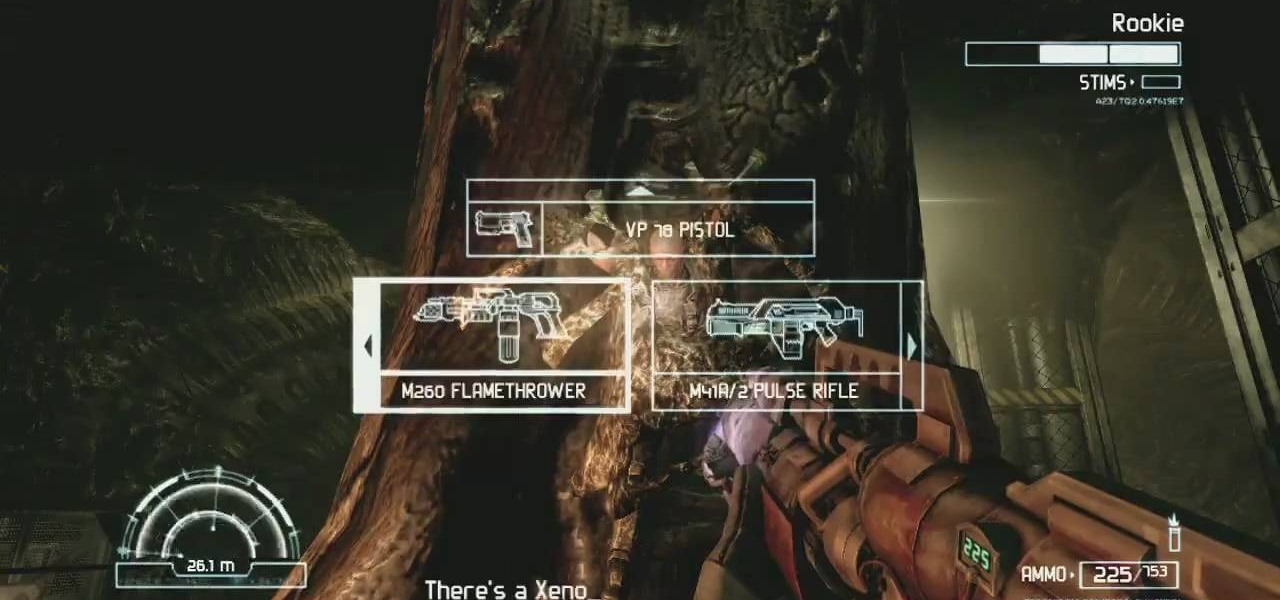
In this video, we learn how to unlock the You Have My Sympathies achievement in AvP. During the beginning, you will need to shoot a bunch of aliens while you are waiting for the rest of the action to happen in the game. As you are walking around, you will see a large tree in the middle of the room. After you see this, look up and you will find a man inside the tree. If you shoot him and kill him, you will get the new achievement because you saved him from becoming an alien. Then you can move ...

Interested in editing footage shot on a Canon DSLR in FCP Studio? You've come to the right place. Whether you're new to Adobe's popular motion graphics and compositing software or a seasoned video professional just looking to better acquaint yourself with the program and its various features and filters, you're sure to be well served by this video tutorial. For more information, including detailed, step-by-step instructions, watch this free video guide.

What's so fun - and risque - about Katy Perry is that she makes as big a fashion statement with her clothes on as she does with her clothes off. Recently, the chanteuse has been engaging in lots of photo shoots and music videos in which she's worn little more than her charming smile and a wildly colored blue or purple wig.

You don't need fancy devices to make a super cool rocket. In this tutorial, learn how to turn a water bottle into a shooting rocket in just a few steps.

Andy Field performs the top shot card trick in this video. To begin this card trick, first a spectator is needed to name a card, not pick a card (this instruction is repeated several times throughout the video to emphasize importance). The card chosen is the five of clubs. He asks if the viewer would like it done fast or very fast, and opts to do it "very fast but in slow motion." Next the deck is shuffled, and held in one hand. He snaps his fingers with the available hand, and the correct ca...

This is an instructional video covering the technique behind the backhand drop shot in squash. 1. Prepare your racket early to the ball

Check out this cinematography tutorial video that demonstrates how to use your professional JVC DR-DV5000 Direct to Edit (DTE). The DR-DV5000 is designed to mount directly to your JVC GY-DV5100 and turn it into a DV-Disk recording solution. It becomes possible to shoot directly to disk or simultaneously to tape and disk. The DTE capture files are a mirror image of what's recorded. Learn everything there is to know about the DR-DV5000 with this instructional cinematography video and start usin...

The Red One Camera has three buttons labeled A B and C on the back of the camera. Each of these buttons have a specific feature that is the default setting. Learn what these buttons do.

Find out how to use the powerful search functions in WonderHowTo. Learn how to refine your search to specific categories and subcategories.

Learn how to develop good warm-up habits before playing or practicing with this 5 spot warm-up drill. Learn how to use the 1st spot drill to develop a better shot, then another spot on the court for a good warm-up. The fourth video covers how to use the 3rd spot shooting drill to develop good shooting mechanics, the fifth how to use the 4th spot shooting drill to develop dedication, concentration and determination in your game and the last part of the series covers how to develop consistency ...

In this video tutorial, viewers learn how to zoom in and out on a Mac computer. To access the zooming tool, begin by clicking on the Apple menu and select System Preferences. Under System, select Universal Access and check On under Zoom. In Options, users are able to set specific settings such as the maximum and minimum range of zoom. The keyboard shortcut for zooming in is: Option, Command and =. The keyboard shortcut for zooming out is: Option, Command and -. This video will benefit those v...

This video teaches you how to become a DJ. In this session we can learn how to keep the beat off beat by keeping the timing of the beats the same. This video shows the specific way of increasing the beats and decreasing the beats according to the tracks that are played. This tutorial also has a live sample of how a beat can be matched off and a how to maintain a constant interval between the beats. It also has some specific instructions on how to maintain a constant interval between the track...

The biggest change this year for iPhones comes with the cameras. All three iPhones get a new ultra-wide camera, which allows the device to capture more of what's in front of you. Not so new this year is the 64 GB base storage, which will fill up fast when shooting in 4K at 60 fps. A new feature will also add to your storage concerns, however, a feature that captures more video than it really should.

Even though your iPhone's Camera app is fast and easy to use, its default settings prevent you from immediately accessing any other shooting mode aside from "Photo" with "Live Photo" on and no filter applied. But there is a way to make the Camera app remember what you prefer the next time you open it up.

It's happened to all iOS users: You're talking to a friend or watching TV, and all of a sudden, you hear "I'm not quite sure what you've said." Apparently, your phone heard something that resembled "Hey, Siri," and activated the assistant. But now, thanks to a new patent from Apple, the days of unexpected Siri may be numbered.

If Android is all about options, then iOS is all about new features. Every year without fail, Apple announces a cool software component that brings something new to the table, and this year was no different.