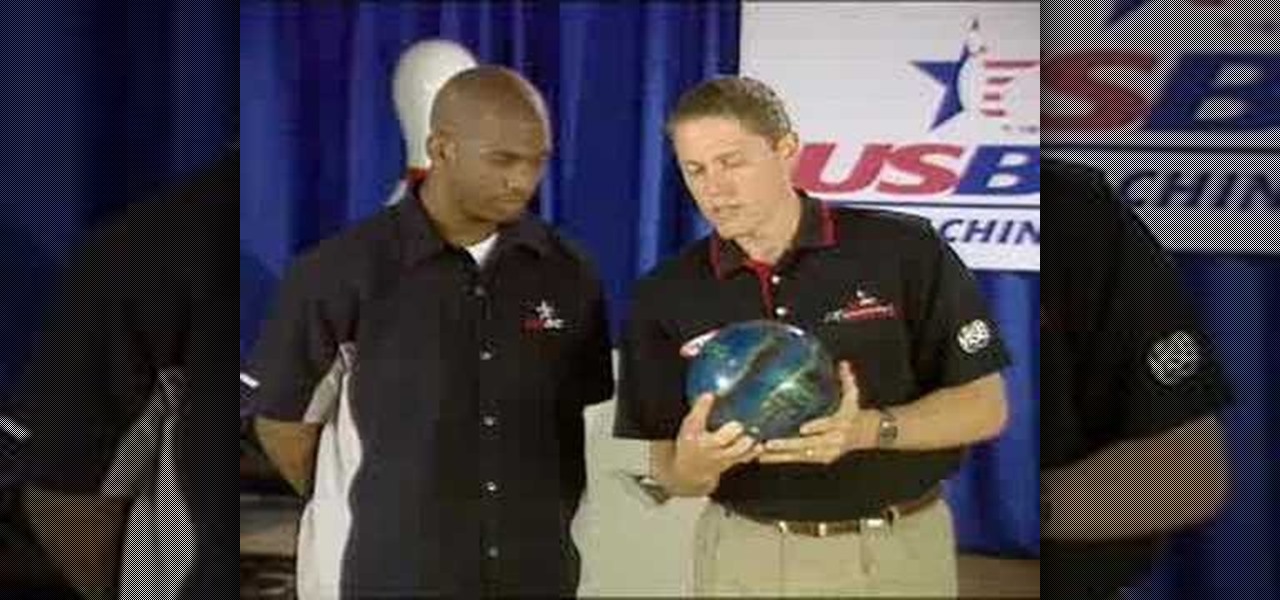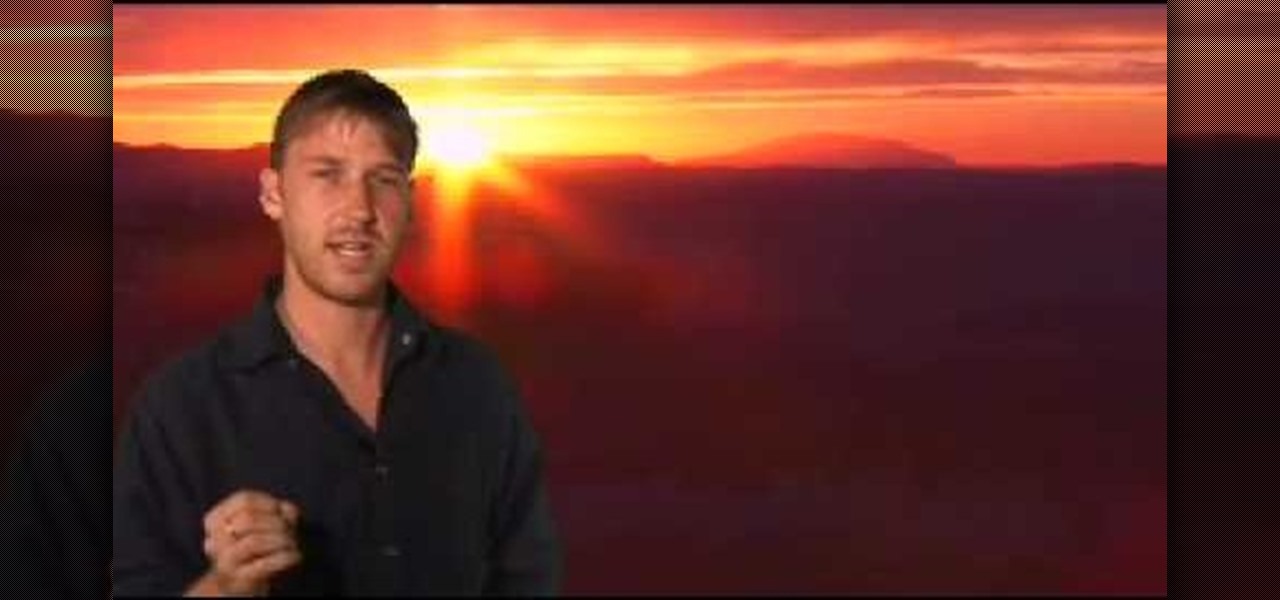Eyepatchentertainmen teaches you how to use a Canon 7d and understand the recording audio issues. The 5D only shoots 30 frames per second, as opposed to the 7D, which records in a standard frame rate, which will help you sync the audio to the video. The microphone that comes with the Senheiser G2 wireless kit plugs directly into the Canon 7D and works well. There is no manual control over the audio yet. The 5D and the 7D are amongst the best audio recording DSLRs out there. To make sure you h...

Eyepatchentertainmen teaches you how to choose the best prime lens for Canon cameras, for video shooting. The faster the lens, the lower the light we need. The dark sequence was shot using a Nikon 15 mm 1.8 lens. Canon 50 mm 1.8 or the Nikon 50 mm 1.8 are good starting prime lenses. These run about 100 dollars. Sigma 30 mm 1.4 is a way up from that. After that there is the Canon L series primes, those are very good as well. Adaptation is also needed when you start using lenses. The most expen...

Need to learn how to make a screen shot? This instructional video takes you step by step through three different methods of taking the image on your screen and into a program so you can print it. This will take you through three different ways to get a screen shot, how to use the on screen keyboard and use the program MW snap. All three methods are free to any Microsoft user and paste the image into another free program MS Paint.

This is another great way to win some free beer. You just need some simple bar supplies and you can trick people by suspending this beer above all the shot glasses.

This video is about the concept of "foofing" when shooting flash photography. For this, you need a camera with a flash that can be directionally adjusted. The process involves simply pointing the flash at either a wall or the ceiling, to avoid having the light from the flash strike the subject directly. This can create several different lighting and shadowing effects, giving photos a less "harsh" look, and also giving them a more "professional" look. The color of the wall or ceiling used will...

Thanks to modern "smart phones" and the internet, media by the people, for the people is finally a reality. Here's how to use your phone to be a mobile journalist.

Chris Barnes (8 PBA titles) and Chris Paul (NBA Rookie of the year 2006) on spareshooting; also features Sean Rash. This bowling lesson demonstrates spare shooting.

Adam from Chemical Reaction wants to show you a little movie magic. This video tutorial will show you how to create, shoot and edit a time freeze effect for your homemade film. Stopping time is no joke, but doing it with a little camera skills and a little editing skills makes it easy. You just need to know when to freeze the frame and then layer it with another.

Ok, shutterbug, you need to keep your camera from shaking, but there’s no tripod in sight. Relax--you can still get the perfect shot. Here a couple easy tricks to help you get a steady shot without a tripod.

If you need some sound effects for your upcoming film, you better watch this video! After principle photography in production, you have to get into the editing process in post-porduction, which leads to sound department for ADR, Foley, Sound Effects and Sound Design. If you can't afford a professional sound designer for your movie, you can do it yourself, and this video will help you find sound effects on the Internet for your film.

Learn how to mix a 187 Urge cocktail from a hot girl bartender in this instructional video! Delicious cocktail, yum!

The macro mode on a camera can be baffling. What's it for? Well, if you've got something small and pretty to shoot, like a butterfly, macro gives you the best shot possible. It's also good for taking pictures of things that are small and ugly, like scratches in your car paint. Watch this handy how-to and collect all that insurance money next time someone dings your fender. Enjoy!

Lean the best kept secrets of professional photographers.

All of us know by now that the pictures you see of actresses and models in magazines have been doctored beyond belief. After the initial photo shoot, retouchers quickly work their magic with thigh chub resizing (only in Photoshop do women not have cellulite), wrinkle reducing, and skin spot removing.

It's very hard to capture a sunrise on camera. Yes, you can get a general feeling from a single shot: the hazy, blue-orange rays of light peeking through the clouds in a sunrise or the crimson red streaks of sun dappling darkening skies in a sunset. But to truly capture a sunset or a sunrise, you have to experience them.

Pruning roses is one of the hottest trends in container gardening is using flowering shrubs. Of course, the king of flowering shrubs are roses. Mindy has several different examples of roses in containers. One was beautiful last year, it bloomed all season long, but this season is out of control. It's too big and gangly. Eric tells us roses bloom on new growth. If cut back it would have blooms again in 6 or 7 weeks. Be bold when pruning, take it back. Mindy doesn't have the nerve to cut so dra...

Tempered chocolate has a glossy finish, which looks great on homemade candies or chocolate-covered strawberries. Find out how to properly temper chocolate. You will need high-quality chocolate, sharp knife for cutting chocolate, rubber spatula for stirring, double boiler and a chocolate thermometer. You can test it by spreading a thin layer on a sheet of wax paper. If the chocolate is shiny and smooth when it hardens, it is properly tempered. If it is dull and streaky, it has not been tempere...

I shot this X-Men: First Class Spoof with the new Technicolor CineStyle picture profile (it was a 5d, as well). I had done some initial testing, when the profile first came out, but never shot a real project on it. This X-Men short is my first real world experience with the profile.

I shot this X-Men: First Class Spoof with the new Technicolor CineStyle picture profile (it was a 5d, as well). I had done some initial testing when the profile first came out, but never shot a real project on it. This X-Men short is my first real world experience with the profile.

Sound production doesn't get any cheaper than this. If you need some quick, professional-sounding voice-over dialogue for a student film or YouTube project, then all you need is an iPhone, an app called VoiceRecord and an ordinary blanket to block the background noise.

This is prank is a 'bit' complicated to do but if you manage to do it, it will be the best prank ever made for good. I think the best man for this prank should be Bam as his chances not to die during the fall down are the best :

All those Apple commercials encouraging people to use their iPhones to make their smartphone movies look amazing, but how can you achieve some of the same looks? That's the question many often ask after plunking down over $1,000 for a brand new iPhone, shooting some video, and getting somewhat mediocre results.

While photography usually gets all the love, our phones have gotten really good at capturing video. Think about it — when was the last time you needed a camcorder for a vacation? With mobile cameras getting better each year, we're now at a point where smartphones can be used for pro-level videography.

The days of bad smartphone videos are long gone. Your iPhone or Android phone is a capable video recorder, even offering different frame rate options in the native camera settings. Filmic Pro makes things a little simpler, however, and adds additional controls you wouldn't find on your device alone.

There are a ton of new features in iOS 11, but some of the best ones, in my opinion, are in the Camera app. They're not huge features, but they're much appreciated to anyone who's ever taken a Live Photo or portrait, or even to those who've needed to scan a QR code quickly.

http://www.pianocrumbs.com - High quality piano tutorials. "Live While We Are Young" is a single from "Take Me Home" album.

Thanks to modern technology, we don't have to visit our nearest Target or Rite Aid to get our pictures professionally retouched and printed. With many printers offering photo-quality ink and paper companies that offer photo-quality paper, you can use your home printer to create professional-grade photos.

If you're fond of remote-controlled vehicles, you might appreciate this video tutorial on how to assemble a Traxxas high-current connector. To add a high-current connector to your Traxxas R/C model vehicle, you're going to need some pliers, wire strippers, flathead screwdriver, solder and a soldering iron. Replacing the old connector is easy, and will help give your hobby RTR (ready to run) nitro and electric model car or monster truck some life in needs.

It's not as easy to walk in high heels as you think, girls! Shoetube.tv host Stephanie Simons shows you how to own the cat walk and turn heads. Learn how to walk in high heels like a supermodel by watching this video tutorial.
Our best video tutorials are all FREE!, We have created video tutorials on most important software and stream it in High Quality!

I filmed this before moving over to HD so I'm afraid this isn't as high of quality as other videos posted here. I was trying to capture the intensity and destruction of a storm and also how nature always makes a comeback.

Entrepreneur Jason Fried is co-founder of 37signals, a successful Chicago-based software and design firm that has doubled its sales every year for the past decade. Although Fried has a degree in finance, making money isn't a skill he picked up in the classroom or a book. Practice makes perfect, and Fried's experience has taught him that excelling at making money is separate from the product or services provided. Understanding the buyer and experimenting with price models are two of Fried's ke...
A Fantastic collection of Instructional and Performance Belly Dance DVD's. These are professional, high quality DVD's from top Belly Dancers all over. Look for Andalee in The Final 6 DVD as well as her own solo DVD!

Wes Anderson's short of Bottle Rocket. Always cool to see how someone used a short to propel them into features.

These instructional animated slides teach you how to easily fold a Japanese paper bamboo shoot. Learn how to use the Japanese art of origami to make your own bamboo shoot. Use the start, stop, forward and back buttons to easily follow along. You can also speed up the instructional origami video if it is going too slow. Very cool Japanese origami how-to video! Origami a Japanese paper bamboo shoot.

If you are selling on eBay or you have your own e-commerce store, you know it's always important to have a professional product shot for your products. In this video tutorial you will learn to use Photoshop to create a professional product shot. It's a nice trick to learn before you decide to invest thousands in getting the latest digital camera. Use Photoshop to create a professional product shot.

This is another example of the 30 degree rule when shooting pool. It shows that the anticipated and actual paths of both balls are the same. With a solid knowledge of the 30 degree rule, you can accurately predict where the cue ball will go and set up you next shot. Use the 30 degree rule when shooting pool.

This video demonstrates good technique for planning and executing a pool shot, beginning with the 90 degree rule or the 30 degree rule. First visualize the aiming and impact lines, then the tangent line where the cue ball will go. Decide how fast to shoot depending on how far the ball is from the pocket. Select your hand position then execute the stroke, keeping your head down. Plan a shot in pool.

Do you freeze up or space out when the target is shot? Well, this skeet shooting video teaches you the proper way to be ready for the target. Be ready for the target when skeet shooting.

When shooting cut shots you have to over compensate a shot so that the sideways friction of the cue ball does not push the object ball off the intended path. To combat the throw, you must aim a little wide, as shown by the video. Over-cut a shot to compensate for throw.