
Shooting High Quality Search Results


News: "Holiday Party Guide" Shoot & Tell
Check out behind the scenes and Casey Templeton http://blog.caseytempleton.com/photography/holidaypartyguide/

News: Annie Leibovitz & Vogue Do Alice
Annie Liebovitz shoots a model posing with lots of different designers.

How To: Make a homemade underwater camera enclosure
Check out this PopSci 5-Minute Project. This video gives you the lowdown on how to make your very own homemade underwater camera. Shooting underwater is something every photographer should try out. Unless you have a real underwater camera enclosure or an actual waterproof camera, this is what you're going to have to build. Get some condoms, scissors, desiccant packet, paper towel roll, and Krazy Glue. Then, watch this tutorial to see how to protect your camera lens and film or memory card fro...

How To: Play the forward defensive
Buddy Mason demonstrates how to play the forward defensive for the game cricket. You should use this shot against a well bowled ball. You need to lean forward, swing down, angle down, keep the bat close to the pad, and hold your position. Without a strong defensive game, your wicket will not last long. The forward defensive shot is essential to staying in long enough to rack up a big score. Play the forward defensive.

How To: Use backspin in golf
Rickard Strongert explains that the secret to using a backspin trick shot is hiding a golf ball in your pocket. You must put two balls together in a bunker and line them up in the direction you are planning to hit the shot. You have to use your sand wedge, take a full swing, and make sure that the club head makes full contact with the ball before touching the sand. Use backspin in golf.

How To: Do dumbbell reverse raises
Learn how to do dumbbell reverse raises. Presented by Real Jock Gay Fitness Health & Life. Benefits

How To: Disable Scene Detection for More Control Over Photo Shoots on Your iPhone 12, 12 Mini, 12 Pro, or 12 Pro Max
The iPhone 12, 12 mini, 12 Pro, and 12 Pro Max's new Scene Detection mode automatically adjusts Camera's settings to best suit your subject. That means it won't use the same shooting options for a close-up shot of your friend as it would a wide-angle landscape picture. If you don't want Apple to choose how your scene should look, there's a way to stop it to regain some control.

News: Apple Releases iOS 13.4 Public Beta 2 for iPhone with New TV Settings & Mail Shortcuts
When it comes to iOS beta updates, developers get their updates first, and once they do, public testers play the waiting game. Sometimes Apple releases the public version three hours later. Other times it waits 24 hours. It's a roll of the dice almost every time. As for iOS 13.4 public beta 2, it's the latter case, coming exactly one after developer beta 2.

News: Apple Releases iOS 13.4 Developer Beta 2 for iPhone, Has New TV Options & Updated Mail Toolbar
Last week, Apple released the first iOS 13.4 beta with fun and useful new features, such as new Memoji, an upgrade Mail toolbar, and the ability to control your NFC-compatible car via CarKey. To add to that, Apple just released iOS 13.4 developer beta 2, but does the update have any more new changes to be excited about?

How To: 13 Tips for Recording Better Videos on Your Galaxy
Smartphones have put an end to camcorders. If you want to capture memorable moments in high quality, look no further than that technological marvel in your pocket. Recent Galaxy phones are shining examples of how far we've come — but the more capable a camera gets, the more complicated things can be.

How To: Open the iPhone's New HEIF Photos on Your Windows PC
Apple's iOS 11 release promises many improvements and fresh ideas. One of those new ideas is an image codec called HEIF (similar to HEVC for videos), designed to reduce the space photos take up on your iPhone. But it's so new that it's already causing issues with compatibility.
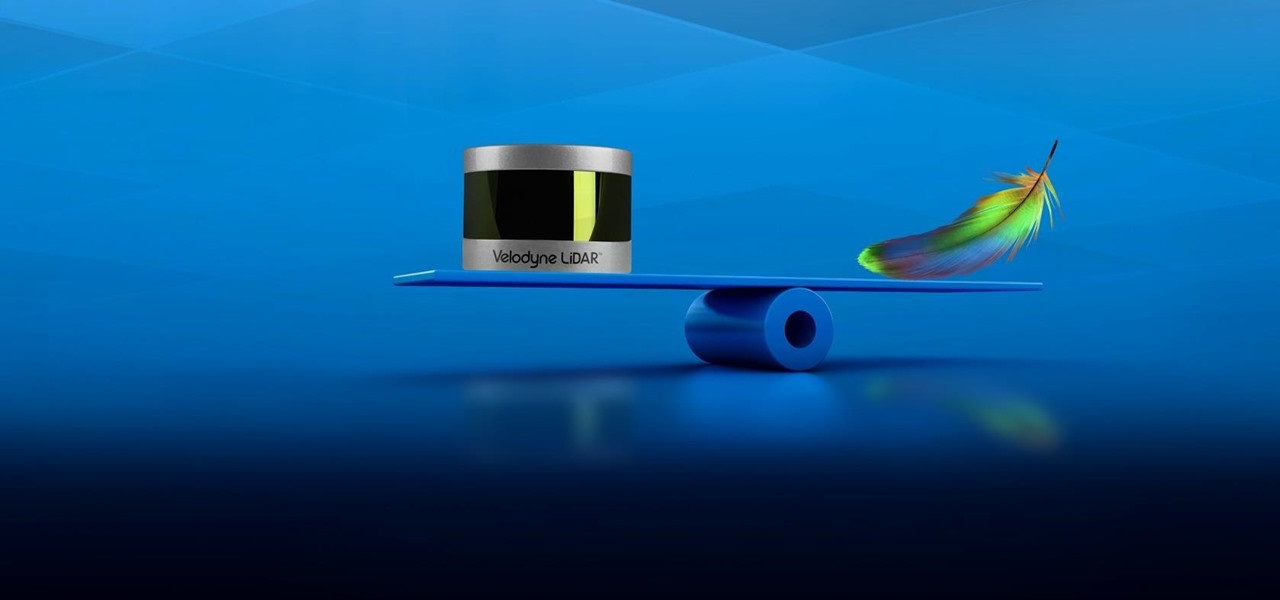
News: Velodyne Joins the Cheap Solid-State LiDAR Game with the Velarray Sensor
Velodyne wants to set the standard for the driverless industry when it comes to LiDAR. To do that, the Silicon Valley-based team just announced its next step — create a low-cost, fixed-laser sensor that can be embedded into a wide range of automotive and autonomous vehicles. That next step is named the Velarray. A sturdy, compact, and affordable LiDAR laser.

How To: Improve Your LG V20's Speaker Sound with This Simple Hardware Mod
The LG V20 is a true audiophile's phone when it comes to playing music through headphones, but it only has a single bottom-firing mono speaker. So even though the V20 has received plenty of praise for its overall audio experience, that single built-in speaker ruins the fun by putting out some shoddy and cheap-sounding audio.
How To: Brighten Your Google Pixel's Display by Up to 20%
The Pixel XL reportedly uses the same exact display panel as the Galaxy S7 Edge, but according to third-party testing, Samsung's flagship gets at least ten percent brighter than Google's. The same can be said of the regular Pixel, which tops out just shy of its bigger brother's brightness rating.

How To: Fix Runny Fruit Pies with These Two Surprising Food Hacks
Pies and soufflés: these are two dishes that can try even the most experienced cook. Berry pies can be especially challenging, since the high water content of cherries, strawberries, blueberries, and blackberries often leads to a big, leaky mess once you cut into your beautiful pie.

How To: Mod Removes Note 3's Camera Quality Restrictions
With a 13 megapixel camera that can record in full 4K, there's a lot to love about the Samsung Galaxy Note 3 from a photographer's perspective. The image quality in my photos and videos are top-notch and nothing to complain about, but as with all things tech, things could always get better.

How To: Export your videos in true HD quality in Screenflow
In this video from AppleGenius0921 we learn how to export videos using Screenflow in HD. Launch Screenflow, make sure you're editing is complete and go to File, then Export. A window will come up asking the name you want to save it as and where you want to save it. Make a good title that is relevant to your video. Now click customize. Then click settings. Now go to compression type and double click H.264. Set the quality on Best. Click OK and use no filter. Now go to size and click 1280x720 H...

How To: Purchase good mussels and prepare mussels with french fries
We're the ultimate foodies, but when it comes to preparing shellfish we get more than a little intimidated. Requiring heavy duty shell removal using knives and knick knacks that look like they belong in a doctor's office, the task is usually one who choose to skip.

How To: Install a custom graphic driver for Final Fantasy 7 PC
If you're a Final Fantasy VII fan, this video will excite you. Learn how to install a custom graphic driver to play Final Fantasy 7 PC. This is an improvement for the game that makes it playing more enjoyable on your display. It fixes some bugs and glitches and allows you to change the resolution of the game. It also lets you play in windowed mode.

How To: Convert video files to DVD format with DVD Flick
If you want to convert video files to DVD format using DVD flick you first want to go to www.dvdflick.net. Go here and download the program DVD flick. You will also want a program that allows your to burn DVDs. You should first open up DVD flick. So, go to open and choose the files you want and drag them onto the screen. They should then appear on DVD flick and they will be compressed. You should try to keep the files you add under 3 hours of video. This will keep the quality good. Now you sh...

How To: Get super high XP in Modern Warfare 2
Get super high XP in Modern Warfare 2This tutorial is about winning the Modern Warfare game. There is no nuke boosting and no cheating. You need 6 people to follow you. Killergod23 introduced this technique. Set your killsteaks to predator missile, harrier strike and chopper gunner or AC130 to maximized kills and your XP. Unlock these first for high XP. You have 2 minutes before you have to bomb. Wait until one minute is left before you plant the bomb. Planting at one minute will extend the t...

How To: Make frozen hot chocolate like NYC's Serendipity 3
Frozen hot chocolate is even better than a hot fudge sundae if you make it right. People flock from all over the world and wait hours just to order one of these treats at Serendipity 3 in Manhattan, New York City. With this tutorial, learn how to make this delicious treat and impress your friends. The best part is, you won't have to fly to New York to get it!

How To: Make a YouTube video using Screenflow & iMovie
Mr. Blake is showing us how he uses various features of Screenflow and iMovie 09 for making YouTube videos. He takes us through features of Screenflow which not only includes recording a video but also lets us customize the video wherein you can edit giving various effects to the video with the size or the scale, make changes in the audio, give click effect, change passive things, covered action, add text or other things which also includes media. He also mentions and shows us how to use the ...

How To: Choose the right paper to make an impression
Need a little help choosing the right paper for the job? When it comes to making a good impression, choosing the right paper can make all the difference. Use guidelines will help you pick the best type for your project.

How To: Reduce your salt intake
Need to cut back on the sodium? Limiting your daily salt intake can help prevent major diseases. Here's how to cut the sodium out from your diet.

How To: Warm up your voice properly before singing
Not sure how to properly warm up your voice before belting a tune? Learn the right way to warm up your voice so you can surprise friends without setting off the neighborhood dogs.

How To: Care for copper pots
Extend the life and luster of your copper pots with a few items that are probably in your kitchen. You Will Need

How To: Install Blu-Ray Playback into your HTPC
Systm is the Do It Yourself show designed for the common geek who wants to quickly and easily learn how to dive into the latest and hottest tech projects. We will help you avoid pitfalls and get your project up and running fast. Search Systm on WonderHowTo for more DIY episodes from this Revision3 show.

How To: Do the wine into an upside-down glass party trick
Bet your friends that you can make wine magically go into an upside-down glass, and the next round will be on them.

How To: Lose two pounds per week
Shed extra weight safely and effectively with these tips. You Will Need

How To: Farrow shuffle a deck of cards
Mastering the Farrow Shuffle will make you look like a Vegas pro. Watch this video to learn how to farrow shuffle a deck of cards.

How To: Green your wardrobe
Wearing vintage clothing is one of the best ways to reduce the environmental impact of your fashion choices—short of walking around naked.

How To: Print giclee art reproductions on paper
Giclee art reproductions can be printed on high quality paper. Learn about the benefits of printing giclees on paper with this free giclee art reproduction video series.

How To: Do medicine ball power press toss ups for height
Learn how to do medicine ball power press toss ups for height. Presented by Real Jock Gay Fitness Health & Life.

How To: Fastest way to fix broken eyeglasses
Advanced welding machine normally used for jewelery repair. Short clip showing how microscopic TIG welding repairs eyeglass frames by fusing metal surfaces directly to each other. High definition footage shot with a mixture of HV10 and HV20 cameras.

How To: 15 Tips to Get You Through Your Mid-Afternoon Energy Slump
Do you get tired easily in the mid-afternoon? Though it may seem tempting to get a quick fix in the form of an energy drink or a sugary snack from the vending machine, preventing an energy slump from occurring in the first place starts with a full night of quality sleep and a healthy breakfast in the morning.

News: arrow roulette
the jackass crew stand in a circle and shoot the arrow above them

How To: Do a Squash forehand volley drop return power serve
Squash is a racquet sports game, seemingly similar to tennis, but played on a small indoor court with hollow rubber ball, much small than a tennis ball. Squash is an intense, high impact sport. This squash tutorial demonstrates a Squash forehand volley drop return power serve.

How To: Achieve an 1880 high score on Facebook Snake
Even if you haven't heard of Facebook's game "Snake" before, you've probably played it at one point or another. The idea is that of a snake - at first one dot, then many in a slithering string - swirling around your screen and the object is to guide your snake to eat the red apple.

