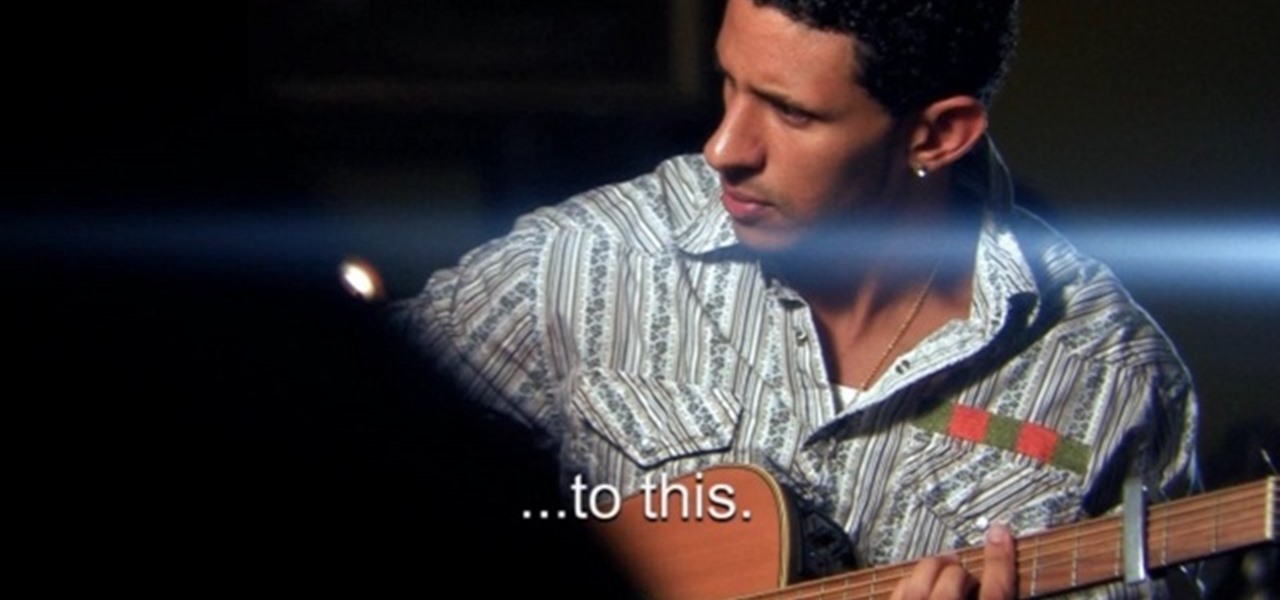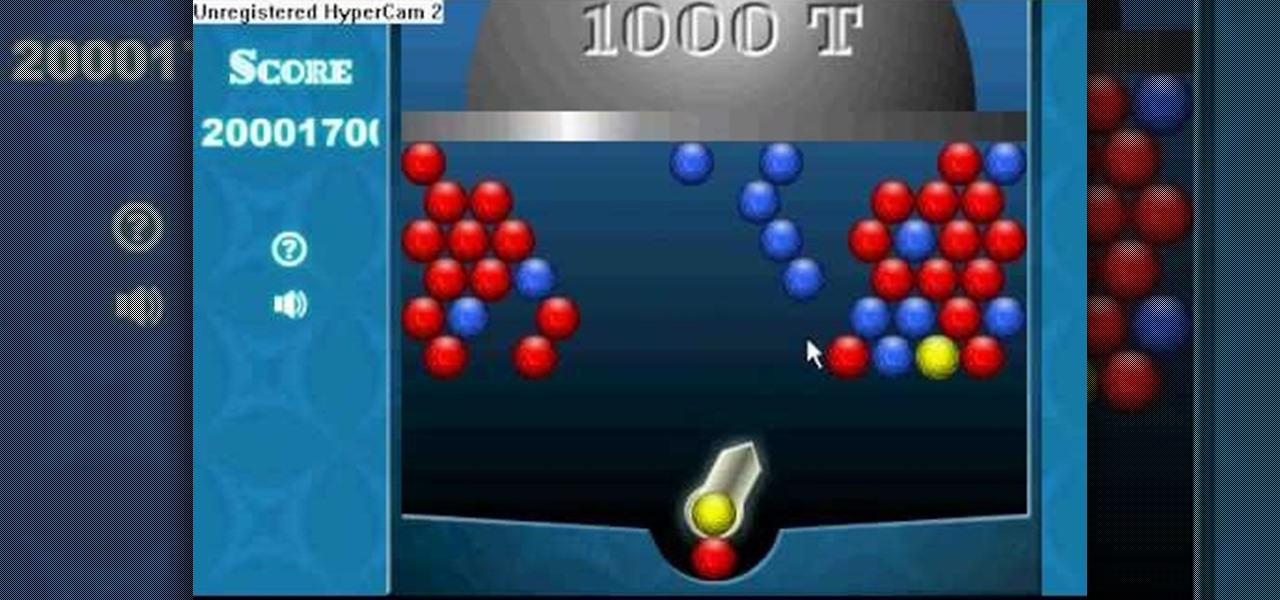In this video, we learn how to make hit a pitch shot in golf. To hit this, you will need to get close to the ball, not too close but be on top of the shot. Lean the club towards the target so it's lined up with the ball. Shift your weight slightly forward and rock your shoulders so you feel the club go through both sides. You must initiate your swing with how you are gripping the club. Use force, but not too much force in your swing. Switch your weight from the opposite side to the side you a...

In this video, we learn how to shoot a soccer ball the proper way. First, set the ball up to your dominant foot. Then, place the non-kicking foot around 6 inches to the right or left of the ball. Now you will aim to make solid contact with the laces of the shoe. Next, try and make solid contact with the laces of your shoe. Doing this will make sure the shot is powerful and not spinning. Also, aim to keep your foot as vertical as possible when making contact, which will send the shot low and a...

HelpTube1 teaches you how to improve video quality when recording with Camtasia. The reason some videos don't have the HD version is that it takes 30-40 minutes for YouTube to verify whether the video is in high definition or not. In Camtasia 5 there is a Tools tab at the top of the program window. Click on that and then go to Capture. Check the box that says Save as AVI. Then go to Video, change Manual and change the frame rate to 80. Then click Ok and you will get these options every time. ...

Use this tutorial for a simple and shot accuracy improving technique in pool! The steps for this tutorial are simple, yet effective in improving shot accuracy in pool. Align pool balls in a triangular formation at the far side of the table. Note that this is not the standard triangular formation for pool. Two lines are to be made diagonally from the center back of the table outward. Similar to this formation: \/ where the point would be directed to the back of the table. Leave space in betwee...

Are you a pool shark? Then you have to watch this amazing video. You will learn how to do an advanced and difficult shot. Start by making sure you hit the ball exactly in the center. Aiming your shot is probably the most difficult part of this shot and you will learn tips and techniques to accomplish this. Establish a goo, stable bridge hand, then shorten your regular stroking technique. Actually, you will need to shorten everything you do. Last, you will see a perfect shoot over the ball tha...

This is a video instruction outlining the technique of the forehand volley shot in squash. With the volley get your racket working up to the ball early 2. Get set to the ball 3. Let the racket head drop 4. Swing across the ball and follow through.

This is a very rich and very delicious dessert drink, that gets its name from the German Black Forest cake. The float is only for presentation and should be mixed before you drink it. Try to make your own chocolate syrup using high quality, high cacao content chocolate. Watch this video mixology tutorial and learn how to make a black forest cocktail. You will need gin, black cherry brandy, chocolate sauce, and vanilla yogurt.

Giveaway Tuesdays has officially ended! But don't sweat it, WonderHowTo has another World that's taken its place. Every Tuesday, Phone Snap! invites you to show off your cell phone photography skills.

Every phone powered by a Qualcomm processor has a built-in WCD9xx Audio DAC, but it's rarely configured to be used to its full potential by OEMs. This might not seem like a problem to some people, but if you're a music lover, or you simply enjoy high-quality sound, it's an issue you'll definitely want to fix.

Imgur has just released a brand new feature to make GIFs better than they ever have before. Video to GIF is a tool that allows you to quickly paste any video link, easily select a clip from that video, and turn it into a very high-quality GIF, called a GIFV.

In this video tutorial, viewers learn how to get high definition wallpapers using Google. Begin by opening your web browser and go to the Google website. Then click on Images from the top menu and type in "HD wallpapers" in the search bar. Now click on Google Search. In order to get the best picture quality, be sure to select Large images from the Showing drop-down menu. Once you found an image of your liking, click on the image to have it full sized. Now right-click on the images and select ...

One of the most common problems with any video editing software is the preview lag- a result of high quality video slamming your CPU. There is a great fix in Sony's Vegas editing software to allow previews to run full-frame with a slight tweak called the dynamic RAM preview feature. This is especially useful if you don't have a brand new computer with maxed-out RAM and video card. Double-click the clip (or drag for a series of clips) that you would like to preview and select which quality you...

Magazine associate editor, Jill Erickson, demonstrates how to use a rotary tumbler with stainless steel shot to both polish and harden metal. Jill explains the benefit of stainless steel shot, which is resistant to rusting unlike standard steel. Using shot of various shapes and sizes will make polishing in crevices more effective, providing a more even shine. The process: Add enough shot to cover the bottom of the tumbler, then add a small amount of water. Just enough to cover the shot will d...

Basically its like good ole trampoline dodgeball. however there are machines surrounding the trampoline ready to shoot the dodgeballs at high speeds. Last man standing wins, that is if a man is still standing.

Spotify's massive song catalog can be streamed in decent quality on iPhone or Android without any tinkering. But if you're an audiophile, you've probably noticed that the sound quality can fluctuate from time to time.

Now that Hangouts is Android's default messaging app, it's given us a lot of cool new features. A bouncing ellipsis lets you see when the other party is typing, and an indicator shows you whether they've read your message or not. You can even answer the age-old question of "Where you at?" with a tap of a button, sending a map of your location.

This tutorial shows you how to set up a very stylized shot that's ideal for shooting music videos. Choose and set up the right kinds of lighting setups, and then make sure you get just the right camera angle for your project.

Even a small point and shoot camera has it's strong points, but being able to get a steady shot with one can be challenging. This tutorial shows you how to create your own DiY stabilizer for a small handheld camera.

This tutorial focuses on framing your shot, especially when you're planning to film an interview. However, this also touches on how you can frame people for the greatest effectiveness in your shot. Be aware of what is both inside and without the frame, as well as headroom.

Decided after you filmed it that your footage shot in 60p would actually look better as a slow motion shot? Fortunately, you don't have to shoot anything over again - you can just use Adobe After Effects to slow it all down.

Shoot digital footage to rival film by incorporating a 35mm DoF adapter into your camcorder rig! For detailed, step-by-step instructions, and to get started shooting footage to rival anything shot on a video-capable DSLR, watch this video guide.

Having trouble beating Scene 4 of Outlawed of The Shoot for the Sony PlayStation 3? Never fear, cowpoke; this clip presents a complete video walkthrough. For all of the details, and to improve your own skills at this popular PlayStation Move shoot-em'up, take a look.

Having trouble beating Scene 2 of Outlawed of The Shoot for the Sony PlayStation 3? Never fear, cowpoke; this clip presents a complete video walkthrough. For all of the details, and to improve your own skills at this popular PlayStation Move shoot-em'up, take a look.

Having trouble beating Scene 1 of Outlawed of The Shoot for the Sony PlayStation 3? Never fear, cowpoke; this clip presents a complete video walkthrough. For all of the details, and to improve your own skills at this popular PlayStation Move shoot-em'up, take a look.

Low angle shots are a great way to evoke a sense of panic in movies, but if you're trying to get good quality shots from ground level with just your hands, then it's not going to work. The video footage will be all shaky, unless that's another look you're wanting to achieve in your film. If you want steady, fast-tracking low angle footage, then Ritwika has a great trick on taking those ground level moving camera shots. You'll need a monopod, water bottle (with water), 2 rubber bands and your ...

Learn how to set and shoot with the full manual mode on a Panasonic G1 or GH1 digital camera. Whether you're the proud owner of a Panasonic Lumix DMC-G1 or DMC-GH1 micro four thirds digital camera or perhaps just considering picking one up, you're sure to like this free video tutorial, which presents a complete overview of use the cameras' manual (M) shooting modes. For more information, including detailed instructions, watch this digital camera user's guide.

Learn how to optimize a G1 or GH1 digital camera for night shooting. Whether you're the proud owner of a Panasonic Lumix DMC-G1 or DMC-GH1 micro four thirds digital camera or perhaps just considering picking one up, you're sure to like this free video tutorial, which presents a complete overview of how to shoot terrific nighttime landscapes with a G1 or GH1 camera. For more information, including detailed instructions, watch this digital camera user's guide.

Make your video look like a Hollywood film in 3 simple steps

Photography is a fast growing hobby with the relative drop in prices of high grade equipment. The use of different filters in photography is a very common thing, and different filters have very different uses. The neutral density (ND) filter reduces the amount of light reaching the film or sensor. This allows the photographer to create different effects with the available light, allowing slower shutter speeds and larger apertures. The video helps explain the differences in shutter speeds and ...

In this how-to video, you will learn how to get 720p quality videos in Final Cut Pro HD. This is useful if you want to take advantage of the higher quality video settings found on YouTube. First, have your film ready. Go to Export and press QuickTime Conversion. Now, name the file. Next, click options and uncheck internet streaming. Go to sound settings and change the format to AAC with a quality of Best. Now, go to the video settings. Change the size to 1280 x 720 HD. Change the frame rate t...

The video producer in this instructional lighting video shows the contrast of how to produce a well lit scene. He first makes a cut out of a piece of foam board, then mounts it, placing it just so. He then position the lighting at an angle that appeals to the viewers and compliments the subject at hand. He also shows the difference between the angle of the camera and how the lighting is positioned. He takes us through the process of how to angle the camera and set up the lighting with minimal...

This video illustrates how to play Racquetball and how to teturning the Lob Z. Your main priority should be to cut off the Lob Z at or around the dotted line. If the serve is low in your hitting zone, take an aggressive shot like down the line or cross court pass. Make sure to square up to the side wall as shown in the video. If it is a good serve and the ball is high in your hitting zone, play it safe and go up to the ceiling. This will get your opponent out of center court and allow you to ...

In this video tutorial, viewers learn how to defend against a left hook in boxing. To defend against a left hook, users should be in a guard position with arms held high. There are several ways to defend against a left hook. Some ways in guard position include: turn into the shot, slightly move right arm outward, weave or bob under shots and avoid moving to the right side. This video will benefit those viewers who are interested in boxing and learning combat skills.

This video is about becoming a "total driver" in golf.

This video is for, the more advanced crocheter. The instructor uses terms and demonstrates stitches that will require a basic understanding of crocheting and an intermediate skill level. The instruction given in this video is very easy to understand. The video quality is clear with a close up shot of the needle and yarn. This allows the viewer, to see how each stitch is done. The instructor does the same step many times. This will allow you to practice the same stitch many times without havin...

Want tour-like spin on your swing? There are several keys to imparting tour-like spin on your wedge shots, including proper set up, a correct angle of attack, and quality contact. Tim Mahoney, Director of Education for Troon Golf, explains these keys and how you can make them part of your game.

There aren't a lot of Boris Red tutorials out there, so make sure you watch this one on motion tracking. Learn four-corner pin tracking in Boris Red, which is a great compositing and effects program (plug-in) for Sony Vegas. See how to create a fisheye look in Sony Vegas Pro 9. Motion tracking is ability to realistically incorporate an object into a video, matching the movement of the shot.

Flash games are addicting, especially Bouncing Balls. But can you actually beat all of those high scores you see? Probably not, but you can if you use Cheat Engine.

Vines create the perfect look when grown over a trellis, arbor, or arch. You Will Need

Sick of making BORING two-dimensional movies? In this video tutorial, an episode of Indy Mogul 4 Minute Film School, you will learn how to shoot and edit a 3D movie.