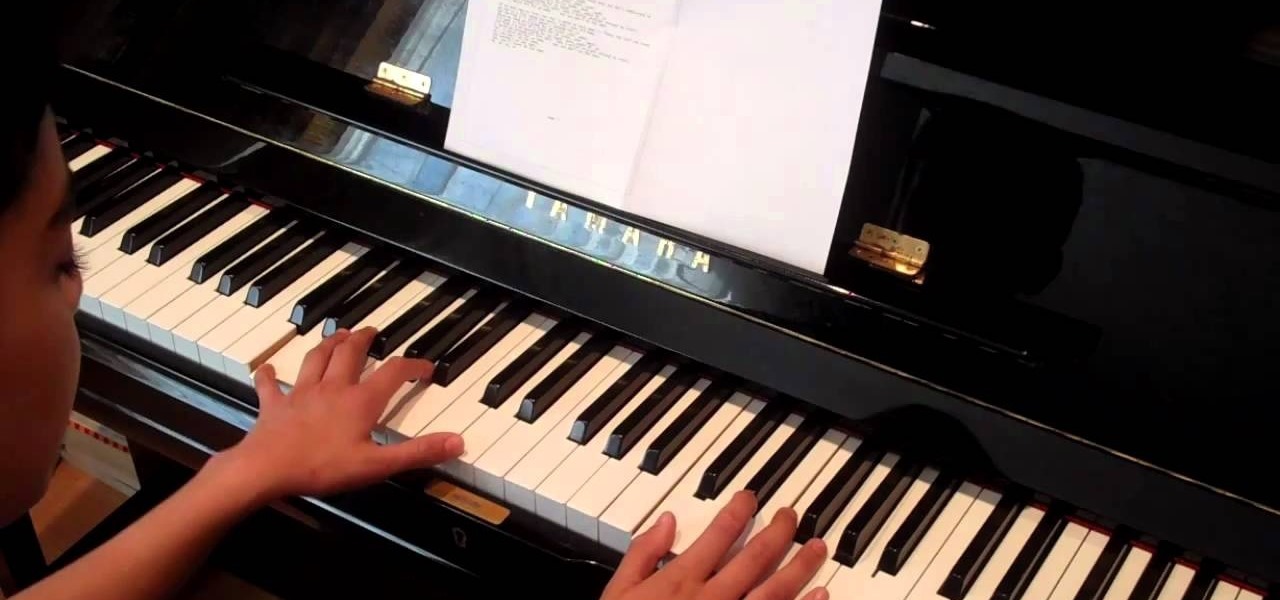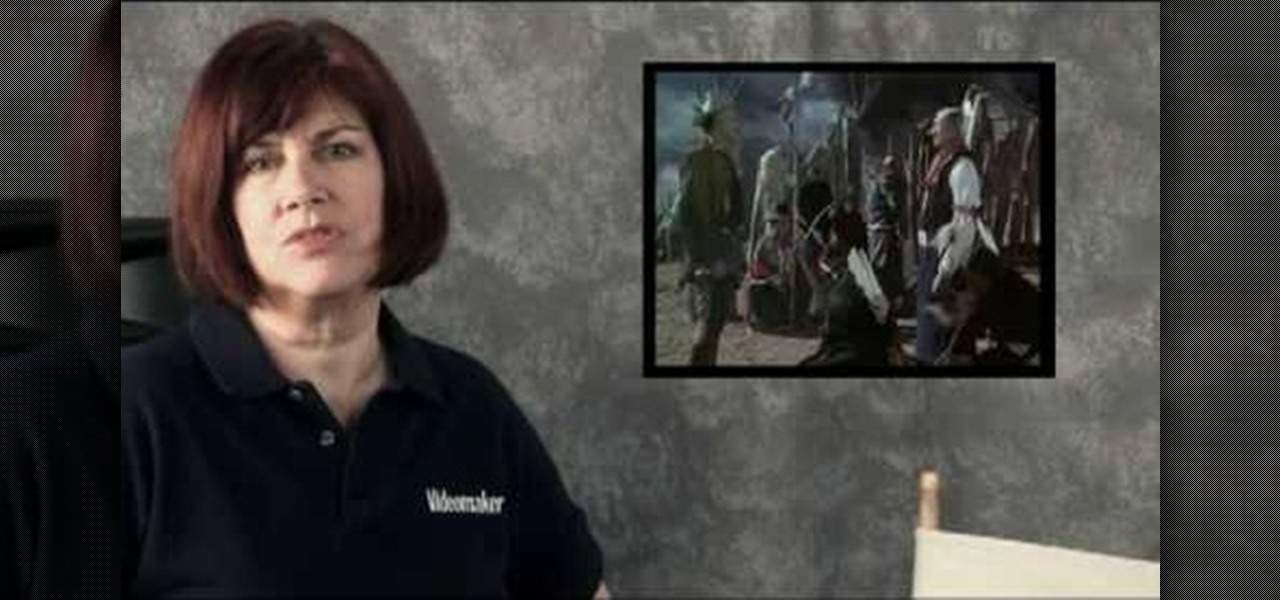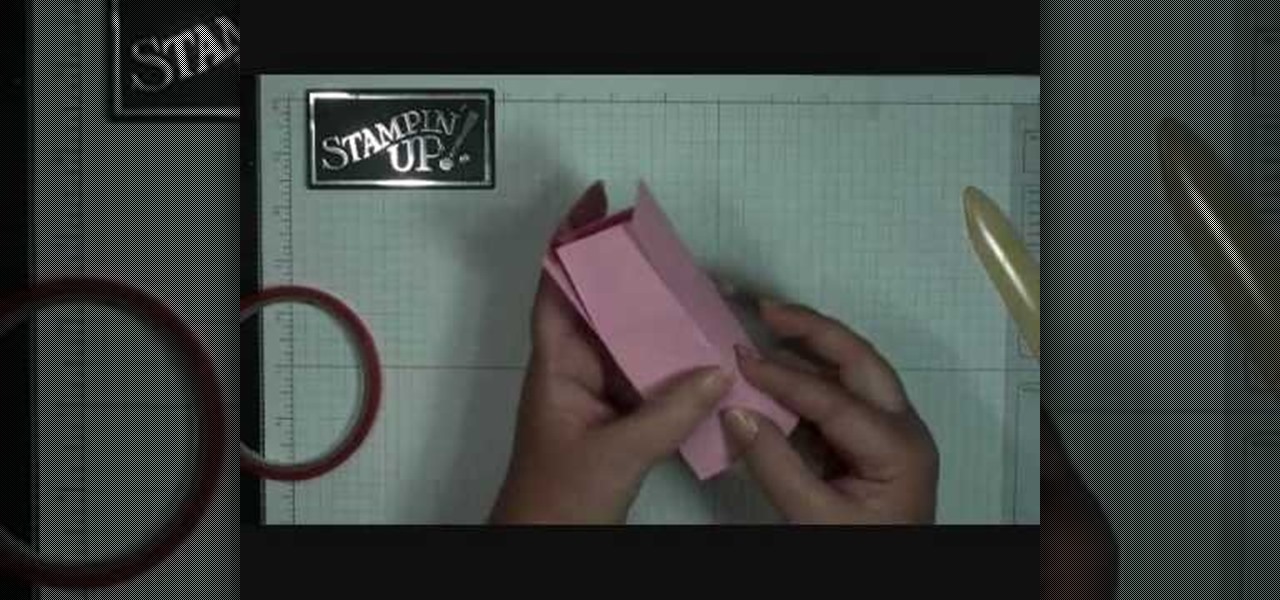The camera situation on the all new HTC One is a little daunting. The M8 has not one, not two, but three camera lenses built in. First, there's the 5 megapixel selfie machine up front, then around back, there's the new Duo Camera with a refined UltraPixel sensor. HTC has done things differently here, and the UltraPixels and dual lenses means that the M8 doesn't necessarily take pictures like you'd expect—and that's not a bad thing. With a little guidance and some easy tricks, you can use all ...

Fast moving cars, strangers in the background, and even birds flying by can all ruin a great shot. Thankfully, TouchWiz provides the tools to remove unwanted objects, right in the stock camera application.

Have you ever tried to film at night with your DLSR in place with no good lightning at all or at places were the lights are flickering? Here its the Solution in 4 simple steps.

Here's a way you can turn a mousetrap into a fun little handgun that shoots up to 40 feet! This is a great project because it can be made with simple materials, very basic tools, and in just a few minutes!

Fighting in space is one of the aspects of Star Trek Online, and how you fight will depend on what strategy and tactics you employ. This tutorial goes over a few options and tricks to help you fight your best as a ship.

Space combat is one of the major aspects of Star Trek Online. This video walks you through one of the introductory missions of the game, and shows you how to use your ship to fight, pick up passengers and even fight the Borg!

It's time to boldly go where no man has gone before! This video walks you through the first few minutes of Star Trek Online, including how to customize both your character and ship, and a quick rundown on hand to hand combat in the game.

How do you amp up your current cardio/strength training routine to make sure you burn extra calories and shed extra fat? By jumping. Though jumping sounds easy, after you try this routine and repeat it a few times we'd be surprised if you weren't completely winded and sweaty. Do these exercises after your usual routine to really kick things up:

Want to know how to play the Star Wars theme on your piano or keyboard? Learn how with this free video piano lesson. While this tutorial is best suited for intermediate players, Jedi pianists of all skill levels can play along given a little sticktoitiveness. For more information, and to get started playing this classic John Williams theme on your own keyboard instrument, watch this how-to!

The Sazerac is the oldest cocktail we know of and is in fact that first contail ever made. Invented in the mid 1800s, a Sazerac requires you to light up a sugar cube for show.

What's better than a paper ninja star, or shuriken? A shiny paper ninja star, of course! Leave those blase plain white paper stars in the recycling bin or toss them to a frenemy.

'Nightshift', the night mission in Battlefield 3, gives you a sniper rifle that allows you to unlock the 'Army of Darkness' achievement. You will need to shoot all four of the lights out without missing any shots. This Achievement Hunter video should help you out.

If you're playing Gears of War 3 and happen to visit the Mercy map, be sure to listen in for the bells. When you hear them, you'll be able to see a picture of Dom appear. But the easter egg doesn't end there. If you shoot the picture you'll hear a soundbyte of Dom crying.

Bastion is an indie game available via the XBLA or on the PC. If you're trying to earn first prize in the Slinger Range proving ground challenge for dueling pistols, you may be having a hard time. It's fairly difficult, but by spamming the mouse button and shooting fast, you should be able to walk away with first prize.

Bruno Mars is shooting up through the pop hierarchy, and for good reason. His latest single "Grenade" shows his darker side beautifully, and this video will teach you how to play an awesome cover of the song on piano and show that ex how you really feel.

Time lapse videos can be used to distort a sense of time around your subject, which makes them very useful special effects in documentaries. By using time lapse, you can show the transition from sunrise to sunset in just a few seconds, or slow down a drop of water hitting a table. The tools in Adobe Premiere can be used to create this effect, and the following tutorial shows you how to take your raw footage and turn it into a time lapse shot.

Buy a DSLR just for the video? You're not alone. In this video tutorial from renowned DSLR cinematographer Philip Bloom and the staff of Vimeo, we receive some tips on how to set up a DSLR like the Canon 7D, T2i (550D) or 5D Mark II for shooting video.

If you want to shoot a Minecraft cannon to the west for maximum power or are just curious which direction everything in the game is facing, watch this video. It will show you an easy way to figure out which direction is North, and hence which are all the other directions, in Minecraft.

Braid is a pretty short game. If you've beaten it and want some more gameplay, you really need to get the 8 secret stars, some of the best-hidden and most rewarding collectibles in recent gaming memory. This video helps you find them in three stages of spoilerdom: the first only tells you what levels to look in, the second the first step to getting each star, and the third a step-by-step guide to grabbing each one.

The shrink ray as always been one of the oddest and least-useful sci-fi guns, but alien invaders seem to love them and so we'll keep seeing them. If you want to use a shrink ray in a film you're working on, watch this video. It will teach you how to first make a generic ray / laser gun, and then how to make an object shrink in After Effects.

New Super Mario Bros Wii is a return to the roots of a classic, and collecting all of the Star Coins and other random hidden loot is as fun as ever. Watch this video to learn the locations of all the Star Coins in World 2-5 of New Super Mario Bros Wii.

Finding all of the Star Coins and other hidden collectibles in Mario games is half of the fun of the title and their main source of enduring replayability. Watch this video to learn how to get all three Star Coins in World 2-6 of New Super Mario Bros Wii.

If you play Mario games and don't try to collect all of the collectible items like Star Coins, you're really not getting your money's worth. Watch this video to learn how to get all three Star Coins in World 2-End Castle of New Super Mario Bros Wii.

Mario games were some of the first to take advantage of gamers' compulsive desire to collect items, and in New Super Mario Bros Wii the Star Coins are the most important of several types of collectibles. Watch this video to learn where to find all three Star Coins in World 1-1.

In this video, we learn how to make a cheap and realistic blood splatter. After you have made your blood, you will need to make sure it's the right color you need for blood. Now, take Kleenex and rip it into five different parts. Then, stick these into a tube and grab a pesticide sprayer. After this, stick the blood into the bucket for the sprayer. Now, when you shoot the blood splatter the Kleenex tissue will turn the color of the blood and look like brains or parts of the body that have bee...

Want to make a Dirty Girl Scout shot like a champion bartender? This clip will show you how it's done. With the proper technique, mixing the perfect drink can be easy. So easy, in fact, that this free video bartenders' guide can present an overview of the process in about a minute's time. For more information, including a full list of ingredients and complete instructions on how to mix this drink yourself, take a look.

In this tutorial, we learn how to knife someone in the face with film effects & tricks. This effect is mostly done in the camera and not in computer software. First, get two identical knives and a hat you don't mind ruining. Then, remove the blade from one of the knives and fix it to the hat. Once you have the knife set up, put your actors in place. When you do this part, use caution to make sure you don't throw the knife at anyone. Throw this into the air, then take the shot to the person wi...

The basic forehand shot in tennis is predictable for your opponent and not likely to get your very far against advanced players. This video will teach you how to put topsin on your forehand shots like Rafael Nadal, allowing you to move the ball a lot more and confuse the opposition.

Well, you've been scoring hard, but not hard enough, it's time for a penalty shoot out and you're on the goalkeeping end. If you're having trouble figuring out how to dive and save, check out this video tutorial. In it you will get some basic tips on how to be a top goalkeeper.

The Western film, once the end all be all of great American filmmaking, is now rare to behold at all at the movie theaters. Whereas in the old days directors made the films about true American gung-ho spirit and handsome, stoic John Wayne cowboys championing the greater good, these days the genre gets ruined by CGI and other absurd additions.

Want to make a braindead shot like a champion bartender? This clip will show you how it's done. With the proper technique, mixing the perfect drink can be easy. So easy, in fact, that this free video bartenders' guide can present an overview of the process in about a minute's time. For more information, including a full list of ingredients and complete instructions on how to mix this drink yourself, take a look.

Film Noir, or black film, is a type of film that can easily be attributed to classics such as the Humphery Boggart films of old (Maltese Falcon, King of the Underworld, ect.). If you're looking on how to create the effect yourself without a big budget, check out this video! John Hess gives you some basic tips to creating the effect with lighting and more!

In this tutorial, we learn how to use R1C1 speedlight when shooting photos. First you will want to place the attachment ring and adapter ring to the camera. After this, grab the remote flashes and the built-in flash panel. After you have installed all of these things on your camera, you will be ready to start taking pictures. Find the object you want to take pictures of, then start to use the wireless flash system to take quick picture that look great. As you click the remote, the flash will ...

In this video, we learn how to shoot wedding photography like a pro. Start off by having the wedding party in front of a clear background. Try taking their picture outside with trees and a clear sky in the background behind them. Use the surroundings to add a special touch to the pictures and use the correct flash so that the wedding party shows more than the background does. Accentuate the background and use white flash absorbers around the wedding party so their faces have more color that s...

In this video, we learn how to play Straight Rail & understanding crowding patterns. All that is needed to score a point in straight rail is making contact with the other two balls in the same shot. If you can get all three balls close together in close position, the shooting player can score an indefinite number of points. First, strike the cue ball below center using right English and a moderate stroke. This will create a close crowding pattern with the two balls. You can also strike the ba...

Have you ever wondered how all of the blood and dust that flies from wounds and bullet holes in Hollywood films gets shot through the air so convincingly? The answer is a pneumatic dust system. This video will show you how to make one yourself for almost no money, allowing you to achieve all sorts of cool special effects without any expensive digital technology.

No one in their right mind would ever volunteer to be one of the Red Shirts, the security officers from Star Trek who so often died during the crew's away missions. Well, it is a pretty easy-to-make and easy to recognize costume, so it might be a good choice for your next nerdy Halloween party or other get-together. This video wills show you how to make a Red Shirt shirt of a long-sleeve shirt and paint.

If you're not afraid to stray from your origami craft, then kirigami worth a shot. It's just like origami, but you're allowed to cut the paper, not just fold it. Kirigami makes origami look more mature and more accurate, like when it comes to flowers. This video will show you how much better a kirigami cherry blossom looks! Learn how to make this cherry blossom with five petals.

Looking for a general introduction to Photoshop CS5's single-shot sharpener tools? Well, you're in luck, as this clip presents just that. Whether you're new to Adobe's popular raster graphics editor or a seasoned designer looking to better acquaint yourself with the new features and functions of the latest iteration of the application, you're sure to benefit from this free software tutorial. For more information, watch this video guide.

To make a mini milk carton, you will need the following a big shot, Mini Milk Carton Die # 117310 (Occasions Mini) card stock, a clip, and sticky strip.