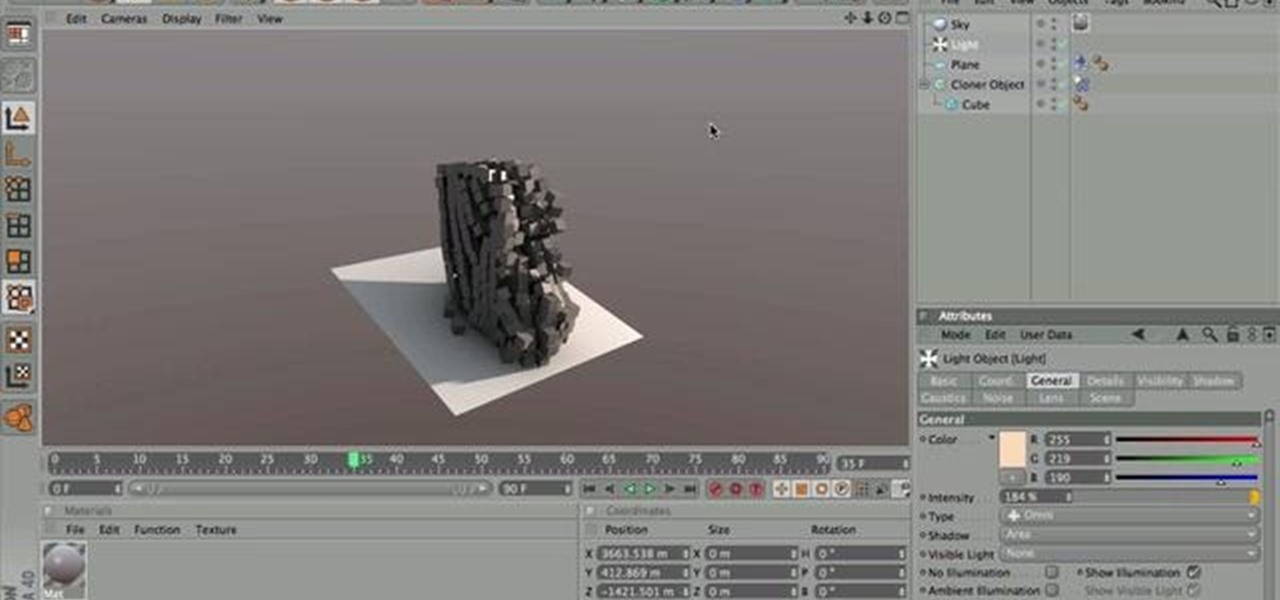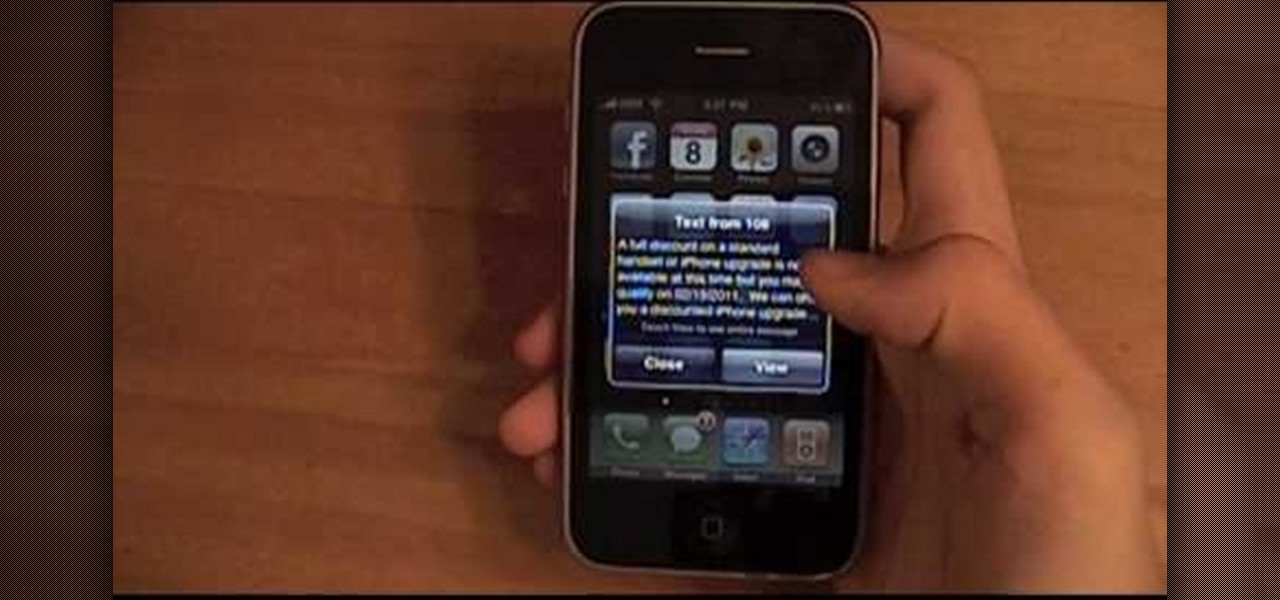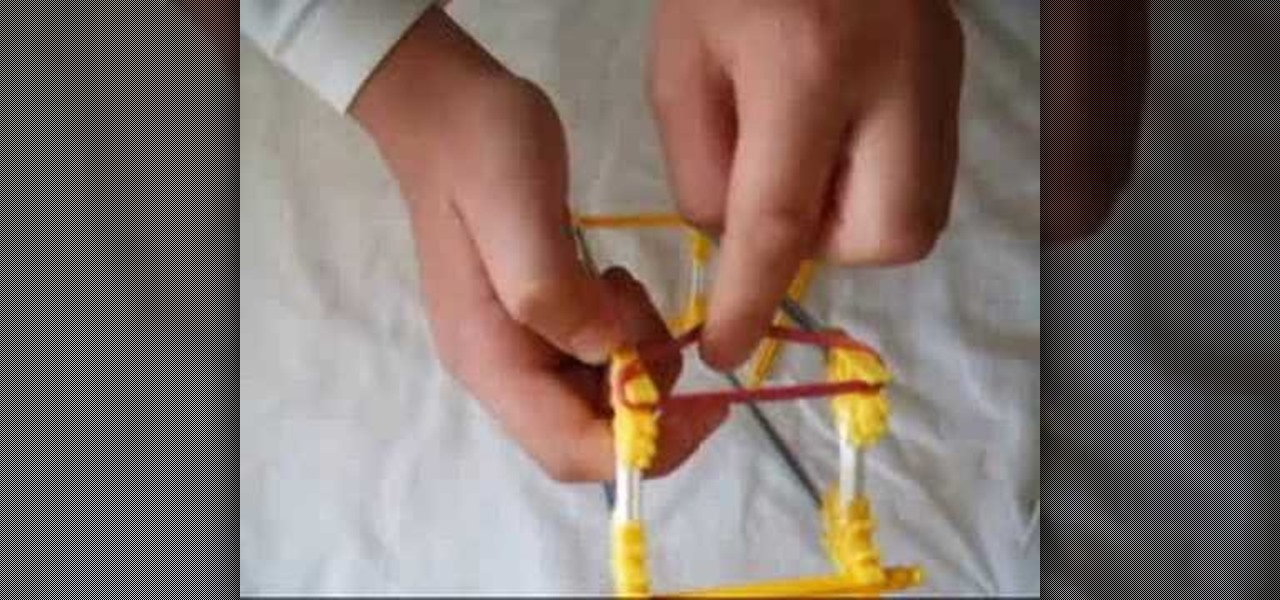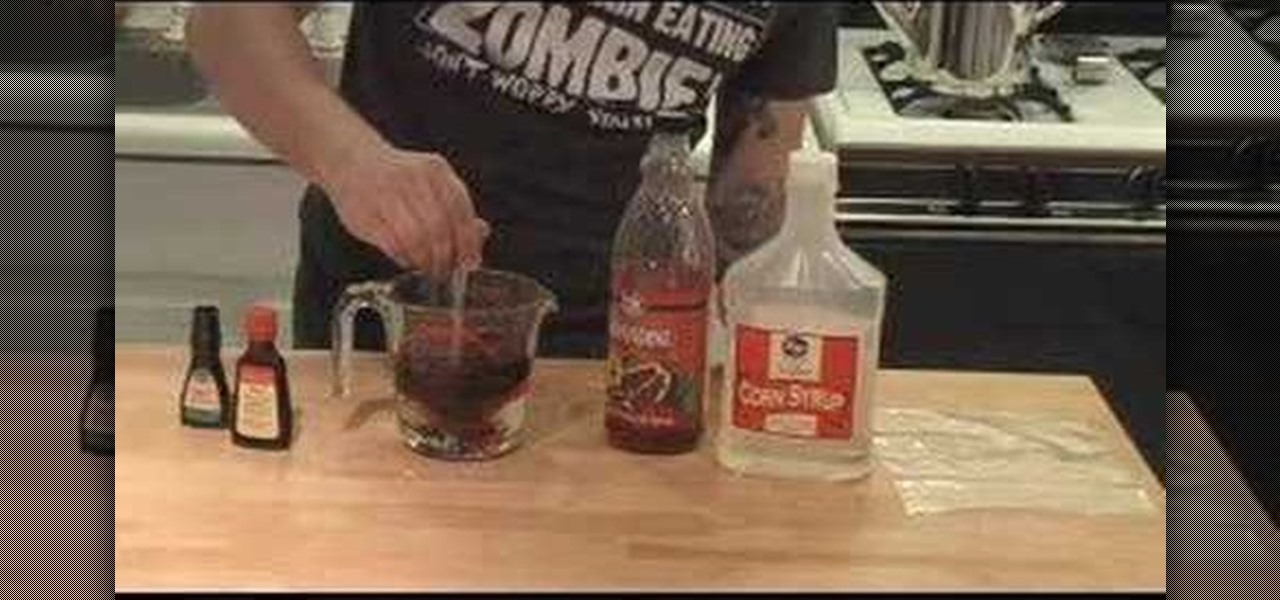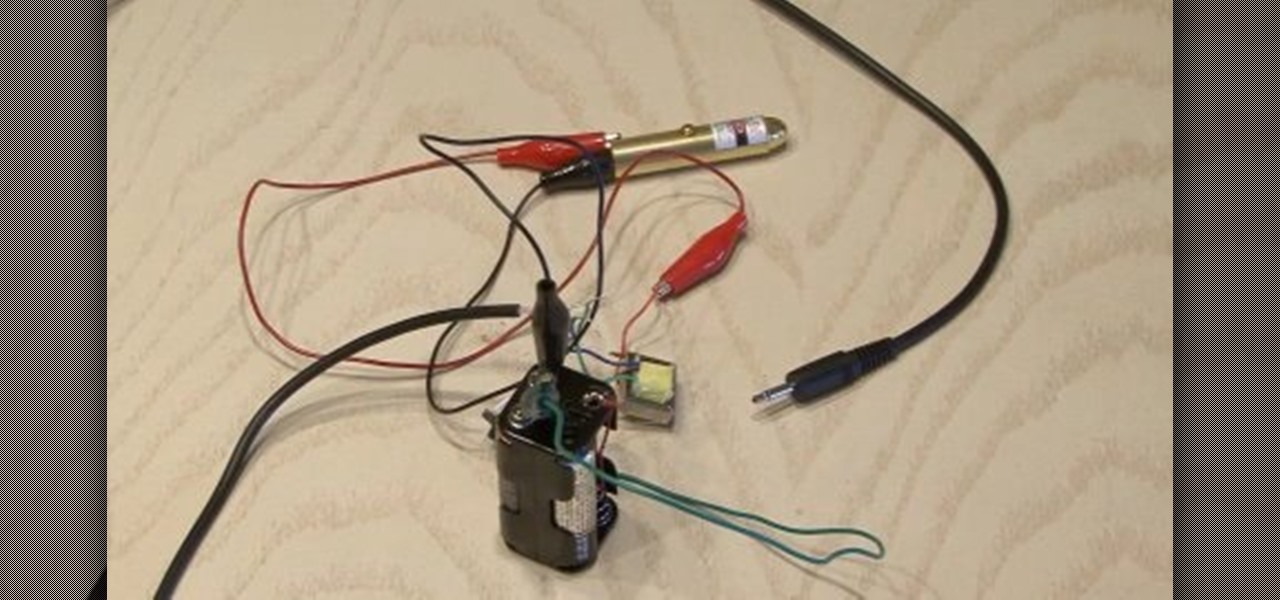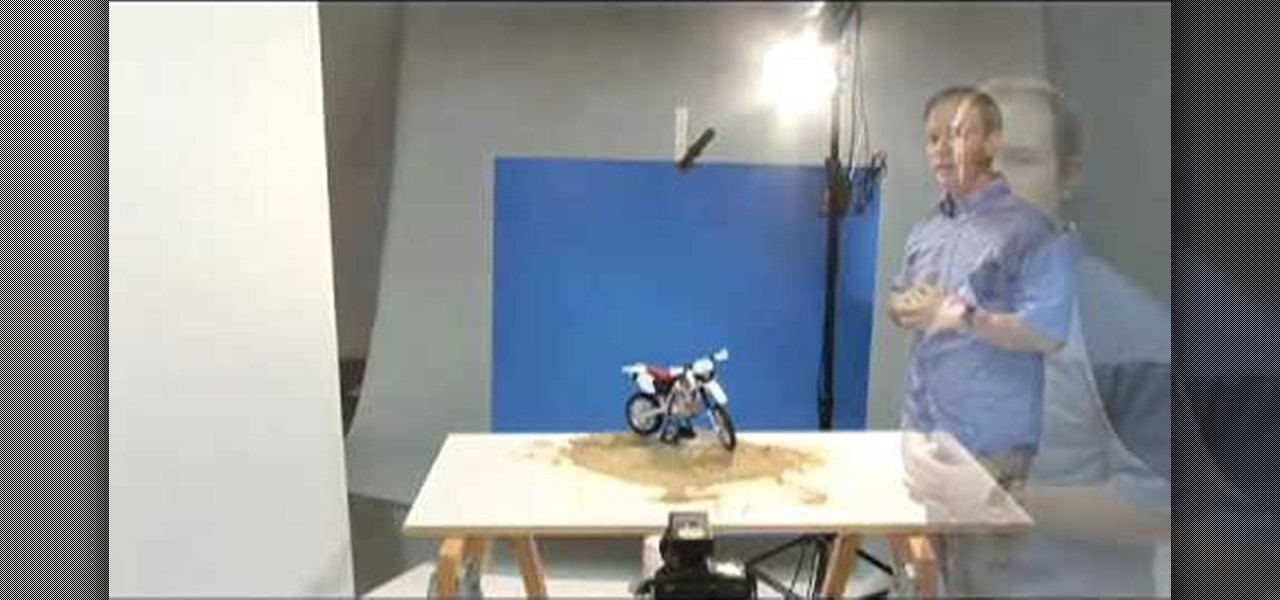The ground and pound is one of the most controversial aspects of MMA fighting, and is a great chance for you to do a lot of damage to your opponent. In this video UFC fighter Joe Lauzon will show you how to use an elbow technique from guard to defend yourself and get a solid elbow shot in at the same time, using Joanne from MMA Girls as his target.

To make a Gauss gun, all you need is a piece of metal rail, two magnets and steel ball bearings that fit on the rail. Then rig it up, and you have your own magnet-powered gun that shoots ball bearings!

A DSLR cage from a professional photographer supply store will cost at least a few hundred dollars, but you can build one yourself for around 50 bucks. This tutorial shows you how to use a few pipes, metal struts and a few pieces of hardware and tools to make your own digital SLR cage for shooting steady videos on your digital camera.

Take a look at a single film shot, from start to finish, and watch this tutorial which teaches you some in-depth advanced compositing and special effects to use on your film clips and movies. This tutorial is aimed at users of Eyreon Fusion video editing and sfx software.

When doing your own filming at home, just getting shot and put into an editing software isn't enough to make a great video. You're going to need some extra polish on your video, and that includes adding titles, transitions and audio including music. In this video you will learn how to do just that in Adobe Premier.

Going into the detail of a particular shot of Times Square, this tutorial focuses on a tiny billboard graphic which represents an ad for an iPhone. This tutorial shows you how to achieve the right sideways tilt effect to replicate a billboard for your own Photoshopped cityscape.

When starting out in Minecraft, the first thing you focus on is creating a shelter to seal yourself into to make it through the first night without getting eaten by a zombie or shot to death by a skeleton. But if you want something a little more conventional, try building a house to start in instead of a hole in a hillside! In this video you will get a quick walkthrough of building the house with a working door and a roof.

In this amazing video, Nick goes over the various ways of getting your physics and dynamics set up in your simulation for Mograph 2, as well as some trouble shooting for common problems that you may find, and, how to get your simulation ready for render!

A green screen lets you add any sort of background to your movie in post-production. Part of a successful green screen shot is properly lighting your set so you can easily add the special effects later. Teach your camera crew these tips for your next film!

Want to shoot video in low-light conditions with a HTC Evo 4G smartphone? Whether you're the owner of an HTC Evo 4G Android phone or just covet one, you're sure to enjoy this Evo owner's guide from HTC Evo Hacks, which presents a complete, step-by-step walkthrough of how to turn on the camera's built-in LEDs to illuminate subjects in less-than-ideal lighting conditions. For complete details, take a look!

In this software tutorial, you'll see how to add a shot to a sequence with the Splice tool in Avid Media Composer 5. Whether you're new to Avid's popular non-linear editor (also known as "The Avid") or are a seasoned digital video professional just looking to better acquaint yourself with Media Composer 5, you're sure to enjoy this free software tutorial. For detailed instructions, and to get started using Avid 5 yourself, take a look.

This clip presents an overview of color grading footage shot with the new Canon EOS 5D Mark II Digital SLR (DSLR) in Apple Color. Whether you're new to Apple's Final Cut Pro non-linear video editor or just want to better acquaint yourself with the Final Cut Pro workflow, you're sure to benefit from this free video tutorial. For specifics, watch this Final Cut Pro lesson.

In this video, learn how to make traditional Irish comfort food; shepherd's pie with creamy potatoes, cheddar cheese, corn and ground beef.

In photography, good lighting can mean the difference between an amateur shot and a professional quality portrait. Whether you're taking photographs outdoors or in, using lighting to your advantage creates an artistic, flattering effect.

If you are anxious to get the new iPhone 4G and aren't sure if you are eligible for the upgrade offer, check out this tutorial. With a quick dial you will find out if you qualify. This only takes seconds to do, so give it a shot - and it won't cost you any text messaging fees either! Good luck!

In this tutorial, you'll learn how to blur out a couple of car number plates in a static shot in Final Cut Pro. Whether you're new to Apple's Final Cut Pro non-linear video editor or just looking to pick up a few new tips and tricks, you're sure to benefit from this free video tutorial. For specifics, including detailed instructions, watch this Final Cut Pro lesson.

There are an infinite number of things that you can make out of K'nex. A disproportionate, but entertaining, number of these are toy guns. This video features an innovative design for a powerful K'nex (it also has a rubber band in it) gun that shoots small K'nex pieces across a room accurately and with a lot of power. It may not look like a gun, but it works!

In this tutorial, learn how to make one disgustingly tasty dessert: The bleeding zombie brain cake! This cake is perfect for Halloween or the birthday of a particularly "goth" friend. This dessert is surprisingly delicious - give it a shot and see how many of your friends will dig into this bloody brain!

Cats are notoriously bad at taking medicine, especially if it comes in the form of a needle. In this clip, Dr. Lauren will teach you how to give your furry friend an injection for things like diabetes and other illnesses. So, follow along to avoid the scratches and do it the easy way!

Want to capture an image of your screen, either in full or in part? Whether you use Mac OS X or any variant of Microsoft Windows, this video tutorial will hae you taking screengrabs with ease regardless in no time. For specifics, and to get started taking your own screenshots, watch this free video guide from the people at Lynda.

Whether you & your friend are planning an "at home fashion shoot" for fun or you're looking to try something new, this look created by Misschievous explores the avant garde and high fashion makeup looks that hit the fashion runways. Apply this creative gothic-style makeup look with help from this step by step makeup tutorial. Wow your friends & others by stepping out in style & sporting this edgy makeup look!

See how to make a simple laser communicator with KipKay and MAKE Magazine! Find out how to secretly shoot your voice across the room in stealth mode on the beam of a laser! Kipkay loves his lasers! A simple laser communication device is the perfect way to talk across the room.

Secretly shoot your voice across the room in stealth mode on a laser beam in this fun and easy project! Make Magazine and Kipkay present this cool spy trick. Build a simple laser communicator that transmits your voice across a room. You need an amplifier, radio, laser pointer, battery pack and a solar cell.

Instead of using Photoshop, why not give Apple's Aperture a try? Aperture is designed more for post-production work for professional photographers, letting you cull through shoots, enhance images, manage massive libraries, and deliver stunning photos.

Learn how to combine the various skills in Fifa 09. Play with flair, skill, and creativity, this is the essence of Joga Bonito.

This image editing software tutorial shows you how to extract a green screen background from behind a spock-like monster in Photoshop CS3. Learn how to remove the green spill of light that appears around the edges of images, that are shot against a green screen backdrop. This is an important step in cleanly extracting a background professionally in Photoshop. Especially if you want your monster scenes to look great!

This instructional photography video with Jim Talkington explores various studio photography tricks. Whether shooting products or people, the whole reason for studio lighting is to be able to define the things you want to define and to minimize the things you don't want to see in the photograph. Practice these tips and improve your photography skills.

This instructional photography video with Jim Talkington explores tabletop studio photography done with mirrors. Use just one light and several mirrors to light your subject. You can also use silver poster board or white poster board to reflect the light from the strobe. Mirrors are the best way to reflect most of the light in your shoot. Practice these tips and improve your photography skills.

Here is a Final Cut Studio software suite tutorial on how to use the green screen function in Final Cut Pro. Footage that has been shot on a green screen can be brought in and isolated with Chroma Key settings. Once you have your subject removed from the green screen background, you are ready to apply hundreds of effects and transitions in Final Cut Pro.

Mixologist Chris McMillian walks us through the history and preparation of the Irish Coffee. This is a classic after dinner drink and was created in Ireland and introduced in the US in the Buena Vista Cafe in San Francisco.

Instead of crumpling paper and throwing it away, try using it to make your origami mini star. You don't necessarily need origami paper to make an origami mini star.

The tether command allows you to tether your camera to your Mac and capture images directly into Aperture. It's fast, easy to set up, and gives studio photographers immediate full-screen feedback while they shoot.

To help you compare and manage groups of similar shots or of images shot in a rapid sequence, Aperture provides stacks, an organizational tool that allows you to group related images.

This is a pretty brief tutorial on how to make your own Nerf Gun. This gun is air-powered and can shoot almost 200 feet. So, why buy manufactured Nerf Guns when you can build your own?

You've got a camera, you've got some shooting know-how, and your audio is sounding sweet. Now, what about lighting? This video shows you three options for lighting your film.

Shooting Times cookery writer, Mark Hinge, shows how to pluck a Woodcock.

If you shot a video sideways with your digital camera, you may need to rotate it in order to get your video to appear right side up. Here's how to rotate that video using Windows Movie Maker

A neti pot is supposed to help balance your energy or something, but mostly it shoots liquid up in your nasal passages and sucks. It sucks like hell. If anyone tells you to use one, don't. The bit at the beginning is kosher salt and warm water, which is what you're supposed to use in a neti pot.

The Red Cine Application is essential to learn if you plan on shooting with the RED ONE camera. This tutorial goes over project settings.

Have you ever found your video images over-exposed? Or under-exposed?