
How To: Create a rockabilly Katy Perry/Bettie Page makeup look
In this tutorial learn how to look extra special for any occasion. You will get a step by step on how to apply makeup in a retro 1950s style.


In this tutorial learn how to look extra special for any occasion. You will get a step by step on how to apply makeup in a retro 1950s style.
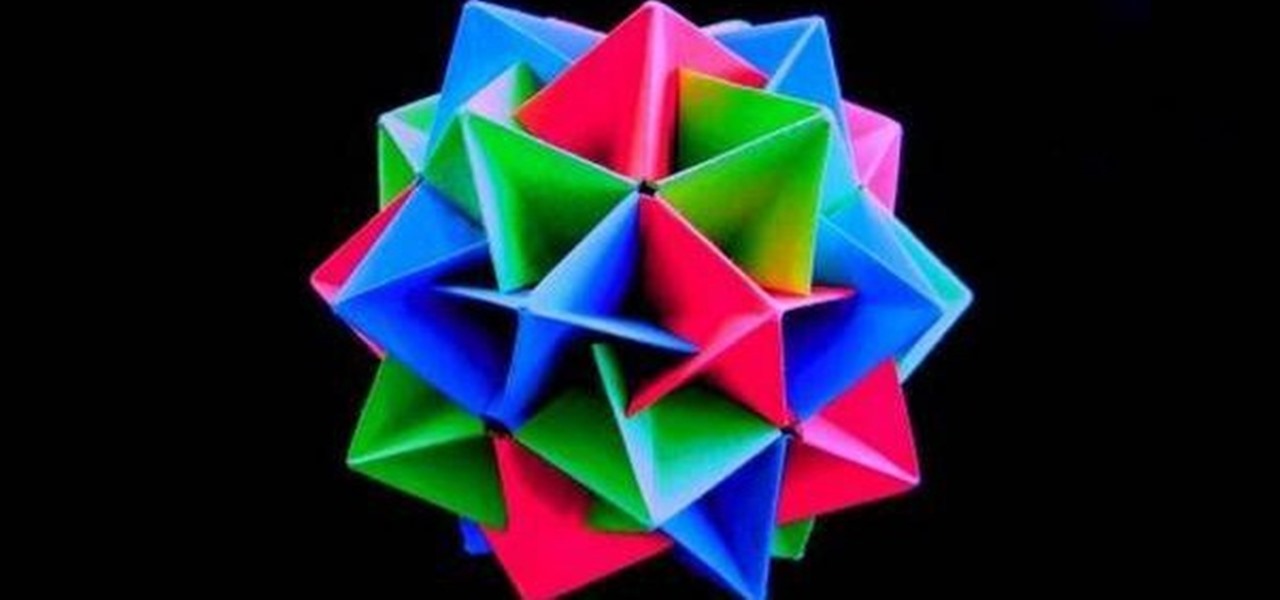
Want to test your origami-making skills? This video shows you how to make an origami steamboat icosahedron, a 20-faced star that'll put your origami cranes and origami flowers to shame. This pinwheel-inspired shape resembles modules by Tomoko Fuse.

Kim Kardashian's star just keeps on rising, and that is largely due to her beauty. In this tutorial, learn how to create the same look that Kim wears most often on yourself! If you are inspired by Kim's glamour and want an everyday red carpet ready look, this is the style for you!

This video tutorial will show you how to create a hair look like Rikku from Final Fantasy part 3. This hairstyle is totally perfect for Cosplay, or if you are daring - everyday wear!

You might know that the best way to learn something is from a professional. But you might not have known that there are pro hoola hoopists. There are. And Marawa the Amazing, star of the La Clique cabaret show is one of them. In this hoola-hooping how-to, she'll show you how to get started with the ring-shaped toy.

Take your dinner table to Vietnam (without the airfare prices) and make a traditional Vietnamese beef noodle pho soup! This is a delicious soup, perfect for a start to any Vietnamese meal. To make this recipe you will need the following ingredients:

The video is a Photoshop tutorial teaching how to create the starry sky effect, an effect that turn regular sky in a photo into a starry night sky using the Adobe Photoshop software. This effect is created by the use of Photoshop filters like noise, blur, levels and masking in order to achieve the look of a real night sky. By following the tutorial you will learn how to create and control the amount of stars in the photo's sky in only 6 minutes.

This is an instructional video to learn the line dance for Alan Jackson's new single, "Good Time." Alan Jackson is a star country singer and known for making great music to line dance to. He's a Grammy winning artist that inspires many to learn line dancing so that they may participate at his huge stadium concerts.

This software tutorial shows you how to use the Knoll Light Factory Pro plug-in for After Effects. Knoll Light Factory Pro is the industry's favorite tool for creating lens flares, sunsets, photon torpedoes, stars and other effects. It offers a custom lens editor, auto tracking, alpha channel support, and pinpoint control over dozens of settings. If you haven't used the Knoll Light Factory Pro plug-in yet, watch this After Effects tutorial and get started.

Get bikini ready with a few tips from the experts. In this fitness how-to video SELF Magazine gives you a full-body workout centered around swimming exercises. Watch to learn how to dive into the pool to do the following exercise: egg beaters, stair star, water taxi, toe touches, kick board climb, surf's up, mogul jumps and deck dips. Strengthen and tone your core, legs and arms.

Michelin-starred chef, Tom Aikens shows you how to cook quintessential fish and chips with traditional accompaniments. You will need cod fillets, flour, English mustard, salt, ground black pepper, eggs, vegetable oil, water, lemon juice, white wine vinegar, gherkins, capers, parsley, shallots, peas, butter, mint, white pepper, beer, and sparkling water. Watch this video cooking tutorial and learn how to make a traditional yet gourmet English fish and chips.

Toaster ovens are great when cooking for one. This how to video has delicious toaster oven recipes by four-star chef Eric Ripert. Today's recipe features tomatoes Provençal. Provencal means baked in an oven with fresh herbs.

Toaster ovens are great when cooking meals for one. This how to video has delicious toaster oven recipes by four-star chef Eric Ripert. Today's recipe features broiled red snapper fillet.

This is a tutorial on how to cut the round holes on your R2D2 dome, why? Aren't there enough R2D2s out there? I think there are. But just in case you want to make your own Star Wars film, here you go.

Len's flare is more than little star-shaped rectangles appearing in backlit pictures. Even when you don’t see a starburst, you may be the victim of lens flare if you use inexpensive lenses. In this video tutorial you will learn to use the patch and sponge tools to remove lens flare from your images.

Don't have any friends to act in your movies? No problem! This week on BFX, we'll show you how to build a miniature puppet to star in your next project. Don't have any friends? We can't help you there.

Making your handicap ball on the break can win you the game in one shot. This break is useful in Texas Express rules or other handicap pool tournaments. This billiards video tutorial gives you one example of how to do a trick pool break shot to win the game.

Your opponent has scratched and left you with the 8 ball in the corner pocket -- your only option is to bank. Here is a situational trick shot you can learn to defeat this problem. Watch this billiards video tutorial to see how to do a one rail 8 ball trick pool shot.

Tequila, blue curacao, and grape juice make up the grape shot cocktail. Follow along with bartender Kim as she gives step by step directions for how to mix up this specialty drink. Watch this video beverage making tutorial and learn how to mix the grape shot cocktail.

Tequila, cinnamon, and orange make up the sweet tequila cocktail. Follow along with bartender Kevin as he gives step by step directions for how to mix up this specialty drink. Watch this video beverage making tutorial and learn how to mix the sweet tequila shot cocktail, for those of you who don't like the sourness and bitterness of taking an old school tequila shot.

This is a great bar trick for two shot glasses stacked together. Learn how to slip a penny in between the two shot glasses without spilling any of the liquid by watching this video magic tutorial.

This video teaches you how to sink 3 balls in one shot with a setup shot.

This whiskey drink video shows the right amount of ounces of Southern Comfort, melon liqueur, & pineapple juice to pour for this shot. Watch the bartender mix and shoot the Rick Flair shot.

Store-bought fake blood isn't too expensive, but the consistency and color are always the same. Real blood varies, from bright red when oxygenated (arterial blood) to deep, dark red when deoxygenated (venous blood), and it can be either thick or thin. So to achieve the best special effect, you're better off making a batch of DIY fake blood yourself to get the look and texture you're going for. And it's very simple to do.

Being a male, I may be the only one among my gender stating this, but I'm sick of girls using Halloween as an excuse to dress scantily. Why can't more girls skip the playboy bunny costume and get this gnarly? Below, ten badass Halloween looks executed by girls only...

If you're having trouble with any of your Zoo Escape levels and are looking for that extra hint then this is the perfect guide for you. Tasselfoot has a full level 1-20 walkthrough with all stars guide on how to get through the game. Tasselfoot shows each step by step of each level and makes it look easy, and considering all you need to do is mirror his actions, this will take away all your frustration and impatience as you will fly through every level. So what are you waiting for check out t...

With the Kodak Zi8, the power to capture razor-sharp, full 1080p HD video fits in the palm of your hand. Its easy, one-touch operation and incredible versatility make it the perfect camera for beginners, experts, and everyone in between.

Don't serve your guests a plain old cake. Jazz it up with these decorative borders. You will need a cake stand, piping bags, round and star pastry tips and a coupler. These cake decorating items can be found online or at a specialty food store. You will also need some room- temperature icing for easy piping. This video shows you how to do pearls, stars, flowers, shells and a bottom cake border.

If you spend most of the time on your iPhone shooting photos and taking videos, you'll be happy that Apple has improved a few aspects of its Camera app in iOS 14. Even if you're just a casual photographer or videographer, you'll benefit from the new changes to the default camera app on your iPhone.

The iPhone 11 series models have sophisticated camera systems that include both a wide and ultra-wide lens. On top of that, the Pro models also have a telephoto lens. So you can zoom anywhere between 0.5x optically to 5x or 10x digitally, depending on the one you have. While you can pinch in and out on the screen to control the zoom, there's a way to get more granular control for photos.

If you need to capture a still image of some high-speed action, Burst mode is the way to go. Burst shots take photos in rapid succession, providing a range of pictures to choose from and ensuring that at least one great shot comes out of it. You might notice, however, that your new second-generation iPhone SE doesn't seem to sport Burst mode as your old iPhone did. Is it gone? Not at all.

While there is a lot to love about Apple's latest suite of iPhone models, the real draw comes down to the cameras. The iPhone 11, 11 Pro, and 11 Pro Max all have killer rear camera systems, but the front camera was also improved. Apple claims Face ID works at more angles than before in these models, which begs the question: can you unlock your iPhone when it's flat on a table?

Live Photos capture the seconds before and after you take a photo, creating a fuller and also unique moment to share with friends and family. Unfortunately, it has been nearly impossible to share Live Photos with non-iPhone users — until now. Thanks to iOS 13, you can easily convert a Live Photo into a video, and even stitch multiple Live Photos together to create one long video.

Move over, Star Wars. You're not the only Disney property that can play in the Lenovo Mirage AR headset anymore.

Unless you've been hiding under a (moon) rock for the past month, you already know that Saturday, July 20 is the 50th anniversary of NASA's Apollo 11 lunar landing.

A couple of months ago, I got the opportunity to get a sneak peek at a new media interface for ODG's R-9 Smartglasses, and the experience was impressive. Now, after weeks of keeping it under wraps, I can finally show off what I saw.

Although some look to golf for some quick off-the-grid time, the scenic hills and blue skies of your local putting green are not immune from the ever-expanding reach of augmented reality. A new update to the Golfshot mobile app brings new AR features to iPhones and iPads designed to help golfers determine shot distances during course play.

The price tag for the Microsoft HoloLens might be out of range for the average consumer's budget, but for enterprises, like BAE Systems, adopting the AR headset is yielding a return on the investment. And for those with even slimmer wallets, Best Buy just made the Lenovo Mirage, part of the Star Wars: Jedi Challenges package, more affordable.

The Galaxy S9 and S9+ have a new camera feature that Samsung is calling "Dual Aperture." On the surface, that may sound like your typical techno-jargon, but it actually has some significant implications for the future of smartphone photography.
Google's new AI-powered camera, Google Clips, seems to be targeted at parents of young children in its current form, but the idea itself has unique potential. Just set it up somewhere, then you'll never miss a moment trying to capture the moment — you'll have a robot photographer taking care of that stuff for you.