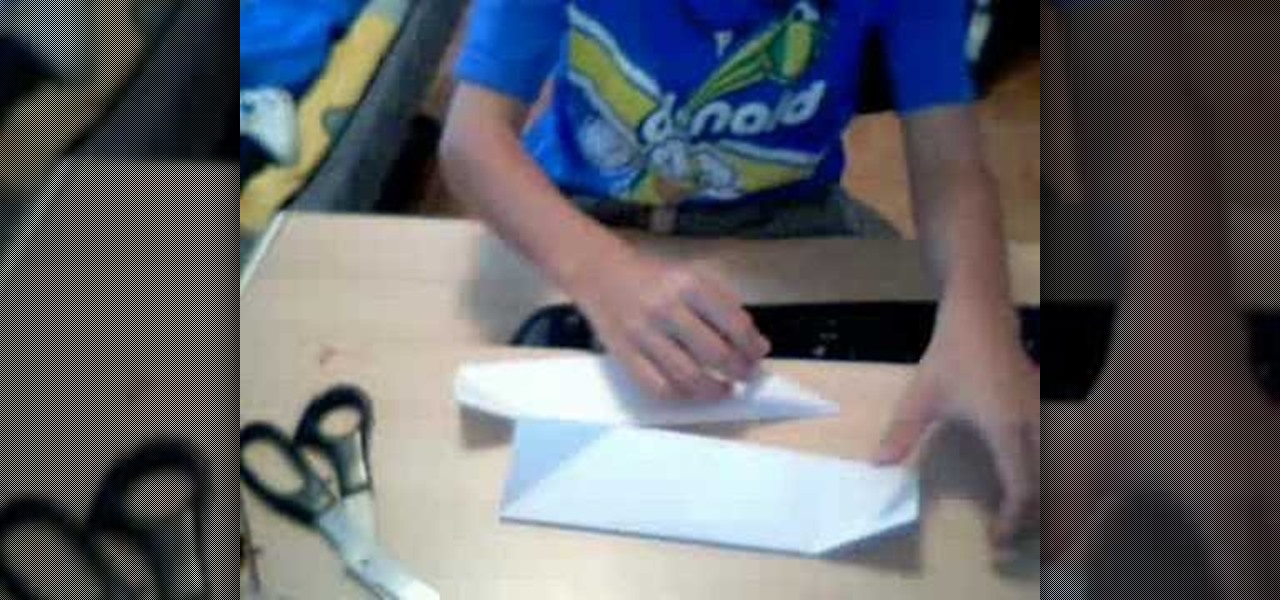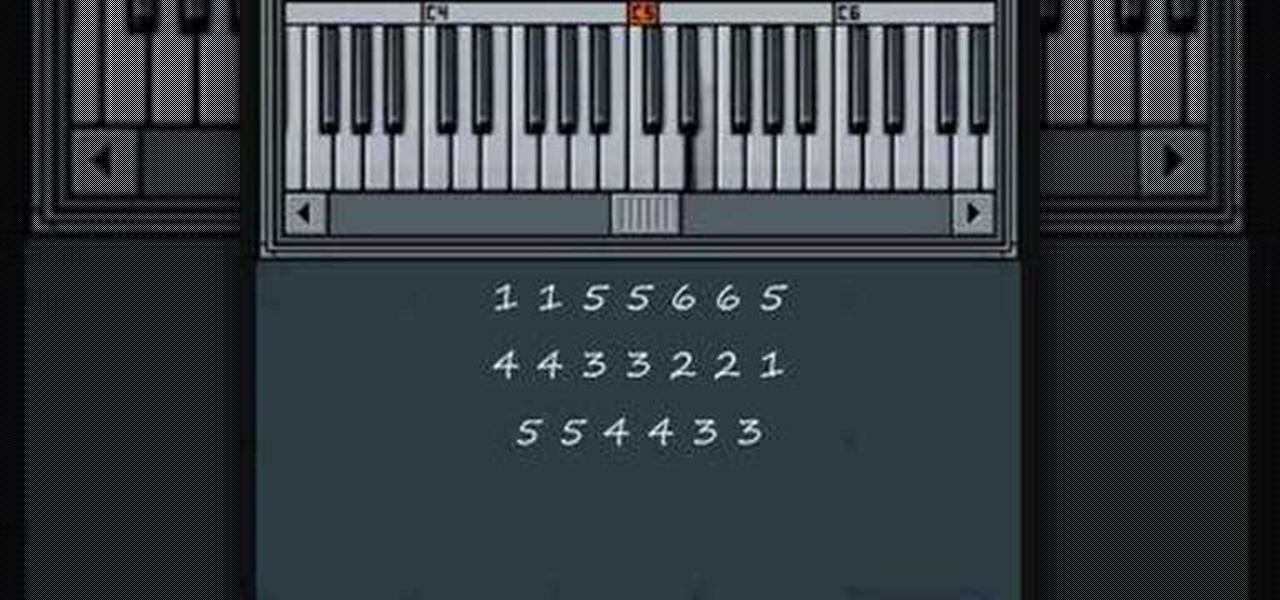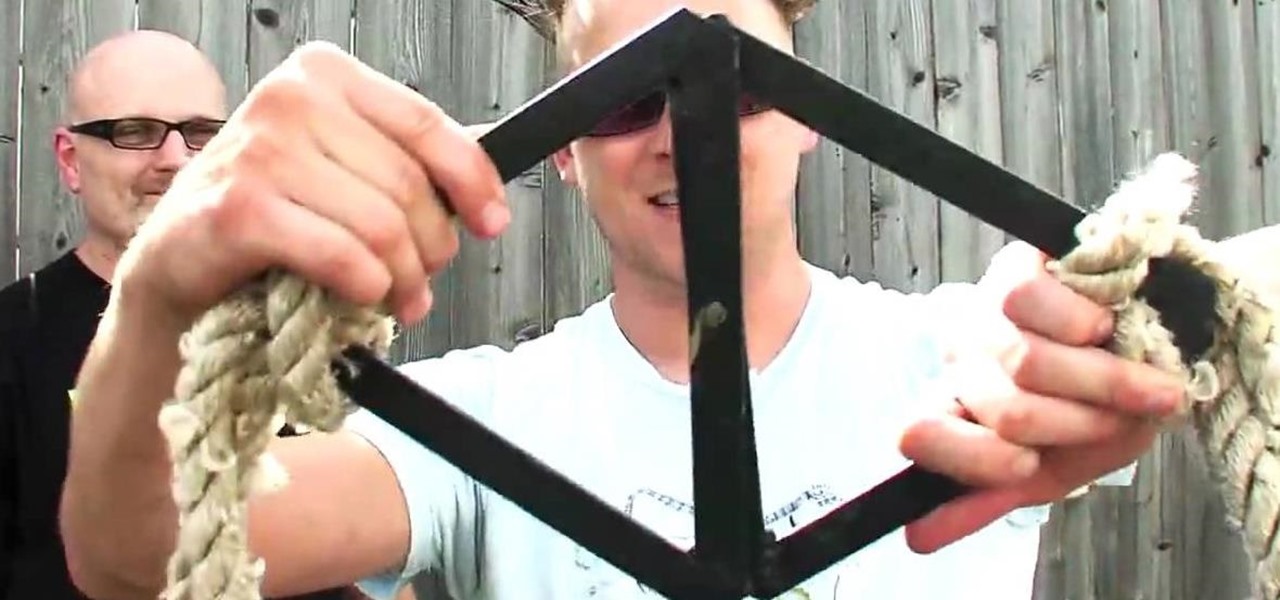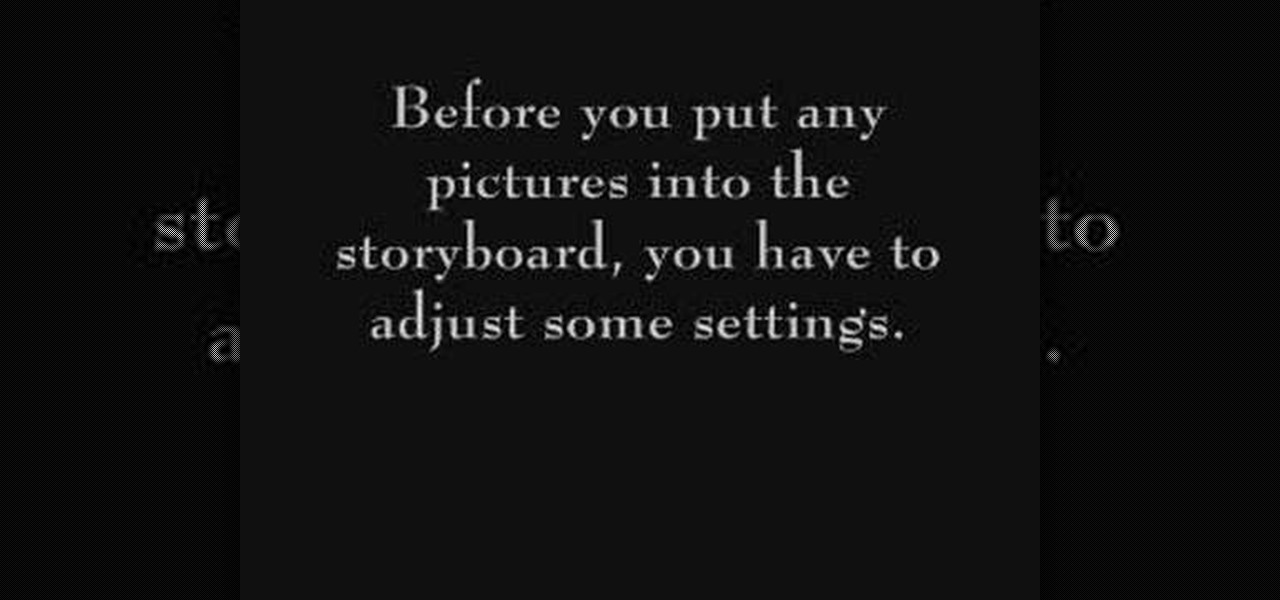Watch this instructional origami video to fold a star of the valley flower. These visual guidelines will help you through the more difficult folds. This is a lovely four petaled flower, which can be completed in a few minutes. You can sculpt your origami flower petals to maintain the desired grace and form when you have completed the folding process.
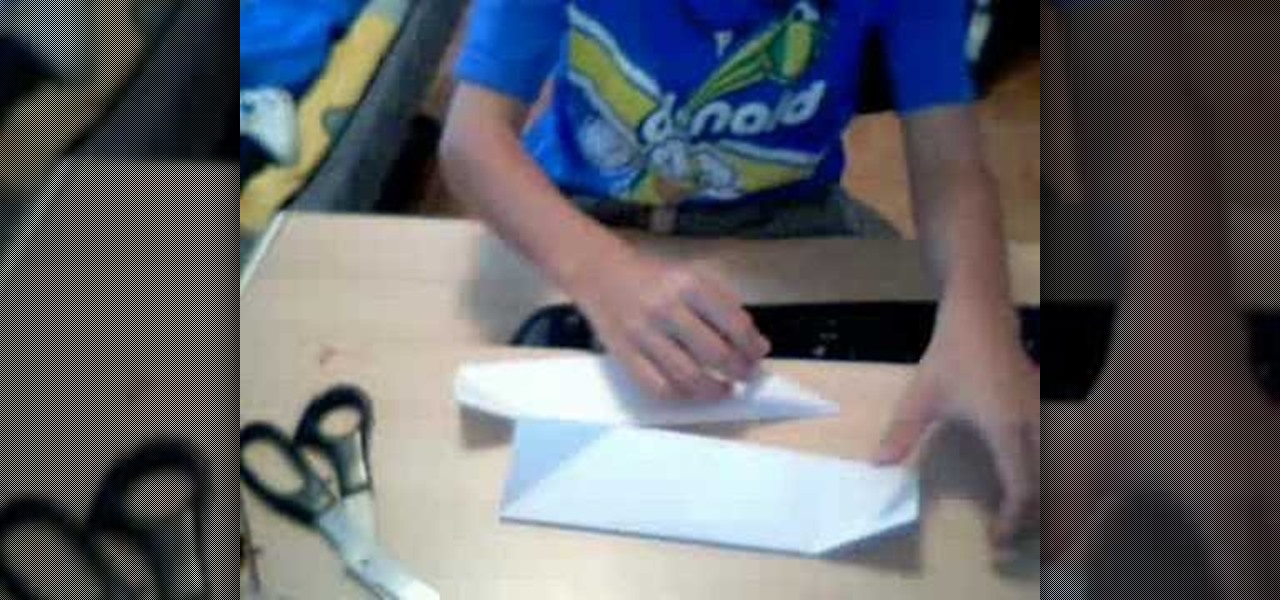
This video origami tutorial shows how to fold any piece of paper into a shuriken, or Japanese ninja star. Every good ninja should know how to make their own shuriken. Follow along with this instructional video and learn how to fold your own.

Learn how to sing this simple children's song, "Twinkle Twinkle Little Star" in Mandarin Chinese with this language tutorial. This is a fun lesson for someone who is learning Mandarin Chinese.
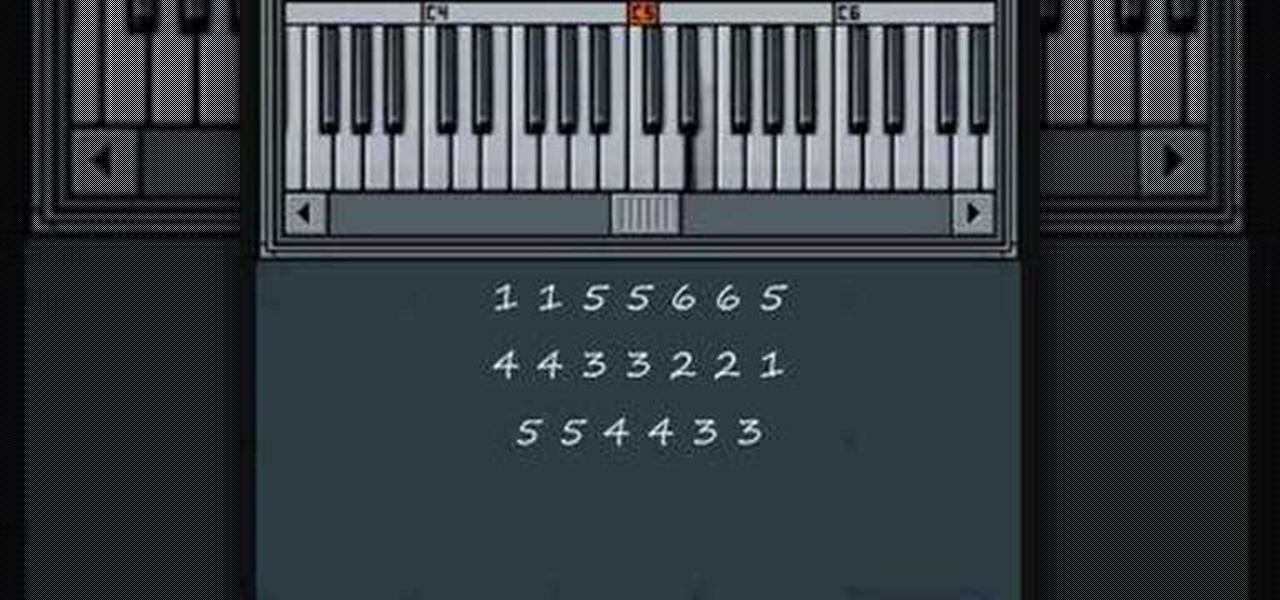
Learn how to play "Twinkle Little Star" on the piano with this play-by-numbers video.

Awesome 4 point stars made from 12 ice-cream sticks in less than 1 min, very easy to do. This video shows you how.

This video shows you how to create a LEGO Star Wars imperial scout trooper from Episode 6...The Return of the Jedi.

There are many ways you will need to hit your ball in golf, and in this tutorial you will learn how to hit one straight. In order to hit a golf ball straight, it's important to avoid gripping the club in the palm of the hand, and to avoid using too much of the fingers in a grip. Find out how to grip a golf club by shaking hands with the club in this short video. As long as you hit your ball correctly you are a few steps closer to making the shot and winning your game!

This video shows the viewer how to take part in a ‘scramble’ golf tournament. This type of event is typically for amateurs and is essentially played as a team sport, this is unusual for golf. The general principal is that everyone plays the first drive. The team then decides which drive was the best. They then move all the balls to this point and all play as if they hit that shot. They repeat the same procedure until one of the balls has been putted. This method allows amateurs to get a reaso...

This video presents a system for automatically producing a wide variety of video enhancements and visual effects. Unlike traditional visual effects software (e.g., After Effects, Shake, Boujou, etc), the system is completely automatic and no manual labor is required from the user. The major limitation of the work is that it can currently handle only videos of static scenes (i.e., videos shot with a moving camera but containing no moving objects in the scene). Efforts are being made to lift th...

This was a one shot prank that requires prepping. Earlier in the day, I told the victim, that I wanted her to do a promo for my "New Easter video". I told her to go outside, get my bunny and come back inside to show it to the cameras. Have one guy dress up in the scary bunny outfit so when she opens the door to the balcony she'll see the scary bunny. This prank is tons of fun to watch! Use this as inspiration for one of your April Fools Day pranks!

Do you have what it takes to join the elite and become a sniper? Maybe not in real life, but in a video game, you surely have the guts to become a military sniper. In Sniper: Ghost Warrior, you control a highly trained sniper, amongst a team of US Special Forces, as you try to control a military coup d'état (or just "coup") in the island of Isla Truena, which is a small fictional Latin Amercian country. Can you and your sniper team save the country from ruin?

SCRABBLE. To some it's just a game, but to me it's life or death. Well, not really, but it feels that way anyway. On a normal weekend, a game becomes much like Jon Thomas' "friendly game of death Scrabble."

Welcome to graduation! This is your senior year of Strength School, co-hosted by world record holder and supreme badass Dennis Rogers!

We've all seen the breathtaking, colorful photos of the Eagle, Egg and Cat's Eye Nebulae. You may not recognize them by name, but you've seen them, whether in astronomy textbooks, magazines, websites, album covers, or tee shirts. They are some of the most striking photographs ever taken from the Hubble Space Telescope (HST).

This is how my version of an origami Christmas tree turned out based on the instructions I posted awhile back. Cory also made a version from white glossy paper, which looks great. I opted for the green and brown look, but it wasn't easy.

In this tutorial, learn how to install superstar fonts like those used for Hannah Montana and High School Musical in Windows XP.

Did you ever want to know how to create Star Wars style lightsaber effects for your own home videos? Youtube user Comphelper225 has a way make this little bit of movie magic come to life using Adobe After Effects. Once you have a video of yourself or a friend swinging a base for your sword, the next step is to download Andrew Kramer's lightsaber presets from the Video Copilot website. Once it's installed, open up your video in After Effects to begin. Within the program, click Layer, New, and ...

Jennisse Makeup teaches how to create beautiful nail art using blue and purple glitter nail polish. She begins by prepping her nails by buffing them for shine and pushing back her cuticles. Jannisse then adds nail tips to her natural nails. Trim the tips with a nail clipper and file them down. Use a non-acid primer by the cuticle. Use purple, ocean blue, silver, and pink glitter. Using a brush begin at the "smile" of the nail going side to side. Feather it down. Take some liquid (primer) crea...

Whether you've planned it that way or not, sometimes you wind up celebrating your birthday alone. This tutorial will help you feel less lonely and have a great birthday, even if you are the only person at the party.

Looking for a hardcore rock and roll image but don't know how to play an instrument? Mix styles from punk rock and goth to ’80s hair bands; and get the extreme look of Japanese rock musicians without ever lifting a guitar.

Privacy is important. Whether its a telemarketer or a crazy ex, sometimes you may need to block someone from contacting you. With this tutorial, learn how to get rid of those pesky callers.

Here's a great craft project you can do with kids or in a classroom. You can use an apple half to stamp apple shapes onto everything from lunch bags to tote bags. This is an easy and cute project to do for the fall.

Movie star hair is all about combining healthy hair with haircare products that contain silicone chemicals. Learn about using hair extensions, curling irons and haircare products to get movie star hair in this free video on haircare from an experienced hairdresser.

This software tutorial shows how to make stop animation movies with Windows Movie Maker and a digital camera. Learn how to shoot the frames of motion with your camera, import them into Windows Movie Maker and turn them into a stop motion animated movie.

A hockey stick is used for scoring goals, passing and blocking passes in ice hockey. Learn how to use a hockey stick like an all-star from an experienced hockey coach in this free sports video series.

Once all cats are out of the shot, this video will show you how to fold an origami turtle. The simple visual instructions allow for easy origami paper folding. The last portion of these instructions include how to make smaller versions of most origami projects.

Learn how to take care of business when your copier or scanner breaks down.

To play in the World Cup, soccer's ultimate tournament, you have to be among the best players on the planet. For the rest of us, Google has a hidden game to simulate the thrill of scoring goals for your favorite team.

No, Jack Dorsey's Cash app isn't about to launch an augmented reality device (er, I don't think...), but its latest outing is about as close as we've come to full confirmation that the wearable AR age is upon us.

There's one big drawback when it comes to shooting video in HDR with Dolby Vision on the iPhone 12, 12 mini, 12 Pro, and 12 Pro Max — it's not compatible with many apps and services. That means your video will be downgraded to SDR when sharing. That said, there are options to shoot, view, and edit iPhone-created Dolby Vision HDR videos that are available to use right now.

The new iPhone 12, 12 mini, 12 Pro, and 12 Pro Max are equipped with some great cameras, but not perfect cameras. The ultra-wide lens is known to cause distortion at the edges of the frame, so people and objects look slightly warped. To compensate for the skewed edges, Apple incorporated "Lens Correction," but that fix isn't perfect either.

Celebrities and influencers learned how to leverage Instagram's platform to build their brands. While some effortlessly amassed a following, many had to do the legwork to reach a vast audience. Understanding their secrets will help you grow your own following.

The camera on models in the iPhone 11 series includes an ultra-wide lens to take wider images, Night mode for taking better-looking photos in low-light environments, and a 16:9 frame for shooting. With these new features comes a slightly redesigned interface in the Camera app, one that even the second-generation iPhone SE received despite only having one of those three features.

Mac users know why they love Apple. Of course, there are limitations. An entire universe of shortcuts is unavailable to the average user.

Postural problems can lead to all sorts of problems, from back, hip, and neck pain to heartburn and digestive issues. Over time, balance problems, insomnia, fatigue, and even jaw misalignment can emerge. How you carry yourself matters.

Do you ever feel as if your mind is running away from you? What if you could map out all of those thoughts into a coherent map that helps you make sense of your reality? Well, now you can.

Since its launch in 2009, Google Apps Script has given creative thinkers the ability to perform light-weight application development within GSuite. Based on JavaScript, you can build your own simple tools that will increase your efficiency and productivity.

Being stuck inside for the near future is less than ideal, but at least you have the world of eLearning to sharpen your skills while you kick back on your couch. Case in point, The 2020 Premium Learn To Code Certification Bundle has all the training you need to start coding like a pro right at home, and it'll only cost you $39 today.

Just days ago, Georgio Armani canceled his live show in Milan and opted to stream it instead due to coronavirus concerns. Now, at the start of Paris Fashion Week — shadowed by similar worries — Burberry has launched an augmented reality tool that lets you view the latest high fashion from the comfort of your home.

When watching stories in your Instagram feed, there's a high probability that you'll come across an AR filter that you'll want to try out for yourself. A quick browse and search in the Effect Gallery will bring up nothing in most cases. But all of that unproductive work isn't necessary because there's a faster and simpler way to get the AR effect in Instagram Stories, and it works all of the time.