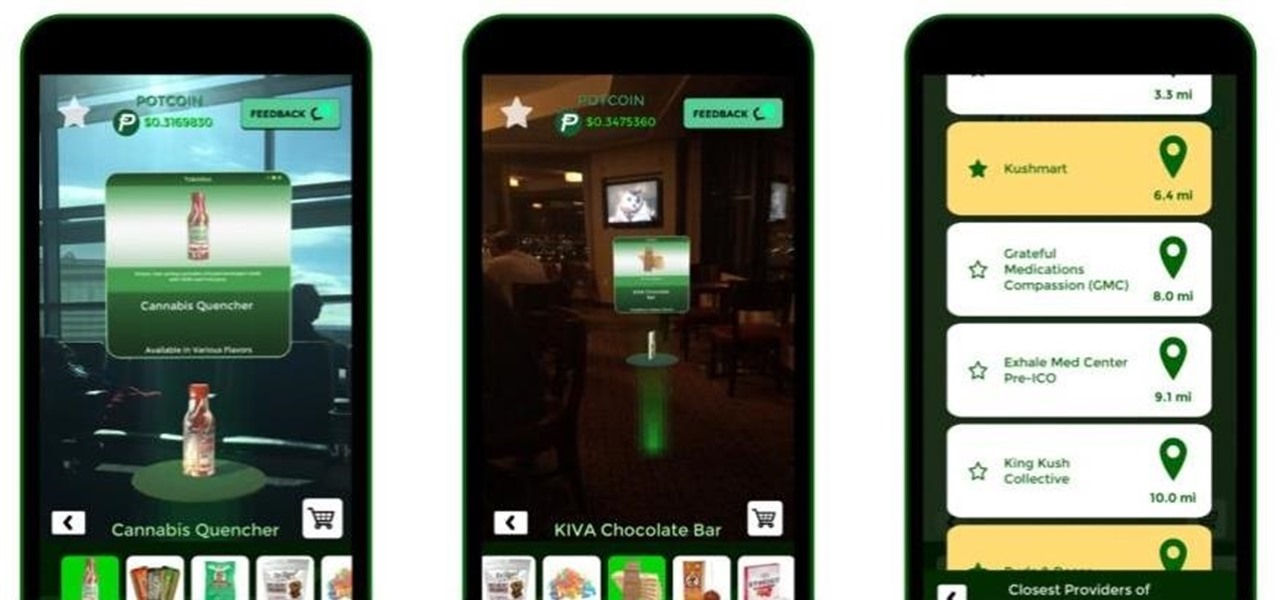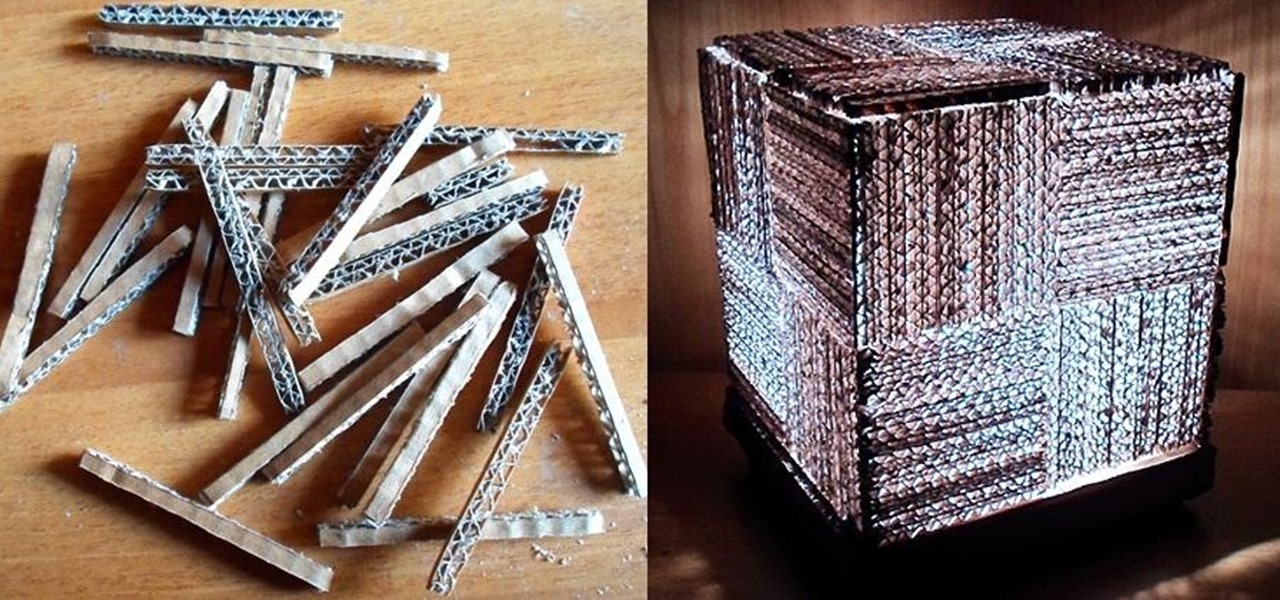One of the best gifts that someone with an iPhone can receive is a paid app, hot new movie, bestselling album, gift card, or anything else in iTunes, Books, or the App Store that costs money. Even if it's a small $0.99 game that you heard a friend talking about, a gesture like this can go a long way. Gifting apps and media is now easier than ever, even if you don't have an iOS device yourself.

You've probably already used a few Safari Extensions on your Mac, but if you haven't explored Safari's web extensions on your iPhone yet, you're missing out on some fantastic possibilities to increase productivity, make tasks easier, filter out noise, and bring more fun to your browsing experience.

This weekend, hackers broke into the servers of the popular shoe shopping site Zappos, giving them access to the personal information of 24 million Zappos customers. The user data taken included names, email addresses, billing and shipping addresses, phone numbers, the last four digits of credit card numbers, and encrypted passwords. However, full credit card data was not lifted, and passwords were cryptographically scrambled.

Everyone has that one app they use more than any other. What if I told you there was a way to open these apps on newer Google Pixel devices with one quick gesture? I imagine you'd want to know how to do it.

While sheltering at home has its downsides, one lesson we're all learning is how interconnected the world is. In that sense, it's a wonderful time to satisfy your curiosity about other cultures. There are many means of education like exploring music, cuisine, and fashion, but few things are as effective and beneficial as learning the native language.

Just days ago, Georgio Armani canceled his live show in Milan and opted to stream it instead due to coronavirus concerns. Now, at the start of Paris Fashion Week — shadowed by similar worries — Burberry has launched an augmented reality tool that lets you view the latest high fashion from the comfort of your home.

With big-name tech companies like Apple and Facebook gearing up to push out their own smartglasses in the coming years, engineering conglomerate Bosch has been working on the optical components that could help the competition catch up.

While Modiface, YouCam, and others have been playing in the virtual make-up marketing pool for a while, here comes Google ready to splash down with a cannonball.

The fifth annual Amazon Prime Day is upon us. Starting July 15, Amazon will offer thousands of deals on products across its site, kicking off at 3 a.m. EDT. This year, it will only run for 48 hours, so you have even less time to act. To save you some of that time, we made a list of the best deals for smartphone accessories.

Apps that can display virtual furniture in the home are one of the most popular applications of mobile AR today, but Houzz has decided to raise the stakes with its latest update.

London-based developer Andrew Hart has been working on AR navigation since Apple's original ARKit tool was still in beta preview. Now, he's ready to unleash his technology on the world.

In the last few weeks, the Magic Leap ecosystem has ramped up activity with a number of new releases debuting just before the close of the year.

Augmented reality app developer Laan Labs has shared a preview of a beta app that achieves 3D scanning with just an iPhone and produces highly-detailed models for sharing with others.

It looks like Snapchat is becoming the MTV of augmented reality. On Thursday, Ariana Grande, with her new album Sweetner, joined Drake and Nicki Minaj and other artists who are pushing new releases through Snapchat's Shoppable AR e-commerce platform.

The idea of translating in real-time has become quite popular recently, with Google's Pixel Buds integrating the feature. However, their implementation is audio-only. Until recently, you needed to download a frequently-unreliable third party app to translate text using your camera — but that all changes with the Galaxy S9 and Bixby Vision.

On Monday, German newspaper and digital publisher Axel Springer announced its role as the latest company to invest in Magic Leap. This is just the latest in a series of investments the augmented reality company has garnered from the likes of Google, Qualcomm, Alibaba, Legendary Entertainment, Warner Bros., and others amounting to almost $2 billion in overall funding.

If there's one augmented reality app idea that should have gone up in smoke, it's probably Tokédex, an app that brings cannabis to the world of AR.

Thanks to augmented reality, fashion companies can let customers try on cosmetics, clothes, more cosmetics, and sunglasses from the comfort of their homes and through the non-judgmental eyes of their smartphone camera.

The Force is strong with Lenovo, who is working with Disney and Lucasfilm to deliver an augmented reality headset and lightsaber handle for the forthcoming Star Wars: Jedi Challenges game.

Cortana, a strong competitor to Apple's Siri and the Google Assistant, has just been updated for beta testers on Android. The update introduces some sleek redesigns of both the look and features of the app, developing anticipation for the official update.

If you use Google Keep, you'll be happy to know that you can add items to lists and even start new ones with "OK Google" voice commands on Android, and it works fairly well. (Hat tip to Reddit user rambantu for finding this trick.)

Most of us lead busy, work-filled lives, often clocking in a 9-to-5 five days a week. And when that clock signifies the hour to leave, the last thing on anyone's mind is: "Time to go to the grocery store to pick up more fresh produce!" (Well, to be fair... maybe more people are psyched about this, but I know with certainty that I am not one of them.)

Google recently rolled out a new Smart Lock option labeled "On-body detection" for Android Lollipop via an update to Google Play Services. As I'm sure you can gather from the name, this new function keeps your phone or tablet unlocked using the built-in accelerometer to determine whether or not your device is being carried on your body, allowing you to set it down and walk away carefree knowing that's it's locked again.

I love the holidays, but man am I sick of receiving oversized sweaters as Christmas presents. As well as people think they know us, their gifts often say otherwise. Instead of stocking up on useless items and articles of clothing you'll never wear, it's high time to create a wish list that's easily sharable amongst family and friends, and it's incredibly easy to do on Android.

Canned foods aren't only for Doomsday Preppers—they're great for camping trips and super quick meals on the go. When the hunger starts knocking, that can of goodies could be a savior during the Zombie Apocalypse or that day before grocery shopping.

How do you know if the Beats By Dre Studio headphones that you are about to buy online are genuine? Always ask the seller to use the youVerify app before you buy. Smarter Selling, Safer Shopping.

Video: . How can you tell if the Louis Vuitton handbag that you are about to buy online is not a fake? Follow these 6 simple steps to verify the authenticity of your purchase. Always ask the seller to use the youVerify app prior to purchase. It's Smarter Selling & Safer Shopping. Step 1: Branded Dust Bag

Newsletters, subscriptions, and receipts are all necessary evils that come along with online services and shopping, and they take up a significant amount of space in a lot of people's inboxes. If you've ever signed up for an account on a website, chances are you've gotten an email from them.

The problem with a lot of DIY projects is that they can require a lot of materials. You still end up with the satisfaction of something you built with your own hands, but the shopping trips can get pricey.

This is my first ever clothing haul video and I was so very excited about creating this video for sammydress - you might have heard of this company , who sent me this stuff for review purposes, hence the title "How to Wear the Same Top and Belt in Different Ways and Samydress Haul +Review "

Sea otters are the largest members of the weasel family. When people started hunting sea otters for their fur, their population fell from roughly 225,000 to about 1,500, until the International Fur Seal Treaty took effect in 1911. Since the international ban on otter hunting, the population has rebounded back to roughly 107,000.

There's no doubt going to be a lot of Steves running around this Halloween, as Minecraft still has a huge community, but those posers are probably just buying their Minecraft costumes. Isn't the best part about Minecraft creating? So why let someone else create your costume?

What if the Dark Knight used Apple's state-of-the-art Maps application for turn-by-turn driving directions? Well, let's just say you wouldn't want to be in a shopping mall when Batman is in a hurry. Movieclips posted some hilarious parodies of film characters using Apple's new Maps app for directions. Just see what happens when Batman tries to use his iPhone 5 to navigate Gotham on his way to save Rachel in The Dark Knight.

Online shopping is way more convenient than brick-and-mortar stores in a number of ways, not the least of which are the discounts. But with so many online stores and sites like Amazon which feature thousands of retailers, how can you know you're getting the best deal?

The Wallet app on your iPhone can be used to store and access event tickets, loyalty cards, boarding passes, gym memberships, airline miles, gift cards, coupons, and more — all in one centralized place. Before doing so, though, you must add your passes to Wallet, and there is more than one way to do it. However, not every pass can be added using all of the available methods.

Using different sounds on your iPhone for different notifications can help you determine — just by listening — alerts you may want to look at immediately versus untimely alerts or even ones you typically ignore. But Apple has never given us complete control over notification sound customization on iOS, though the latest iOS update is a step in the right direction.

Most of you probably hate ads on your smartphone, but they're a part of modern digital life. As long as apps like Instagram are free to use, then we'll need to pay by dealing with posts, videos, and pop-ups trying to sell us stuff. Well, not necessarily, so long as you're OK with a few compromises.

The mysterious technology product teased via an eccentric TED Talk nearly five years ago has finally been revealed, and it's called the Magic Leap One: Creator Edition. After all of the non-disclosure agreements, furtive comments from CEOs and insiders given early access to the device, and a seemingly never-ending string of hints dropped by the company's CEO, Rony Abovitz, on Twitter, we finally have a real look at the product.

There are a lot of Android phones out there, and chances are that someone in your life is looking for one this holiday season. Well, there also happens to be a lot of Black Friday deals on Android phones this year. So we've rounded up the best deals taking place on Black Friday weekend to help you save big.

When shopping for a new smartphone, you'll encounter comparisons and spec sheets that are filled to the brim with values like mAh, GB, and GHz. To the average consumer, however, these values are meaningless, so we end up looking at which device has the specs with the highest actual numbers.