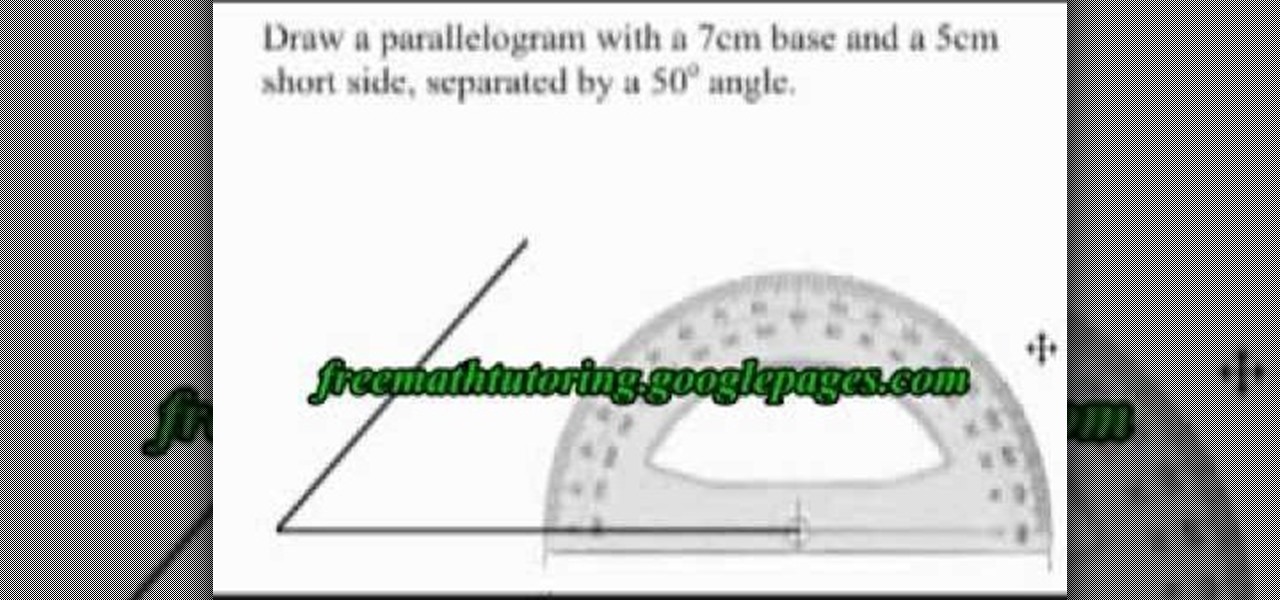
How To: Draw a parallelogram without altitude
In this tutorial the tutor shows how to draw a parallelogram using a base, a short side with a given length, and the given angle between them.

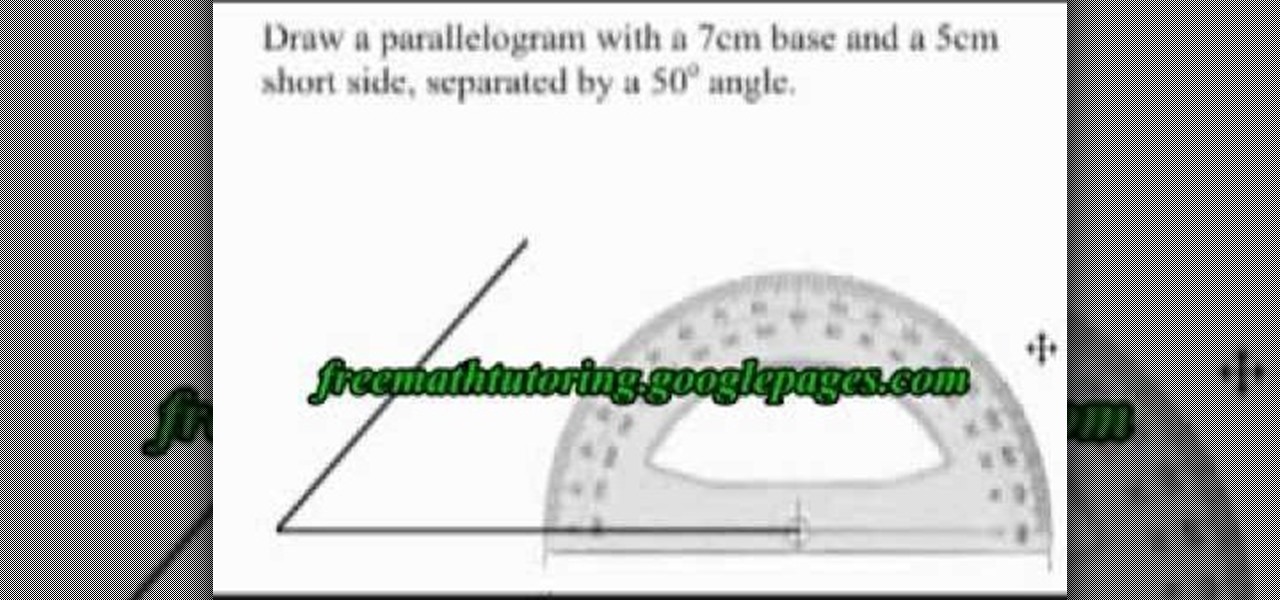
In this tutorial the tutor shows how to draw a parallelogram using a base, a short side with a given length, and the given angle between them.

Welcome to part 2 of robotics teacher Scotty's introduction to electronics! the first video taught about the basic tools and components we need to start working with electronics. This one will cover the basics of electronics, from a primer on electricity and how it works to making a basic circuit and working with breadboard, the canvas of circuitry.

Looking for a general introduction to Photoshop CS5's single-shot sharpener tools? Well, you're in luck, as this clip presents just that. Whether you're new to Adobe's popular raster graphics editor or a seasoned designer looking to better acquaint yourself with the new features and functions of the latest iteration of the application, you're sure to benefit from this free software tutorial. For more information, watch this video guide.

Need an introduction to Excel's useful TODAY & NOW time functions? You're in luck as this clip provides just that. Whether you're new to Microsoft's popular digital spreadsheet application or a seasoned business professional just looking to better acquaint yourself with the Excel 2007 workflow, you're sure to be well served by this video tutorial. For more information, including step-by-step instructions, take a look.

jQuery is a very popular and easy-to-use Javascript framework that allows you to make very interactive websites quickly and easily. This video introduction will show you how to use the basics of jQuery and explains why you should be learning how to use it in the first place. If you want to make really smooth user interfaces for websites, watch this video. You really need to know jQuery.

This video teaches a piano novice how to play the introduction to “Because” by the Beatles, which was written by John Lennon. A close up on the instructor’s hands from above demonstrates the fingering for the piece. The view of the fingering is very important, since this video does not teach you how to read sheet music. Instead, it takes you through the rudimentary fingering. You will not need to know what a quarter rest, an eighth note, or a key signature mean. The instructor plays the intro...

What does your backyard need? A garden. You already have one? Then how about a garden bench? Join Lowe's as they walk you through, step by step, the building of a wooden garden bench. One of the most marvelous things about woodworking is that with just a little planning and effort, you can turn a few boards of lumber into an beautiful and elegant project like this bench.

Nari Kye takes you on a super-fun adventure with the introduction of that national Korean food staple, kimchi. Using cute graphics, a mini-chef's hat, Nari explains how to make authentic kimchi, and then shows you an easier way to make kimchi. You'll be able to munch on kimchi all year long! For more on Korean food, search for Korean food on WonderHowTo.

Here is a technical tutorial from a technical communication class. An oscilloscope is for viewing oscillations, like electrical voltage and current, with cathode-ray tube display. See all about it in this great introduction to the device. Simply, this video tutorial will show you how to use an oscilloscope.

This video provides an introduction to building 15mm scale buildings for Warhammer or miniature dioramas. Simulate roofing shingles and with small pieces of cardboard. Create a haunted scene with real spider webs. Preserve tiny spider webs with a protective spray or make miniature spider webs out of milkweed. Build small scale grapevines with toothpicks, wire, and painted leggy moss.

Bangs can instantly update your look with minimal effort. And in Hollywood, it seems that bangs, from sideswept to blunt, are the latest trend in hairstyles. From Olivia Wilde, who wears it blunt on her forehead, to Nicole Richie, who likes it messy and bohemian, bangs flatter just about any face shape.
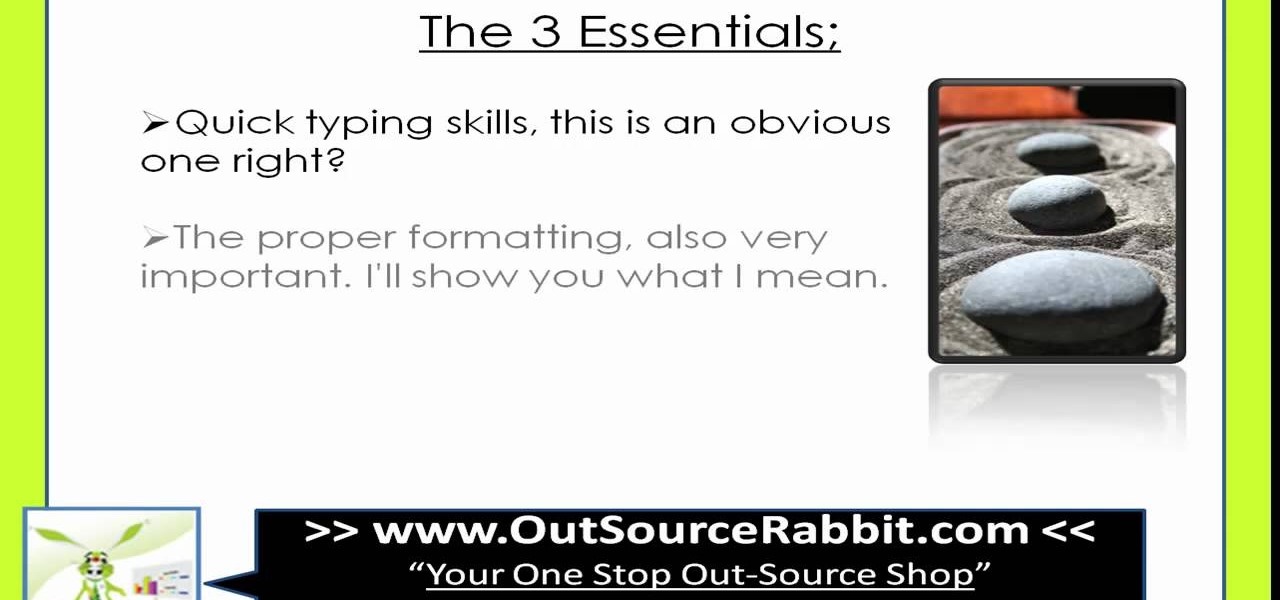
In this video, we learn how to write an article. When writing an article, you need to use the proper formatting. This starts with the introduction to grab the reader's attention. Then the middle will elaborate on the introduction with 200 words maximum. The end will give the conclusion and summarize in around 50 words total. Don't give an opinion, just keep it un-biased and let the reader come up with their own opinion. Don't make some common mistakes which include: spending too much time res...

For women who have short legs or who are pear shaped, Anna Saccone provides some tips on how to make those legs appear longer. For example, nude shoes which are the same color as your legs will make your legs appear longer, and avoid wearing shoes that have straps at the ankles. If you are short or have short legs, it is beneficial to wear high heels or platforms if you prefer them. Hot pants are discouraged and when possible, wear shorts that have a turned up hem. For any girls who would lik...
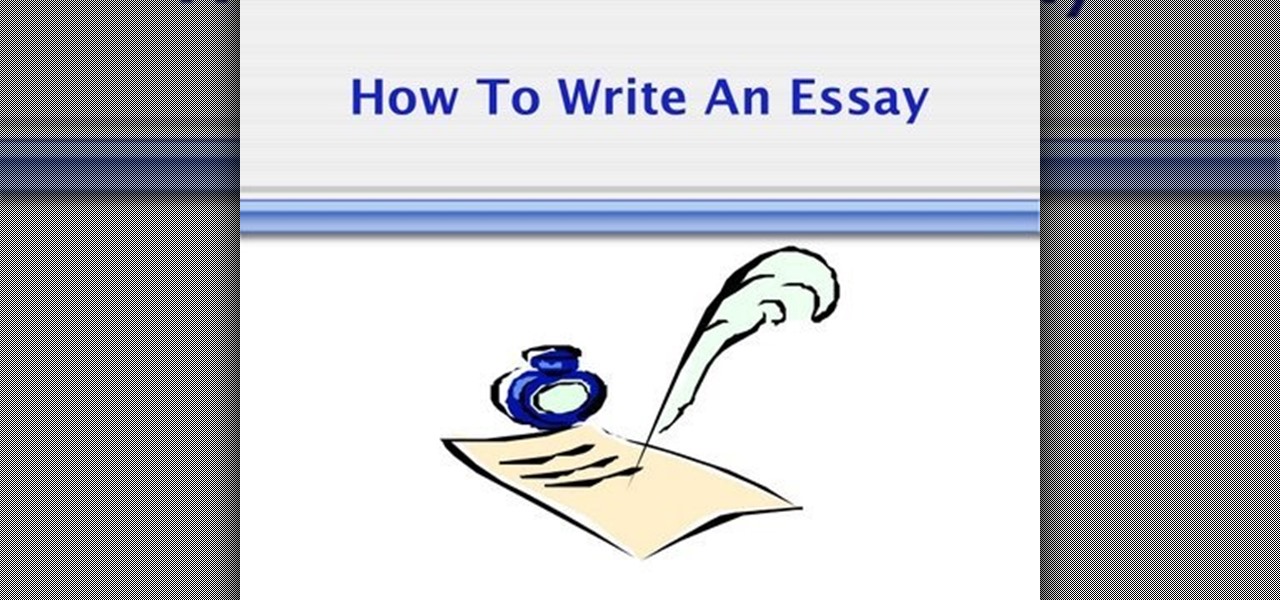
Each paragraph should be roughly 4 sentences long. The first sentence is an introduction, and then you can follow up with detailed sentences. The last sentence is your conclusion. An essay follows this same makeup. The first paragraph is an introduction, and then you have detailed paragraphs, followed by a conclusion paragraph. Each sentence in your introductory paragraph can be the introductory sentence for each of your detailed paragraphs. Likewise, the conclusion sentence in your introduct...

See how it all begins in God of War 3 with this video walkthrough of the opening introduction to the video game. Learn all about Kratos and his status as God of War. The hands of death could not defeat him, the sisters of faith could not control him, and on this day, the man, the legend, the Kratos, will have his revenge! Watch the walkthrough for the Opening Introduction of God of War III.
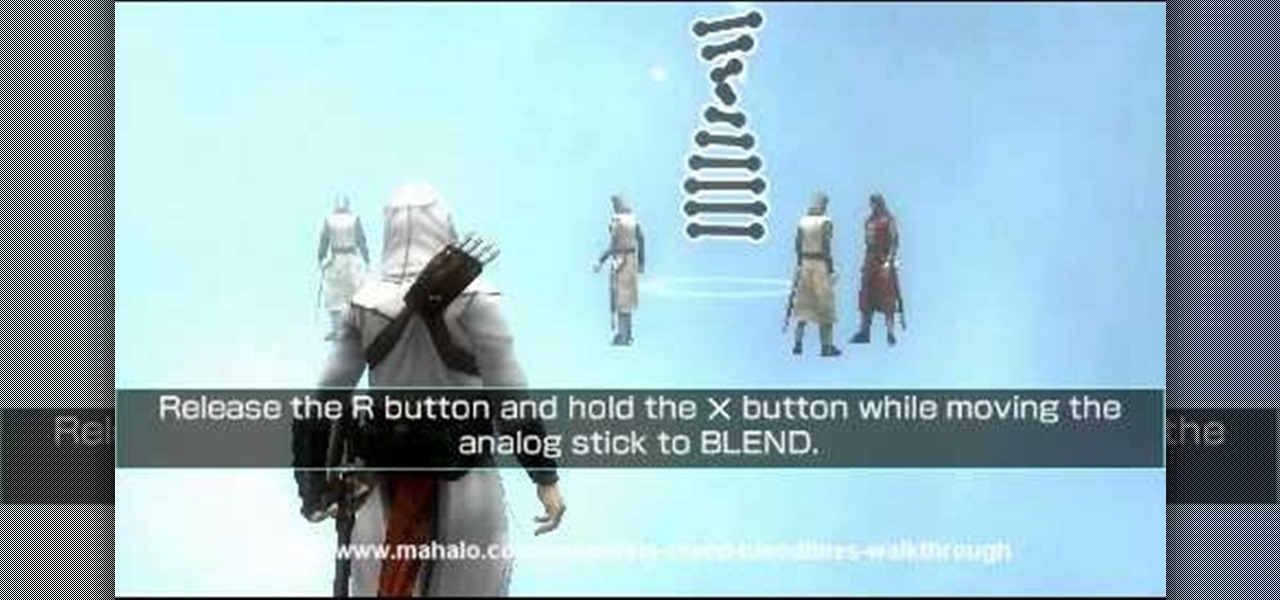
Successfully complete the introduction to gameplay with Mission 1 on the Sony PSP. This is the brief episode of playing the game. See the introduction of the tale and learn the controls of the game. If you don't properly complete this mission, you won't know how to complete the rest. For more info, watch the whole gameplay.
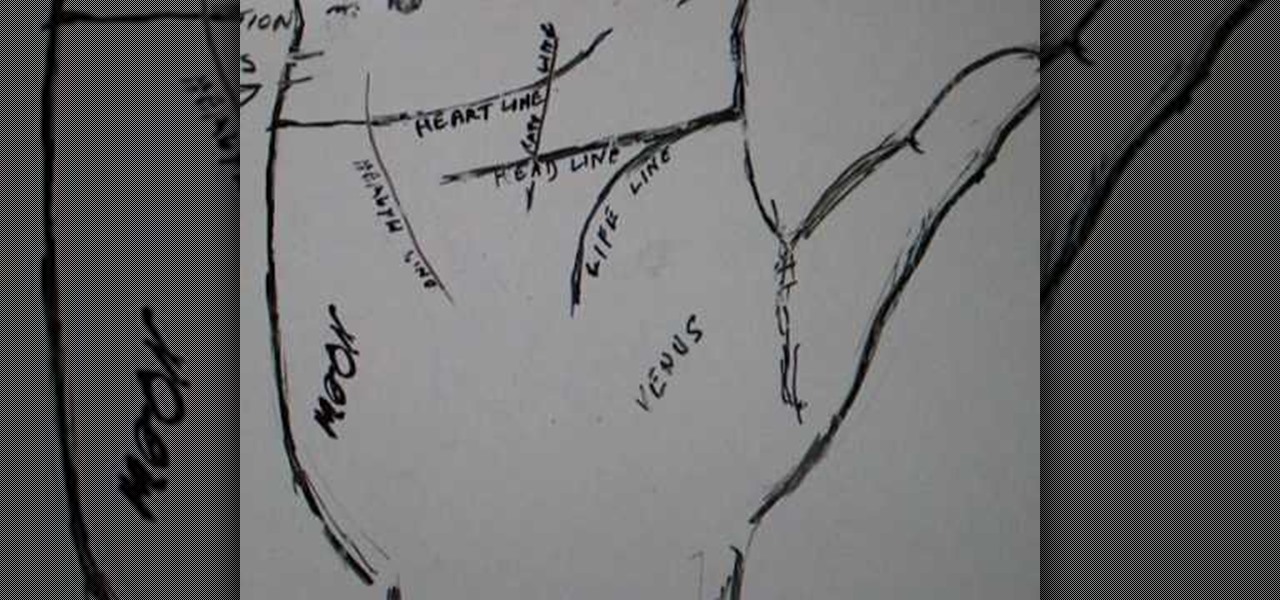
A short life line on someone's palm doesn't necessarily mean your subject is going to have a short life. Palmistry guru Peter John explains the relationship between a short life line and the mount of Venus when giving a palm reading.

Valentine's Day is all about expressing romance, so why shouldn't your hair do the same? While straight locks are a great go-to look, there's nothing quite like voluminous, sexy waves for your guy to run his fingers through.

First things first: Do not try to attempt this super crazy complex origami project unless you've had your fair share of experience folding modular origami.

Victoria's Secret Angels sport really long, luxuriously curled and teased hair during their annual fashion show, but you don't need seriously long locks to recreate the Angels' signature barrel curls and sexy sheen!

Before you know it, Valentine's Day will be here. Or your boyfriend's birthday. Or your two year anniversary. And while buying the newest techie gadget for your boy will earn you a gold star on your head, you can truly get his heart racing by making him a pair personalized boxer shorts.

If you're looking for an easy way to give your short hair waves and fullness, watch as this video demonstrates how to do so using a straightener and taking inspiration from the character Jenna Maroney (Jane Krakowski) of the show 30 Rock. Now all you need is Tina Fey and Alec Baldwin at your side and your a regular celebrity. Enjoy!

This tutorial teaches viewers how to do a Cowboy Casanova hair style for short hair similar to Carrie Underwood's. You need to add volume to your hair by shortening it. Gather a small portion of the bottom part of your hair. This is where most of the long strands are. Separate it from the top half of your hair by placing it up and bounding it with a bobby pin. Divide the bottom half of your hair into 3 parts. Get one part and slightly twist it on the ends and bring it up. Secure it on place w...

Create a cute curly hair style for short hair with this hair styling tutorial from Leesha, aka XSparkage.

Watch this video demonstration of the knitting technique short row shaping. In traditional knitting shoulder shaping, stitches are bound off across the top edge of the shoulder on sequential rows, creating a stair-step line. It can be difficult to make a neat job of seaming this shoulder line. Short-row shaping provides the same slope, but creates an even line across the top edge to facilitate a neater finish.

Internet whores (which would be all of us by now) are quite familiar with gifs. Just like popular internet memes like LOLCats, viral gifs are short videos or slide shows sequenced together for a comical - or at least unexpected - effect.

If you have a stack of old t-shirts that sit in your dresser, unworn, why not get some use out of one of them by transforming it into a scarf? Save some money... You'll have scarves for days with this technique!

This is a video tutorial in the Education category where you are going to learn how to draw an isosceles trapezoid. This video demonstrates how to draw an isosceles trapezoid with a long base (B), a short base (b) and a 35 degree angle. First you draw the long base. Now center the short base at the center point of the long base and mark the end points of the short base with dots. Next draw perpendicular dotted lines from the dots extending upwards. Draw 35 degree angles from either end of the...

Microsoft Excel is used to store and work on data by storing them in rows and columns in tables. You can use a macros to check if a cell is empty. To do this you have to know two short cuts. The first is the VBA Window short cut which is Alt + F11 and the other one is View Macros short cut which is Alt + F8. So open an Excel spread sheet and insert some data into a small table. Now create a macro for this tutorial. You can use and IsEmpty() functions to check if a cell is empty. Use this func...

If you plan to do a voice-over on a video, there are a few ways to get that big studio sound in your amateur film without the big studio usage fees. This episode of Jim Shorts gives you a look inside Jim Shorts, at how I do some voice-over work, and how you can do the same thing for next to nothing.

Twiggy, Mia Farrow, and recently, Mia Wasikowska have all done it. Short, pixie-cut hair has been the hairstyle of choice for liberal prepsters for several decades now, the symbol of modernity and hipness.

Do you ever want you hair to appear short, but feel that cutting it is the only way? Well YouTips4U has found a unique and creative strategy to making your hair appear short without even having to cut it! It's a simple process and all you need is a ribbon of your choice. YouTips4U shows you a few different basic styles and tips you can use to make your hair look short and beautiful. So if you are looking for a short new look for your hair without the cut, this is the video for you.

Lots of people love magic, and most of those people like card tricks, so why not learn a few? Whether you're a magician or not, you can still impress your friends with a few card tricks up your sleeve.

ELLE stylist Francesca Mills shows you how to stay warm while wearing a short-sleeved jacket. The right layers can help fight off the cold. Watch this video fashion tutorial and learn how to wear a short sleeved jacket in the winter.

In need of a quick general introduction to Reason's Malström synth instrument? Well, you're in luck, as this clip presents just that. For more information, including a detailed overview of the instrument, and to get started using it in your own Reason projects, watch this video guide.

Need an introduction to the Hue/Saturation & Color Balance tools? This clip will teach you what you need to know. Whether you're new to Adobe's popular raster graphics editing software or a seasoned professional just looking to better acquaint yourself with the program and its various features and filters, you're sure to be well served by this video tutorial. For more information, including detailed, step-by-step instructions, watch this free video guide.

This clip presents a general introduction to Photoshop CS5's slice tool. Whether you're new to Adobe's popular raster graphics editing software or a seasoned professional just looking to better acquaint yourself with the program and its various features and filters, you're sure to be well served by this video tutorial. For more information, including detailed, step-by-step instructions, watch this free video guide.

This clip presents a general introduction to the process of loading and positioning elements within an Adobe InDesign CS5 layout. Whether you're new to Adobe InDesign or a seasoned graphic arts professional after a general overview of CS5's most vital new features, you're sure to be well served by free video software tutorial. For more information, take a look.

This clip offers a general introduction to the process of split toning within Adobe Lightroom. Whether you're new to Adobe's popular photo application or a digital photography professional just looking to better acquaint yourself with Photoshop Lightroom 3, you're sure to be well served by this free video software tutorial. For more information, as well as to get started using Lightroom 3 yourself, take a look!

This clip presents quick introduction to using blurs in After Effects and Fusion 5. Whether you're new to Adobe's popular motion graphics and compositing software or a seasoned video professional just looking to better acquaint yourself with the program and its various features and filters, you're sure to be well served by this video tutorial. For more information, including detailed, step-by-step instructions, watch this free video guide.