
How To: Home brew moonshine
This is a short documentary on brewing moonshine at home.


This is a short documentary on brewing moonshine at home.

Loose curls are the new big thing in hair. Suddenly, all of the starlets are walking around with long, beautifully bouncy curls. How do you think they go from short straight do's to long flowing waves in a matter of months? Hair extensions of course! In this tutorial, learn how to apply long curly extensions yourself and stay up with the latest trends without changing your natural hairstyle. You never know when the trends will switch to short and straight again.. who knows what's next, but wi...

Link shortening is the process of cleaning up the URL link which is long and converting it into a short URL. You can use bit.ly to do link shortening. Using bit.ly you can not only shorten the link but also track the users who are using those links. To use this service go to the http://www.bit.ly website. There in the home page you are provided with a text box. Enter your long link in the text box and submit it. Now the website converts the long URL and provides you with a short link which ca...

Check out this video for an introduction to the new Google+ app for iOS. You can use Google plus from any of your iDevices, including iPhone, iPod Touch and iPad. Make the most of Google's new social network with this app.
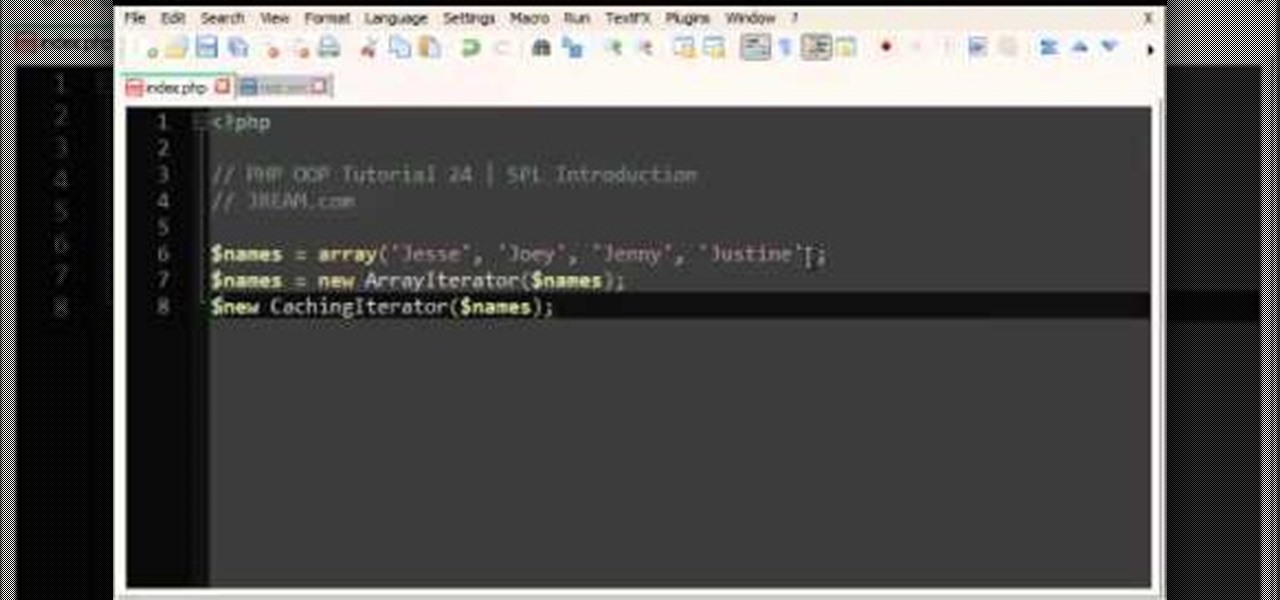
This video presents a basic introduction to SPL (Standard PHP Library) in PHP programming. You'll be dealing with itertators, which will allow you to loop through operations. This is a basic intro, but gives you a good idea of what you'll be dealing with.

This tutorial is a quick introduction to the $.post() function when you're using JQuery. This function is most often used to submit data to your website server, and is also a useful function when you're programming in AJAX as well.

You have a new boyfriend, one you really love, but you're afraid your friends won't like him. Well, introducing your boyfriend to your judgmental friends does NOT have to bet a stressful experience. You just have to approach it carefully. Follow these three simple steps to make those introductions go smoothly, by controlling the situation rather than letter your friends have all the power.

This clip presents an introduction to ladder lashing. Once you get the hang of it, you'll find it's quite easy. For more information, including detailed, step-by-step instructions, and to get started creating your own ladder lashes, watch this video tutorial.

This clip presents an introduction to the ancient Japanese technique of square lashing. Once you get the hang of it, you'll find it's quite easy. For more information, including detailed, step-by-step instructions, and to get started doing square lashing yourself, watch this video tutorial.
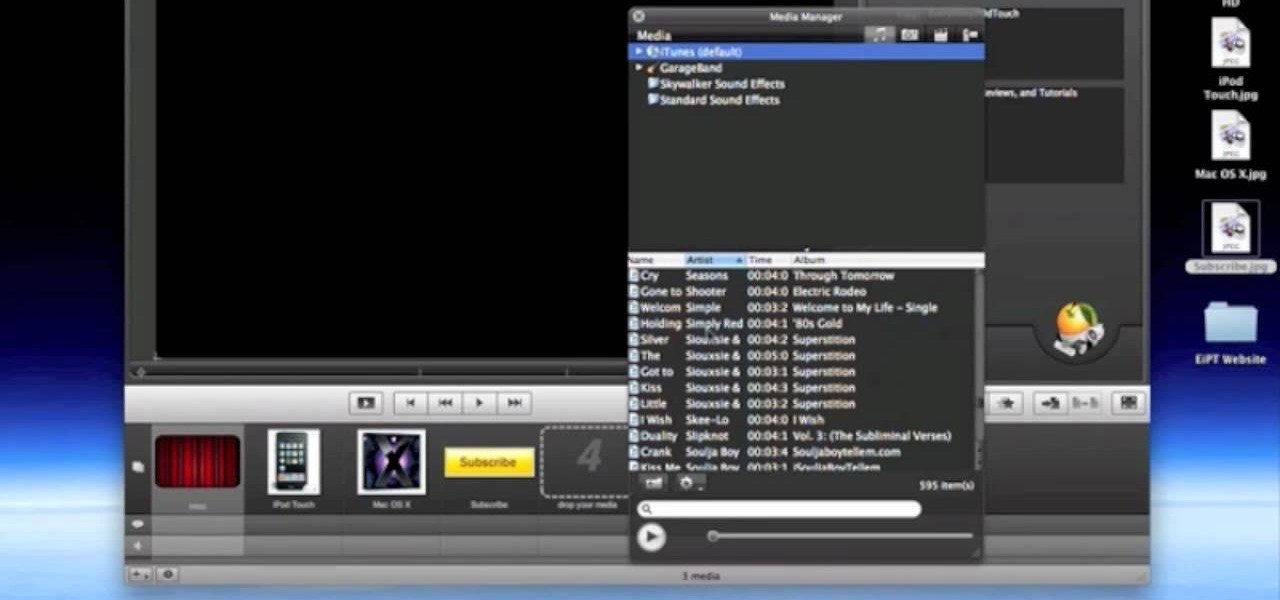
Want to make your own really cool introduction for your YouTube videos? You can put together a few awesome sequences using the program Pulp Motion Advance for the Mac, and this tutorial shows you how to use templates, or create your own intro from scratch!

In need of a general (and quick) introduction to the Ubuntu GNU/Linux distribution or just Linux more generally? Let this video be your guide. For more information, and to learn more about Ubuntu Linux, watch this home-computing how-to from the folks at Butterscotch.
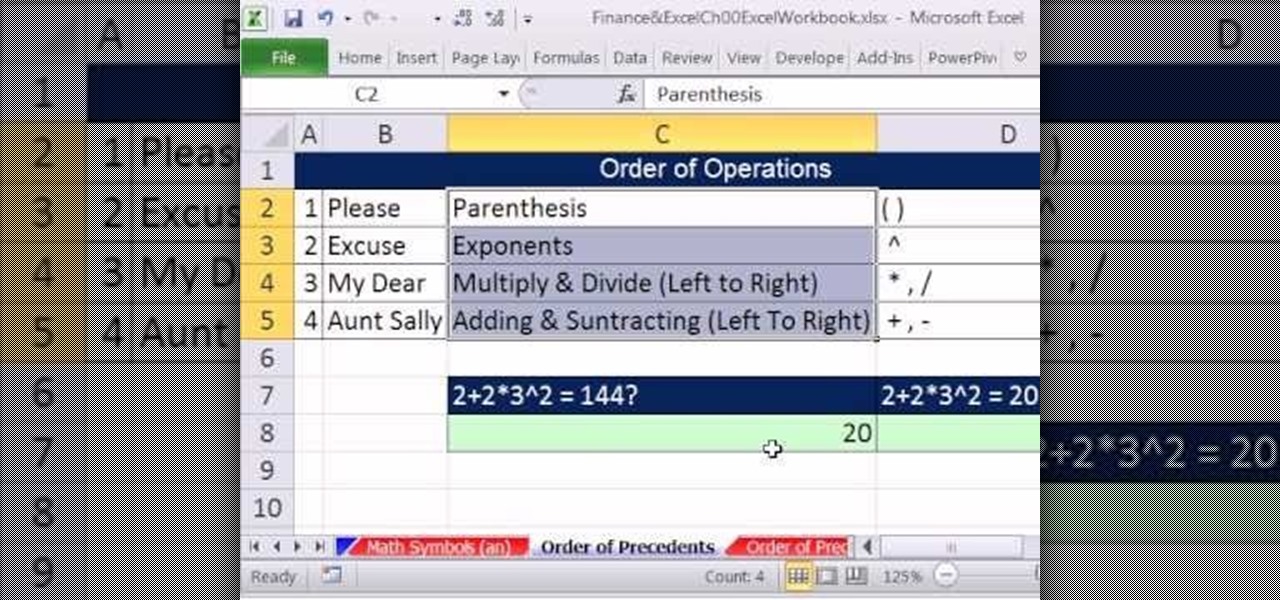
You'll need to use lots of math if you're working with formulas and numbers in Microsoft Excel. This tutorila gives you a brief introduction to the different math operators avaiable to users of Excel, as well as reviewing the order of operations you'll need to be aware of.

This clip presents a general introduction to the new Soft Body Tag feature in MAXON C4D R12. Whether you're new to MAXON's popular 3D modeling application or are just looking to get better acquainted with Cinema 4D and its various features and functions, you're sure to enjoy this free video software tutorial. For more information, including complete instructions, watch this 3D modeler's guide.

This clip presents a general introduction to the new Connectors tool in MAXON C4D R12. Whether you're new to MAXON's popular 3D modeling application or are just looking to get better acquainted with Cinema 4D and its various features and functions, you're sure to enjoy this free video software tutorial. For more information, including complete instructions, watch this 3D modeler's guide.

This video presents an introduction to node-based compositing from the perspective of an After Effects User. Whether you're new to Adobe's popular motion graphics and compositing software or a seasoned video professional just looking to better acquaint yourself with the program and its various features and filters, you're sure to be well served by this video tutorial. For more information, including detailed, step-by-step instructions, watch this free video guide.
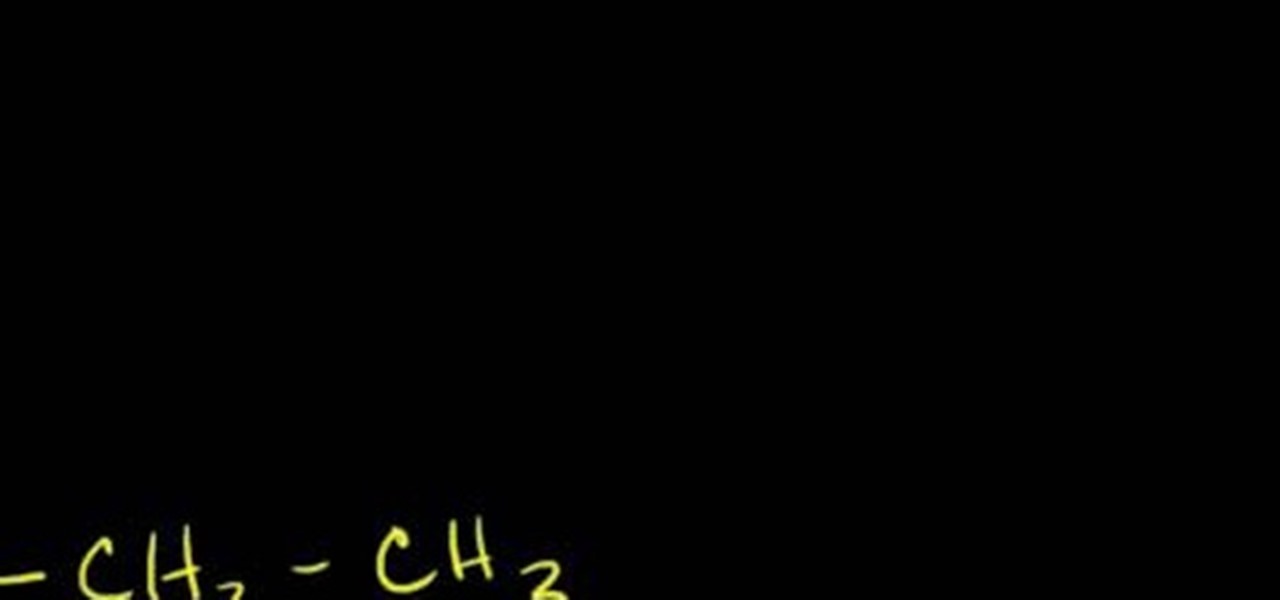
This free video science lesson from Internet pedagogical superstar Salman Khan presents a general introduction to the concept of reaction mechanisms in organic chemistry. Whether you need help studying for that next big test or could just use a hand finishing your homework, you're sure to be well served by this video lesson. For more information, including detailed, step-by-step instructions, take a look.

Nouns in German will change their spelling (or decline) depending on how they are used in a sentence (called their case). This introduction to German will show you the four basic noun declensions in German - nominative, genitive, dative and accusative - and how they are used.

This clip presents a general introduction to the Sony Vegas Pro 8 brightness and contrast filter. Whether you're completely new to Sony's popular nonlinear editor (NLE) or are a seasoned digital video professional simply looking to pick up a few new tips and tricks, you're sure to be well served by this free video software tutorial. For more information, including detailed, step-by-step instructions, take a look.

This Vegas-user's guide offers a general introduction to the everuseful RAM preview option. Whether you're completely new to Sony's popular nonlinear editor (NLE) or are a seasoned digital video professional simply looking to pick up a few new tips and tricks, you're sure to be well served by this free video software tutorial. For more information, including detailed, step-by-step instructions, take a look.

This AE user's guide provides a basic introduction to the concept of text layers. Whether you're new to Adobe's popular motion graphics and compositing software or a seasoned video professional just looking to better acquaint yourself with the program and its various features and filters, you're sure to be well served by this video tutorial. For more information, including detailed, step-by-step instructions, watch this free video guide.

This clip presents a general introduction to working with MoCap libraries within most versions of Blender. Whether you're new to the Blender Foundation's popular 3D modeling program or a seasoned graphic artist just interested in better acquainting yourself with the application, you're sure to be well served by this free video tutorial. For more information, including detailed instructions, take a look!

This clip presents a general introduction to creating and manipulating lights within most versions of Blender. Whether you're new to the Blender Foundation's popular 3D modeling program or a seasoned graphic artist just interested in better acquainting yourself with the application, you're sure to be well served by this free video tutorial. For more information, including detailed instructions, take a look!

This clip presents a general introduction into UV unwrapping within most versions of Blender. Whether you're new to the Blender Foundation's popular 3D modeling program or a seasoned graphic artist just interested in better acquainting yourself with the application, you're sure to be well served by this free video tutorial. For more information, including detailed instructions, take a look.

This clip presents a general introduction on how to work with multiple objects simultaneously within Blender 2.5 and discusses the topics of loading and saving. Whether you're new to the Blender Foundation's popular 3D modeling program or a seasoned graphic artist just interested in better acquainting yourself with the application, you're sure to be well served by this free video tutorial. For more information, including detailed instructions, take a look.

If you're looking to emulate a guitar player, you could do worse than Jimi Hendrix. Learn how to play Jimi Hendrix's "Purple Haze" with this free guitar lesson. This video guide presents a complete, step-by-step breakdown of the song's introduction and constituent chords. For more information, and to get started playing this Hendrix song on your own electric guitar, take a look!

Want to know how to play the introduction to "Under the Bridge" by Red Hot Chili Peppers on the guitar? Learn how with this free video guitar lesson. While this tutorial is best suited for intermediate players, guitarists of all skill levels can play along given a little sticktoitiveness. For more information, and to get started playing RHCP's "Under the Bridge" on your own guitar, watch this how-to!

Want to know how to play the introduction to "Stairway to Heaven" by Led Zeppelin on the guitar? Learn how with this free video guitar lesson. While this tutorial is best suited for intermediate players, guitarists of all skill levels can play along given a little sticktoitiveness. For more information, and to get started playing this classic rock ballad on your own guitar, watch this how-to!

Since the introduction of Craigslist, people have been introduced to an easy way of advertising services, posting jobs, and even bringing attention to local events. But this tutorial will focus on how to buy and sell items using the popular website. It's easy to do and take little to no time at all. So sit back and enjoy!
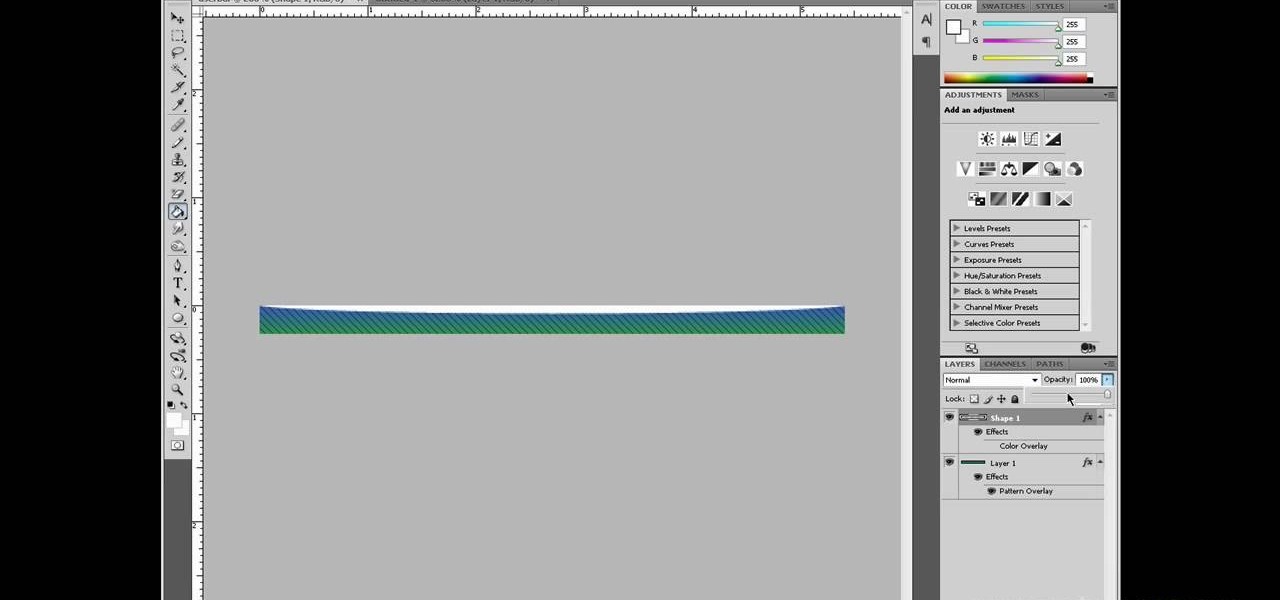
Since the early introduction of the internet, forums have been a popular destination for people to share their opinions with other users. This particular video shows you how to make a userbar for forums using Adobe Photoshop. It's an easy way to show your pride about a particular topic of interest. One of the most common places is among video game forums. So sit back and enjoy!
With the introduction of programs like Photoshop and Illustrator, now more than ever, people have the ability to be as creative as they want when it comes to almost anything. From manipulating pictures to creating professional looking images from scratch, these programs can be used as powerful tools. In this tutorial, you'll see on of them in action when you find out how to create OSX icons using Adobe Illustrator. Enjoy!

Check out this cinematography video tutorial on how to use the Panasonic HPX500 broadcast camera. The Panasonic professional digital camcorder HPX500 is an awesome camera for the new age.

LastPass is a free password manager and form filler that makes your web browsing easier and more secure. This video tutorial presents a basic introduction, demonstrating the basics of using the LastPass Password Manager. Learn how to use LastPass with this how-to.

Netstat (network statistics) is a command-line tool that displays network connections (both incoming and outgoing), routing tables, and a number of network interface statistics. It is available on Unix, Unix-like, and Windows NT-based operating systems. This video tutorial presents a basic introduction to working with the netstat tool. Determine whether you've been hacked with this how-to.

Microsoft Office Excel 2007 spreadsheet manager is a powerful tool that enables information workers to format spreadsheets, as well as analyze and share information to make more informed decisions. This Microsoft Office video tutorial presents an extremely introduction to Excel. In it, you'll learn about names of bits and really simple formatting. To get started using Excel for yourself, take a look.

This software tutorial gives an introduction to Adobe Photoshop CS3 for beginners. Take a first look at the layout and workspace and learn how to open an image for the first time and add some text. This tutorial is seriously for someone who has no experience with image editing softwares or Photoshop.

Check out this instructional science video that demonstrates how to perform the experiment "Odors Aloft." From the Oregon Museum of Science and Industry's teacher curriculum, "No Hassle Messy Science with a Wow", this is an activity exploring scents. It's a good introduction to atoms and molecules, especially for little kids. Perform the experiment Odor's Aloft by following the simple step by step instructions in this science tutorial video!

Hand spinners who want to master long-draw drafting for woolen spinning need their fibers in a special form: carded rolags. Combed fiber won't do it -- neither will carded batts. This introduction shows you how to make carded rolags. Start by washing your fleece....

You may look just like Buddy Holly but do you sound the part? In this tutorial, Paul Watson demonstrates the intro part from the late, great Buddy Holly's "That'll Be the Day" without a capo. If you're interested in playing said introduction on your own guitar, take a look!
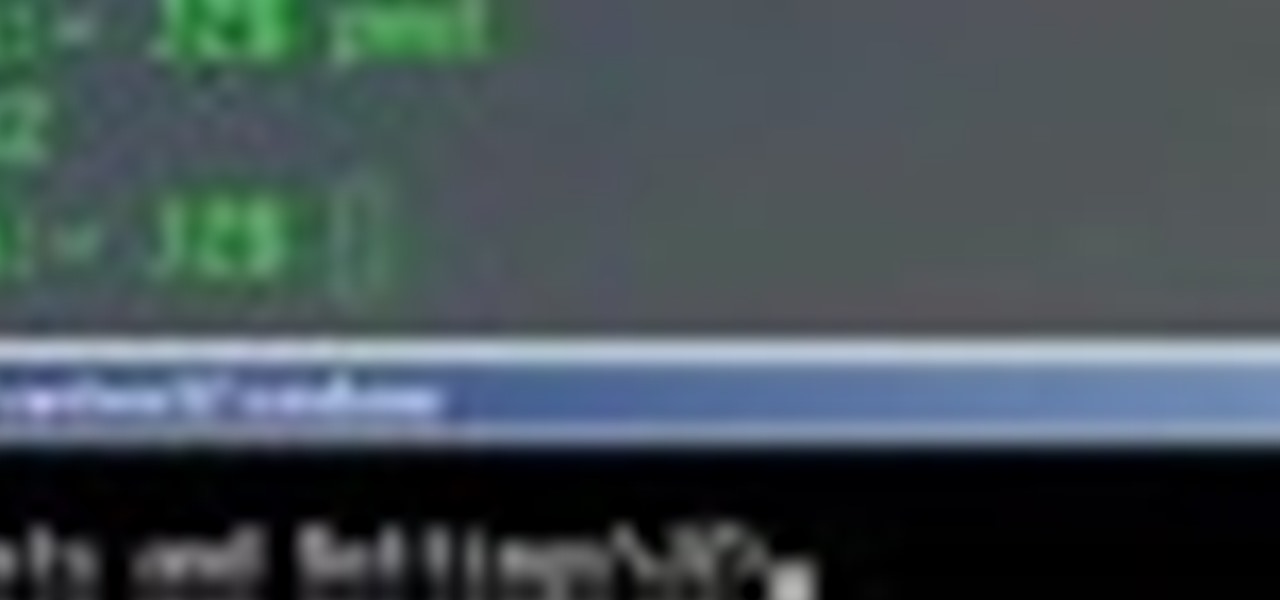
This video tutorial offers an introduction to the terminal for those making a switch from Windows to Mac OS X, one of the most powerful (yet cryptic) of OS X, which will allow you to interact with OS X's underlying UNIX layer. If you'd like to get acquainted with the terminal, simply press play!

Playing along with your favorite songs is an enjoyable, and highly effective, way of developing your playing technique. In this piano tutorial, you'll learn how to play "Miami 2017 (Seen the Lights Go Out on Broadway)" by Billy Joel. While the lesson is geared toward players of an intermediate skill level, all players can follow along given adequate time and motivation. To get started playing "Miami 2017" on your own piano or keyboard, press play!