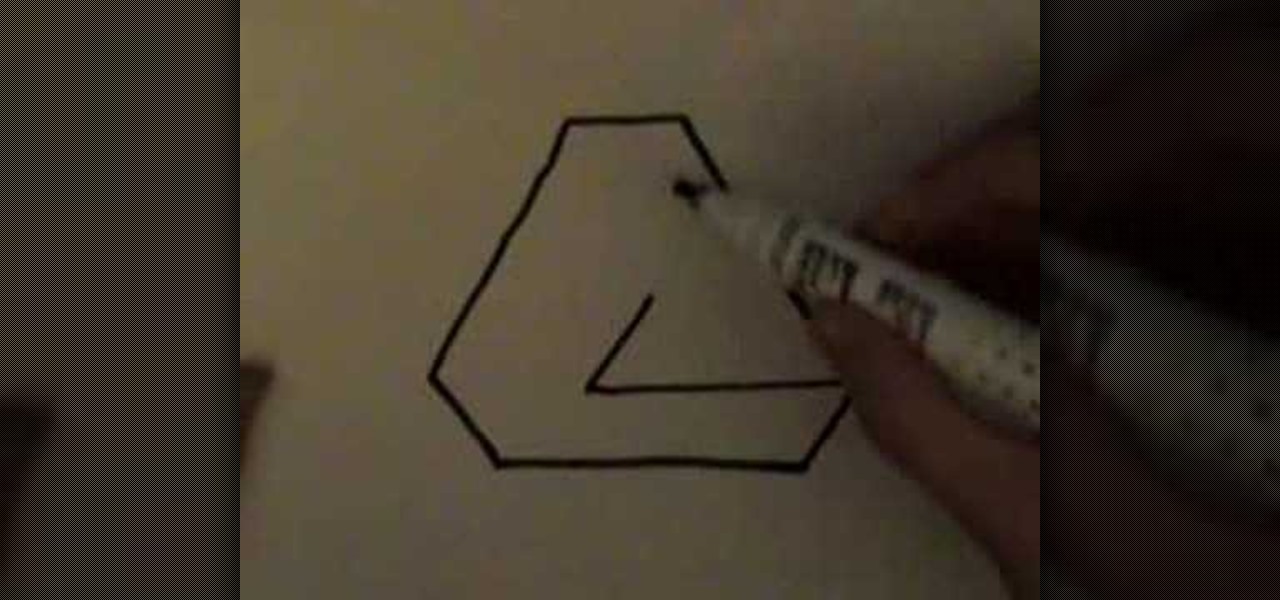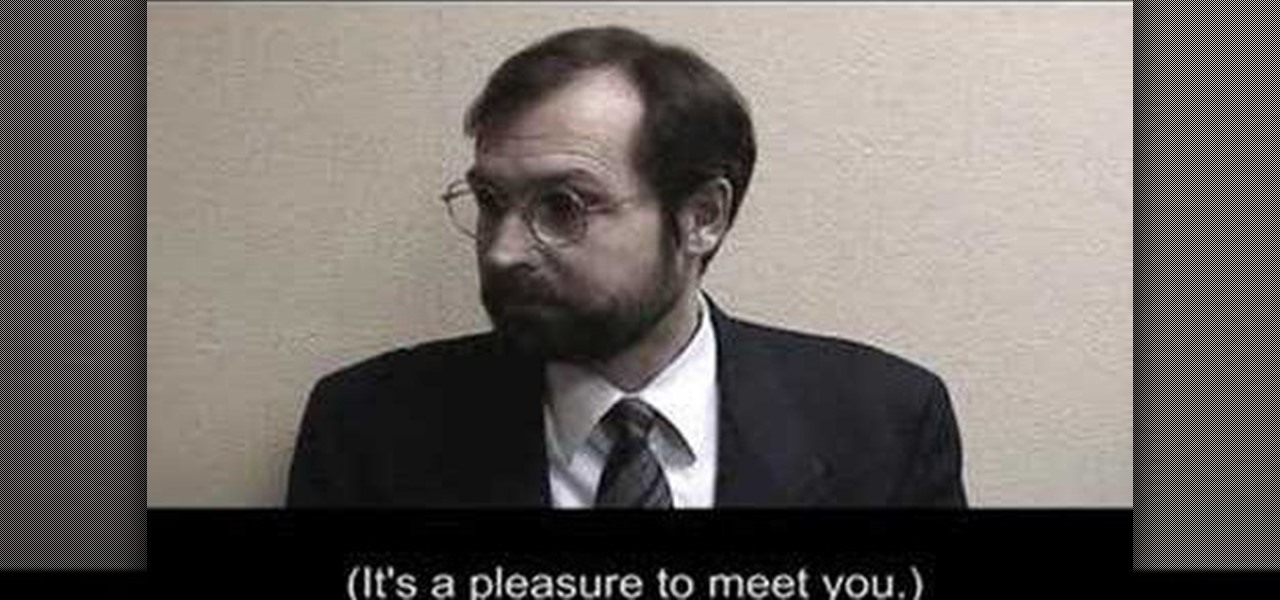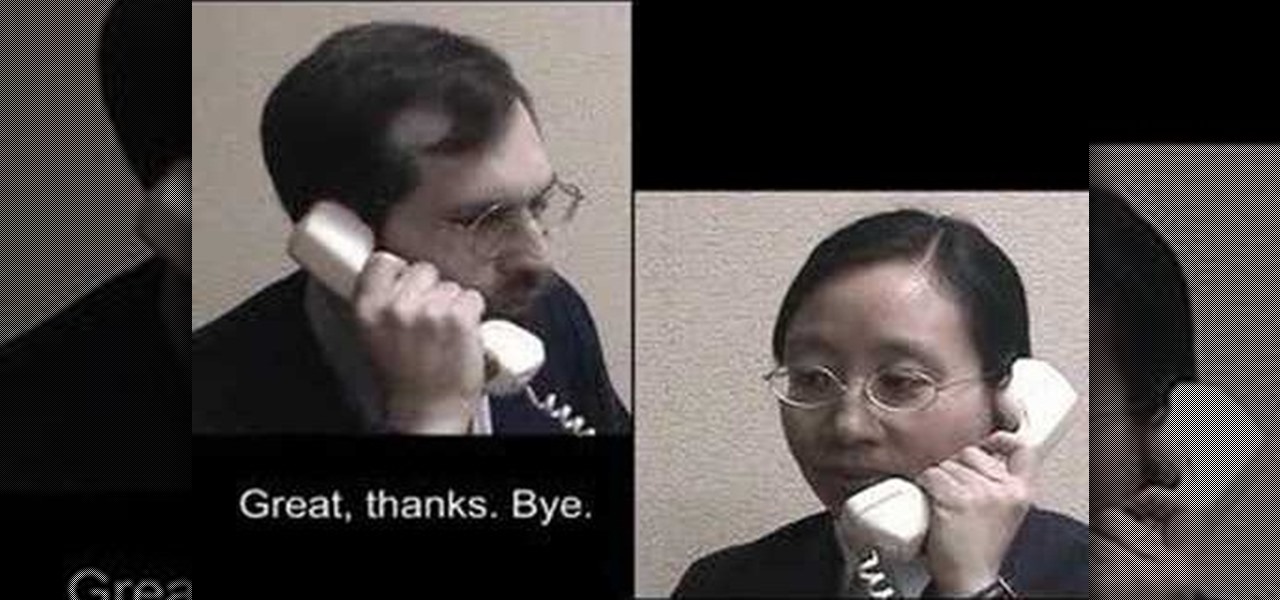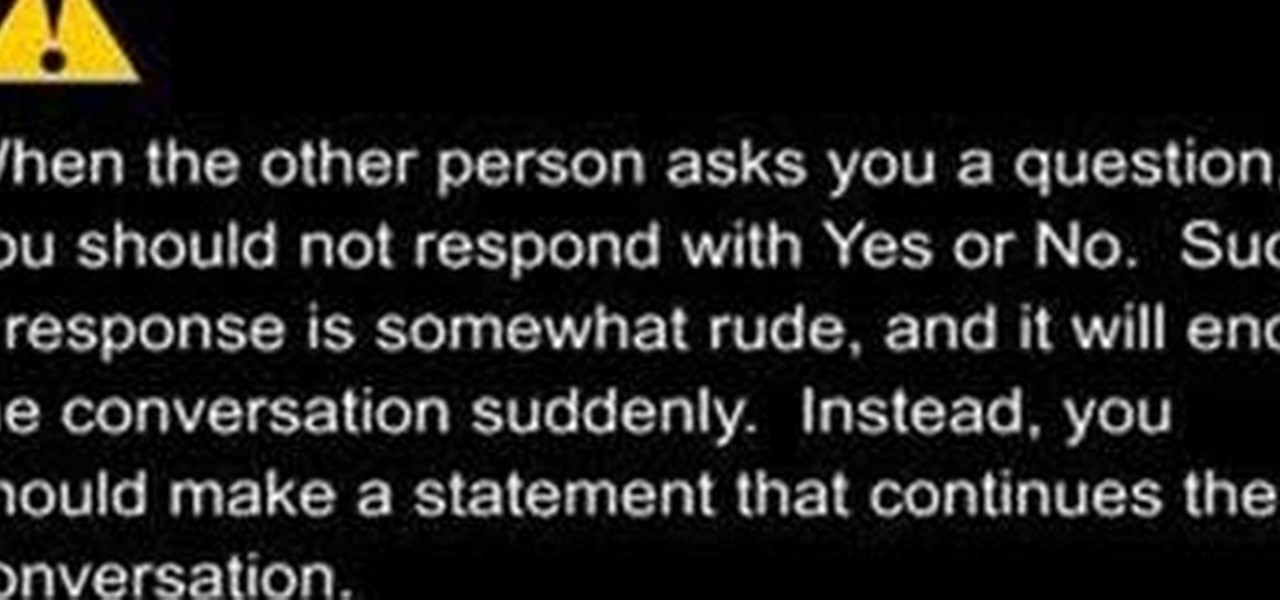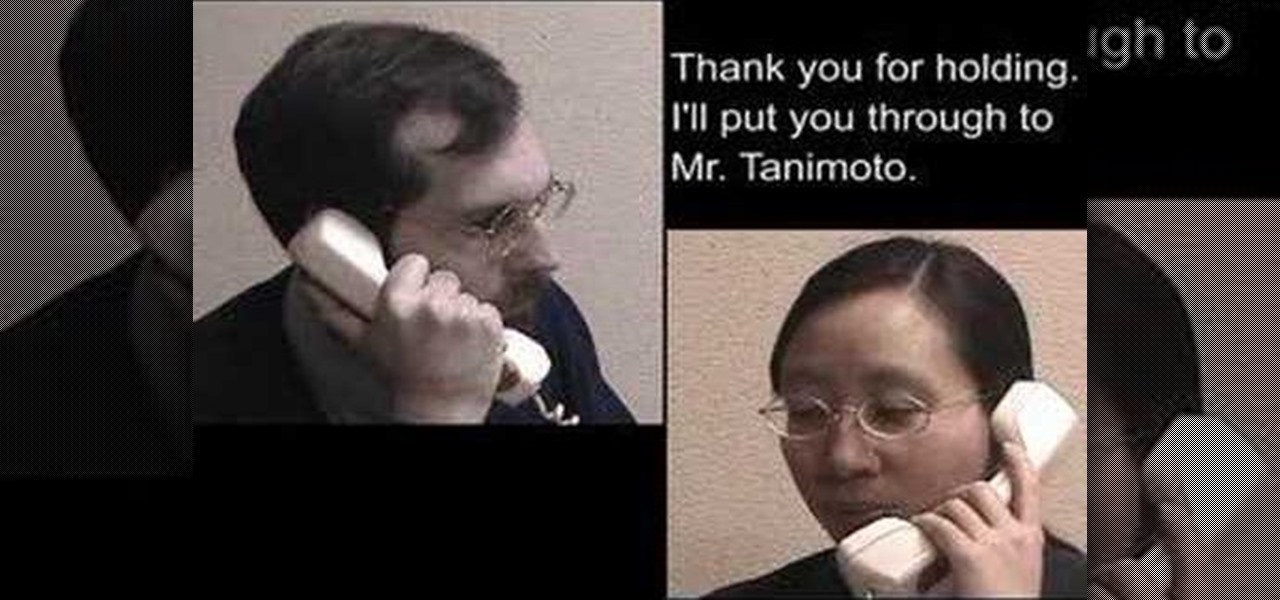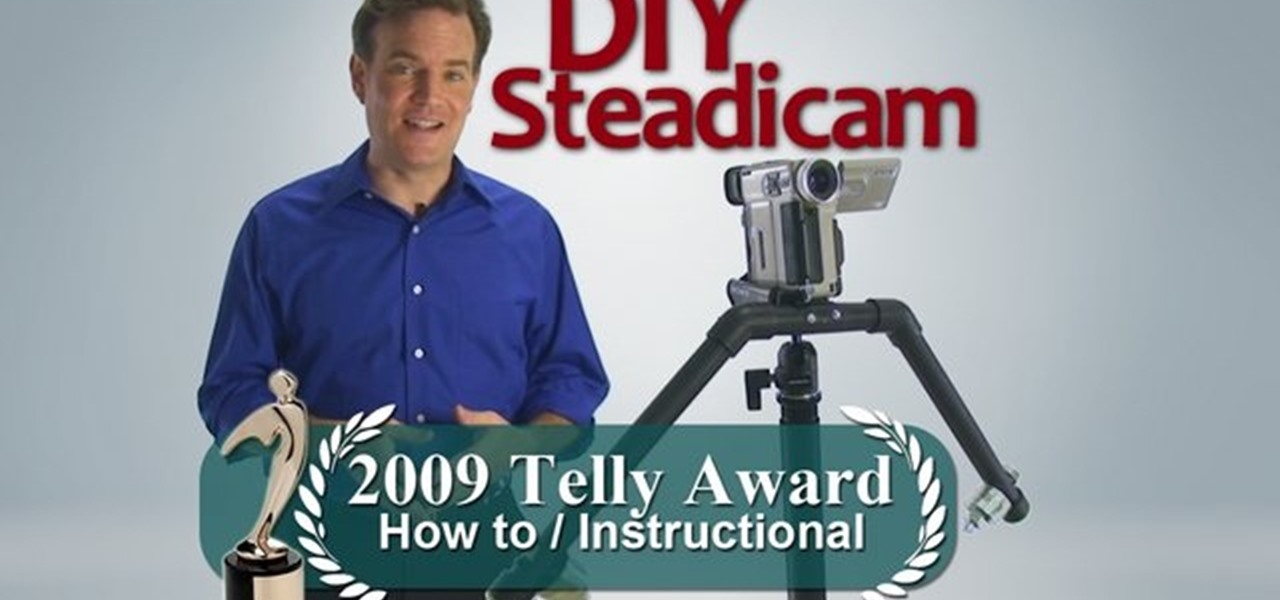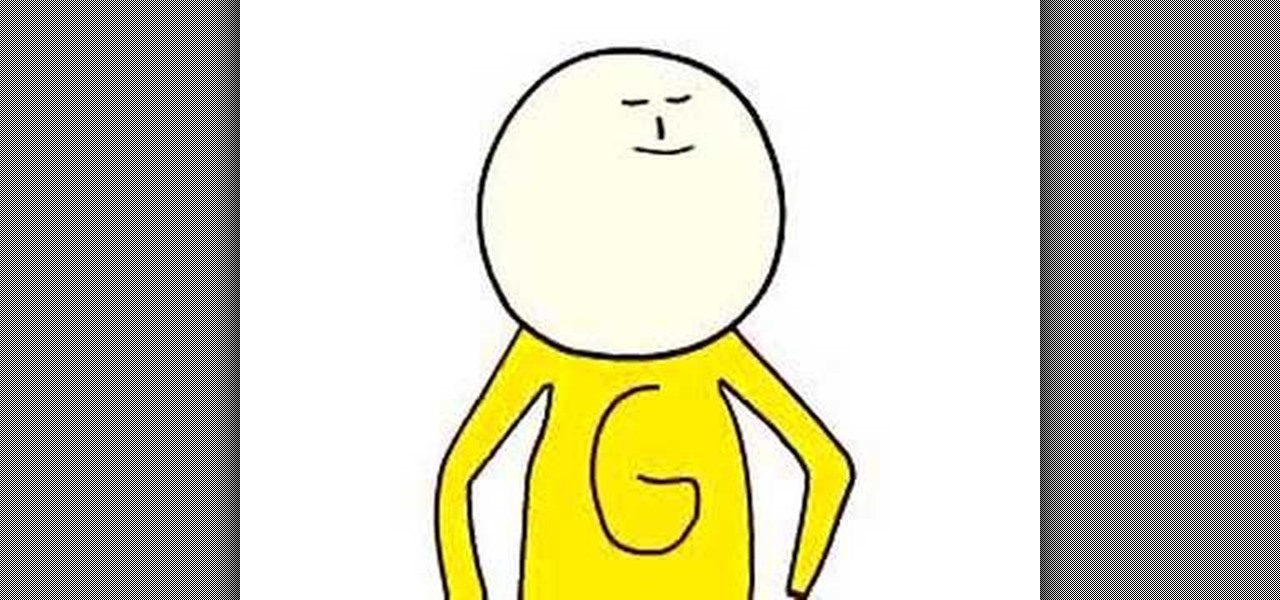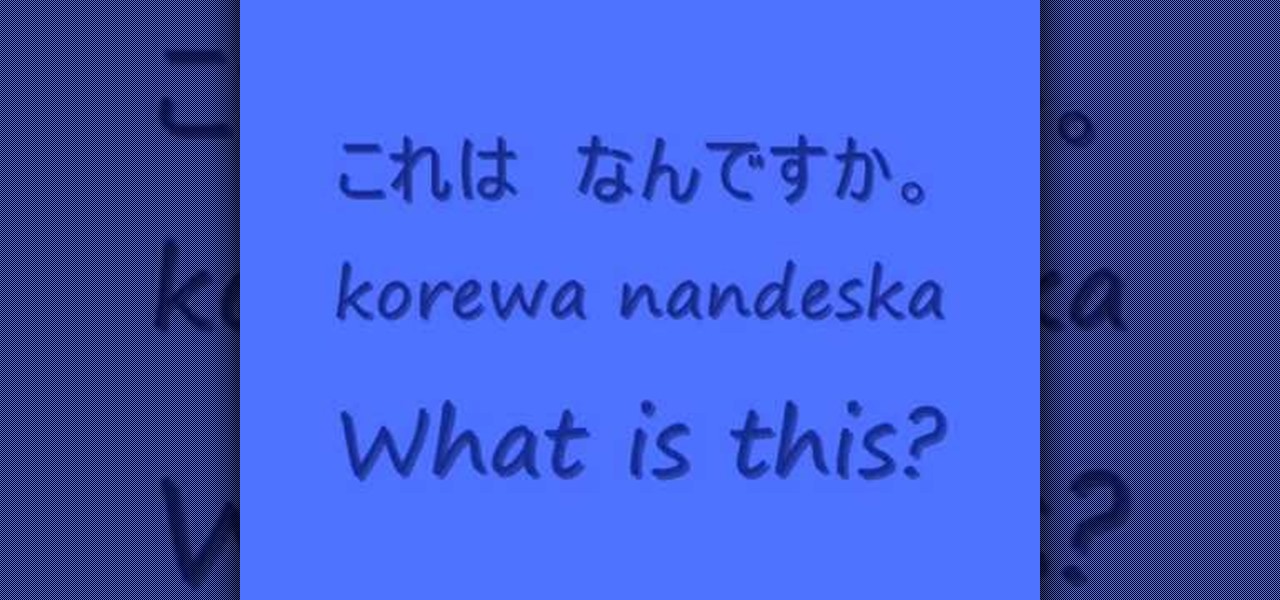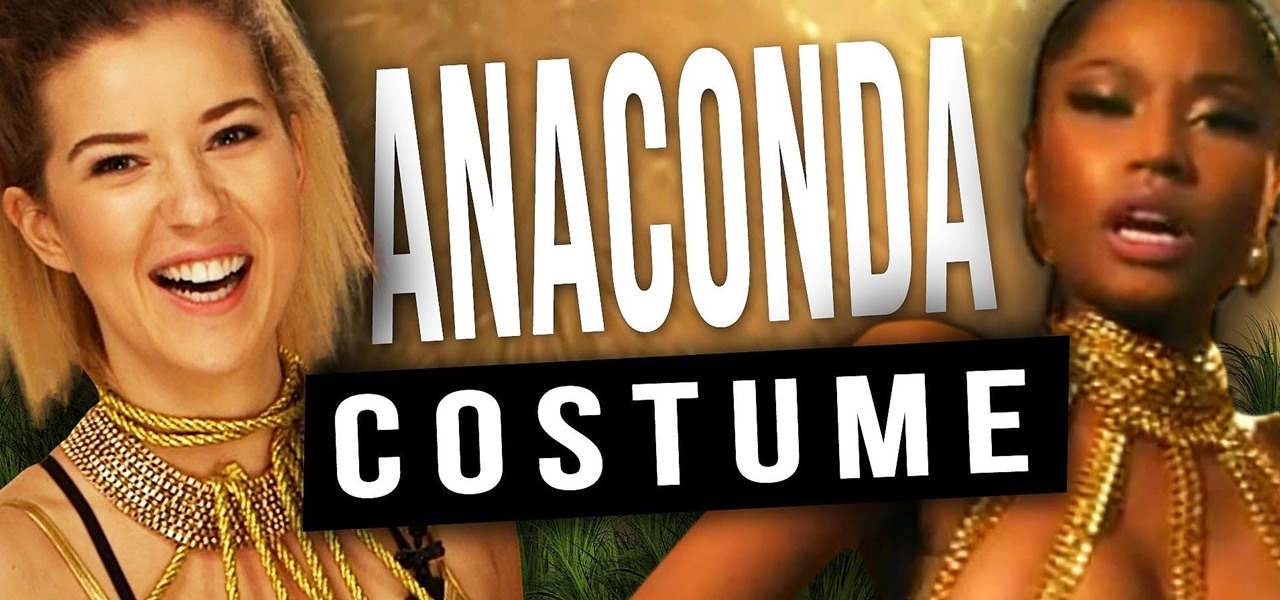A short how to video on how to perform a safe stream crossing or ford using trekking poles when ultralight backpacking. Hiking or trail running often involves crossing or fording rivers and streams. Make sure you cross the water properly so that you don't get caught in a current or injured on rocks.

This is a short video about collecting old or antique binoculars. This binocular video is helpful if you are interested in buying, selling, collecting or just learning about these old scientific instruments. This can help with all kinds of binoculars like Ross, Barr and Stroud, prismatic, or Galilean types.
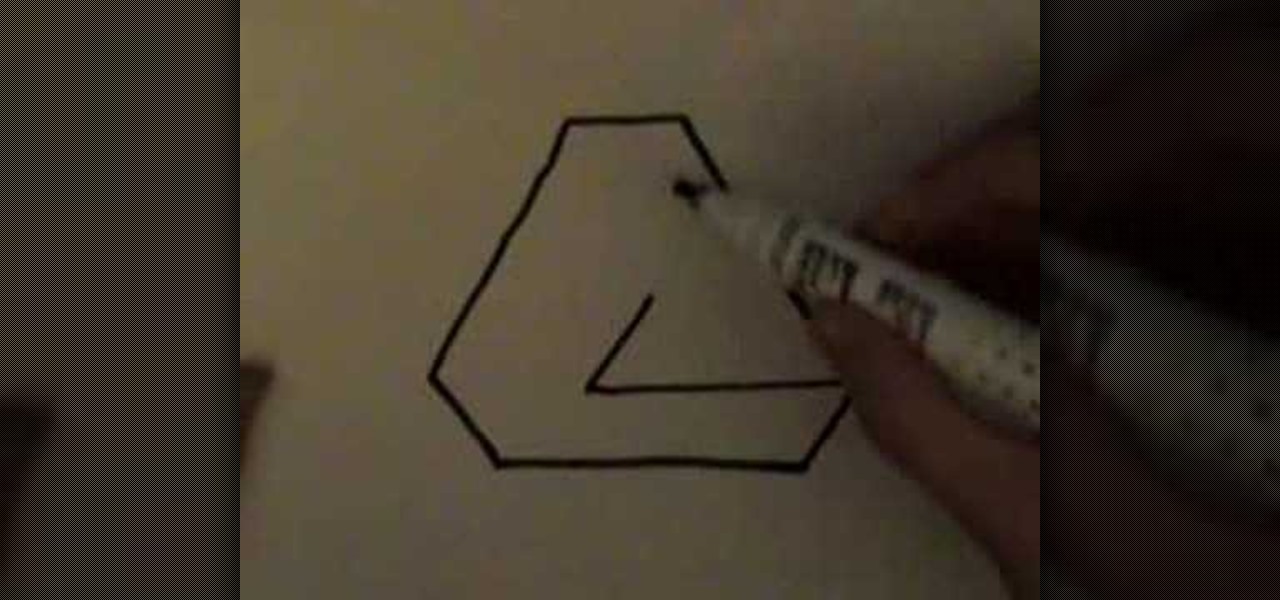
This is a short instructional video showing you the easiest way to draw an impossible triangle. Follow along with the demonstrator to capture the lines to sketch this physical enigma. Just because it can't exist, doesn't mean you can't render it. Watch this video tutorial and learn how to draw the impossible triangle.

To help familiarize yourself with the Nikon COOLPIX S700 camera, here's a short video tutorial which offers descriptions of a few of the camera's coolest features, as well as tips for taking great pictures. Watch this helpful camera video to see how to take great pictures with a Nikon COOLPIX S700 camera.

To help familiarize yourself with the Nikon COOLPIX S51 or S51c camera, here's a short video tutorial which offers descriptions of a few of these camera's coolest features, tips for taking great pictures and an explanation of how to use the incredibly cool wireless feature of the S51c camera. You'll see how to take great pictures with a Nikon Coolpix S51 digital camera.
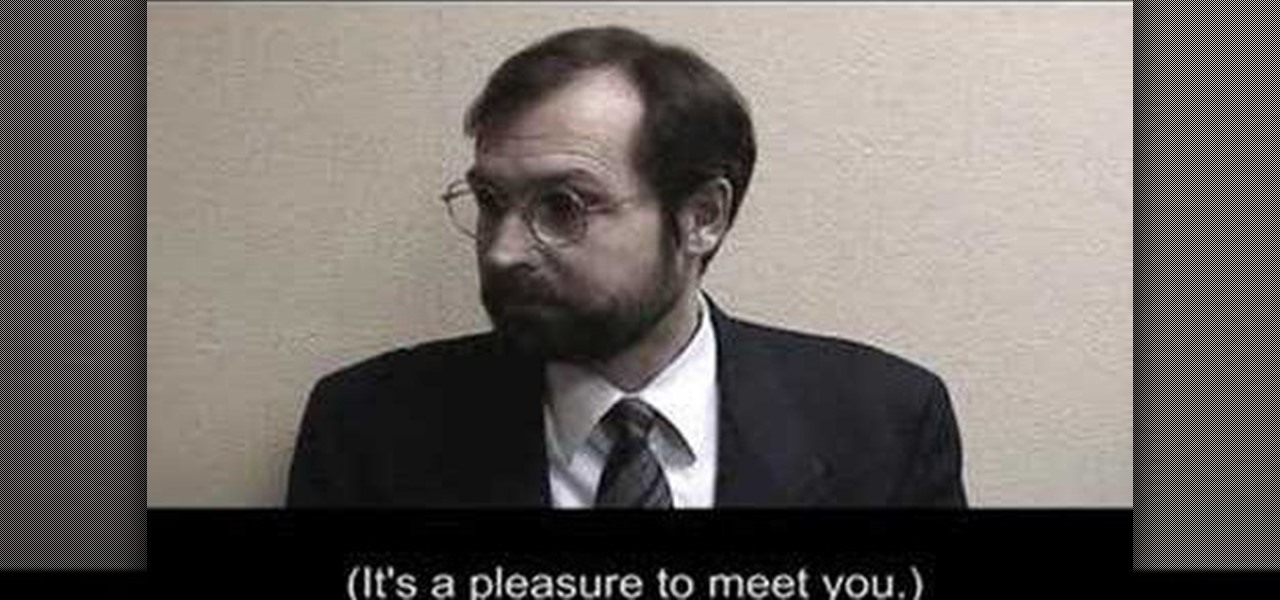
Check out this instructional video to learn how to introduce yourself in English in a business situation. "Social English" is a series of four short videos that deal with common face-to-face English situations at Fujikin. This is the first video in the series and will show you how to introduce yourself to an English speaker.

Check out this instructional language video to learn how to take a telephone message at the office. "Telephone Talk" is a series of four short videos that deal with common English telephone situations at Fujikin. This is the second video in the series, and will show you how to take a message from an English-speaking caller.

Check out this instructional video to learn how to ask and answer simple questions in a social conversation. "Social English" is a series of four short videos that deal with common face-to-face English situations at Fujikin. This is the third video in the series and will show you how to ask and answer questions naturally in an English conversation.

Check out this instructional language video to learn how to transfer an English business call. "Telephone Talk" is a series of four short videos that deal with common English telephone situations at Fujikin. This is the first video in the series, and will show you how to transfer a call from an English speaker to someone in your office.

Greeting someone in English is very simple. Check out this instructional video to learn how to greet someone in English. "Social English" is a series of four short videos that deal with common face-to-face English situations at Fujikin. This is the second video in the series and will show you how to exchange greetings in English.

In this short automotive maintenance and restoration tutorial Chris discusses the importance and often neglected engine seal in your vintage VW. So if you are restoring a Volkswagen Beetle, bug, thing, then watch this video and get tips on maintaining the engine seal in your vintage car.

Garret Brown's original Steadicam® is an icon that revolutionized filmmaking. Being the first and the best, it naturally and justifiably commands a premium price. It is for this reason that homemade DIY Flying Camera Supports have been around since at least 1977, just one short year after Mr. Brown's invention. With this tradition in mind, learn the two fundamental principles behind the Steadicam and how to build your own Flying Camera Support by watching this video filmmaking tutorial.

In this short automotive restoration how to video Chris explains how to repad your VW seats by going to your local fabric shop and save money. Once you find something you like, it's really easy to recover and restore seat padding in any classic Volkswagen bug or beetle.

In this short how-to video, you'll learn a few key principles for proper bowing of your violin as well as a few quick and dirty cleaning tips. Watch this tutorial and learn to play your violin with the whole bow while maintaining a straight form!

All you need is a basic digital camera and GIMP photo editing software to create your own version of the Pan's Labyrinth creatures. The Keyboard Shortcuts used, in case you can't hear it properly:

Got some old pants lying around? Need a new Hat? Well In this tutorial video from Threadbanger, you get an in depth lesson from Liz Tilley who shows you how to make a cool summer cap out of an old pair of pants. This summer hat idea is totally cute, and it can help you get rid of that pair of pants that doesn't fit anymore.

A short demonstration on how to solve the mystery of the baffling wire horseshoe puzzle.

This is a short video showing what tinder fungus is, what to look for, and how it is used. Tinder fungus is nice to have because it does not combust quickly, but rather smolder for a long time.

This is a short video to help in identifying a fatwood stump. Fatwood is what happens when a tree dies a sudden death, and the roots continue sending resin to the rest of the tree, which creates resin-rich fire starting fatwood.

Do you have guests coming over on short notice? All you need is 10 minutes and a little direction, and you can have your house looking like a cleaning crew just walked out the door.

Comedian Wayne Federman presents a short piano lesson demonstrating the three fundamentals of playing in the style of Chico Marx.

A step by step tutorial on playing the Amelie theme song on the accordion (left-hand). Tips:

If you get annoyed playing Scrabble with your kids, because you get frustrated with "the" and "cat" and "ice", then learn how to play it fast, so you can get it over with, so you don't regret slamming the board on the ground in defeat, crying like a baby, while you're kids stare at you and laugh. Avoid it. Watch this, and sleep well at night.

Discover how easy and fun it is to set up your iGoogle homepage through this short animated product tour.

Short and sweet Photoshop "how to" for utilizing the Invert Adjustment Layer as a means to achieve a color infra red effect. Tutorial also shows you how to make an action of this process so you can simply click a "play" button to achieve it on any color image.

Improve your knowledge of Japanese expressions by watching this video. This short video is intended for entry level Japanese speakers, watch and test how much Japanese you know.

This video shows how even the cheapest file can act as a striker. Use a standard micro file to make a spark. Do not prep it in any way and, in fact, don't even remove the teeth from the file. This a good, but short, closeup on the process.

Bring out the beauty of your heart-shaped face with a flattering hairstyle. Step 1: Determine that your face is heart shaped

Watch this video to learn how to combine multiple urls that you would like to share with your friends into one link.

In this video you will see how to enable clean file urls in Drupal.

This video tutorial belongs to the Computers & Programming category which is going to show you how to use Wordle to create word clouds. Go to Wordle and click on the 'create your own' link. In the first box, type in your text, and in the second box enter the URL of any blog, blog feed or any other web page that has an Atom or RSS feed. In the 3rd box enter your del.icio.us username, if you have one. After typing in, hit 'go' and you get your Wordle file with the words written in different sty...

In this Computers & Programming video tutorial you will learn how to make a favicon for your site in Photoshop CS3. A favicon is a little symbol that shows up on url bars and also on browser tabs. Open a new project in Photoshop by pressing ctrl+N. Select height and width to 64 pixels and click OK. Now open the title tool and type in whatever you want. In the video, it is ‘F’. Open the background layer and do a color overlay of black. Now change the color of the title to white so that it ...

Radford University demonstrates how to upload pictures, embed videos and then publish them in Blogger. Log into blogger and go to your dashboard page. Click edit posts or create a new post. In the blog editor choose edit image from the toolbar. You can now add an image from a URL or upload one from your computer by choosing the choose file option. Next, choose your image position and size. Then, click the upload image button and then click done. Your image will now appear in your post. To emb...

There are many things your iPhone or iPad can do, and Apple does an excellent job of documenting everything on its website. But there are some features that won't show up in any Apple manuals or help pages.

If you enjoy watching music videos, live concert recordings, or bedroom cover songs on YouTube, then YouTube Music is worth your consideration. In fact, YouTube will show a "Switch to YouTube Music" button on some music videos that opens the song in the YouTube Music app — but not always.

Apple's Reminders app has always been an underrated yet useful productivity tool for iPhone. It's not as powerful as many third-party to-do apps, but it makes it easy to keep track of a few basic tasks, and it's integrated deeply with iOS, macOS, and watchOS. In iOS 13, it's even better since you can now add attachments to your reminders, such as photos, documents, and webpages.

It's not an official app, but for fans of Rick and Morty, it's a welcome piece of the series' universe until the recently renewed animated show returns to Adult Swim.

So after being teased last Christmas with an email promising that the Meta 2 was shipping, nearly a year later, we finally have one of the units that we ordered. Without a moment's hesitation, I tore the package open, set the device up, and started working with it.

Even though the 88th Academy Awards have come and gone, there's a good chance you still haven't seen all the films that were nominated—or even those that won big.

Weeks before the music video for Nicki Minaj's Sir Mix-a-Lot-sampled single “Anaconda” dropped, an internet frenzy was sparked thanks to the help of an extremely racy cover image, several promo pictures with her "dancing" with label-mate Drake, and a teaser clip that showed Nicki twerking that hypnotizing booty.