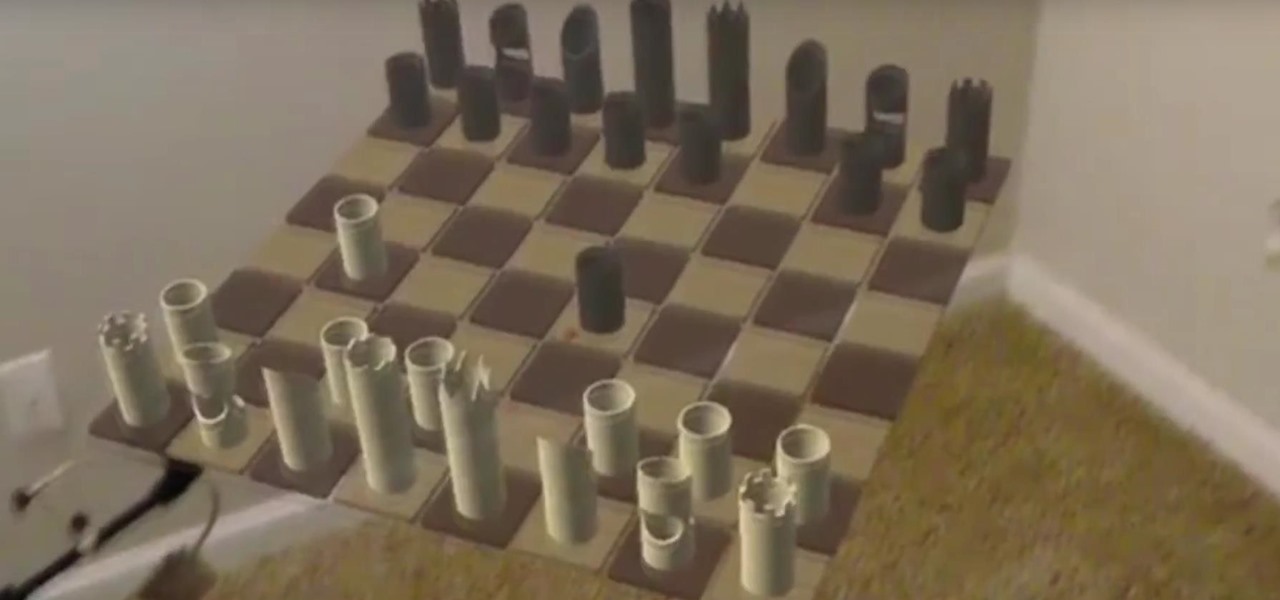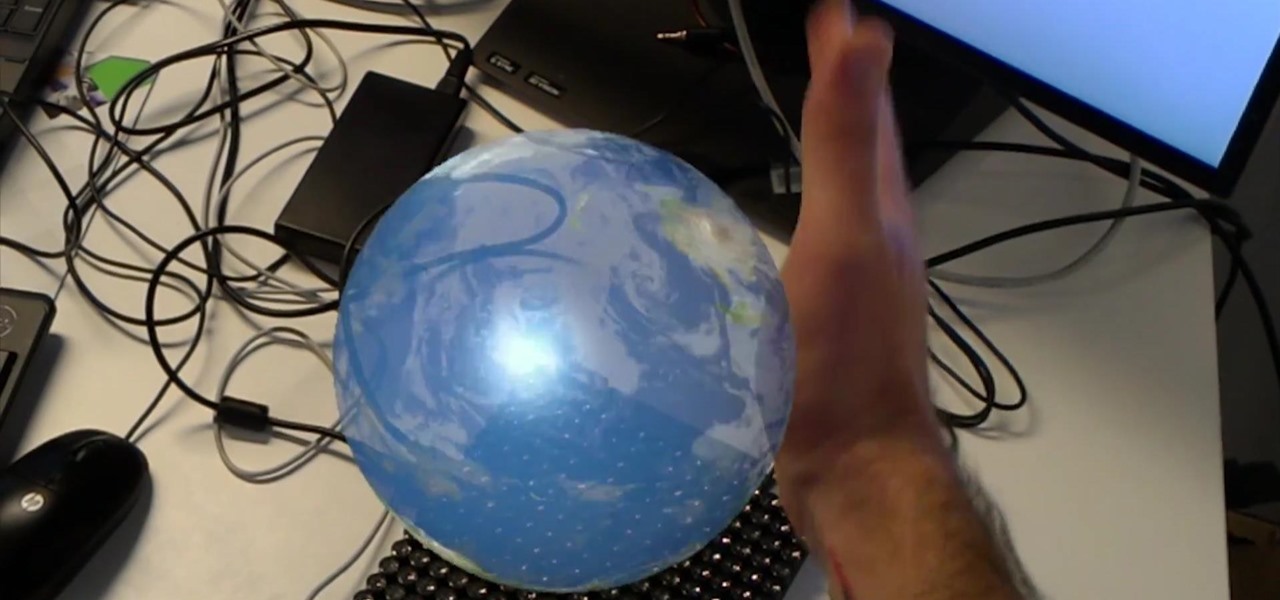Apple has done a fantastic job of instantly patching iOS exploits through constant firmware updates to keep hackers at bay. Because of this, jailbreaking has largely been pushed to the fringes, resulting in a myriad of tweaks being abandoned by developers which, in turn, have been rendered incompatible with later jailbroken versions of iOS.

Last month, Leap Motion's vice president of design and global creative director, Keiichi Matsuda (a member of the NR30), suddenly left the company. Just days later, a story leaked that revealed that Leap Motion had twice failed to lock in a potential deal with Apple.

It seems Apple will keep with recent tradition — the third iOS 12.1.1 public beta released to software testers Thursday, Nov. 15, just hours after the 10 a.m. PDT (1 p.m. EDT) release of dev beta 3. Apple likes to take a short time after a developer release to ensure the beta is good enough to release as a whole, as seen with the entire iOS 12 dev beta 7 debacle.

Reconnaissance is the phase of an attack where a red team or hacker designs a strategy based on the information they can learn about the target, as well as what the available attack surface looks like. These scans can take time to discover relationships, but Raccoon OSINT scanner coordinates multiple automated scans to produce invasively detailed reports on a target with a single command.

Crisis averted — Apple released iOS 12 public beta 6 — not public beta 7 — to software testers Wednesday, August 15. The update comes hours after the release of dev beta 8, which replaced the short-lived seventh developer beta. Apple released dev beta 7 Monday, August 13, but quickly pulled the update due to instability and poor performance.

Apple released the iOS 11.3.1 update for iPhones on Tuesday, April 24, 26 days after the official release of iOS 11.3 and eight days after the iOS 11.4 beta 2 update. It is the first minor update to iOS 11.3, and the biggest thing in it is a fix that lets displays fixed by third parties work again.

A convincing domain name is critical to the success of any phishing attack. With a single Python script, it's possible to find hundreds of available phishing domains and even identify phishing websites deployed by other hackers for purposes such as stealing user credentials.

In late-2017, Snapchat debuted Lens Studio, a way for anyone to create their own augmented reality "world lenses" that can be shared to anyone with a Snapchat account. If you don't mind spending money, you can even create custom face lenses and basic overlay filters for special events. And while making lenses and filters have gotten pretty easy, distributing them is another matter entirely.

With a fresh series of videos and a new webpage, Snapchat has composed an answer to its own question, "What is Snapchat?"

While much of the technical specifications of the Magic Leap One: Creator Edition still remain a mystery, some clues to its internals are hidden among the guides in the now freely-accessible Creator Portal.

Apple released the sixth beta for iOS 11.3 on Friday, March 16. It comes as a surprise, considering the company released the fifth beta only four days ago — an unexpectedly short time between updates. This new beta, much like beta 5, appears to bring minor patches and bug fixes.

The Galaxy S9 is truly a sight to behold. With a class-leading display, the best camera ever put into a smartphone, and Samsung's cutting edge design, it might just be the best piece of hardware on the market. Having said that, some of the most useful additions are actually in the software.

All the cash Magic Leap is amassing is probably going a long way toward hardware development and manufacturing, but it's also becoming increasingly clear that a large portion of that cash will be devoted to content. The latest proof is a new partnership between Magic Leap and the UK's Royal Shakespeare Company (RSC).

The Tesla-riding Starman that was launched into space via Elon Musk's SpaceX last week will miss its Mars target and is instead headed toward a lonely asteroid belt in the void of space. But if you missed the initial launch and would like to get a taste of what Starman is seeing, you can now take a short ride along thanks to a new Snapchat Lens.

On Sunday, the annual Grammy Awards delivered its usual mix of fashion, live performances, and music industry magic, but this time with one important difference: Animojis.

When it comes to marketing, sexy sells, a point that has been lost on most augmented reality hardware makers focused mostly on the geek space. But a new promotional spot from AR-in-the-car accessory maker WayRay indicates that AR companies are beginning to see the virtual sizzle reel light.

If building with Lego blocks in AR appeals to you, rest assured that an app is on the way for iPhones, iPads, and Android devices.

After announcing another massive round of funding to the tune of $502 million, Magic Leap is adding another powerful weapon to its creative arsenal: John Gaeta, the man who helped develop the iconic Bullet Time effect for The Matrix series of films.

Meta Company has filed its response to allegations that the user interface for their augmented reality headsets infringe on six patents owned by a mostly-unknown company.

Directive Games received the enviable honor of unveiling their ARKit game, The Machines, on stage as part of Apple's iPhone launch presentation.

Anyone who knows me well is aware that I am a cyberpunk junkie. The conflict between lowlifes, corporations, and the government, flavored with dystopian future, high technology, transhumanism, artificial intelligence, and noir storytelling, just does something for me.

By default, iMovie for iPhone adds a dissolve (also called a crossfade) in between all of the video clips in your movie project's timeline, which is an effect that transitions gradually from the end of one clip to the beginning of another. However, iMovie does not add any beginning transitions to your first video clip or ending transitions to your last video clip. But that doesn't mean you can't.

With augmented reality comes an infinite realm of possibilities for storytelling. We have seen it through wineries telling their history with interactive AR experiences and through authors that use augmented reality to bring portions of their books to life. However, filmmaker Peter Jackson might take the cake on creating an incredible new way of storytelling.

Tesla has confirmed the EV carmaker has begun to upload videos from models equipped with its latest flavor of Autopilot, as Tesla seeks to "fleet source" data to help improve its cars' machine learning capabilities.

Apple gave the Messages app a massive makeover with iOS 10, with a slew of options that made iMessages on the iPhone a lot more fun. While not quite as comprehensive, iOS 11 builds upon that success and makes the app more user-friendly and all-inclusive.

You've got some free time, so you decide to try out that new puzzle game on the App Store. After a half hour of fun, the game stops. It seems you've run out of lives, and have to wait until tomorrow to play ... unless you drop $0.99 on extra lives. What are you going to do, wait until tomorrow? Some of us might, but others ... not so much. If you dropped some cash to keep playing for the day, you, I'm sorry to say, were played. And this video shows you why.

Apple introduced iMessage effects in iOS 10, which offer creative ways to send messages to other iPhone users. These effects can either be applied to the screen, like seeing an explosion of confetti falling down the display, or to the message bubble itself. iOS 11 brings two new screen effects to iMessage, named "Echo" and "Spotlight," and they look like they'll be a fun addition to the current lineup.

Meta Company filed suit today against a former employee and his startup DreamWorld USA, Inc. for the misappropriation of trade secrets and confidential information.

The US Department of Transportation says it is actively completing a previously promised revision of voluntary guidelines for driverless vehicles originally drafted by President Obama's administration.

Volvo is joining the autonomous vehicle race. In a video released Tuesday, the company showed off its concept for a driverless garbage truck, adding themselves to a growing list of manufacturers pledging to work in the self-driving field.

Apple's default browser for iOS, Safari, has a ton of useful features, and there's so many that it's impossible to know everything you can do to browse the web more efficiently. One you may not know about brings the Command + F keyboard shortcut right to your mobile browser so you can search for words or phrases directly on any webpage you're viewing.

The US driverless market has become a competitive – and crowded – arena, with big names like Google, Apple, Uber, and even Intel intent on leading the pack. Not to be outdone, the EU is also getting in on the automated car action with self-driving fleets launching in both the UK and the Netherlands within the next two years.

Leaked documents from Uber, obtained by Re/code, detail the ride-hailing app's latest wins and failures in their self-driving experiment. The reports detail the number of autonomous miles traveled, the number of driver interventions needed, and the number of times the drivers had to avoid serious damage.

If you're tired of fumbling with the Control Center every time you need to turn off your iPhone's LED flashlight, you'll be happy to know there's a faster way. Using a simple trick that was discovered by Redditor 49599066, you can actually toggle your flashlight off in less than a second in iOS 10 and higher.

The YouTube app for Android doesn't exactly offer the greatest user experience. For one thing, it opens to an arbitrary "Home" tab instead of your subscriptions, so you see a list of what YouTube thinks you want to watch instead of your favorite channels. In addition to that, videos are loading at a mere 144p playback resolution for many users lately, which is downright terrible quality.

I am often asked about getting started with HoloLens development and most of the time my answer, in short, is: Install Unity, install Visual Studio, install the HoloLens emulator, and make something.

Matteo Pisani, CTO and co-founder of Remoria VR, has managed to do something the folks over at Google said couldn't be done for at least a couple of years. With a little bit of tinkering, Pisani was able get his Google Daydream VR headset and remote to work on an iOS device.

Imagine wearing your HoloLens, then reaching out to touch a hologram and actually feeling it. Mind blown, right?! Now imagine that same hologram responding to your touch. I don't mean in the way holograms currently respond to an air tap, but a much more refined and precise touch. Maybe you touch a character on the shoulder and it turns around to see you, or maybe you hit a button in the air and it reacts accordingly.

In response to the flurry of doubtful headlines about Magic Leap today, set off by an unflattering article from The Information, Magic Leap CEO Rony Abovitz released a short blog post quickly detailing what to expect from the company over the next year. The gist comes down to this: big things are happening in 2017.

Google has a new smartphone, and if you own a TV or a computer, you've almost certainly heard about it. The ad campaign for the Pixel and Pixel XL is approaching iPhone levels of omnipresence, as Google has reportedly spent over $3.2 million on marketing, with that number expected to skyrocket in the coming months.