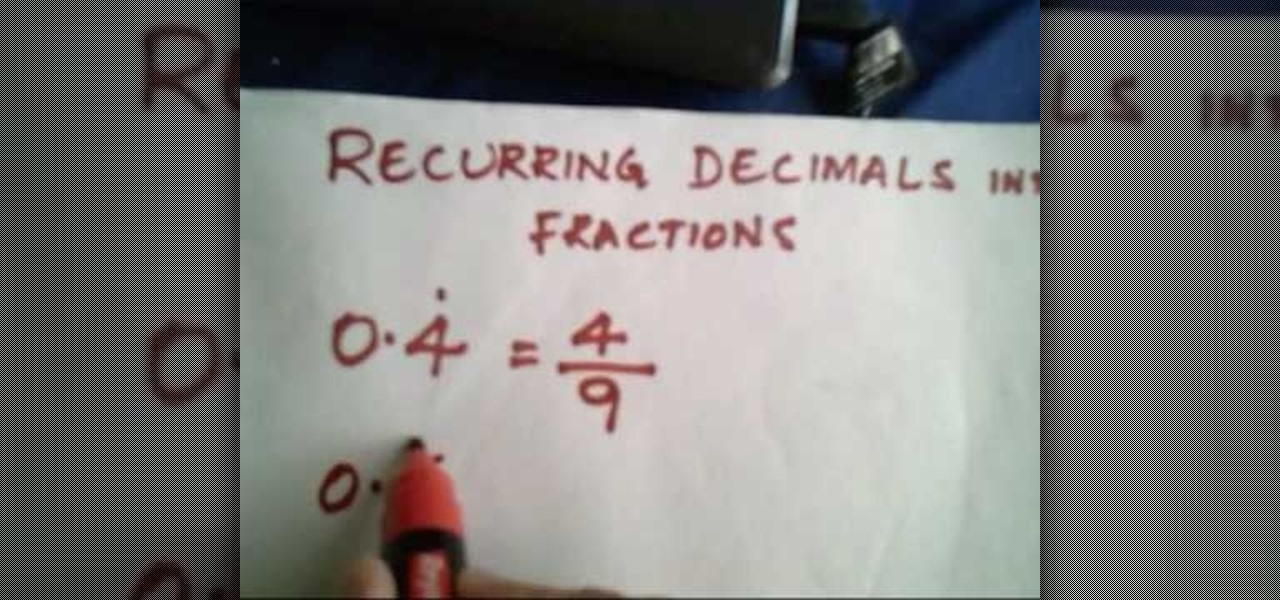The Moto X and Moto Z have a set of features that let you launch common shortcuts by shaking your phone in one direction or another. For instance, there's a chop gesture that turns on the LED flashlight, and a wrist-twist gesture that instantly opens the camera app.

If you've been visiting websites of ill repute, or if you've been Christmas shopping and don't want to spoil the surprise, it would be a disastrous situation if anyone were to come across your browsing history. Visited sites, cookies, and cache can paint a very clear picture of your recent internet activity, and depending on the situation, you may only have a few seconds to delete your history before someone else barges in.

In general, smartphones and cars don't mix—but this is mainly because you have to take your eyes off the road to poke around on your handheld gadget. In reality, the only difference between your smartphone and your car's FHWA-approved infotainment system is that the latter is mounted in a fixed position and has an oversized interface that makes it easy to use without looking away from the road.

When you think of Terminal, you probably imagine some hacker sitting in front of their computer in a dimly lit room trying to break into an FBI database. In reality, it's just a simple tool that can make using your Mac much easier.

While it's much quicker in Yosemite, the Calendar app for Mac has never been as fast as I'd like. If my schedule is really full, it can sometimes hang when first opening the Calendar.

Having an open-source platform like Android is great, allowing manufacturers and developers the ability to make their own skins and apps to truly customize the end-user experience. The only downside is that when an update comes to vanilla Android, many of us are left in the cold, unless you have a Google Play Edition HTC One.

Normal wear and tear, combined with unfortunate accidents, can take a toll on any smartphone leading to scratches, cracks, and breaks that can leave physical buttons useless. One of the first buttons to usually go is the power button, since it's the main way to turn your phone (and screen) off and on.

At some point or another, we've all been in that awful situation when someone walks up behind you while you're looking at something you don't want them to see. Whether you're tweeting during class, shopping for gifts online, or looking at something a little more NSFW, there are times when it would be nice to just click a button and have all your open tabs disappear.

Ever found yourself in need of removing the driveshaft hub nut on your front-wheel drive car? It's not quite like removing the lug nuts, because it's much bigger. Well, it can be really easy to remove the driveshaft hub nut, and this video tutorial will show you the secret.

Mozilla Firefox is the most powerful Internet browser and a good alternative to the plain old Microsoft Internet Explorer. Firefox has many advanced features and is much more customizable in numerous ways. Firefox when installed will have default settings, but you can tweak a few of these internal settings to make it run faster. Now to do this click Control + J shortcut and this brings up the downloads window in Firefox. Now having many files in that list can slow down you browser a little as...

In order to pass that big Algebra test you will need to know how to get a fraction from a number with a recurring decimal. If you are looking for a shortcut, look no further than this tutorial.

Here you will learn how to use the double space function in MS Word 07. To use the double space function in MS Word, do the following: Open MS Word 07. After typing in some text, highlight the part which you want to double space. Click on the Icon that says "Line Spacing". Click on it and scroll down to find 2.0. Click on it. Now your work has been double spaced. A shortcut to do this would be to click Control and 2, and it will automatically double space everything for you.

Many transformations can be applied to a layer in Photoshop. This three part tutorial covers them starting with scale. Part two works with a few of the other transformation menu items. Select a layer - Choose Edit > Transform > and select a sub menu item. Part three covers the uses of Free Transform. Layer flipping and a very cool shortcut to rotate a layer with the Measure tool.

Apple's Calculator app received a massive redesign, making it so much more than a simple calculator with built-in scientific functions. There's a new Math Notes feature that ties in with the Notes app, it can keep a history of your calculations, and you can even convert over 200 currency and measurement units.

Whether you subscribe to Apple TV+ or not, the TV app on your iPhone is a great place to watch movies and TV shows. On the surface, it looks like a pretty straightforward app, but hidden features are lurking in the shadows that can enhance how you use it.

Your iPhone has hidden apps that work behind the scenes to filter SMS messages, trust computers, deal with payments, test ads, and perform other actions. You won't find any of them in your App Library, but there are tricks you can employ to unlock and use some of these secret apps.

There are many things your iPhone or iPad can do, and Apple does an excellent job of documenting everything on its website. But there are some features that won't show up in any Apple manuals or help pages.

Getting files from an Android device to a Mac or iOS device is not always easy or convenient, and the same goes for transferring content from a Mac or iOS device to an Android device. But we're here to tell you there is a better way than using USB cables, email, and cloud storage, and it gives you the look and feel of AirDrop.

Since its humble beginnings on the iPhone 4S, Siri has come a long way. While each iteration of iOS sees new features for the iPhone assistant, iOS 12 offers users some of the best advancements in Siri we've seen in a long time, not the least of which is support for Shortcuts, Apple's replacement to the Workflow app.

Gboard is one of the best third-party keyboards available for iPhones, but you probably don't know everything you need to know about it to become a real Gboard pro and stop using Apple's stock keyboard for good.

Typing on a mobile device has come a long way since the days of flip phones. Today, there are awesome keyboard apps like Gboard, which integrates Google search features and makes typing a breeze. But the whole experience still stands to improve if you take some time to learn a few useful tips.

We've already seen the visual changes that Android 5.0 Lollipop has brought to the table, but Google spent just as much time altering things under the hood. Awesome new functionality and hardware capabilities have been added left and right, and with the OS already out now, it's high time we had a look at some of these tweaks.

By now, you've probably already installed 10.10 Yosemite, the newest version of Mac OS X, on your computer. While you most certainly noticed the visual changes, you might have missed some of the really cool additions.

If you have an iPhone 15 Pro or 15 Pro Max, your Action button has even more actions it can perform thanks to the iOS 18 software update. These actions are also available on the iPhone 16 series lineup — the iPhone 16, 16 Plus, 16 Pro, and 16 Pro Max — all of which have the Action button.

There is no iPad version of Apple's Calculator app (at least, not yet), so you won't find it on your Home Screen, in your App Library, or as a shortcut in the Control Center. But that doesn't mean your iPad doesn't have an official calculator.

If you've ever been in a crowded, noisy place, chances are you've dealt with having to talk louder just so the other person can hear, and vice versa. You can alleviate this headache in the latest Pixel update by using the Sound Amplifier app's new conversation-geared tool.

From the iPhone X onward, the Side button has taken on many of the functions associated with the Home button, such as summoning Siri, pulling up the AssistiveTouch shortcut, and more. So if you've finally ditched your Home button iPhone for the latest iPhone 11, the process of shutting down and restarting is something you'll need to learn all over.

While iOS has many strengths, in-app settings are not among them. Sure, third-party apps often come with a settings gear, but stock apps? No way. To change settings in Music, Photos, Camera, and other Apple apps, you'll need to leave the app. But there's a hidden trick to quickly access an app's settings — without needing to open the Settings app itself manually.

Ever-shrinking bezels and disappearing hardware buttons make for good looking phones, but they also increase the need for gesture controls. Android Pie comes with seven new swipe gestures, but if you don't have the update yet (or find its default gesture options to be lacking), you should take a look at the Microsoft Launcher.

All to often, many of us are struck with a brilliant idea out of nowhere, only to forget about it moments later thanks to the distractions of daily life. Sometimes, the actual process of jotting these ideas down in our iPhones can be a holdup, as the idea we want to record fades from memory before we can even unlock our devices and open Notes to get started.

In the US, law enforcement officials can make you unlock your smartphone with a fingerprint, but they can't force you to input a password or PIN, which would violate your Fifth Amendment rights. To help you from ever being in a scenario where you're forced to put your finger on the Touch ID sensor, Apple has a built-in way for you to disable biometrics on your locked or unlocked iPhone in mere seconds.

The primary method of activating Siri is done by pressing and holding either the Home or Side button, depending on the iPhone model, but there's a much better way to ask a question to Siri or command it to do something — and you don't need to touch your iPhone at all to do it.

Not everyone digs Siri. Some of you probably can't live without the personal assistant on your iPhone, and some of you probably never even use it — and likely never will. If you fall into the latter category of iPhone users, you can simply disable the feature altogether, which will prevent accidentally triggering her or him anymore and will keep your iPhone nice and secure overall.

Even today, smartphone text input leaves a lot to be desired. It's difficult to select specific words, the cut/copy/paste menu isn't always accessible in every app, and we're lacking undo and redo options, even though it's as simple as pressing Ctrl + Z on computers.

Given how much use it gets on a daily basis, the power button is always one of the first hardware features to call it quits on an Android phone or tablet. So if your power button is acting up, or you don't want it to, you can extend its lifetime by simply finding ways to use it less.

Multitasking is useful in pretty much all walks of life. Being able to do two things at once is better than just doing one thing... who would've thought. When it come to multitasking on my phone, I am constantly jumping between apps—whether it's browsing Facebook while looking at pictures to post or reading my Twitter timeline while keeping up on sports scores.

Mac OS X has finally added a way to use two apps side by side in full screen mode, à la Microsoft's Windows Snap. But since it's only available in 10.11 El Capitan right now, those of us with older systems will have to wait until the El Capitan Public Preview or final build is released later this year.

BlinkFeed completely changed the way I access new updates from Facebook and Twitter, but when I switched to the Google Play Edition of the HTC One, I lost access to the launcher. BlinkFeed is available in the Google Play Store, but HTC has not opened it up yet for all devices yet. While there are ways to port BlinkFeed over to other devices, it's reliability is dependent on the ROM, sometimes causing bugs and crashes.

Most times when you take your smartphone out of your bag, pocket, or purse, you probably know exactly what you're going to do with it. Make a call, send a text, take a selfie, browse viral videos on YouTube, or one of the other many things a smartphone can do nowadays.