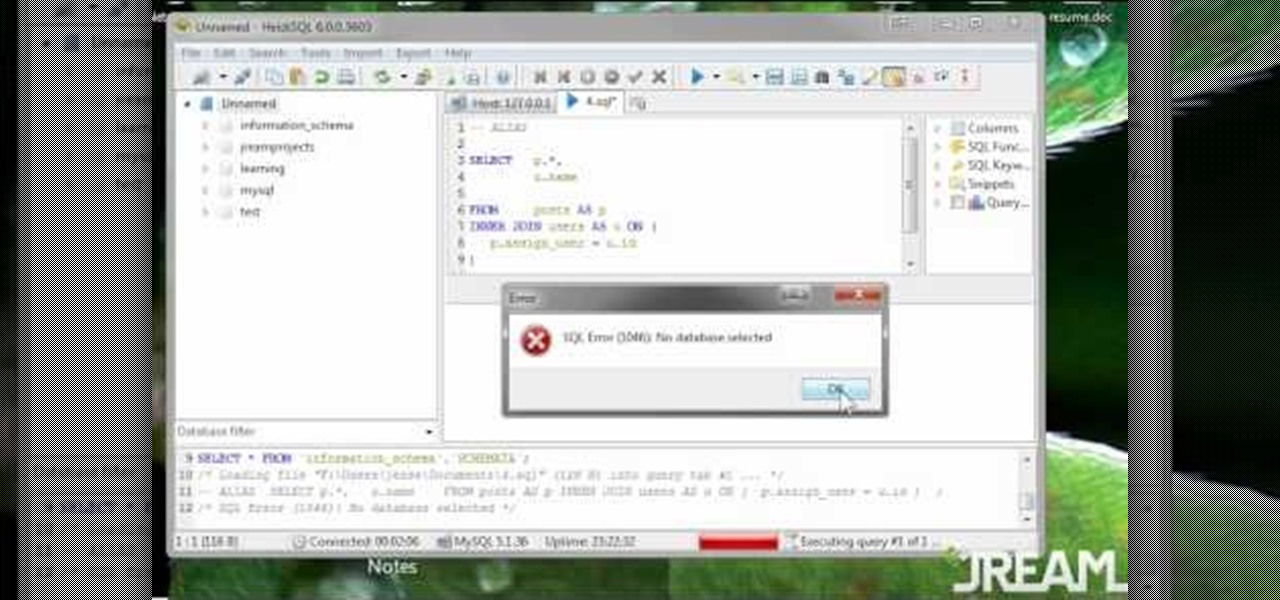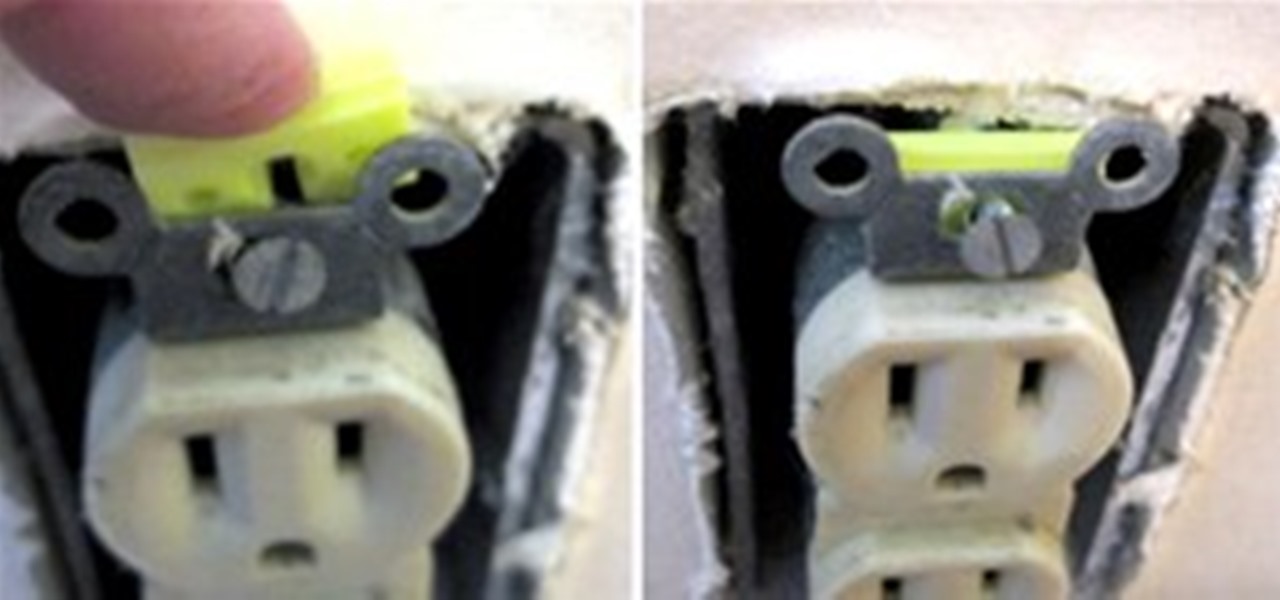New to Microsoft Excel? Looking for a tip? How about a tip so mind-blowingly useful as to qualify as a magic trick? You're in luck. In this MS Excel tutorial from ExcelIsFun, the 2nd installment in their series of digital spreadsheet magic tricks, you'll learn how to create charts via keyboard shortcut as well as how to create dynamic charts with cell references.

Want to access a website without using bookmarks or, heaven forbid, typing its URL into your address bar? This video tutorial offers instructions for creating a desktop shortcut to a given website while running any version of the Windows operating system and running any browser. Take a look!

I wanted to demonstrate the shortcut in action. I launched Microsoft OS Keyboard & typed in the shortcuts with it. You can see the keys I hit & how they powered the shortcut on the text in my Wodpress blog.

Learn how to assign and change keyboard shortcut assignments on your Mac.

You don't have to browse your entire contacts to find the one you're looking for anymore. There's a shorter way to find the contact of your choice on the iPhone. It's a nice little shortcut you can use when you know exactly who you're calling. So how? With the Search function. Best Buy has answers. The Best Buy Mobile team explains how simple it is to find contacts via a shortcut on your Apple iPhone.

How to create an icon that will shutdown your computer when clicked in Windows XP.

The greatest function of the ALIAS command is as a shortcut. Being able to use this properly will make your MySQL database much easier to use, more functional and streamline all your programming. This tutorial shows you everything you'll need to know about using ALIAS in your database programs.

Learn how to create and use shortcuts on an LG Cosmos Touch through use of the shorcut bin! Whether you're the new owner of an LG Cosmos or merely thinking about picking one up, you're sure to enjoy this video guide from the folks at Wireless Zone, which presents a complete overview of how to use the phone's shortcut tools.

Interested in creating shortcuts for your most frequently used Droid applications? This clip will show you how it's done. Whether you're the proud owner of a Motorola Droid Google Android smartphone or are considering picking one up, you're sure to benefit from this hands-on guide. For more information, including detailed, step-by-step instructions, take a look.

Want to quickly get back to the primary (or home) menu on your Apple iPhone? With the Home button, it's a cinch. Whether you're the proud owner of an Apple iPhone 3G or perhaps just considering picking one up second hand, you're sure to benefit from this free video tutorial. For more information, including a detailed overview, watch this iPhone user's guide.

New to Microsoft Excel? Looking for a tip? How about a tip so mind-blowingly useful as to qualify as a magic trick? You're in luck. In this MS Excel tutorial from ExcelIsFun, the 384th installment in their series of digital spreadsheet magic tricks, you'll learn how to use an easy go-to/enter keyboard shortcut trip that will allow you to highlight 1000 (100x100) cells.

This tutorial will show you how to make your own keyboard shortcut keys to speed up the processes and functions you use the most while getting your Gimp on.

Keyboard shortcuts make computing in Mac OS X faster, but what do you do if there isn't a shortcut for your favorite task? Tune in to Tekzilla and fine out!

Tutorial on how to create a shutdown shortcut on the desktop to shutdown the computer when clicked. shutdown -s -t 1000 -c "comment"

Take a look at this video from Nokia to discover how to add a shortcut to your desktop on the N900's launcher screen. Now you can quickly access your favorite web page or load an application directly from the home screen on the N900 smartphone.

OS X has some easy shortcuts, just as Windows does. Watch this computer tutorial video to learn how to use them. This how-to video will help you use OS X's shortcut keys and allow you to use your computer faster.

Do you even know what the F key does? or what it stands for? We'll give you a hint - it helps you toggle between the different screen modes like full screen, standard screen, and maximized screen. So check out this Photoshop tutorial and see how to use the F shortcut key.

Moving away from a webpage you were looking at accidentally is always frustrating. Get back to what you were doing as quickly as possible by using these keyboard shortcuts for Mac browsers to move back a page quickly and easily.

Here's a cool trick to unlock your iPhone or iPod Touch without having to slide your finger across the screen! Just tap one finger down on the left side of the slide bar, hold it there, and tap the right side.

Have you zoomed way in to read a poorly-made webpage in the browser on your Mac and left yourself with no idea how to return the page to normal size? This video will tell you that all you need to do is hit Apple-0 and you're set.

Your Galaxy's built-in flashlight is handy, but if it takes you more than a split second to turn it on, it's not as useful as it could be. Thanks to One UI 2, you're now just a swipe away from instantly lighting up the room.

The latest Android N preview build was released today, April 13th, and included Emoji Unicode 9.0 support, among other things. The highlight is definitely the emojis, and the new designs are intended to look more realistic than the older, blobbier emojis. The update also allows for skin tone variations and adds new emojis like the face palm, selfie, and the juggler, to name just a few. Get These Emojis Right Now

Need a timer for your speedsolving? You needn't buy a Rubik's Cube timer, becasue there's one available on the web for free, and it's called CalCubeTimer (CCT). Get the newest version (0.9.6) here, then see how to create a desktop shortcut in Windows.

This video shows you how to make a rubber band ball. First, take a small bouncy ball as a basis, and wrap the first rubber band around it. The technique to do this is to loop the rubber band around the ball and pull it tight, then twist the rubber band and loop it around the ball again. Continue in this fashion until the rubber band is wrapped tightly around the ball. Take another rubber band and wrap it around the ball in the same manner as the first. Do this with as many rubber bands requir...

Normally the idea of messing with an electrical outlet makes me squirm, but Apartment Therapy's quick fix for a loose wall outlet means skipping out on a costly electrician bill. Not only is a wiggly wall outlet unsightly, but it can also be a fire hazard. The solution is simple:

If you already have your basic keyboard shortcuts under control—we're talking classics here, Control-C (copy for PC) or Command-C (copy for Mac)—it's time to load up your memory bank. There are endless shortcuts available (truly endless—since you can customize them yourself), but you don't need to memorize them all, only those you expect to use most. Below, two cheat sheets for upping your keyboard maneuvering status from "basic" to "intermediate" for both Mac and PC users.

Penny pincher? A true believer in "waste not want not"? Then listen up—here's a quick tip that will save you some spare change.

ApartmentTherapy reminds us of a fine fix for scratches on glassy surfaces like mirrors and windows—toothpaste!

Geekosystem has generously assembled a handy list of 10 foods you can allegedly make in a coffee maker. Sounds kinda grimy to me, but my own mother passed this link along, so if mom thinks it's kosher, I'll give it a try.

As someone who keeps an electric drill in the same 5 foot proximity of a manual wall pencil sharpener, here's a clear cut case of "Why didn't they think of this sooner?!"... Introducing, the coolest drill bit ever: Wowee, just watch it go. The C.H. Hanson Pro-Sharp Finishing Pencil Carpenter proclaims itself as the "world’s first chuckable drill powered pencil sharpener”. It promises to produce "a fast, consistent pencil point every time” and universally fits any drill or 1/4" quick change sy...

Don't you love those simple little tricks that just make life easier? Like quick solution for a pesky stripped screw? Apartment Therapy says,

Body hacks. So simple, so ingenious. They're the shortcuts in life. We love them, the internet loves them. Back in 2008, somebody named Alicia Goh wrote a friendster blog post that has been passed along far and wide. Her tricks of the body include quick solutions for an itchy throat, a stuffy nose, a dire need to pee, and more. My favorites:

Take a look around the next time you open up the File menu and slowly scroll through your editing options. Are your coworkers quietly cringing? Your kids running for the other room? Sounds like you need a few good keyboard shortcuts up your sleeve. Memorizing the right combos can transform you into a super speedy Windows superstar. Forget the mouse. Keyboard shortcuts are the new black.

In iOS 13 and later, Spotify supports Siri commands, something we've wanted ever since Siri and Spotify were things. But if you're on iOS 12 still, you're missing out. All you can do is open the Spotify app, then pause and skip tracks with Siri after you start playing a song manually. There is a workaround, however.

This video describes how to customize the Dock in Macintosh OS, we can arrange application into the docks as your wish, and in right side of the docks we have the "Trash" and also minimized applications. Now we are going to see how to add shortcuts to "Dock”. First get into the "Application" folder for example take Quick time player and Drag into the Dock directly. We can also change the position of the application in dog by drag and drop we can also add shortcut to folders into the right han...

Back in its infancy, the App Store was filled with text bomb apps that allowed users to send a barrage of text messages to friends, family, and foes. It was a fun way to annoy people, but Apple quickly scrubbed the apps because of technical issues. Although text bombs are still banished, you can now use a Siri Shortcut to send text bombs through iMessage on your iPhone.

In this clip, you'll learn how to use the quickly lock the screen of an Apple Mac OS X computer with the Shift + Control + Eject keyboard shortcut. For more information, including a complete demonstration and detailed, step-by-step instructions, watch this helpful home-computing how-to from the folks at Tekzilla.

One of the biggest bummers about Netflix is the inability to create different lists for your favorite movies and TV shows. Instead, you're only able to lump titles into the single default "My List," and that can be impossible to browse. It doesn't separate titles into categories or genres, and titles are arranged for you automatically, so there's not much room for customization.

What's the easiest way to keep track of your website passwords? Maybe in a password-protected document on your computer? Makes sense.

If you ask Siri to check the weather on your iPhone right now, you'll get information from the stock Weather app in iOS — even if you have and prefer other weather apps installed. But that doesn't have to be the case. Thanks to Siri Shortcuts in iOS 12 and later, you can set specific phrases that Siri will respond to for any compatible weather app you want.