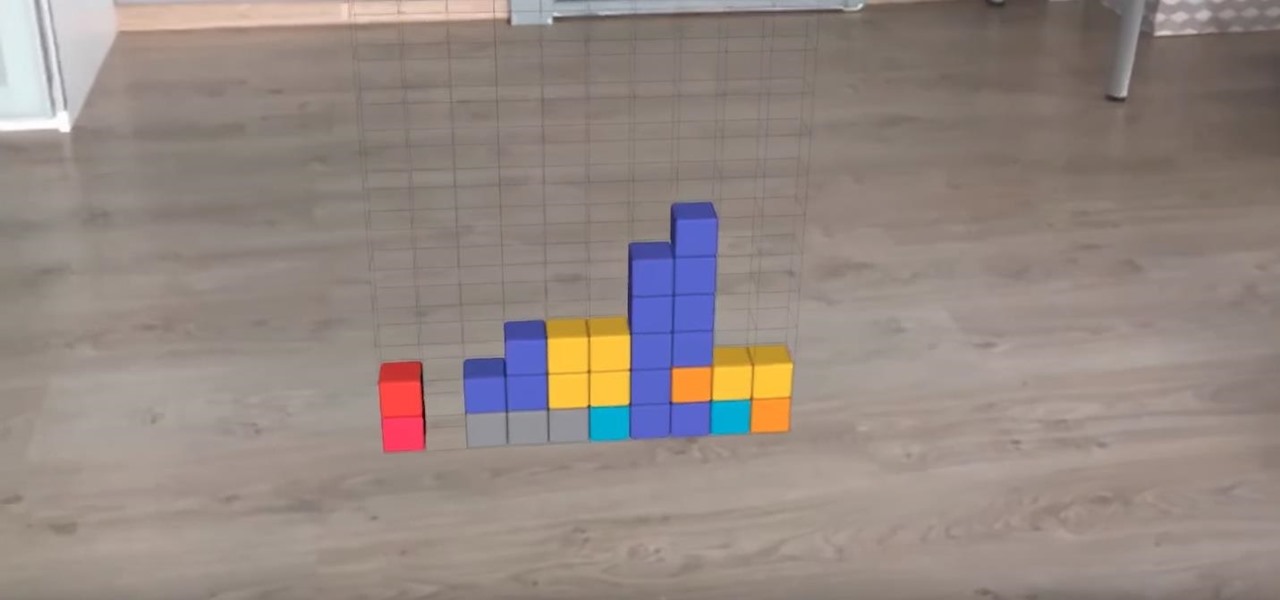By default, when you receive a FaceTime video call on your iPhone, the speakerphone kicks in immediately after answering unless you're wearing headphones. It's the exact opposite when it comes to FaceTime audio calls, but it's pretty easy to remedy if you'd rather have the speakerphone kick in instead of the built-in ear speaker.

Nothing has stopped you from taking a screenshot of a funny moment in a FaceTime video call before, and nothing probably will. But screenshots are old news. Apple has made it even easier to take capture FaceTime moments on your iPhone, and the results are more lively.

Privacy and security go hand in hand, especially for smartphones. When it comes to privacy, you decide what personal information about yourself is out there to discover. Security, on the other hand, is all about enforcing those privacy decisions.

How can something get more free than free? Well, in the case of Twitter, Virgin Mobile found a way with its newest promotion. If you have a 4G plan with Virgin Mobile, you can now access Twitter from your smartphone without it counting towards your monthly data allowance.

It seems that every major social media platform is adding a "Go live" feature to their apps lately. Twitter, in particular, has been at the forefront of the live broadcasting craze for quite some time now.

There's nothing more fun than unlocking a hidden Snapchat filter or lens and beating everyone to that perfect first selfie. So when a new filter or lens comes out, like the current Uganda Knuckles one, it's always interesting to see how things will turn out.

Twitter's Moments feature stitches together multiple tweets into a slideshow-esque story. This is particularly cool for you to keep up with major things that are happening in the world without having to follow and search for a ton of people to figure out the scoop.

YouTube is nothing without its creators — the people who make the content worth visiting the site again and again. Many of us have favorite channels and creators we return to, but it can be difficult to keep track of all the new videos they make, as the alternative is to be plagued by unwanted notifications.

With significant advancements in the treatment and prevention of HIV, you'd think the stigma surrounding the deadly virus and AIDS, the syndrome the infection causes in the body, would have lessened. Unfortunately, a new project looking at conversations on Grindr — a social networking app for gay, bi, curious, and queer men — has shown that this stigma is very much present.

Russian phone customizer Caviar — you might have heard of the blinged-out iPhone 6s Pokemon GO phone they released a few months back — is taking on international relations with their newest product.

Pinning a tweet to your profile is a fantastic way to get people to view and engage with your most important content on Twitter. In fact, it could very well be the best way to improve your overall Twitter strategy.

Developers are really having a field day with Apple's ARKit, announced last month. Since it's release to developers, videos have been appearing all over the Internet of the different ways that developers are getting creative with the ARKit using iPhones and iPads.

Imagine walking up to enter a live event — but instead of pulling out a physical or mobile ticket to get admitted — you pull out your smartphone which lets out an ultrasonic sound tailored for you that lets you into the event.

Baseball fans can now leave their wallets behind at specific stadiums throughout the country. A new upgrade by Appetize to the foodservice and retail technology used at ballparks means you can now use Apple Pay to make purchases at 5 Major League Baseball stadiums.

Parents rejoice, Apple Pay is making it much simpler for your kid to use Greenlight, the MasterCard for kids app.

Say goodbye to boring video chats over Messenger. Now the app is rolling out new features that can make any chat interesting and fun.

The beta firmware for OnePlus devices lets you record calls from the stock Oxygen OS dialer, but this feature is never included in official updates. This is likely due to legal issues with recording calls in some jurisdictions, but thankfully, there's a way to get this feature without having to run beta software.

There are a lot of exciting improvements in store for Siri in iOS 11. Apple showed off some of the highlights at WWDC, but there are five changes in particular that you don't want to miss.

With the massive popularity of online clothing brands like Missguided and Fashion Nova, it seems that shopping in-store is a thing of the past. I admit that I love browsing from the comfort of my own bed, but there's something to be said for actually going to a store, speaking to people with similar tastes and penchants for shopping. Fortunately, with Frenzy — Shopify's new app for iOS — you get all of the convenience of online shopping, plus the opportunity to interact with other users in pe...

The stock home screen app that comes with your phone is nothing compared to Nova Launcher. Not only is Nova faster, but it's got tons of customization tweaks like gestures, adjustable grid sizes, and icon packs, just to name a few.

The Instagram Explore page is one of the most useful tools available to users. It's also one of the easiest ways to discover new content and, if you use it right, to increase your own follower count.

My message to Russian hackers is this: LEAVE BRITNEY ALONE! Russian hacking collective Turla has been targeting governments and military operations in the United States, Europe, Asia, and the Middle East for the past decade. Now, it appears that the group is targeting everyday citizens — specifically Britney Spears fans.

There are many impressive features in the new iOS 11 for iPhones, and the Maps app got a lot of love from Apple. This means it's finally about time you stop relying on Google Maps for all of your navigation needs, since Apple Maps is not only more accurate than it used to be, but it's way more helpful overall.

Google Assistant was just released for iOS today. You may know it as the AI-powered assistant that makes Google Home tick, or perhaps you've heard from one of many review sites about how much better it is than Siri. Well, before you run off to the App Store to install Google Assistant, let me save you some time: It sucks.

The Galaxy S8 continues to be a treasure trove of hidden features that, with a little digging and experimenting, can be easily unlocked to further enhance your overall experience with the device. DPI scaling, or the ability to adjust the size of on-screen content, is among these hidden options that come standard with Samsung's newest flagship.

Maybe you thought sitting behind a Mac gives you special protection when it comes to getting hacked. Thanks to a a new report from Check Point, you can kiss that theory goodbye. The cyber security company just uncovered the latest strain of malware — OSX/Dok — infecting all versions of macOS (previously Mac OS X).

While the numbers may not always seem to agree, the message remains the same: augmented reality is a growth segment. This week's edition of Market Reality starts with two new reports outlining the expected good fortunes for the industry and concludes with an example of a company capitalizing on their own growth.

Three variants of the Pixel 2 have appeared in Google's Android Open Source Project (AOSP) code, confirming various suspicions about which processor will power the Pixel 2.

Facebook really wants us to use Messenger. For the most part, they've succeeded; theirs is one of the most popular messaging apps right now. And with yesterday's announcement of new features, Facebook is only going to make their flagship chat application better.

Earlier last week, there were a number of fake five-star WhatsApp reviews to be found on the Google Play Store. Now, Gmail, Chrome, Messenger, and Firefox are all the latest victims to be saturated in five-star spam that wrongly refers to the word "game" in reference to non-game apps.

T-Mobile just unveiled two new services—Scam ID and Scam Block—which specifically target those pestering robo-calls that reach out to 2.4 million Americans every month.

The photo-centric Instagram app is a great way to share "evergreen" pictures and videos when compared to Snapchat and Facebook's new Messenger Day feature. But like all social media, keeping the account secure is an essential aspect, as it restricts unwanted viewers from seeing your content and can prevent unauthorized users from accessing your account. Instagram has several methods for locking down the account including a new two-factor authentication (2FA) mechanism.

Making a NANDroid backup can save you from all sorts of flashing-related mishaps and accidents. Bootloops, SystemUI crashes, accidental wipes, bad ZIPs, or a dozen other possibilities—there's almost no condition in which a NANDroid is unable to correct problems with your device. However, recent changes to Android have created an almost paradoxical situation where restoring a NANDroid can actually lock you out of your phone.

Google's personal messaging service Allo could reveal your search history and other private information to friends if the Google Assistant bot is called upon in chats, according to a story from Re/code.

Bitcoin, the decentralized cryptocurrency notorious for its status as the currency of the dark web, seems to be shedding its shady past and is now enjoying soaring highs not seen since 2014. The highly volatile online commodity reached parity with an ounce of gold back in March amid speculation of a pending ETF approval from the Federal Trade Commission. Since then, Bitcoin has doubled in value and analysts predict a bitcoin could reach $100,000 in value in 10 years.

If you have stuck volume buttons, it can be a real pain to adjust sound levels since your only other option is to use the volume menu in Settings. But even if your volume rocker is working fine, it's still a little weird to have to click a mechanical button to control one of the most central aspects of an operating system that is otherwise entirely touch-based.

With smartphone makers ditching the headphone jack in the hopes of a truly wireless future, we're having to rely on Bluetooth devices like earbuds and headphones more and more. But the downside here is that these devices aren't physically connected to your phone in any way, which makes it way too easy to leave an important accessory behind.

Earlier this week, a mysterious tweet appeared on the HTC Twitter account of a picture containing the letter "U" topped with a tiny "for" and the date "01.12.2017" at the bottom. It is a pretty solid teaser, but for a company that has had a solid year with their Vive virtual reality headset, and all of the other technological appendages they have, it seems a bit ominous for them.

Paranoid Android has always been one of the most popular custom ROMs because of the inventive features its developers add to Android. Two of the biggest draws in particular have to be the "Halo" notification bubble, and the "Pie" navigation buttons, which can both fundamentally change the way you interact with your device.

The Google Pixel and Pixel XL have an exclusive set of navigation buttons that you can't get on any other device without some tinkering. But aside from just being solid, filled-in shapes, the real treat in the Pixel's nav bar is the Google Assistant animation that gets activated by long-pressing the home button. The four colored dots that animate outward give you some visual feedback for triggering the Assistant, but really, it's just a nice little touch.