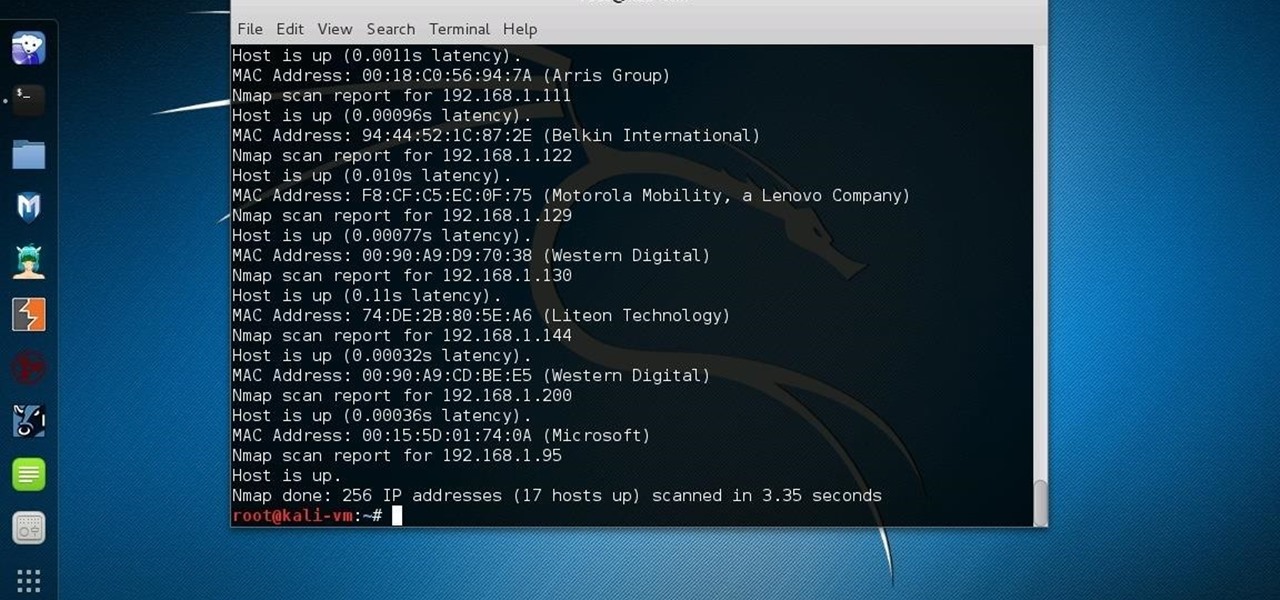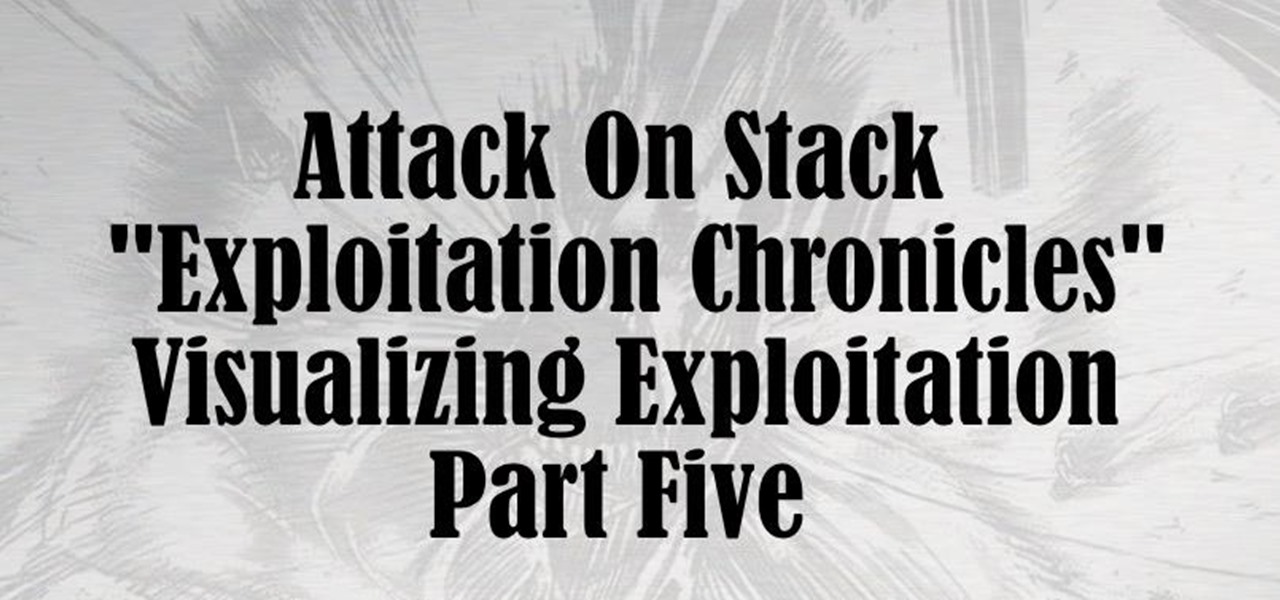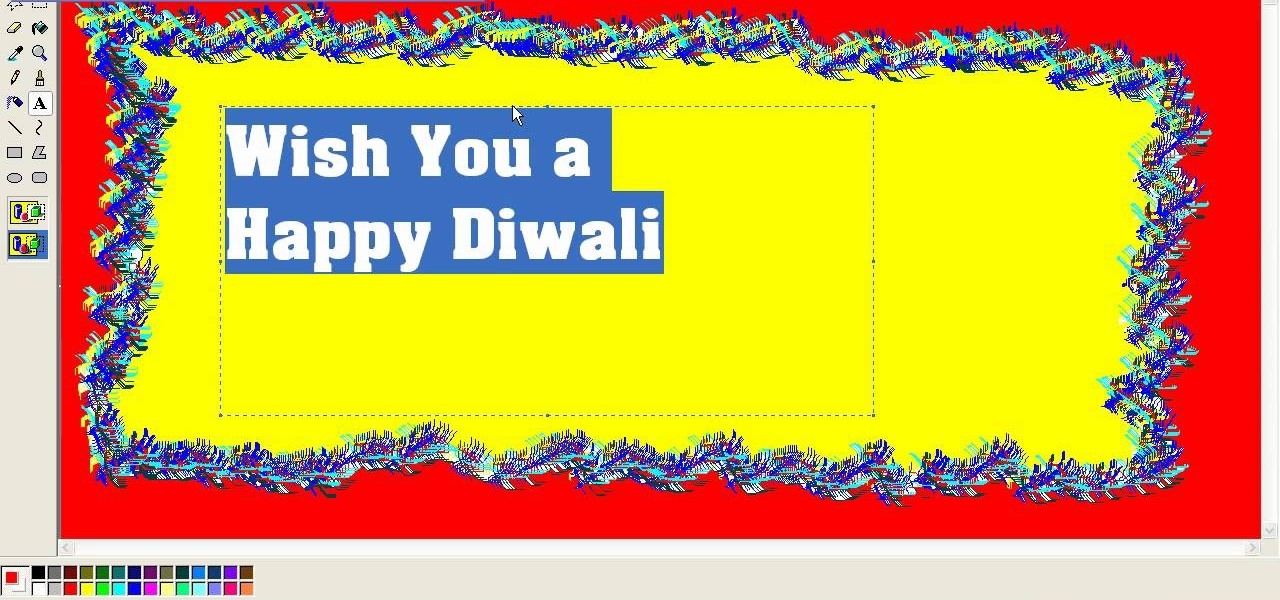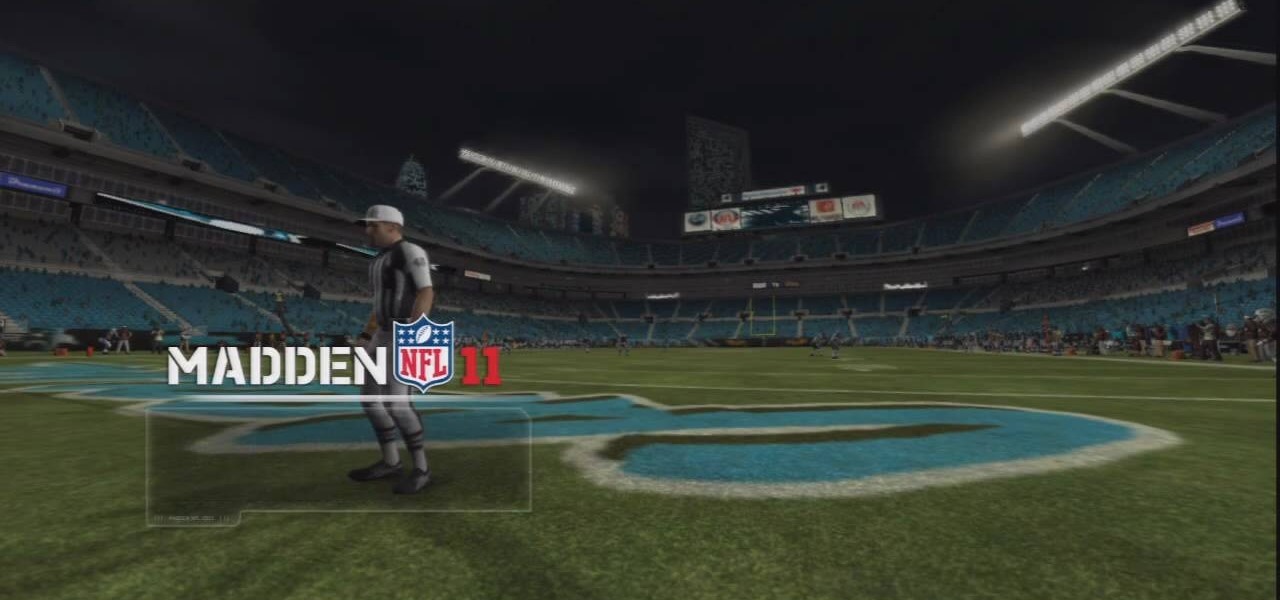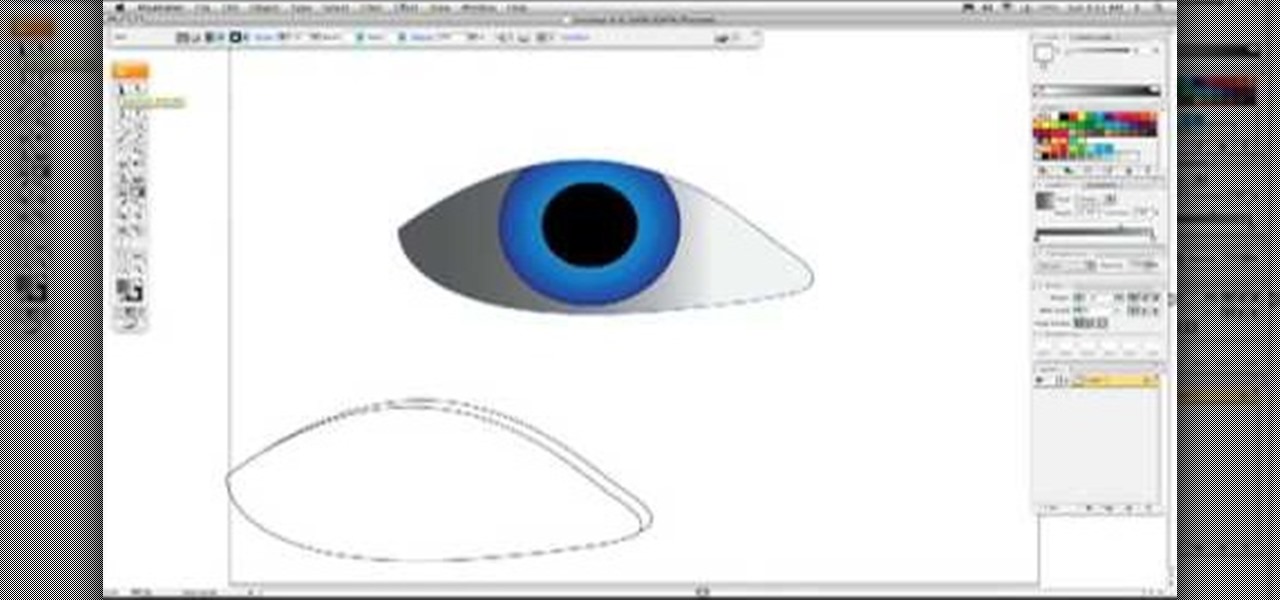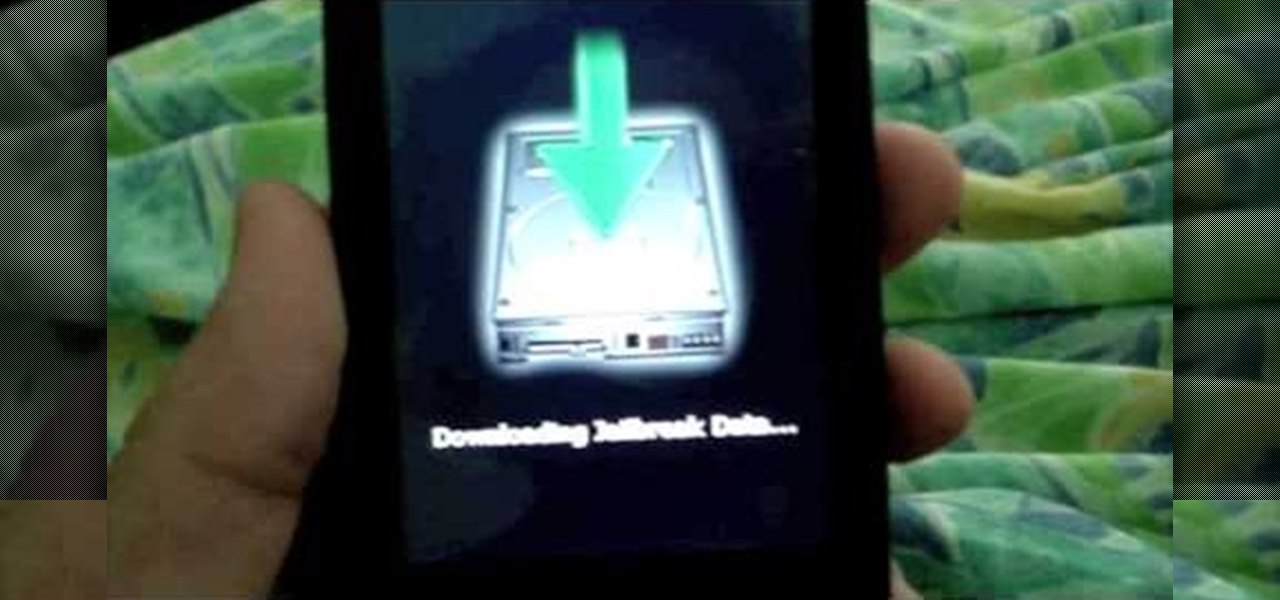The sheer variety of Android devices on the market is staggering—one report suggests there are well over 24,000 distinct phones and tablets floating around out there. When you consider that each manufacturer adds a few tweaks to the Android code base here and there, that makes for a lot of software variations, which in turn means there needs to be many different root methods to match this variety.
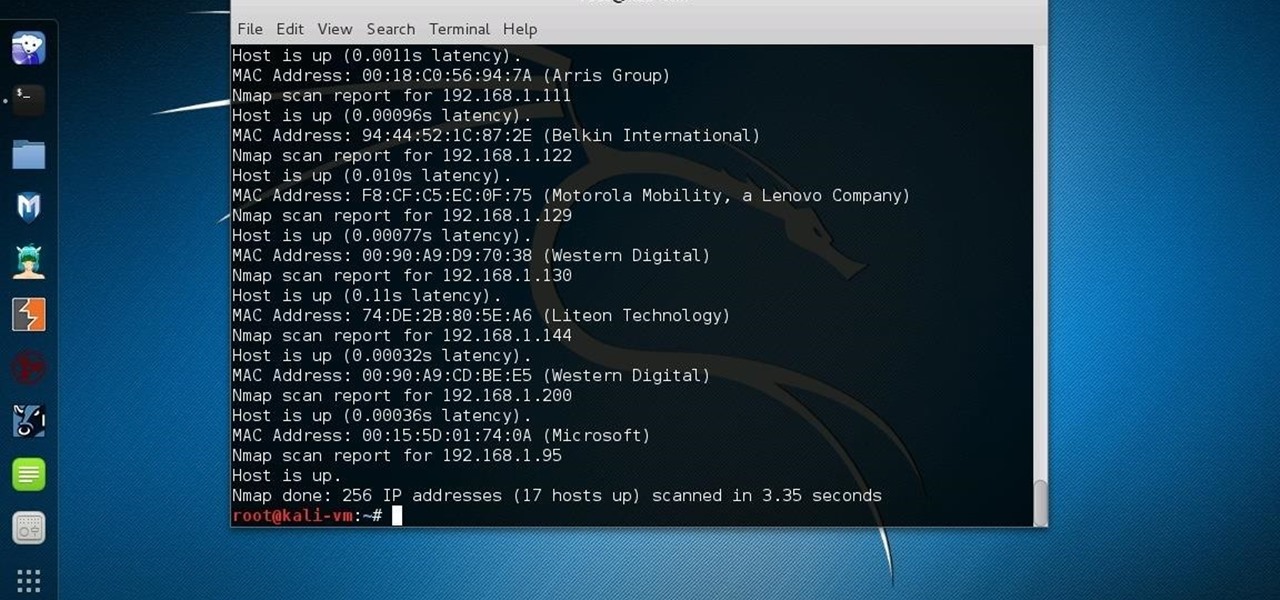
In this tutorial I am going to look at what services are running on our Metasploitable machine and setup firewalls. This is more basic scanning of our machine to get an idea of how to get in. Obviously in a real engagement you would want to do research on Google and whatnot to find out as much as you can about your target but this series isn't about all of that.
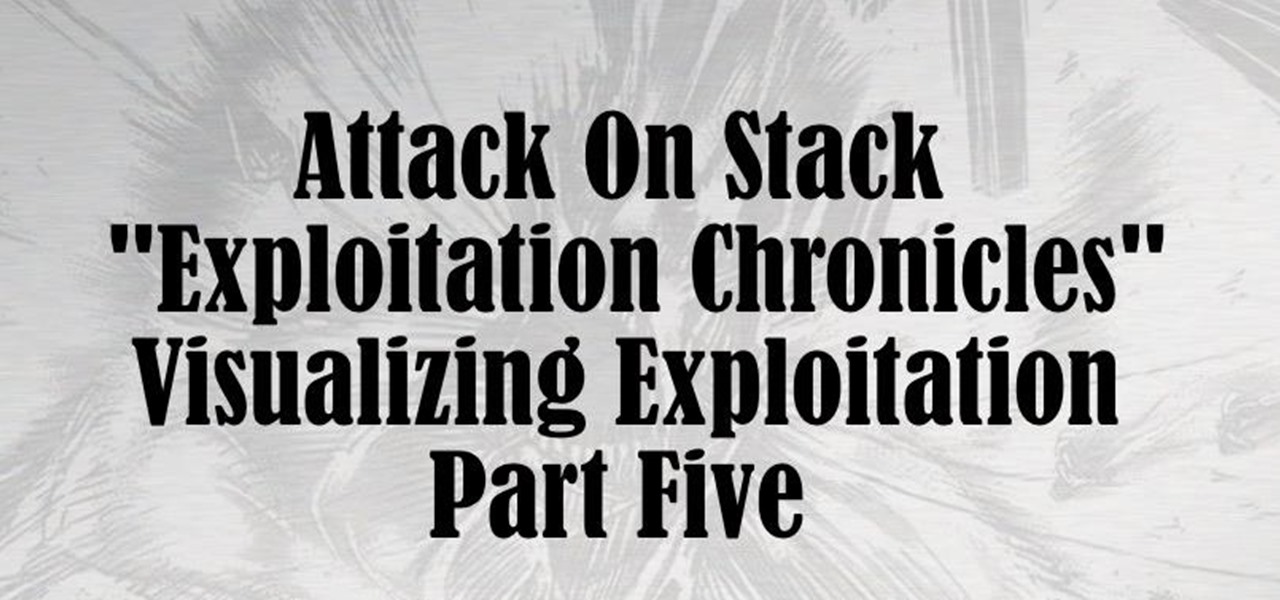
Hi everyone! In the previous part of this series, I introduced one way to hijack a program's execution flaw, though I only showed you how to crash the program and left you with a little mystery to solve. Today we are giving the solution of that and then introducing shellcode usage and remote command execution.

Hi everyone! Last time we explained what roles Ebp and Esp registers have. We first introduced function's stack frame building, return address and calling conventions, but left some of the concepts floating without a full stop.

Hops have always been known as the driving force behind beer, but now they're starting to grow their own culinary wings. Slowly but surely, this bizarre and bitter plant is showing up on more and more menus across the country as it catches on as a trendy and up-and-coming ingredient. What Are Hops?

Apple has a built-in way to protect you from opening up potentially malicious apps on your computer in Mac OS X Lion, Mountain Lion, Mavericks, Yosemite, El Capitan, and macOS Sierra. This setting, named Gatekeeper, will never stop you from installing apps from the Mac App Store, but it could from anywhere else. If it's an app you're sure you want to install on your system, here's how to do it.

HTC claims to have improved the One M8's battery life by 40% over its predecessor, but there is always room for improvement.

Get ready to look up in the night sky very soon, because you're in for a real treat. There will be a total lunar eclipse on the night of Monday, April 14th, and folks living in the United States, Canada, and parts of Central and South America will be able to see the moon turn a dark blood-red shade for a little over an hour. This will be the first in a series of four total eclipses that are to happen over the next two years. What Is a Blood Moon?

One thing that's always important to have in your home office is a bulletin board, because they let you quickly display papers that you need to see every day, such as schedules, notes and memos.

If you're tired of the boring old ringtones on your iPhone but don't want to shell out extra dough to buy a new one, here's an easy way to make your own.

Download the P2 Step-by-Step Reference Guide. With Avid, editing footage captured with the Panasonic HVX200 camera is fast and easy. Avids system uses the same native file format as Panasonic P2 memory cards, so theres no need for any transcode, capture or file conversion process at all. You can edit directly and immediately from the P2 cards if you like or have Avid Media Composer create a rapid backup of your files. Nothing could be simpler or more immediate.

So you need to find the p-value for your hypothesis test. To do so, employ the spreadsheet program Microsoft Excel. Using a simple formula, you can easily determine the p-value for your tests and thereby conclude strong or weak support of the null hypothesis.

James Williamson for Lynda demonstrates designing for multiple browsers. The most frustrating aspects of web design is constantly dealing with the settle and some times not so settle differences in browser rendering. While they moved to a standard spaced, CSS control presentations has made life infinitely easier for web designs. Dealing with bad browser behavior is one of most unfortunate side effects. All browsers render our pages same because each browser reads and renders the HTML and CSS ...

Learn how to play hide-and-seek. If you need a rainy day activity for the kids, or just want to relive your childhood, hide-and-seek is a great game for everyone.

Hot and sour soup is a popular Chinese dish that is loaded with veggies and usually chicken. Try this flavorful and hearty Indian Chinese version which is completely vegetarian and can be made vegan also. It’s simply delicious! Just watch this how-to video to learn how.

If you're a huge fan of Minecraft, then you probably know what a Creeper is and, therefore, want to be one for Halloween. After all, not everyone can be Steves and Snow Golems. This version uses printouts (templates below the video), and is very easy to make. Besides ink and paper, it pretty much only requires boxes (three different sized ones based on your size).

Even if you haven't heard of Facebook's new game "Snake" before, you've probably played it at one point or another on your cell phone or computer.

It's time for the festival of lights— Diwali (aka Divali or Deepavali), which is a five-day festival celebrated in Hinduism, Sikhism and Jainism. This festival usually occurs in October and November, and is an official holiday in India and other countries. But you can't celebrate Diwali without a greeting card! Luckily, this video tutorial will show you how to make on yourself in MS Paint. Finding one in stores can be tough, so it's necessary to resort to a DIY version in a program like Paint...

This ain't your mother's long hippie skirt from the '70s. While a few months ago we would have never thought we'd wear a dress longer than our knees, fall fashion is dictating that the long skirt - and by long we mean down to the ankles - is back in style.

Greek yogurt just sounds like a fancy version of regular yogurt, but it's so much more than that if you're trying to lose weight. Greek yogurt has twice to three times the amount of protein of regular yogurt, which means you'll stay satisfied and full longer. It's also thicker and creamier, rather than than slippery and watery like regular yogurt.

Want to play an unplugged version of Maroon 5's "Misery"? See how it's done with this free video guitar lesson, which presents a complete breakdown of the song and its chords in tab notation. While this tutorial is geared toward those who already have some knowledge of the guitar, players of all skill level should be able to follow along given adequate time and effort. For more information, and to get started playing this Maroon 5 song on your own guitar, watch this video tutorial.

Hikaru Utada is a drop dead gorgeous Japanese pop star who isn't afraid to take chances with her makeup. Though she plays it safe with neutral eye and lip colors when she's just walking around town, for music videos she amps up the volume and goes for a sexy feminine look.

In this video, we learn how to tweak Aero Peek and Desktop Live Preview on Windows 7. First, go to registry editor, then current user, then software, then Microsoft, and go down to Windows. After this, click on current version, explorer, and advanced. Now, right click on the white space and click "new keyword value" and name it "desktoplivepreviewhovertime". After this, double lick and change it to decimal, then change the value data to 10. Next, create another keyword value and name it "Exte...

In this video, we learn how to use Spotify without any ads. First, you will need to download the program from: naspotify. Once you have this installed on your computer, open it up and open up Spotify. Now, when you are on Spotify and you see an ad come up, you just need to press Alt+F9 and the ads will be gone from your page! This is a very easy way to get rid of the ads without having to go to a lot of trouble. This doesn't require any additional downloads, so if you are using a free version...

Much like Mac OS X's Dashboard, which contains Widgets, Windows 7 has developed their own uniqued version, which they call Gadgets. This quick tip video from Microsoft will help you understand where and what Gadgets are, and how to use them to best suit your needs.

Having the same hobbies and interests is so overrated when it comes to relationship compatability. It's nice to have something in common with your significant other, but do you really want to be stuck for the rest of your life with a duplicate version of yourself? We'd get pretty bored and smothered quickly.

The football season is almost here, and what better way to celebrate it then by playing Madden NFL 11. The newest version of the popular franchise, claims to offer better run blocking for players, faster gameplay, and much more.

For some, Forever 21 is exactly that. It's a place to shop for hip new clothes that will keep you in your twenty-somethings, and the creator of this video found a really great miniskirt there for less than 7 bucks! She loved it so much, she created this fashion video to show you three different outfits for which you could wear this dark gray, charcoal-colored miniskirt. Try them out, and mix and match your own versions!

Why play a ukulele? Well, other than the fact that it looks like a baby version of a guitar and therefore really damn cute, it creates a light, pleasant sound that resonates well with playing light melodies on the sand at the beach.

Want to play "Hey There Delilah" by Plain White Ts on your guitar? See how it's done with this free video guitar lesson, which presents a complete breakdown of the song and it chords. While this tutorial is geared toward those who already have some knowledge of the guitar, players of all skill level should be able to follow along given adequate time and effort. For more information, and to get started playing "Hey There Delilah" on your own guitar, take a look!

Bread is beloved by many for its ability to complement just about any Italian bruschetta, spinach dip, or onion dip. Sandwiches couldn't be sandwiches without bread, and bread is a required foodstuff in a healthy diet. But purchasing the right bread for you requires more than just throwing what's on sale in your cart. In this video, you'll learn which types of bread are best for your health.

Beginner piano players are usually relegated to easy - and boring - songs like "Old McDonald Had a Farm" and "Mary Had a Little Lamb." But being a piano novice doesn't mean you have to skip out on fun tunes.

Thumbnails are an important part of your YouTube videos because it's the first thing users see besides the title. YouTube automatically generates three thumbnails for your uploaded video, and you can't submit your own thumbnail, but you can view large versions of the thumbnails they choose, in JPG format. The key is add "img" before the video's URL, and to add the thumbnail number and "jpg" at the end. You can also see the current thumbnail being used. This is great if you want to use someone...

This two-part video tutorial shows you how to draw an eye that's realistic, using the software program Adobe Illustrator. If you've ever been confused by Illustrator, this video will clear things up for you. The first part of the tutorial shows you the ultra-fast version, and the second part will slow down, with Karl Gude explaining each step of the way. Pretty soon, you'll be drawing your own realistic eyes with great accuracy!

When Apple first released the iPad, they only offered a WiFi enabled version. This would make your iPad similar to an iPod Touch. If you are one of the impatient Apple fans who couldn't wait til 3G, check out this tutorial.

A step by step demonstration of jail breaking and unlocking both your iPhone and iPhone 3G. To do this you'll need redsn0w version 0.8, the firmware needed for your iPhone and for the first generation iPhone you will need a boot loader. Oppen redsn0w and find the firmware for your iPhone. Once the IPSW is successfully identified you will need to install Cydia. For the first generation iPhone there is an unlock option and this is where you'll need the boot loader to unlock and viola you're done!

In this Software video tutorial you will learn how to mount an image using Daemon Tools Lite. This software takes many different types files and puts them on a virtual DVD drive. Go to www.daemon-tools.cc and download the Daemon Tools Lite program. You then install it. After that double click on the icon on your desktop and it will appear on the bottom right hand corner of the screen. It will say Daemon Tools and the version. Right click > virtual Cd/DVD ROM. To mount an image, click on ‘mo...

In this how-to video, you will learn how to dry a simple version of Shy Guy from Mario Brothers. You can use a pen or pencil on paper, or even software such as Illustrator or Photoshop. First, start off by making a circle. This will be the face of the character. Draw in the two elongated ovals for the eyes and shade in with black. Next, draw a small black circle for the mouth. Now, draw the hood and robe of the character. The arms and feet are next. Draw the belt and buckle of the character a...

Nachos are not just for Mexico anymore! Check out this video recipe and learn how to make an Irish version with potatoes instead of tortilla chips!

This video tutorial shows you how to restore your iPhone or iPod to factory settings or to restore it to a specified firmware update. First you are shown how to enter the DFU mode or device firmware update mode on your device. Download the specific firmware you wish to restore to and make sure you already have iTunes installed as well. Open iTunes and connect your device to the computer via USB by putting it off and holding the home button while plugging it in. Click OK on the dialog that pop...