
How To: Custom with SackFashion in Little Big Planet for PS3
Get some clothes on! Dress up or Dress down, learn how to express your own SackFashion for Little Big Planet on PS3.


Get some clothes on! Dress up or Dress down, learn how to express your own SackFashion for Little Big Planet on PS3.

Check out this instructional video on several ways to make movement trays using cardboard for Warhammer. Also, see the Games Workshop (GW) Textured Movement Tray set. It's pretty simple to improve your Warhammer game with these cardboard movement trays.

This is a video walkthrough of the "Prologue: Financial District" level in Mirror's Edge for the Xbox 360.

This is a video walkthrough for Chapter 1: Flight (PT. 1/2) in Mirror's Edge for the Xbox 360. The game has a realistic, brightly-colored style and differs from most other first-person perspective video games in allowing for a wider range of actions—such as sliding under barriers, tumbling, wall-running, and shimmying across ledges—and greater freedom of movement, in having no HUD, and in allowing the legs, arms, and torso of the character to be visible on-screen.

This is a video walkthrough for Chapter 2: Jackknife (PT. 1/2) in Mirror's Edge for the Xbox 360. The game has a realistic, brightly-colored style and differs from most other first-person perspective video games in allowing for a wider range of actions—such as sliding under barriers, tumbling, wall-running, and shimmying across ledges—and greater freedom of movement, in having no HUD, and in allowing the legs, arms, and torso of the character to be visible on-screen.

This is a video walkthrough for Chapter 2: Jacknife (PT. 2/2) in Mirror's Edge for the Xbox 360. The game has a realistic, brightly-colored style and differs from most other first-person perspective video games in allowing for a wider range of actions—such as sliding under barriers, tumbling, wall-running, and shimmying across ledges—and greater freedom of movement, in having no HUD, and in allowing the legs, arms, and torso of the character to be visible on-screen.
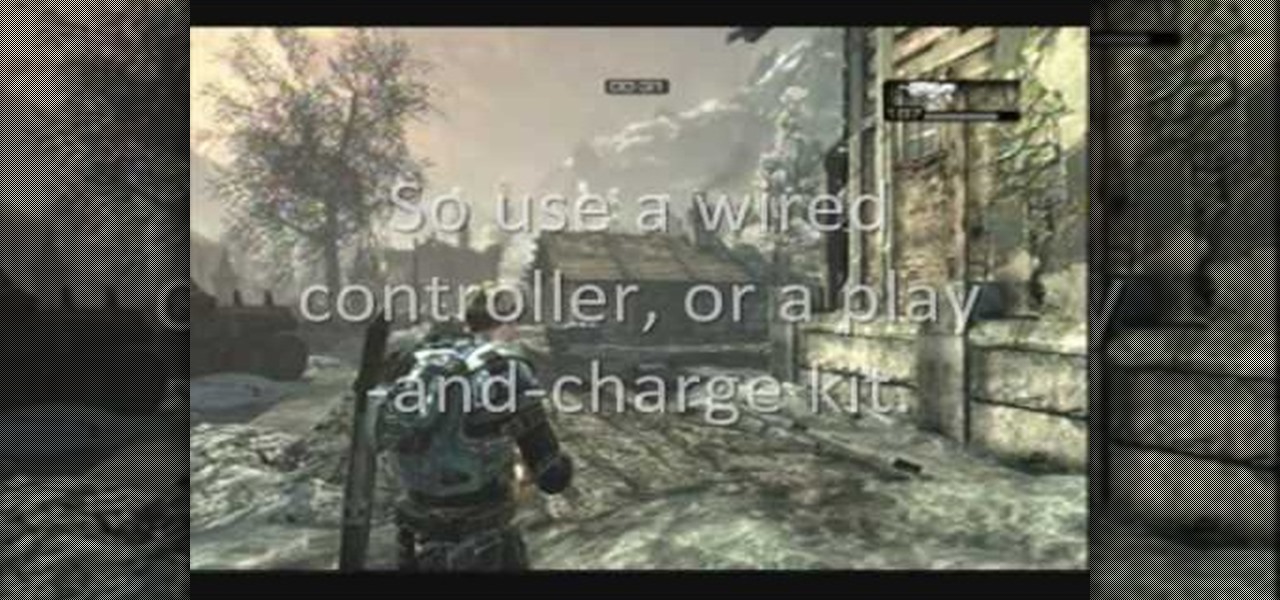
Unlock the Party Like It's 1999 achievement in Gears of War 2 (gow2) for XBOX 360.

In this video you will learn to properly clean a Nintendo 64 game. This can be helpful if you are thinking of throwing any of those old games away. A Nintendo 64 is one of the first systems, and has very large games which break easily.

Prepare for the ultimate Wizard101 walkthrough. These 14 videos show just about every aspect of Wizard101 gameplay. So get ready for an educational know-all guide.

Hello! My name is Nicole Valentine and on behalf of Expert Village, I'm here to talk to you about how to coordinate birthday games for a birthday party. Its time to party. Now we're going to discuss the appropriate games for the birthday party. For example, if you're having a party for a 5 year old, you want to choose games that are lively. Invite a clown, have face painting. Have games that are going to make the children, and when they leave they'll be glad that they came to the birthday par...

If you're interested in finding out how to get Unchained Alistar for free take a look at this guide from Riot Games. By subscribing to the League of Legends YouTube page, you'll be eligible to get Alistar for free, in addition to his Unchained Alistar skin!

If you want to stream your Xbox 360 and PS3 games online so that others can watch you play console games on Twitch.TV or Own3d.TV, this guide will help. You'll need to own a Hauppauge HD PVR and have access to XSplit Broadcaster, a program that streams video sources from your computer to popular streaming websites.
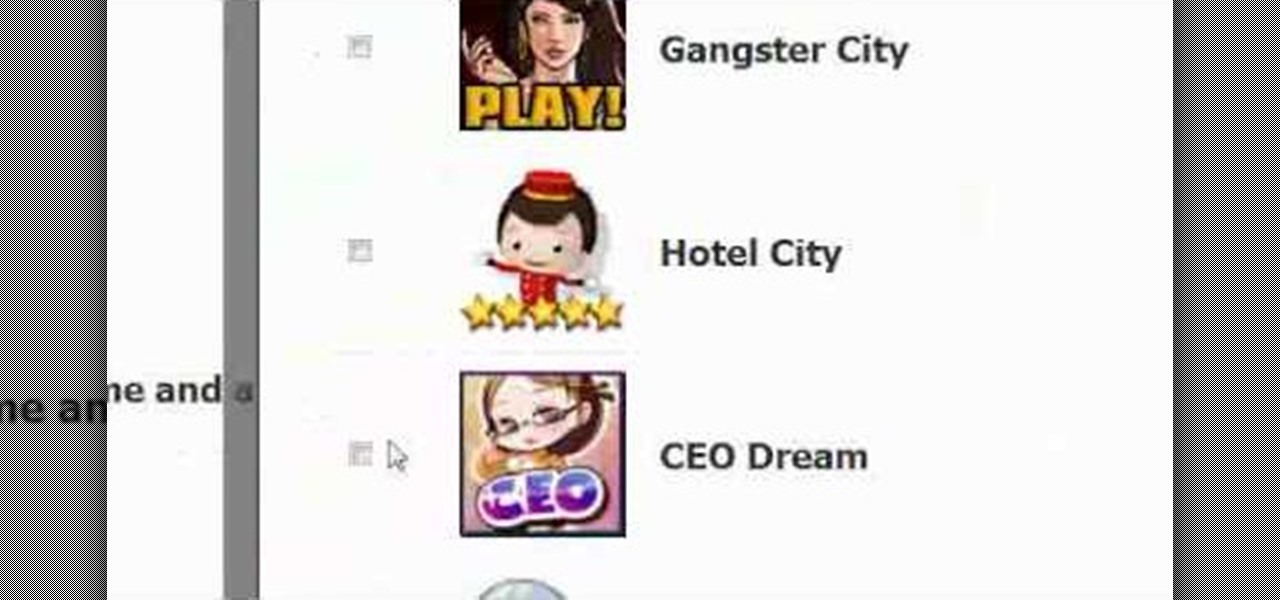
OK, you're fed up with Farville, you're mad at Mafia Wars and you're done with Facebook gaming in general. Now, you want to remove them from you system once and for all. This video will tell you what you need to do to delete the games and remove them from your profile. Follow the directions which are clearly laid out to take those games off your system and feel like you can breath free again without the constant pestering that Facebook is famous for.
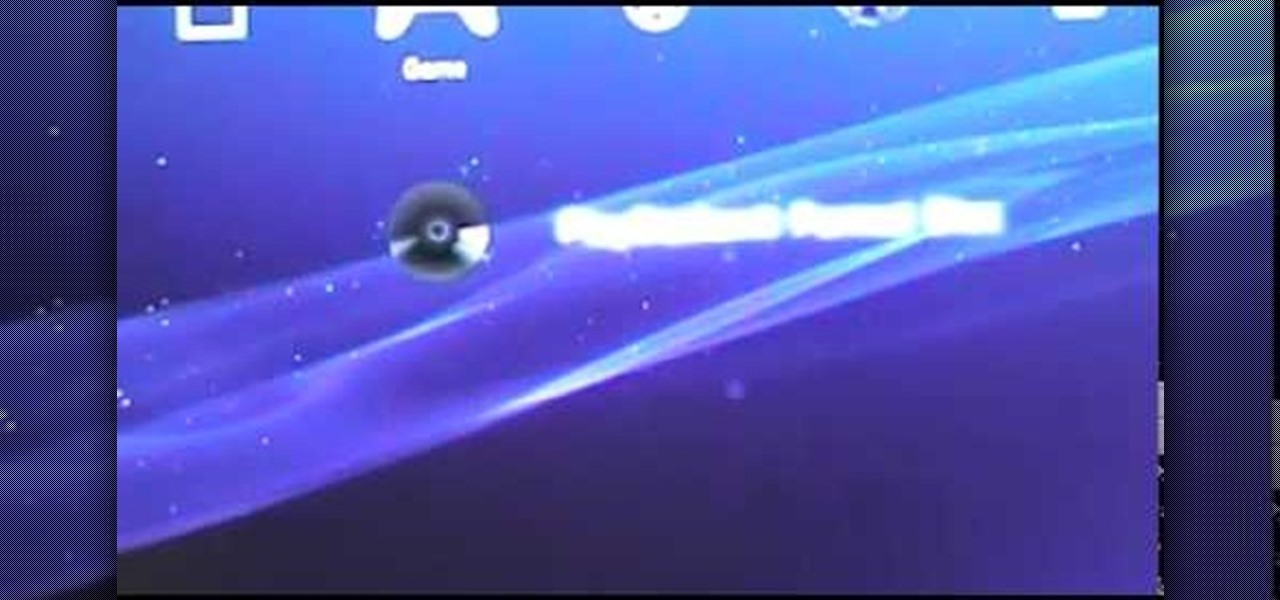
This video demonstrates the easiest way to play your old PS1 games on a PS3 system. Check it out and learn how to do it, then dig into your old game box, dust off the classics and replay them again today!

This might be the most impressive feat of Magic: The Gathering deck building available on Wonderhowto. Jedi1josh has created deck that allows you to win a game of Magic not in one turn, but in zero turns. Yes, if you let your opponent have the first turn, this deck allows you to kill them, with 32 damage no less, before their first upkeep. This video will show you how to make it.

Harm's Way is a very fun game you can get from the Xbox Live Arcade, with 200 gamerscore points worth of achievements within it. This video shows you quickly how you can earn all the possible achievements in this fun racing game.

Glyph puzzles are a regular feature in the Assassin's Creed series, and finding and solving all of them is just one of these games' many awesome diversions. This video will show you where to find and how to solve each of the game's 16 glyph puzzles.
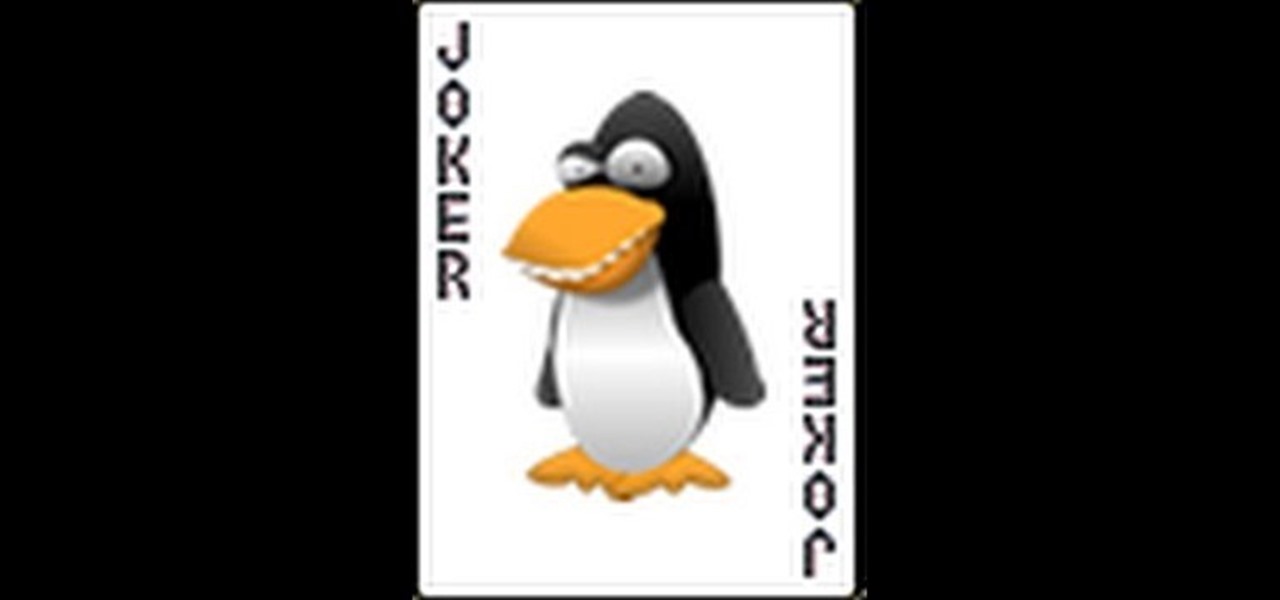
Learn how to create your own card game using Adobe Flash and ActionScript 3! This tutorial shows you how to code a Flash version of blackjack, but you'll be able to expand on the principles taught in this tutorial to make your own card game in any style.

Time to get started playing League of Legends! This recently released game is a completely free to play multiplayer online battle area game. Play a powerful summoner and pit your chosen champion against your oppnents and defend your tower! Here's an easy guide to getting started playing League of Legends.

Your summoner is the core character in your League of Legends game, the one who summons the champions to fight on your behalf on the Fields of Justice. Going screenshot by screenshot, the summoner aspect of the game is explained. Stay up to date on your score, monitor your champions and keep track of your points!

Keep your enemies at bay and control as much space on the map with your champion as possible. This tutorial shows you how to dominate the map for greater control during your League of Legends game. Be aware of your surroundings, and learn a few tricks to get out of a bad spot when you're trapped by enemies.

Despite being on the Xbox Live Arcade and PlayStation Network, Scott Pilgrim vs. the World: The Game is actually a pretty hard video game. But, things get a whole lot easier with this cool play modes available with a few secret cheat codes. This video tells you those cheat codes to enable zombie mode, boss rush mode, and two others in the XBLA game.

After 12 years Starcraft 2 is finally here to blow your mind. If you're looking for help with the game, you've come to the right place. We have tons of videos about how to do just about everything in the game. We have strategies for winning campaign and multiplayer games. We have guides to using the immensely powerful level editor. We'll even teach you how to build a Terran Barracks out of Legos. This video will show you how to play the The Lost Vikings minigame on your spaceship, which is a ...

After 12 years Starcraft 2 is finally here to blow your mind. If you're looking for help with the game, you've come to the right place. We have tons of videos about how to do just about everything in the game. We have strategies for winning campaign and multiplayer games. We have guides to using the immensely powerful level editor. We'll even teach you how to build a Terran Barracks out of Legos. This video will show you how to use the Zerg unit the Overseer and their Spawn Changeling ability...

After 12 years Starcraft 2 is finally here to blow your mind. If you're looking for help with the game, you've come to the right place. We have tons of videos about how to do just about everything in the game. We have strategies for winning campaign and multiplayer games. We have guides to using the immensely powerful level editor. We'll even teach you how to build a Terran Barracks out of Legos. This video will show you how to build an effective and diverse army of Terran units that utilizes...

They say that it's the inside that counts, not the outside. But not when you're a sumo wrestler. In fact, when you live and die by how much belly fat you can throw onto your opponent's face to make him see stars like the foolish coyote chasing the rabbit in classic cartoons, your outside is your most precious commodity.

In this tutorial, we learn how to make your own board game for 99 cents. First, trace out a name onto the board spelling out each letter. After this, break the letters down into different spaces, and color code them for different moves on the board. Write down the key for the colors underneath the name so you know what the colors mean. After this, draw the name onto a piece of paper, measuring out everything so all the spaces are the same size. Then, color in the spots on the board. Next, use...

When Microsoft came out with it's big XBox 360 firmware update at the beginning of last year, one of the cool abilities that they added to the console is the ability to install games directly to the hard drive. This will make your games load much faster and improve your gameplay experience. If you're lucky enough to have a big hard drive on your XBox 360, you should really do this to you whole library.

If you want to have any kind of impact in the discussion of video games online (and that is one big and jaded discussion) it will behoove you to be able to capture images of the games you're playing, be they console or PC. It's easy for the PC, but many people have no idea how to capture screenshots or videos of their console gameplay that they can share later on their computer. This video is here to clear up that confusion, showing you how to install a PCI TV card in your PC that will allow ...
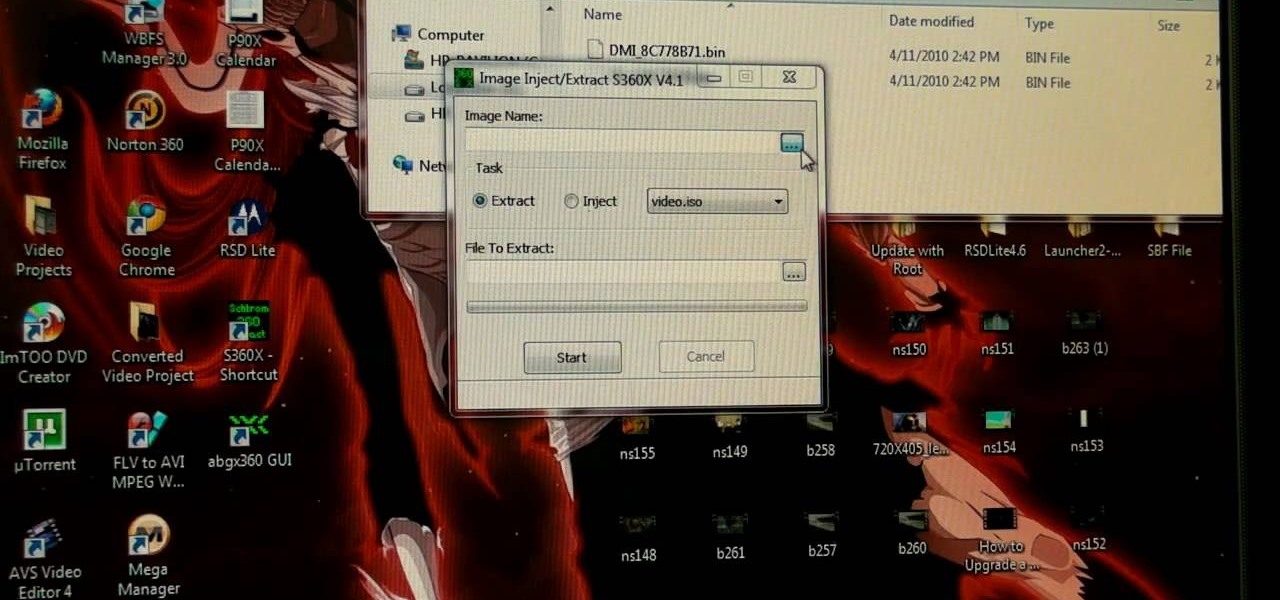
You can hack you XBox 360 as perfectly as you please, but if you don't burn the games that you want to play on it properly than it will all be for naught. This video will teach you an important part of the process, using AGBX360 and S360X to stealth patch your .iso game files and make sure that they are SSv2. Taking these steps will ensure that the games you are burning are ready to be played on XBox 360's and ensure greater enjoyment of you XBox hacking experience.

The XBox 360 Connectivity Kit is a powerful tool that you can buy for connecting your hard drive to a PC and sharing or manipulating saved game files. They can be a little tricky to figure out though. This two-part video will show you how to use CK3 (Connectivity Kit 3) to connect your XBox 360 hard drive to your computer and how to use software to resign other peoples saves to your profile or vice versa.

The XBox 360 controller might be the single best controller in the history of console gaming. It is the perfect size, the buttons are laid out well, and the wireless works perfectly. Why must its usefulness be limited to your XBox? This video will teach you how to use your XBox 360 controller to control your PC, allowing you to play any PC game you can get your hot little hands on with this brilliant piece of controller engineering.

Red Dead Redemption is a long, involved game that will suck you in for ages if you want to try and unlock all of its many features and achievements. This video will make the process easier if you feel like cheating a little bit by showing you how to mod your saved game to achieve all sorts of in-game effects. The only software you need is Modio and you're set!
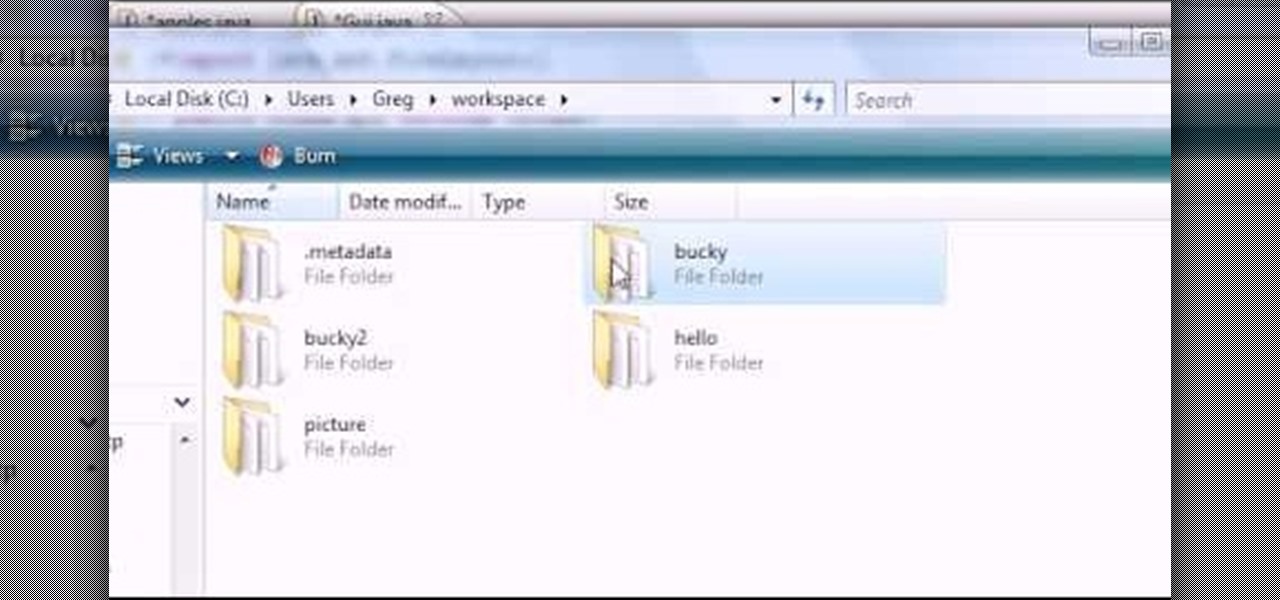
Want to write Java games and applications but don't know beans about object-oriented programming? Never you fear. This free video tutorial from TheNewBoston will help you on your merry way to accomplishing just that. Specifically, this lesson will demonstrate how to create simple GUI JButtons when coding in Java. For more information, including detailed, step-by-step instructions, watch this programmer's guide.

Ahh, there's nothing like old school, classic PC video games. Not only were some of them the most original, they were simple and easy to play. None of this button mashing nowadays was needed. Nope, just a good ol couple of buttons and that's all you needed. So in this tutorial, find out how to play classic PC games on your PC. Enjoy!

This video shows the viewer how to boost, gain XP very easily, on ‘Call of Duty: Modern Warfare 2’. The first stage is to get a friend to join your game. Then search for the Team Tactical game mode until domination appears. Then back out and go to a private match. Change your clan tag to ‘aaaa’ and hover over Ground War until the game starts. The map usually used for this is Rust as it is so small. The game will behave like a private match but you will be gain XP for all kills. This g...

In this 14th video in a series about JAVA game development, "thenewboston" (Bucky Roberts) explains how to redefine your screen to avoid annoying flickering. Flickering in JAVA games often occurs because of time lags as the viewer watches the computer draw a new screen, pixel by pixel. Pre-installed code in JAVA can be used to eliminate this problem by taking advantage of "Buffering" and "Page Flipping". These functions permit you to delay the composition of a new screen until it is finished,...

In this video tutorial, viewers learn how to perform different soccer skills in the game FIFA 10, part of Electronic Arts' series of football games. The video shows a variety of different skills to perform followed by a controller that reveals the button sequence. The skills in this video are taught on the XBox 360 version of the game. The moves in this video include: ball roll fake, TATW (juggling), drag-back fake, ball roll heel chop, first time flick, fake shot and bridge. This video will ...

The maximum is a 1000 gold. In order to hack and win the game, he goes through several techniques choosing a level to start out, once a level completed and he collects one gold. He then selected a cheat engine in his Firefox page. He advised in order to hack the game, multiply the amount of gold you have times 8. At that point you have to sell something in the game. That created 2, so 2 times 8 is 16. Repeat the process. Then multiply that by 8000 to create 1000 gold which is the maximum amou...

In this video you'll see different methods for emulating some of the major console games on your PC, such as Atari, NES, PS2, Xbox, N64 and Wii. An extensive tutorial with everything you need to know to emulate your favorite games right from you PC. You don't have to lug those clunky things around anymore. Here you find an alternative on playing your games right from any PC, either yours or buddies. Fun right at your computer screen whenever you want, its also a good backup just in case anyth...