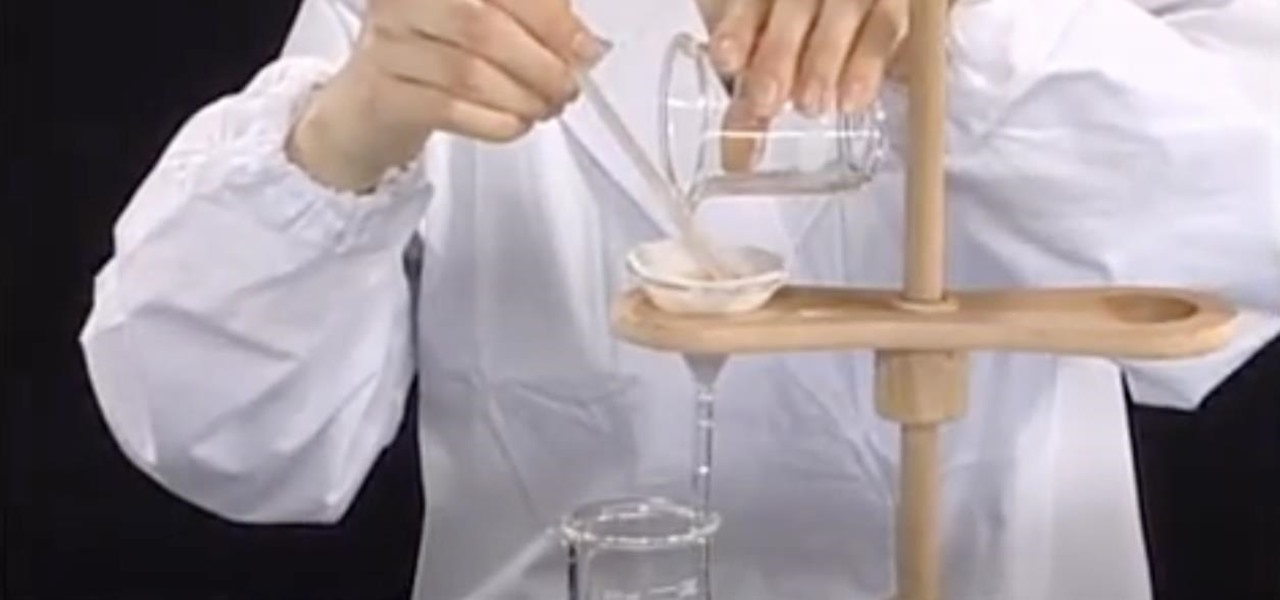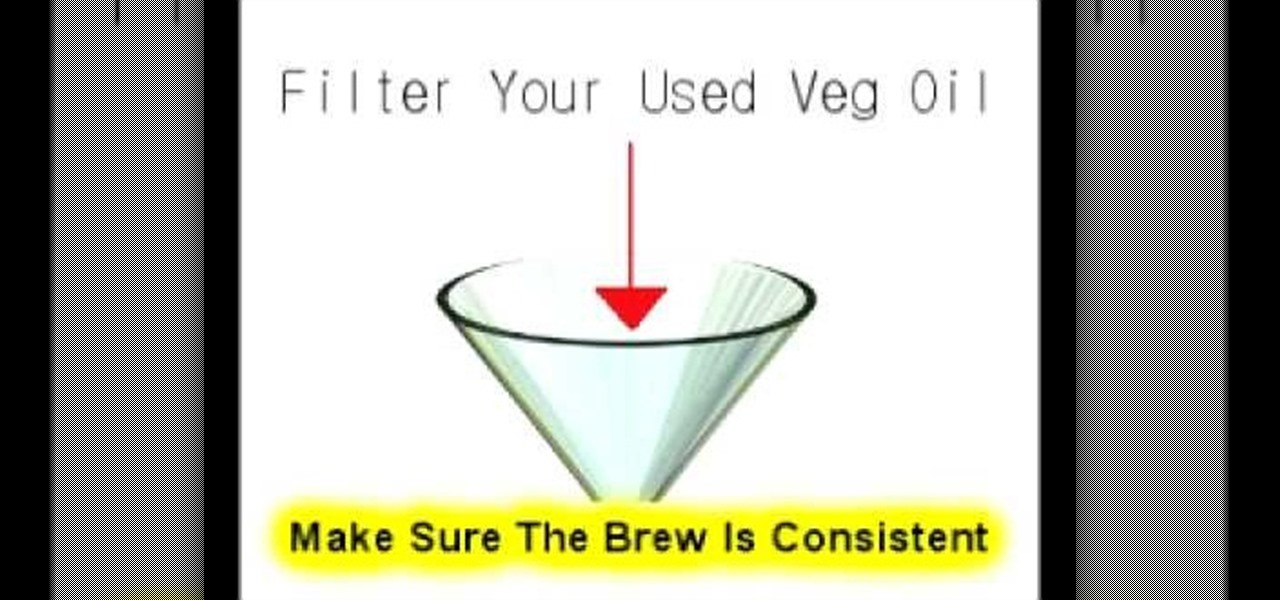This is really cool, you can make these awesome neon glowing lines using your Adobe Photoshop. This is a fun way to make creative and colorful designs and it looks really neat without spending time working on detailed shapes.
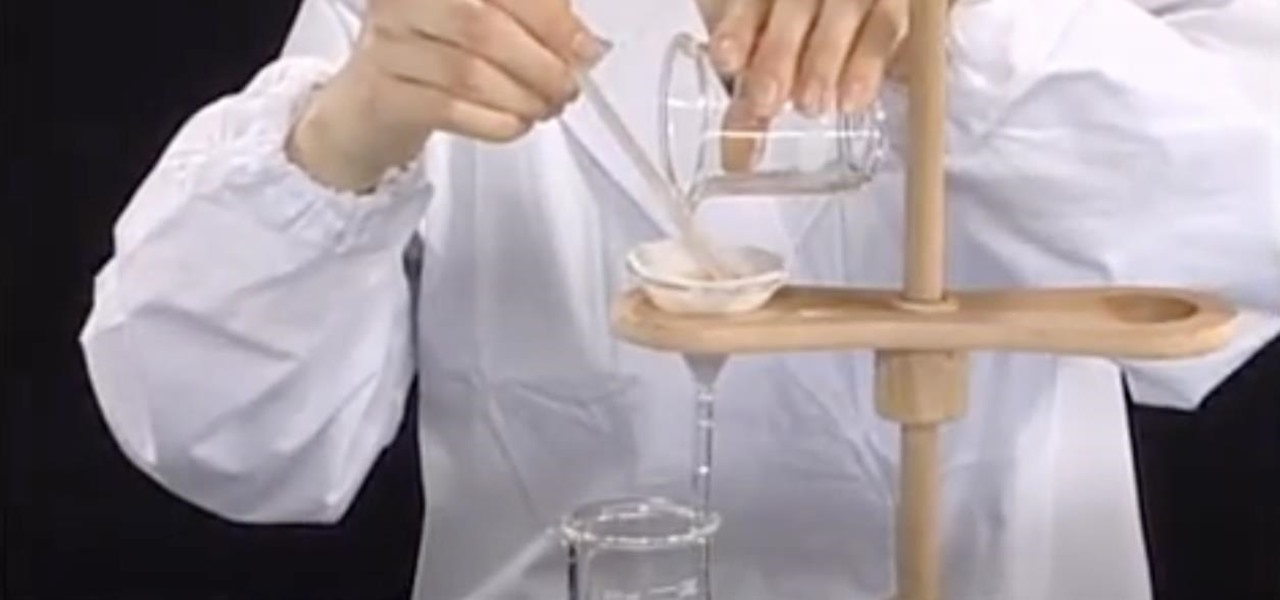
Find out how everything in a chemistry lab works, from pipettes to burners to recrystallization to storage. You'll get precise instructions on how to work and perform certain scientific duties in the chem lab, whether it's chemical or just ordinary high school science.

Home cooks know firsthand what it takes to make delicious and amazing food for friends and family. One of the most effective ingredients to making foods as delicious as possible is herbs.

In this video, we learn how to remove a fuel filter. Start out by removing the secondary retainer cup. After this, you will install quick disconnect tool and rotate until the primary cup has been released. Repeat the previous steps until all the lines are disconnected from the vehicle. After this, you should be able to simply remove the fuel filter from the vehicle. Make sure you are using the right tools to remove the retainer cup so you don't damage anything underneath the vehicle. Once fin...

Get past your school's web filter without having to use a proxy server. Through the Start Menu, run the 'cmd' program. Then type in 'ping' plus the name of the site you want to visit. This will give you the IP address, which you can then use to get directly to the site you want to visit.

In this how to video, you will learn how to master and mix a rap song using Cool Edit Pro 2. First, download the program and open the vocal track in the program. Double click the vocals to highlight it all. Next go to effects and pick amplitude and amplify. Choose center wave and click okay. Go to amplitude again and choose dynamic processing. Choose very fast processing. Go to delay effects and type in 250, 10, 1812, 20, 100%, and 30% in the window. Next, go to filters and pick FTT filters. ...

Want to be able to take a water filtration system with you everywhere you go? Well, that's where NANO Carbon comes in.

Knowing how and when to change the oil and filter in your bike is an essential part of maintaining your motorcycle. This video demonstrates how to perform a motorcycle oil change.

Your vacuum's HEPA filter traps fine particles which may rigger allergy and asthma symptoms. Keep your home safe for your child by keeping it allergen-free. Watch this video to learn how.

Watch this video to learn how to change the oil filter on your boiler or furnace.

The liquify tool in Photoshop is most often use to exaggerate features and give people or animals a more cartoon or anime look. This tutorial explains how to use the liquify filter dialog box and have fun with it!

This tutorial shows you how to use the Vanishing Point filter within Photoshop CS2 to modify an image.

If you're new to Gmail or just haven't taken the time to play with it, and really want to know how to deal with filters (sorry there aren't folders) and organize your inbox, then you'll want to check out this tutorial.

Sorting and filtering information in spreadsheets is a vital function. In this tutorial you will see how they work in Numbers '08 and how to apply them to your projects.

This tutorial shows you how to used advanced tagging and filtering options based on keywords to organize your iMovie library even further.

In this tutorial, Bert will create diamonds using the filters in Photoshop. The key to this project, is learning how small changes in positioning and filter values, will create completely different looks.

This video is a tutorial on how to use chromatography correctly to study plants. The tools needed to complete the task are a plant, jar or bottle, rubbing alcohol, paper coffee filter and a plastic spoon. The first step is to chop the plant up and place it into a jar followed by filling the jar with rubbing alcohol. The jar must then be placed into a pan of warm water for five full minutes. You must stir the plant matter in the alcohol until the plant causes the alcohol to change color. The l...

Having a cooker hood is important when trying to get rid of smells and excess smoke. Having a broken hood can result in a smellier kitchen and more smoke developing in your kitchen.

Love Microsoft Excel? This clip contains a tip that just might induce you to. With this free video tutorial from ExcelIsFun, the 95th installment of his "YouTubers Love Excel" or YTLE series of free video MS Excel lessons, you'll learn how to use the OR, AND, NOT, & COUNTIF functions and Excel's advanced filter tool to extract records from a table of data. Learn to love digital spreadsheets more perfectly with the tricks outlined in this free Microsoft Office how-to.

Love Microsoft Excel? This clip contains a tip that just might induce you to. With this free video tutorial from ExcelIsFun, the 40th installment of his "YouTubers Love Excel" or YTLE series of free video MS Excel lessons, you'll learn how to use the filter and advanced filter tools to extract the top 5 values from a list. Learn to love digital spreadsheets more perfectly with the tricks outlined in this free Microsoft Office how-to.

New to Microsoft Excel? Looking for a tip? How about a tip so mind-blowingly useful as to qualify as a magic trick? You're in luck. In this MS Excel tutorial from ExcelIsFun, the 525th installment in their series of digital spreadsheet magic tricks, you'll learn how to extract records using advanced filter and wild-card criteria. See, for example, how to extract records that start with the letters W or J.

New to Microsoft Excel? Looking for a tip? How about a tip so mind-blowingly useful as to qualify as a magic trick? You're in luck. In this MS Excel tutorial from ExcelIsFun, the 244th installment in their series of digital spreadsheet magic tricks, you'll learn how to use advanced filtering to extract records from a database (table or list) based on 1 criterion (criteria) and place reesults on a new sheet worksheet.

New to Excel? Looking for a tip? How about a tip so mind-blowingly useful as to qualify as a magic trick? You're in luck. In this Excel tutorial from ExcelIsFun, the 574th installment in their series of digital spreadsheet magic tricks, you'll learn how to streamline filtering when you have categories of criteria using an array formula that uses the functions COUNTIF, VLOOKUP, ROWS, IF, INDEX, SMALL, and ROW. Also see how to put OR criteria into the IF function as well as how to do an OR coun...

Making cold brew coffee can be done simply with only a jar, water, a coffee filter, and ground up coffee. Though it seems like it would be more complex, the procedure to making cold brew coffee can be easily achieved in just a couple basic steps. The steps do not require too much work and can be done in a matter of minutes. Simple measures are taken to making cold brewed coffee, such as by mixing the coffee and water through shaking up the jar. Using a coffee filter, just pouring the mixed gr...

DIY Bio-Diesel Recipe What you'll need: Funnel and filtrate paper/cloth, containers (jars/buckets), non-kerosene based white spirit, and a spare fuel filter.

Check out this video tutorial to learn more about the Phishing Filter on Internet Explorer 7. Web browsers such as Microsoft's Internet Explorer 7 have become an important part of the computing experience for business and home users around the world. With the popularity of web browsers for accessing information, running programs, and even accessing corporate resources, the browser has become a target for viruses, malware, and phishing schemes that present real dangers to Internet users. Inter...

It takes confidence and guts to pull off attractive and yet adequately frightening Halloween makeup as an adult.

Deleting emails can be a tedious process on the iPhone, especially since the "Trash All" options have been removed ever since iOS 10 first came out. Though likely well-intentioned, this change places an undue burden on all of us iPhone owners who now have to erase emails individually.

At night, no matter how dim my Android's screen gets, it never seems to be enough—especially when I'm in bed. In fact, in pure darkness, the lowest brightness setting on my Android devices end up giving me a headache that keeps me up for hours.

Snapchat has built upon the photo-sharing service it once was to become a money-sending, commercial-shelling, video-messaging giant. They improved their user experience by adding Stories, Geofilters, and even the rarely-used Snapcash feature, but why isn't there something as simple as color filters? Yes, they have filters for black and white, saturated, and sepia, but that's it as far as color goes.

If your swimming pool is green you're going to want to shock it firs,t to kill the algae in the pool. What usually happens next is that it turns white, and is very hard to filter out.

I rarely receive spam mail, but every now and then I’ll get an email from Cat Fancy Magazine. I’ve never read an issue of Cat Fancy Magazine or been to their website. Actually, I’m allergic to cats. So how did they manage to get my information?

What you watch in the privacy of your own home should be no one's business but yours. That was the case until Prime Minister David Cameron decided that there was too much porn available to minors in the United Kingdom.

This video will show you how to change the range and overhead air filters on your Whirlpool microwave. MODEL MH1160XSB-3

How to clean your pellet stove and glass using a shop vacuum with a special filter.

This video will show you how to use the different settings to backwash and clean your above ground pool sand filter.

This video will show you how to connect your above ground pool vacuum and hose to the sand filter on your swimming pool.

This video will show you how to replace the air filter on your ford Escort.

In this video we will show you how to replace the old air filter in your 93-98 Volkswagen Jetta.

In this video we will show you how to change the air filter on your 99-06 Chevy SIlverado.