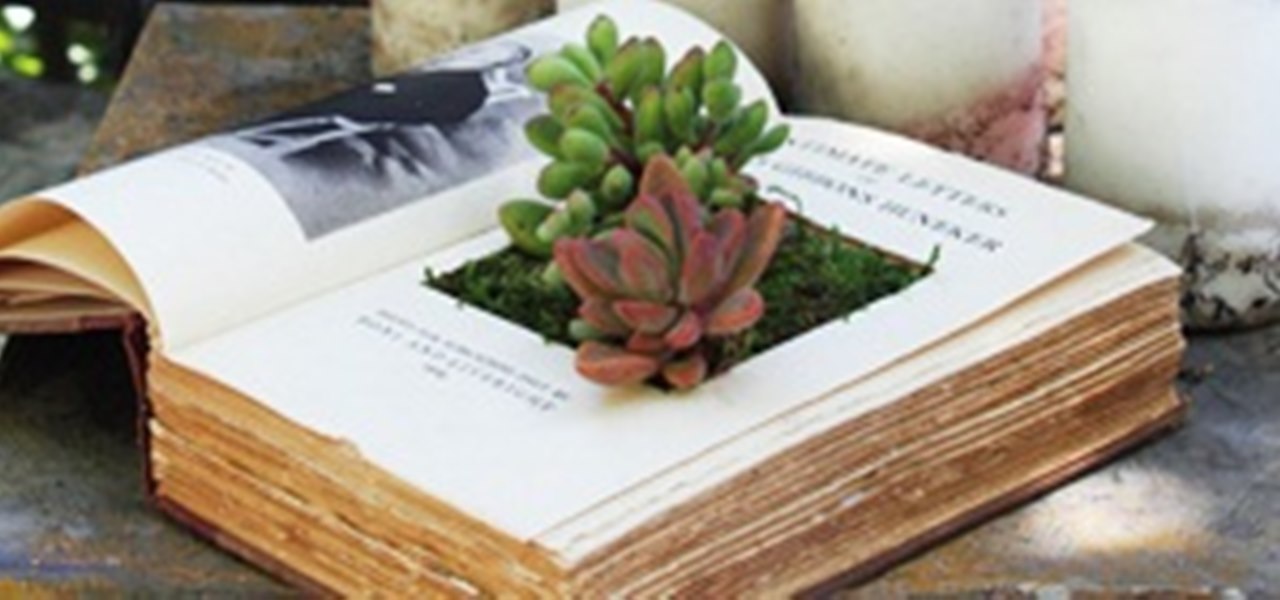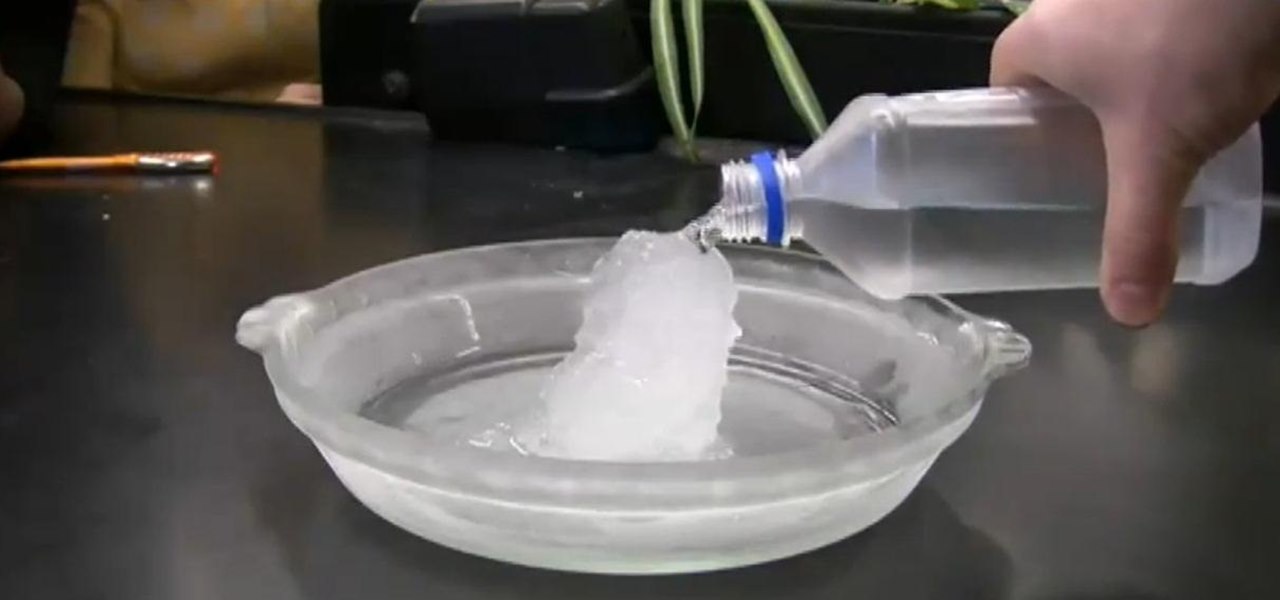Looking for a general introduction to Photoshop CS5's single-shot sharpener tools? Well, you're in luck, as this clip presents just that. Whether you're new to Adobe's popular raster graphics editor or a seasoned designer looking to better acquaint yourself with the new features and functions of the latest iteration of the application, you're sure to benefit from this free software tutorial. For more information, watch this video guide.

In this clip, you'll learn how to work with HD media in Final Cut Pro. Whether you're new to Apple's popular motion graphics and compositing software or a seasoned video professional just looking to better acquaint yourself with the program and its various features and filters, you're sure to be well served by this video tutorial. For more information, including detailed, step-by-step instructions, watch this free video guide.

Infrared photos are photos that are taken in such a way that they absorb light from beyond the visual spectrum, giving your pictures a cool, surreal effect. This video will teach you everything you need to know to take them yourself. You'll learn how to determine if you have a camera that will work, get the proper filter, and take the photo. It's pretty quick and easy if you have the right equipment, and looks really, really cool.

In this clip, you'll learn how to use nondestructive layer masks in Adobe Photoshop to create modern-looking posters and backgrounds. Whether you're new to Adobe's popular raster graphics editing software or a seasoned professional just looking to better acquaint yourself with the program and its various features and filters, you're sure to be well served by this video tutorial. For more information, including detailed, step-by-step instructions, watch this free video guide.

Polish those not-so-pearly whites with Adobe Photoshop CS5's Dodge & Sponge tools. This clip will teach you what you need to know. Whether you're new to Adobe's popular raster graphics editing software or a seasoned professional just looking to better acquaint yourself with the program and its various features and filters, you're sure to be well served by this video tutorial. For more information, including detailed, step-by-step instructions, watch this free video guide.

In this clip, learn how to save and work with animation presets within Adobe After Effects. Whether you're new to Adobe's popular motion graphics and compositing software or a seasoned video professional just looking to better acquaint yourself with the program and its various features and filters, you're sure to be well served by this video tutorial. For more information, including detailed, step-by-step instructions, watch this free video guide.

Want to create a realistic-looking fiery explosion? With Photoshop, it's easy. Whether you're new to Adobe's popular image editing software or simply looking to pick up a few new tips and tricks, you're sure to benefit from this free video tutorial from TutVids. For more information, including step-by-step instructions on how to create your own custom three-dimensional shapes and how to create a fireball in Photoshop CS3, watch this graphic designer's guide.

Create a cherry wood texture in Photoshop with the noise filter and few other built-in tools. Whether you're new to Adobe's popular image editing software or simply looking to pick up a few new tips and tricks, you're sure to benefit from this free video tutorial, which offers a step-by-step guide on how to generate wooden textures at any resolution in under five minutes.

You can make inexpensive vodka taste as smooth as a top-shelf brand with a few easy maneuvers. Instead of splurging on pricey Grey Goose or Ketel One, grab a cheap vodka from the liquor store, a water filter pitcher with a charcoal filtration system (like Brita), and a mesh collander. Now you can mix up a deliciously fancy martini for a fraction of the price. Na zdarovye!

Bert heads to the dark side and teaches you how to create a reptile-like evil eye in Adobe Photoshop. Be afraid. The reptile-like evil eye's texture are created by using various photoshop filters - Radial Blur, Liquify, Texturizer, Craquelure. Carefully watch and learn how to create your own evil eye.

Gas is over $4.00 a gallon all over San Francisco, so this video is all about proven methods to get more MPG from your car, from changing the air filter to giving up on using your brakes.

After achieving viral and financial success with its Gender Swap and Baby Face camera filters, Snapchat has returned with the augmented reality equivalent of Benjamin Button.

Cross-site scripting can be one of the easiest vulnerabilities to discover, but to be successful with this type of attack, it is essential to learn how to get past filters. In the previous guide, we explored some ways to do this, such as abusing attributes and event handlers and tricking the application into accepting unusual characters. Now, let's take a look at more techniques used to defeat filters.

It is often said that the best hackers remain unknown, and the greatest attacks are left undiscovered, but it's hard for an up-and-coming penetration tester or white hat to learn anything unless one of those factors is actually known or discovered. But the end goal here in our SQL injection lessons is to make that statement as true as possible for us when performing our hacks.

Snapchat just fast-tracked the majority of its app user base into the world of augmented reality production by making its Lens and Filter tools available to anyone with a web browser.

Say goodbye to boring video chats over Messenger. Now the app is rolling out new features that can make any chat interesting and fun.

Facebook is aware that Snapchat is killing the social media game amongst the youths, which makes sense, because in 2017, video is king in social media currency. Facebook has continually shown that Mark Zuckerberg and crew seem to think the best strategy to keep up is to simply copy them.

We all have that one friend on Instagram: every day, they post a million perfectly filtered selfies, sharing 15 different angles of their outfit. But let's be honest—no one likes to see a million posts in rapid succession, and more importantly, no one wants to be that person.

Welcome back, my hacker noviates! In a recent post, I introduced you to Shodan, the world's most dangerous search engine. Shodan crawls the globe from IP to IP address, attempting to pull the banners of each web-enabled device and server it finds.

Why can't all electronic devices be waterproof like my watch? There are watches worth three times as much as my iPhone that I can wear into the hot tub without a worry in the world, but cleaning most of my electronics requires a lot of caution.

Summer is in full swing! Everywhere you look, plants are in full bloom and green is a way of life. Gardeners are clearly living up to their full potential. I cannot think of anything else that personifies summer better than gardening.

This is an awesome little science trick that has to be seen to be believed. Simply by emptying a bottle of "supercooled" water into a glass, you can watch it turn into ice right as your pour! It's no magic trick or chemical craziness—it's normal water and you can try it yourself right in your own home.

John Gallagher here explains the process of making herbal liniments. We use Comfrey root (1 ounce) 3/4th ounce of valerian root and ½ ounce calendula flower along with 1/4th teaspoon cayenne pepper and 3/4th ounce of ground cinnamon. Pint of rubbing alcohol or grain alcohol along with pint jar, strainer, cheese cloth and a coffee filter will also be needed. All the herbs in required weights have to be mixed. Pour the rubbing alcohol to fill the jar to the top. Stir it then. Always label your ...

Ingrown toenails happen when the nails on your toes grow in the wrong direction and dig into the surrounding skin. Follow a few easy steps to treat this painful condition, and prevent it from happening again.

No baby shower is complete without a diaper cake, a gift that can also serve as a beautiful centerpiece. Here's how to make yours extra memorable.

A tutorial on some of the most basic tricks. Two-in-one-hand shower

A short demonstration on how to build a compost powered hot shower. This is a part of the greater effort for permaculture in desert living.

This video gives step by step instruction on how to hang a shower curtain. In case you can't figure it out this video should help.

Isn't it annoying when you want to check your Facebook or MySpace but you are at school and hit a big giant Websense blocker? Well, if you are stuck in a library or somewhere else where there are filters on your surf-ability, check out this tutorial for a useful hack.

Ever wonder how to get a flawless face? Kandee Johnson shows you how. After cleansing your face or getting out of the shower, use St. Tropez bronzer and then moisturize. After moisturizing, apply foundation using fingertips. Kandee uses Lauren Mercier Moisturizing Foundation in Golden Beige. Make sure to apply to eyelids so you won't see veins or redness. The next step is to use concealer. Kandee uses Lauren Mercier Two - Tone concealer. Use the Lighter color underneath the eyebrow and then a...

First of all you have to go to 'logic pro' and select any instrument you want to play. Here you can choose a synthesizer. Now click on the record button at the bottom and it shall start playing and produce a loop. Now from the side bar you can select the ‘low pass filter’ and change the ‘frequency’. From the new pop out, you can change the volume or the note. You can click in ‘command 'L' to open the keyboard ‘assignments settings’ and click where you want to add it. In this case you have to ...

In this video, Tom Carpenter explains how to filter vegetable oil into bio-diesel at home. After collecting a large amount of waste vegetable oil, place 30 gallons of it into a modified (by removing the top heating element) water heater. Use a pump and hose to circulate the liquid through the water heater. Heat the oil to 120-130 degrees Fahrenheit. In a separate container, mix methanol and sodium/potassium hydroxide (methoxide). After disconnecting the heating element from the water heater, ...

This video demonstrates how to use a neti pot. This simple device is used to pour warm salt water up one nostril where it can clean out your sinuses and is then drained out the opposite nostril. This is a natural treatment for colds and allergies. You will need a neti pot, warm water, salt, a bowl, tissues and sesame oil. Dissolve the salt in the warm water in the neti pot. Turn your head to the side and pour the water into the top nostril. The water will come out the other nostril. To get th...

Take shower at night before, don’t brush your hair and sleep with wet and messy. If you have curly hair brush it and put rollers or a hair dryer if it is needed. Heat the hair curler. When you wake up it should be one inch and half thick of a curler. It is going to be a mess. For this separate your hair in half straight in the middle and hold one side with a hair clip, while the other side you slice your hair into sections. Start from the bottom and hold the other using a hair clip. Use hair ...

This video shows how to change the advanced settings to make Firefox faster on Mac and PC.

One of the biggest problems men face today is razor bumps. They are irritating and unsightly. This problem occurs more frequently in people who have curly hair. You need to follow the steps below to minimize ingrown hairs and the unsightly razor bumps they create. Use a facial scrub before shaving. This helps raise the hairs from under the skin and prevents them from growing back into the skin. Do not pull the skin tight when shaving. Always allow your skin to expand under hot water for at le...

Open an image and on the layers panel add a new layer by clicking on the fifth icon below the layers panel. A new layer is created with the name 'layer 1' and your previous layer would have the name 'background'. These names can be changed by you. For now we'll leave them as they are.

This how-to video explains how to fix DVD/CD player related issues with error code 31,32 or 19 in the computer that is having either Windows Vista or Windows 7 as their operating system.

Getting a fish? The first thing you'll need to learn in order to keep it alive, is how to prepare your aquarium and its water. Ensure a healthy, balanced environment in your aquarium by following this simple process.

Neck pain can be the worst. Be aware of daily habits that may be causing your chronic neck pain and replace them with healthy choices. In this tutorial, learn how to soothe chronic neck pain.