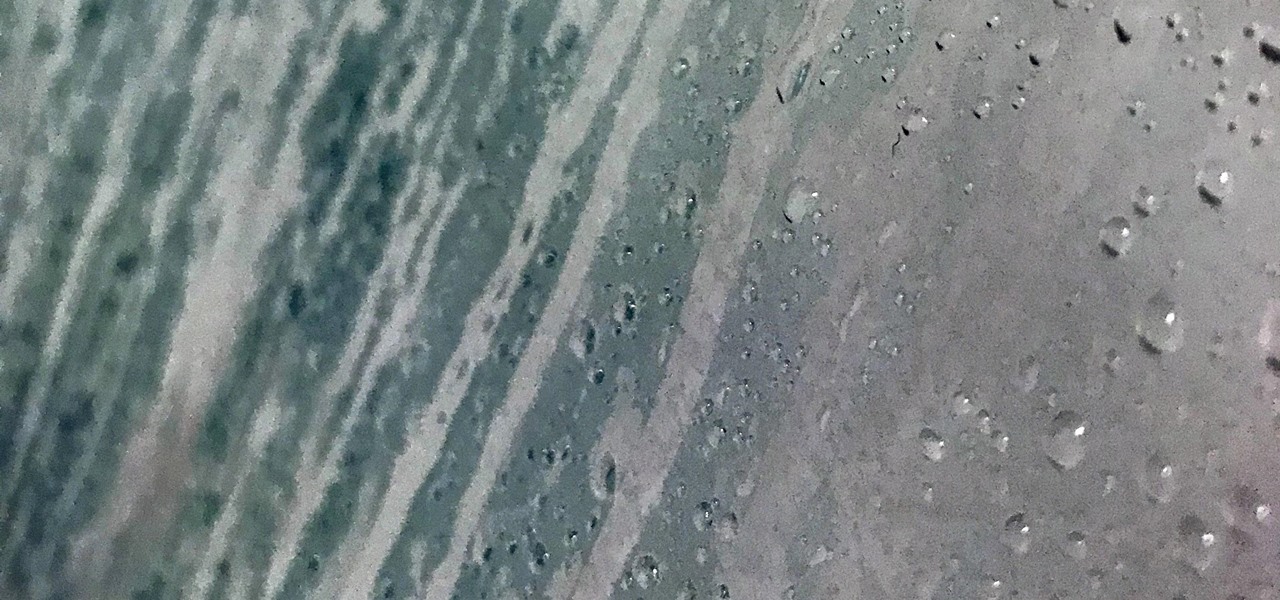In this video tutorial the author Chris Orwig shows how to perform image enhancements using Adobe Photoshop. Chris Orwig is a photographer and a Adobe Photoshop power user who explains how to use Photoshop to bring the best in photographs. He takes a real photo and shows how to add little color to a photograph and make it more lively and attractive. He also shows how to apply some vintage effects. He shows some images and points out to the wide angle distortion present in the images and how t...

In this Adobe Photoshop tutorial the instructor shows how to make a torn image effect. He shows you a sample image of what it is going to look like after producing that effect. It basically looks like as if the photograph was torn to pieces and then put back together with the cracks visible. To do this first open the image in Photoshop. Now make a rough outline of the tear with the polygonal lasso. After generating the tear go to filter and in the distort sub menu choose the ripple. Now it ap...

Thanks to technology, art savvy users can visually edit pictures with the click of a button. This video tutorial demonstrates how to color hair in Adobe Photoshop CS. In Quick Mask Mode, color over the hair area with a fairly large brush. Under Filter, select the Blur category and apply a Gaussian Blur to soften the edges of the mask. Revert back to Standard mode where the mask will appear as a selection, and under Select, choose the Inverse option. Finally, adjust the hue and saturation to s...

Lowe's knows that riding lawnmowers are a big investment for your home and garden. This video shows the proper tools, and safety equipment needed to perform the maintenance needed. Lowe's explains how to replace the air filter on the mower, replacing and testing the spark plug, and how to lubricate the moving parts of the machine itself. The narrator also reminds viewers that when performing maintenance, to do so in a well-ventilated area. Following the steps in this video will make sure your...

Patti Moreno, the Garden Girl, shows how to install a drip irrigation system in a container garden for growing herbs and vegetables. Container plants also need more fertilizer. First, at the spigot, connect a manifold/timer with a fertilizer dispenser and a filter to remove particles. Then run a half-inch main tube line to the patio, using clamps to secure the tubing to fencing and elbow joints at any corners. For each container, punch a hole in the main tube and attach a quarter-inch tube wi...

Hak5 isn't your ordinary tech show. It's hacking in the old-school sense, covering everything from network security, open source and forensics, to DIY modding and the homebrew scene. Damn the warranties, it's time to Trust your Technolust. In this episode, see how to turn any Windows application into a service.

Check out this instructional home repair video to learn how to identify the model number on your washing machine and dryer. Knowing the model number can be essential in finding the right replacement parts. People make the mistake of assuming that the name and number on the front panel is all you need; many washing machine and tumble dryer manufacturers use the model number as well as the serial number. Most washers and dryers have the ID plate behind the door or on the inside of the door. Som...

Learn how to create a green screen effect using Boris Continuum Complete's Chroma Key filter in Apple Final Cut Studio. BCC Chroma Key is used for compositing camera footage shot using a blue, green, or orange screen as a backdrop over a new background video or a still image from a separate file. BCC Chroma Key is also included as part of Boris FX 9.2 and Boris RED 4.3. If you have access to this powerful plug-in for Final Cut Pro, watch and learn how to use it for precise chroma keying.

Creating striking effects in Photoshop file with the program's advanced filters and tools. Learn how to use the creative text tools of Photoshop in this Photoshop tutorial from a professional graphic designer.

Storing information, such as a full address, in one column can limit what you can do with that information. For example, you can't easily filter or sort by part of the address, such as country/region or city. However, if you break up the address into its parts — street address, city, state/province, postal code, country/region — one for each column, you can remove those limits. Watch this instructional video to see how to use the Convert Text to Columns Wizard to automatically break up a sing...

With PivotTable reports in Microsoft Office Excel 2007, your sales report will sparkle with power, flair, and functionality. Take a look at this instructional video to learn how to show the big picture, show all the details, or show anything in between. Easily create multiple worksheets to switch back and forth between the various versions of your report. Sort, filter, and summarize your data any way you like. Show the details of any summary value in your report.

Learn how to produce Roy Lichenstein style Pop Art from your photographs using GIMP image editing software.

Spring is here and you are excited to use your in-ground swimming pool again. Problem is, you find your pool filled with green water after opening it. What do you do? Watch this two-part video tutorial to learn how to backwash your pool filter and clear up that swampy green pool in your backyard.

With a few simple steps, you can change your motor oil yourself -- no need for an expensive mechanic to do it for you.

Phil and Charlie explain how its done in space. Each Space Shuttle has a toilet that can be used by both men and women. Designed to be as much as possible like those on Earth, the units use flowing air instead of water to move waste through the system.

Open the picture you wish to place a rainbow within. A good scene has clouds that are receding into the distance and the light angle coming in from the front of the scene. A rainbow effect appears when by the sun is shining from behind you into the mist-filled air where it is refracted by raindrops.

The video is about how an old stalled photographic image with faded backgrounds to a normal image. A nice clean digital image is taken and is mixed with a texture of a paper and produces a final composite image of all effects combined. The procedure is not that difficult but it needs to be followed in a proper order. First the paper texture is taken as a base and then the clean digital image is dragged onto this texture. The blending mode is adjusted from normal to multiplied blending mode, w...

After teasing what smartglasses powered by Snapchat might look like with two product cycles of camera glasses, Snap has now added augmented reality capabilities to its third take on Spectacles.

Message effects in iMessage lets you add a touch of flair to otherwise bland communications. With the feature, you can complement a birthday wish with a stream of balloons, send a congratulatory text along with a shower of confetti, or make the chat bubble slam itself in the thread. If you're on the receiving end, however, they may be distracting and even jarring.

Our national month-long celebration of all things creepy and crawly comes to a climax on Wednesday with Halloween and will end with Día de Muertos on Friday, so now is the ideal time for the The New York Times to publish a mildly chilling augmented reality story for children.

The number of Legionnaires' cases in New York over the last couple weeks has led to concern and recommendations of caution for those at risk.

In my last tutorial I very briefly introduced Zanti , but in this tutorial I will start to show its many features. The first step on hacking is recon . You could use Nmap , but the problem with Nmap on Android is that by itself, in order to gain full functionality your phone must be rooted. Thank goodness for a few geniuses in Zanti's dev team whom managed to implant full fuctionality of Nmap in Zanti without rooting your phone. With that being said, boot up your Android phone and lets start ...

I've been doing tutorials on Rasberry Pi and I would like to thank everyone that have both read the tutorials and gave me feedback on how well I'm doing. But now I've decided to take a small break and start a mini series that I'm hoping to be at least five tutorials. This doesn't mean I'm gonna stop posting Raspberry Pi tutorials, but since I'm learning so much at the same time I've decided to share some of that knowledge. Hence this tutorial. Please sit back, relax and read on.

A simply frosted or glazed cupcake is like a blank canvas for creative decorations. Intricate cupcakes are works of art, but piping frosting or rolling fondant can be tricky. Luckily, even the most craft-challenged person can use pre-made decorations to create party-worthy cupcakes. Use chocolates or candies to make designs or other decorations and you can have endless fun (and very little stress) creating eye-catching treats.

It feels great to wrap up in a big, fluffy towel after a steamy shower, but it's frustrating when that towel isn't quite up to the job. Over time, towels lose their ability to hold water and dry as needed thanks to daily use and the biggest culprit—laundry detergent.

With over 2 million uploaded videos and over 28 million people who had talked about it online by the end of August, the ALS Ice Bucket Challenge was the most viral social media event of 2014. Its popularity provided the ALS Association with $115 million in donations to date, with everyone from students to veterans to celebrities contributing.

When we're dead tired but need to stay awake, we humans can do many things to make the drowsiness go away, from taking a cold shower to downing energy drinks or coffee to acupressure.

I'll be honest—I've never been a huge fan of camping. It's not that I have anything against nature, I'm just partial to showering and sleeping in my own bed. In fact, the only part of camping I've ever really enjoyed is sitting around a campfire. Outdoor fires are perfect for socializing and cooking hot dogs, but they're also great at helping remove one of camping's biggest annoyances.

If you've ever listened to your loved ones sing in the shower or watched a few minutes of American Idol, you would think that the majority of the population is tone deaf. In reality, only about 4 percent of the world's population suffers from tone deafness, or the inability to distinguish between different pitches. Che Guerava, Charles Darwin, and Ulysses S. Grant were all tone deaf.

At a time when virtually everyone has a cell phone, it's almost inconceivable to think of a time when we're without them. At work, in bed, and even in the bathroom; we're always with our smartphones. I mean, hell, someone even designed a way to bring your smartphone into the freaking shower. It's not THAT serious.

I think part of the reason why I don’t eat more vegetables or fruits is because there's always a process—a simple one, but a process nonetheless. Having to wash my fruits and veggies is just flat out annoying. I just want to eat them, not take a shower with them.

Getting hot and steamy can be awesome, as illustrated in the 1997 smash hit Titanic. But having the bathroom mirrors fog up during a nice hot shower can be very annoying. Getting ready in the morning can already be rushed, and wiping down your mirrors after your shower wastes time. Since most people like to shave or clean up after a shower, the need for a clear mirror is prime.

If you loved The Da Vinci Code by Dan Brown, then listen up— there's been a new discovery found hidden within Leonardo da Vinci's most famous painting— the Mona Lisa.

This is a tutorial showing how to make a lightening effect on Photoshop. First click on the gradient tools and then click on the colors. Check to see if there is black on one side and white on the other, if there is then click the ok button. Then hold the shift key while dragging the mouse across the screen. This will make a black to white gradient effect on the screen. After that, click on the filter button at the top of the screen, then click render, and then difference clouds. After the cl...

All you science and astronomy nuts out there, pay attention, this detailed video tutorial series will tell you everything you need to know about using the Meade EXT Backpack Telescope to ogle the universe.

Find the indication light, located at the top of the Whirlpool refrigerator just inside the door. This tells you when to change your water filter. A green light indicates the filter is good and a red light indicates you need to change the filter.

In this tutorial, we learn how to change your air filter on a 2008 Ninja motorcycle. You will need: a number 5 Allen wrench, a screwdriver, and a new air filter. First, take the side cover off your bike with your screwdriver. After you remove this, set it down to the side as well as everything else that comes with it. Now, remove the air cover from the filter and set the screws to the side. Next, find your air filter and remove it from it's space. After this, replace the old filter with the b...

In this tutorial, we learn how to winterize your boat with Bill Sisson. First, you need to make sure everything that moves stays moving. You can help this by adding some oil and cream to the parts that need to stay moving. Anything that is related to the fuel system should be treated as well. The fuel system needs to be treated or else it won't work properly when you start your boat up again in the summer. Make sure you have a good fuel stabilizer in the fuel and treat the filter as well. Jus...

In this tutorial, we learn how to improve acne by drinking water. Water is great to hydrate the body and it flushes the toxins out of the body. This will make your skin far less dry and it will keep your skin glowing. You can also eat the right foods to help keep your skin looking great. Tap water is alright to drink, depending on the different areas you are in. Filtered water is ultimately the best water for you to drink, because it will be clear of chemicals and be the best for your body an...

In this tutorial, we learn how to clean a coffee machine. First, get the filter out of the machine. After this, run hot water through the coffee machine and let it drain out. Clean off all the instruments that are on the machine to get it completely clean. Then, you will want to run the steamer through to rinse out any impurities as well. After you have ran water out, run it through a couple more times. When finished, you can start to brew coffee and enjoy a more delicious and fresh cup than ...