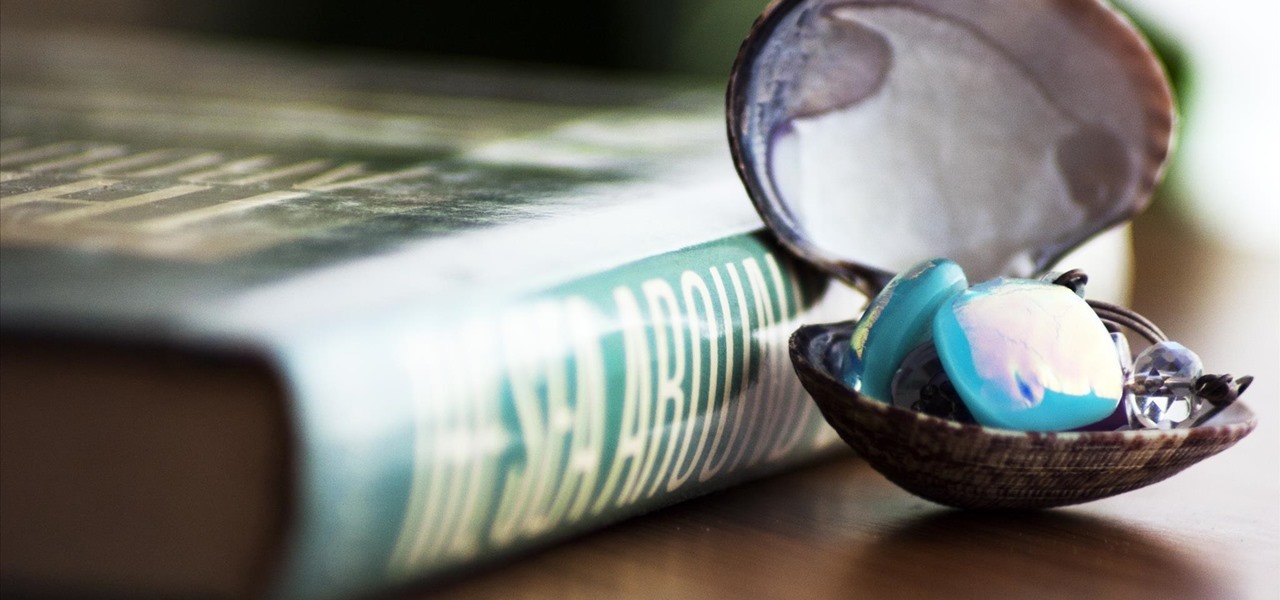Sometimes incorrectly referred to as "iMessage," the Messages app is where iPhone owners go to chat with iOS users across the world. Apple has made some significant improvements to the messaging app with its iOS 12 update for iPhone. If you're interested to see how your Messages experience has changed since installing the new firmware, check out the features below.

One of the best features VSCO has to offer is its presets, also known as filters — they reduce the labor it takes to make your images look better by applying unique preset edits to each. Presets can make your photo look like it came from a professional studio or a black and white camera from the '70s. Sounds great, right? So, how do you get started?

Zooming in and out within Instagram Stories is a good way to take your videos to the next level. Whatever a next level is. Sometimes I just run out of words to describe how fun using Instagram is, so for today, I got "next level," which means whatever you want it to mean.

To celebrate its tenth anniversary, PornHub has just exposed all of our porn habits. All. Of. Them. Before you panic, no individual information has been released. Instead, PornHub has exposed the adult video trends and preferences of a variety of demographics.

When you think ticks, one of the first things to come to mind is Lyme disease. However, as terrible as Lyme disease is, there's another threat from ticks rising in rank in Connecticut and the Northeast — one that is spreading and that hospitals are not prepared for — the Powassan virus.

If you normally take your iced coffee with plain old cream and sugar, you'll find that Starbucks recently-introduced Vanilla Sweet Cream Cold Brew will really hit the spot. It's icy, smooth, and perfectly sweetened with vanilla syrup.

When I was a little kid, I was obsessed with shells. And while most of my shell collection came from combing the beach for treasure, some of it came from a different source: dinner. Whenever my parents had fresh clams or mussels, I would take the leftover shells, soak them overnight in soapy water, and add them to my collection.

Gatorade and football go hand in hand, from player endorsements to the traditional Gatorade shower that coaches get at each Super Bowl. So, get in the game-day spirit with these Gatorade-infused drinks, desserts, and snacks. The good thing about Gatorade is that it comes in every color of the rainbow—so feel free to make these in your favorite team's colors.

The origins of vodka are shrouded in mystery, with both Russia and Poland laying claim to its invention. Some say Genovese merchants brought vodka (then known as aqua vitae, or the water of life) in the late fourteenth century to Russia. For many years, vodka wasn't just an alcoholic beverage: it was also consumed as medicine.

Mirror, mirror on the wall, who is the fairest of them all? Besides being one of the most notorious misquotes of all time (the line is "Magic Mirror on the wall, who is the fairest of them all"), it's a question that men and women probably have asked themselves more than once.

There comes a time in relationships when two people decide to move in together, and when this happens, you learn two things:

How to cut Drywall, Sheetrock, Plasterboard. THE EASY WAY! G'day Knuckleheads, Uncle Knackers here and welcome to Video Two of my ten part series titled 'My Top Ten DIY Tips' as nominated by you..

Wondering how to get long hair naturally? How do you grow your hair? In this video Rachelle and Sam give you 10 tips to get those long locks naturally!

For those of us with small children, bath time can be very fun. Kids usually love splashing about and playing with their toys in the water! One thing they don't love however, is getting water in their eyes or on their face.

To test how fast your internet speed is an intermediate level skill. Start by picking an internet speed test. You can use Google or another search engine to find one. A service that is recommended in the video is DSLreports. This site does not require you to know a lot of information about your service. To test your speed start by picking a city that is near to you. Then shut down all tabs and every application that you have running. It's important to do this on every computer on your home ne...

In this video, we learn how to add ray so flight through trees in Photoshop. First, open up Photoshop and open up your picture. Now, go to your channels and choose the one with the most contrast by looking at all of the options. Now, duplicate the layer and go to "image", "adjustments", and then "levels". Now, make the image a lot darker, looking at the image preview as you go. When finished, click "ok", then select this layer and press "control", then click". Go back to the regular image, th...

Micro misters allow for low volume of water over a wide area. They give good moisture coverage. Systems can be pulled up, changed and made into what you need it to be. Keep potted plants separate from other plants. They should have their own system. There is a system to encourage growth of root systems of various plants. Shrubs get two emitters in case one clogs up, the plant still has moisture. Having the water at the base of the plant limits weed growth. There is a temporary system to get t...

Learn how to make a "Resident Evil"-style Biohazard Virus with nothing except the brush tool and layer effects in Photoshop. Use adjustment layers to create extra grain and contrast to your made from scratch hi-res microscopic bacteria and learn more about those brush tool options you didn't know about.

This video shows you an alternative procedure to bismuth subnitrate, using Pepto-Bismol tablets. You'll learn how to test for alkaloids, similar to a toxicology report. Put on your goggles, for this great home science experiment.

Ash Davies believes that it is important to understand how to properly use Photoshop, especially with the Obama "Hope" posters that have become increasingly popular. The first step is to cut out the image that you want to use for the poster. To do this, you have to use the polygon tool and trace around the object you wish. After done, select Layer via cut to separate. Creating a new layer and choose color fde5a9 for the background layer. After this, you can create the different blue and red l...

1. To make tilt shift take one picture which is taken from high angle with any content like car and buses. Now open the picture in Photoshop and change it to quick mask mode to create and edit the selection.

If you're like most busy workers, your day doesn't get started until you have your first jolt of fresh coffee. When you are feeling extra sluggish and need a boost, try a strong Cuban coffee that is sure to start your engine.

1. The following lines describes how to create animated glowing text on Flash. 2. Open a new Flash Project and select first Key Frame and place a Text Box and Type "HELLO" 3.Select TextColor as red. 4. Then Go to Filters->Glow a. select color as Dark Yellow b. increase the Blur x,y Property value to 5 c. strength value to 200 d. Quality: Low 5. Select 15th Frame and Right click->Select Insert KeyFrame. 6. Then increase the Blur x,y Property value to 50 and strength value to 300. 7. Then selec...

After you launch Outlook 2010 in your computer, you will see the Ribbon strip immediately in the main window. The button for writing a new e-mail is separated from a button for creating new items in the calendar, contact list or task manager. An independent Quick Steps section offers functions allowing you to move a message into different folders, to save it into a calendar as a meeting reminder, to quickly forward it to a chosen person or to more people and to forward it with a FYI note. If ...

This how-to video is about how to add a color tint to photos in Photoshop.

Videomaker Associate Editor Tom Skowronski explains how four basic steps can be used to improve the lighting effects for a video and give it a more professional look.

Smash glow? What the heck is that? That's exactly what you'll find out… watch this science video tutorial from Nurd Rage on how to make smash-glow crystals (triboluminescent crystals) with Dr. Lithium.

Systm is the Do It Yourself show designed for the common geek who wants to quickly and easily learn how to dive into the latest and hottest tech projects. We will help you avoid pitfalls and get your project up and running fast.

Pixel Perfect is the "perfect" show to help you with your Photoshop skills. Be amazed and learn as master digital artist Bert Monroy takes a stylus and a digital pad and treats it as Monet and Picasso do with oil and canvas. Learn the tips and tricks you need to whip those digital pictures into shape with Adobe Photoshop and Illustrator. In this episode, Ben shows you how to recreate a Toys "R" Us display in Photoshop.

Pixel Perfect is the "perfect" show to help you with your Photoshop skills. Be amazed and learn as master digital artist Bert Monroy takes a stylus and a digital pad and treats it as Monet and Picasso do with oil and canvas. Learn the tips and tricks you need to whip those digital pictures into shape with Adobe Photoshop and Illustrator. In this episode, Ben shows you how to build an Egyptian Pharaoh's room in Photoshop.

Pixel Perfect is the "perfect" show to help you with your Photoshop skills. Be amazed and learn as master digital artist Bert Monroy takes a stylus and a digital pad and treats it as Monet and Picasso do with oil and canvas. Learn the tips and tricks you need to whip those digital pictures into shape with Adobe Photoshop and Illustrator. In this episode, Ben shows you how to turn build a 3D rocket in Photoshop and Illustrator.

Pixel Perfect is the "perfect" show to help you with your Photoshop skills. Be amazed and learn as master digital artist Bert Monroy takes a stylus and a digital pad and treats it as Monet and Picasso do with oil and canvas. Learn the tips and tricks you need to whip those digital pictures into shape with Adobe Photoshop and Illustrator. In this episode, Ben shows you how to turn images into watercolor paintings in Photoshop.

Watch this science video tutorial from Nurd Rage on how to make iodine from sulfuric acid and alkali metal iodide. This is the best way to make elemental iodine from sulfuric acid and sodium or potassium iodide.

Watch this science video tutorial from Nurd Rage on how to make silver different colors by electrochemical anodizing. Without using paint, you can give a silver surface various colors by anodizing it.

This is an intensive one-day overview video tutorial of the fundamental concepts of the Ruby on Rails Web programming framework, presented by the UC Berkeley RAD Lab. The overview consists of six sections of approximately one hour each. Click through the video chapters to go through the Ruby on Rails programming course.

Learn how to replace the factor airbox with a cone filter intake - this should flow more air through your engine to add a bit of horsepower and better performance.

This is a multi-part tutorial from Wikkid Things that shows you how to make a club flyer design in Photoshop. Whether you're new to Adobe's popular raster graphics editing software or a seasoned professional just looking to better acquaint yourself with the program and its various features and filters, you're sure to be well served by this video tutorial. For more information, including detailed, step-by-step instructions, watch this free video guide.

First of all you have to search for a reputed dealer. Then ask him all necessary questions like what sort of lenses shall fit in your camera, what shall be the size of the lens to fit in your camera. If you are going to purchase it online then you have to ask whether the surface of the lens is scratched and marked in any way. Make sure that three is no mould or scratches on the lenses. You can also hold the lens towards the sun or a light source. Do not hold it directly against the sun. Now y...

First of all open an image which shows many different lights in a night background. Now make a new layer now set the color of background to black by first and the foreground color set to white. Click the background for the bottom of the left bar and then pressing 'd'’. Next select the 'gradient' tool. Make sure to select the style from the foreground to background. Select the 'mode' to 'normal' and ‘opacity’ to '100%'. Now drag the top right hand corner to the bottom of the left hand corner. ...

1)Open image, go to channel. Look for the channel that gives the most contrast by going through them one by one.