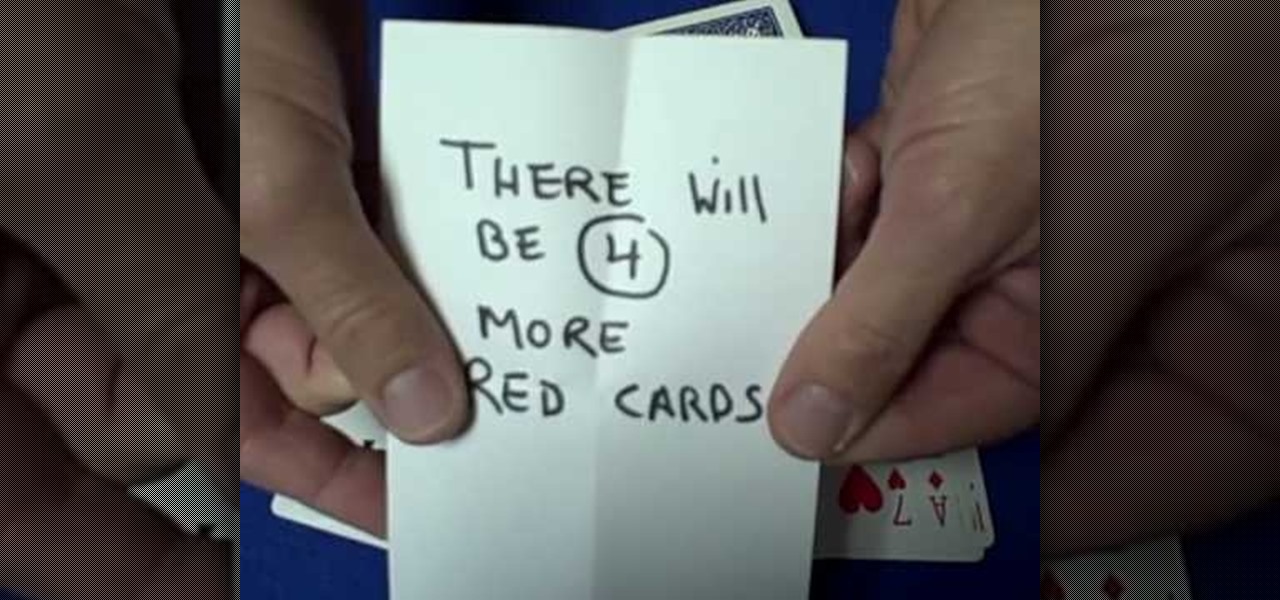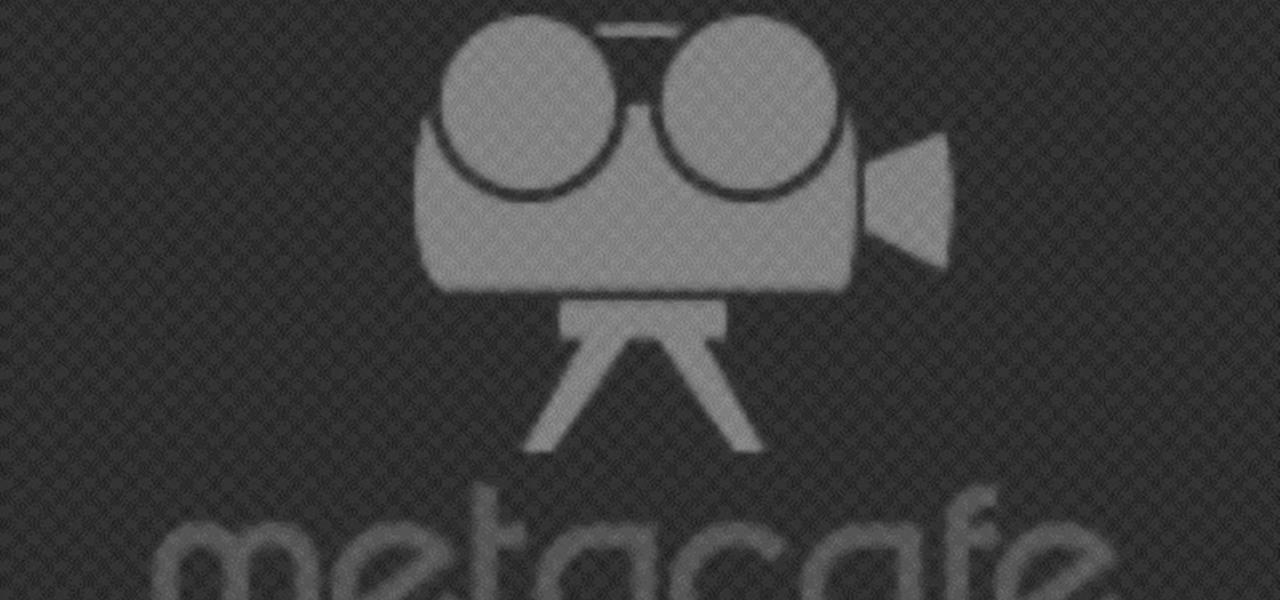Changing positions on a surfboard is one of the hardest things to learn how to do. Get expert advice on surfing techniques in this video lesson. Take action: use proper foot position, shuffle feet to make minor adjustments, and remember that sweet spots are different for every individual. Mike Jones, the instructor of this how-to video, has been surfing since he was only six years old. He was lucky enough to surf the pro tour for a few years before starting his own surf shop and clothing bran...

There is more than one version of the Quick as a Wink card trick. This version begins with the deck of cards in the box, but the cards will need to be set up in advance. Put the 2 black sixes on top and the 2 red sixes on the bottom. You will leave the card that will be left in the visible. When you remove the cards from the box, press on the sides, in order to bow the box, which will enable you to pull all of the cards out except the one that you want to leave. Take the top 2 cards off the d...
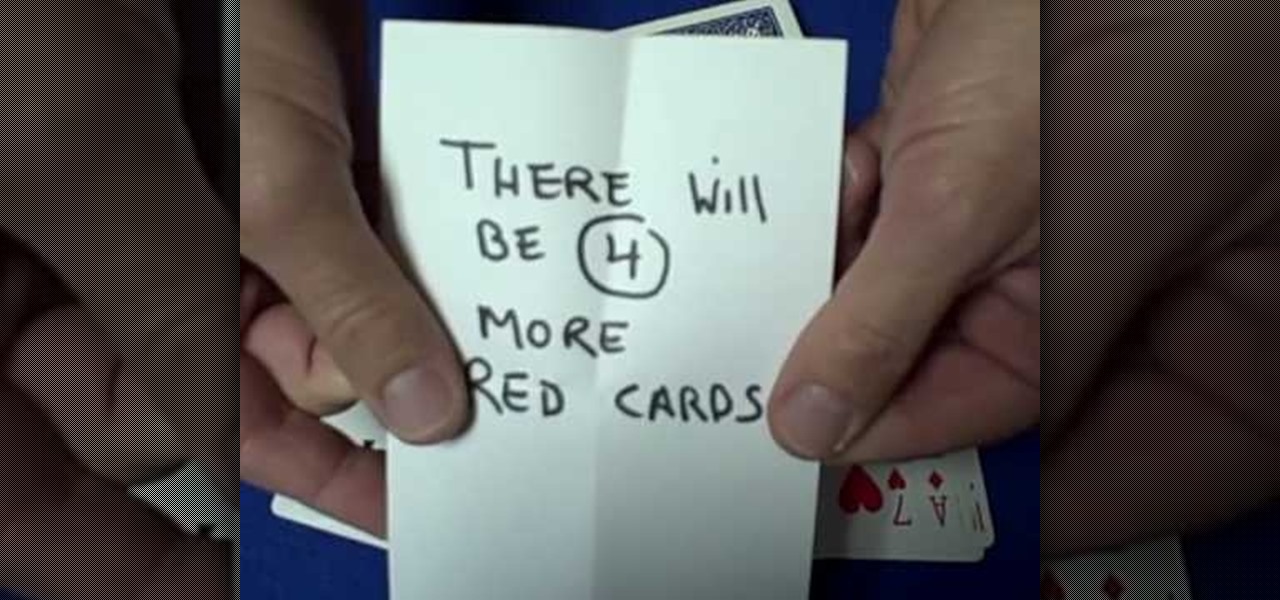
In order to perform a prediction card trick, you will need the following: a deck of cards, the box the cards came in, a pen or a pencil, and paper.

Watch this music tutorial video that shows you how to play "Fool in the Rain" by John Bonham of Led Zeppelin on the drums. Led Astray drummer Fronzo breaks down the half time shuffle to help other drummers trying to play this amazing groove! It may not be exactly what Bonham played but this is a pretty close rendition! Play "Fool in the Rain" by watching this instructional drum playing lesson and improve your drum skills!
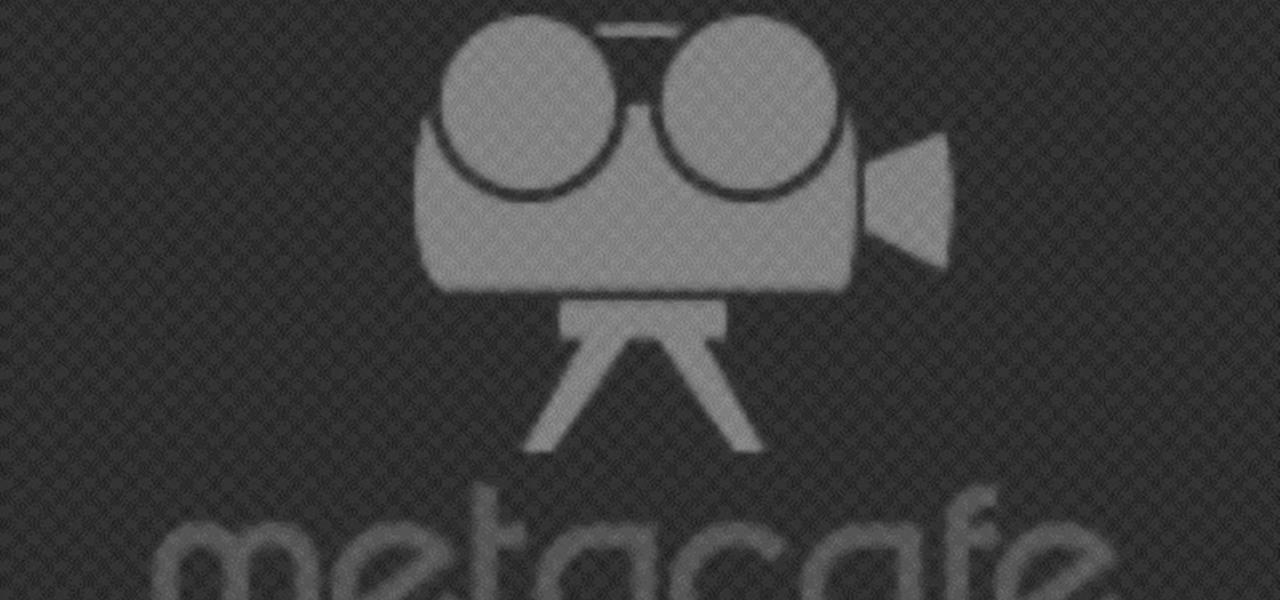
Don't be fooled by the silly name, clown dancing is serious business. This video dance tutorial breaks down several basic clown dance moves. Watch and learn how to do the shuffle, the V, the stepback, and the heeltoe.

Here’s a nifty little trick that will have you wowing the crowd not once but twice in the very same routine. You will need a deck of red-backed cards, one blue-backed card, the ability to perform the Hindu Shuffle, and double lift skills. Watch this video magic tutorial shows how to perform a great card finding and color change card trick.

Learn to perform the Opposites Attract magic card trick in which you appear to shuffle a deck so that the aces and queens end up next to each other.

With a fake shuffle. Pretty cool. You can do it anywhere, at anytime, with any deck.

You can learn how to do the four aces trick. You shuffle the deck of cards and then separate the deck into four piles first. You really need to remember where you put the aces in the beginning.

Spiderman demonstrates how to do a predicting card trick for your friends. First, you shuffle the deck and have the person choose a card. You use your first four fingers to move the cards along.

Learn how to play straight gin. Grab a friend, pull out a deck of cards, and get comfortable. Straight Gin is easy to learn.

When we think of holiday songs, usually "White Christmas," Bing Crosby, and lots of fake snow falling on Bing Crosby while he sings "White Christmas" come to mind. Thanksgiving songs are often neglected or get lost in the shuffle during the very Christmas-centered holiday season.

This video tutorial is in the Electronics category which will show you how to unfreeze an iPod Nano. Doing this is really simple and easy and doesn't take much time. This video is not meant for unfreezing iPod shuffle or iPod touch. If your iPod Nano freezes and stops responding, press the enter button in the center and the menu button located at the top part of the ring simultaneously. Hold the buttons down for a couple of seconds till the screen powers up again. Your iPod Nano is now unfroz...

This is a video tutorial in the Magic & Parlor Tricks category where you are going to learn how to do the "Three Aces" card trick. For this trick you need a deck of cards and you shuffle it nicely. Then you flip the deck and reveal the center part of the card and say it is the ace of hearts. The actual card is the 3 of hearts. Place this card face down on the table. You repeat this process and similarly take out a clubs and diamonds card. Then you perform a magic gesture and say all three car...

In this video tutorial, viewers learn how to force cards. Card forcing is when it looks like the users has a free selection of cards, but in reality the magician has predetermined a card to be selected. The force taught in this video is the cross cut force. Take the desired card on top of the deck and place it face down on top. When you shuffle the deck, make sure that the desired card always remains on the top of the deck. This video will benefit those viewers who are interested in magic, an...

This is a card trick that you can make some money on. First you start with 2 decks of cards. The decks are organized hearts, spades, diamonds, then, clubs. Ace through king on each suit. To set up this trick you reverse one of the decks. So one deck is hearts, spades diamonds, and clubs and the other deck is club, diamonds, spades and hearts with king to ace.To start the trick you have a friend shuffle the two decks together. You then make a bet that the top 52 cards will make a full deck. Ac...

To put music on your iPod from your computer starting with the iPod shuffle you will need to start by having your USB connector plugged into your both iPod and computer. Then once its plugged in you will need to open up iTunes and you can access your iPod from the button on the left that shows your iPod on it. Now if you want to put music on it you simply drag the music from your iTunes and place it into iPod. If you have any other kind of iPod you can do the same steps except for the connect...

This a video tutorial on how to levitate a card. This is basically a card trick. The effect created is that the spectator's selected card is magically revealed by rising out of the pack. The secret to the effect is your little finger. Shuffle the cards and then let the spectator select one card. Show the card to the spectator and tell him/her to put the card back anywhere they want. As the card is placed back, get a pinky break with your little finger above the card. Use multiple cuts to get ...

Want a card trick to amaze and wow your friends? With just a normal deck of cards, you can fool and fascinate your friends by just following this video. First of all, go through your deck and grab 12 diamonds, 6 clubs, 3 hearts and 2 spades. Now hand these cards to your friend and have them shuffle and mix them up. With probability, the chance of a diamond showing up is over 50 percent. So all you have to do is predict that the card on the top of the deck is a diamond. More than half the time...

Mismag822 shows you how to perform the "best little self working" card trick. Get your mini deck of cards and count out 16 cards. Shuffle the cards out and lay them out in a grid. Select 4 cards over the deck. Then the other person selects a row and fold it over like a book. Keep folding till you have one deck. Spread out the cards 4 should be face down. The four cards that are left should be all aces.

Originated by James Higgins (AKA "The Original Skeeter Rabbit") in the 70s, the skeeter rabbit is a shuffle step you can use in your hip hop dancing. This move employs your skills on locking to contrast with the fast moves you're doing on the dance floor. The skeeter rabbit calls for extensive use of your legs, hopping swinging and freezing for a frantic move that's sure to impress on the dance floor. This video tutorial will teach how to do the skeeter rabbit dance move.

Using only a deck of cards, this simple game can keep children entertained. You Will Need

All you need to remotely access your computer's iTunes library is your iPhone. Control itunes with your iPhone with this Howcast guide.

Tired of losing your shirt playing poker? How about a fun game for couples instead? You Will Need

Learn how to play gin rummy: knocking variation. In this version of Gin, you can end a game by "Knocking."

Nearly one year after its announcement, AirPlay 2 has finally landed on iPhones everywhere. Not only can you easily control multiple speakers including Apple TVs and HomePods from your iPhone, but you can use Siri to help you get the job done. It's one of the iOS assistant's best features, and if you're running iOS 11.4 with a compatible speaker, you can try it out right now.

YouTube has gotten so big over the years that it is now viewed by more 18-49 year-olds than any cable network in the United States. But even though online video platforms continue to gain ground on traditional TV stations, there's one aspect to the viewing experience that live TV still does better—it lets you tune into a channel, then just sit back and watch indefinitely.

No matter how cool my 3D live wallpaper is, or how often my Google Now wallpapers automatically change, I always want more backgrounds. Zedge has made it easy for me to find new ones, and 500 Firepaper helps me keep my background lively with rotating wallpapers—but these aren't enough.

If you have a large media library, you should definitely have the Plex server installed on your computer. If you do, you can just install Plex for Android or iPhone, then you'll have access to all of your music, movies, and TV shows anywhere.

Are you a magician on a budget? Impressive feats of magic don't require an assistant to saw in half, or even a rabbit to pull out of a hat. You need only the slightest sleight-of-hand to perform this impressive magic staple.

One of the most exciting additions to iOS 12 for iPhones is called Shortcuts, a tool integrated with Siri to help you get things done faster. While there are a few recommended shortcuts available to you in Siri's settings in iOS 12, the Shortcuts app brings the functionality of Workflow to Siri so you can build your own custom actions or select from the gallery of available shortcuts.

Finally, Spotify now works with Siri! It's been a long time coming, but as of Spotify Music version 8.5.6 for iOS 13, you can make Siri or Hey Siri on your iPhone play and control music in your Spotify account. But what commands can you use? We've built a list of everything you can tell Siri to do on Spotify right now, and as time goes on, the list may grow even more powerful.

Trying to figure out which music streaming service to subscribe to can be a difficult task when the playing field is so crowded. Each has its benefits, as well as downsides, so finding the right one for your needs and wants can take a lot of overwhelming research. But we've done all the research for you to help you find the best music subscription your money can buy.

Apple's newest software update, iOS 17.5 includes one killer new feature for people who like word games: another lexical challenge to complement the crossword puzzles that Apple News already has.

So DTM insisted I write up a little article on Bogo Sort. What Is Bogo Sort?

With over 20 million songs, Spotify has become my go-to source for music. I can stream tunes to my desktop or phone, without ever having to worry about storage space being eaten up.

Apple has released the third beta of its iOS 7.1 software to developers, just a few weeks after their second beta introduced us to button shapes, a new calendar list view toggle, a hidden Car Display control and several other tweaks and performance improvements.

This video shows a very basic magic card trick which was created by the person who made the video. This magic trick is perfect for beginners and is simple. First, you should separate the cards into four piles, asking the other person to pick a card from one of the decks. You then should place their card at the bottom of one of the decks and stack the other three on top of that deck. Then you hand the deck to the other person, making sure that you quickly see the card at the bottom of the deck...

In this sports how-to video, Farmington (MN) HS head softball coach Heather Ballstadt demonstrates a fielding drill, where the players do not use a glove. To get into position for fielding, start on your toes with the knees bent. Keep the back straight. One person rolls the ball to the other person. The second softball player bends down, picks it up and rolls it back. Keep a wide stance to be able to shuffle if needed.

Apple's official feature list for the Music app on iOS 18 and iPadOS 18 may highlight only one update, but there's much more happening under the surface than that. Whether you subscribe to Apple Music, the latest version brings hidden gems that enhance your up-next queue, playlists, and overall experience.