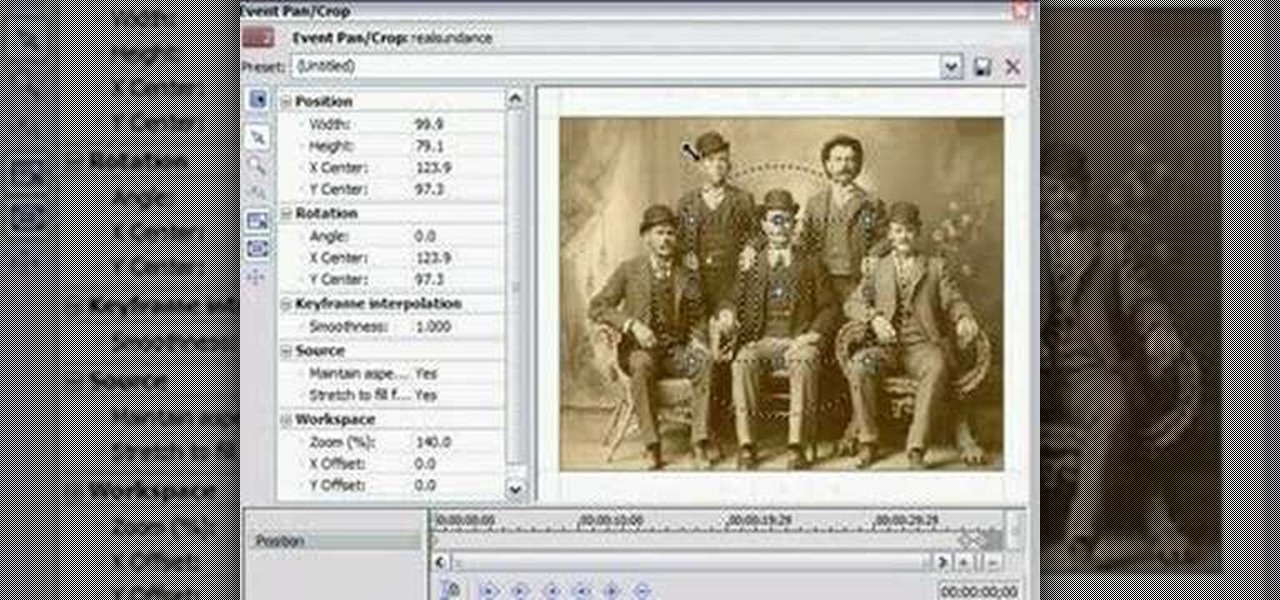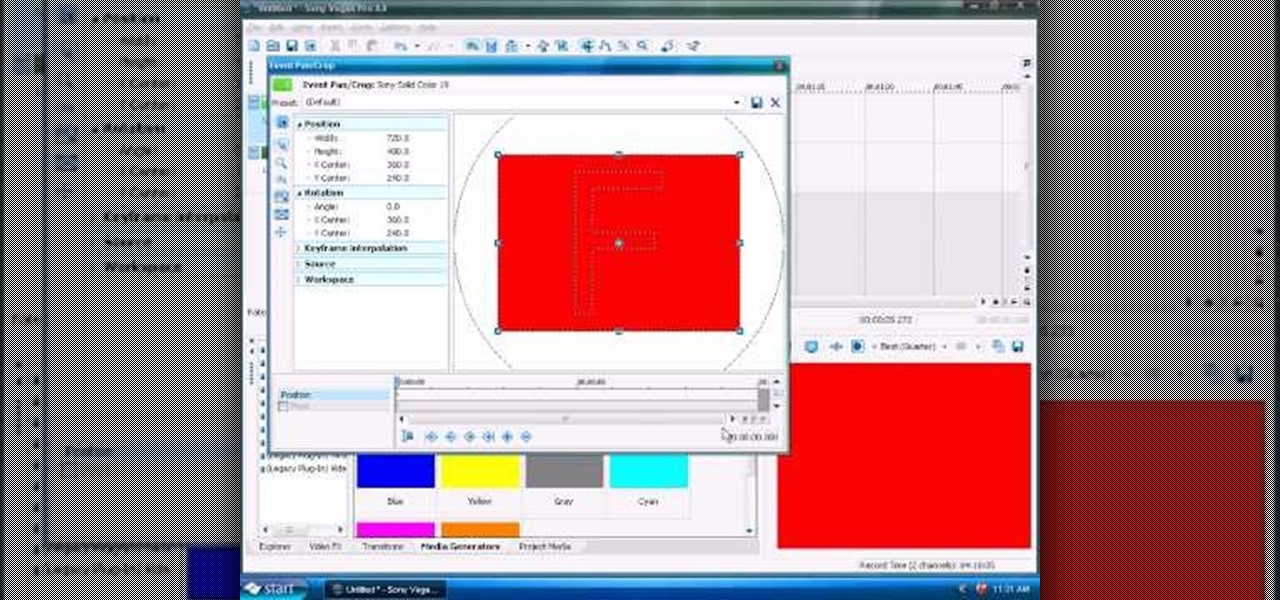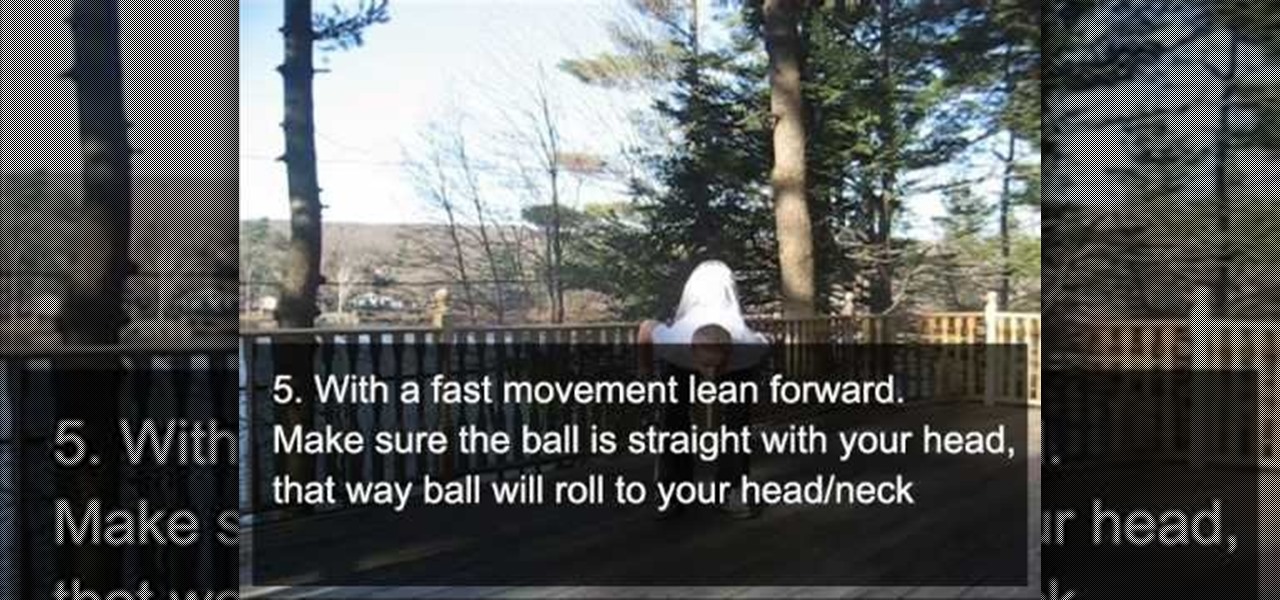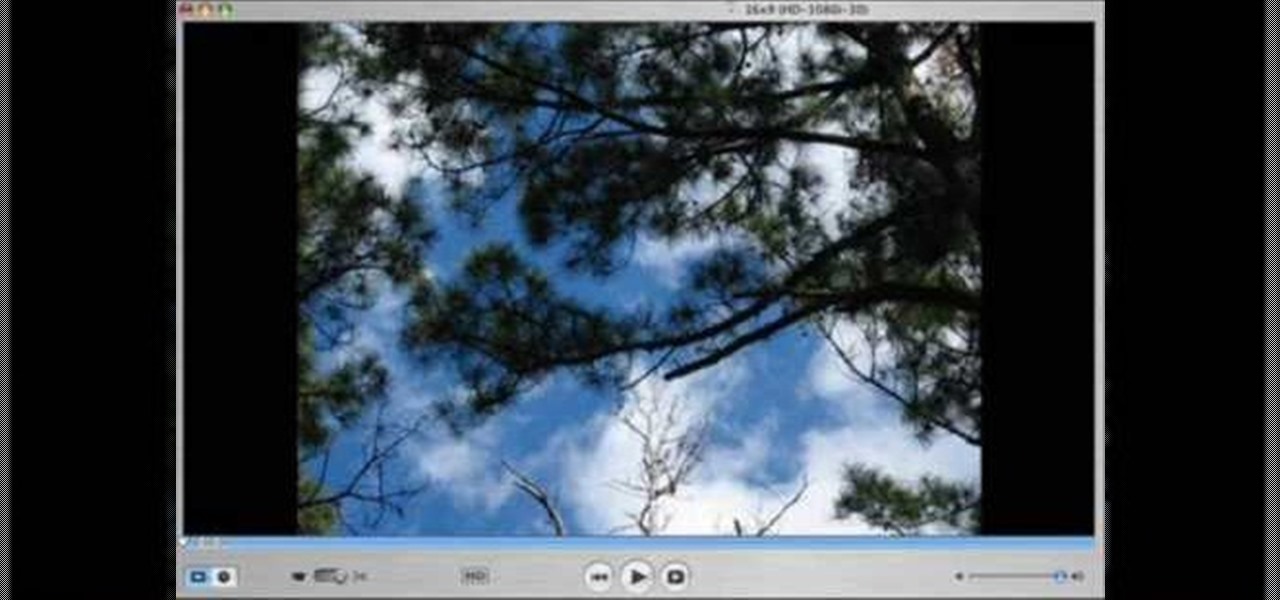Learn how to create custom-cropped images in It's easy. And this clip will show you precisely how it's done. Whether you're new to Adobe's popular raster graphics editor or a seasoned designer looking to better acquaint yourself with the new features and functions of the latest iteration of the application, you're sure to benefit from this free software tutorial. For more information, watch this video guide.

This video shows you how to work with the pan and crop tool in Sony Vegas Movie Studio and Pro. Whether you're completely new to Sony's popular nonlinear editor (NLE) or are a seasoned digital video professional simply looking to pick up a few new tips and tricks, you're sure to be well served by this free video software tutorial. For more information, including detailed, step-by-step instructions, take a look.

Cropping and translating images is a common workflow. This Blender user's guide will show you how it's done. Whether you're new to the Blender Foundation's popular 3D modeling program or a seasoned graphic artist just interested in better acquainting yourself with the application, you're sure to be well served by this free video tutorial. For more information, including detailed instructions, take a look!

In this how-to video, you will learn how to straighten crooked photos in Photoshop. First, open the photo you want to straighten in Photoshop. Next, use the ruler tool under the eye dropper tool. Select it and zoom in to an area. Find a crooked line to straighten, such as a building rooftop or ground line of some sort. Click, hold, and drag. Next, zoom out. Go to image, image rotation, and arbitrary. Click okay and your image will be adjusted. Go to the crop tool and crop out the spaces. Hit ...

Here is another cool photo manipulation you can do using Photoshop CS3. You can take a normal photo you’ve taken and really make it look unique by giving it harder edges and some more texture to the shot. Mix up your photos with this effect.

We all have old tshirts lying around our house. Why spend the big bucks when you can reconstruct & recycle what you already have? In this DIY fashion tutorial, learn how to turn an old oversized t-shirt into a sexy cropped tank top! Perfect for summer!

This software tutorial takes a look at some of the editing capabilities inside of the freeware image viewing application IrfanView. Learn how to use IrfanView to crop, resize and retouch images. If you can't get your hands on Photoshop or a professional image editing software, download and try IrfanView for your basic editing needs.

In this tutorial Bill Myers shows you how to use Pan & Crop to zoom into or add motion to photos in Sony Vegas Pro or Movie Studio.

This video shows how to use pan and crop in Sony Vegas Movie Studio. Created with Camtasia by Bill Myers.

Are some of your memorable pictures in need of shaping up? Keep your scrapbook photos clean and centered by cropping them.

This tutorial is here to help those Sony Vegas beginners understand how to use the Pan and Crop tools.

Watch this tutorial to learn how easy it is to use iPhoto '08 to rotate, straighten and crop your pictures.

How to do Perspective Cropping in Photoshop to change the angle and perspective of an image or part of an image.

On this YouTube video the user Vvistacomphelp shows you how to print screen and crop pictures. The first thing that the user shows is where the Print Screen button is located at on most keyboards so that you can press it on yours. The second thing is go to the start menu in Windows Vista and type in "paint" in the search box on the bottom left then open Paint under Programs. The third thing that is shown is how to make an image appear inside of the paint program so you can crop it. After foll...

Check out this informative video tutorial from Apple on how to crop and compose images using the mask tool in Keynote '09.

Being a male, I may be the only one among my gender stating this, but I'm sick of girls using Halloween as an excuse to dress scantily. Why can't more girls skip the playboy bunny costume and get this gnarly? Below, ten badass Halloween looks executed by girls only...

Harvesting your crops taking too long? Use this quick trick to make your life easier! This video tutorial shows how to save time harvesting in FarmVille (12/08/09). Instead of waiting for your little farmer to walk all the way across your farm to harvest that last crop, why not have him do it instantly? By creating a mini-prison for your farmer, you will be able to harvest anything, anywhere, right away. Watch the video for details.

Excerpts from a presentation by Dr. Simeon Hein at the International UFO Congress, 2005. Dr. Hein is the director of the Institute for Resonance in Boulder, Colorado. The Institute is devoted to the study of subtle-energy sciences including remote viewing, crop circles and related subjects. Dr. Hein has a Ph.D. in sociology and has previously taught research methodology and statistic courses. Dr. Hein first learned remote viewing in 1996 and subsequently became involved in crop circle researc...

Natasha tells us not wait until we get sick to take care of our health. Building the immune system will often prevent illness in the first place. The basics of a strong immune system are; plenty of sleep, clean water, good healthy food, and minimizing stress. She advises that as we age we need to take more care with our health, but developing healthy habits earlier on has long reaching benefits. Whatever a persons age, now is the time to adopt healthier habits and make sure the basics are bei...

It's important to be able to convey to someone that you are feeling ill in their language. In this video, learn how to say "I'm sick" in Polish, as well as "I'm hungry" and "I'm tired". Study & learn the correct pronunciation by stopping and pausing this short language tutorial to practice!

Now this is a sick freestyle soccer move. If you've already got the basics of this awesome new sport down, this video will teach you a great advanced trick to do dubbed a t-shit trick MCNS. This trick consists of catching the ball under the front of the shirt, then rolling it around the side and out of the back of the shirt into a back stall. Legendary.

If you're an iPhone owner and you're sick to death of having to deal with AT&T's terrible network, it is possible to unlock your phone and use it on another carrier! And the process is easier than ever now that jailbreakme has made jailbreaking iPhones in preparation for unlocking so easy! This video will show you how to download and use Ultrasn0w on you iPhone, which will unlock it and make it ready for use with TMobile or Verizon or any other carrier.

If you're interested in writing pop songs these days, you pretty much have to know how to create a sick beat on your computer. What better way to practice than replicating the beat of a popular song and learning it's tricks? This video will teach you how to make the beat to the Nicki Minaj hit single "Your Love" using Sony ACID. Watch and learn!

Although this is not highly recommended, but it still works, you can make your own homemade cough syrup using a few simple ingredients. This is helpful for anyone who is feeling sick and wants to get better in a short amount of time. So, good luck and enjoy!

Kingsley Singleton teaches us about cropping images in Adobe Photoshop. He discusses the importance of properly cropping pictures, and the basic ways to do so. He first shows us how to properly crop images to ensure that printed pictures are the proper size for the paper. Clicking on the image and then dragging the marquis over the picture will select the area of the picture that you would like to use. Moving the corner arrows will adjust the size of the area selected. Then, to properly size ...

Being able to take screenshots on Android isn't something we were always able to do. It was added to stock Android in Ice Cream Sandwich 4.0 (Gingerbread 2.3, if you were a Samsung TouchWiz user) as a simple full screen screenshot, and that's the way it's remained ever since—until now.

This video tutorial shows how to hack FarmVille (07/02/10).

Watch and learn how to crop videos for free on a PC using VirtualDub. This is a great way to get rid of letterbox black bars along the top and bottom of the screen on mobile devices like an iPod or iTouch.

This tutorial goes over everything you need to know about panning/cropping, also known as easing and zooming, in Sony Vegas 7.

Scanners are much too cumbersome to fit in a pocket, but with the use of just one application, you can replace all that bulky hardware with your Android smartphone and take it with you wherever you go. All you need to do is find the scanning app that fulfills your needs. Here are our five favorites that are good for business pros and average joes alike.

Bored of your old leggings lying around in the closet? Here's how you can re-use them as a crop top.

In this web design tutorial learn how to use web design clip tool to crop photos in Xara Web Designer. Also this web design tutorial will cover how to add photos to text panels as well.

Some people hate cold weather, but there are also plenty of things to look forward to in the wintertime. The holidays, building awesome snow sculptures (or igloos), and hot chocolate, to name a few. But with all the good also comes one gigantic downside—more people get sick during the winter than any other time of year.

Begin with starting the program Picasa. If the program has been opened, choose an image for editing. Double click on one of the images and it will open. On the left of the screen there is an editing toolbar. The next option after this is to Crop the picture. Click "Crop Picture". Then choose the format you want the picture to be cropped to. Then hit Enter.The next option is "I'm Feeling Lucky". With this option you can give the picture the best color possible.Following with Redeye Repair. Cho...

Whether you're new to Adobe Photoshop or a seasoned digital photographer after a general overview of CS5's most vital new features, you're sure to be well served by this official video tutorial from the folks at Adobe TV. New Photoshop CS5 helps you achieve the visual and emotional effects you’re after with re-engineered features for reducing and adding grain, performing post-crop vignetting, and sharpening. CS5 reinvents HDR imaging with Exposure Merge, which makes it easy to preserve the fu...

Your workspace should be a breeding ground for creativity and productivity, not bacteria and germs. You Will Need

Growing populations and higher temperatures put pressure on world food supplies. Naturally occurring soil bacteria may save crops in drought-stressed areas, put more land into crop production, and produce more food.

Uploading certain pictures to Instagram can be problematic, especially when the dimensions of your picture exceed the dimensions of the square crop that's forced upon you. Why should I be forced to hack up my awesome fisheye picture inside of a lame square? I get the whole square thing, and I love it, but there's just some times when you can't be bound by the rules.

If you play Farmville, you want to have access to it wherever you ware so that your crops never need go unharvested! Unfortunately, the iPad will not allow you to play Flash games out of the box. Well now it can! This video will show you how to use an app called CloudBrowse to play Farmville on the iPad. It doesn't work especially well, but it will enable you to harvest your crops anywhere that you can get online with your iPad.

In this Software video tutorial you will learn how to create a vector RSS icon in Illustrator. Open illustrator and open a new document. Select the ‘rounded rectangle tool’ from the rectangle menu. Click and drag to draw a rounded square. Select the gradient fill on the left side and change the color to orange on the right side and make it dark to light from top to bottom. Next grab the corner and turn it around 180 degrees. Move the picture to one side and select the ellipse tool. Draw a...