
How To: Bake a classic Canadian apple pie with cinnamon filling
There is no one cure-all remedy for all of life's sucky situations (breakups, not getting that musical role you auditioned for, being sick), but apple pie comes as close as you can get.


There is no one cure-all remedy for all of life's sucky situations (breakups, not getting that musical role you auditioned for, being sick), but apple pie comes as close as you can get.

Though rodents may have a bad reputation, a rat can make a great pet for kids. Rats need a good sized cage, lots of toys and regular trips to the vet to maintain their teeth and make sure they don't get sick. Follow these tips to keep your new pet happy and healthy!

This video teaches you a wonderful alternative to eating ramen noodles, or eating on a budget. This creative easy to make dish is great for a college student, or anybody unfamiliar of the kitchen. Sick of those simple flavored ramen noodles? Well this tutorial shows you how to spruce up this dish in no time for yourself or your guest.

Sick of the default tones your iPhone or iPod Touch has for your text/SMS/message tones? Change your iPhone message tone, and get customized tones for your text message alerts.

Sick of an overflowing mailbox sans fun letters? Turn everyday junk mail into a collection of usable guitar picks.

If you're new to Adobe Photoshop, editing photos can be a bit intimidating, especially when dealing with raw file formats. But with the help of this Photoshop tutorial, you'll be able to fix up your raw photos without any problems. Gavin Hoey walks you through his steps of Camera Raw in CS5, using an awesome picture of Matisyahu as an example, tweaking and fixing the pic using the crop, white balance, temperature and noise tools.

Farming in Minecraft isn't the most exciting part of the game, but it's essential for making the high-level food items like cake so you'd better get used to it. This video will walk you through all aspects of Minecraft farming, including getting seeds, using your hoe to til the soil, planting the crops, and then using bonemeal to make them grow fast.

In this tutorial, learn how to set up a hydroponic tower for growing easy and healthy plants.

We're experiencing a Lipstick Renaissance. Rich, defined lips ruled the fall runways, cementing the return to old school glamour and the ladylike lipstick that comes with it. Here, Sephora Pro Beauty Team member Vanessa Dunn helps you sort through the new crop of creamies. Learn a trick for finding your undertone, instantly!

So, you snapped a great picture, but it's just a little off-center. Usually, rotating a photo requires cropping it, which will lower the overall quality of the image. That's not the case on the iPhone 11, 11 Pro, and 11 Pro Max, however. Apple's new flagships allow you to rotate images without cropping them. The only issue? The feature isn't enabled by default.

The knee float is one of the coolest ways to get up off the ground of the many ways conceived by breakdancers and martial artists around the world. This video will show you how to do one, breaking it down so that you can learn each step individually. With practice, you can make this move look sick.

Need some help figuring out how to rotate and crop images in Adobe Photoshop CS5? It's easy. And this clip will show you precisely how it's done. Whether you're new to Adobe's popular raster graphics editor or a seasoned designer looking to better acquaint yourself with the new features and functions of the latest iteration of the application, you're sure to benefit from this free software tutorial. For more information, watch this video guide.

In this tutorial, we learn how to scan and edit negatives with SilverFast and Photoshop. First, open up the software and lay your negative in the scanner. Make sure you have selected the correct settings when you go to scan it, and click that it's transparent. Also, you will need to increase the size of it and make sure the lighting is correct. Now, scan the image and load it onto the software. Once it's loaded, you will be able edit it by zooming in and then rotating the image so it's the co...

In this episode of Ask Nancy, you will learn how to safely decorate your cake with real flowers. Make sure you know which buds are poisonous before you add them to your dessert so that you don't make anyone at your party sick.

In this clip, learn how to avoid junk and eat healthy even when you are travelling. Airports and airplanes are known for serving icky food at insanely high prices, and this tutorial from Food Facts TV will show you which foods are best and how to avoid getting sick from airline food poisoning.

If you are sick of hearing that recorded robotic voice on your GPS device, check out this tutorial. In it, you will learn how to record your very own voice (or that of a friend or loved one) and have it give you directions instead! This can make for a pretty cool prank on someone as well. So, check it out, it's super easy and all you need is a PC with Windows and a small download.

There are various ways to remove the timestamp on your photos using Photoshop. You can use the crop too and crop out the photo, but then you'll lose parts of the photo as well. You can use the patch tool, and draw a border around the date, then drag the date to another area, let go and press ctrl+D. The time will disappear and the area will be patched up with surrounding colors. Another method is to use the spot helium brush tool, and simply just brush over the text, and the spot helium brush...

Are you sick of being the regular girl, do you get lest in pictures of Tyra, Giselle, or Kate? You want to go from that regular girl to looking exacting like a top supermodel? In this video, you'll go step by step in helpful tip and techniques on how to go from basic to super glam. So enough doubting yourself feel the million bucks you deserve to feel like.

CompHelp uses his Mac to show us a new feature that the website has recently introduced. This feature allows people to use a simple code to crop, change, stretch, and even increase the quality of YouTube videos before they are uploaded. He starts out by showing viewers the memo where this information was released, then goes step by step to show interested parties how to use the special codes.He uses one of his own videos as an example, demonstrating what was wrong with it, then using the new ...

In this video tutorial, viewers learn how to add a video into PowerPoint. This video is using Microsoft Office PowerPoint 2007. Begin by opening the program and create a new slide. Click on the Developer tab and select the More Controls icon. Scroll down the list and look for Shockwave Flash Object. Now crop the size that you want the video to be. Right-click on the crop and select Properties. In Movies, paste the link of a video that you want. Delete the "watch?" in the link and replace the ...

This clip was filmed as part of a One to One training day with Mike Browne. Focus the camera on a bunch of window panes. There is a row of window panes which cuts across the bottom left hand side corner. There's actually nothing right or wrong with it, only thing that matters is whether or not it works for you. Mike Browne believes that because it is strong and dominant you should crop the image so that it will no longer be visible. You can always remove that in a computer later, thanks to di...

Sick of not being able to check your email at work? Unable to check your Facebook in the school's computer lab? Do your parents have their parental controls on your computer on high? In this video, learn how to bypass work & school filter controls to unblock blocked websites.

To freeze the amount of water you have in Country Story, you just have to use Cheat Engine and hack your way to this proven water cheat.

This is just a simple quick tutorial video showing how to stack crops on Farm Town. Farm Town is an application on [hhtp://www.facebook.com Facebook]. If you can't tell, I'm just right clicking.

A method for "stacking" a deck of cards to help your remember the order of an entire deck. Remember: Five kings threatened to save ninety-eight ladies for one sick knave

Praying the rosary is one of the Catholic church’s most popular devotions and enduring images. You may want to dedicate the Rosary to a specific intention, like a sick friend or relative.

Sick of pounding beer and shots to get drunk faster? Here's a sure-fire way to get drunk faster, be forewarned, this involves using your anus. If you can't view the video below, you can check out this MANswer over on Spike.

This video tutorial shows how to use the biplane to increase your mastery in FarmVille (06/07/10). The biplane is one of the most fun tools available to the FarmVille player, causing all of your crops to become ready for harvesting instantly. This video will teach you how to use it in conjunction with your Farmer's Market to increase your mastery substantially.

Like most living things, your plants in FarmVille will always enjoy a good meal. Understanding the types and effects of fertilizer will help you level up quicker!

Cropping images and videos on your iPhone has always been kind of clunky in the Photos app, but Apple just made the process better with the iOS 17 update. And it also works for iPad on iPadOS 17.

If you are an avid party-thrower, moviemaker, or are involved in some other activity that involved you frequently using fog machines, you're probably sick of paying for the fluid to make them work. No more! Watch this video for a guide to making your own cheap DIY fog machine juice / fluid at home.

Determining whether your dog is sick is and how is seldom easy, even for vets. Canine kidney disease is a very serious problem for dogs, and recognizing it early is vital to successful treatment. Watch this video to learn how to diagnose the symptoms and get your dog the care they need.

Water's certainly good for you to drink, but you can get tired of nothing but water very quickly. Here are a few good, healthy ideas for flavorful drinks during your pregnancy. A few good ideas are fruit juice, milk, vegetable juices or even lightly flavored waters.

Are you sick of doing the same saltwater-in-your-hair look, a la the bohemian Nicole Richie? We are too. While the loose and beachy hairstyle is pretty, it feels nice to change up our hairstyle every once in a while.

Eating spoiled meat is a really easy and terrible way to get sick. If you have some old beef in your refrigerator and you're not sure whether it's rotten or not, watch this video for tips on how to determine whether you meat is safe to eat.

First open up the image by clicking on photo button or just drag the image from finder to the project area. Now click on the crop button or just press the c button, you will see a green and a red area in your picture. Now set the red area to where you want to zoom in and green area to where you want to start your zooming. Now set the green and red area in the picture as showing in the video and play it, you will see that the picture is zooming to where the red area was set. Now change the ima...

Sick of runny eggs? Make perfect eggs everytime with help from this video presented by Cooks for Cooks. Watch and learn how to make A+ scrambled eggs with help from Antony Worrall Thompson who will show you how it's done - master chef style!
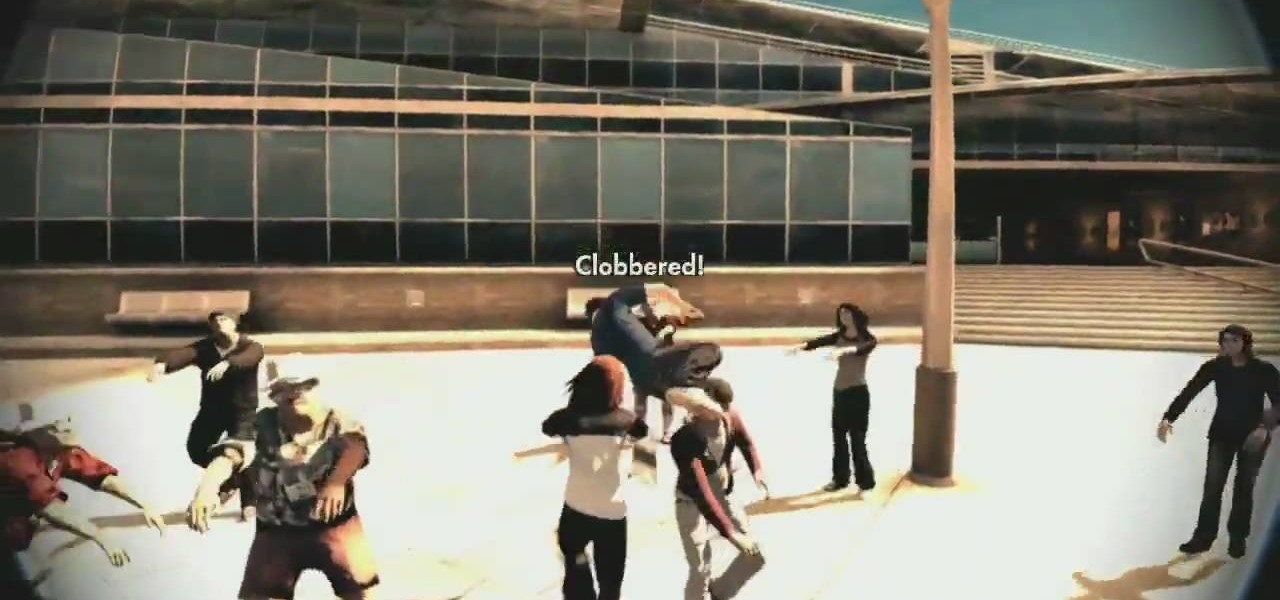
It's time to grind some rails and perform som sick skateboard tricks, all during a zombie apocalypse. That's right , Skate 3 for the Xbox 360, has a zombie mode that makes performing tricks much more difficult to do. All it takes is one word to help unlock this mode and that's it. So this tutorial from achievement hunter will show you how to quickly and easily unlock the mode for you to enjoy.

Sick of transferring megabytes and megabytes worth of photos into your computer, only to send them to your hard drive? Skip the middle step and learn how to shoot directly from your camera to your hard drive with help from this video by Pro Photo Life. Get your photos to your hard drive quicker and easier with the tips and tricks given here.

Have you seen the Addidas JS Wings kicks? They are sick, done in gold sheen with removable wings attached to make you look a little more like Mercury. If you don't have $175 dollars to drop on these kicks, this video from Threadbangers will teach you how to make your own pair of shoe-wings at home out of simple materials, giving you all the style of the real deal without giving up a two days pay.