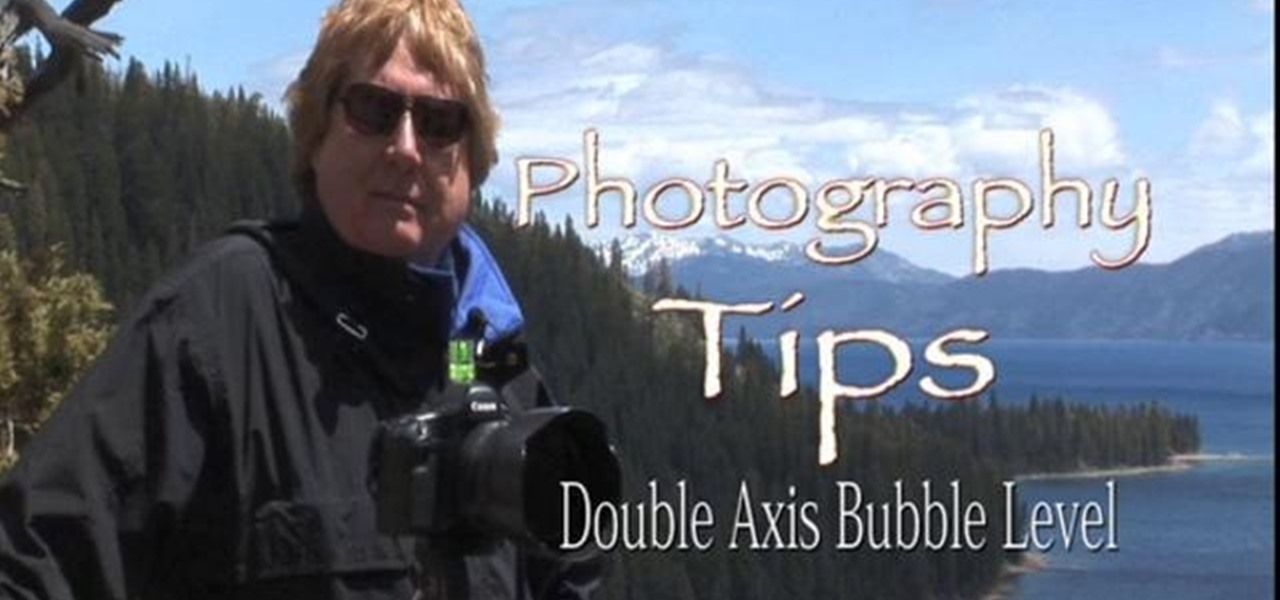Looking to try something new for dinner? Sick of the same old, same old? Well, thanks to the Try New Food blog, you can! In this video, learn how to make delicous (and healthy!) spicy Chinese orange chicken.

Sick of spending your hard earned money at a beauty salon? It takes a lot to manage dark roots! But have no fear, AMICLUBWEAR is here to help! In this video, learn how to dye your roots in the comfort of your bathroom.

Sick of the same old, same old? In this tutorial, learn a quick and easy way to change the icons of files, folders and applications in Mac OS X. Switch up your computer's appearance and keep your computer experience fresh & new!

Sick and tired of looking all red from blushing or other reasons? You don't have to live with it. You can use anti-redness creams to make that redness a thing of the past. Follow the instructions in this video and get your skin back.

Sick of buying clasps to finish off your handmade jewelry? In this two-part jewelry making tutorial, learn how to make your own clasp for a necklace or bracelet with easy to follow instructions. Construct a handmade wire clasp to use on any of your necklace or bracelet jewelry creations.

Recipe for making "the perfect" Mai Tai.

Sick of making BORING two-dimensional movies? In this video tutorial, an episode of Indy Mogul 4 Minute Film School, you will learn how to shoot and edit a 3D movie.

Sick and tired of fighting over the remote? Build an easy Remote Jammer that puts YOU in control. Kipkay does some circuit hacking to power a jammer that can hijack the TV. Use this as inspiration for one of your April Fools Day pranks!

Enjoy those thrilling theme park rides without losing your lunch. Find out new ways to keep yourself from puking on even the toughest rides.

This is a sweet video showing you how to make a sick electric motor! You'll need some wood, a battery, and some PVC pipe, along with a few other things, and you'll be on your way to making that perfect electric motor of yours.

Sick of messing up your garden? Make stepping stones for your garden.

Basically a 720 is spinning two rotations. There are many ways how to do that but i show an easy way of how to get around smoothly. Enjoy and im sure you can add it to your dance & look sick.

Sick of the REAL world and all of its REAL problems? Well, with a few sheets of cardboard and some cool tricks, Indy Mogul shows you how you can build your very own miniature town!

In this episode of BFX, Erik from Indy Mogul takes Zombie effects to the next level. If an exposed skull and yummy non-toxic guts are what you dream about, then you're a sick person. However you should still watch this episode in all it's "gory". Also seek mental treatment.

As a picky "liker" on Instagram, I make sure to only double-tap on the photos that I truly enjoy looking at: delicious cheeseburger shots, Siberian Husky snaps, music festivals photos, and obligatory baby pictures that my mom posts from my youth.

This how-to article is about changing you Mac icons. It goes into detail on how to make your dock icons a different image, like your favorite sports team or just a cool looking image.

Even though I am not cool enough to use Instagram on a daily basis, I still try to stay in the loop. I did take photography in high school, so I know a thing or two about picture taking. I just can't seem to find the motivation to take a picture of random crap during my daily routine, but I guess that's why I'm Instalame.

This video is a Microsoft Word 2007 tutorial on working with pictures. To insert a picture in your document, click on Insert and select Picture, then find the picture, select and insert it. To resize the picture without distorting it, click and hold on the corner circles. You can adjust Brightness and Contrast by using the various choices within these settings. The Recolor setting gives you a number of options for changing the coloring of the picture, such as sepia, black and white, or graysc...

Running low on cash in FarmVille? Sell some items and trees, and make it to your next harvest. This video tutorial shows how to sell items in FarmVille. While crops and plots can only be deleted, selling items and trees is a great way to make some quick cash if you're running low. The sell action is also the way to check the value of your various items, so even if you're set on coins, this is a great video to watch for the Farm Ville hopeful.

This is a workflow tutorial for people who use the Nikon D90 camera and do most of the post production in Adobe After Effects. Convert, cut and export your video easily, and even fix the stair-stepping problem that might crop up.

Growing whatever food that you can yourself is tremendously good for the environment because industrial food production has all sorts of ecological problems. If you live in an apartment, it might seem impossible to grow your own food. Think again! This video will show you how to make a window garden in your apartment and use it to grow herbs and other small crops, decreasing your carbon footprint and making your meals more green.

If you grow broccoli, but don't find yourself eating it fast enough to consume your whole crop before it goes bad, then blanching and freezing your broccoli can be a good option for preserving it. This video walks you through the steps of blanching and freezing, enabling your broccoli to remain tasty for as long as possible.

This tutorial for Sony Vegas editing software teaches you how to make clones (2-4) of yourself! Difficult: Easy - Moderate (depending on number of clones.)

Michelle Phan replicates the entire Lady Gaga Poker Face look: hair, accessories and makeup! You don't need the blonde wig or anything, they're just for fun. The gloves are sick though! Love them. This look is great for prom, clubbing and other glamorous occasions.

This is a useful tip that can show you how to use a bubble level with a double axis to make sure your shots are perfectly balanced. Avoid having to adjust your photographs or crop part away by making sure your camera is level when you're shooting.

This video tutorial belongs to the Computers & Programming category which is going to show you how to capture screenshots on a Windows PC with GIMP. Open up 'My Room' and make sure the box is taking up the whole screen. To take away the bubbles, press ctrl + B + B. That is you press B twice. Then you go to GIMP, click on file > create > screen shot. Then on the WinSnap window, click 'grab' and drag the box on to the My Room box. Now the picture comes in the back. Select the crop tool and crop...

Want to create a time-lapse video montage from photos shot on a DSLR? This tutorial presents a general overview of the equipment, settings and post procedures (e.g., cropping & color correction) necessary to create beautiful, finished-looking time-lapse clips. Get started shooting your own time-lapse segments with this free video guide.

This excellent video shows you how to grow bean sprouts in a hemp bag, quickly and easily. Bean sprouts all grow the same way, so these instructions will work for any bean you want to sprout in a bag sprouter. The hemp bag is easy to use, and beans are the perfect crop to grow in it. This video stars sproutpeople's mix of lentils.

This video tutorial will teach you how to apply custom textures to objects inside Sandbox 2. It won't work on all objects, but works on such items as laptops, computers, or monitors. You'll work with the material editor, find the right textures, and crop and resize pictures to fit.

This is how to create a handwriting effect in Sony Vegas using the Bezier Mask tool within Pan/Crop. This method is nice because it doesn't require using third party plug-ins.

Powdery mold can be destructive to late season crops. The mold eats the leaves, and can finally kill the plant. Learn how to prevent and eliminate this problem. Take care of your survival garden, and it will take care of you.

I know what you're thinking—taking a screenshot is super simple. While that is partly true, taking of a screenshot of the Start Screen in Windows 8 is little bit tricky, unless you're on your Surface.

Needing to trip the feral cat population in your neighborhood. Well, it's time to make a trap, fill it with cats, and shut your trap. This good how to shows a trap you can build yourself, and the necessary tequinique to catch those cats.

Fix the automatic zooming feature in iMovie with the techniques presented in this tutorial. When pictures and photographs are imported into iMovie for Mac, there is an automatic zoom applied to all the images. This tutorial from TheHowToMac shows how to stop this feature, as well as fine-tuning the Cropping, Ken Burns & Rotation settings.

Get the most out of every large bag of fertilizer you can find in FarmVille! First, harvest your crops that have already been fertilized. Then, replant the empty plots. Finally, spread the fertilizer across the growing plants on your farm!

If you plan on growing a corn garden, you should know that detasseling your crop is a great way to help them cross-pollinate. Watch this video to learn how to detassel corn plants and how doing so will improve your harvest.

Resize your images and photograps in Adobe Photoshop Elements without losing content, having to crop the edges or ending up with a distorted image. There are several tools you can use in PSE which will let you resize the images, and this tutorial demonstrates how.

Corn is the staple of American agriculture, and fresh corn is a delicious treat. If you want to be able to enjoy fresh corn year-round without paying for imported crops, watch this video. It will show you how to freeze corn and keep it fresh all year.

Using a virtual darkroom analogy, this Blender tutorial explains how to use a Flying Camera rig to crop/scale/distort video. Using a non-orthographic camera, you can scale, rotate and zoom by keyframing the camera location.

In this clip, get a quick overview of the new Farmville app for iPhone. Every online farmer knows that each second spent away from their crops is a possible disaster! Make sure you are always on top of your farm with this handy application. Take your business with you everywhere with this fully functioning, up to date app.