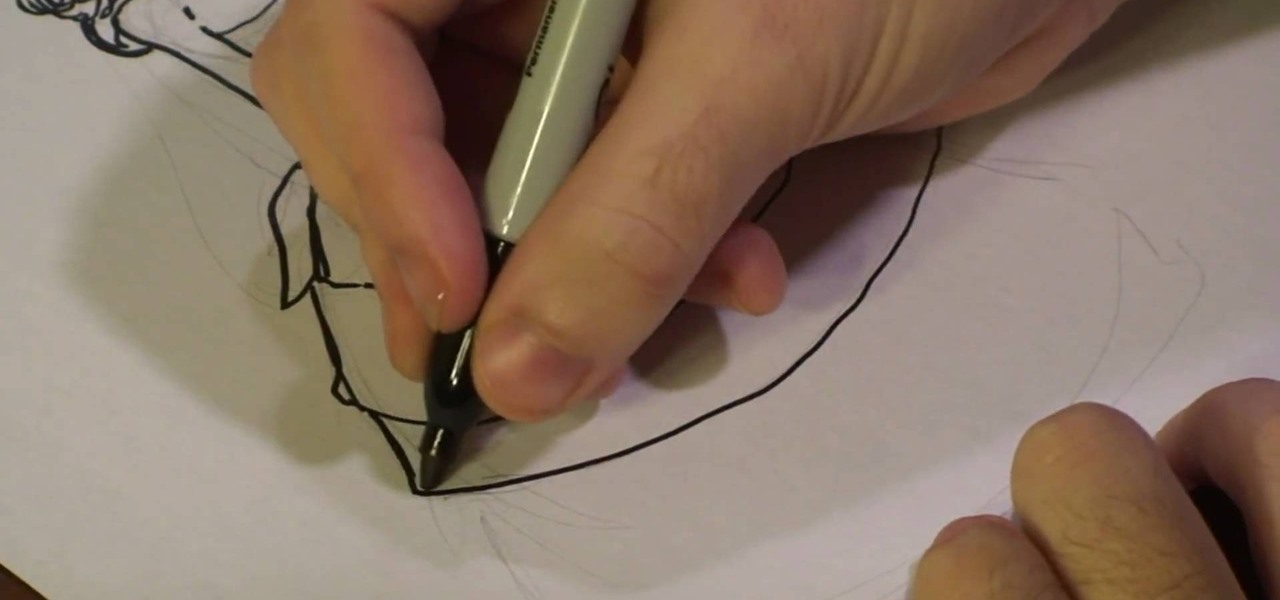Jesse Hubbard discusses the mechanics of shooting and discusses and illustrates the different lacrosse shots. These are the sidearm shot, the 3/4 arm shot, sidearm shot, overhand shot and outside shot, and bounce shot. He also discusses how to shoot on the run. Tips appear throughout the video in the form of pop-ups and are summarized with sidebars.

Tennis pro Brad Gilbert illustrates and discusses how to play the swing volley. This is a great shot to force your opponent wide and out of the court. In addition to the discussion, tips appear in the form of popups during the video, and a summary appears at the end in a sidebar.

Tennis pro Brad Gilbert gives volley drills. The three volley drills explained are the forehand, backhand and overhead volley. Summaries and tips appear during the video in the form of sidebars and popups. This is a really easy to understand video.

Tennis pro Brad Gilbert gives strategies for serving correctly. Strategies are given as to how to serve in the deuce court and ad court. The types of serve shown are the body serve, middle serve, wide serve and slice serve. Howe to serve and volley is also shown. Summaries and tips appear during the video in the form of sidebars and tips respectively. Easy to understand.

I don't like a lot of app icons on my home screen. It makes everything on my Nexus 7 feel dense and congested. As a minimalist, I like a simple and well-organized home screen, which is why I regularly utilize my app drawer to launch apps.

This beauty video demonstrates how to create a green & white holiday makeup look.

In this how to video you will learn the art of belly dancing with props. The most common props used are a stick, sword or veil. This belly dance tutorial show you how these props are used.

Whether you're a sinner or a saint, making a nun costume for Halloween requires no divine intervention.

Check out this video tutorial on how to make your Firefox smarter using SmarterFox. Wikipedia sidebar SmarterFox adds a "related articles" sidebar to the left side of Wikipedia.

Who better to learn how to apply TV news makeup from than an actual TV news anchor? Emily Noel is a famous TV news anchor with several years in the biz, and she's here with this makeup tutorial to show you exactly how to get that flawless, shine-free TV anchor look you see in most news broadcasts.

Most of us wouldn't even think to wear bright yellow and royal purple together unless we happen to be at Staples Center cheeering the Laker's on through the NBA Finals Tournament. But these two colors, which happen to be complementary hues on the color wheel, actually make for gorgeous makeup looks.

In this tutorial, Chef John from Food Wishes shows us how to make a simple bordelaise sauce. First, take 4 shallots and peel and slice them. Place them into a saucepan with a little bit of butter and a pinch of salt. Slowly caramelize the shallots over low-medium heat. Once they are caramelized, add 1 cup of red wine to the pot and bring to a simmer. Keep stirring and once the wine is reduced, add 2 cups of veil stock. Now, reduce this to half and remove it from heat. Pour this through a stra...

Learn how to apply silver and purple eyeshadow with this make up tutorial. To achieve this look you will need the following products MAC Studio Fix Fluid, Bare Escentuals Mineral Veil, Nars Laguna Bronzer, Nars Orgasm Blush, Urban Decay Primer Potion, MAC Silver Fog Pigment, MAC Ransom eyeshadow, MAC Zero eyeshadow, MAC Midnight Cowgirl eyeshadow, MAC 24/7 Eyeliner in “Dime”, Clinique High Definition Mascara, MAC Lipstick in Jubilee, MAC Tendertone in Sweet Tooth. This is a gorgeous silver an...

Football season is in full swing, and while it's fun painting your face half in blue and half in yellow, there are less tacky ways for showing your love and support for the Minnesota Vikings.

There are more ways to show your team pride for the Cincinatti Bengals than by painting your hair orange and drawing tacky orange and black tiger motifs on your face. If your urge is to paint your face to root for your favorite team on game day, then check out this makeup tutorial to learn how to paint your face the natural, flattering way.

If you're a pale sister who just can't seem to catch a tan this summer but desire a gorgeous, lit-from-within glow that looks like you've been catching waves at the beach all day, then watch this makeup tutorial.

In this video tutorial, viewers learn how to draw a bridal dress. Begin by drawing the basic shape of the female figure. Then draw the arms wearing a long gloves. Now add the hair on the figure's head. Make the hair curly and glamorous looking. Then draw the basic form of the dress. Give the dress a lot of layers and frills by adding curved horizontal lines along the dress. Finish by drawing the bride's veil behind her head and back and any extra details. This video will benefit those viewers...

The crystal-clear blue seas of summer have inspired everyone from painters and poets to the creators of "The Smurfs."

It's true, Halloween is basically the time for girls to dress slutty. Check out this how-to video for a sexy pirate look. The demonstrator used these cosmetics: Mac Studio Fix Fluid Foundation, Mineral Veil, Nars Laguna Bronzer, True Gold e/s, Mac Blackground Paintpot, Black Ruby e/s, Rapture e/s, True Gold e/s, Retro e/s, Mac Gesso e/s, Mac Blacktrack Fluidline, Diorshow Mascara, Urban Decay 24/7 Eyeliner in "Zero," Mac Quartz Lipliner, Mac Viva Glam I Lipstick, and Mac Cult of Cherry Lipgla...

Bumble bee eyes? Not quite, but this combination of yellows and blacks might cause a buzz! Watch and learn how to create attention grabbing eyes using these make up techniques and tips.

A twist on the classic smokey eye look, this video adds a light teal turn. Learn how by watching this tutorial.

Wish you could travel back in time? Wanting that classic 1950's pin-up girl look? Well, watch and learn how to create the original Russian Red look.

Google is the biggest and best search engine on Earth, and if you are a webmaster and want your website to be a big success it would really behoove you to know as much about how it works as possible. The Google Webmasters series of videos and website were created to teach webmasters, SEO professionals, and others how Google works by answering their questions and giving them insights into how they can best integrate and utilize Google's functionality to improve their business. This video will ...

Back when I was a kid, I didn't get many awards or trophies, aside from perfect attendance three years in a row. If only there was an award for procrastination. While there are apps out there for my iPhone like Clear and even the stock Reminders app, they still don't push me hard enough to get things done on time—or at all.

In this video tutorial, viewers learn how to get tabs in Finder. This can only be done on the Mac OS X computers. Users will need to download the Total Finder application from the site provided in the video. Once downloaded and installed, this program will allow users to manage multiple Finder windows in a series of tabs in a single window. In the Finder Preferences, users are able to configure the sidebar, label color, file name and trash options. This video will benefit those viewers who us...

A helpful feature of Mac's OS X operating system is the "Finder". With the Finder you can view everything on your computer and organize things. You can also use Finder to drag and drop files, install programs, search for things, keep your personal files in folders and check out your system at a glance. In this tutorial, learn how to use the toolbar in your Finder on an Apple. You will also see how to use the sidebar, and change between the four basic view options. THis will also show you how ...

In this video tutorial, viewers learn how to watch Star Trek: The Original Series online for free. Begin by opening your internet web browser and go to the You Tube website. Then click on the Shows tab on the top of the page. Now click on the Most Popular tab and select Science Fiction under Shows in the sidebar. Then select Star Trek: Original Series and select the episode that you wish to watch. This video will benefit those viewers who are Star Trek fans, and would like to learn how to wat...

In this video tutorial, viewers learn how to recover a recycling bin in Windows Vista. This task is very fast, easy and simple to do. Begin by right-clicking on the desktop and select Personalize. In the Tasks sidebar, click on "Change desktop icons". In the Desktop Icons tab, under Desktop check Recycle Bin and any other icons that you wish to display on your desktop. Finish by clicking OK. This video will benefit those viewers who use a Windows Vista computer, and would like to learn how to...

In this tutorial, we learn how to file an unemployment claim online for Florida. First, log onto the website FluidNow. Once you are on the website, you will see a left hand sidebar with a menu, click on the option to file a claim. You will now go to a new screen where you will see guidelines and information on filing a claim. Continue to read the list of information you need, the check that you have it, and continue the application. Enter your personal information on each page you are present...

User tomreviewer shows us how to get autotune in GarageBand. Open GarageBand and create a new project. Make sure the Key is set to C. Delete the default track by clicking on Track, then Delete Track. Start a new track by clicking on Track, then New Track. Select Real Instrument Track when prompted and click Create. In the sidebar that opens click on Vocals, then Male Basic. Any of the Vocals, however, can be used. Press the Record button and record your voice. Click on the Scissors icon in th...

The new Flock web browser is out and better than ever! In this video tutorial screencast we talk about how Flock has integrated your Facebook friends (and Flickr, MySpace, YouTube) right into the sidebar. You can keep the People bar open while you surf the web and make updates to your status, write messages, subscribe to media and share with your friends with just a simple drag-and-drop. This is the version of Flock you've been waiting for, trust me.

If you're using an up-to-date version of Google Maps on your Android device, there's a little-known feature you can use to apply stickers to saved places, making them visually easier to find while you're looking at the map.

Reddit's overall design has stayed relatively unchanged for as long as I can remember. It's easy to use and is as popular as ever, so why mess with a good thing, right? Well, everyone's different, and if you're looking for ways to beef up your Reddit experience, try out the Chrome extension SHINE.

I spend an ungodly amount of time on Reddit, and while I do enjoy scrolling through memes and scandalous confessions, I must admit that I spend the majority of my time watching an endless stream of YouTube videos.

With the release of the M8, HTC decided to begin publishing some of its exclusive apps to the Google Play Store. While most of these apps aren't available for download unless you own an HTC device, this practice made it possible for the Taiwanese smartphone manufacturer to issue updates to its users independently of carrier-modified firmware upgrades.

If you're a self-described multitasker, Samsung has a feature that's perfect for you called Multi-Window, which lets you display two apps on your Galaxy S4's screen simultaneously.

Google is constantly adding new ways to do things quicker on its devices. Everything from multi-screen capabilities to lock-screen widgets has been added to the new updates of the Android OS, making its devices very powerful and efficient. Something that Android hasn't paid much attention to, though, is the ability to access applications easily from places other than the home screen. So, XDA Developers member Cyansmoker decided to take matters into his own hands creating an application that a...

If you want to know the most up-to-date news on a trending topic, Twitter can be a great place to look since people generally tweet about things as they happen. It used to be easy to find Twitter results in Google Search, but after their deal expired last year, tweets are no longer included in search results.

This dark use of purples and blacks equate to a heavy goth look. Learn how by watching this video. ****PRODUCTS USED****

We don't generally think of medicine as being very relevant to Steampunk, but it was a big part of Victorian science fiction. Notable examples that you may be familiar with would be Frankenstein and The Strange Case of Dr. Jekyll and Mr. Hyde.