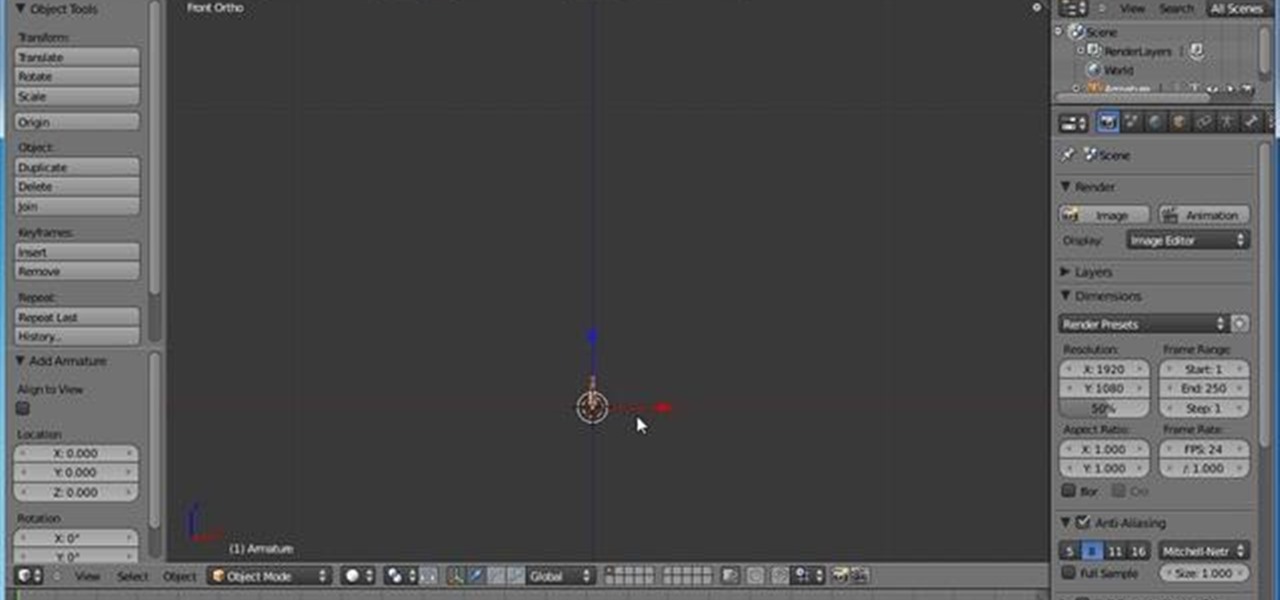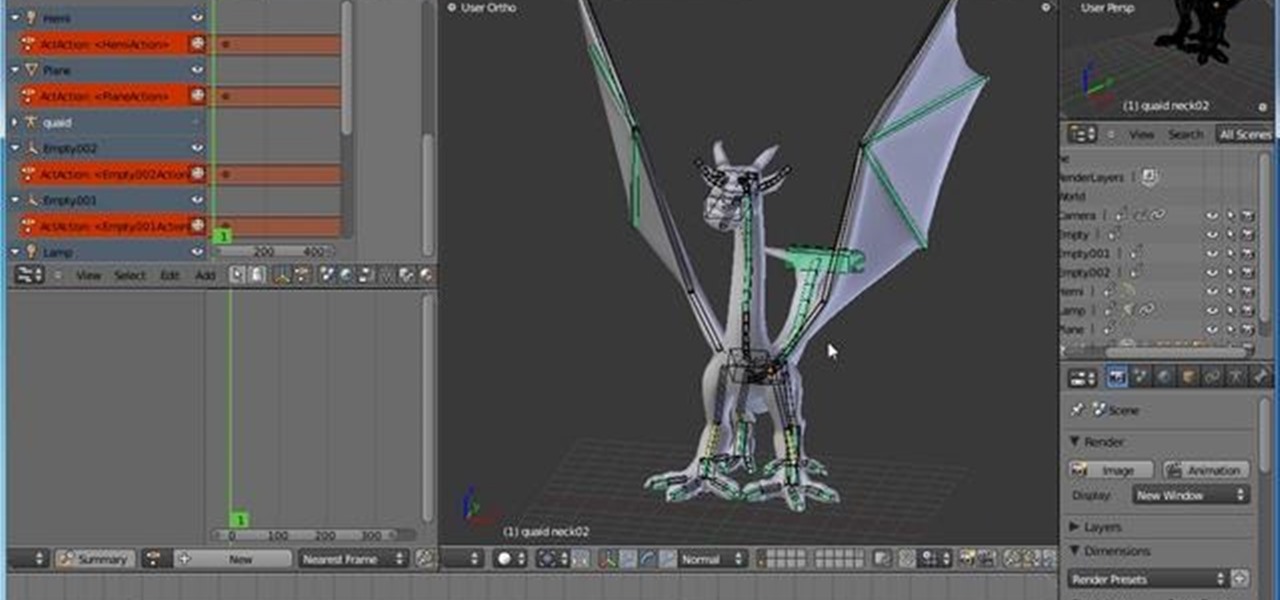Perhaps it's a coincidence that the Vuzix Blade smartglasses look like the sunglasses that a police officer would wear, but a new partnership with an AI software company makes the wearable a perfect fit for law enforcement.

Public beta testers, you're in luck. Apple just released the second iOS 12.4 public beta today, May 20. The update comes five days after the release of the first developer beta for iOS 12.4 and seven days after the release of iOS 12.3. Public beta 2 and dev beta 2 were both released at the same time, something that doesn't happen often.

Attention all iOS software developers — Apple just released iOS 12.1.3 beta 3 today, Monday, Jan. 7. This is the first update in quite some time for beta testers, as Apple released 12.1.3 beta 2 nearly three weeks ago. While we don't expect beta 3 to offer users a monumental upgrade to iOS, it's still an important update nonetheless.

When Google introduced the Pixel 3 on October 9th, one of new additions they briefly mentioned was the Titan M security chip. While they did talk about how it will improve overall security, they didn't expand on the number of changes it brings to the Pixel 3's security. Well, they finally shared more, and it's a pretty big deal.

Public beta testers will be pleased to know that the second iOS 12.1 beta has just become available for iPhones. The Tuesday, Oct. 2 update features an impressive 70+ new emoji for testers to enjoy, including bald emoji, emoji with red hair, gray hair, and curly hair, among many others, as well as a patch for iPhone XS and XS Max devices suffering from charging issues.

Following closely behind the developer beta, Apple released the first public beta for iOS 12.1 to testers Thursday, Sept. 20. The update comes only two days after developers received their first look at 12.1. Both the developer and public betas surprisingly mark the return of Group FaceTime, allowing beta testers to chat with up to 31 other friends.

When you drive along the deceptively sedate streets of Silicon Valley, there are few hints that all those nondescript office parks and low-rise buildings contain the very future of the planet, but they really do. On a recent trip to tech's epicenter, I found that out firsthand when I got to visit the offices of Meta, the startup that produced the Meta 2 augmented reality headset.

GE Aviation and their software partner Upskill are seeing success by giving their mechanics smart tools and smart glasses, the latter in the form of Google Glass.

Mixed reality developer Arvizio has updated its MR Studio software suite to integrate processing of 3D light detection and ranging (LiDAR) point clouds.

Following the success of Mimic Baby (sign language for babies) Selena Lohan developed Mimic Mutt - sign language for dogs. It turns out it's easier to communicate with your dog using regular sign language than voice commands. Watch the video to find out more.

Want to keep your N97 up to date? It's as easy as enabling automatic software updates. This clip will teach you everything you need to know. For all of the details, including complete, step-by-step instructions, watch this N97 owner's guide!

Are you tired of using other people's services to create Favicon icons for yourself or your clients? This tutorial shows you how to use a nifty (and free) little program called png2ico to do it yourself! Download the software here.

NN-XT is a feature included with the Reason software which allows both professional and amateur DJs to create their own samples. Here's a detailed tutorial to show you just how this software works when you want to start sampling and remixing your own music. You can even clean up errors and glitches in a vocal track.

Get the most out of your T-Mobie myTouch 4G! This guide offers a software tour of the myTouch 4G Google Android smartphone. Android novice? Not a problem. This exhaustive, eleven-minute guide will teach you everything you need to know. Become an Android pro with this video guide.

Get the most out of your HTC Desire HD! This guide offers a software tour of the Desire HD Google Android smartphone, which features a 4.3" display. Android novice? Not a problem. This exhaustive, eleven-minute guide will teach you everything you need to know. Become an Android pro with this video guide.

Get the most out of your HTC HD7! This guide offers a software tour of the HTC HD7 Windows Phone 7 smartphone. Windows Phone 7 novice? Not a problem. This exhaustive, eleven-minute guide will teach you everything you need to know. Become a WP7 pro with this video guide.

Want to quickly undo an edit in Pro Tools 9? This free video software tutorial from Lynda presents a complete and thorough overview of the process. Whether you're new to Pro Tools or just new to Pro Tools 9, Avid's first native, software-only version of their popular Pro Tools DAW, you're sure to find much of value in this brief view.

Learn to navigate and use the menu system in Pro Tools 9! This free video software tutorial from Lynda presents a complete and thorough overview. Whether you're new to Pro Tools or just new to Pro Tools 9, Avid's first native, software-only version of their popular Pro Tools DAW, you're sure to find much of value in this brief view.

In this video tutorial, we learn how to use create a realistic model of a modern lamp in 3ds Max 2011. Whether you're new to Autodesk's popular modeling software or a seasoned 3D artist just looking to better acquaint yourself with the 3ds Max 2010 workflow, you're sure to be well served by this video tutorial. For more information, and to get started using the lessons imparted by this free video software tutorial yourself, watch this free video guide.

ISO recorder is a freely downloadable software that can be used to create ISO images of CD's DVD's. The very format of these images allows for easy replication, storage and virtual mounting using appropriate software.

In this tutorial, we learn how to download and use torrents. First, go to the website: uTorrent and download the software. After this, install it on your computer and then open it up! From here, go to the website torrentz and use the search box to find what you want to download. After you find the item you want to download, you can click on it and then choose to download it with your uTorrent software. Now, it will appear in your software and tell you when it's done downloading. When finished...

This tutorial can work for anything you want to make swing, but it focuses on how you can make a chain swing back and forth when using the Blender 3D animation software. It also explains some of the artist concepts behind the process of animation.

In this video tutorial, we learn how to use the Extrude tool within Autodesk Maya 2011. Whether you're new to Autodesk's popular modeling software or a seasoned 3D artist just looking to better acquaint yourself with the 3ds Max 2011 workflow, you're sure to be well served by this video tutorial. For more information, and to get started using the lessons imparted by this free video software tutorial yourself, watch this free video guide.

In this video tutorial, we learn how to create a swirling vortex effect within 3ds Max. Whether you're new to Autodesk's popular modeling software or a seasoned 3D artist just looking to better acquaint yourself with the 3ds Max 2011 workflow, you're sure to be well served by this video tutorial. For more information, and to get started using the lessons imparted by this free video software tutorial yourself, watch this free video guide.

In this video tutorial, we learn how to imbue an effect with gravity in 3ds Max. Whether you're new to Autodesk's popular modeling software or a seasoned 3D artist just looking to better acquaint yourself with the 3ds Max 2011 workflow, you're sure to be well served by this video tutorial. For more information, and to get started using the lessons imparted by this free video software tutorial yourself, watch this free video guide.

In this video tutorial, we learn how to use materials in Autodesk 3ds Max. Whether you're new to Autodesk's popular modeling software or a seasoned 3D artist just looking to better acquaint yourself with the 3ds Max 2011 workflow, you're sure to be well served by this video tutorial. For more information, and to get started using the lessons imparted by this free video software tutorial yourself, watch this free video guide.

In this video tutorial, we learn how to use the particle view in Autodesk 3ds Max. Whether you're new to Autodesk's popular modeling software or a seasoned 3D artist just looking to better acquaint yourself with the 3ds Max 2011 workflow, you're sure to be well served by this video tutorial. For more information, and to get started using the lessons imparted by this free video software tutorial yourself, watch this free video guide.

In this video tutorial, we learn how to work with particle flow in Autodesk 3ds Max 2011. Whether you're new to Autodesk's popular modeling software or a seasoned 3D artist just looking to better acquaint yourself with the 3ds Max 2011 workflow, you're sure to be well served by this video tutorial. For more information, and to get started using the lessons imparted by this free video software tutorial yourself, watch this free video guide.

In this video tutorial, we learn how to use a scene object as a particle in Autodesk 3ds Max. Whether you're new to Autodesk's popular modeling software or a seasoned 3D artist just looking to better acquaint yourself with the 3ds Max 2011 workflow, you're sure to be well served by this video tutorial. For more information, and to get started using the lessons imparted by this free video software tutorial yourself, watch this free video guide.

In this video tutorial, we learn how to work with the particle system in 3ds Max 2011. Whether you're new to Autodesk's popular modeling software or a seasoned 3D artist just looking to better acquaint yourself with the 3ds Max 2011 workflow, you're sure to be well served by this video tutorial. For more information, and to get started using the lessons imparted by this free video software tutorial yourself, watch this free video guide.

In this video tutorial, we learn how to create creases and hard edges in Maya 2011. Whether you're new to Autodesk's popular modeling software or a seasoned 3D artist just looking to better acquaint yourself with the Maya 2011 workflow, you're sure to be well served by this video tutorial. For more information, and to get started using the lessons imparted by this free video software tutorial yourself, watch this free video guide.

In this video tutorial, we learn how to generate a model of a head and neck in 3ds Max. Whether you're new to Autodesk's popular modeling software or a seasoned 3D artist just looking to better acquaint yourself with the 3ds Max 2011 workflow, you're sure to be well served by this video tutorial. For more information, and to get started using the lessons imparted by this free video software tutorial yourself, watch this free video guide.

In this video tutorial, we learn how to generate a model of a head and neck in 3ds Max. Whether you're new to Autodesk's popular modeling software or a seasoned 3D artist just looking to better acquaint yourself with the 3ds Max 2011 workflow, you're sure to be well served by this video tutorial. For more information, and to get started using the lessons imparted by this free video software tutorial yourself, watch this free video guide.

In this tutorial, we learn how to use MIDI in Record. First, automatically find your controller keyboard and set it up in your software. With this set up, create an ID8 instrument by clicking on the icon. Settle for a grand piano and record something to test it out. All clips are recorded and save mini notes, data, automation, and more. Clips can be moved, resized, duplicated, split, and joined through Record. These make up the arrangement and make the music. You can automate anything you wan...

After you've already modeled your dragon (or any other winged creature) in the 3-D modeling and animation software Blender, you can then set it to fly! This tutorial shows you how to apply a flight animation to your new Blender projects.

This tutorial shows you how to jailbreak your Apple touch device using blackra1n downloaded onto your computer. Make sure your iPhone or iPod touch is using version 3.1.2 of the operating software, then sync the device with your computer and run the blackra1n program. Now you can put apps from any publisher on your device, not just from the Apple store!

In this video, we learn how to download software. A great site to find downloads is Download, which is run by Cnet. It's available on Mac, Windows, Mobile, and etc. Once on here, you will see a list of the most popular downloads, and other software programs that you need for your computer. Another website you can use is www.oldversion.com, that has old versions of programs instead of their updated versions. Through here, you can download different programs in the version that you prefer, then...

Defrag your PC regularly to keep it running smoothly. You can use the free software download, MyDefrag, to keep your hard drive clean and happy. This tutorial walks you through downloading, installing and running the program on your Windows based PC (laptop or desktop computer).

A bootable Windows XP disc will definitely come in handy if your computer ever crashes and you need to use the CD to run a system restore. You can use Nero 9, a CD-burning software program, to create this backup disc.

In this video tutorial, viewers learn how to use the MP4 video converter software, ImTOO. Begin by downloading the program from the link provided in the video. Once downloaded and installed, open the program. On the right side under Profile Settings, users are able to select name, video size, video quality, audio quality, channel and split of the video file. Then click on the Profile combo box and select an output format for the video. Now click Add Files to import a video into the software. ...