
How To: Sign "cat" in American Sign Language with kids
Learn how to sign "cat" using American Sign Language(ASL). Teach your children how to communicate with sign language.


Learn how to sign "cat" using American Sign Language(ASL). Teach your children how to communicate with sign language.

Signing Time teaches toddlers how to sign "water" using ASL. A great introduction to sign language for children.
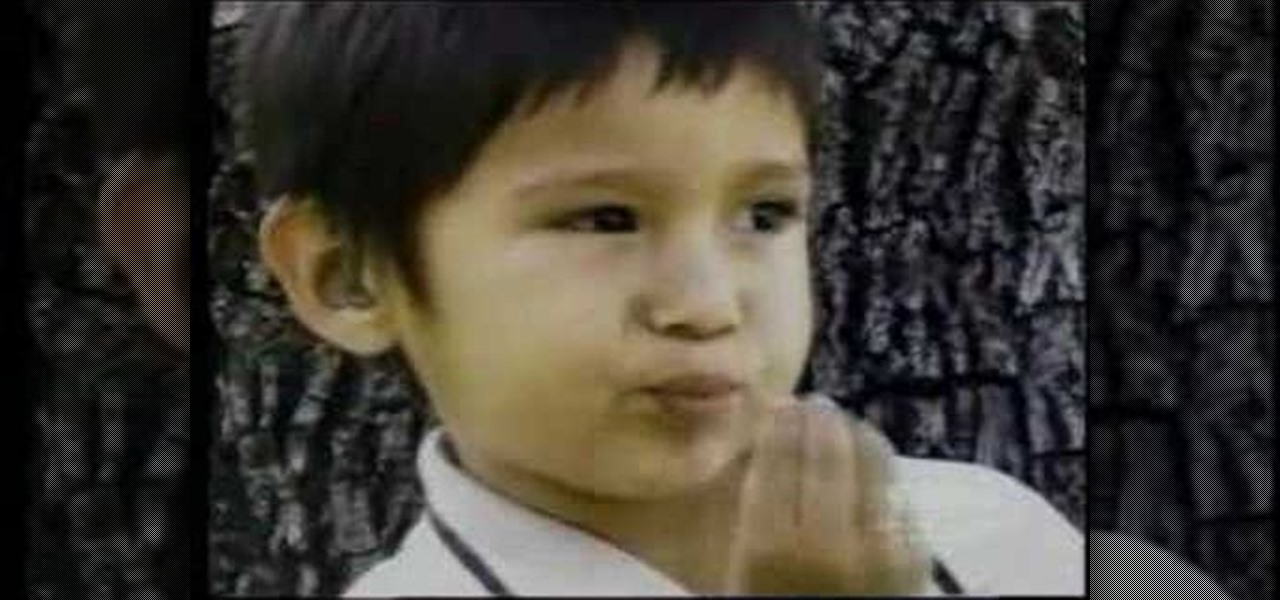
Learn how to sign "eat" from Signing Time. Teach your toddlers and children how to use sign language.

Create your own effect of a light box in Adobe Photoshop. This is an exceptionally detailed tutorial which shows you how to start from scratch (not a photograph) and create the light box effect you can use to replicate the look of neon lights.

In order to create 3D lettered signs in lights, you will need to first create an object. Open Illustrator. Type your letters on the page. Adjust the font to the style you would like. Click on "effect". Then, click on "3D". This will allow you to rotate the image for the angle that you will want to see it at.

Learn basic greetings in British Sign Language and start having real conversations with deaf people.

Forget keyboard commands, try out some simple mouse gestures to control your Windows computer. You can customize mouse gestures that let you take command of your PC in ways you never thought existed. If you prefer the mouse over the board, this is for you!

Three pranks, one video, a million annoyed victims! Welcome pranksters, watch on and learn! This video will teach you three easy sign-related pranks for general mischief. The first, the out-of-order sign prank. The second, the Please Pull Hard sign on the push door trick. Lastly, the classic broken LCD monitor trick. All simple, all easy, all hilarious. And you probably won't break anything expensive!

This is a video tutorial in the Home & Garden category where you are going to learn how to make a sign using a wood router free hand. For this you will need a router. The kind of router you use is not so very important. But, what is important is the router bit. It should be a “V” shaped bit for doing free hand work. There are lots of bits you can use. First you fix the depth of the cutter so that only a little bit of the router bit is exposed. You should not be seeing too much of the bit abov...

Accidentally leave your Gmail open on a public computer terminal? Don't fret. You can have Gmail sign out any unwanted sessions with a click of the mouse. This free video tutorial from the folks at CNET TV will show exactly what to do. Protect your Gmail email account and log out any unwanted sessions with this how-to.

Looking for an easy way to cut down on the spam you receive at your main Gmail account? With plus (+) sign filtering, it's easy! So easy, in fact, that this free home computing how-to can present a complete (and somewhat talky) overview of the process in just over a minute's time. For specifics, and to regain control over your email account, watch this PC user's guide.
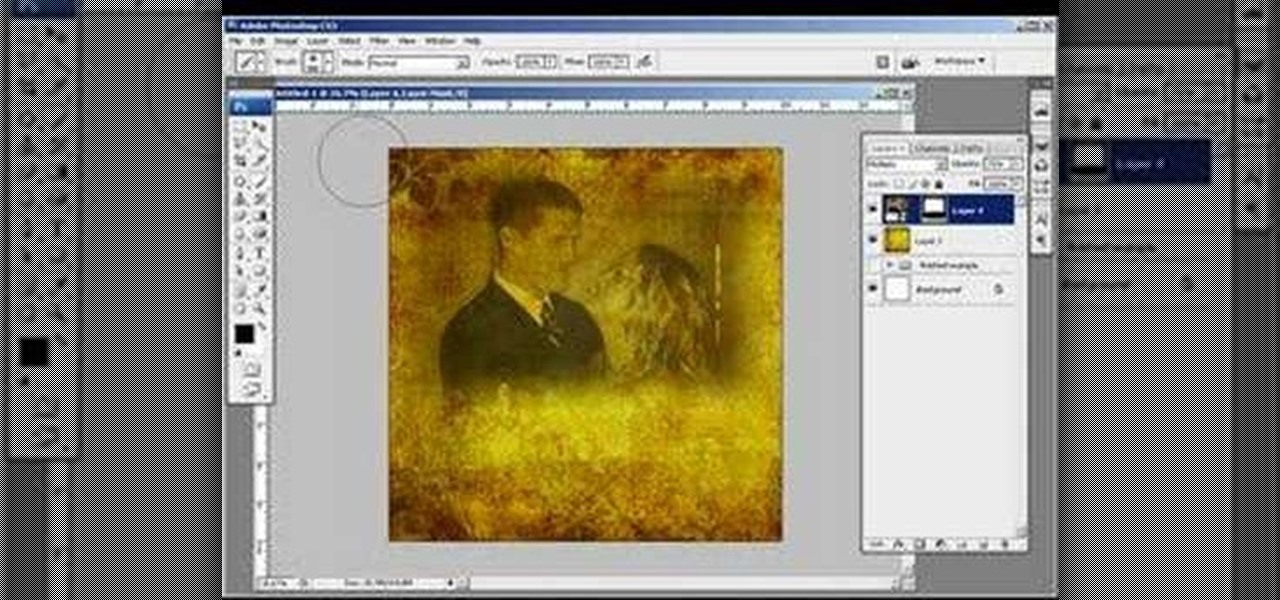
This image editing software tutorial shows you how to create an artsy, textured sign in page for flush mount style albums in Photoshop CS3. Learn how to use the multiply blend mode to darken the image and bring out the texture of the texture layer in Photoshop.

Adobe is best known for its photo and video editing software, but they also have a number of lesser-known apps that you may be interested in. Adobe Fill & Sign, available on iPhone and Android, is the best way to electronically fill out important documents on your smartphone with a third-party app.

Learning American Sign Language is a great way to communicate with the hearing impaired, particularly if you have deaf friends and family. Learn how to sign words from around the home in sign language with tips from a deaf signing expert in this free sign language video series.

Learning American sign language is valuable for anyone who is deaf or has dead friends and family. Learn how to sign words for emotions in American sign language with tips from an audiology expert in this free sign language video series.

Learning American Sign Language is a great way to communicate with deaf people and the hearing impaired. Learn the signs for several foods with tips from a deaf signing expert in this free sign language video series.

Would you like to know the basics of American Sign Language? Learn how to do sign language related to letters, number, greetings and essential expressions in this free education video series.

Would you like to know common sign language for discussing your favorite team or game? Learn how to do sign language related to sports and recreation in this free education video series.

Would you like to know common sign language for describing people's appearance, culture or other features? Learn how to do sign language related to people in this free education video series.

Would you like to know common sign language for talking about yourself? Learn how to do sign language related to your family and friends, job, hobbies and other personal information in this free education video series.

You don't have to be fluent in American Sign Language to teach your baby to communicate through signs. Learn a few common signs and simple ways to remember and adjust them.

Learn to use sign language numbers 1-20 in British Sign Language. This video has a good speed for following along.
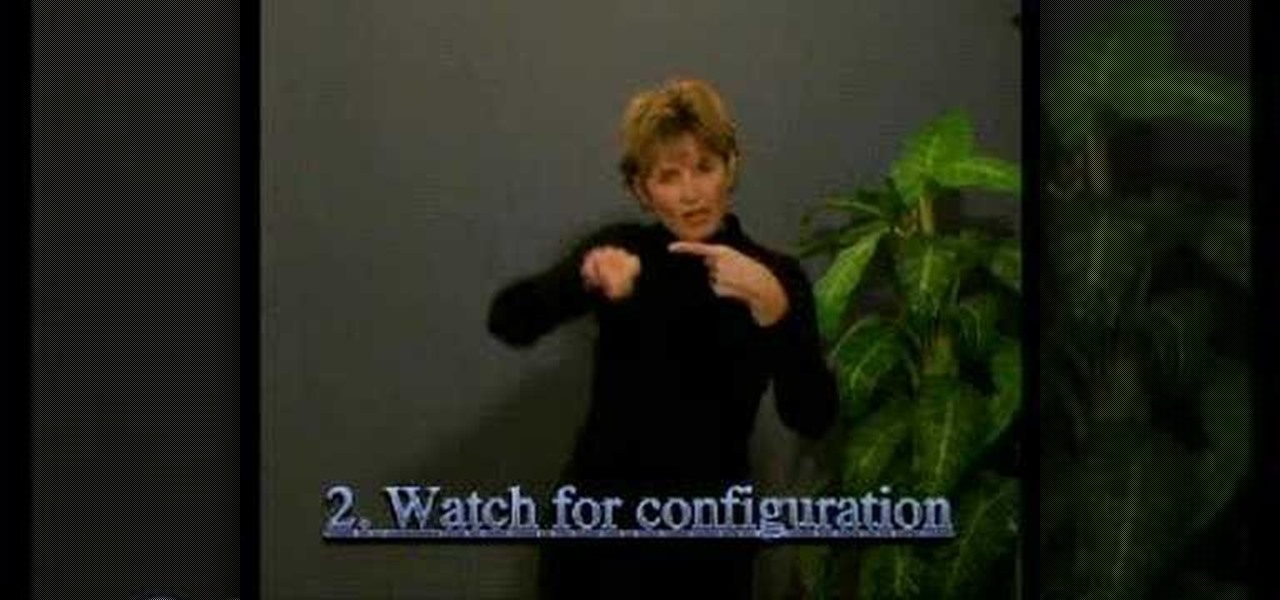
Practice reading finger spelling in American sign language.

Learn the BSL Alphabet in 3 minutes.

Learn basic sign language for talking about the weather. Follow along with this instructor.

Watch this video to learn how to say "More milk please" in baby sign language.
Metacafe user bigcaj0nes shows you several easy steps to making a neon sign simply using Adobe Photoshop. Whether you want to use the sign to display for business or just for fun, this video guides you step by step on how to make a neon sign. He shows you how to change your text, how to change the way the text bends, the glow and color or the sign, and the various effects that you can use on the sign. This sign will attract people in a matter of minutes.

In this video the author shows how to sign PDF files and create digital appearances. To do this open any document where there is a place provided to digitally sign it. Now double click that area and you will be shown a pop up menu that helps you to sign the document. Now if you already have a digital sign prepared you can go ahead and sign the document. If not there is an option to create a new sign and this video shows the procedure of how to get it done. Using this feature now you can digit...
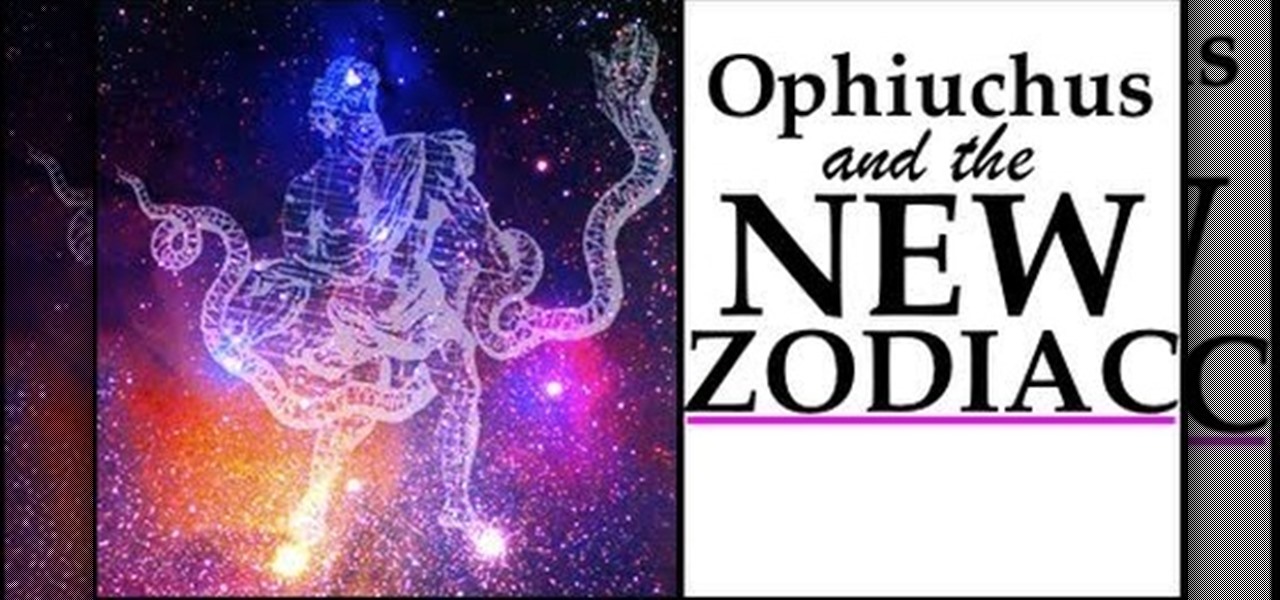
This video shows you what the new zodiac signs are, so you can determine what your new astrological sign is. Are you a new Ophiuchus? What is Ophiuchus? This tutorial also gives you a brief rundown of the myth behind this new zodiac sign.

As a result of a wobble in the Earth's rotation, the zodiac has been revised. All the signs have shifted by a month, and a new sign has joined the traditional twelve. Find out what your new zodiac sign is!

When setting up your decorations for Halloween, you want to make sure that you create a good spooky atmosphere. A simple effect is putting up signs warning away trick or treaters and "all ye who enter". In this video you will learn how to make an awesome yard sign for Halloween that'll help create the mood for any great decoration set up outside!

dubstepfm brings you this instructional video on how to create a peace sign design using tie dye techniques. Your host for this video takes you through the entire process from laying out the peace sign design on your shirt, to how to fold the shirt and band it properly to create this unique look. Whether you are an experienced tie dyer, or a newbie to the art, you will appreciate the level of detail dubstepfm provides in this great how-to video.

Wouldn’t it be great if your baby could just tell you when he was hungry, thirsty, or getting tired? He can, if you teach him to sign. You will need a sign language dictionary, time, and patience. Research shows that a six month or older baby has the ability to use and understand language, although it will be months after that before a baby can learn to speak. Sign language will allow mothers and fathers to communicate with their young baby. Watch this video parenting tutorial and learn how t...

In this Photoshop tutorial the instructor shows how to create a dollar sign button in Photoshop. Open Photoshop and select the ellipse tool and make a around shape. Now open the layer select the layer tool. Now open the gradient editor and make a gradient as shown in the video. Now change the gradient angle to around 124 degrees. Now tweak your colors a little bit as shown in the video. Now make an other layer with low opacity as shown in the video. Now you have two inter leaving layers and c...

Signing into Windows Live from a HTC HD7 is easy! This clip will teach you how. Whether you're the proud owner of an HTC HD7 Windows Phone 7 smartphone or are merely toying with the idea of picking one up in the near future, you're sure to be well served by this official video guide from the folks at T-Mobile.

Ever wish you could sign into and keep up with multiple Gmail accounts at once? In this clip, you'll learn how to enable Gmail's lesser-known multiple account feature. For all of the details, and to learn how to enable and use Gmail Priority Inbox, take a look.

When going into an area that you're unfamiliar with, the first thing you need to learn is where the animals are and what you can use to bring them in, trap them, and well, you know the rest. In this video you will learn how to create sign post traps that use visual and smell based attracts that will bring in curious animals giving you the time to strike.

This OzLabs video demonstrates how to build an LED sign using their flatheaded LED strips.
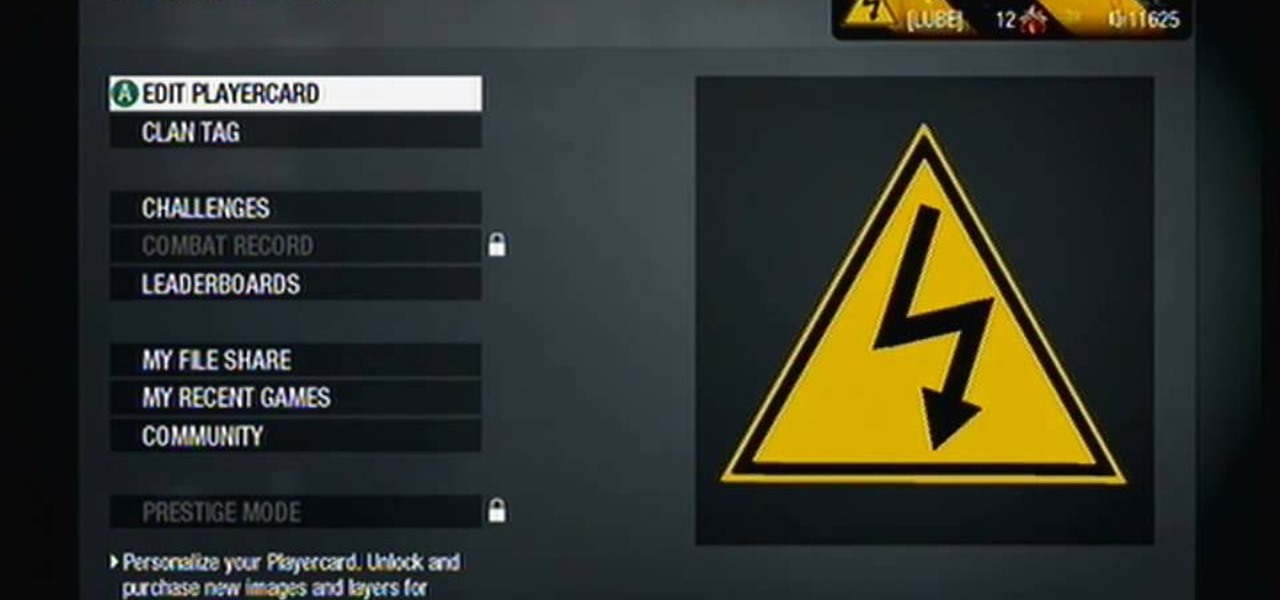
In this clip, you'll learn how to recreate the iconic high-voltage hazard sign as your Call of Duty: Black Ops playercard emblem. Learn how to create a electrocution risk symbol in the Black Ops Emblem Editor!

In this clip, you'll learn how to recreate the iconic radioactive hazard sign as your Call of Duty: Black Ops playercard emblem. Learn how to create a radiation symbol in the Black Ops Emblem Editor!