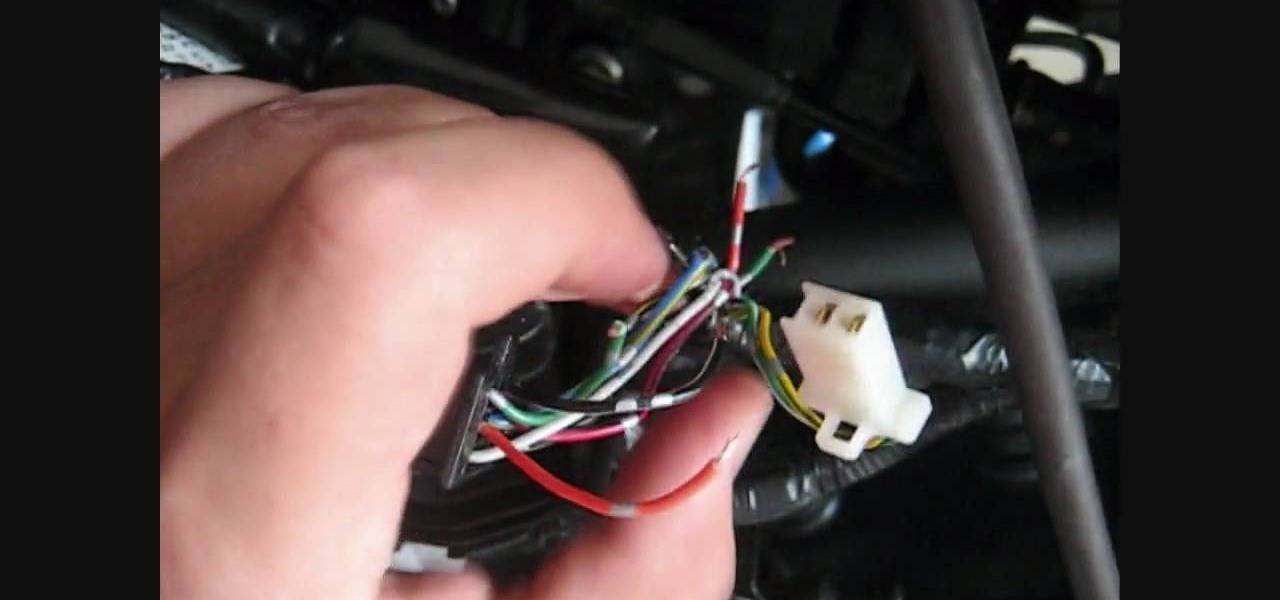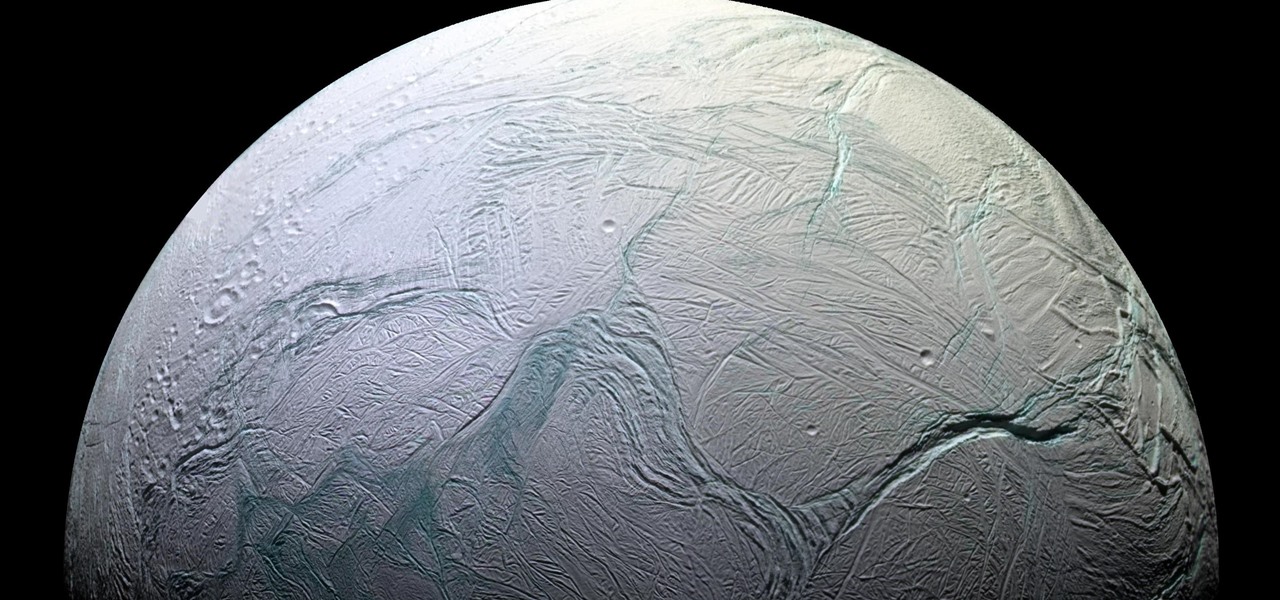Former Vice President Dick Cheney was so fearful of attacks, he had his heart defibrillator re-calibrated to block incoming wireless signals so that highly skilled hackers couldn't send him into cardiac arrest.

Not having internet sucks! We do a ton online these days, from working, shopping, studying, and collaborating, to watching fail videos and endlessly clicking through memes.

First off—Happy Independence Day! Since it's the 4th of July, let's make this week's roundup short and sweet, so you can all get back to your holiday festivities.

I love making beeps and bloops with the Arduino pitches library, but sometimes archaic 8-bit tunes just don't cut it. Whether you want your robot to terrify your enemies with a demonic synthetic voice, you just need a pocket boom box on the go, or you want to a miniature guitar amp, a simple LM386 amplifier can crank up those signals loud enough to play through any speaker.

I have owned quite the plethora of electronics in my life. A commonality between most of these devices' screens is frozen or dead pixels. This is probably the most annoying thing about buying new hardware—your LCD, or worse, LED display has one or more pixels that continues to stay lit. Most of the time, this will appear in the form of a brightly colored pixel that never changes, or a pixel that never displays the right color. Once you notice it's there, you just can't stop staring at it. It ...
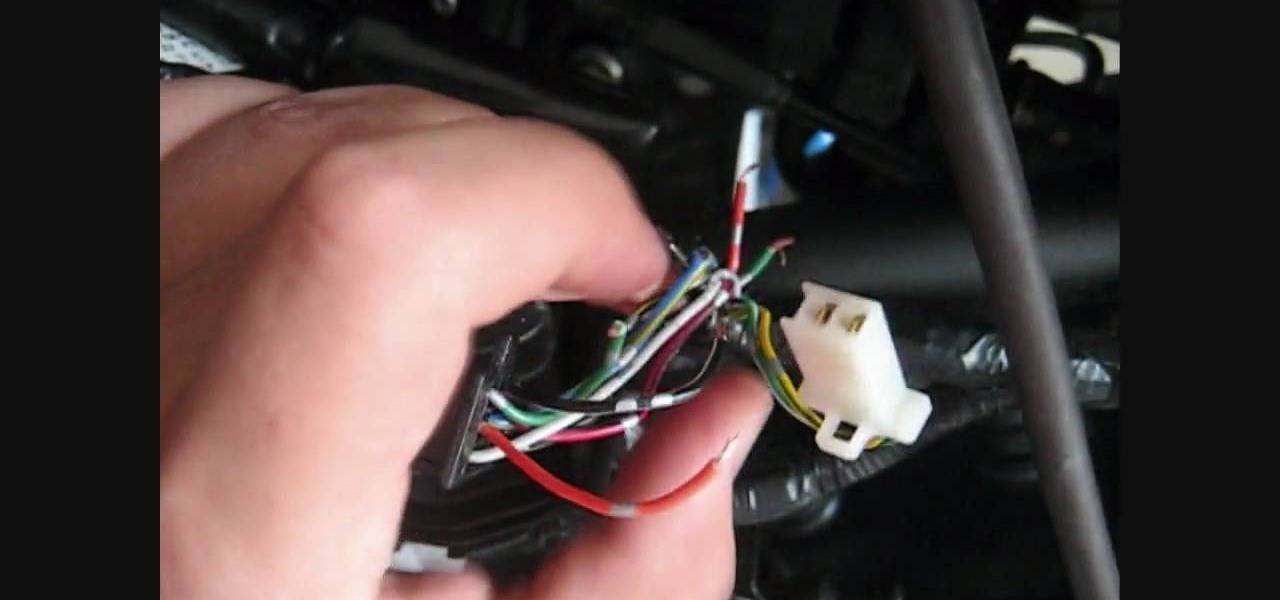
The video describes the procedure of fixing the wiring harness on a Ninja 250R motorcycle. The person who owns the bike presents this video. He says that he got his bike back after getting the wire harness newly fitted. His signal blinker lights were not working. The next morning he wanted to make sure that it was fine. He plugged the wire and tried to switch it on, but it did not work. He also found that the horn was also not working. It was actually not working for a long time now. Then, he...

In this video series, watch as expert river rafter Kevin McMillan teaches how to read rivers & safety tips for whitewater rafting. Learn how to organize a whitewater rafting trip, how to do paddle signals, different safety gear for whitewater rafting, how to read the river before rafting, how to swim in moving whitewater, how to pull someone in a raft, how to lean into obstacles, how to rescue rafters, how to bump a capsized raft to shore, and how to right a capsized raft. Whitewater rafting ...

Our sound system expert shows you exactly how to set up your pa system to achieve great sound. He tells you how to adjust signal flow and dynamic range, how to set up mixers and microphones and where to place speakers for the best sound. He also discusses the best kinds of speakers and microphones for your needs. As an experienced pro, he shares his tips on how to adjust your graphic equalizer and compressors to get the perfect sound for your concert or presentation.

Using different sounds on your iPhone for different notifications can help you determine — just by listening — alerts you may want to look at immediately versus untimely alerts or even ones you typically ignore. But Apple has never given us complete control over notification sound customization on iOS, though the latest iOS update is a step in the right direction.

From the front lines of mainstreaming augmented reality smartglasses comes the latest update from Snap and its Spectacles wearable.

Billionaire Richard Branson did his part to advance space tourism this weekend by beating Elon Musk (SpaceX) and Jeff Bezos (Blue Origin) to become the first among them to travel into space.

In these times of social distancing, video calling is becoming the technological substitute for face-to-face connections. For those who carry an iPhone, the art of video calling defaults to FaceTime, the native app on iOS that is exclusive to Apple devices. But what do you do if you or the other party is on Android?

If you were to summarize the path Snap has taken towards augmented reality smartglasses with a meme template, how it started would be the first-generation Spectacles camera glasses and how it's going would be the next-generation Spectacles with AR capabilities.

The big day for Snap that resulted in the debut of brand new augmented reality Spectacles smartglasses is turning into a big week.

On May 17, Apple announced that Lossless Audio playback for Apple Music was finally coming to subscribers in June. The long-awaited option will let users stream songs at a much higher quality than ever before. Still, in the fine print, Apple noted that you wouldn't be able to listen to the best sound quality — Hi-Resolution Lossless — on your iPhone without a DAC.

Highlight text, tap "Copy," open the app to paste the text into, long-press or double-tap where you want it, and hit "Paste." That's probably what you do when you need to copy text from one location to paste into another on your iPhone. It's a tried-and-true method, but there's a hidden trick for saving and sharing text on iOS that cuts down on that lengthy copy-paste process.

If you're ever in a situation where you need to take a peek at the wireless spectrum, whether it's for Bluetooth or Wi-Fi devices, there's a fascinating Python 3-based tool called Sparrow-wifi you should check out. It's cross-platform, easy to use, and has an impressive GUI that shows you the signal strength of nearby devices.

For all the benefits 5G brings to cellular data, it isn't without weaknesses, the biggest being privacy. Yes, the latest standard comes with breakneck downloads speeds up to 4.3 Gbps, but at what cost? Like with all things on the internet, 5G devices open opportunities for both good and bad actors.

The 2020 iPhone SE had been through the rumor mill for a long time, but Apple finally unveiled the second-generation iPhone SE on Wednesday, April 15. While it doesn't sport the 4-inch design of the original SE, it combines a small form-factor with modern specs. The big question, of course, is when and how you can get your hands on one.

The words of three of tech's most important executives in the last 48 hours are providing some valuable insight into the near term future of augmented reality and the cloud infrastructures that support it.

Nowadays, our phones are capable of just more than 30 fps video. Phones like the Galaxy S10 can shoot 4K at 60 fps, even on the front camera. Slow motion functionality has recently started to appear on more and more devices — but as you may have noticed, the quality of the feature differs from phone to phone.

The year in augmented reality 2019 started with the kind of doom and gloom that usually signals the end of something. Driven in large part by the story we broke in January about the fall of Meta, along with similar flameouts by ODG and Blippar, the virtual shrapnel of AR ventures that took a wrong turn has already marred the landscape of 2019.

Say you're sending a snap to a friend at a restaurant, bar, store, what have you, but you're curious about the song that's playing in the background. You could leave the app to Shazam it, or you could ask screen-hogging Siri or Google Assistant what the track is, but why not just have Snapchat do the work for you? With its built-in scanner, you can discover a song without ever leaving the app.

If you ask Siri to check the weather on your iPhone right now, you'll get information from the stock Weather app in iOS — even if you have and prefer other weather apps installed. But that doesn't have to be the case. Thanks to Siri Shortcuts in iOS 12 and later, you can set specific phrases that Siri will respond to for any compatible weather app you want.

Last year's augmented reality investments roundup was impressive. And in 2018, the dollars flowing toward AR haven't decreased, as venture capitalists and strategic investors continue to aggressively fund AR startups at a rapid pace.

Mystery is a tricky thing. Used correctly, it can give onlookers the impression that wondrous and perhaps valuable things are afoot. However, once the veil of suspension of disbelief is removed in any significant way, that same mystery can quickly turn into not just skepticism, but outright anger at what may have seemed like an attempt to dupe trusting onlookers.

If you've grown bored of day-to-day hacking and need a new toy to experiment with, we've compiled a list of gadgets to help you take password cracking and wireless hacking to the next level. If you're not a white hat or pentester yourself but have one to shop for, whether for a birthday, Christmas present, or other gift-giving reason, these also make great gift ideas.

Smartphones and other Wi-Fi enabled devices send radio signals called probe frames to locate nearby wireless networks, which makes them easy to track by listening for their unique MAC address. To show how this kind of tracking works, we can program a NodeMCU in Arduino to sniff the air for packets from any device we want to track, turning on an LED when it's detected nearby.

Apple released the fifth developer beta for iOS 12 on Monday, July 30, only 13 days after the release of dev beta 4 and 12 days after public beta 3. Until this release, Apple kept a consistent two-week schedule for developer beta updates, so we were a little surprised to see this one drop one day early.

Google, Amazon, and Facebook are always listening. But what's worse? Hackers are listening, too. Windows PCs are particularly vulnerable, but with a few simple commands, a remote attacker can even take over the microphone on someone's Mac computer, streaming audio and listening to private conversations in real time without the victim's knowledge, abusing an overlooked security consideration.

There's always been a clear divide between flagship and midrange phones. Flagships will run you at least $700, while midrange typically falls between $250 and $550. The main difference is the processor, with midrange phones sporting a 600-series Snapdragon and flagships rocking the 800-series. Now, Qualcomm may have just created another smartphone tier with their newly-unveiled 700-series chip.

When you don't want somebody you're calling to know the real phone number associated with your iPhone, whether it's for privacy reasons, to avoid being called back, or to prevent being ignored, there are multiple things you can do to block it on their caller ID.

The Watch Dogs video game series came out in 2014, enamoring audiences with the idea of a seemingly magical smartphone that could change traffic signals, hack web cameras, and even remotely control forklifts. This may sound like science fiction, but The Sonic uses a customized flavor of Kali Linux to allow you to unleash the power of Kali from any smartphone — all without the need to create a hotspot to control it.

Aircraft equipped with ADS-B are constantly shouting their location into the radio void, along with other useful unauthenticated and unencrypted data. In this guide, we will make an ADS-B receiver using a Raspberry Pi with a software-defined radio (SDR) dongle, which we can use to track aircraft anywhere in real time.

If you have a taste for sweets, you have at least one thing in common with mosquitoes. While too much sugar is unhealthy for humans, a new product makes sweets deadly to mosquitoes.

When you have an infection, a doctor prescribes antibiotics to make the bacteria that causes it disappear. Sounds like a good idea, but the disappearance of microorganisms that have inhabited humans for millennia could be driving rising numbers of serious illness and debilitating conditions.

The next time you suffer a cut or abrasion, think twice before you reach for the Neosporin. It's time, and mom, tested — you get a cut, you wash it carefully, then apply some triple-threat antimicrobial ointment. You may or may not slap on a band-aid. We won't cover it here, but so that you know, covering the wound with a sterile dressing or band-aid is a good idea.

Earlier this year, NASA reported on findings that might point to water, and microbial life, on moons orbiting Jupiter and Saturn. Named Europa and Enceladus, those moons contain large oceans under their icy surfaces, which many speculate could hold microbial life.

Most people are familiar with the decline of honeybee colonies around the world. Among other threats, Colony Collapse Disorder (CCD) is eroding the capability of honeybees to maintain their hives and provide their services to human farmers.

The future of forests looks dreary in the face of a warming climate, but scientists are exploring the relationship between soil microbes and the ability of trees to move to higher altitudes, a key component of their survival.