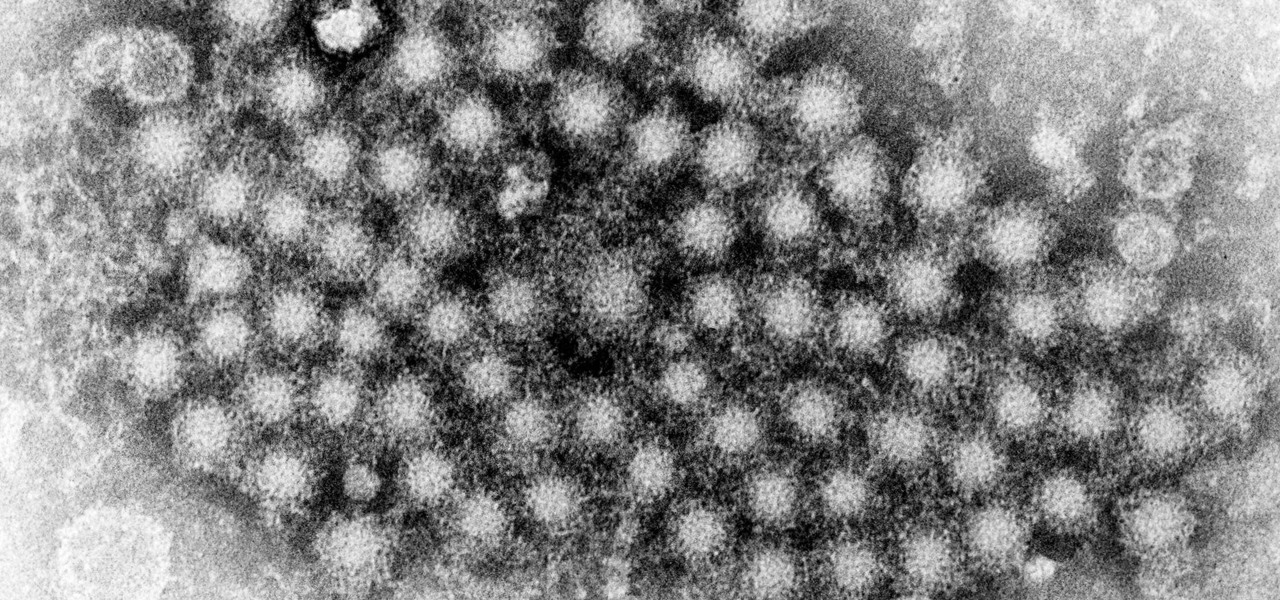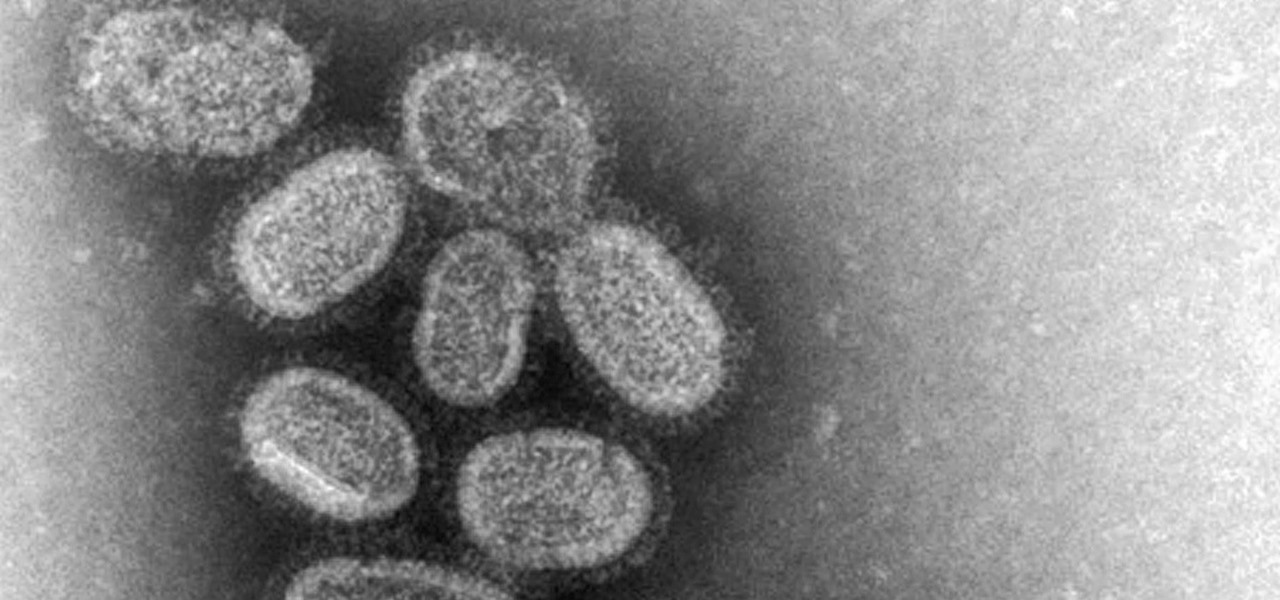Lyme is a growing threat as we move into warmer weather in the US. Researchers have said this year could be one of the worst for this tick-borne disease, as a skyrocketing mouse population and warmer temperatures increase the risk.

This week's Market Reality covers a variety of business news from acquisitions and partnerships to competitive and technology assessments to quarterly financial results.

Colorado State University scientists have developed new tech that quickly identifies the presence of Zika virus in mosquito populations — and in human body fluid.

In order for software developers to do their jobs as new hardware reaches the market, they will need the right tools to get their projects off the ground and into augmented and mixed reality devices. There have been completely new approaches to development when it comes to AR and MR, and these are some of the faces behind them.

It's about time people acknowledged that judging drug users would do nothing productive to help them. In the US this week, two new programs are launching that should help addicts be a little safer: Walgreens Healthcare Clinic will begin offering to test for HIV and hepatitis C next week, and Las Vegas is set to introduce clean syringe vending machines to stop infections from dirty needles.

The Shadow Brokers, a hacker group known for its dump of NSA hacking tools in 2016, has just leaked their remaining set of data which implies that the NSA compromised SWIFT, the global provider of secure financial services, to spy on banks in the Middle East.

At the moment, it would be safe to say that demand for devices running Tango, Google's augmented reality smartphone platform, is relatively low among consumers. Kaon Interactive, a B2B software company who has built more than 5,000 interactive applications for use at trade shows, remote sales demonstrations, and other customer engagements, is betting that there is a market for the devices in sales and marketing.

This month, Iowa issued their first hepatitis C virus epidemiological profile and the news was not good. The number of cases of hepatitis C reported in Iowa between 2000 and 2015 rose nearly threefold, from 754 cases in 2000 to 2,235 cases in 2015.

With the height of the flu season ahead, there are some good reasons to keep a flu vaccination in mind.

Mobile security researchers at Kryptowire recently uncovered spyware preinstalled on hundreds of thousands of Android smartphones by FOTA provider Adups which was gathering personally identifiable information (PII) such as call logs, app usage data, and even the full contents of text messages and sending these to a third-party server—all without the users' knowledge.

As Android's official app provider, the Google Play Store is packed with thousands of useful programs. But Google's terms of service is extremely restrictive, which means that countless apps simply don't qualify to be hosted on the Google Play Store.

Welcome back, my neophyte hackers! Metasploit is such a powerful tool that I can only scratch the surface of its capabilities here. As it has developed over the years, it is now possible to use Metasploit for nearly everything from recon to post exploitation to covering your tracks. Given its versatility, every aspiring hacker should have at least a tentative grasp of Metasploit.

If you're a U.S. expat living, traveling, or studying abroad, or just someone who typically uses virtual private networks (VPNs) in order to access the North American video libraries of services like Hulu or Netflix, you were probably surprised to see that these video streaming services don't work on your Chromecast or Chromecast 2.

SET is great when you have a short space of time at hand, however sometimes you want to know whats actually going on under the hood or have found a site you can't clone with SET.

The new iPhone 6 and 6 Plus are supposed to last a lot longer in your pocket with improved battery life, but that doesn't mean that iOS 8 will be that friendly on your older iPhone model. All of those awesome new features could be killing your battery, but with some simple tweaking, your battery life concerns will be a mere afterthought.

With its growing popularity, it's clear that the Chromecast isn't going away anytime soon, with options for casting games, cloud files, music, and much more. But not all content providers are in a hurry to add support for the device, and SoundCloud is one of them. While My Cloud Player is by no means an official SoundCloud app, it comes pretty darn close.

It was only a matter of time before the apps from the new Samsung Galaxy S5 leaked for everyone to download and install, and today we've got one that takes advantage of the IR blaster on your Galaxy Note 3.

Smartphone users these days can get bombarded with texts and emails every hour. Online retailers sending you coupons to get you to buy stuff. Girlfriends asking where you are. Service providers reminding you to pay your bills on time.

Everyone listens to music. I've got over 3,000 songs in my iTunes library, but am always looking for more, and I'm sure you are too. You can never have enough tunes to rock out to, right? If you're using Windows 8 like I currently am, these are some of the best apps in the Windows Store right now that will help you find new jams for your collection.

We use smartphones for just about everything, and while that may be beneficial to us in our day-to-day lives, it can also be used against us in the court of law.

In this video series, watch as expert river rafter Kevin McMillan teaches how to read rivers & safety tips for whitewater rafting. Learn how to organize a whitewater rafting trip, how to do paddle signals, different safety gear for whitewater rafting, how to read the river before rafting, how to swim in moving whitewater, how to pull someone in a raft, how to lean into obstacles, how to rescue rafters, how to bump a capsized raft to shore, and how to right a capsized raft. Whitewater rafting ...

Our sound system expert shows you exactly how to set up your pa system to achieve great sound. He tells you how to adjust signal flow and dynamic range, how to set up mixers and microphones and where to place speakers for the best sound. He also discusses the best kinds of speakers and microphones for your needs. As an experienced pro, he shares his tips on how to adjust your graphic equalizer and compressors to get the perfect sound for your concert or presentation.

There are new features for the Apple TV app on the latest software updates for Apple devices. While some are pretty noticeable and have been promoted by Apple, others are more hidden or coming soon.

Some websites require you to perform a verification task so they know you're human and not a bot. It helps websites curb spam, abuse, unauthorized access, and cyberattacks but also adds an obstacle for anyone trying to visit their content. If you find it more of a nuisance than a necessary evil, there's an easy way to reduce the number of human verification prompts you receive on your iPhone, iPad, and/or Mac.

Using different sounds on your iPhone for different notifications can help you determine — just by listening — alerts you may want to look at immediately versus untimely alerts or even ones you typically ignore. But Apple has never given us complete control over notification sound customization on iOS, though the latest iOS update is a step in the right direction.

Some phone lines make it nearly impossible to get past the busy tone, whether it's a viral call-in giveaway, your state's unemployment office, your local post office during the holidays, or the repair office for a broken warrantied product you have. Thankfully, there are apps you can use to help break through the noise.

From the front lines of mainstreaming augmented reality smartglasses comes the latest update from Snap and its Spectacles wearable.

In these times of social distancing, video calling is becoming the technological substitute for face-to-face connections. For those who carry an iPhone, the art of video calling defaults to FaceTime, the native app on iOS that is exclusive to Apple devices. But what do you do if you or the other party is on Android?

If you were to summarize the path Snap has taken towards augmented reality smartglasses with a meme template, how it started would be the first-generation Spectacles camera glasses and how it's going would be the next-generation Spectacles with AR capabilities.

The big day for Snap that resulted in the debut of brand new augmented reality Spectacles smartglasses is turning into a big week.

Apple wants to support the advertising economy, but its primary focus of late has been user privacy and security. In Safari, cross-site tracking, which lets content providers track you across websites and apps to show you more targeted ads, is disabled by default. However, content providers can get around that using less privacy-invasive ad measurements, but you can stop that too in iOS 14.5.

Highlight text, tap "Copy," open the app to paste the text into, long-press or double-tap where you want it, and hit "Paste." That's probably what you do when you need to copy text from one location to paste into another on your iPhone. It's a tried-and-true method, but there's a hidden trick for saving and sharing text on iOS that cuts down on that lengthy copy-paste process.

Amber, emergency, and public safety alerts on an iPhone are loud — startle-you-to-death loud even. They can happen at any time, day or night, and sometimes back to back when you're in a big city. Those blaring sirens can wake you from sleep, interrupt an important meeting, or disrupt an entire movie theater mid-movie, but you can turn most of them off if you're tired of hearing them.

For all the benefits 5G brings to cellular data, it isn't without weaknesses, the biggest being privacy. Yes, the latest standard comes with breakneck downloads speeds up to 4.3 Gbps, but at what cost? Like with all things on the internet, 5G devices open opportunities for both good and bad actors.

As protests surge in the wake of George Floyd's murder by a Minneapolis police officer, powerful photographs and videos from the demonstrations have gripped the world, putting our nation's very real and very justifiable widespread civil unrest out into the digital world. Unfortunately, these pictures could put you or others in danger if precautions aren't taken before uploading them online.

The 2020 iPhone SE had been through the rumor mill for a long time, but Apple finally unveiled the second-generation iPhone SE on Wednesday, April 15. While it doesn't sport the 4-inch design of the original SE, it combines a small form-factor with modern specs. The big question, of course, is when and how you can get your hands on one.

The words of three of tech's most important executives in the last 48 hours are providing some valuable insight into the near term future of augmented reality and the cloud infrastructures that support it.

Nowadays, our phones are capable of just more than 30 fps video. Phones like the Galaxy S10 can shoot 4K at 60 fps, even on the front camera. Slow motion functionality has recently started to appear on more and more devices — but as you may have noticed, the quality of the feature differs from phone to phone.

The year in augmented reality 2019 started with the kind of doom and gloom that usually signals the end of something. Driven in large part by the story we broke in January about the fall of Meta, along with similar flameouts by ODG and Blippar, the virtual shrapnel of AR ventures that took a wrong turn has already marred the landscape of 2019.

Say you're sending a snap to a friend at a restaurant, bar, store, what have you, but you're curious about the song that's playing in the background. You could leave the app to Shazam it, or you could ask screen-hogging Siri or Google Assistant what the track is, but why not just have Snapchat do the work for you? With its built-in scanner, you can discover a song without ever leaving the app.