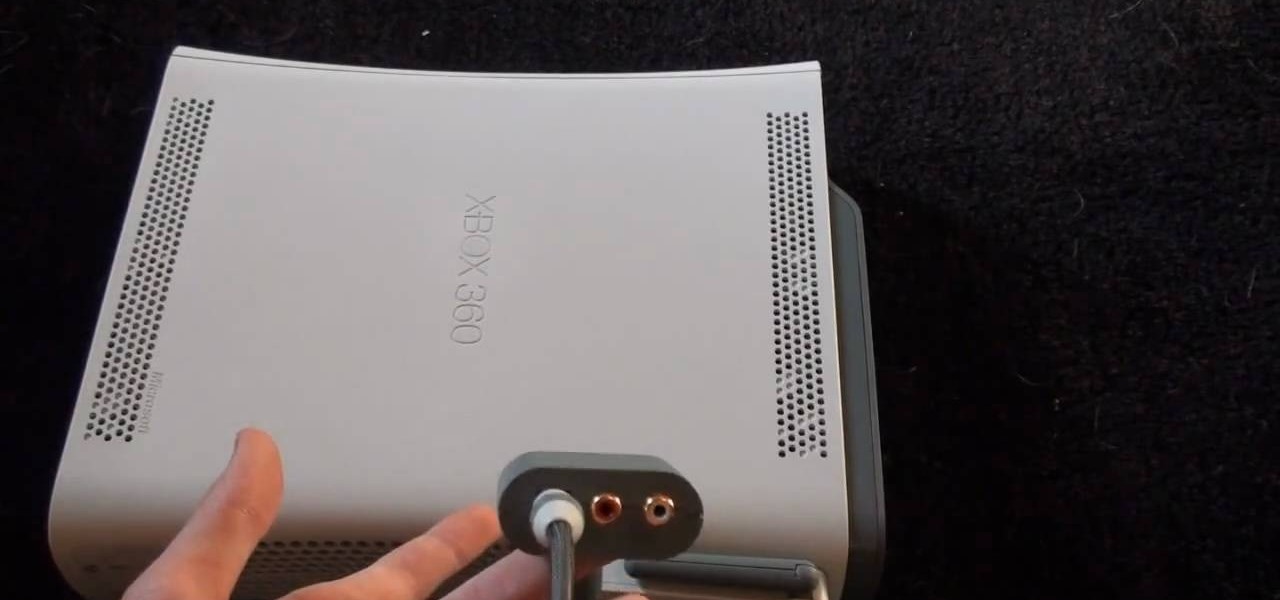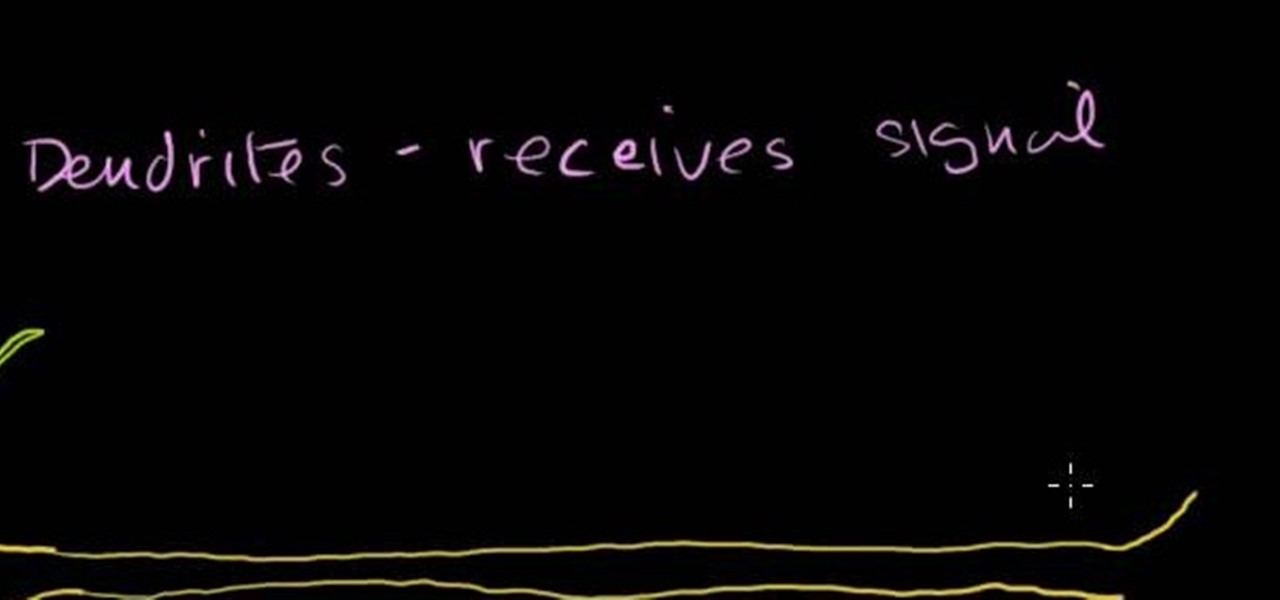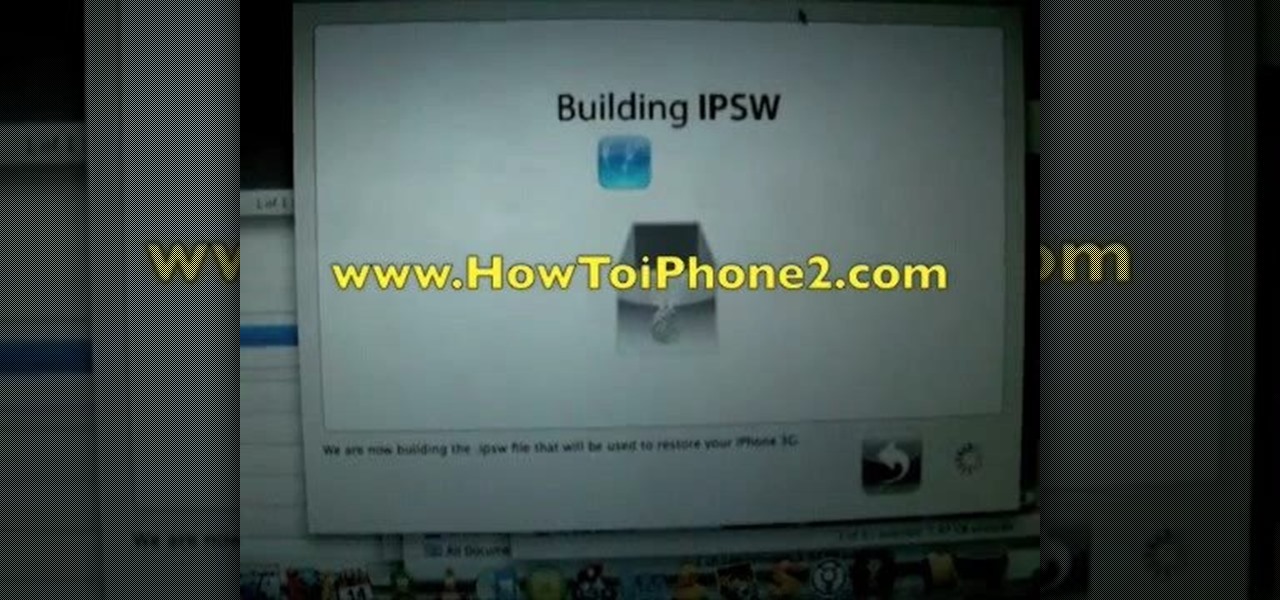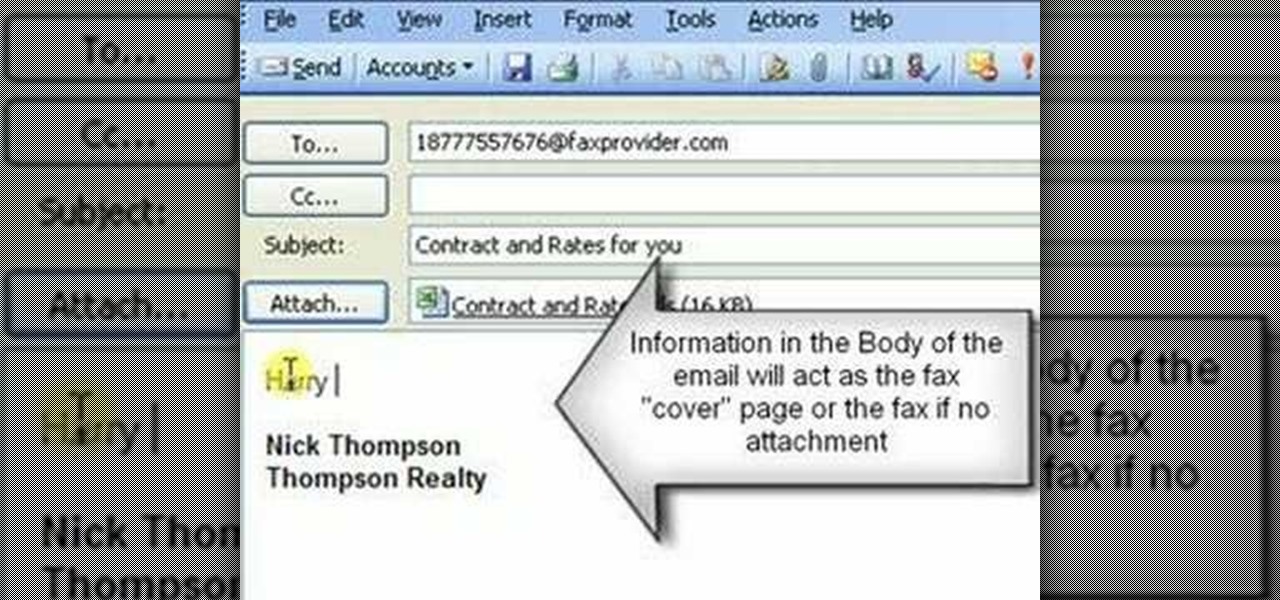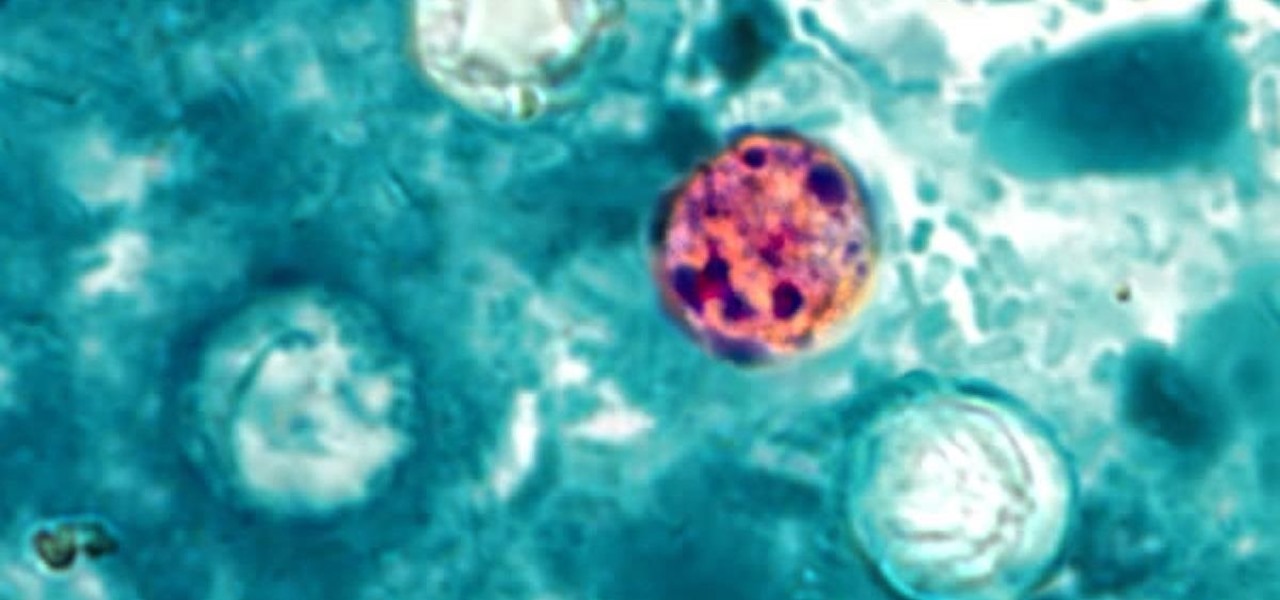Are you still watching television with an analog signal? If so, your TV may no longer work after February 17th, 2009. There is one easy fix to this problem though. There are many different kinds of convertor boxes out there, and the government is offering forty dollar coupons that you could use to get these digital-to-analog (DTV) converter boxes.

Flirting is tough business. How do you know that you're getting the signal across? Well, it takes practice and some well thought out advice to succeed, and this video will show you how to flirt like a pro. It share's the quick DOs and DON'Ts for flirting with a cute boy (or man).

John shows us how to do the "Attitude Adjustment" pro wrestling move. Remember not to do this at home, only under the supervision of professionals! What you do, is start off by kicking them in the stomach, then throw their arm over your shoulder. Reach in under their knee to get a good grip, then carry them over your shoulders. You should have one hand on your shoulder and one on your hip. Then, when the other person gives the signal, you can throw them down to the ground. This will look like...

In this video, we learn how to make the world's loudest alarm clock. If your alarm clock does not wake you up, this is for you! First, you will need to take apart your alarm clock and find the wires that are connected to the tiny speaker that is inside of it. After this, grab two very large horns that have enough decibels to wake you up. Now, find an old 12 volt ac adapter and solder two wires from the adapter to the spot where the alarm sends signals to the alarm clock. Now, test out your al...

Learn the basic concepts to starting and riding a motorcycle! The motorcycle in this video is a Kawasaki Ninja model.

How we dress can matter a lot when it comes to our professional advancement? Christina Vonges gives useful tips on how to dress professionally yet fashionably in this how to video. Adding a bold scarf will add a punch to any basic outfit. When looking for a job Invest on a suit in classic and solid colors. Paring black with a pop color like blue and red signals for a after office party evening. Keep your dressing style clean and simple. This will give a conservative and traditional look. Peop...

In this how-to video, you will learn how to hook up your TB X41 Headset to your Xbox 360. First, hook up the HDMI cable. From there, you must have a fiber optic cable and an Xbox 360 audio adapter. All you have to do is plug it in right above the HDMI connector. The black input is where the digital audio input goes. This is where you install the fiber optic cable. Run that into the transmitter. The transmitter sends the signal to your headset. By viewing this video, you will learn how to easi...

This video is a tutorial on how to ride a bike in traffic. The first rule is to obey the law. You would need to follow the laws of traffic as though you were driving a car. If there is a bike lane, use it. It is not a good idea to use the sidewalk as that is reserved for walkers and runners. Ride predictably by signaling your turns. The video tells the viewer which side of the road to ride on, and also provides tips. He also discusses how to ride with another cyclist. This is a very informati...

This video tutorial shows you the ins and outs of the keyless remote system on the new 2010 Toyota 4Runner. One of the remote controls that the system offer is to lock and unlock your doors. The locking will be signaled by the lights flashing. The unlock button if hit once will unlock your front doors and show two flashes of the lights. If you hit the unlock button twice within three seconds the lights will flash four times and it will unlock all of your doors. Finally it is installed with a ...

The speaker starts out by peaking the viewer's interest in the importance of a neuron. Using a diagram, the speaker helps familiarize the viewer with the anatomy of a neuron. As he draws a diagram of the neuron, the instructor gives a detailed explanation of what the various parts of a neuron do and how each of the various parts interacts with other neurons. The speaker also explains how the neuron sends and receives signals throughout the body. The video is informative, very good quality and...

Find out all the secrets involved on flirting with men. Learn the secret to flirting with men, how to flirt with body language signals, and how to read a guy's body language.

Picture this: the infrared sensor on your TV is not working and you are blaming it on your remote control batteries. Well, to make sure exactly what is going on, try testing TV remote to be sure. To the naked eye, you might not be able to see the infrared light, so you could think it's dead, but try filming with your camera phone or digital camera, which could pick up the IR signal.

This is an Apple iPhone video tutorial that will show you how to unlock an Apple iPhone 2G or 3G for use with another mobile phone service provider other that AT&T. If you are using a Macintosh computer, you can unlock both the 2G and the 3G phones. If you're using a PC, then you can only unlock the 3G iPhone.

Want to mix and scratch like a professional DJ? To be a good DJ you need to understand the concepts of mixing tracks, adding cool effects, and of course you need a good sense of rhythm to line up the beats. This how to video explains how to use the EQ, bass, mid, and treble on a DJ mixer. This video gives you a demonstration on how to use the EQ on a DJ mixer while a track is playing. It should be set at twelve o'clock because when that track is made at the studio, it's made as a flat signal....

Want to mix and scratch like a professional DJ? To be a good DJ you need to understand the concepts of mixing tracks, adding cool effects, and of course you need a good sense of rhythm to line up the beats. This how to video explains how you can get three separate audio signals from a two channel mixer, focusing on the Pioneer DJM-400 mixer. Watch this DJ tutorial and you can learn how to get three music sources out of the DJM-400 mixer.

Sometime we can't ride our bike everywhere and we need need to take public transportation. This instructional how-to video shows you how load your bicycle onto a bus rack. Follow along and learn the proper way to ride the public transportation with your bike.

Check out this video tutorial on how to send a fax with email using Internet Fax. You'll need an Internet fax provider, and a phone number, so don't think it's easy as one, two, three.

David Strom shows you how to pick from aong Google Groups, Mailman hosted by EMWD.com, and iContact and how to get started with your own mailing list

We'll base the project around a digital clock radio and a light gun for gaming; huge selections of both of these are available inexpensively second-hand, with many beautiful and well-designed examples. To enable our FPSI (First Person Shooter Interface), we'll outfit the gun with five tilt sensors, arranged at different angles on a small circuit board. A cable tethers the gun to the clock and carries your tilt and trigger signals to the clock's time and alarm control button contacts.

Keeping your friends up to date is one of the reasons chat apps exist in the first place, but sometimes we're not available to respond to every message or to let all of our contacts know what we're up to. That's where status updates come in handy, and the feature has finally found its way to Signal Private Messenger.

It is well documented that what you say and do online is tracked. Yes, private organizations do their best to protect your data from hackers, but those protections don't extend to themselves, advertisers, and law enforcement.

Your Apple Watch sends you notifications from friends, family, and the apps that are important to you. Occasionally, however, the watch may scare the heck out of you with a notification warning of an abnormal, elevated heart rate. If you have no history of heart conditions, this alert might come as a shock. Why do you have a high heart rate, and what are you to do with the information?

Enterprise augmented reality software provider Upskill has raised $17.2 million in its latest round of funding, led by new investors Cisco and Accenture.

Your home has walls for privacy, but Wi-Fi signals passing through them and can be detected up to a mile away with a directional Wi-Fi antenna and a direct line of sight. An amazing amount of information can be learned from this data, including when residents come and go, the manufacturer of all nearby wireless devices, and what on the network is in use at any given time.

If you work with multiple email addresses, you need an app that can organize and declutter your day-to-day messages. Outlook is a great choice, but if you only have one account attached, it somewhat defeats the purpose. Lucky for you, adding additional email accounts is both quick and simple.

On all other iPhone models, you go to "Battery" in the Settings app and toggle on "Battery Percentage" in order to see the exact amount of power left in the status bar. On the iPhone X, XS, XS Max, and XR, however, that option no longer exists since there's not enough room up there to show the percentage indicator because of the notch for the TrueDepth camera system. But that doesn't mean it's gone entirely.

Though Google and Apple have released their own software-based toolkits for AR, components suppliers continue to advance their technology to better support AR experiences on the hardware side.

The intestinal parasite Cyclospora cayetanensis has a dramatically increased infection rate this summer, and the source is still unknown, the CDC advised today. 2017 is a good year for Cyclospora looking for homes to start their families and a bad year for those of us who don't like food-stealing tenants living in our bodies.

Most of us skip through documents like privacy policies and EULAs (end-user license agreements) because they're long and boring. But, as Congress just passed the SJR34 bill in early April, you're probably a little concerned about your personal data, so we summarized the privacy policies for major ISPs and mobile carriers in the US.

Cable TV providers were dealt a pretty significant blow on Thursday, February 18th, 2016, when the Federal Communications Commission decided that customers should have a choice in what type of device they use to watch cable, instead of being forced to rent a set-top box.

To help keep sleepy binge-watchers from sleep-"watching," Netflix asks if you're still watching after a semi-short period of time. This means that it could be anywhere from 1 to 5 episodes that you slept through, which is better than 2 seasons, I guess—but it doesn't make it any easier to find out where you left off.

In this day and age, maintaining your privacy is a perpetual battle, and doing so with an internet-connected device like your smartphone is even more of a struggle. Every website you visit, every app you install, every message you send, and every call you make is a potential vulnerability that could expose you to prying eyes.

Now most of the free email providers allow upto 25 MB of file attachment. But we need more. This video will help you how to send or transfer big files upto 2GB over internet without any cost. Watch the video and follow all the steps to do it yourself.

While FIFA may be one of the most corrupt organizations in the world (depending on who you talk to), that won't stop millions of us from tuning in this Thursday, June 12th, to watch the first game of what's going to be a month-long World Cup affair.

As with practically any other device, the Samsung Galaxy S3 has its fair share of complaints. Some have workarounds, some can be solved with mods or apps, and some seem to have no fix at all.

There are plenty of times when it would be nice to be able to give other drivers a piece of your mind, or let them know you're having car trouble so they go around instead of riding your bumper.

There's a lot that goes into making a nice crystal radio set, so this is going to have to be broken down into two parts. The first part is the actual making of a functional radio, and the second part is making the whole arrangement look nice. In this part, I'm actually going to tell you more than just how to make a crystal radio, but I'm also going to explain how and why they work. Crystal radios are pretty Steampunk in and of themselves, since they were first developed in the late 19th centu...

As dedicated bicyclists are well aware, riding can be very dangerous. Now that daylights savings time has ended in the United States, darkness appears quicker, and the night is especially dangerous for cyclists because of the low visibility that drivers have. Not only is darkness a danger, but also fog, blizzards, and heavy rain—all wreaking havoc on the vision. To combat this, bikers attach reflectors: clear front reflectors, red rear reflectors, amber pedal reflectors, and clear side reflec...

Unlocking the iPhone can save you a ton of money and irritation by getting you off AT&T and onto a better service provider. One way to do that is flashing the baseband to one that works on the iPad, and this video will show you how to do using Redsn0w that, provided you're working from a iOS 4.2.1 / 4.1 equipped iPhone 3G / 3GS on baseband 5.14 or 5.15 (about to be 6.15 when you're done).

MAKE magazine never fails to amaze. And this time, John Park tackles a DIY wind-powered generator—and he shows you how to do it! Before you start watching the video tutorial, make sure to download the PDF of this project for reference.