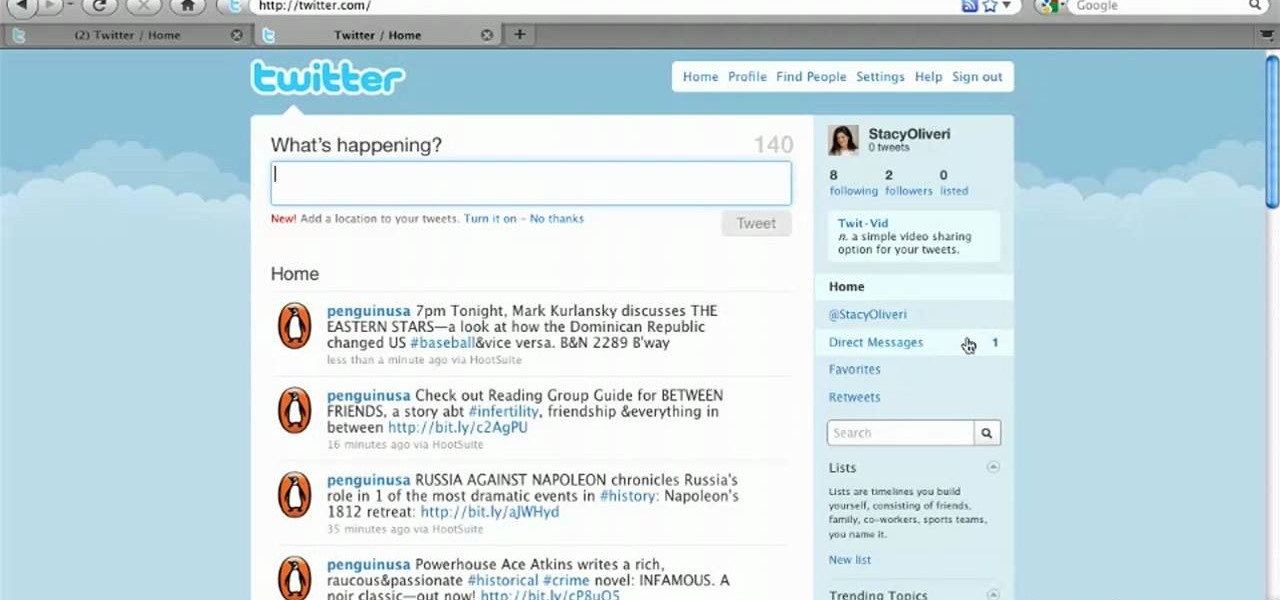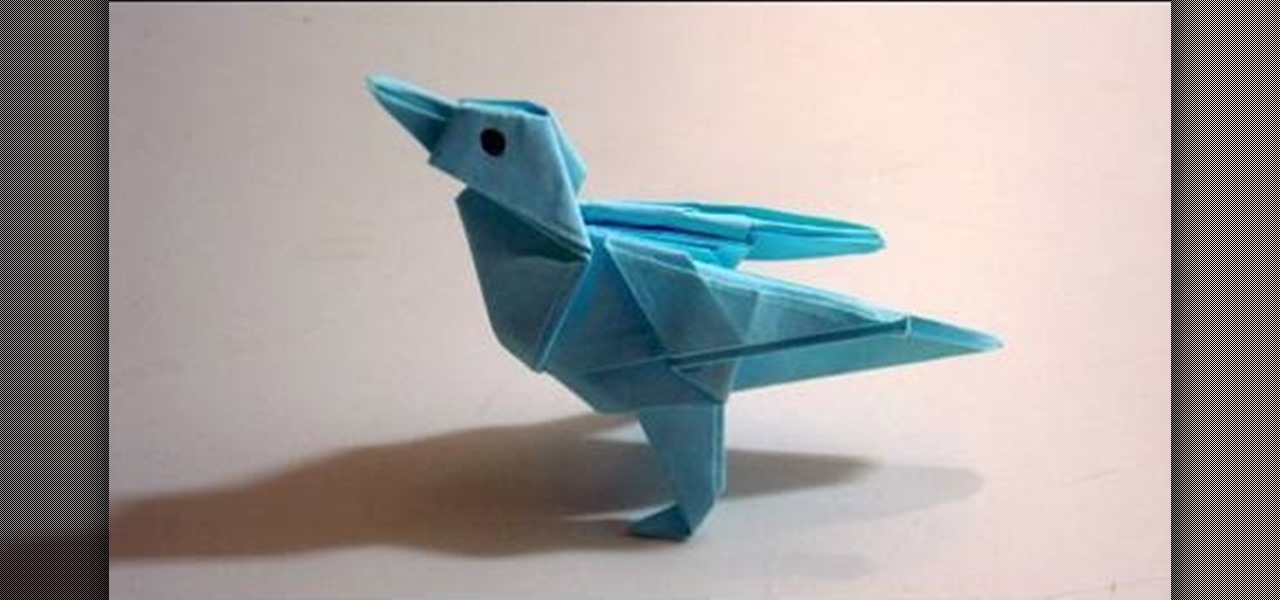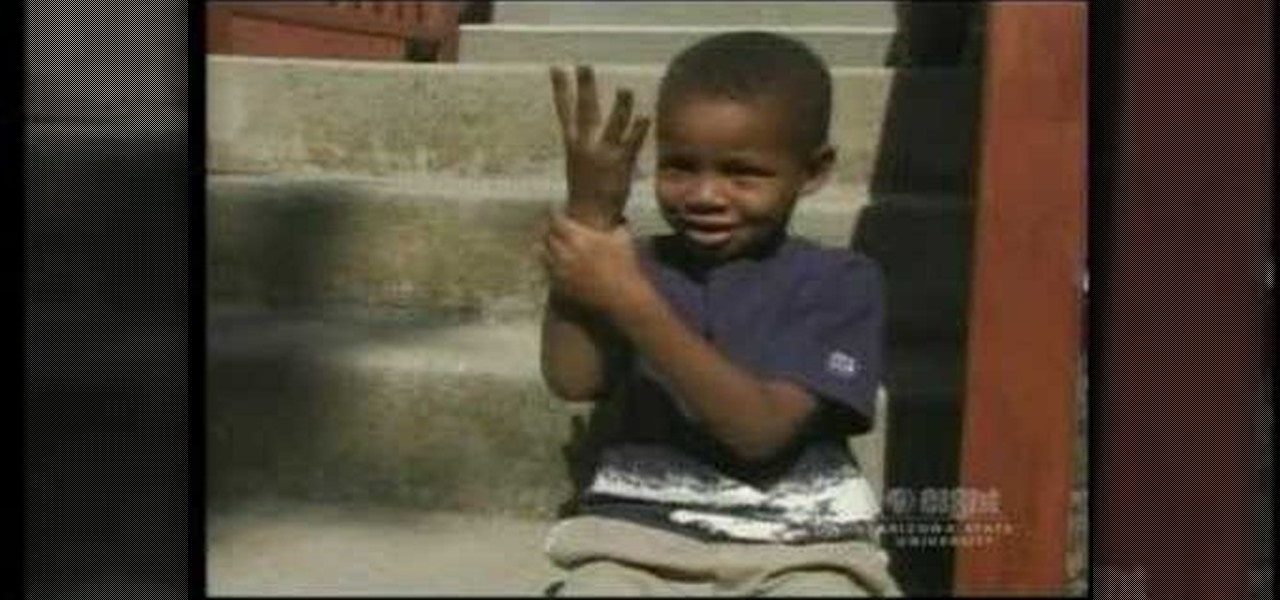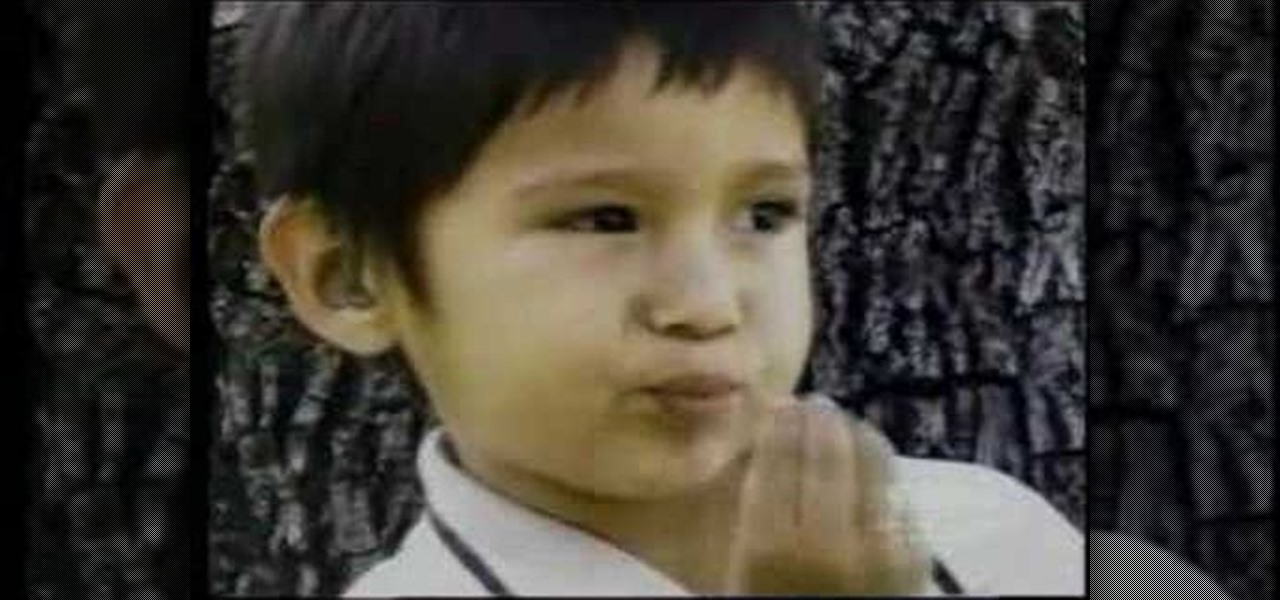In this clip, you'll learn how to properly mention someone else on Twitter. What do President Obama, the Dalai Lama and Justin Bieber have in common? Why, they're all on Twitter, of course. Join the party. Whether you're new to Twitter's popular microblogging application or just missed a few of the essentials along the way, you're sure to benefit from this free video tutorial.

What do President Obama, the Dalai Lama and Justin Bieber have in common? Why, they're all on Twitter, of course. Join the party. Whether you're new to Twitter's popular microblogging application or just missed a few of the essentials along the way, you're sure to benefit from this free video tutorial, which presents a complete overview of how to retweet messages on Twitter.
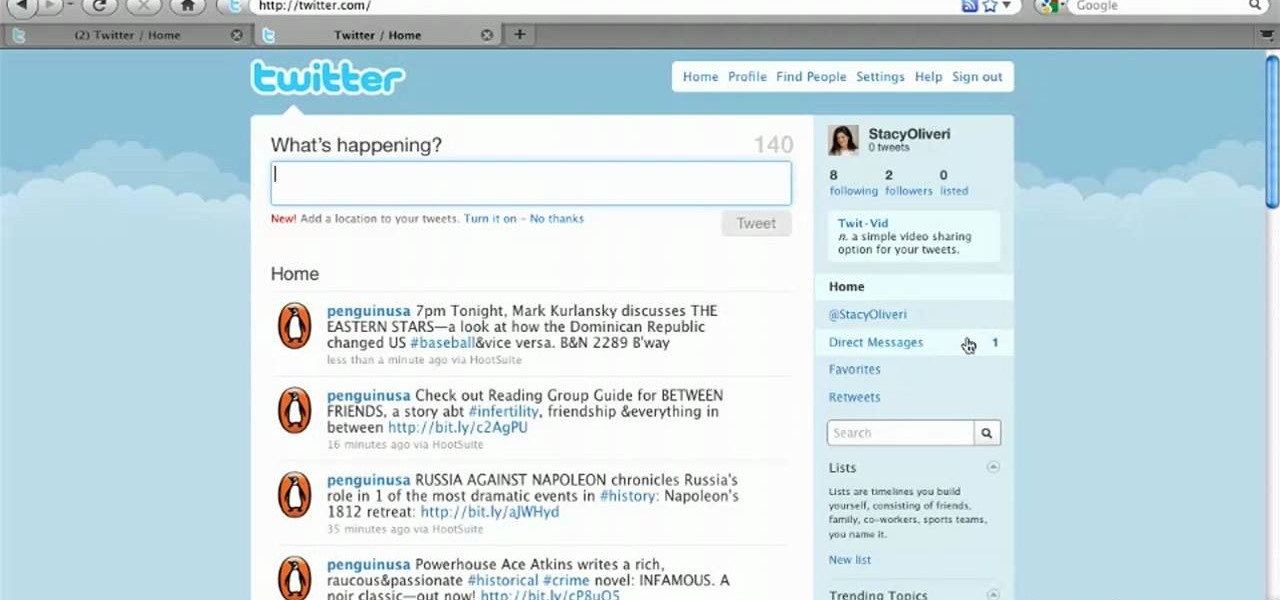
What do President Obama, the Dalai Lama and Justin Bieber have in common? Why, they're all on Twitter, of course. Join the party. Whether you're new to Twitter's popular microblogging application or just missed a few of the essentials along the way, you're sure to benefit from this free video tutorial, which presents a complete, step-by-step guide on how to access your Twitter account homepage.

Update: If you're running iOS 7 or higher, you'll want to check out the new way to fully close your background applications.
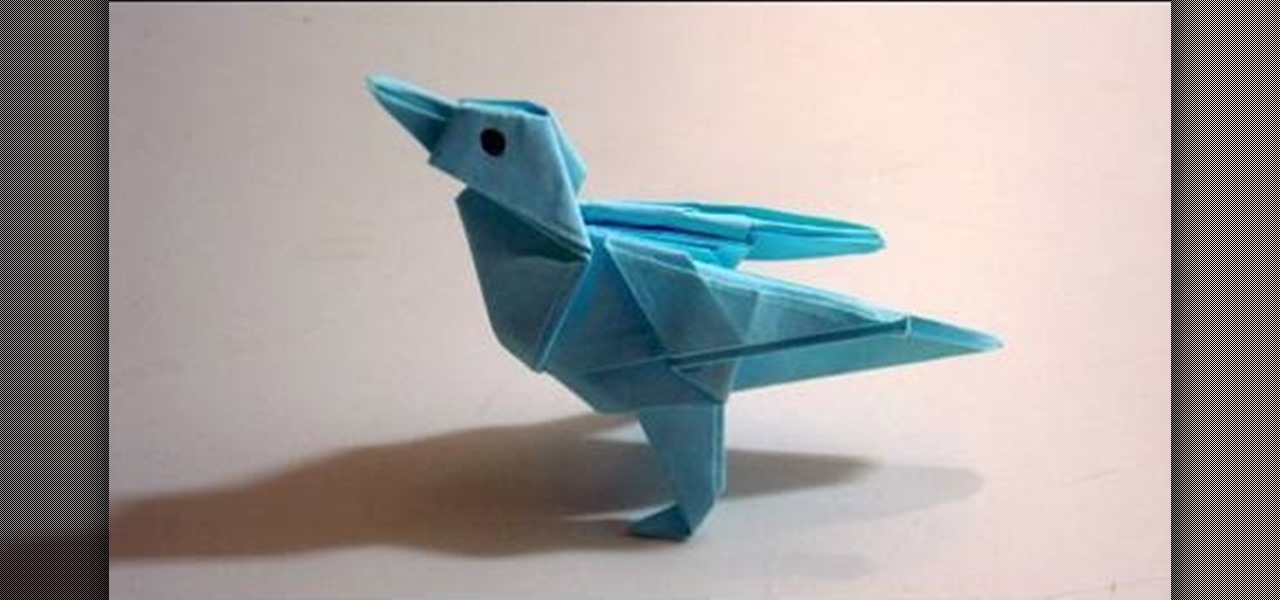
Here's a question many have asked but few have had answered: Just what species of bird is the Twitter bird? For those of us who are Twitter addicts, we encounter this plump blue creature on a daily basis. But do we really know who - and what - this bird is?

In this video, we learn how to retweet in Twitter with Stephanie. There is a new layout on Twitter which may look confusing, but is very user friendly. First, log into your Twitter account and go to your home screen. On the right hand side you will see a button that says "retweets". Click on this and you will see three selections. Click on "your tweets, retweeted" and you will see which users have retweeted something that you wrote! From here, you can also go and thank those people for retwee...

Alison and Lloyd, the hosts of My Home 2.0, have created a Twittering Teddy Bear by performing surgery on an animatronic toy bear, adding a text-to-speech implant allowing the bear to speak real-time Twitter updates.

You don't have to be fluent in American Sign Language to teach your baby to communicate through signs. Learn a few common signs and simple ways to remember and adjust them.

Despite less than glowing reviews from critics, the latest installment from the Harry Potter spinoff movie series, Fantastic Beasts: The Crimes of Grindelwald, is winning at the box office.

It's not an official app, but for fans of Rick and Morty, it's a welcome piece of the series' universe until the recently renewed animated show returns to Adult Swim.

Images captured by Microsoft's next generation Kinect depth-sensing camera that will facilitate augmented reality experiences in the next version of the HoloLens and give computer vision to untold multitudes of connected devices in enterprise facilities, have made their way into the wild.

It's always a pleasure when your activity syncs across all of your devices. Herein lies another reason to use Samsung Internet — the app natively syncs with your open tabs on desktop Firefox. Anything you do on your computer can be easily accessible from your smartphone.

Augmented reality developers are rapidly bringing science fiction tropes into the real world, with the latest example leveraging the TrueDepth camera on the iPhone X to emulate the cloaking technology made famous by movies like Predator and Marvel's The Avengers.

The developers at Immersion VR are clearly fans of both Apple's ARKit and Rick & Morty, as the company has shared its second demo in as many weeks of the augmented reality platform that is influenced by the animated sci-fi series.

One of the latest demos made with Apple's ARKit is a new way of checking out maps, more specifically ski trail maps. When looking at possible ski trails to ride on, it can be difficult to tell what a trail is actually like. However, thanks to ARKit, you can view a 3D, detailed map of ski trails to decide which one is right for you.

I'm going to be honest with you. I hate pigeons. They're always in the way and I don't think they're afraid of anything because if they don't want to move, they're not moving no matter who comes their way. So a new game made with Apple's ARKit called "Pigeon Panic" sounds right up my alley.

At the risk of breaking a few rules, we're going to talk about Fight Club. More specifically, digital artist Mateusz "Marpi" Marcinowski has mimicked a scene from the movie using Apple's ARKit.

Before many games make it to the US-based iOS App Store, they get "soft launched" in a smaller country to get real-world testing for bugs. It's a pilot program, so to speak, as countries like Vietnam or the Philippines have far fewer iPhone users than the US, thus offer a more controlled environment for developers to get feedback and zero-in on issues that may occur in a game's early development phases.

Apple has been aggressively smashing bugs with its last few updates to iOS 10, so it seems like all of the major work is done. With the iPhone 7 release date approaching fast, it's a good sign that the only remaining hurdles are relatively minor and cosmetic tweaks (though they still need to add the song lyrics they showed off a few months ago).

Google is launching a new app called Spaces that lets you share things from the web with small groups of people. The aim of Spaces appears to be granting you a forum with like-minded people to help cut down on off-topic comments that can steer a conversation off the rails. Spaces comes with Google Search, Chrome, and YouTube built in, so you won't need to switch apps to go hunting for interesting content to share. You can invite people to your groups—or "spaces" as they're called in the app—b...

3D printers have been surging in popularity for both professional and personal applications, and now OLO is on the verge of making 3D printing practical wherever you go. Their eponymous 3D printer is battery-powered and uses the light from your smartphone's screen to create 3D objects out of special "daylight" resins.

Serving as the primary tool of distribution for many websites, social media is how most of us catch up what's going on around the world. While there is a bunch of clickbait going around on Facebook and Twitter, there are plenty of genuinely interesting articles being shared.

Syncing Twitter with Facebook is what we learn to do today. Go to your left hand corner and click applications. Go to browse more application and type in Twitter sync. It will pull up the application. Click on that. Go to tweet sync on Facebook and then become a fan. Then you will go to application. There are some nice options so you're not swamped with tweets. Now click on if you have a private Twitter account and enter your Twitter id. Now whatever you tweet or Twitter will automatically be...

In this clip, Jay Goldman of Butterscotch explains the finer points of replying to people on Twitter. It may not sound like a complicated topic, but there's a lot more than meets the eye when you hit the Reply button. For more information, including detailed, step-by-step instructions, and to get started responding to other users' posts on Twitter yourself, watch this helpful microblogger's guide.

Ever wished you could combine your Facebook and Twitter status updates? It's easy! So easy, in fact, that this free home computing how-to can present a complete (and somewhat talky) overview of the process in just over a minute's time. For specifics, and to start consolidating own Facebook and Twitter updates, watch this handy guide.

American Sign Language (ASL) for toddlers, teach them how to sign "grow". Teach your child how to sign.

Teach your toddler how to sign "dog" in American Sign Language (ASL). Learning is fun with Signing Time.

Learn how to sign "cat" using American Sign Language(ASL). Teach your children how to communicate with sign language.

Signing Time teaches toddlers how to sign "water" using ASL. A great introduction to sign language for children.

Learn how to sign "eat" from Signing Time. Teach your toddlers and children how to use sign language.

One of the fun and special traditions enjoyed and shared by the Deaf Community is signing stories using number or alphabet hand shapes. In these stories, various hand shapes do not stand for the numbers and letters themselves, but are used as signs or gestures to convey concepts. They are signed in alphabetical or numerical order, and used in amazing ways to sign or act out a story.

One of the fun and special traditions enjoyed and shared by the deaf community is signing stories using number or alphabet hand shapes. In these stories, various hand shapes do not stand for the numbers and letters themselves, but are used as signs or gestures to convey concepts. They are signed in alphabetical or numerical order, and used in amazing ways to sign or act out a story.

UberCurrent is a great new Twitter App for iOS that allows you to follow and tweet with greater ease and elegance than any other App. This video will walk you through the App, showing you how and why to use it.

In this video tutorial, we learn how to use Tweet Auto Post, an application which permits its users to schedule and, later, automatically post tweets to the Twitter microblogging service. For all of the detailsm and to get started using Tweet Auto Post yourself, take a look.

Twitter is a very powerful way to create word-of-mouth buzz for your website if you can utilize it properly. One way to do that is creating a Tweet This link on your website, which allows your users to tweet about how awesome your website is without going back to Twitter. This video will show you how to create a Tweet This link and put it on your website using Dreamweaver CS4.

In this how to video, you will learn how to add a re-tweet button on to your Twitter page. Normally to re-tweet, you will have to copy and paste the tweet and type in RT before the message. If you download the Firefox plug-in for re-tweeting, you just have to press a re-tweet button next to the tweet. To do this, go to the Firefox add-ons and download grease monkey. You will next have to download Twitter enhancement. Once you do this, you will see the buttons next to the tweets. You now are a...

In this how-to video, you will learn how to use the website Wefollow for twitter. This will allow you find more people to follow you on twitter. You can list yourself under a category so people can find and add you. If you are an antique dealer, you can label yourself as one. This allows you to be searched for and added. You will get higher on the search list as you get more influence and more people following you. If you are looking for people to follow in your niche, you can type in the nic...

The long-awaited augmented reality game based on the Harry Potter franchise from Pokémon GO masterminds Niantic is closer to release, as the developer has begun public beta testing of the app.

London-based developer Andrew Hart has been working on AR navigation since Apple's original ARKit tool was still in beta preview. Now, he's ready to unleash his technology on the world.

The great thing about augmented reality is that so much is possible using the emerging tools and software, your only real limit is your imagination — that includes making real versions of imagined products.