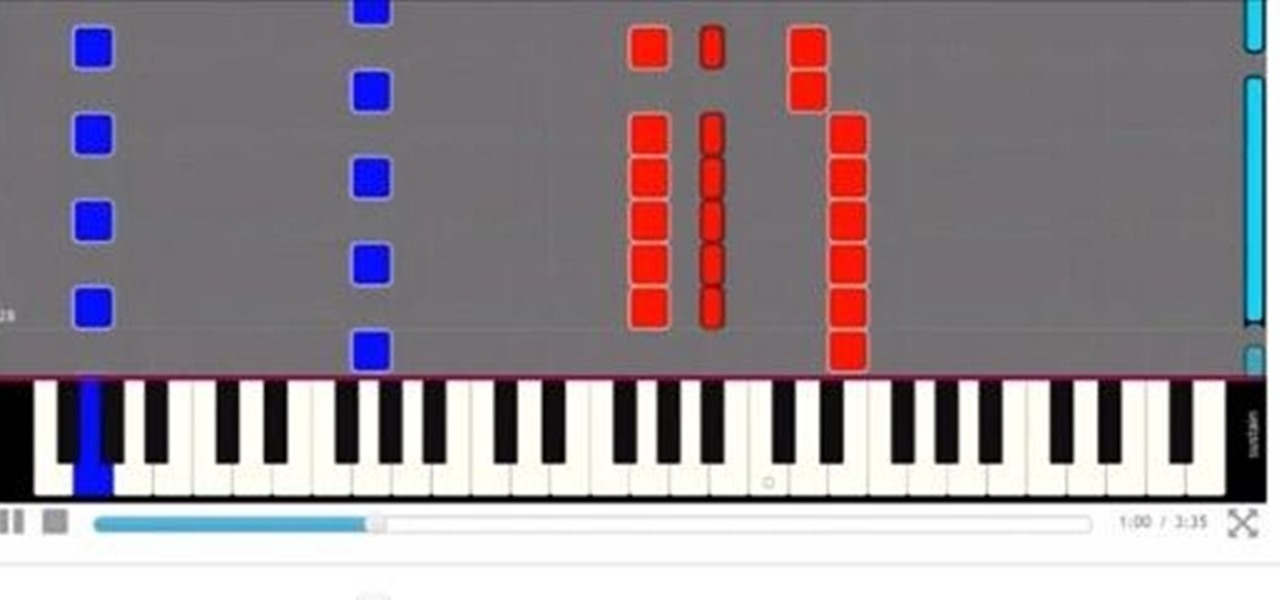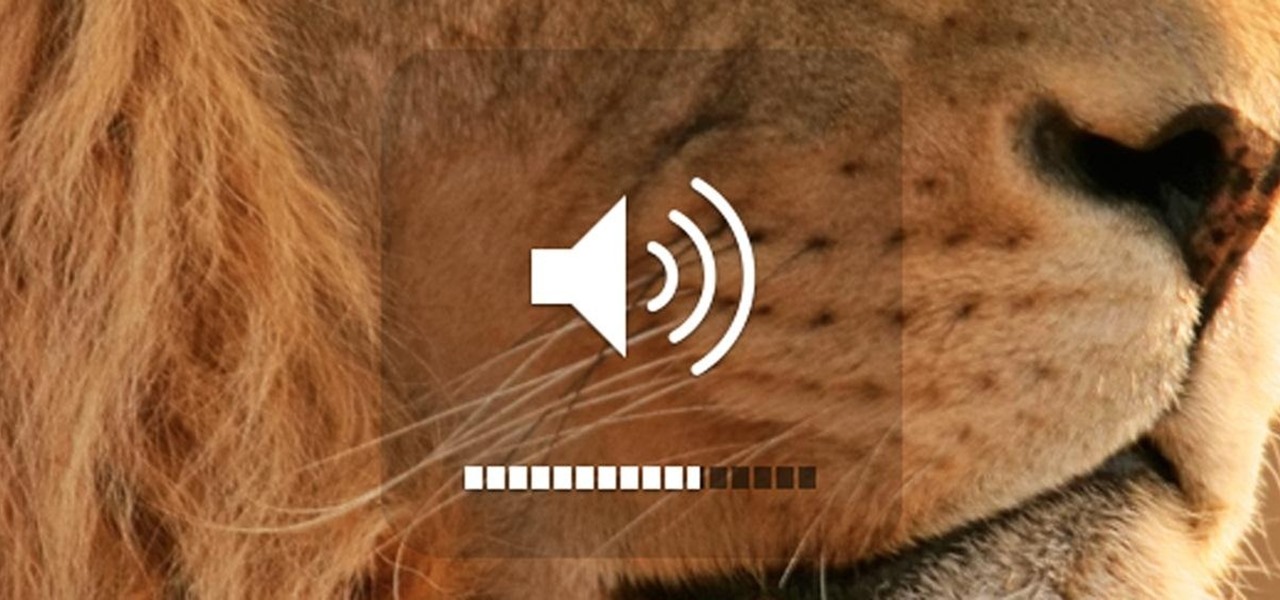Unless you're someone who's terrified of social situations, chances are you love to talk. But no matter how much you want to share you life story or take over the conversation, you shouldn't. Your socially awkward coworkers that keep their mouth shut might actually have a leg up on you at work, and here's why.

I love my Mac to pieces, but there have been times, so many times, that I wanted to silence that classic Apple start-up chime. I mean, the only thing the sound does is notify everyone around you that you have a Mac, and that you have turned said Mac on, right? Well it's not so vain.

Some variants of the Galaxy S6 will allow you to silence the camera shutter sound with an option in the app's settings menu. But this is not true of all models, plus there's an additional annoyance—when you're filming video and you get a notification, you'll actually hear this tone on the final recording.

Electronic devices seem to have an uncanny ability to make noise at the worst possible times. It's always during an important meeting, a quiet study session at the library, or a biology final that your laptop or smartphone decides to play some obnoxious or embarrassing sound.

Imagine a scenario where you're nowhere near your iPhone, but it's on loud, and you really need to silence it. An alarm may be blaring, notifications could be spitting out sounds left and right, and calls may be ringing. Things can get annoying real quick for whoever's around it. Plus, all that attention makes it easy for someone to find and possibly steal your iPhone. Luckily, you can quiet it down.

We've all been in a similar situation before—you set your phone's ringer to silent before heading into class, and when you check your phone hours later, you find that your silenced phone didn't alert you to 8 missed calls and 17 text messages.

When Apple wanted to bring their Notification Center to Mac OS X, I loved the idea. But after using it since its integration in Mountain Lion, it's been more annoying and distracting than anything. More and more apps incorporate notifications, so I'm constantly getting sound alerts and banners in the top right corner that I don't want.

Sometimes you might find that a certain app keeps sending you notifications. What are you to do? There are plenty of useful apps that might send one too many push notifications, but that doesn't mean you should dump them. Luckily, Android gives you complete control over how each installed app handles notifications.

Connect a piano keyboard or start playing on your computer keyboard right away! Practice one hand at a time, change playback speed, transpose to a different key, create loops to repeat, track your progress and much more.

As hilarious and fun as group messages can be on your iPad or iPhone, they can also be equally annoying. You may not necessarily want to leave a group message thread, but you don't want to be bothered by notification after notification as participants in the conversation continue to send out rapid-fire texts. Thankfully, one of iOS 8's new features now makes it extremely easy to mute notifications from specified conversation threads, single or group.

Any living creature will die if deprived of sleep for long enough. The longest documented occurrence of a person not fully sleeping and surviving is only 11 days. There is a rare disease where deep sleep is never achieved, affecting roughly 100 people worldwide. Patients usually only survive between 6 to 18 months after the onset of chronic insomnia, and only 3 to 9 months in a parasomnia state without any real REM sleep.

We've all had that moment when we enter into a classroom, meeting, or theater and completely forget to put our cell phones on silent.

SNAP. That's the sound of your Samsung Galaxy S3's camera going off. Not that big of deal, unless you're trying to take some top secret pics or some candid shots of your friends. The shutter sound gives you away, and the next thing you know, you're deleting pictures. On most other smartphones, if the users turns the phone on silent or vibrate, the shutter sound is killed. If that doesn't do the trick, usually muting the shutter sound itself in the settings will do the trick. But for some of y...

Automating tasks on your Samsung Galaxy Note 2 is nothing new. Everything from adjusting screen brightness, to turning on the flashlight, to saving Snapchat pictures can be done automatically with the help of a few function-specific apps. The only problem with task-specific apps is that you have to download a handful of them to get everything you want, which can quickly add up. Now, thanks to AutomateIt, you can clean up your app drawer on your Note 2 and create loads of custom tasks using ju...

Wireless emergency alerts help warn mobile phone users of imminent threats to life or property, such as extreme weather and natural disasters. These alerts target affected geographic areas and come with a loud sound scary enough to make you want to turn off emergency alerts altogether on your iPhone, but there's a way to keep emergency alerts without the ear-splitting, intrusive sound.

Smartwatches are great for notifications. No need to dig your phone out of your pocket or purse when someone texts you — just glance at your wrist! It's great for driving, walking, and any other activities where you need to stay connected to your surroundings. Except it can still be a little distracting, depending on your settings.

Learn how to remove silent bits from your audio tracks when using Adobe Audition 3. Whether you're new to Adobe's popular digital audio workstation (DAW) software or a seasoned professional just looking to better acquaint yourself with the program and its various features and plugins, you're sure to be well served by this video tutorial. For more information, including detailed, step-by-step instructions, watch this free video guide.

This quick video shows you how to silence the ring on your iPhone in a few simple steps. When a call comes in, all you have to do is just push the sleep button once to silence the ring. If you want to send the call to voicemail, push it twice. You can turn off all sounds with the silent ringer switch.

Are you a fan of Depeche Mode? This tutorial is designed to help you play "Enjoy the Silence" by Depeche Mode on the piano or keyboard. This song isn't taught in a literal or mechanical fashion but rather is taught to grasp the song's structural parameters & essence. This video will help you understand the body of "Enjoy the Silence" by Depeche Mode and enables you to make it your own. This how to video is for intermediate to advanced piano students. With this lesson you will be able to play ...

In this video, we learn how to scream sing with Mitch Lucker. First, you want to prepare your body by deep breathing in and out. You then want to breath in deep with your voice and start to make a growling noise. Once you have this sound, you will want to practice with it very often. Next, get a full stomach of air and then drop your voice very low. After this, release all of your breath while breathing out in a low voice. Then your voice will sound extremely low and you will be scream singin...

Whether you're in an airport, restaurant or waiting room, the insidious grip of televisions on human life is omnipresent. Sometimes it's nice to talk to other human beings while looking at them directly—actually hearing what they have to say.

Sometimes, the volume buttons on a MacBook can be pretty annoying. It's too loud, so you turn it down one notch, and now you can't hear your movie at all. It's too low, so you turn it up one notch, and now you can't even hear yourself think.

Is your new puppy keeping you up at night? Stop yelling at that poor whimpering pup. Remove the duct tape from his snout. Loathe as I am to admit it, sometimes love is the answer. Brilliant and simple. We present to you the real dog whisperer. Is your new puppy keeping you up at night? Stop yelling at that poor whimpering pup. Remove the duct tape from his snout. Loathe as I am to admit it, sometimes love is the answer. Brilliant and simple. We present to you the real dog whisperer.

Everybody has them. You can say you don't, but it's probably a lie. There's at least one person on your mobile phone that you never, ever want to pick up the phone for. When they call, you cringe and immediately hit the silent button. They're annoying. Overbearing. You hate them, but yet you love them enough to not delete them entirely from your contact list. Maybe if they called just once a week, but once a day is just too much for you to handle. What do you do?

Yep, it's that easy. From Re-Nest: "To quiet the sound of a leaky faucet, simply tie a string around the neck of the faucet and allow it to catch the drips on the way down.

If you've been watching the World Cup, you've likely become pretty damn annoyed by the vuvuzelas (even when played by kids as cute as above...). MOST of us have jobs, which means recording the games is necessary. As a solution, LifeHacker offers a simple equalization trick to remove vuvuzelas from an audio recording: Too complicated? Try this super simple trick posted on World Cup World.

Ever had your car alarm go off when you did not want it to go off? This video will show you how to silence that annoying blare. You will need an alarm key, fuse puller, spanner and PIN memory keeper. Silence an alarm.

If you need to quickly silence your iPad, accessing the volume options on screen can be tedious and lengthy. You can also use the volume rocker, but if you have to press the button several times before the sound is finally muted, it can take several seconds. Instead, try long-holding the lower volume button on the side of the iPad so immediately mute the audio coming from your tablet.

The HTC Desire Z continues the HTC hit parade of awesome smart phones. It offers some awesome standard features that used to be hard to make on older Android phones, like flip-to-speaker and flip-to-silence. This video will show you how to use these features and take full advantage of your phone.

In this two part tutorial, learn a very cool magic trick that will have people stunned! In this video, magician Jason Younger will teach you how to rip a full sized phonebook in half! The secret behind this trick is actually a lot simpler than you would imagine, and no one will be able to guess how you are doing it.

How to keep talking when you run out of things to say

In this tutorial, we learn how to understand music rests (Quarter, half, & whole rests). Rests are signs of silence while you are playing a song. Silence is a very important element in creating music, giving the audience time to reflect on the notes that they just heard. The whole note lasts for four beats and has two half notes. Every half note has a quarter not and every quarter note lasts one beat. The quarter rest means you will count one beat where you will lift your finger from the key ...

There's a powerful tool on your iPhone that can fine-tune your iOS experience based on what you're doing and when, and it's completely customizable. With it, you can control what notifications appear or are silenced, who can call you, which Home Screen pages you want to view, the Lock Screens you can pick from, and more. And you can automate it based on a variety of triggers.

In this video we learn how to make a scary voice effect on Adobe Audition. First, record an audio that you made and open up Adobe Audition. From here, open up any other audio that you want to hear for the beat. Then, go to "generate" and then "silence. Put this to 1.5 seconds, then go to the end of your sound and do the same thing. This will make a good effect when you are editing and adding in echo. First, reverse the audio by going to "effects" and then "reverse". This will make it a lot ea...

Silence is golden, especially when you're sleeping and about to lock lips with Kate Upton in a dream (or Ryan Gosling, for all you ladies). The last thing you want is your tablet rudely interrupting your passionate kiss with blaring notifications. It's even worse in real-life when you're in an important meeting and you forgot to silence your Android up.

Learn how to be a good host. Party-planning can be tricky, but you don't have to be Martha Stewart to be a good host.

It is estimated that 6 million people in the UK suffer from urinary incontinence, and it is twice as common in women as men. In this exclusive guide, Dr Harper explains the causes of this surprisingly common, but distressing, condition and advises on the exercises, techniques and surgery that can help alleviate the problem. Suffering in silence is the only option no longer available. Watch this video tutorial and learn how to treat urinary incontinence.

Talk about unconventional Halloween costumes. Forget hot vampires and hot werewolves; it's all about sexy moths this Halloween. But rather than going with cheesy wings and antennae, we're talking deep, sunken eyes with eyebrows that extend out into moth-like wings and black lipstick. To learn how to create this awesome look, check out the video.

The oxygen bubbler on your fish tank can really be annoying if left unchecked. The constant hum and vibrating can drive any sane person mad! But there's an easy way to silence it and bring you some peace, in this video you will learn how to silence your bubbler with a simple trick!

One of the main causes of noise in a kitchen faucet (when turned on or off) is from obstructed lines. And the only way to stop the noise is by flushing them. Lowe's brings you this video from Delta on just that: flushing your Delta kitchen faucet to silence the noise. You'll need a cloth, towel, 1/8" allen wrench, adjustable wrench, bucket or mixing bowl, white vinegar, channel lock pliers, screwdriver and an extra set of hands.