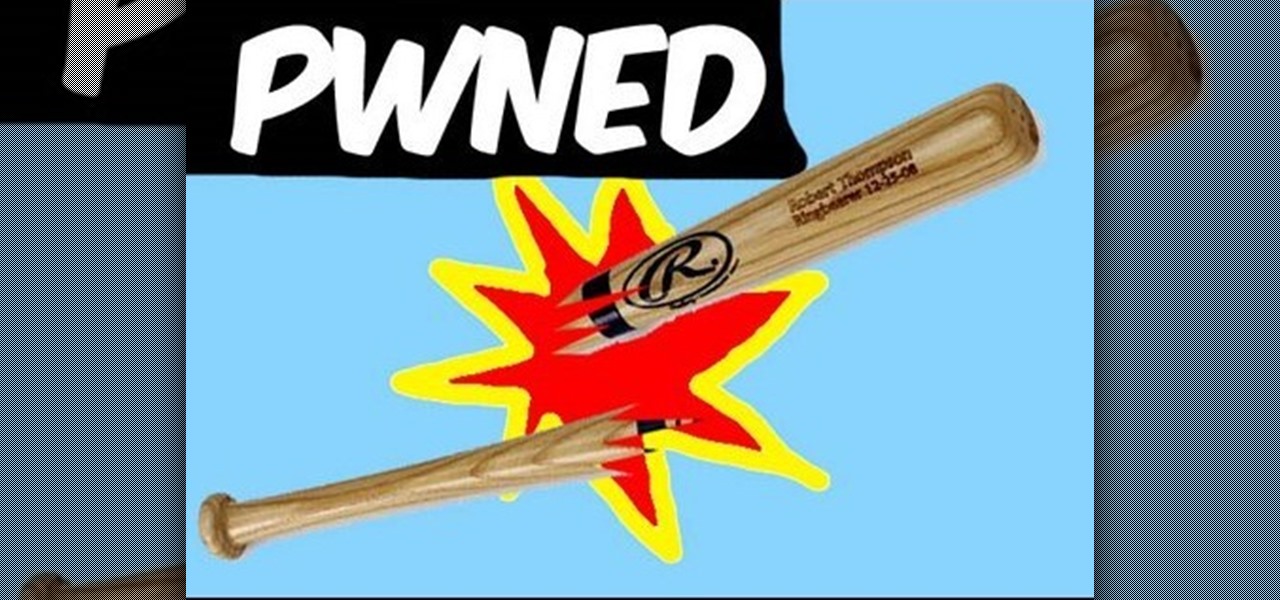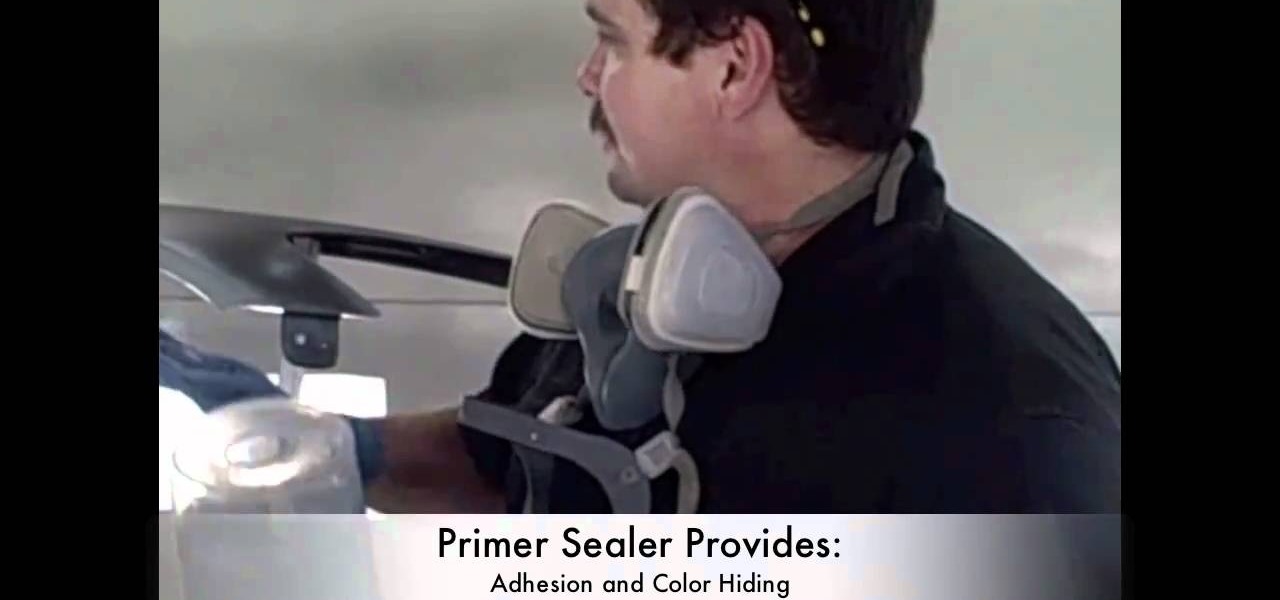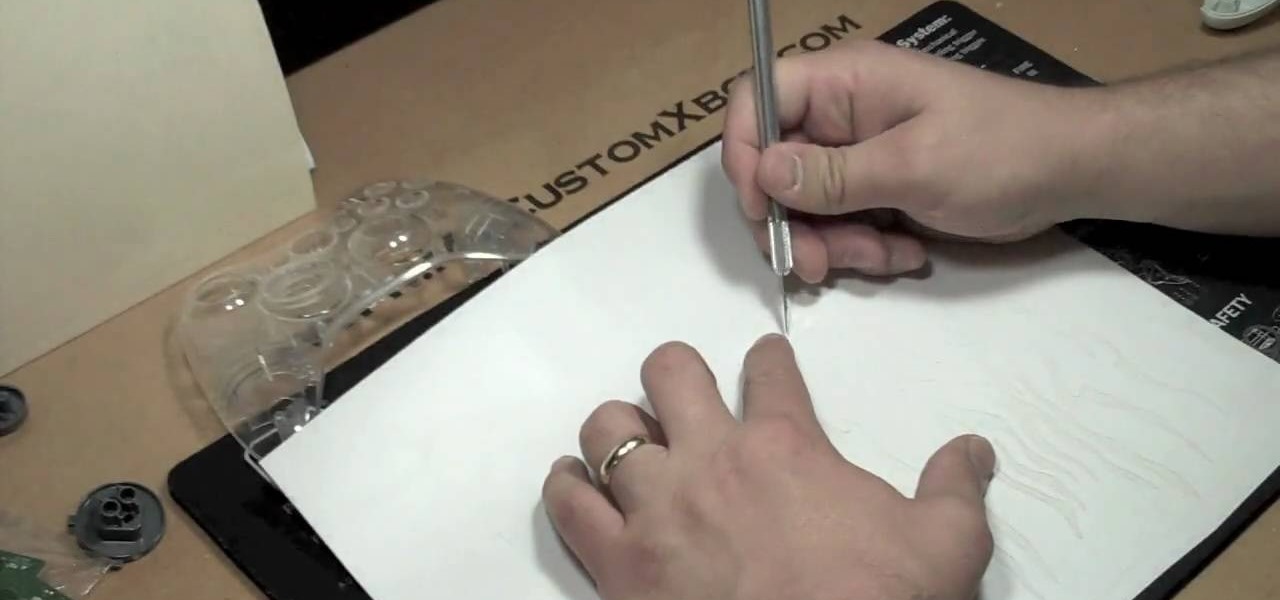If your furniture has seen better days but is nevertheless structurally sound, restoring it might be as simple as applying a fresh layer of paint or wood stain. This free video tutorial demonstrates a method for refinishing furniture with a power sander. For more information, and to get started rejuvenating your own antique furniture, watch this video tutorial.

This how-to video is a vibrant and animated tutorial on how to paint children’s furniture: in particular, a little girl’s tea table and chairs. It’s fast paced yet easy to follow. The video couple takes you from the taping and preparation of the table and chairs to the completed and professional quality finished product, which would thrill any little girl. Their method of communicating the most important steps is to race to the camera and speak to the audience, in an amusing sort of wink, whi...

Photoshopuniverse shows you how to simulate a watercolor painting on Photoshop. With this you can take any photo and make it look like it was a water color painting. Take any photo and then duplicate the layer 3 times including original. Focus on the first layer go to cut out. You want a high edge fidelity, and add the number of levels no more than 5. Add some simplicity and the change mode too luminosity. Go to the second copy layer do a dry brush increase size to maximum. add just a little ...

Developed by the same team of engineers responsible for LightWave 3D, modo, lowercase, delivers the next evolution of 3D modeling, painting and rendering in a single integrated and accelerated package for the Mac and PC. And now, modo is a true end-to-end solution that includes true 3D sculpting tools, animation and network rendering! More than just features, modo is a truly elegant integration of technology, raw horsepower and refined workflow. With such a wealth of inbuilt features, however...

Devolped by the same team of engineers responsible for LightWave 3D, modo, lowercase, delivers the next evolution of 3D modeling, painting and rendering in a single integrated and accelerated package for the Mac and PC. And now, modo is a true end-to-end solution that includes true 3D sculpting tools, animation and network rendering! More than just features, modo is a truly elegant integration of technology, raw horsepower and refined workflow. With such a wealth of inbuilt features, however,...

Check out this step by step video to learn how to face paint tear drop flowers. Great activity for kids.

This is a video tutorial of how to spray paint. This work has the theme Planet X: is it out there? Is it Coming? What as the video provides detailed instructions on how to create your own 'Snake Eye Galaxy' work of art.

Kipkay shows you how to make a powerful flashlight for under ten dollars. To finish the flashlight off you can paint it with black satin paint.

One of the many reasons for the Fallout series enduring popularity is the wide variety of creative and retro-futuristic weapons available for the player to lay waste with. Most of them are not real, but by gumption this girl has made one of them so! This video will show you how to make something like, but probably not as good-looking as, this amazing replica of the dart gun from Fallout 3. It's made of pretty much the same materials you make it out of in the game, and might be the single best...

There are plenty of films out there with baseball bats, but if you want your bat to explode on impact, you'll have to make it yourself. A smashable baseball bat is perfect for any gangster flick or sports movie. Watch this video tutorial to learn how to make a breakable baseball bat movie prop.

Add a little animation to your live action shots! This tutorial shows you a few alternative techniques, such as adding in backgrounds using a greenscreen or incorporating light painting into your film. Make sure you shoot at the highest megapixel setting possible.

Jewelry made with untreated brass findings and stampings looks just fine, but if you're going for an impressive, interesting piece that stands out and shows personality, then Gilder's Paste is where it's at. Gilder's Paste comes in a large variety of colors and is used to color brass jewelry pieces.

If you haven't heard of Steampunk, then you've obviously been living under a rock for the past couple of years. Steampunk style, which is an ironic style composed of designs that fuse anachronistic technology (proppellers, watch parts, etc.) with Victorian style.

Gunmetal gray is one of the coolest, most biker-chic finishes out there when it comes to jewelry making. If you enjoy working with filigree pieces in your bracelets and necklaces, why not make them less granny fantastic and more urban chic by adding a nickel-free gunmetal finish?

If you've just finished your paint job on your vehicle, then you're not done yet— you still have to clean up, and making sure the paint gun you used is properly cleaned is the key to successful future spray painting. This video shows you how use clean the spray gun with a paint gun washer.

Legos is a great way of letting your imagination run wild and create anything you can dream of! If you're looking to recreate some of your favorite scenes from the Marvel Civil War series, why not start with Spider-Man's Iron Spider suit? In this video you will learn how to assemble and paint an Iron Spider Lego minifig!

Start with a regular plastic toy gun, like a squirt gun or NERF gun. Then, spray paint it a matte black. Once it dries, take several different colors of rub'n'buff and apply with your fingers. Now, you have your own steampunk style ray gun! Or, High Velocity Electrochemical Propellant Device!

If you're painting your auto yourself, you might need a little help if you've never done it before, especially when it comes to the primer sealer and apply your first base coat of paint. This video will show you how to do just that. An OEM fender was already prepped by sanding with 500 grit sandpaper on a DA with a soft pad and surfing the edges with a maroon scuff pad.

Latex paint is bright and durable, which makes it great on most surfaces but terrible to get on your carpet. Watch this video to learn an involved but not too hard process your can use to get latex paint out of any rug or carpet.

Fantasy miniatures are cool-looking on their own and can be used to play fun tabletop games like Warhammer 40K. Painting them is half the fun of owning them, and this video will give you some tips for painting great-looking miniatures that will last a lifetime.

Bored with your wood floors? Want to trick your guests? Well then set yourself up with a faux rug! This video will show you the steps to not only painting it yourself, but creating the desired "fabric" effect in your paint.

In this video, we learn how to face paint a snake design. First, dip a paintbrush into dark green paint and place it on the forehead. Bring the brush down in a snake shape until you reach the cheek. Make a lump at the bottom of the snake followed by a small line for the tail. After this, dip a different brush into white and make a small dot on the face to make eyes, then make two teeth fangs. Also fill in the bottom to make the rattle on the bottom of the tail. Next, use red to make a snake t...

Cattleya orchids are amongst the rarer orchid species, known for their almost jellyfish-like, ethereal lower sections and great range of color. So what better way to experiment with bright nail colors than buy painting some of these exotic orchids on your nails?

Want to play "Paint It Black" by the Rolling Stones on your guitar? See how it's done with this free video guitar lesson, which presents a complete breakdown of the song and it chords. While this tutorial is geared toward those who already have some knowledge of the guitar, players of all skill level should be able to follow along given adequate time and effort. For more information, and to get started playing "Paint It Black" on your own guitar, take a look!

In this clip, learn how to put together popular Japanese actions figures, Gundams. This video will show you how to unbox, assemble and paint your warriors so that they look their best! Good luck!

This video deals with special effects used in movies or theater. The first tutorial deals with making a chopped off finger effect inexpensively. Start with some modeling wax and roll it into an upper finger shape. Next, you cut it to the desired length and paint the inside of each finger section red. Now, paint the outside of the finger with skin tone make up. The next step is to take a toothpick and poke a hole in the finger. Paint the hole so that it doesn't look very noticeable. You're rea...

This video is about how to make a story board craft. In this case the story is about Alice in Wonderland. In this case 3 Eco art boards are taken of a suitable size of 2 1/2"X3 1/2" the left edge is decorated with a lace spray painted with Memorie mist spray, the rest of the card is also spray painted. Now from Queen Kat Designs the stampings are selected and stamped on each board as per the story. Whilst stamping Indian stamping ink is used as it does not smudges. For extra decoration paper ...

Rather than throwing out your old furniture, learn how to give your old dresser a modern makeover by following this video tutorial. To begin, pull off all of the old drawers and other pieces that do not work. You will need to sand down the frame of the dresser and then replace all of the problematic parts. You may also need to rebuild the center supports so that your dresser drawers slide in and out easily. Wipe down the dresser with a cloth and then coat it with a latex primer. The primer is...

In this video, Lance Sisiolo draws a beautiful house using Microsoft Paint. He uses line tool to draw most part of the house. He uses different types of lines. He also uses curve tool to draw sky and the entrance of the house. The unwanted part of the picture is erased using erase tool. Then he uses fill with color tool and airbrush tool to paint the picture. He uses different colors to increase the beauty of sky and the house. Then some trees are added. Using airbrush tool he increases the b...

In this Photoshop tutorial, learn how to convert regular photos into works of art that create a painted on effect. By using the right brush tool, a regular picture can be made to look as though it was painted onto a canvas with real brush strokes. This tutorial shows us how to use different types of brush presets loaded in Photoshop in conjunction with a new layer to create a canvas effect. The result is photo converted into a painting.

Impress others with your artistic skills by learning to paint a gypsy dancer on the computer. Construct a rough sketch line drawing of a girl dancing. Use a soft brush to airbrush some colors in. Use as few colors as possible. Don't worry about the value yet. This will be a basic map of what colors you want to use. Start adding darker colors in. Use a highlighter to add lighter colors. Use the soft edge brush to blend and a hard edge brush to define forms. Experiment to your liking. With this...

Purchase a silver XBox 360 faceplate from your local gaming retailer. You can also remove the faceplate currently on your XBox 360.

Fixing holes in glazed ceramic tile can be very tricky. This is a solution that may not be perfect but it will provide a big improvement to your situation. You will need some polyester resin, which is often used to repair car bodies. Mix up some of the resin and apply it to the holes in the tile making sure that you overfill the holes. As it dries but while it is still rubbery take a razor blade and trim off the excess resin. Take some 600 grit sandpaper and sand the resin smooth. Wet the san...

It is a tutorial that how to make an ice text effect on Photoshop. First create a new layer select paint bucket tool switch black color and paint the layer now create an other layer, choose type tool then switch the white color and create a text "ice text" after go to layer pallet merge the layers after that again create another layer select paint bucket tool and select black color now select ice text layer then go to image menu rotate canvas click clock wise then go to filter choose crystall...

This is a video tutorial that shows you how to use the Tiger Stripe Vinyl Paint Mask found in the store at My Custom Xbox. Apply these white tiger stripe stickers is easy. Everyone should know how to paint an Xbox 360 controller!

How to fool your friends in some time ! You can delete or move away the icons ! Using Paint or any other screenshot or photo editing program swap out the desktop with one covered in images of the icons, rather than actual and clickable program icons. Delete all the icons on the desktop and this is sure to drive yoru friends crazy. Perfect office prank.

Want to know how to make a cool winter nails look? Just follow this video tutorial to see how to paint winter, ice and snow inspired nails. This nail polish look is a great decoration for the winter season and is not super bright, but very girly and tender.

Despite your best efforts, do your paintbrushes always end up too stiff to reuse? Keep them forever with these cleaning tips. You will need water, a clean rag, a paintbrush comb, a clean container, liquid fabric softener, a rubber band, and a ruler. Watch this video interior design tutorial and learn how to clean latex paint off paintbrushes.

The Mighty Car Mods team show you how to paint your cars brake calipers to improve the appearance of your mighty ride. Unfortunately, you won't get better brake performance, but they will look good!

This is a video tutorial on how to paint nails with a koi fish design. Your painted nails will look super elegant with this koi fish.