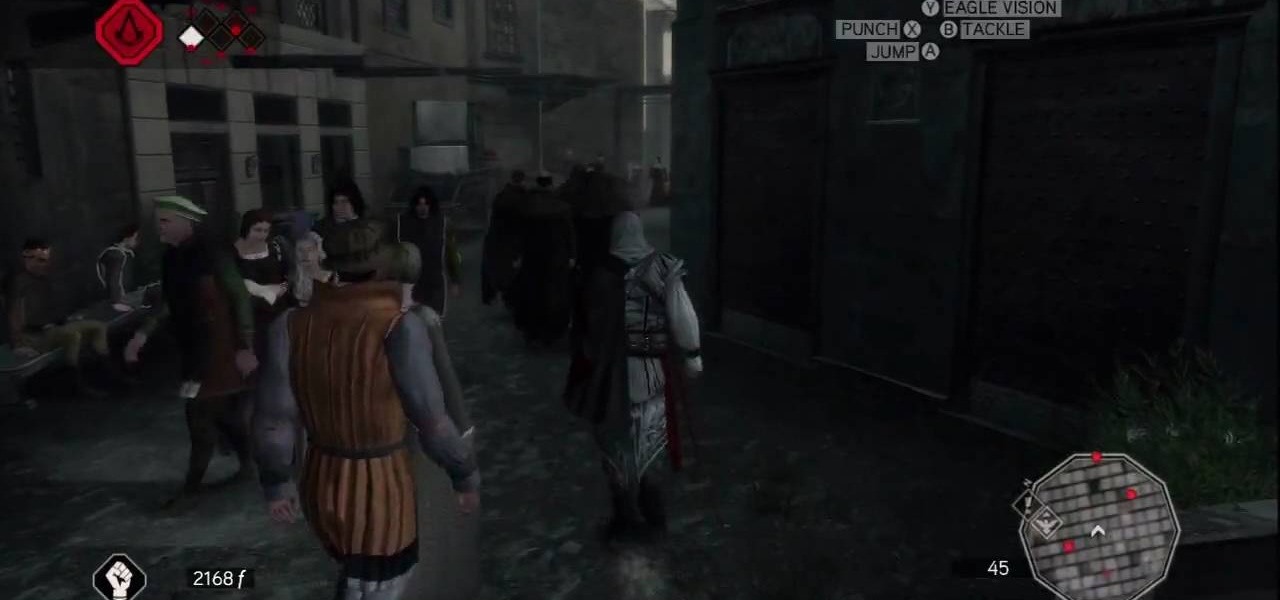Pixel Perfect is the "perfect" show to help you with your Photoshop skills. Be amazed and learn as master digital artist Bert Monroy takes a stylus and a digital pad and treats it as Monet and Picasso do with oil and canvas. Learn the tips and tricks you need to whip those digital pictures into shape with Adobe Photoshop and Illustrator. In this episode, Ben shows you how to apply localized correction in Lightroom 2.

Check out this video tutorial on how to get many of the multiplayer achievements in Unreal Tournament III.

This beauty video demonstrates how to create art inspired makeup.

This beauty video demonstrates how to create a daily makeup face routine.

Watch this science video tutorial from Nurd Rage on how to make silver different colors by electrochemical anodizing. Without using paint, you can give a silver surface various colors by anodizing it.

This 5 part tutorial goes through the right steps to use when sculpting a creature or character in Zbrush. If you do things in the right order, it will be easier and create a better result. First, establish a workable base mesh, then make your bust, then part three is to create realistic eyes, part four covers choosing a base material to start painting on and lastly, creating the teeth and finishing up.

A billycan can be used as either a water tight container, or as a pot for cooking food or boiling water. You can make a billy can for less than three dollars using an empty and clean paint can, a drill and a few small pieces of hardware.

This demonstration of how to draw the Drago character from Bakugan features a high degree of skill and speed, so if you aren't already pretty adept with Paint and digital art in general you probably need not apply. If you have the desire and patience to really improve you skills at drawing anime-style images in Paint, however, then this video may be very helpful to you.

Artist Kate Bangs shows us how to improve old furniture with a shabby rose design. Take vanilla and fuchsia colored paint and mix them together as you paint them on the furniture to form the background. Let that background paint dry. With a watery brush paint the rest of the areas, including raised sections. It is shabby painting and so it does not have to be super neat. Load your brush with pink and white paint and make arches in a circle to form petals. Mix green, pink and white on your bru...

This video demonstrates how one can makes a homemade paint ball caddy on the cheap. The presenter uses a gallon sized kitty litter bucket. The presenter only spends $8.00 on the kitty litter bucket at Costco and it will hold at least two bads of paint balls. The presenter demonstrates how he added another screw top lid to the kitty litter bucket. By simply cutting a circle the same size as an existing screw lid and then super gluing the lid inside the kitty litter bucket, you have a secure se...

Internet4Dummies shows how to take a screen-shot of your desktop screen using your keyboard and a photo-editing software like Microsoft-Paint, in this walk-through video first you have to navigate or arrange your screen as desired to be captured in the snapshot. Then using the print screen key the whole desktop screen can be captured. This image can be edited by any photo editing software for ease of use Microsoft Paint is used in this example. For this just open Paint and paste the screen-sh...

In this software tutorial you will learn an easy way to turn a photo into a painting using Adobe Photoshop. Photoshop has some interesting filters you can use to get artistic with your snapshots. In this tutorial you will use Gaussian blur and layer darkening to get a more painterly effect using Photoshop.

Karen Schmidt demonstrates various tips for painting baseboards and trims with professional-looking results. Watch this video to learn how to obtain beautiful-looking, streak-free baseboards quickly and easily.

In this quick tutorial learn how to paint your nails in a leopard print pattern. Make sure to prep your hands and nails before painting them. You will need two shades of pink nail polish, glitter nail polish and a Sharpie marker. Watch this how to video and you can create these fabulous pink leopard print nail designs in no time.

Nothing beats a new coat of paint for freshening up wood siding. This how to video teaches you the proper steps to spruce up your wood siding with paint. Find out how you can beautify your home with this tutorial from the DIY network.

Increase the longevity of your makeup and make your eyeshadows last all day and night with this how to video. The products used in this makeup tutorial are as follows:

Tim Carter, of Ask the Builder, shows a few easy tips for painting wood siding for your house.

Check out this video to see how to paint an eye.

Treat yourself to an extra-special manicure by learning thess tips on painting details on your nails.

Simon Leach demonstrates painting foxglove decoration on a ceramic mug, a technique passed on by his father.

Learn how to use the Paint program: showing how to save an image as a .png file.

In this series you'll see how to face paint. This is a great fun skill to learn, because everyone loves getting their face painted!

This makeup look is full or purples inspired by a Lancome pictorial for the Fall of 2010. If you want to go for sultry look with tons of purples, then this is the look for you, perfect for the autumn months. Marina Filipovic Marinshe shows you the steps to applying this look. Follow along with this Croatian beauty!

First double click on the image in layer window then name it and click on OK. Now if you use magic tool on the image and delete the background, it will also delete some of the image part. So to fix it you need to find that kind of places of the image and use brush tool to fill up that space. Now you can delete the background by selecting it with magic tool.

In order to make a pair of baby shoes from gum paste, you will need the following: a pattern/template from Cake Central, gum paste, a paint brush, a knife, foam, mini flower cutter, rolling tool, a cutting tool, a quilting tool, dust brushes, snowflake luster dust, and edible glue.

This is a video tutorial showing its audience how to make a New York City Skyline punctured paper lamp shade with ThreadBanger. The first step is to gather your supplies. You will need paper, puncturing tools, two wire rings, ribbon, tape, bull nose clips, tape, foam, and scissors. Then you will take your graphic paper and lay it on top of your plain sheet of paper and on top of your foam. Next with your puncturing tools punch holes all around each graphic so that you get your design. Then ma...

This video is about how you can change someone's eye color. The first thing to do is to load up a picture in which you want the eye color to change. The next step is to zoom in the eye that you're interested in working on. Just simply press "D" button on the keyboard and draw a rectangular shape on the eye. Now that you've zoomed in, make a selection of the iris, the part that we want to change the color on. The first thing is, you need to set up colors found on the lower left of the window. ...

This video demonstrates how to make your own Greeting Cards at home. You will need the following: water color paint in bottles with sponge tip applicators and spray, ruler, adhesive, solid color paper stocks, patterned paper, a rubber stamp, stamp cleaning products, a bone folder, and a trimmer.

A Mandala is a sacred part of meditation. Instead of searching everywhere to purchase one, this tutorial will show you how to make your own, and feel spiritually closer to your creation.

Ben for Mechanical Mashup demonstrates how to build a barn door halogen light system for a studio and how to establish right triangles and parallel lined without a square. It is quiet expensive to buy a barn doors according Ben, so it could be built by us. These barn doors can be adjusted anyway we want to. So the barn doors are to be fixed to a halogen light. First thing done is to unscrew the frame of the halogen light. The glass is removed by just bending the frame. Next thing to do is to ...

Chris from Backyard Gardening shows us how to build a raised island garden bed with retaining wall bricks.

Get all of the objects you use for your shave. Make sure your razor is sharp. Your daily shave should be a delight and not a chore. Start by washing your face with hot water. The hot water opens up your pours allowing your beard bristles so be pushed out. Message a pre-shave product into your face. This helps soften your beard. With a brush lather up your face paint brush style not in circular motions. The lather should be a nice thin even coat. This will help keep pores from closing. Shave y...

1. Use a piece of gum-paste, fondant, or candy clay about the size of a tennis ball 2. I first will roll about 1/2 of the dough through my pasta machine to a medium thickness (#4) or roll your fondant to approx 1/4 in. thickness 3. You could also use a pizza cutter or knife to cut the strips. Take two strips out to be the bow tails and then cut 2 strips in half to make thin little loops for fill-ins 4. Hang the loops over a dowel or large stick such as a broom handle (about 1in wide) 5. Wet t...

This video describes how to create an easy glossy button in Photoshop. This is done by "simpleretouch.com" website. First select the "Ellipse Tool" from the Photoshop tool bar and then drag it on the layer; it will give the ellipse shape in the layer. Select the "Blending options" from the "Layers" Menu by double click on the layer which is right below corner. From the blending options choose only the "Gradient Overlay" and in that we can choose color and its gradient as your wish. Now take a...

Stephanie Valentin teaches us how to draw a stone angel in Photoshop. You create a new document of 1100 x 200 pixels. You sketch the character with a black brush of 5 pixels and 100% of opacity on a new layer. Keep this layer of the whole painting process. Then create a new layer, filling the shape with a dark color. Use a hard brush of 25 pixels and 100% opacity. Create a new layer Light 1, apply large lights with a soft round brush of 20 pixels and 35% opacity. Apply a Gaussian blur of 8 pi...

Feel like getting crafty? In this 8-part video tutorial, learn how to create the perfect pair of mini fairy wings, approximately 6 inches wide. Also included within these videos is how to make realistic-looking bat and dragon wings. To complete this project, you will need cellophane, plastic coated wire, acrylic paints, polyester glitter, and a glue gun. Add these wings to a doll or a wall craft for the perfect mystical embellishment!

Open the Adobe Photoshop program. Choose a picture with a head shot. This maybe something that is already in your pictures folder on your computer, downloaded from the internet or transferred from your flash drives, and those photos you may have scanned and saved in your computer.

This video shows you how to tile and waterproof a shower. Stage 1

No need to figure out the 20th puzzle, entitled "The Origin of the Species", in Assassin's Creed 2. Here's the answers! Puzzle wheel: Start by turning the fifth ring right ten times, then turn the fourth ring left twice. Then rotate the third (and first) rings right twice, the second ring right five times and the first ring left three times. Image 1: Highlight the eye at the top of the painting. Code wheel puzzle: Ignore the numbers and focus on the Assassin motto: “Nothing is true, everythin...

Try your hands at one of the first puzzles in Assassin's Creed 2. “Core?” “Pick?” That’s a dead giveaway right there. Just pick out all the paintings that contain apples. For more info, watch the whole gameplay.