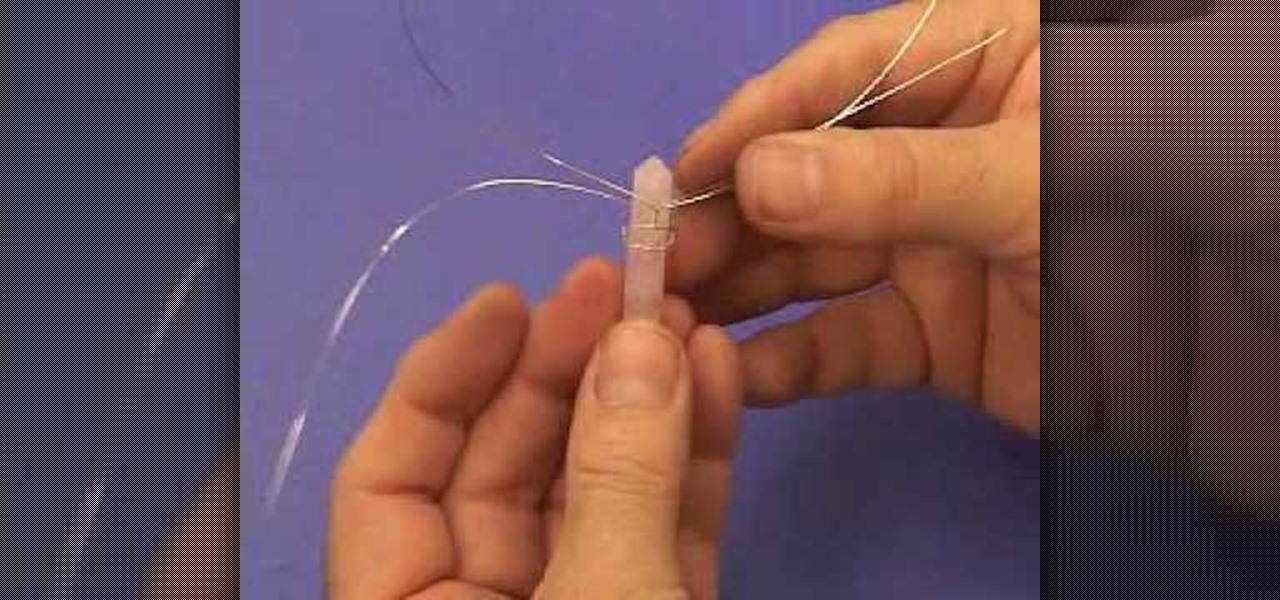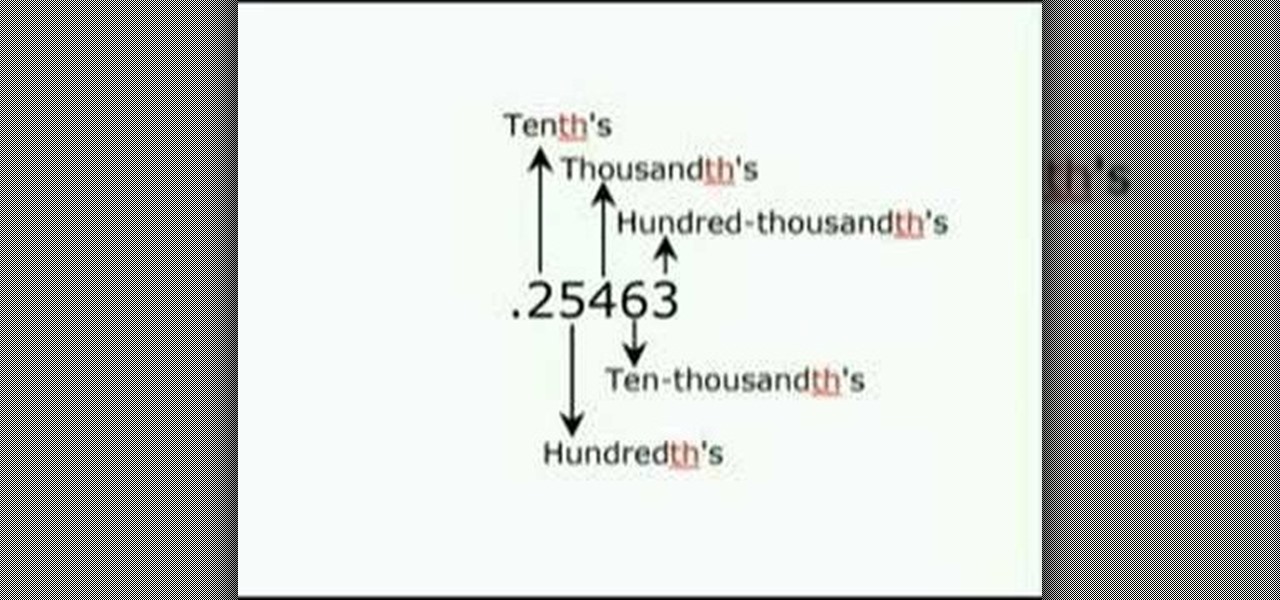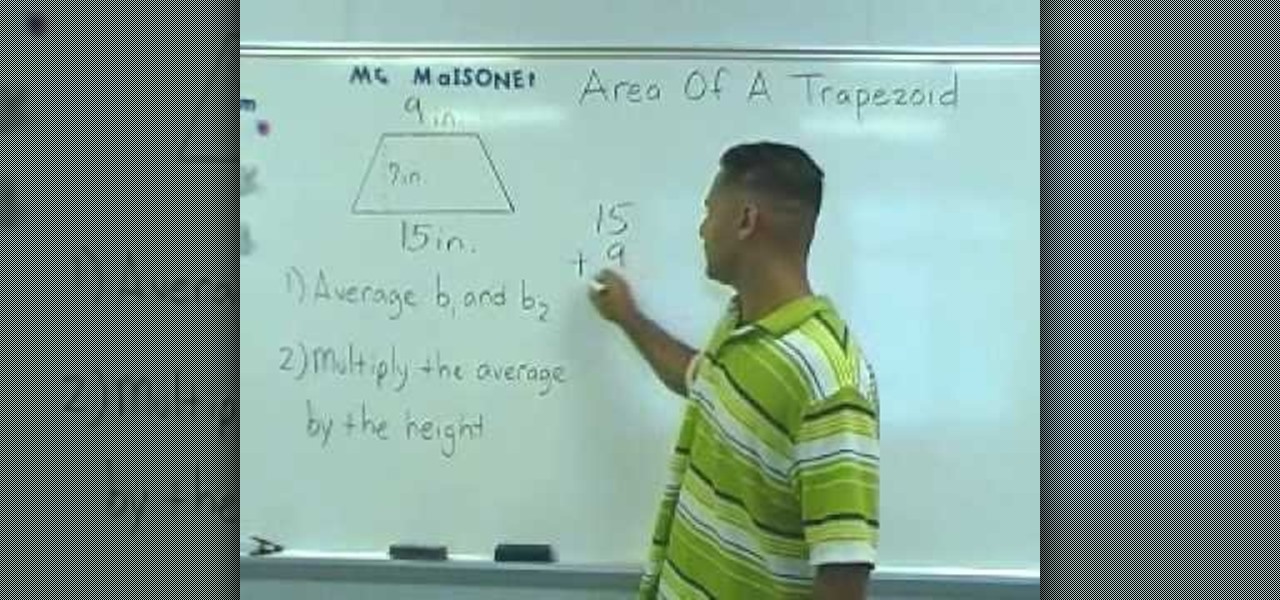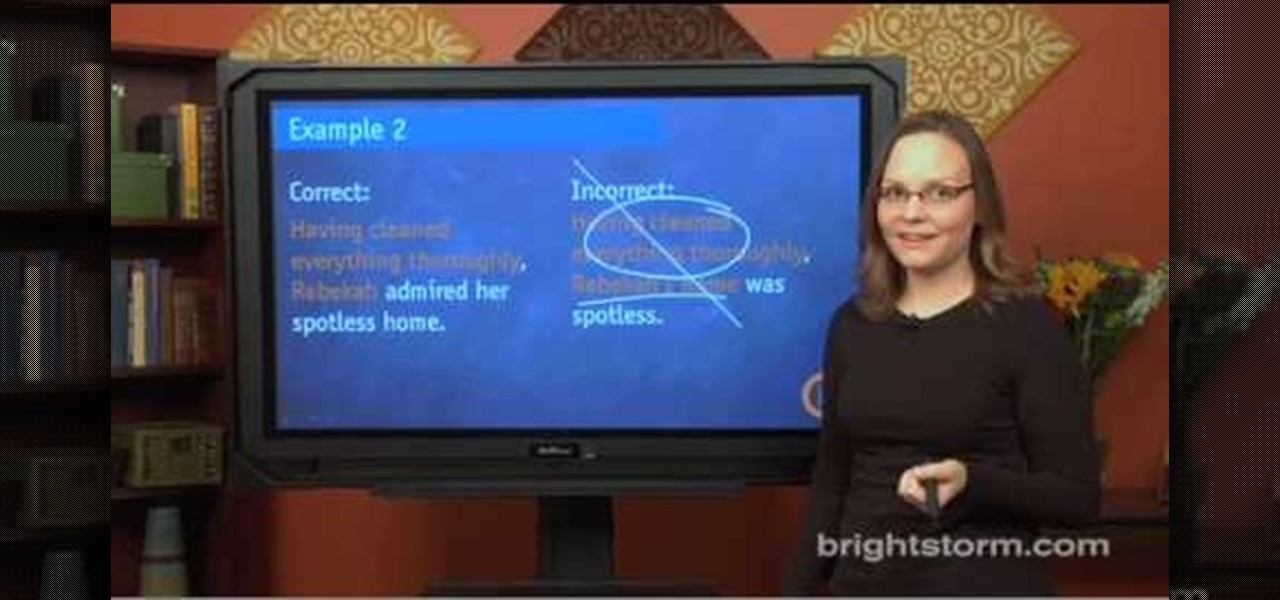Giant Steps is quite popular for being an incredibly difficult song to play seeing as it's a string of II, V, I chord changes in three different keys, among other changes that are inherent in the song. Thanks for making our lives more difficult Coltrane! If you're having trouble making your way around the neck and improvising this video can help! He talks about similar tonalities out of each chord change and scale connection between different keys. Just be careful because the audio goes out o...

In this video, we learn how to make vegan raw flax chips and pico dip. To start, you will cook flax seeds in a pan, then cut them into pieces that are similar to the shape of tortilla chips. After this, place the chips into a dehydrator and salt them. After they are dehydrated, they will be hard and taste delicious. You can add in spices to these chips when you cook them if you wish. After this, make pico de gallo for the chips by mixing together avocado, chilies, limes, tomatoes, and onions....

In order to find out if an email is a scam, you should avoid clicking on any links in that are in any emails. The links that are attached to emails, in this manner, usually have cloned the website of the institution where you do your banking. The link will look similar to your banking institutions site. Do not enter any of your personal information in emails in this fashion. Your bank will not contact you in this way.

Checking the status of your meal is a good idea, especially if you want to use less energy. Oven lamps make this easy, by offering a view of what's going on inside your appliance. But when the bulb goes out, then you have a little problem on your hands. Opening the oven door is easy, but you allow a great amount of heat to leave resulting in energy loss.

This video tutorial belongs to the software category which is going to show you how to use color options in Photoshop Elements 4. This version of Photoshop includes color settings that help you to control the way in which the colors in your photos are managed from capture to editing to printing. To use the options menu, click on edit > color settings. Now you get a dialog box with 4 options. Check the option that you want and click OK. Let's say you select the 'allow me to choose' option. Fli...

In this tutorial, we learn how to create sound with vocal chords. Your vocal chords remain open when you are breathing and are drawn together when you are singing. As the vocal chords release, it creates a ripple effect that releases noise through your mouth. You want to make sure you use solid breath, so you don't have tension in your vocal chords and while you sing. Your breathing technique should be similar to how you are using your vocal chords. You don't want to apply too much pressure t...

In this video, we learn how to sing in the vocal fry style. Start by using your throat to sing higher with music notes being played on the piano. You will make a noise with your throat that is similar to Elmer Fudd the cartoon. Don't worry about how your pitch sounds with this, it's just about getting your voice stretched out to have a more full sound. You want your voice to sound creaky and weird, as you keep going higher with your voice. After, start doing the opposite and singing down in t...

If you've paid attention to the red carpets or fashion news at all recently, then you know that the gorgeous Rachel Bilson made waves - quite literally - recently when she wore a tight finger waves hairstyle to the red carpet premiere of "Sherlock Holmes."

In this video tutorial, viewers learn how to extract zip archives files with the WinRaR program. Begin by double-clicking on the zipped file to open it. Users are able to explore the content in the archive, similar to navigating through a windows folder. To extract it, click on Extract To. Now select the save destination and click OK to start the extraction. When the file is finished extracting, find the extraction destination to access the content of the zipped file. This video will benefit ...

Want to play Green Day's "Boulevard of Broken Dreams" on your acoustic guitar? See how it's done with this free video guitar lesson, which presents a complete breakdown of the song and it chords. While this tutorial is geared toward those who already have some knowledge of the guitar, players of all skill level should be able to follow along given adequate time and effort. For more information, and to get started playing this song on your own guitar, take a look!

Almost every 3D image depicted on a digital screen is made from thousands of tiny polygons. Modeling with them is the most fundamental part of 3D modeling. This video will introduce you to the basics of 3D polygon modeling, helping you to create a 3D shape that is smooth and cool-looking, if not terribly similar to any real-world object.

You know those trendy little jewelry stores that line Melrose and Robertson Blvd., filled with gorgeous yet offbeat knick knacks boasting sleek '60s contours and not too much bling? Well, you can create a similar "pretty, but not too pretty" piece of jewelry by watching this tutorial.

You know how leaves that fall onto a newly fashioned, wet layer of cement create a beautiful indentation and mold of the leaf that stays on as long as the concrete stays there? Well, you can use a similar method to create concrete decor indented with rhubarb leaves.

In this Arts & Crafts video tutorial you will learn how to make an egg carton tulip. Cut out two cups from an egg carton. Then cut petals into the cups by cutting out triangular shapes. Make four petals on each cup. Then with a pencil, poke two holes on the bottom of one cup opposite each other in line with the two lowest points of the petals. Do a similar thing on the other cup but, in line with the two highest points of the petals. Then take a pipe cleaner and pass it through one hole of on...

In this Autodesk 3ds Max video tutorial, you'll learn about a cool plugin that can create cloth-like animations. 3ds Max does have a built-in cloth simulation, but it's rather complicated to work with. The alternative to using the built-in feature is using the plug-in SimCloth 3, a free modifier. It works very easily and creates a smooth flowing cloth effect. This video is specifically working with a cloth cape on a superhero (if you could call it that). But this cloth-like effect could be ap...

Cooking quinoa is similar to preparing cous cous. Both are grains and both will soak up the water or broth you place them in to become warm and fluffy. If you have never had quinoa before, you should definitely give it a try. This delicious grain is one of the most healthy things you can feed your family.

Taking really professional-looking portrait is a tricky business, which is why so many people are so well-paid for doing so. If you want to create similar results without hiring the professional, this two-part video will give you some handy tips for how to do it. It includes how to frame the shot, some equipment and props that you will need, and other techniques. Never pay hundred of dollars for a professional Christmas card photo again!

Looking to add a specimen to your paper garden? Make a 3D paper lotus flower using origami, the traditional Japanese folk art of paper folding. This free origami video lesson presents complete instructions on how to make your own lotus blossoms from folded paper. For more information, and to get started making paper flowers yourself, take a look!

If you have more than one audio track that you need to splice together, check out this tutorial. In this video, you will see just how easy it is to combine audio tracks using Audacity. Audacity is similar to Garage Band and is a way to edit and save music and other audio files. This software is widely used for podcasts as well.

One of the best ways to get your point across during a PowerPoint presentation is to use video. This way, you can not only tell your classmates, students or coworkers about your subject with words and images, but you can actually show them with real footage.

3D seems to be all the rage right now. You don't want a logo that is behind the times! In this tutorial, learn how to make text look 3D using Adobe Photoshop CS3 or CS4. Your graphics will look much more up to date and really pop out of the page with this cool technique.

In this tutorial, "Inside Park" chef Matthew Weingarten demonstrates how to make the best sauerkraut you've ever tasted. You will learn how to make sauerkraut by fermenting cabbage. This is quite easy to do and makes a delicious addition to any meal. This process is similar to pickling and can be done in a jar at home, in your kitchen.

In this video tutorial, viewers learn how to use a tripod to improve photography. There are many different tripod manufacturers, but the operation of most tripods is similar. Look for a tripod that is easy to use. Make sure that the tripod can tilt forward, backward and side to side easily. It should be able to rotate at a 360 degree angle. This video also provides 4 different types of tripods in an image. Each tripod has different functions, size and movement. This video will benefit those v...

This video shows how to write the numbers 0, 1, 2, 3 and 4 in Copperplate style. Special marked paper is used, with slanted verticals and regular horizontals, so that the numbers are even in size. The number 0 is drawn slowly, showing how the nib rests on the paper and is drawn anticlockwise. Then the number 1 is drawn, and again the up strokes are thin, while the down strokes are thick. The number 2 is drawn in two steps, starting with the top part. Numbers 3 and 4 follow in a similar fashio...

This video illustrates the right way to throw a Frisbee. It is important to understand the arm movements. The natural way to throw a Frisbee is by swinging the arm in an arc, but that isn't the most efficient motion to use for throwing. Swinging in an arc and trying to throw in a straight line doesn't work for high level Ultimate throwing.

Clicks are made on "Image",then "Adjustments", followed by "Brightness/Contrast" ; contrast is set to 30 and brightness is set to 60 to add more light to the picture. "Adjustment", "Variations" are clicked in that order and both yellow and red are increased. "Filter", "Render", "Lightening Effects" are chosen in that order and a new window appears; within which the style is set to "Soft Omni". The brightness is decreased ;similar to the way it was increased, and contrast is increased to 60. T...

Decimal numbers are numbers which contain a integral part before a point and a decimal part after the point. The first step in solving decimal arithmetic is being able to understand decimal numbers. Reading a decimal number is similar to reading a whole number except for a few minor differences. In a normal number the right most digit is ones place and the place next to it is tens place and so on the value of the position increases as you move left. But a decimal number starts from a tenths p...

This video illustrates how to do a "free fall" experiment to understand orbits. Here are the following steps:

The shape stamp tool in Photoshop is similar to using old fashioned clip art. Shapes are extremely easy to access and you will get the hang of them quickly. These shapes can be used to enhance your existing photos or to create graphics like banners and icons. In this tutorial, you will learn exactly how to access and use the shape stamp tool in Photoshop CS3. You will no doubt have this down pat in no time and will soon be on your way to using stamps - just one of Photoshop's many helpful tools.

In this how-to video, you will learn how to remove tattoos using Photoshop. First, open the image in Photoshop. The patch tool is the easiest for removing these type of tattoos. If the tattoo is very ornate and complicated, it will take longer to remove. First, select the patch tool, which looks like a band-aid. Hold it down and select patch tool. Zoom in on the tattoo and draw a selection around it. Once it is selected, click the left mouse and hold it down. Drag the selection to an area sim...

In order to mud and tape the corners with new drywall you, you will need spackle, a sturdy ladder, and a putty knife. Scoop out a dollop of spackle (i.e. mud) with your putty knife. Place your putty knife where the ceiling and the wall meat. Spread the putty evenly, as you extend your arm left to right or right to left. Make sure that you apply putty all the way up to the corner.

Space Painter demonstrates how to pan for gold. Put the sediment in a pan and fill it with water. Agitate the pan back and forth. The light sediment will rise to the top as the heavy material sinks. Tip the tray into the water trough to remove the lighter sediment. Gold panning techniques have evolved over the years although it is a very similar process. Use a motion of the ocean or a straight up and down agitation technique. The gold panning pan should have grooves. There's still a lot of go...

This video teaches you how to use Photoshop to remove people from a picture but you can essentially use this method to remove anything you want from a picture. First, click on the lasso tool and highlight a figure you want to remove. Drag the highlight adjacent to the figure and copy the image. Now paste what you’ve copied over the figure you want to remove. This will work best and is easiest if the area next to the figure is similar to the background of the figure. If you paste the image a...

This video demonstrates a recipe for Hollandaise sauce, which is an egg based sauce similar to mayonnaise except that it's warm and made with butter. First he melts the butter in a sauce pan and lets it boil. He breaks some eggs into a tall glass and adds some vinegar. He pours the hot butter into the glass and uses a Bamix immersion blender to mix the ingredients, whipping it up until the mixture is thick and creamy in the glass. He then cooks a piece of salmon to go with the Hollandaise sau...

Flower arrangements bring color, life and mood to everyday life or a special occasion and the best part is you can make these bouquets yourself. The flower god will show you some of the ideas and an example using sunflowers for balanced table centerpieces. You will want to choose a main flower and several supporting pieces of foliage and flowers to increase depth and interest to your spread. The meaning concept is balance and accent. This video shows a minimalist, three vase approach for a ch...

This video illustrate us how to draw professor E. Gadd in Mario paint. Here are the following steps:Step 1: Draw a circle and within the circle draw another circle at the center.Step 2: Now from the periphery draw another circle so that half of the circle is in the circle and the other half on the outer part of the circle .Step 3: Now draw another circle another circle in similar manner on the opposite side.Step 4: Now draw three circles within the two circles drawn so that they form a hazel,...

Jevon's third video teaches how to make agua de piña a traditional Mexican drink which is much healthier than Kool-Aid or soda. To make the base, he starts with sugar, water, and pineapple. The pineapple is chopped into 1 inch pieces and put in a large bowl with sugar and water. Then he uses an immersion blender to chop up the pineapple further. Blending the mixture takes quite a bit of time as the pineapple should be shredded quite small. When the blending is complete, the mixture is straine...

Microsoft PowerPoint can be used to create power presentations. These presentation can contain images, animations, audio and video. Open your PowerPoint presentation. Go to the insert and select the audio and video option. Now browse to the file on your hard disk and select it. You can even select a video file to make your presentation better. Now this video will be added to your slide in the presentation. You can also choose different settings to the video and customize it. You can also sele...

In this video, Mr. Maisonet provides a quick and easy method for calculating the area of a trapezoid. In the first step, The lengths of the two bases (the two sides of a trapezoid that are parallel to one another) are averaged. The lengths of the bases are first added together, and the sum is divided by two, yielding the average. The average is then multiplied by the height. The resulting product is the area of the trapezoid. This method for finding the area of a trapezoid is mathematically s...

Eva Holtz with SAT: Confidential demonstrates how to use modifiers on the SAT reading and writing sections. A modifier is a group of words that describes a noun. On the SAT, modifiers frequently appear in the improving sentences questions. It often appears at the start of the sentence, followed by the noun it describes. Make sure that the modifier correctly describes the noun that immediately follows and not a similar, but incorrect, idea. Make sure that the noun that follows the modifier is ...