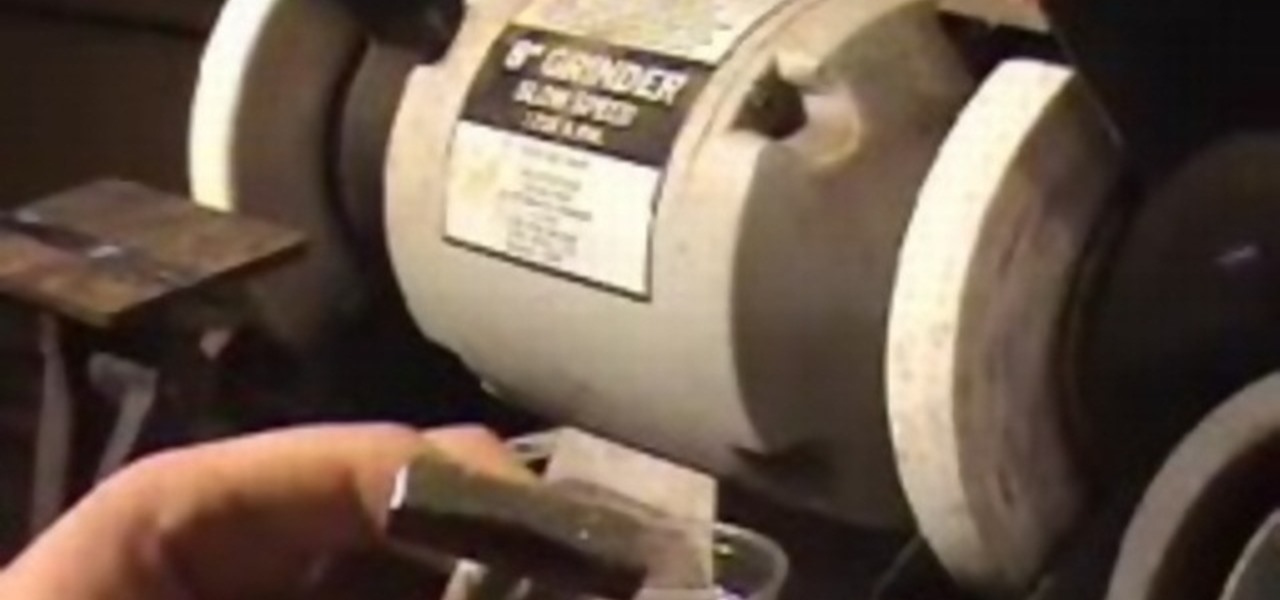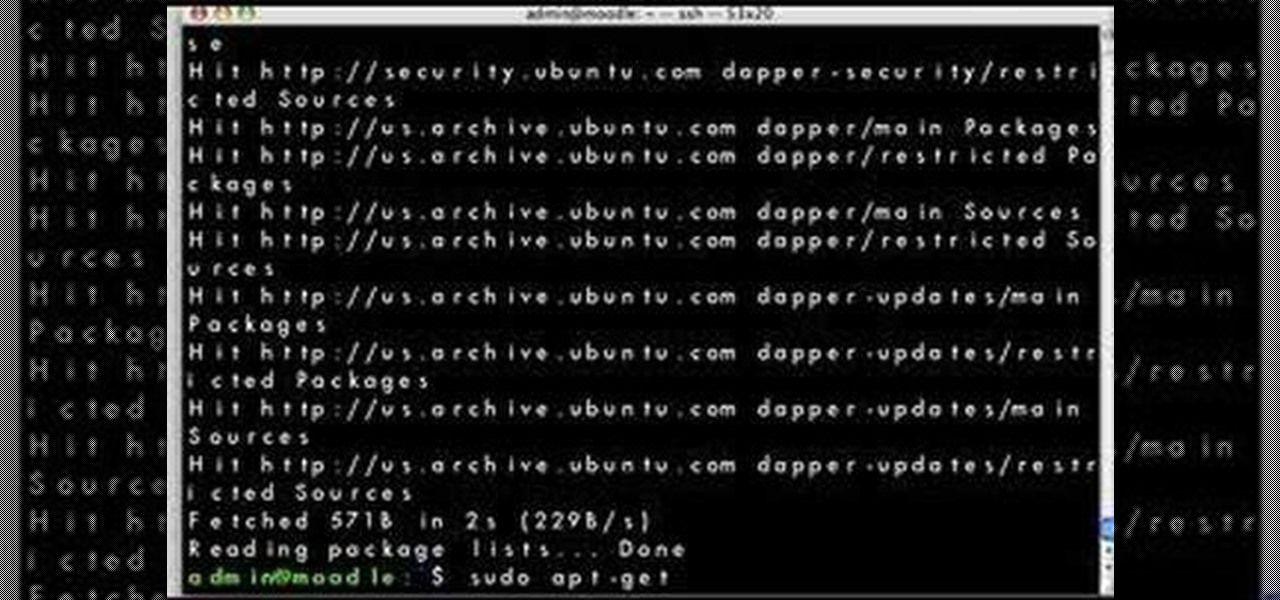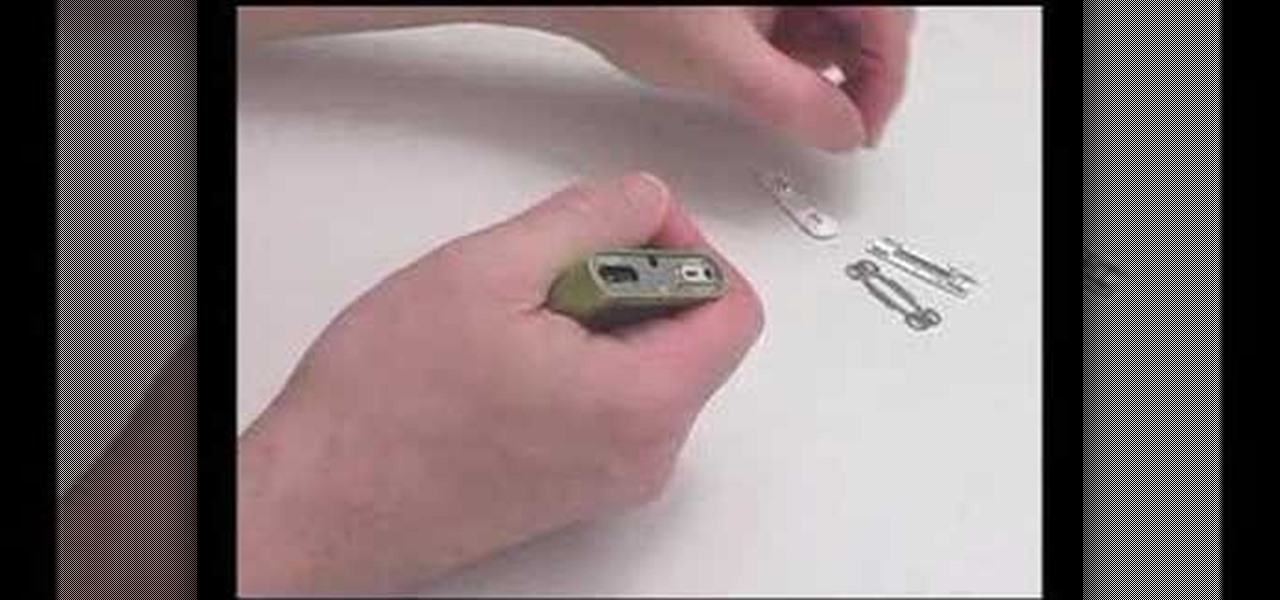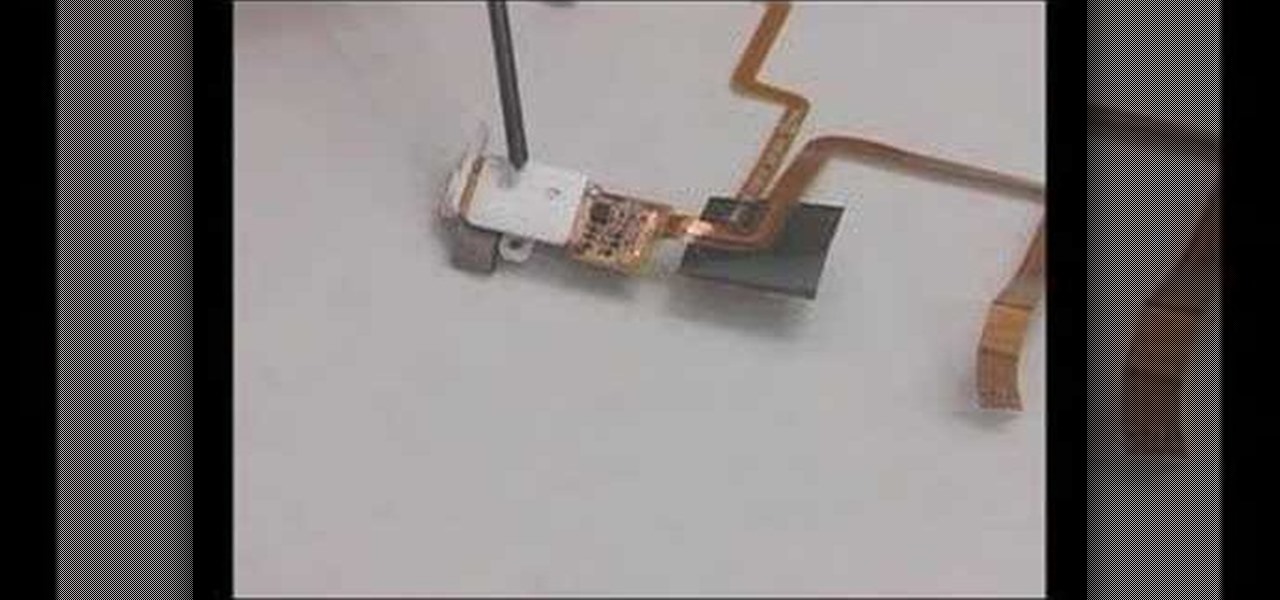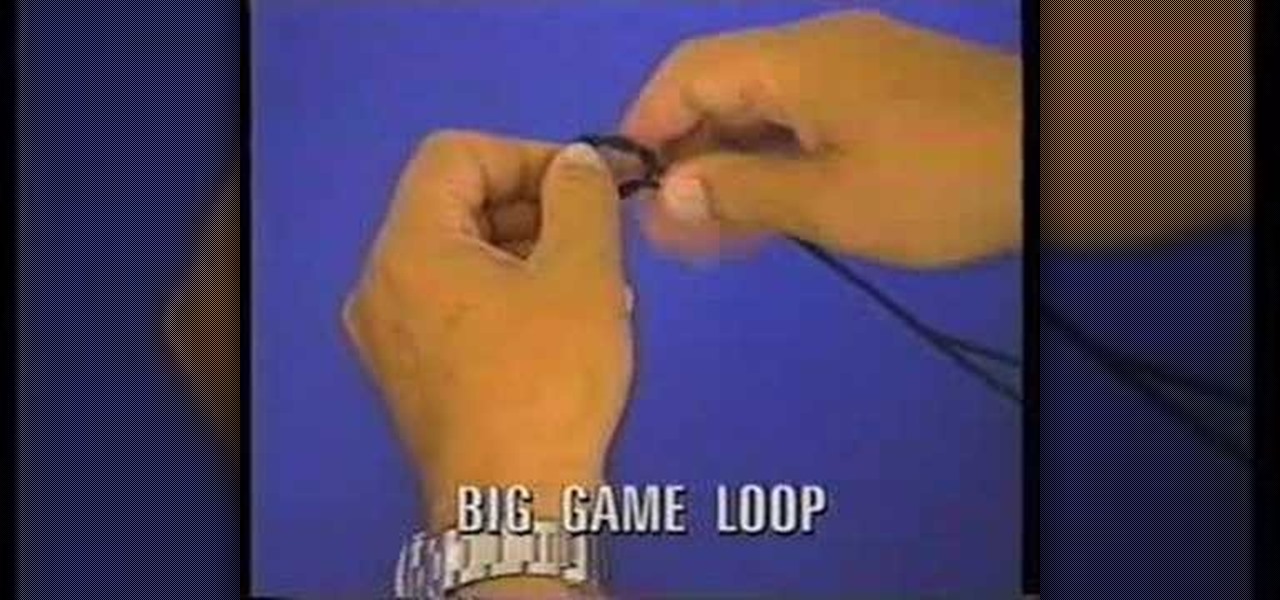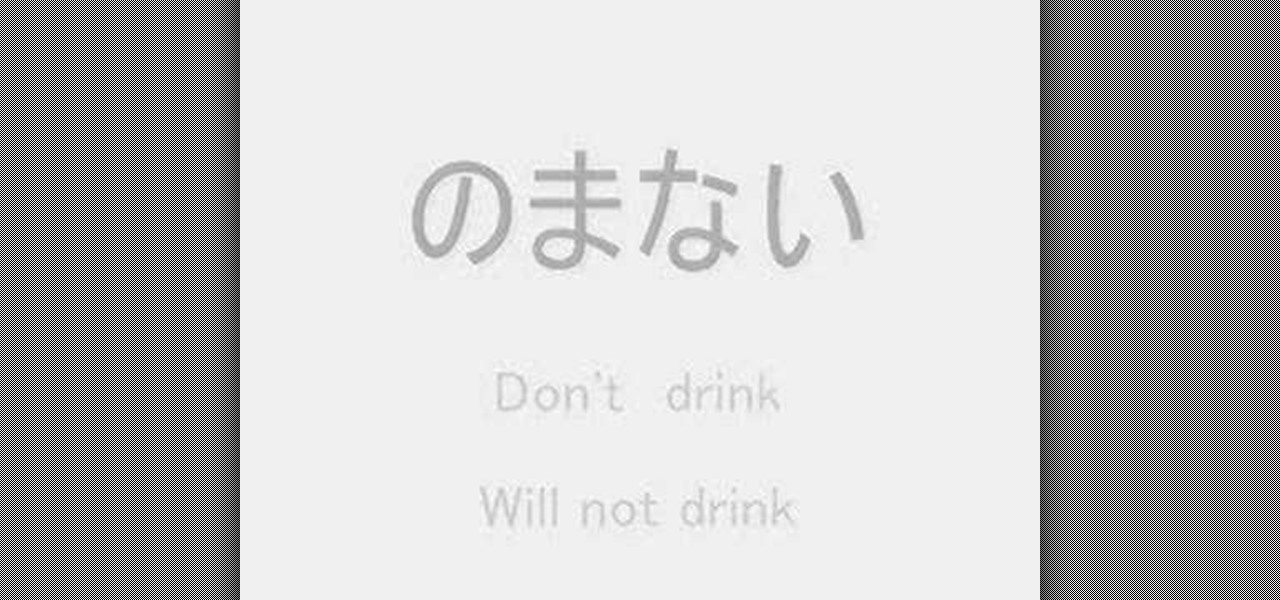Check out this instructional con video that demonstrates how to make an auto tension wrench that's great for lock picking. Follow the simple instructions outlined in this tutorial video. Make a two sided tension wrench with this video and start lock picking like a pro today!

Many flash movie players will disallow content to be shown to you if they determine that you're not in the correct region. This video tutorial presents a simple solution. (NB: While this works for the time being, it won't work forever, and so you'd be well served to take advantage of this while you can.)

Check out this instructional conning video that demonstrates how to pick a master lock number 5 and a master lock number 3. Follow the simple instructions outlined in the video and learn to pick master locks. First you're going to need a standard tension wrench, and some type of picking tool. Soon you'll be lock picking like a pro.
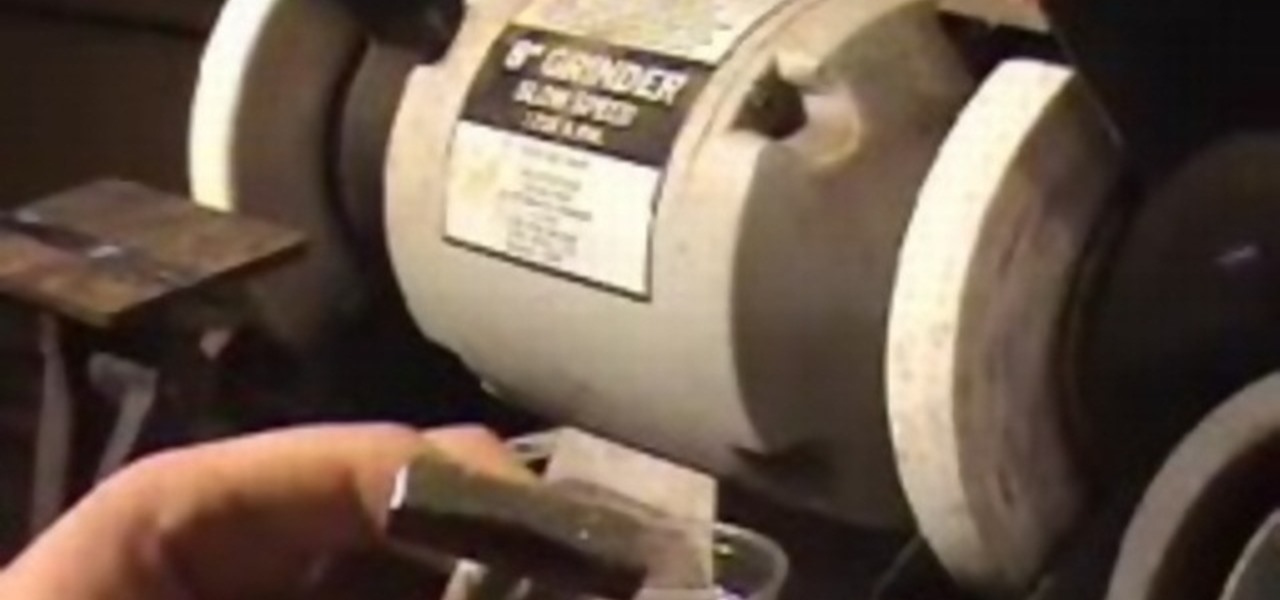
Check out this conning tutorial video that shows you how to make lock picks from hacksaw blades. Follow the simple instructions outlined in this video and learn how to make your own pick locks from hacksaw blades. Soon you can start picking locks like a pro.

In this cooking how to video tutorial Mark Bittman, from the New York Times, makes scrambled eggs with bacon and oysters. This special recipe from the dining section of the news paper is also called The Hangtown Fry. Grab your fresh eggs, oysters and smoked bacon for this simple dish.

Here is one the most elegant seafood dishes you can imagine. In this cooking how to video tutorial Mark Bittman, from the New York Times, poaches fish in lettuce for a simple and sophisticated entree. Watch closely as there are only four ingredients for fish wrapped in romaine leaves recipe from the NY Times.

Looking to wow your friends or teacher? If so, you're in luck: This keyboard tutorial demonstrates a number of simple, but impressive, jazz riffs and runs that anyone can play, given sufficient time and dedication. To get started playing these jazz passages, take a look!

This is a short video on how to make a simple fleece hammock for your pet rat, or ferret. All you need is a square, or rectangle piece of fleece, some scissors, and clips. Give your pet rat or ferret a bed by watching this video animal care tutorial and following along with the steps to make a hammock.

Looking for a simple way to update your Linux distribution? This video tutorial demonstrates how to upgrade your Linux distribution via the apt-get command in the terminal. To get started using the apt-get update tool, press play!

This video will show you how to replace the click wheel in a first generation Apple iPod Nano. If the Apple warranty no longer covers your iPod, it may be more inexpensive to do this simple repair yourself, instead of purchasing a new iPod. Watch this video iPod tutorial and learn how to replace the click wheel in a first generation iPod Nano.

This video will show you how to install a battery or LCD screen in a first generation iPod Nano. If the Apple warranty no longer covers your iPod, it may be more inexpensive to do this simple repair yourself, instead of purchasing a new iPod. Watch this video iPod tutorial and learn how to replace a battery or LCD screen in a first generation iPod Nano.

This video will show you how to remove your old LCD from your 4th generation iPod or iPod Photo and replace it with a new one. If the Apple warranty no longer covers your iPod, it may be more inexpensive to do this simple repair yourself, instead of purchasing a new iPod. Watch this video iPod tutorial and learn how to replace a the LCD screen in a 4th generation iPod or an iPod Photo.

This video will show you how to install a battery in a 4th generation iPod, after disassembling the iPod. If the Apple warranty no longer covers your iPod, it may be more inexpensive to do this simple repair yourself, instead of purchasing a new iPod. Watch this video iPod tutorial and learn how to replace a battery in MAC's 4th generation iPod.

This video will show you how to install an LCD Screen into an iPod Mini. If the Apple warranty no longer covers your iPod, it may be more inexpensive to do this simple repair yourself, instead of purchasing a new iPod. Watch this video iPod tutorial and learn how to install an LCD screen into MAC's iPod Mini.

This video will show you how to install a battery into an iPod Mini. If the Apple warranty no longer covers your iPod, it may be more inexpensive to do this simple repair yourself, instead of purchasing a new iPod. Watch this video iPod tutorial and learn how to replace a battery in MAC's iPod Mini.

This video will show you how to install a headphone jack or a backplate in your iPod Video (5th Generation) or iPod Classic (6th Generation). If the Apple warranty no longer covers your iPod, it may be more inexpensive to do this simple repair yourself, instead of purchasing a new iPod. Watch this video iPod tutorial and learn how to install a headphone jack or backplate on a 5th generation iPod Video or a 6th generation iPod Classic.

You don't need to make a trip to the Apple Genius bar for something as simple as an iPod battery change. With a new battery, you can start using that dead 4th generation iPod again. Watch this video iPod tutorial and learn how to install a 4th generation iPod battery.

This instructional video demonstrates how to make an exciting stringed instrument from simple junk materials. This is one of the projects from Nick Penny's book "Making Musical Instruments from Junk". This musical instrument is called a poptar, because of the unique sound it makes. You will need a 2 liter plastic bottle, scissors, and plastic twine.

Watch this instructional crocheting video to crochet a classic solid granny square with your left hand. Now, if you're not left handed , this simple crochet lesson may prove to be quite difficult. If you are left handed, these instructions provide an efficient way to crochet creative granny squares for blankets, pot holders, hats, scarves, and other crochet projects.

Watch this instructional crochet video to crochet a variation of the classic ripple stitch. This is an intermediate level crochet project, but the visual guidelines are simple and easy to follow. Use this interesting ripple stitch design to crochet blankets, sweaters, or lightweight hats.

This simple audio production tutorial shows you the two ways to change pitch in FL Studio. If you are a beginner audio producer or new to Fl Studio, also known as Fruity Loops, this tutorial will show you how easy it is to change pitch on a whole song, or one instrument.

Hand-knitting can be so time consumptive. Knitting machines are great for simple projects that don't require a lot of detail. Watch this video knitting tutorial and learn how to set up and use a Singer LK 100 knitting machine.

Check out this instructional dance video for a basic lesson on how to glide. In this tutorial, you will learn how to circle glide, box glide and slide glide. Follow the simple instructions outlined in this video and learn all the basic moves for gliding. Add your own personal touch to the glide and soon you'll be dancing like a pro.

Check out this instructional fishing video that demonstrates how to tie the Big Game Loop knot. Just follow the simple instructions outlined in this fishing tutorial and learn how to tie a Big Game fishing knot. Knot tying is a breeze with this video. Start practicing and reel in the big fish!

Check out this instructional fishing video that demonstrates how to tie the Non Slip Mono Loop knot. Just follow the simple instructions outlined in this fishing tutorial and learn how to tie a Non Slip Mono Loop fishing knot. Knot tying is a breeze with this video. Start practicing and reel in the big fish!

Check out this instructional knot tying video that demonstrates how to tie the Round Turn Two Half Hitches knot. This video also illustrates how easy it is to remove this knot. Just follow the simple instructions outlined in this fishing tutorial and learn how to tie a Round Turn 2 Half Hitches knot. Start practicing and reel in the big fish!

Check out this instructional electronics video that illustrates the simple process of reconnecting the ribbon cable on the iPod photo. There is a ribbon cable inside the iPod Photo that can sometimes disconnect from the logic board, but it can be reattached easily. Watch as one of our technicians illustrates this process and start listening to music again!

Check out this instructional electronics video that illustrates the simple procss of reconnecting the ribbon cable on a 4th generation iPod. Sometimes the ribbon cable that tethers both halves of the fourth generation iPod during the battery replacement process needs to be reattached to the logic board. Watch as one of our technicians illustrates this process and start listening to music again!

Check out this instructional electronics video that illustrates the simple process of reconnecting the 4th generation iPod hard drive. The hard drive inside a fourth generation iPod can sometimes come loose from the logic board, but it can easily be reattached. Watch as a technician from iPodJuice.com shows you how it is done and start listening to music again!

Check out this instructional electronics video that illustrates the simple process of removing the foam padding of an iPod Photo. In order to get the case to close when installing the battery you may need to remove some of the blue foam padding from the underside of the hard drive. This video from iPodJuice demonstrates how to safely remove the light-blue foam from the bottom of the hard drive on an iPod Photo.

Check out this instructional electronics video that illustrates the simple process of opening an iPod photo. Watch as a technician from ipodjuice.com demonstrates how to open up an iPod Photo using an iPod battery replacement kit. Follow along with this tutorial and start listening to music again!

Having trouble opening the fourth generation iPod? Don't give up! Check out this instructional electronics video that illustrates the simple process of opening a 4th generation iPod. This video from ipodjuice.com demonstrates a technique that can be used to open even the most difficult 4th Generation iPod battery installation. Follow along and fix your iPod so you can listen to music again!

Having trouble opening the third generation iPod? Don't give up! Check out this instructional electronics video that illustrates the simple process of opening a 3rd gen iPod. This video from ipodjuice.com demonstrates a technique that can be used to open even the most difficult 3rd Generation iPod battery installation. Change the battery on your iPod and start listening to music again today!

Check out this instructional electronics video that illustrates the simple process of removing the SIM card from an iPhone. It doesn't take much to pull the SIM card out of an Apple iPhone - just a small paperclip will do the trick. Check out how it's done by a technician in this tutorial video.

Having trouble opening the 5th generation iPod video? Check out this instructional electronics video that shows you how to open your fifth generation video iPod. Try this simple trick if you are having a bit of difficulty getting the iPod video open, shown to you here by a technician. Fix your iPod and start listening to music again with this tutorial video.

Check out this flower tutorial video to learn how to arrange the Rising Form and Inclining Form in the ikebana style. This instructional video offers basic Hana-isho techniques. This is a simple type of ikebana that can be created and displayed anywhere. Follow along and create your own Ikebana flower arrangements.

Who says you have to workout by yourself? Studies show that people who workout to socialize and have fun workout forty percent more. Grab a group of friends and start shedding the pounds. In this how to video SELF Magazine presents a simple fitness workout routine that can be used by multiple people. Slim down and tone up with your friends.

Trying to increase your Japanese vocabulary? This video language lesson shows simple verbs in the negative form written in Japanese as well as English while the word is clearly pronounced. Follow along while watching this video Japanese language tutorial and learn how to read and say some basic verbs in the negative form.

Trying to increase your Japanese vocabulary? This video language lesson shows simple verbs written in Japanese as well as English while the word is clearly pronounced. Follow along while watching this video Japanese language tutorial and learn how to read and say some basic verbs.

You're in Japan trying to buy something, but don't know how much it costs? Numbers are important to know, and simple to learn. This video language lesson shows the days of the week written in Japanese as well as English while the word is clearly pronounced. Follow along while watching this video Japanese language tutorial and learn how to read and say numbers from one to twelve.