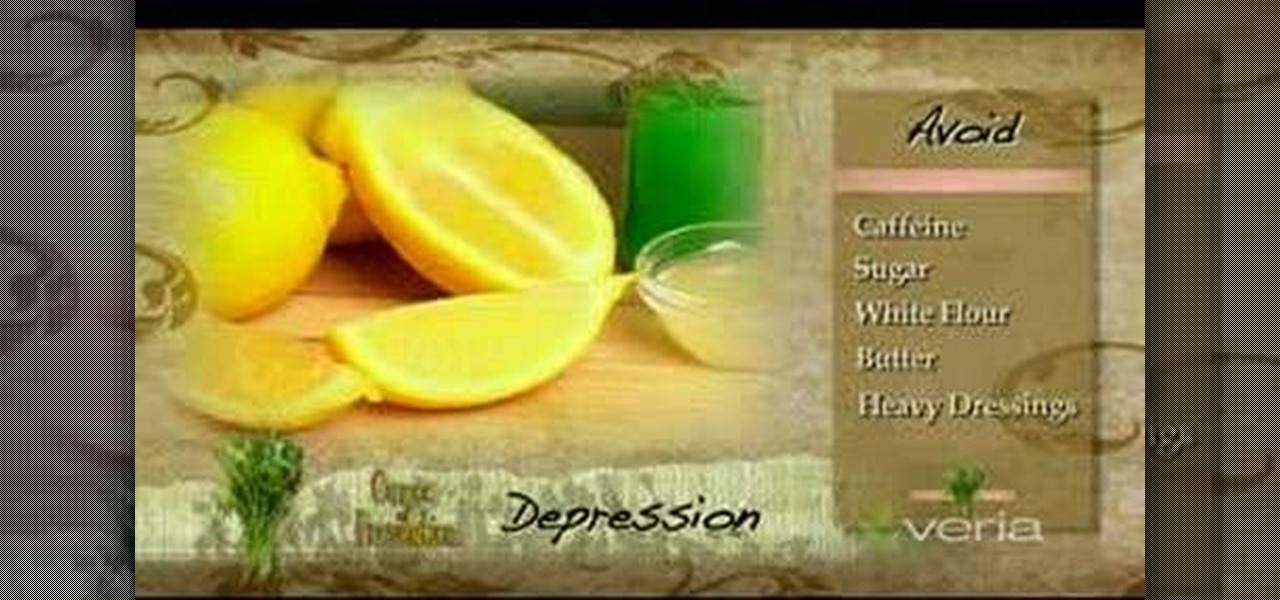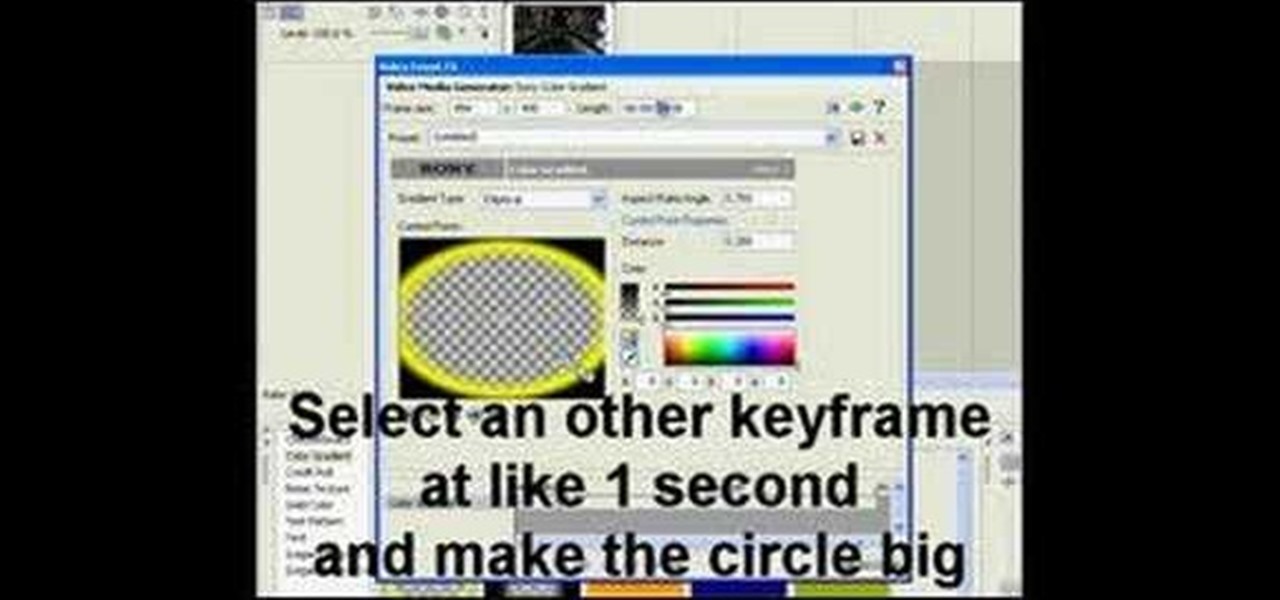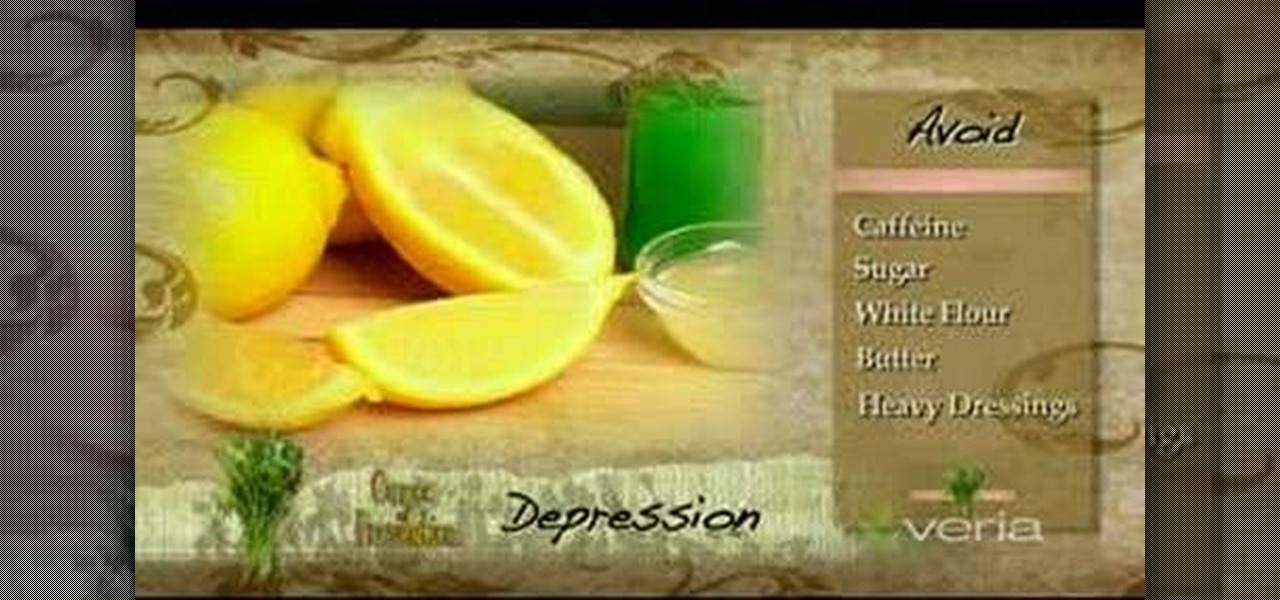
This how to video has whole food recommendations for relieving depression from a nutritional and herbal perspective. Watch and learn how simple it is to prevent and beat depression with a wide variety of fruit, vegetables, and whole grains. Avoid caffeine and make an attempt to incorporate leafy greens into a diet.

Cooling down after exercise is necessary to prevent injury. This how to video teaches some simple moves you can do after your workout to help prevent injury and increase flexibility. Watch this stretching tutorial and you will be able to maximize your workout by cooling down afterwards.

This Arts & Crafts how-to video shows you how to make fringe and put it on a scarf. Watch and learn how simple it is to make. All you need to make your fringe is yarn, crochet needle, dvd case, and scissors.

Healthy drink recipes like these can can help you burn carbs, hydrate and make you feel great. Watch this how to video to learn how to make a simple yet flavorful water. It is very similar to the refreshing water offered at a spa. Add a cut up lemon and some refreshing peppermint to feel instantly relaxed.

Although people said that a discus tea cake is hard to break, this how to video will show you how to use a letter opener to open one. Tea cakes can be broken up to make tea for drinking to serve with cake. Watch and learn how simple it is to break up a discus tea cake.

This how-to video demonstrates methods for breaking up a Puerh tea cake. Puer tea cake refers to a type of Chinese tea for drinking, and not cake served at tea time. Watch and learn how simple it is to break up a hard Puerh tea cake with a letter opener.

This how to video shows you how to make a quick repair on your Hoover Wind Tunnel Vacuum cleaner. Learn all about how to make a belt repair on bagged self-propelled vacuum. It is very simple to so, just watch this how to video to learn how to maintain your vacuum cleaning and running properly.

Watch this iPod tutorial video to learn how to weak your iPod Nano's settings, find and organize music, and create an On-the-Go playlist with these simple tips. This how-to video will help new iPod Nano owners use all the features on their iPods.

You like Death Note I see, otherwise you wouldn't be here right now. Anime and manga doesn't get any better.

This is a simple modular model. Learn how to make a gyroscope by using the traditional Japanese art of origami.

Watch this how to tutorial to learn to make a Lego car. This Lego car is very simple and doesn't use many bricks, but it is used as a base for more advanced models.

This is a quick video showing how you can easily remove red eyes and make skin flawless while keeping the rest of the picture untouched in Adobe Photoshop CS3. These are just some simple Photoshop tips to make all of your pictures perfect. Your photographs can always be touched up in Photoshop, so you don't need to be a professional photographer, just a great digital image editor.

A new twist on the classic fish recipe. With a very light breading and use of rosemary this simple recipe will become a weekly go-to recipe in your household. Watch this how to video to learn how to cook a breaded rosemary fish recipe.

Have a door that won't close? This how to video shows you a simple way to fix sagging door latches by adjusting the striker plate.

This tutorial shows how to make a very simple rocket using 3D Studio Max.

This makeup tutorial will show you how you can make your eyes look great with a simple look that goes wonderfully with a little black dress, or staying at home with your honey.

In this video Bob Schmidt shows you how a simple procedure may quiet those banging pipes in your house.

In this video, Bob Schmidt shows you a simple project that may be useful for locking switches that have timers, sensors, computer plugs or other appliances that you may want left on.

Looking for a treat that will satisfy your hungry crowd? Try this simple, classic recipe for rosemary focaccia bread.

Treat yourself to a rich and indulgent dessert by making a batch of homemade butterscotch pudding. Even if it's your first time, this tasty butterscotch pudding recipe is quite simple to prepare.

A simple tutorial demonstrating how to get bookmarks that drop down. A very useful thing to have.

Tim Carter, of AsktheBuilder.com, demonstrates really simple ways to repair either blacktop or concrete driveways.

Do you love ginger ale? If so then try making your own ginger ale at home. Its a great and simple recipe. You can try it with or without the the lemon juice.

Watch this how to video to learn a simple recipe for a classic dessert. Make a vanilla cheesecake using: butter, quark cheese, eggs, orange zest, sour cream, sugar, and cadied citurs for garnish.

Finishing a wood desk is a very simple process. Tim Carter shares one technique for finishing a wood office desk for a home office.

In the mood for art? Follow these simple design techniques to create a masterful snowflake eye mask.

Let's talk about how to share your Outlook Distribution Lists with others. This is so simple it's not even funny. If you have distribution lists and you want to send them to others, simply include them as attachments in your email to them. Once the recipient gets your email they'll drag and drop the attachment to their contact folder in Outlook.

This simple band saw jewelry box is easy to make. Measurements can be quite varied, as it is the concept which is important.

Learn how to make a rocket using simple materials. Use sugar and KNO3.

Learn how to create a simple ripple effect in this Sony Vegas tutorial.

Watch this video to learn how to make this simple & cute project - a Vietnamese dragon.

Use a stick from your lawn to build a simple mouse trap to kill or set that mouse free.

A short introduction to a method of applying modes to chords. Very simple and effective. Find the tab and full descriptions at http://betweenthelicks.com.

Check out this video to learn how to make a basic claymation sequence. You can expand on this technique to create claymation animations for your film and video uses. This technique involves using a still digital camera and importing it into Quicktime Pro.

In this simple and straight forward tutorial you will learn how to record audio voice overs directly into Sony Vegas 7.

This Visual Basic Visual Studio Express video tutorial shows how to add speech recognition to a simple dictation application.

This video gives you the simple steps of turning your ordinary stereo into an iPod stereo with just a headphone jack.

Learn how to do a fake webcam on msn with Splitcam! Learn all the configurations. Easy and simple , can be use to play any video. Watch and learn.

Chris and Natalie from Bottoms Up show how to make a simple and delicious Frangelico Sparkler.

This video shows you how to perform the clinging cutlery magic trick. You will need a knife and a fork. Amaze your friends with this simple cutlery magic trick. This magic trick can be performed in a bar, dinner table etc.