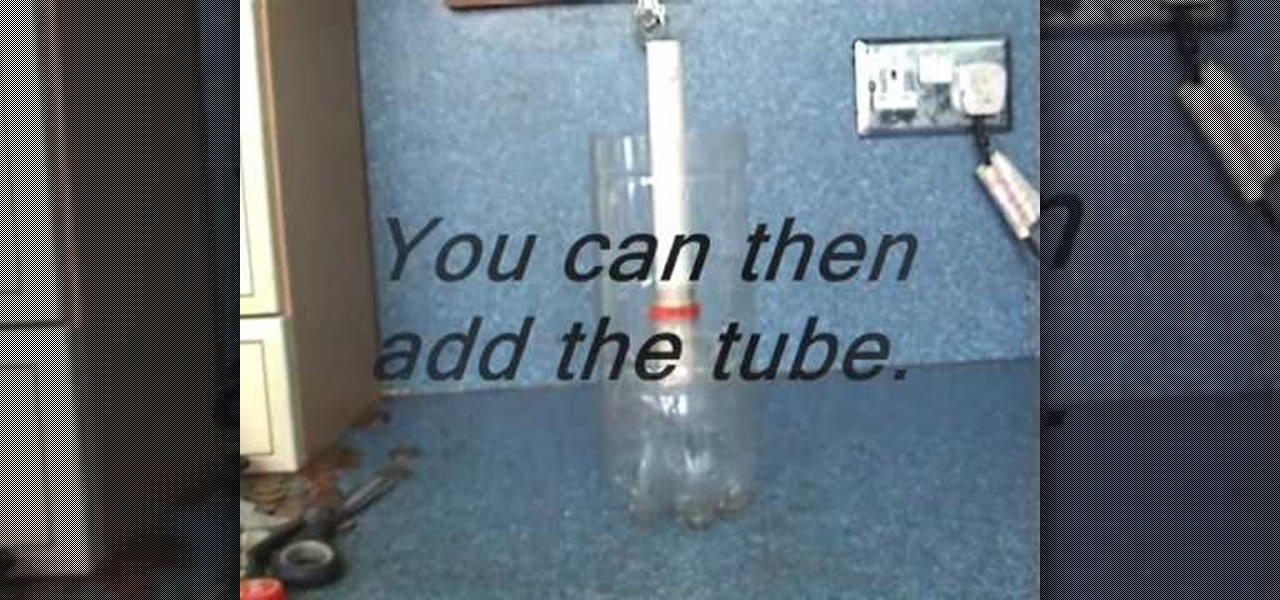Despite Tinder's tremendous popularity, Bumble has carved out a billion-dollar business by focusing on women (they message first), simplicity (ice breakers less wordy than OkCupid), and relationships past romance (friends and prospective jobs). Now they're diving into customization, with filters that allow you to pore over prospective matches by height, religion, education, politics, and more.

Just like in Instagram and other popular photo and video apps, iMovie for iPhone lets you add filters to your whole entire movie project. Not only that, but you can choose to add different filters to different video clips in your timeline, no matter if the clips started out as videos or photos.

"Bullshit, bullshit, bullshit" was one of my favorite lines from the movie Forgetting Sarah Marshall, but it's also exactly what you have to wade through to find a good movie to watch.

An MSR miniworks water filter is a small backpack style water filter that's great for purifying water while camping, hiking, or anytime in the great outdoors. The filter can get dirty over time, and will need maintenance. Watch this video survival training video and learn how to clean an MSR miniworks water filter.

Fuel filter replacement isn't as hard as it may seem. Learn how to change a fuel filter and make sure a fuel system is working properly with these car maintenance instructions.

Learn how to use the snow filter in Sony Vegas 9 or 10! Whether you're new to Sony's popular non-linear editor or a seasoned video professional just looking to better acquaint yourself with the program and its various features and filters, you're sure to be well served by this video tutorial. For more information, including detailed, step-by-step instructions, watch this free video guide.

Like any appliance in your home, there are certain things that need to be changed, replace, or cleaned in order to make sure it will last for a long time. Filters are a common part of appliances, especially dishwashers.

Filters are a powerful mechanism in OnTime used for searches and other forms of data manipulations. In this installment from Axosoft's own series of OnTime Project Management Suite video tutorials, you'll focus on the simplest application of filters: searching data in your main grid in OnTime 2008.

This moped maintenance tutorial shows you how to replace or change the fuel filter on a Honda Ruckus scooter. Watch and see how to change the fuel filter on a Ruckus.

If you own a Honda Ruckus scooter, there are some things you can easily do yourself. This moped maintenance video shows you how to change the air filter in a Honda Ruckus. All you need is a new filter and a drill.

Jordan explains how to make a nice abstract image using only filters and no brushing in Photoshop. Let your artistic side come out (even if you aren't the best painter) just by playing with Photoshop filters and making cool abstract images.

Maintaining your in ground pool means properly operating and cleaning cartridge filters. This how-to video, made by Teddy Bear Pools & Spas, demonstrate how to operate and clean your pools cartridge filter properly. Watch and learn how easy it is to keep your pool running smoothly all summer long with proper cartridge maintenance.

If the flow of your pool is to slow, it may be a sign that it is time to change the DE powder. This how to video, made by Teddy Bear Pools & Spas, demonstrates how to change DE powder in an in-ground pool filter. Keep your pool running properly by changing the DE powder in the filter in a timely manner.

Help your in-ground pool pump run more efficiently by bumping it a few times a week. This how to video made by Teddy Bear Pools & Spas shows you the proper way to bump your DE filter. Bumping the filter is easy to do and should be done once a week.

Ever wondered what a High Pass or ban Pass filter does? Why a Low Pass filter might be useful? Well wonder no more as NFX explains these useful EQ effects in FL Studio (Fruity Loops).

Aquarium filters can be expensive to replace, but are important for the health and happiness of your aquatic friends. This video tutorial shows you how to keep your pet fish in good condition by making a replacement aquarium filter out of a soda bottle and a few other household supplies.

This video teaches you how to change your car's air filter. Your car needs oxygen to run properly, so go buy the correct air filter for your make and model vehicle and replace the old one. Your automobile will thank you for this, you'll see.

Learn how to use the filter effect with a DJ mixer and a CDJ. It's important to explore the full effect of each effect by combining it with other controls. The filter will transition between the bass, mid, and treble or top levels of the music.

Andrew Price of Dyad Bushcraft teaches you how to create a crude water filter from natural materials. The usage of military-grade and other hi-tech filters is also demonstrated.

In this tutorial, we learn how to change the engine and oil filter on a Mercedes car. First, find the oil drain plug underneath the car. Remove this, then let it drain into a pan until it's finished leaking out. From here, you will place the drain plug back on, then fill up the vehicle with the correct type of oil from the hood of the car. Then, find where the oil filter is and remove it from the car. Place in the new filter, then tighten all bolts you removed. Check the level in the car to m...

Looking for a quick guide on how to generate 3D header and logo text in Photoshop CS5? This clip will teach you what you need to know. Whether you're new to Adobe's popular raster graphics editing software or a seasoned professional just looking to better acquaint yourself with the program and its various features and filters, you're sure to be well served by this video tutorial. For more information, including detailed, step-by-step instructions, watch this free video guide.

Want to create simple animated text within Adobe After Effects but aren't quite sure how to go about doing it? You're in luck. This clip will show you how to animate text along the x position. Whether you're new to Adobe's popular motion graphics and compositing software or a seasoned video professional just looking to better acquaint yourself with the program and its various features and filters, you're sure to be well served by this video tutorial. For more information, including detailed, ...

In this video tutorial, viewers learn how to create a tilt shift effect with Adobe Final Cut Studio. Begin by changing the video's speed to 300% and disable the Frame Blending. Now click on Effects, go to Video Filters, press on Time and select Strobe. Change the Strobe rate to 7-15 fps. Now switch to Motion and Duplicate the group. Then create a simple mask in the upper group and apply defocus to the lower group. Under Mask, increase the Feather rate up to 100%. Now add another mask around t...

This video shows us the method to protect your lens. This can be done by putting the lens caps. The cap for the part of lens going into the camera can be screwed on to the lens. It stops dust from getting on to the lens surface. The front part of the lens can be protected by a lens cap which can be put into the position and pulled out when needed. You can also put a filter on the lens. The filter can be used to protect the lens in case you drop it in the sand and any other similar condition. ...

In this video tutorial, viewers learn how to use the vanishing point filter in Adobe Photoshop. Begin by selecting the image you want with rectangular marking tool. Then hold Control and C to copy it. Now go to your 3D shape. Press on Filter and select Vanishing Point. Click on one of the corners and drag to each corner. Hold Control and drag it down to create another selection. Now paste the photo by hold Control and V. Then drag the photo to the selected shape area. This video will benefit ...

Let FiveSprockets help you get rid of the green screen effect in your videos and add great backgrounds to your movies at home! By using the Final Cut Pro program, follow along as you set your green screen clip in the display. From there you select the Effects, then Video Filter and follow it down into the Key menu. Grab the eyedropper and select the green color and make it fade away with just a few simple clicks. You can crop out any areas that didn't fade away, or use the softening tool to f...

This video tutorial explains how to use Adobe Photoshop in order to create a unique metallic black and white effect. This simple technique (accessible to both newbies and experts) allows one to easily make photographs appear metallic. This technique requires minimal prior knowledge, walking viewers through the steps, from the application of filters (such as high pass) to the introduction of a black & white gradient. Finally, a subtle sepia tone completes the effect. This technique is useful f...

This video shows you in 6 simple steps how to make a perfect cup of coffee. You should buy whole coffee beans that you keep in an airtight container. You will need a coffee grinder. You can find them in kitchen stores. You should run the water you use through a filter before making your coffee. You want to use 2 tablespoons of coffee grinds per cup. 1/4 of a teaspoon of salt will take out any bitterness. 6 oz of water per cup is what you should use. You can now make your coffee.

Check out this instructional DJ video that shows you how to use the filter effect in Traktor. This is the first in a series of tutorials on using FX to spice up your DJ sets and take midi controllers to the next level. This is one of the most basic but effective effects. A filter will not only help you blend songs together by removing conflicting frequencies, but can create a lot of interesting sounds. Use the filter FX in Traktor and improve your DJ skills.

The universal solvent is back. It looms, floating in a condensed visible mass, then bursts from its vaporous state, streaking to the earth at teminal velocity. Those blurred droplets called rain are a pretty simple thing to create, it's just a couple of filters and you've got it. Bert takes it a few of steps further to create a whole stormy scene with rain, lightning and an ominous sky. Oh, and there's a pirate ship in there too.

It's easy to forget just how cool face filters are. Augmented reality has come a long way, and apps like Instagram now offer a suite of impressive effects to play with, but some of the best ones aren't easily found. There is a treasure trove of exclusive, custom face filters that are unavailable to the general public, but not at all inaccessible — you just need to know the trick to getting them.

Snapchat provides a handful of filters and overlays which allow you to show off your location, make your pictures more colorful, or even display how fast you're moving. But unlike Instagram, Snapchat only allowed you to use a single filter per photo or video... or at least that's how it seemed.

If you're one who enjoys a good DIY project, or if you're just tired of paying exorbitant labor fees to have your vehicle serviced every 5,000 miles, changing your own oil can be a rewarding endeavor. Even though cars and trucks are becoming increasingly over-engineered these days, manufacturers generally see to it that the basic maintenance items can still be taken care of in your driveway with a few common tools.

If the existing filter no longer works and/or it’s past the month marked to change the filter on the sticker inside the refrigerator; Refrigerator “change filter” indicator light is on., you will probably have to replace Water Filter. You can follow the steps in this video to help you do this easy repair.

Most of the spam messages are commercial advertisements, phishing websites and get rich quickly messages that asks users to provide personal details and other confidential information.Spam filters in Gmail prevent its users from these spam messages and restrict them to enter in user’s Gmail inbox.Generally, it acts like a firewall between spam messages and Gmail Inbox.Gmail filters detect the sender’s email address and accordingly send the received messages in Inbox or Spam folder.

If you love coffee in the morning, then you probably have your own Cuisinart coffee maker at home. But like anything that gets used everyday, it will wear out, and in the case of the Cuisinart coffeemaker, the filters will need replaced. This video will show you how to replace those charcoal water filters in your Cuisinart coffeemaker with the Cuisinart DCC-RWF replacement filters.

A pop filter or pop shield is an anti-pop noise protection filter for microphones, typically used in a recording studio. In this how to video learn how you can make a pop filter out of cardboard and fabric for recording with microphones.

In this video tutorial you will learn to use Photoshop CS3 filters. The filters are Adobe Photoshop CS3's new non-destructive editable filter feature. You will need to convert your images to smart object to benefit from the cool features.

Looking for a guide on how to create a geometrical business logo in Photoshop CS5? This clip will teach you what you need to know. Whether you're new to Adobe's popular raster graphics editing software or a seasoned professional just looking to better acquaint yourself with the program and its various features and filters, you're sure to be well served by this video tutorial. For more information, including detailed, step-by-step instructions, watch this free video guide.

This video tutorial is in the Software category which will show you how to color balance in Final Cut Pro. Open a video clip in which you want to do color balance. Double click on it, click effects > video filters > color correction > color corrector 3-way. Click the "color corrector 3-way' tab and find something in the video that is supposed to be white. In the color tray you will see 'whites' written. Now click the eye dropper tool and just click the white object, and you have done the colo...