
How To: Apply makeup for flawless skin
mark.girl make up artist Cynde Watson shows you how to create a natural, simple, and flawless complexion in 3 simple steps.


mark.girl make up artist Cynde Watson shows you how to create a natural, simple, and flawless complexion in 3 simple steps.

Learn how to make a rocket using simple materials.

Want to take that ponytail to the next step. Add a new look to your hair arsenal by learning how to turn a simple ponytail into a classic bun.

This is an instructional video showing how to build, load and fire the "Simple Fully Automatic Rubber Band Gun 2 (wooden)".

Tired of your CDs and DVDs skipping? There's a simple fix to mending all of those scratches and scuffs. And the simple trick involves a pencil eraser and a soft cloth. No more skipping discs or unplayable movies!

Check out this video to learn how to draw simple shadows and how to shade.

In this screencast tutorial, Steve shows you how to quickly and simply create a bar chart, from the data you have entered into your worksheet in Open Office Calc. If you're looking for a simple and clear way to represent your statistical data, then a simple bar chart is an option you should look at using. So check out this tutorial and start making OpenOffice Calc bar charts today.

Improve your jewelry making technique, watch this video and learn how to make a simple pearl necklace.

Improve your jewelry making techniques, watch this video and learn how to make a simple loop using 20 gauge wire.

Wish your little girl could have a unique cake for her birthday party? Learn to decorate a child's birthday cake like a Barbie princess. This cake decorating how-to video shows you how to decorate a cake so it looks like a princess. It is very simple to do just follow along with the simple instructions.

This video demonstrates how to make a simple latex prosthetic for a mask or face piece. This process is a lot easier than the traditional method. Great for special effects or Halloween!
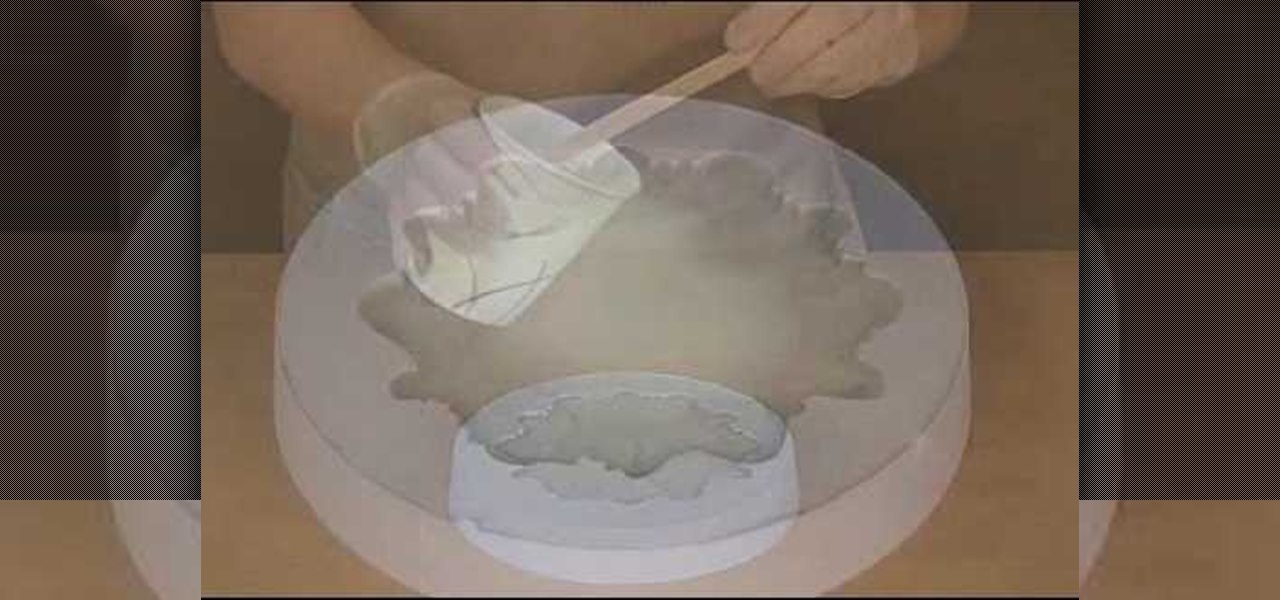
Watch this video to learn how to make a simple mold and cast Smooth-Cast 300 liquid plastic and resin into it.

There's something so right about a sarong, especially on the beach. This video shows you how to tie a sarong into a simple wrap skirt.

Learn how to make a bulb thermometer out of simple household items.

In this video you’ll learn two facets of Illustrator CS2’s 3D capabilities. You’ll learn how to create a simple 2D shape and revolve it into a bottle, and then you’ll see how to put your own custom label on it. Next you’ll see how to take a simple 2D shape and extrude it to mock up the popular MP3 player.

Young Atekus shows us how to quickly fold a simple paper boat (though it kind of looks like a sailor hat as well). Video includes some instructions along with the demonstrated procedure.

This simple weather instrument is an example of electronic instrumentation, it uses a swinging pendulum conductor and four LEDs to indicate wind direction. This simple, but sophisticated, device is suitable as a science fair project or as a project in the grades 6/7/8 technology program of a school.

Here are some general tips for using text in your project, including why you should keep things simple and how to contrast text from video. You need to avoid fonts with really thin lines and for the most part, you should try to keep everything simple.

This video lesson will teach you a simple jazz progression in G. This video requires knowledge of these chords: GM7, G#dim7, Am7, and D7.

Fanning is not for the curious. It can be difficult to learn and will take diligence and practice. Follow along and learn a serious of moves which allow you to progress a little more in your knowledge of simple things. As a treat, Dan does a "simple move advanced combo" at the end to show what a little imagination can do. Watch and learn how to do the swivel cut flourish.

If you've ever had a little trouble trying to program your calculator, you may find a little relief with this four-part video tutorial. Here, a Texas Instruments (TI-84 Plus) calculator will be used to explain the programming process. The four parts include:

Kyran Dale shows how wxPython provides an easy way to bind user-generated events, such as choosing a menu option, to methods provided to handle them. The procedure shown is typical of all wxPython event handling so with little effort can be extended to far more complicated projects.

In this video the instructor shows how to make a simple flash click-through photo gallery with Action Script 3. First the instructor shows a sample gallery that you can make using this tutorial. To do this open a new flash action script 3.0 file. The first thing you have to do now is, in the right hand side change the document size to 750 by 500 pixels and give it a dark back ground color like dark gray. Now open the image that you want to use in this album by dragging them on to your flash w...

Want to stop accidentally calling people with your BlackBerry device? Want to cure butt-dialing? There's a simple explanation. Best Buy has answers. The Best Buy Mobile team explains how simple it is to lock and to unlock your BlackBerry keyboard to prevent dialing calls from inside your pocket.

Learn how to make a very simple origami bookmark.

This is a simple video on spray painting a moon.

Learn how to fold simple origami Kusudama with instruction by Ancella Simoes. Be sure to click on all 3 chapters for full instructions.

So, your children have the same old boring Fisher-Price Power Wheels that all the other kids on the block have. Do you really want your child to be like all of the rest? No, I didn't think so. Turn those miniature Power Wheels, Dumar or Peg Perego vehicles into a little bit of realism, if you can handle it. All it takes is a little modification and you'll be wishing you were five again. With a few simple hacks, your son and daughter will be burning rubber, jumping curbs and burying those othe...

I already know what you're thinking: this guide is blasphemy. I am showing you how to turn a Galaxy Note 10 or 10+ into an iPhone 11 Pro Max. And while I'd usually agree with you, hear me out. How can you know you don't like something until you try it? So here is your way of trying out an iPhone using your Galaxy Note 10.

When BlackBerry made the move to Android OS, they were aware of the limitations it presented. Unlike with BB10, they didn't create the operating system and would have to deal with the vulnerabilities already included. As a result, they added numerous security enhancements, and at the heart of this is DTEK.

With the reveal of Magic Leap's developer documentation last week, many questions have been answered—and several new ones have been raised as well. But since the Magic Leap One (ML1) isn't simply called the "Leap One," these are questions that the company probably has no interest (at least for now) in answering. Understandably, Magic Leap wants to keep some of the "magic" under wraps.

If you have a large media library, you should definitely have the Plex server installed on your computer. If you do, you can just install Plex for Android or iPhone, then you'll have access to all of your music, movies, and TV shows anywhere.

Have you ever had the stomach flu, aka the 24-hour flu? Well, chances are high that you never had influenza, but an intestinal infection called gastroenteritis.

We live in a computer world full of file formats. Whether we are talking about images, videos, or text documents, there are dozens of file types for each, and there are new ones added every year to applications. Keeping in mind that many of these formats were created before the internet was widely available (at least, in infant form), the primary reason for this glut of often complex choices is competition.
In the business world, it is always best to have the people you work with. For you to become the best you could give, here are at least 5 tips in using team building tools.

Combination locks in Minecraft can be really simple or frustratingly difficult, but no matter how complicated they are, some of them fall victim to the same simple exploits.

This video tutorial from TutVid shows how to create a simple movie poster text effect in Adobe Photoshop CS4.

In order to build a Spark Carousel in Adobe, you can get the source code first, which is available here.
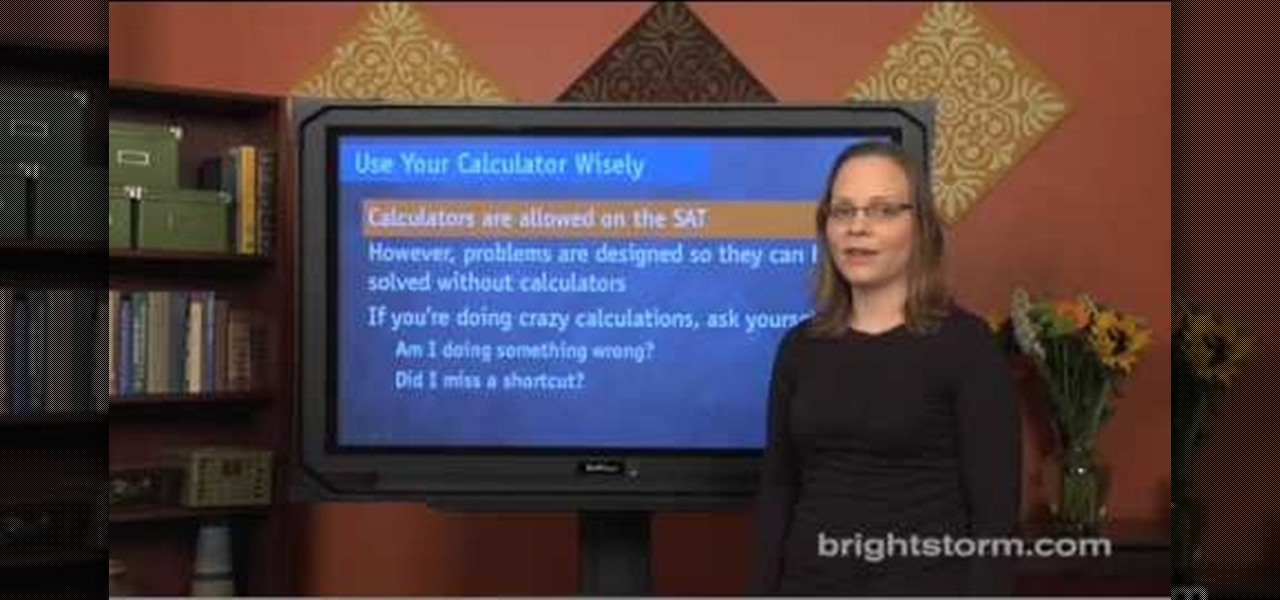
How to prepare for the math section of SAT:Eva for brightstorm2 gives us a few quick tips to solve the math section in the SAT test. They are simple, easy yet crucial to help you get through the math section. Let us begin with the basics. Basic are simple tips like read carefully, use your calculator wisely, use all the information given, do not worry about formulae and symbols, tackle the “always”, “never”, “must and “could and “can” problems. To explain them in detail; you should pay attent...

This is a great and easy step by step video on how to fix a simple leaky faucet. It even shows you what tools are needed to complete the job. Barbara K shows you faucet fixing is not just for men anymore!