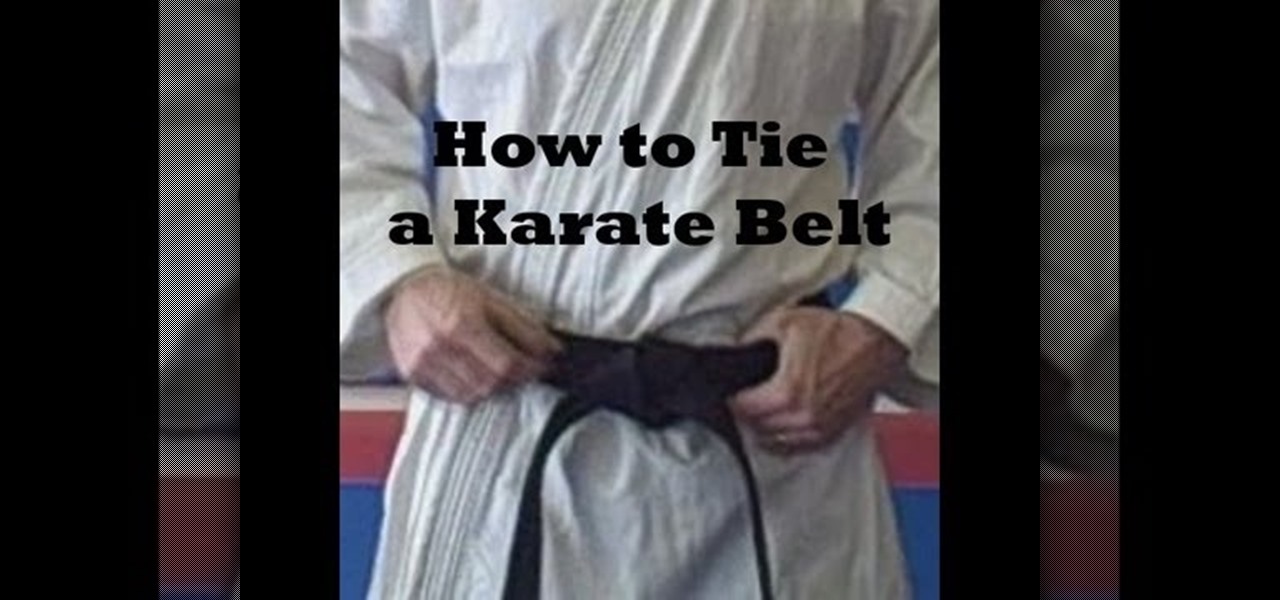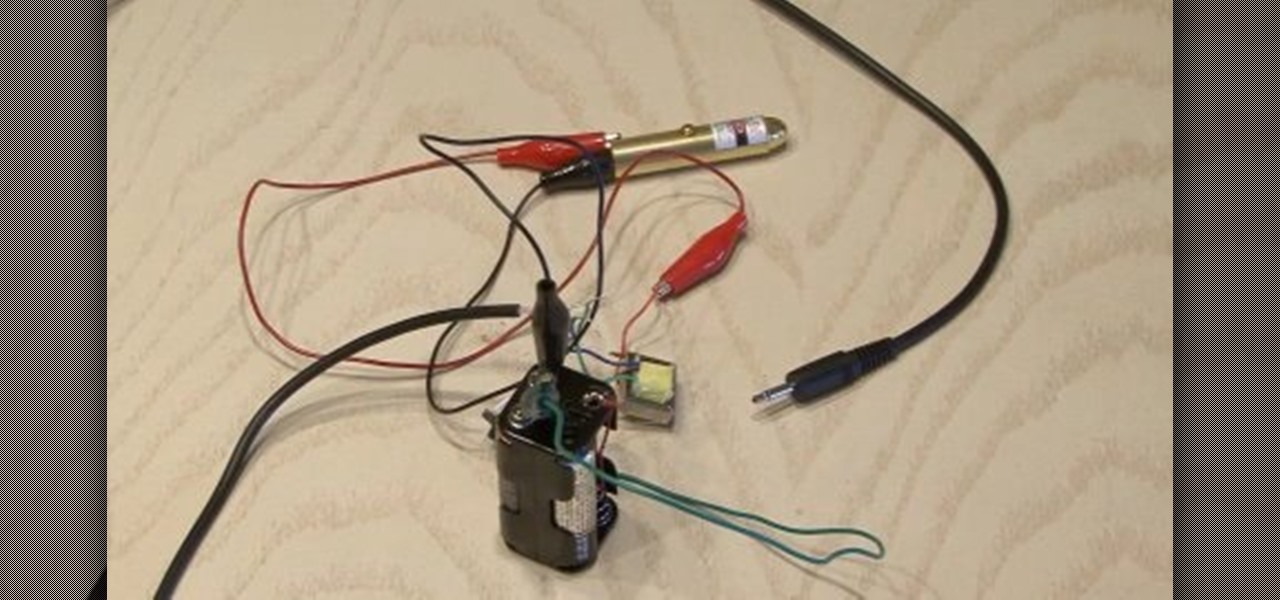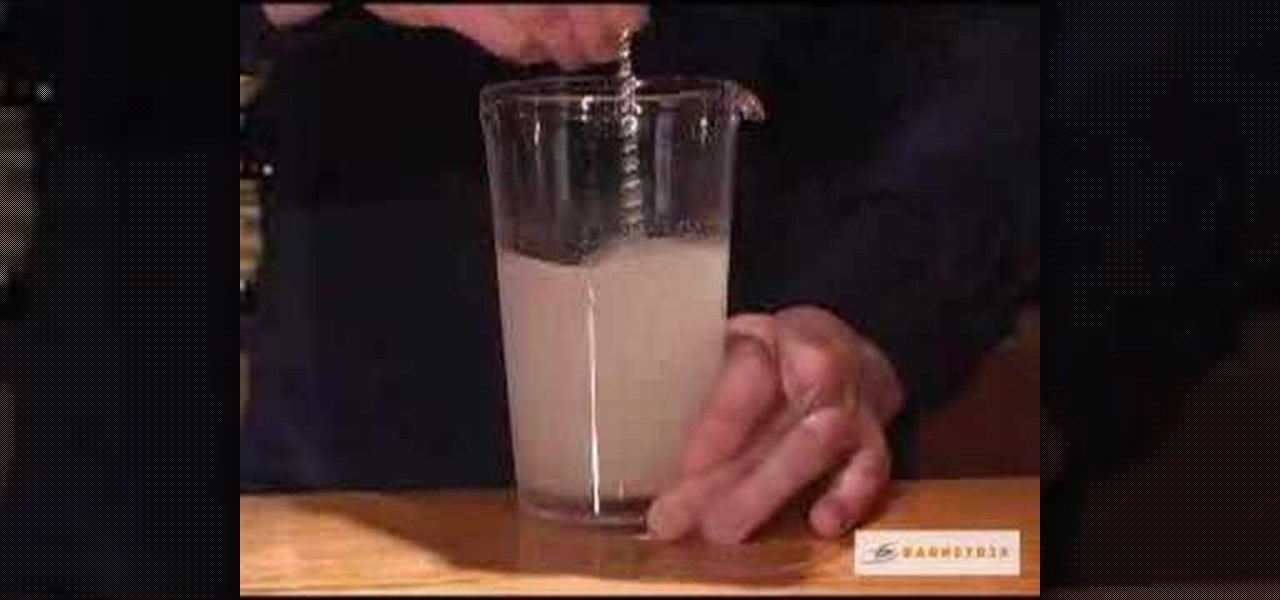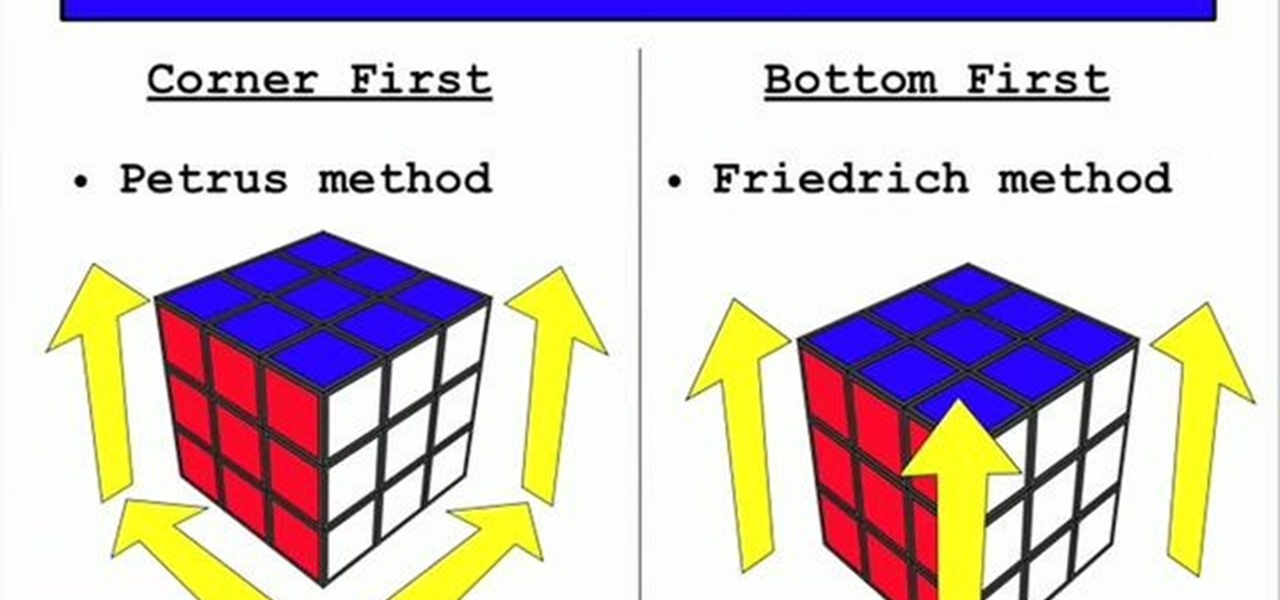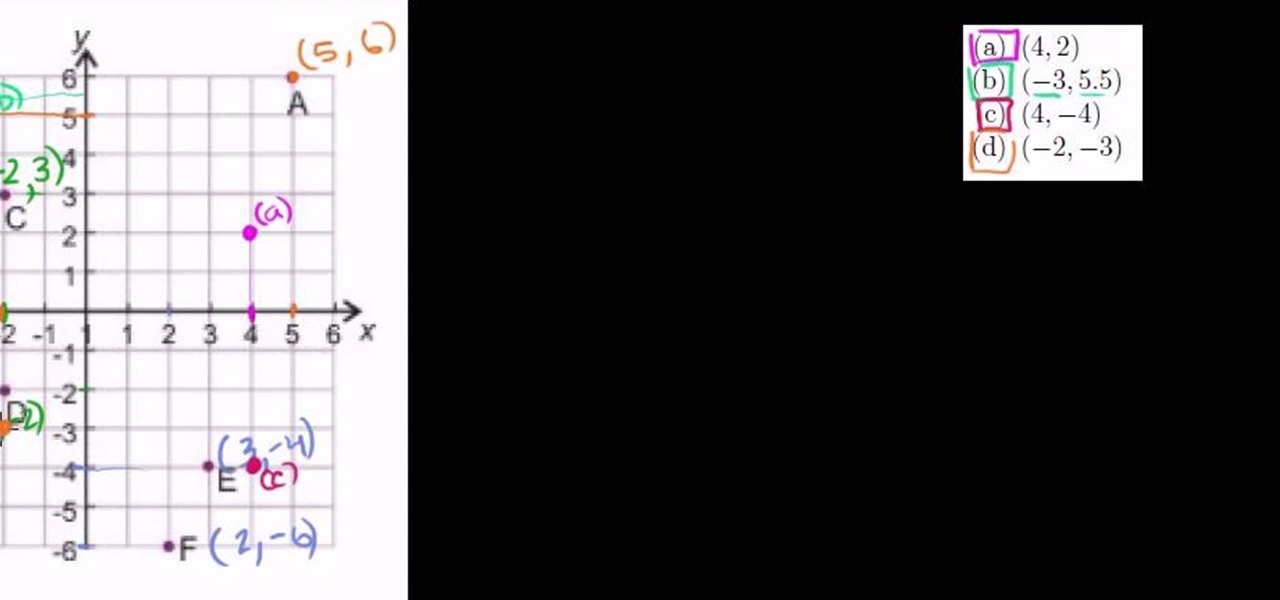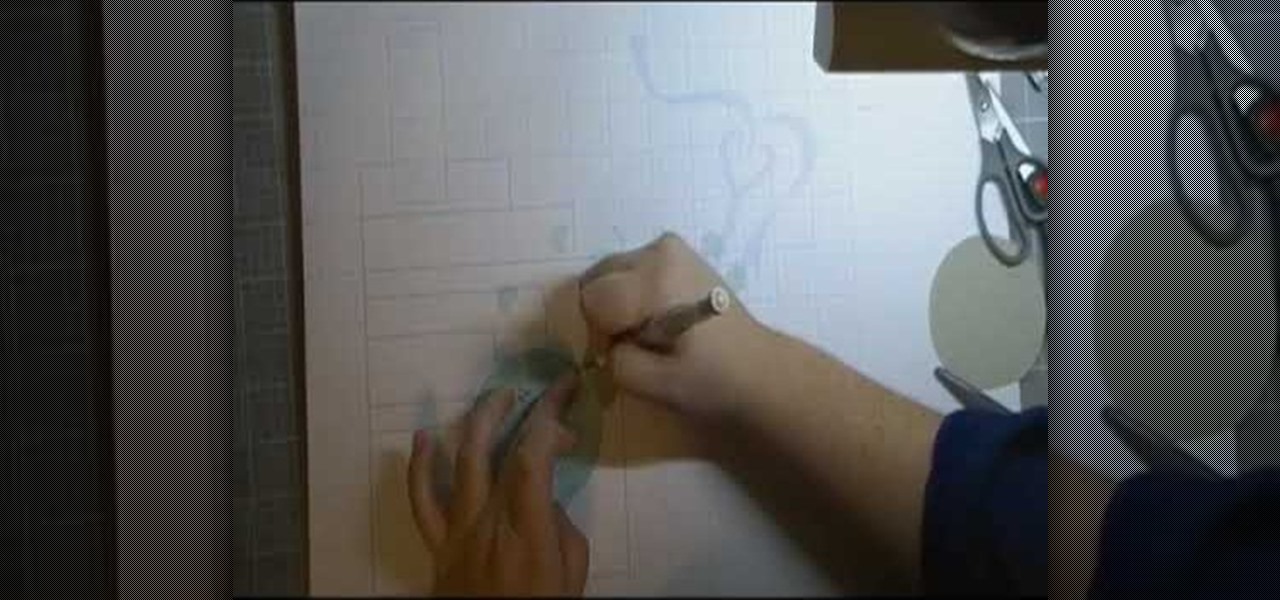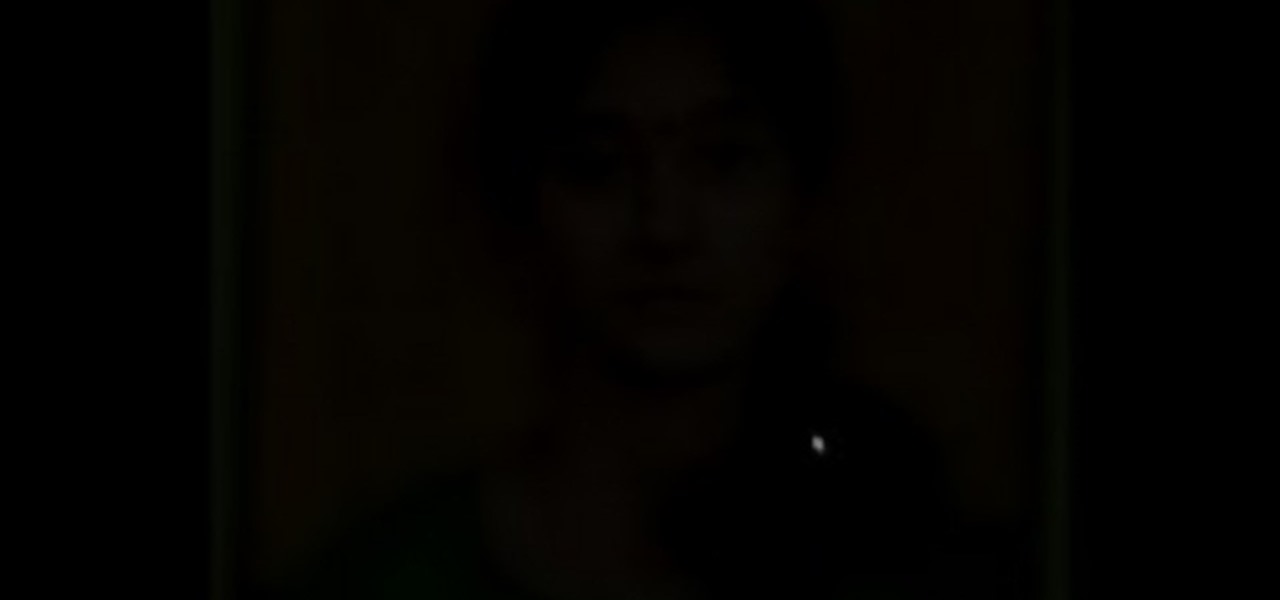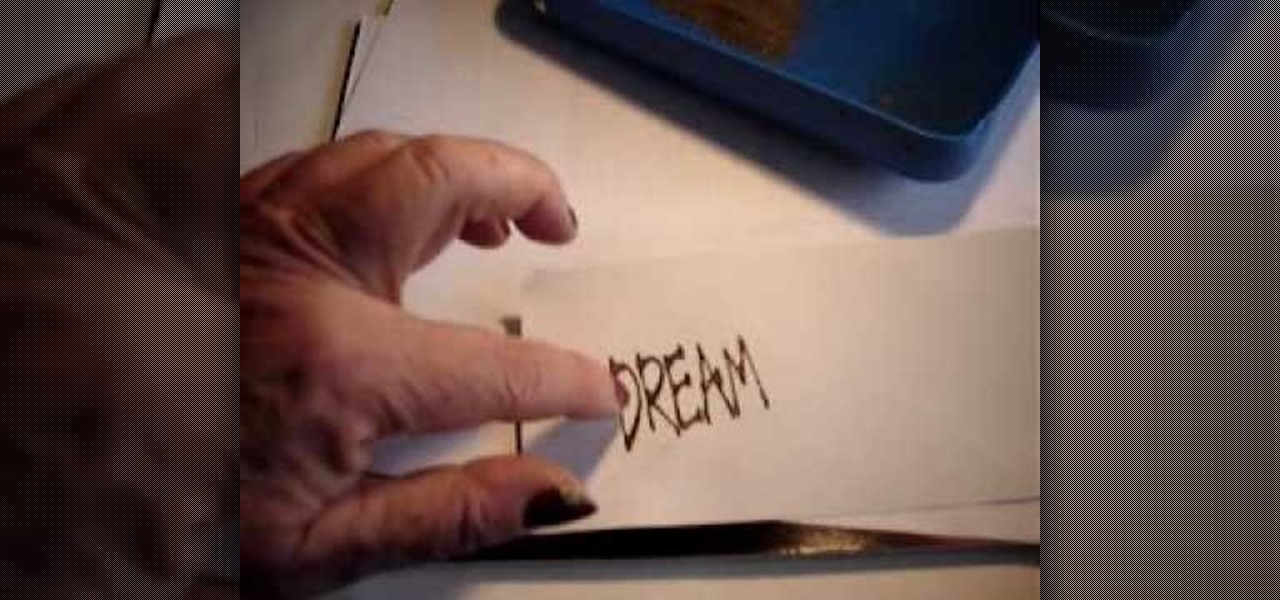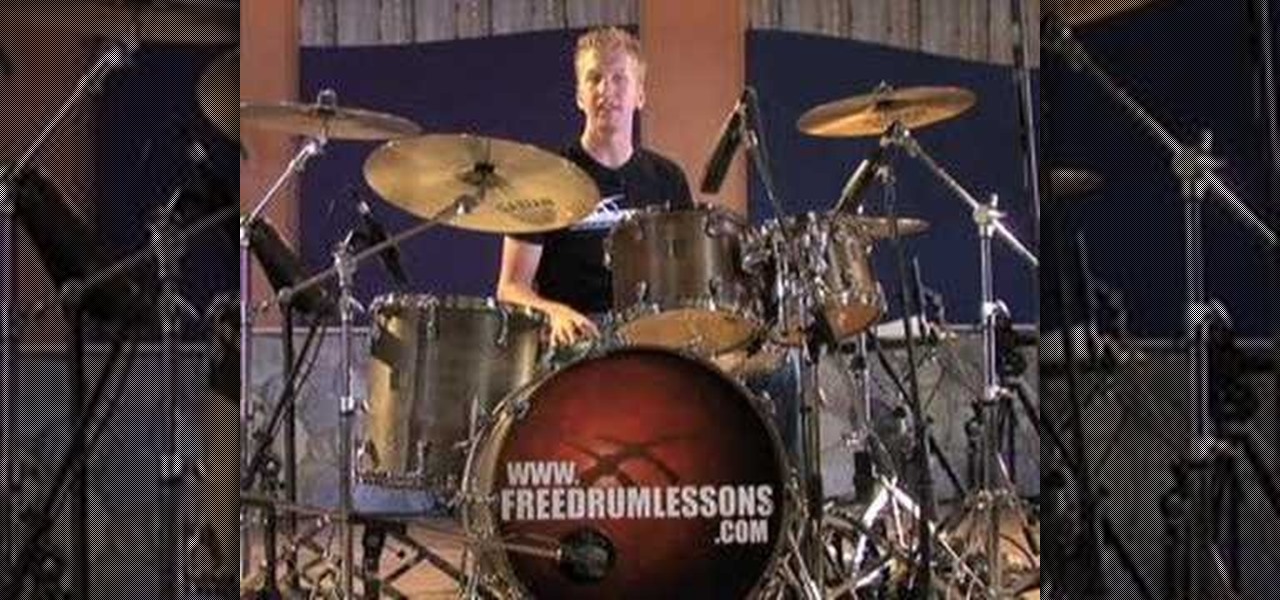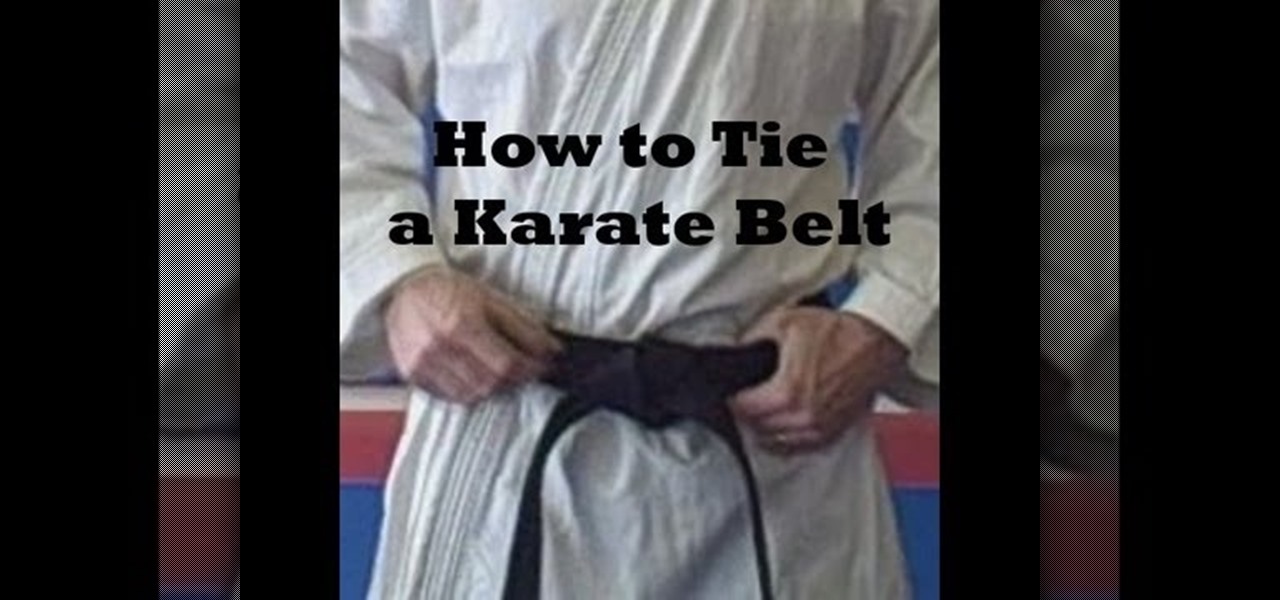
In this how-to video, you will learn how to tie your belt in two different ways. For the first method, take the halfway point of your belt and place it at the belly. Wrap it around and then take the ends an go underneath and through with the right side. Take the left side and wrap it over the right. Tighten the knot. For the second method, take a section of the belt and wrap it around your body. The right will go over the left and go through. Take the left and go over the right and wrap it th...

This video shows us the method to rotate a video clip using iMovie HD. Go to iMoviePlugins and download Turn Clip from it. Also make sure you have iMovie HD installed. Now add the video clip to the timeline. Go to the editing tab and choose Video FX and CFX enhancements. Choose Turn Clip from the resulting window. Now set the rotation angle. This can be configured to 90 degrees or 180 degrees. Click on 'Apply' and the software will render the rotation on the timeline. When everything is done,...

This video is demonstrated completely through visual movement and accompanied with a brief written description. A young man speeds down the soccer field with a ball and scores a goal. His signature move leading up to the goal is broken down into very specific methods of movement, the first of which is a high speed attack as he races down the field. The next method to this signature move is the weight shift, in which the goal scorer shifts his weight, along with the ball, from foot to foot to ...

In this video, Steven Marin shows us an interesting method to recycle old CDs to make beautiful flower arrangements along with other recycled materials. In order to make the flowers, you need to take your old CDs and heat them up in a toaster oven. As demonstrated in the video, the CDs are very hot when they are taken out and should be handled with care. They are easily molded into the interesting flower shape by pressing them down over the neck of a bottle or by holding them in a cloth and s...

MatttChapman shows you how to add a simple dutch tilt to your filmmaking bag of tricks. Tripods conventionally only pan and tilt, but this trick adds an extra dimension. All you need is a tripod and a camera! It's just a matter of messing with the base plate to get this simple dutch angle.

Need a little help with your new Adobe Photoshop graphics editing program? Working with Photoshop can be a bit tough if you don't know what you're doing, so instead of getting out the books, check out this 'no nonsense' video tutorial to learn how to create a simple folder in Adobe Photoshop. Photo manipulating and editing is always tricky, so just watch to see how to create a simple folder, for beginners.

Watch this science video tutorial from Nurd Rage on how to make iodine from an alkali metal iodide, hydrochloric acid (HCI), and hydroxide peroxide (H2O2).

See how to make a simple laser communicator with KipKay and MAKE Magazine! Find out how to secretly shoot your voice across the room in stealth mode on the beam of a laser! Kipkay loves his lasers! A simple laser communication device is the perfect way to talk across the room.

Simple Syrup is used in many drinks as a sweetner and is incredibly easy to make. Ingredients: 1 glass sugar

There are two ways to use iPod to make international calls that you should think about, when you are using your iPod Touch. One method is a free method. The other method is an inexpensive one. You will need to down load the "fring" app. If you haven't already done so, you will need to download the SIP service.

If your baby isn't quite coming on schedule, you're probably wondering to yourself how you're going to make it happen. This video will show you countless natural methods to getting your body to begin labor, be sure to keep a piece of paper and a pen, there's a lot to take down!

If you're just getting into woodworking, one of the most simplest and common projects involves making a birdhouse. A birdhouse is a common project that many can build and doesnt require too much work.

Pixie braids are a lot different than micro braids, and this video will show you a few methods to styling pixie braids in your hair. These two methods are the burn (seal) and pin curling the ends techniques. These examples are perfect for your hair if trying to achieve the bob style.

Is there a way to stretch your natural hair length without using heat? Yes! It's called the banding method, and this video will tell you all about it. Watch to see the detailed process of combing and banding your natural hair to stretch your hair.

Learn how to solve a Rubik's cube in ninety seconds in this video. You'll learn that there are couple of common methods used to solve the cube. The Petrus method which starts with the corner and the Friedrich method which starts at the bottom and moves up. The presenter shows how he uses several methods and algorithms to create seven steps to a solved cube. The first step is to make a cross on the bottom layer. The second step is to correctly place the bottom corner pieces. The third step is ...

Transitioning from riding a snowboard on the ground to launching it (and you) into the air off jumps is scary and dangerous. That doesn't stop people from doing it though, and this video offers a lot of good advice for how to take an air off a ramp with your snowboard. Specifically, it describes how to perform a Method grab while in the air and land it successfully.

This video tells us the method to work with the coordinate plane in algebra. The first step tells us the method to determine the coordinates of a given point on the coordinate plane. For this, go parallel to the x axis from the given point and see where it intersects the y axis. This is the y coordinate. Again, go parallel to the y axis from the given point to the x axis. The point of its intersection with x axis is the x coordinate. Now we have the coordinates and we have to find the points ...

This video shows you two methods to connect to XBox Live using a laptop. For the first method, go to your start menu and open up your control panel. In the control panel window find the area marked Network and Internet and select the option View network status and tasks. In this new window, select Change adapter settings in the left hand pane. You will be presented with another window that has your network connections listed. Right click on your Wireless Network Connection and select properti...

This video tutorial shows you how to start out creating your dreadlocks. This user explains every part of the process, including care and maintenance.

This video shows three ways to change the color of an object in Photoshop. The first method is of hue and saturation. Go to 'Image' & 'Adjustments' and choose 'Hue/Saturation' or press Ctrl+U as shortcut. Go to Edit and choose the color you want to change. As you select the color, a grey bar appears in between the rainbow bars at the bottom representing the color you want to change and the feathering which it will cause. You can change it by sliding it outwards. Slide the 'Hue' slider to chan...

Card making is a great pastime and a creative hobby. A video by Cricut Christmas that shows how to create Christmas cards using simple circuit monograms. Using simple things like scissors, papers and scales you can create a simple looking yet complex and beautifully decorated card as shown in this video. The narrator who is also the person creating the actual card on video shows the steps in a very detailed manner.

In this episode of "The Discount Trendsetter Show" the host will show you how to make a simple dress for under $10.00. For this simple slip dress you will need safety pin, elastic, needle, thread, and some cool fabric. No need to hassle with patterns, this easy style can be created with some draping. Check out this fashion how-to video and learn how to design yourself a simple and inexpensive dress.

Having problems with cubes. For some people, mathematics doesn't come easy, but there are tricks to solving certain problems, like squares and cubes. Check out this math video tutorial to learn how to get cubes in math with mysterious Vedic methods.

Having problems with subtraction. For some people, mathematics doesn't come easy, but there are tricks to solving certain problems, like subtraction. Check out this math video tutorial to learn how to perform mental subtraction for math class.

A great way to rack your brain is by trying to solve a puzzle, so grab your puzzle and get solving! If you need a little help, this video tutorial will show you how to solve the Rubik's Cube F2L with the Keyhole Method. The 3x3 Rubik's Cube is one of the most baffling puzzles on the market today, so make sure your up to speed on solving it. Watch and learn a few algorithms to get your puzzle solved! The Keyhole Method is an easy way to cut down on the layer-by-layer approach to the first two ...

Check out this video tutorial on how to use the "double string method" to simulate cylinder fins on dummy model engine cylinders. If you like building engines for remote-controlled vehicles (airplanes), then this will definitely help you out with your RC projects, just by learning the "double string method" for cylinder fins simulation.

The landing method used in this video, crosswind landing, is the method which can be most useful in FSX. There may be better ways to land in this scenario but for this basic tutorial this approach was best. So watch and learn how to crosswind land a plane in Flight Simulator (FXX).

Looking for a way to become centered, focused and at peace? Practice simple meditation techniques with tips from a registered hatha yoga instructor in this free yoga video.

Installing drywall means a lot of measuring and a lot of cutting. In this how to video, home improvement expert Danny Lipford looks at easy methods for the do it yourselfer to cut drywall.

Need to make a PCB quick? Well, this video tutorial will show you how to create a PCB with the toner transfer method using photo laser paper.

This how-to video stamping tutorial demonstrates two methods of heat embossing using a heat gun or heating tool, stamping powder, a rubber stamp, Versamark watermark ink and a pigment ink. Heat embossing is a great technique to multi-task rubber stamps and create some texture in card-making or scrapbooking projects. Learn how to do two different methods of heat embossing with an embossing tool by watching this how-to video.

This video is designed to give lots of clear and helpful information about the cable cast on method. It produces a nice, even cast on edge which is excellent for picking up stitches for decorative borders.

Are you fed up using Zbrush? Are you just not cut out to be a 3D digital sculptor? Nah, all you need is a little practice. Check out this three-part Pixologic video tutorial on how to use the basics when sculpting a head. You'll see how to make the perfect 3D animated head, and you'll learn how to make an imperfect head. You'll learn how to form with a few tools, and be on your way to great 3D animated character modeling. NOTE: the tutorial starts by using a squirkle, NOT a square mesh - if y...

In this guide we show you the how to cast on knots using the two needle method. This helps create a loose edge in your knitting projects.

This video will help you learn how to remove the blade from your riding lawn mower deck. The method for taking blades off of a double or triple blade deck is similar to the method shown in this movie.

In this golf lesson golf instructor Steve Bishop discusses some popular takeaway methods, his whole club takeaway method, and examine some common faults among golfers. These tips will help you swing on plane from the very start.

Learn about ancient iridized glass and a method for creating iridized glass surfaces. This video is part of the exhibition "Reflecting Antiquity" at The Corning Museum of Glass (February 15 - May 27, 2008). Note: the method portrayed uses stannous chloride fumes, which can be highly toxic. Do not attempt this without proper protective equipment.

In this video drum lesson, you will learn the two most popular bass drum techniques. This includes the heels-up and heels-down methods. Each have their own advantages and disadvantages, so it is highly recommended that you learn both methods.

Gum is fun to chew on, but no so fun when it pops out of your mouth and lands on the carpet. This video shows you one of the quickest and easiest methods for removing gum in your carpet.

When you export an image from the Photos app in macOS, you may not be getting the whole deal. In the export menu, you need to select either JPEG, TIFF, or PNG, and if you don't make any adjustments to the quality settings, it'll likely be compressed. If you need the original full-resolution file or want to get the video that's attached to a Live Photo, there's a simple way to do it.